3. Computer Aided design¶
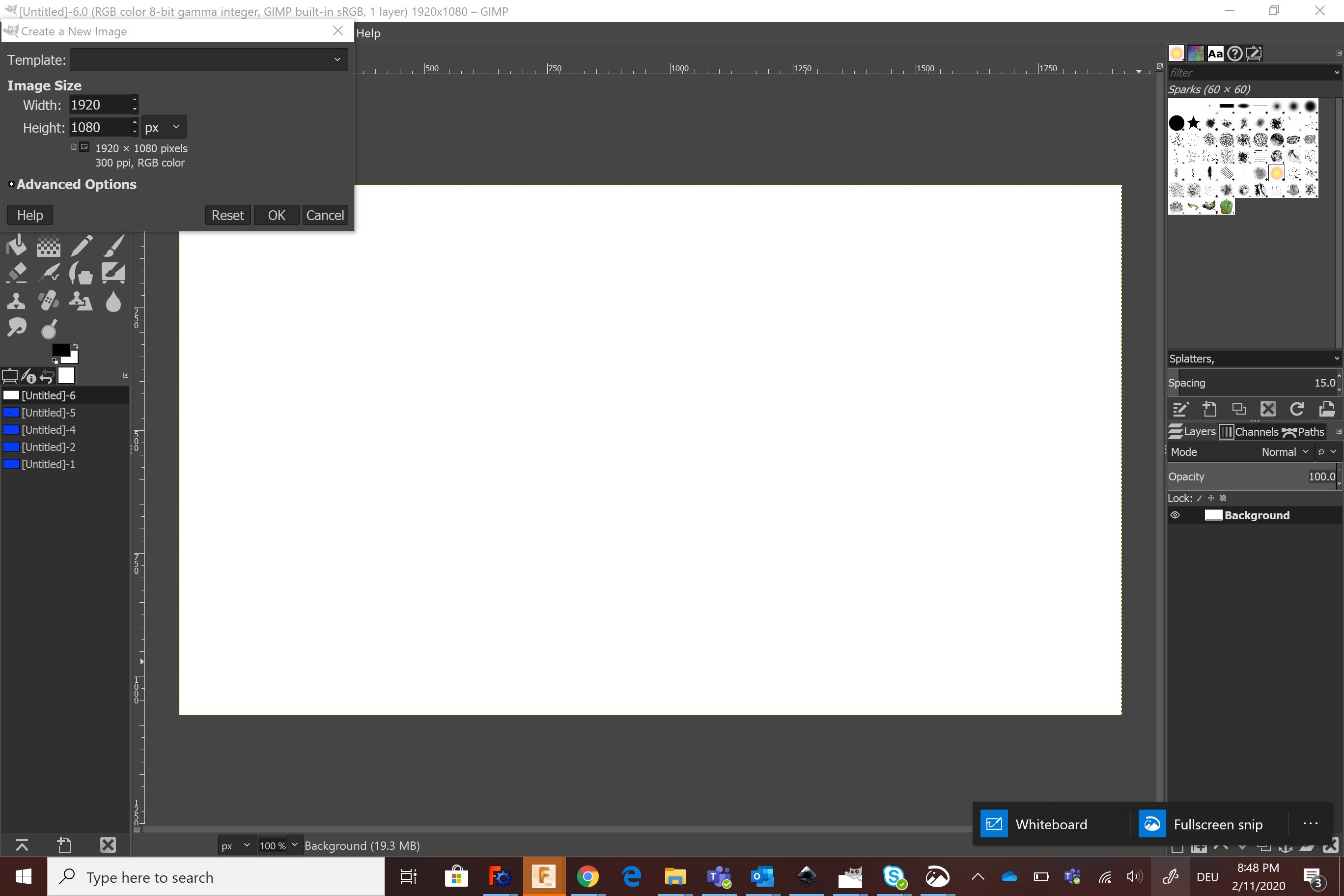
see if this change something
This week was about introduction with CAD (computer aided design) softwares and trying them out . CAD is the use of computers to create 2D and 3D designs. Common types of CAD include two-dimensional layout design and three-dimensional modeling
2D modeling¶
It has many applications, but it is commonly used to design vector-based layouts. 2D CAD also includes drawings, such as sketches and mockups, which are common at the beginning of the design process
2D Raster¶
In computer graphics, a raster graphics or bitmap image is a dot matrix data structure that represents a generally rectangular grid of pixels (points of color), viewable via a monitor, paper, or other display medium. Raster images are stored in image files with varying formats(BMP,GIF,JPEG,EXIF,PNG,TIFF..). First , I started with Gimp
GIMP
Is a free and open-source raster graphics editor used for image retouching and editing, free-form drawing, converting between different image formats, and more specialized tasks * open gimp
- Go to File>New as shown below
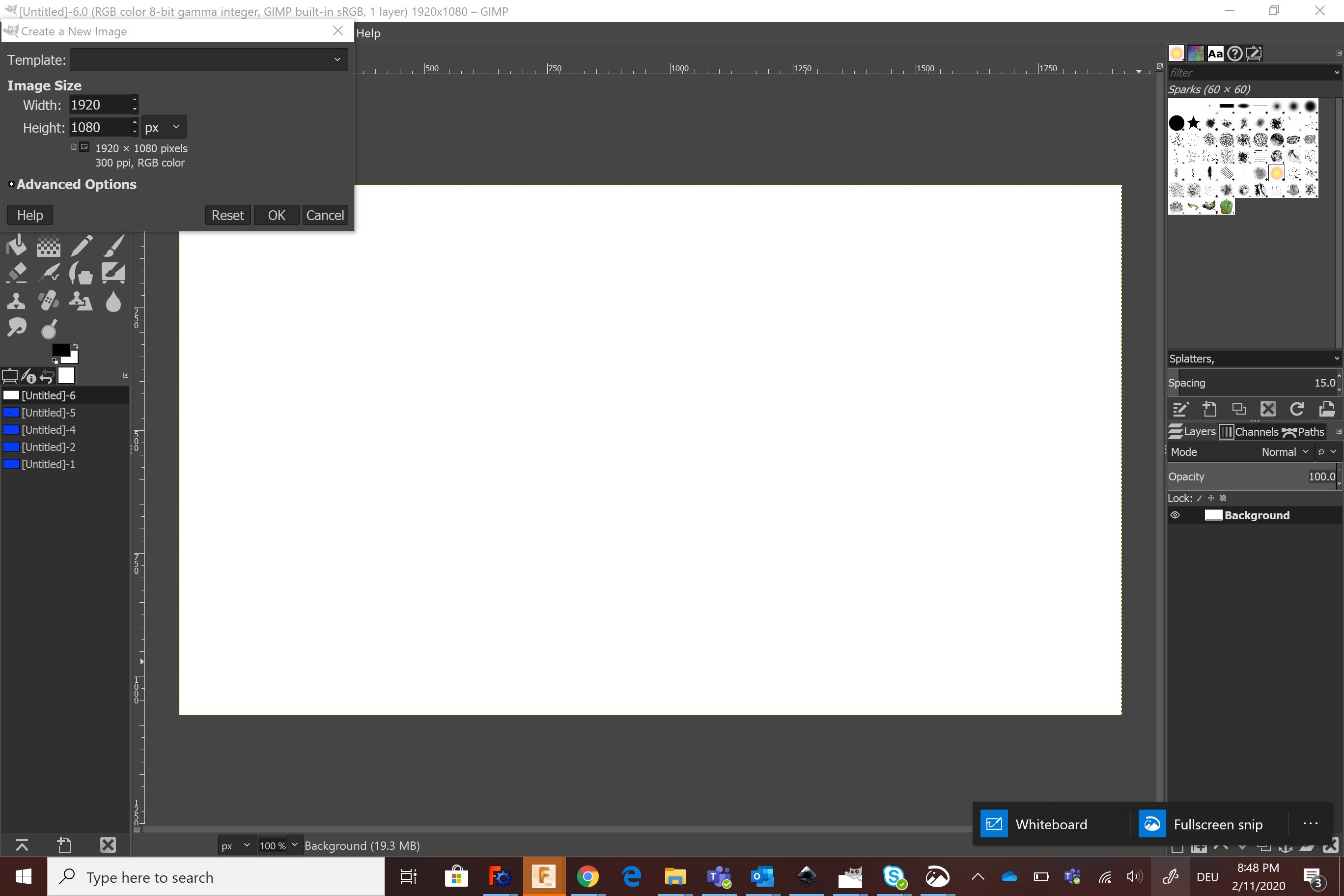 Change file properties (fill with transparency). Add guides(50% horizental ,50% vertical).Create a center circle
Change file properties (fill with transparency). Add guides(50% horizental ,50% vertical).Create a center circle
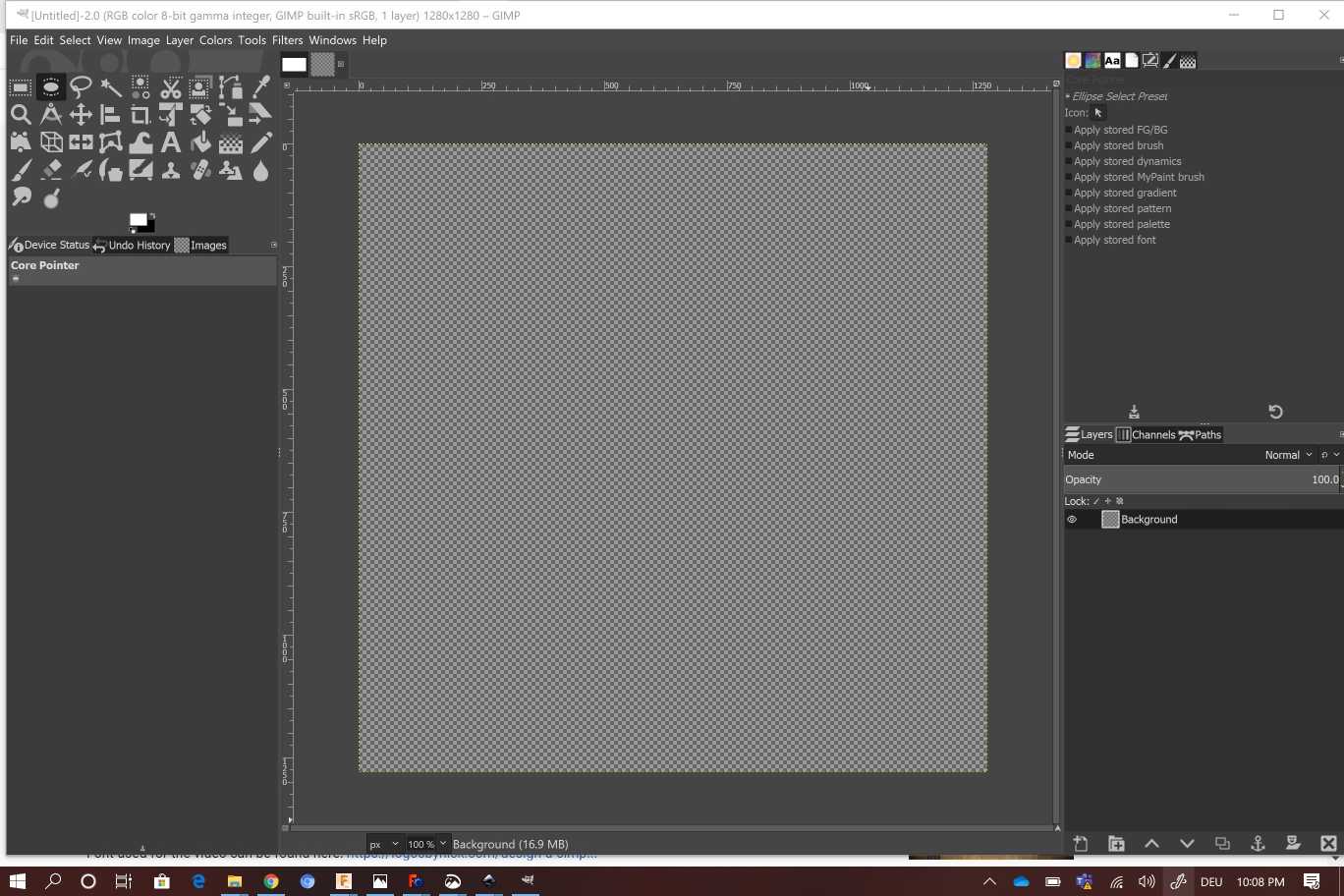
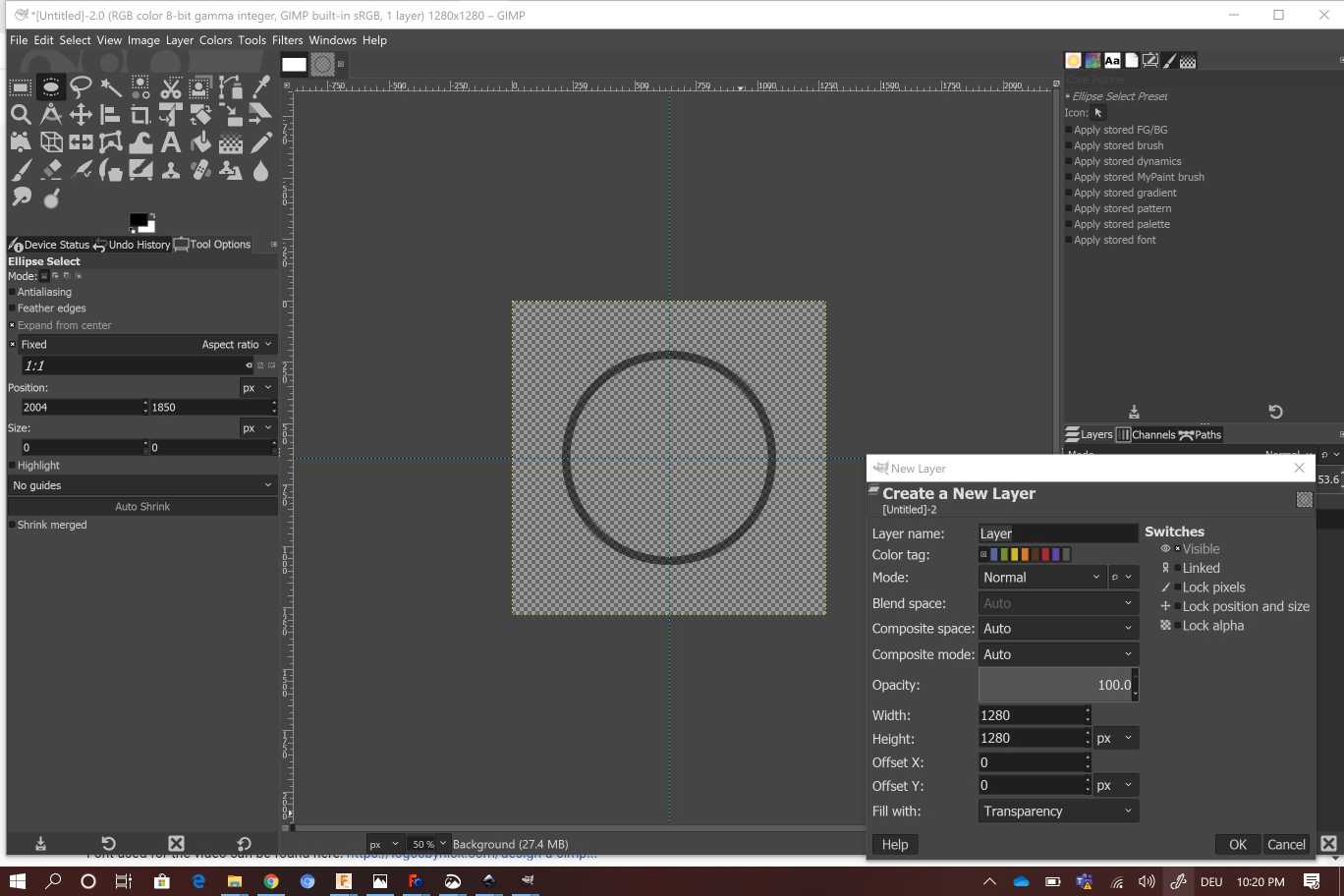
Add a rectangle smaller then the circle ,it corners are sticking out of the circle edges .Fill twith FG colar (black)
Rotate the square (45°) to make it looks underlapping and overlapping with the circle
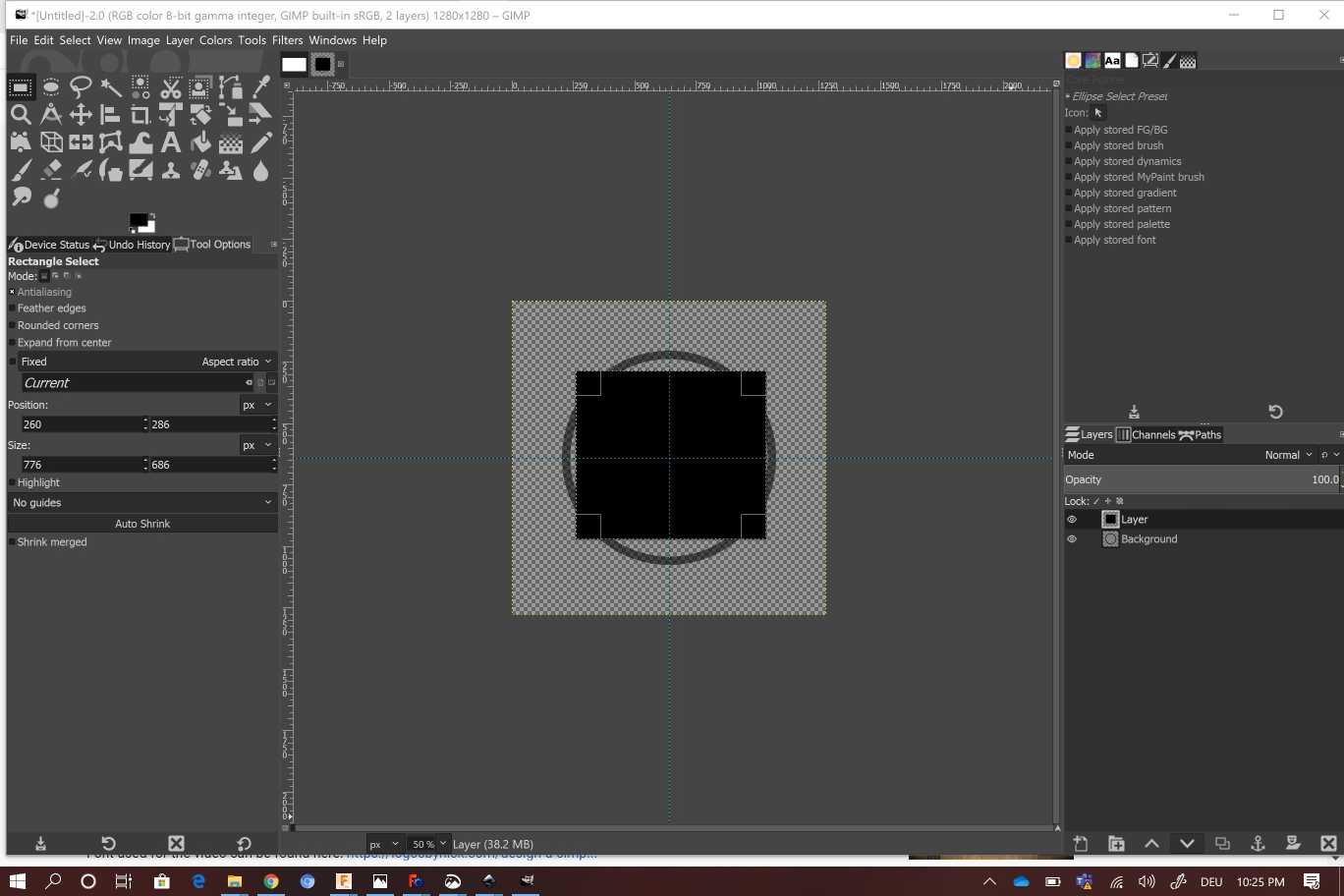 Use the eraser tool to erase the square segments wich are overlapping with the circle and add your text
Use the eraser tool to erase the square segments wich are overlapping with the circle and add your text
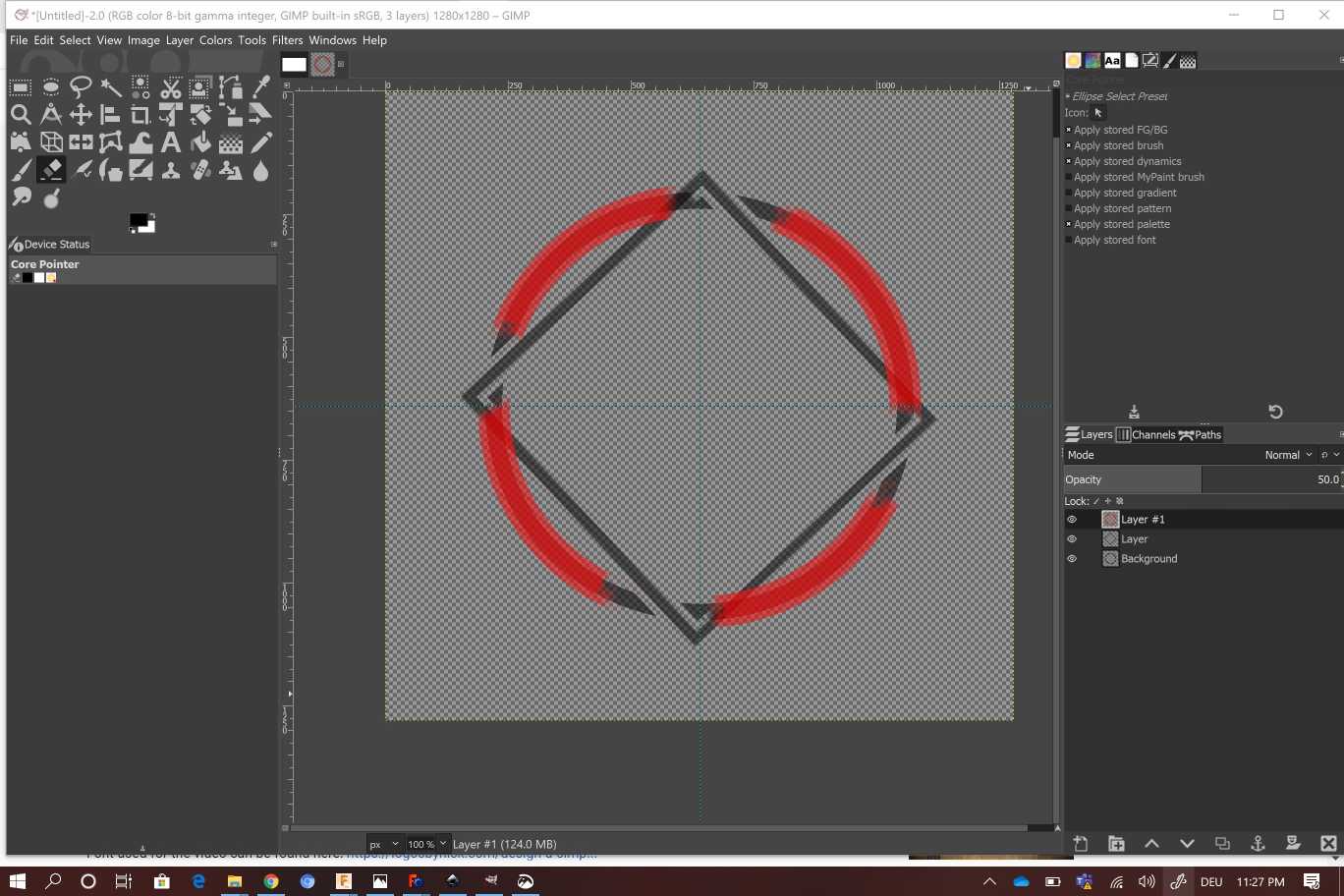
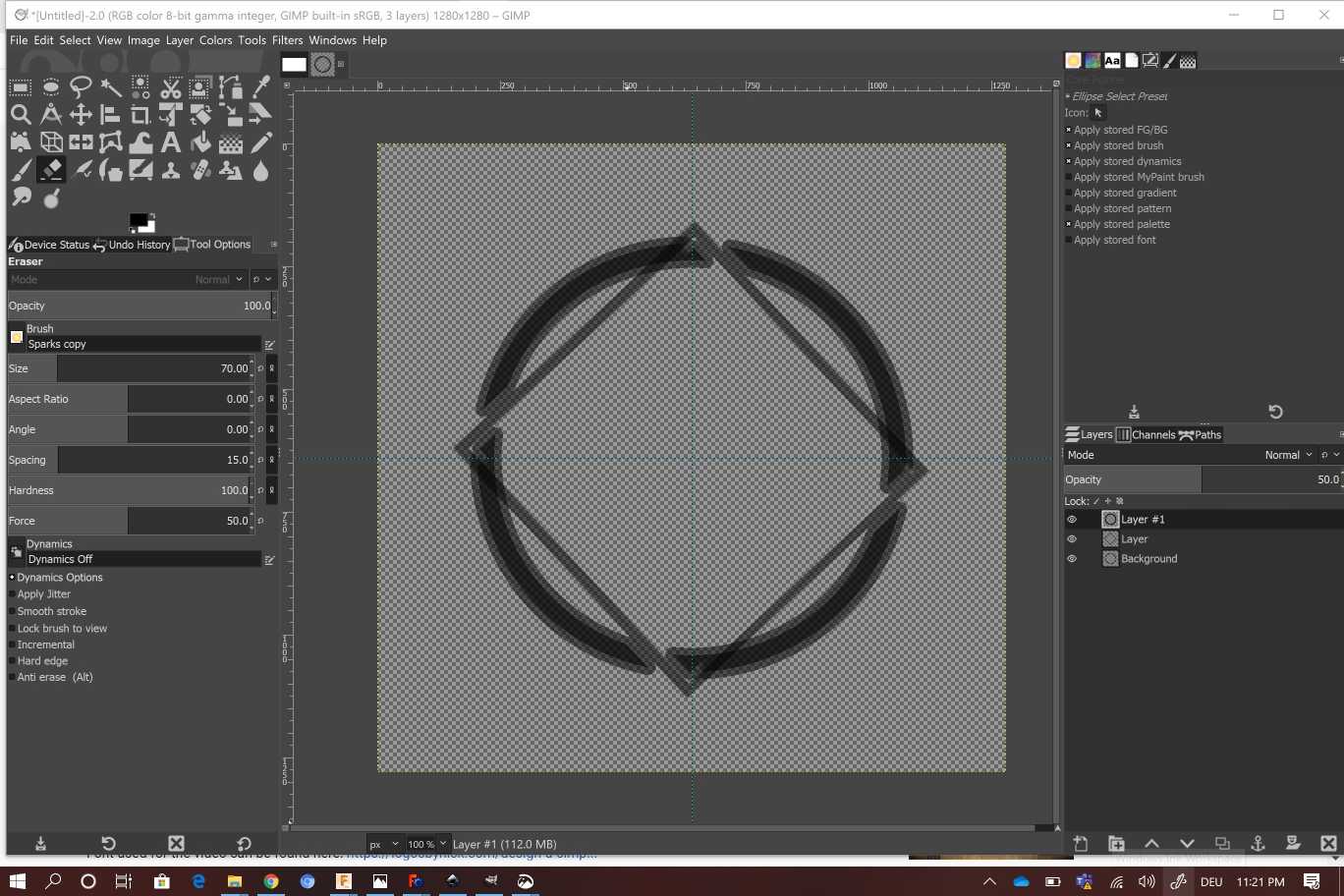
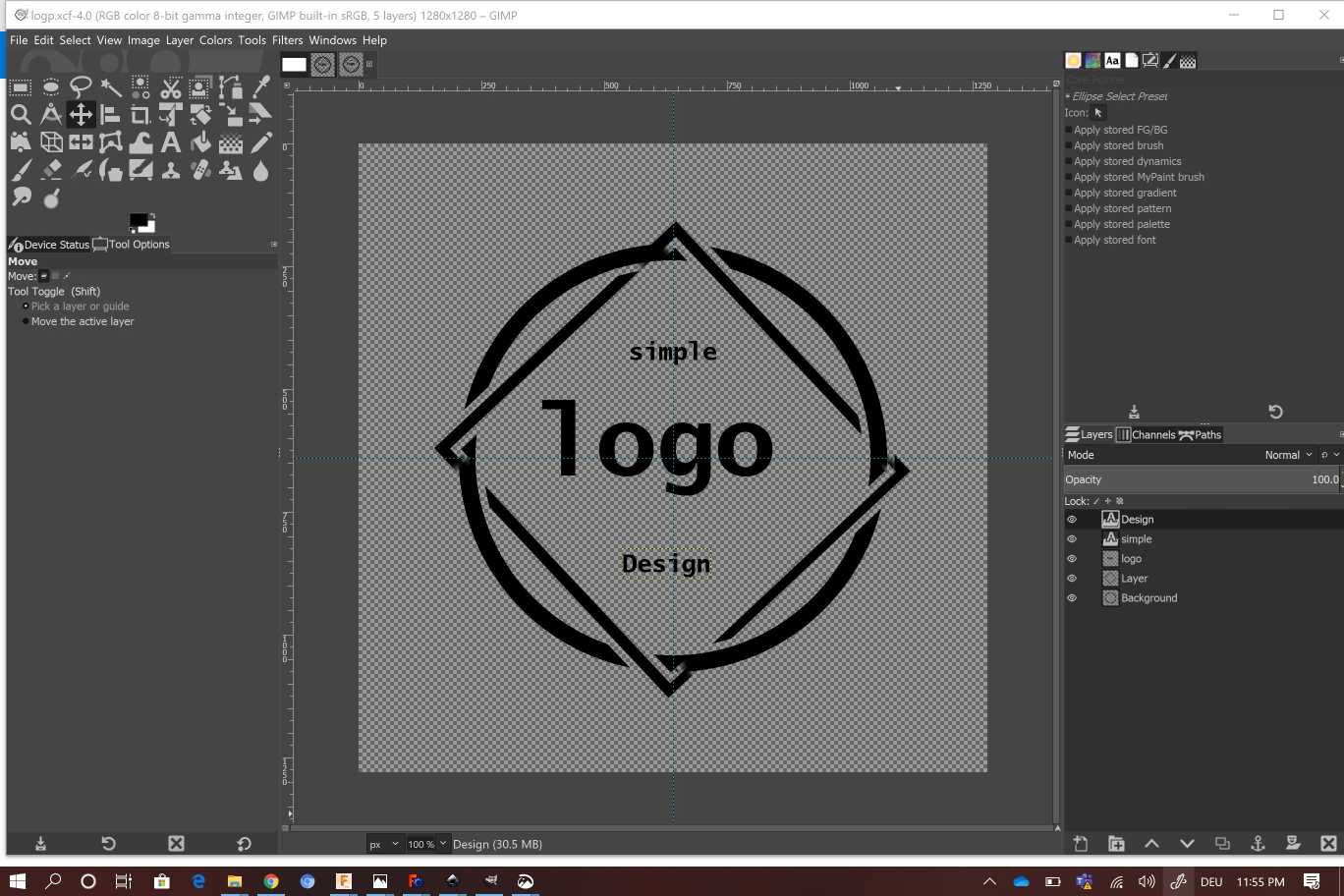
Here you can find the Gimp file
2D vector¶
it’s formed of images that are defined in terms of 2D points, which are connected by lines and curves to form polygons and other shapes. Each of these points has a definite position on the x- and y-axis of the work plane and determines the direction of the path; further, each path may have various properties including values for stroke color, shape, curve, thickness, and fill.
Inkcsape
Is a free and open-source vector graphics editor. This software can be used to create or edit vector graphics such as illustrations, diagrams, line arts, charts, logos, business cards, book covers, icons, CD/DVD covers, and complex paintings.
* click create rectangles
* click create stars
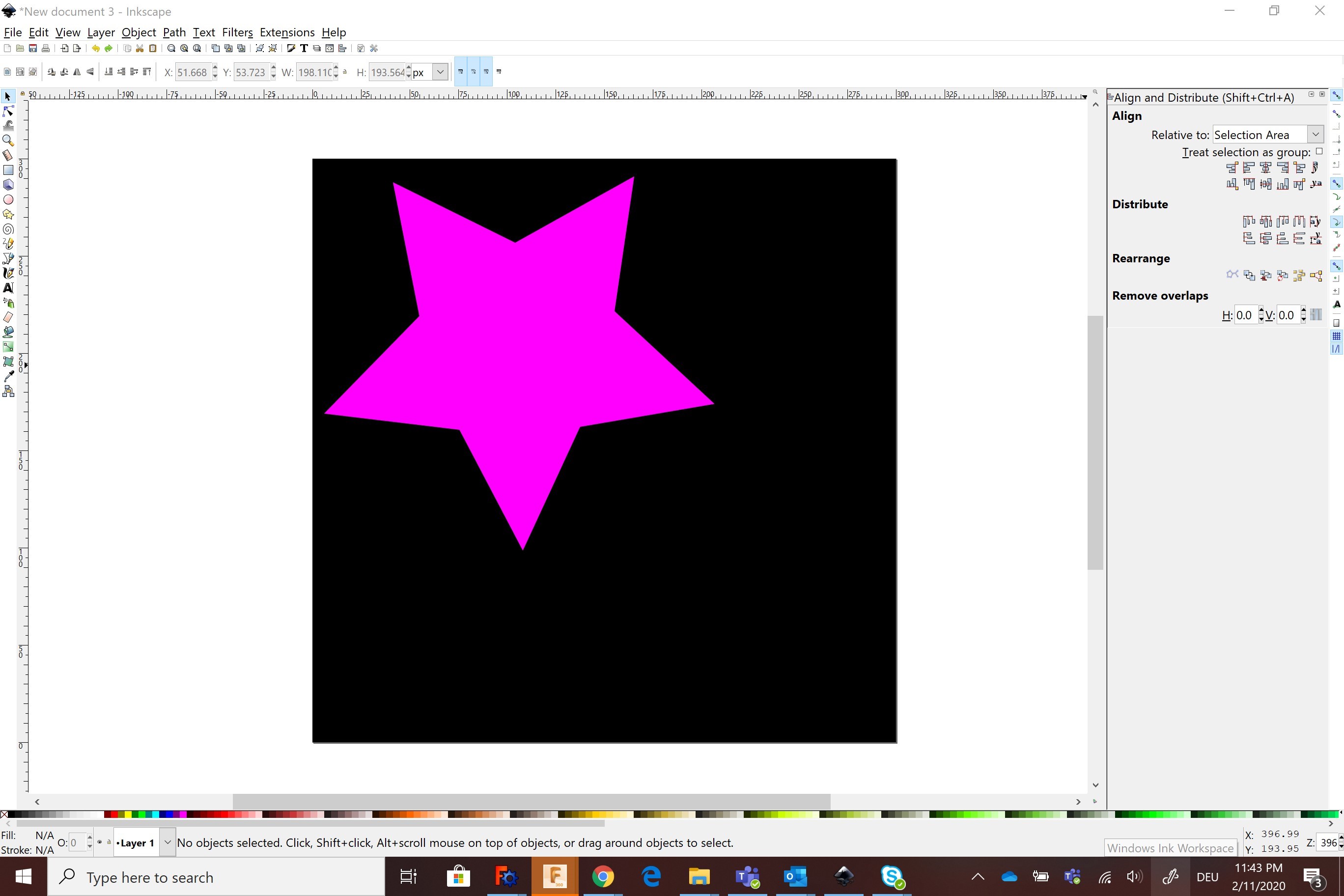 * change number of corners
* change rounding
* change number of corners
* change rounding
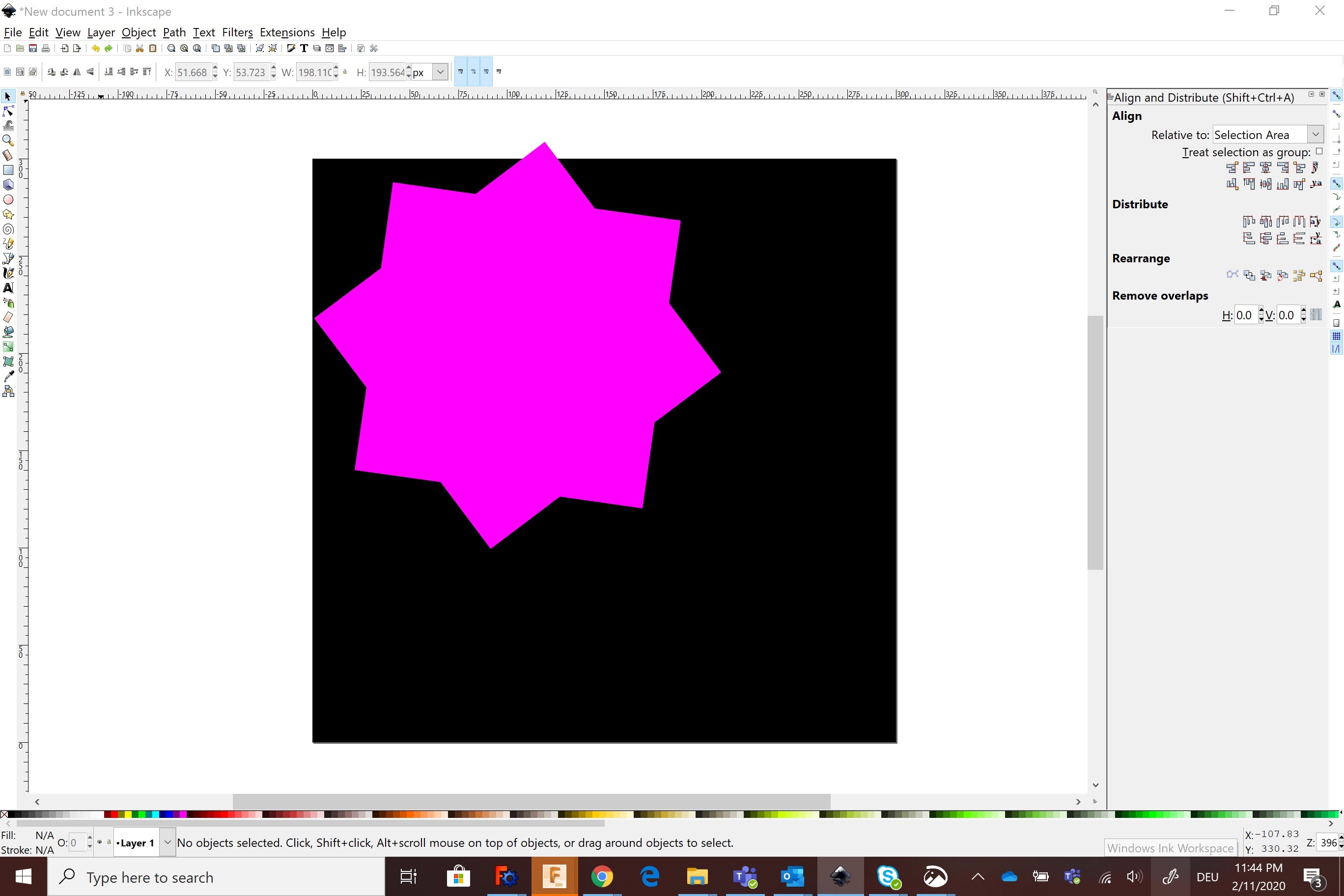
-
create ellipse
-
click align
- path –linked offset
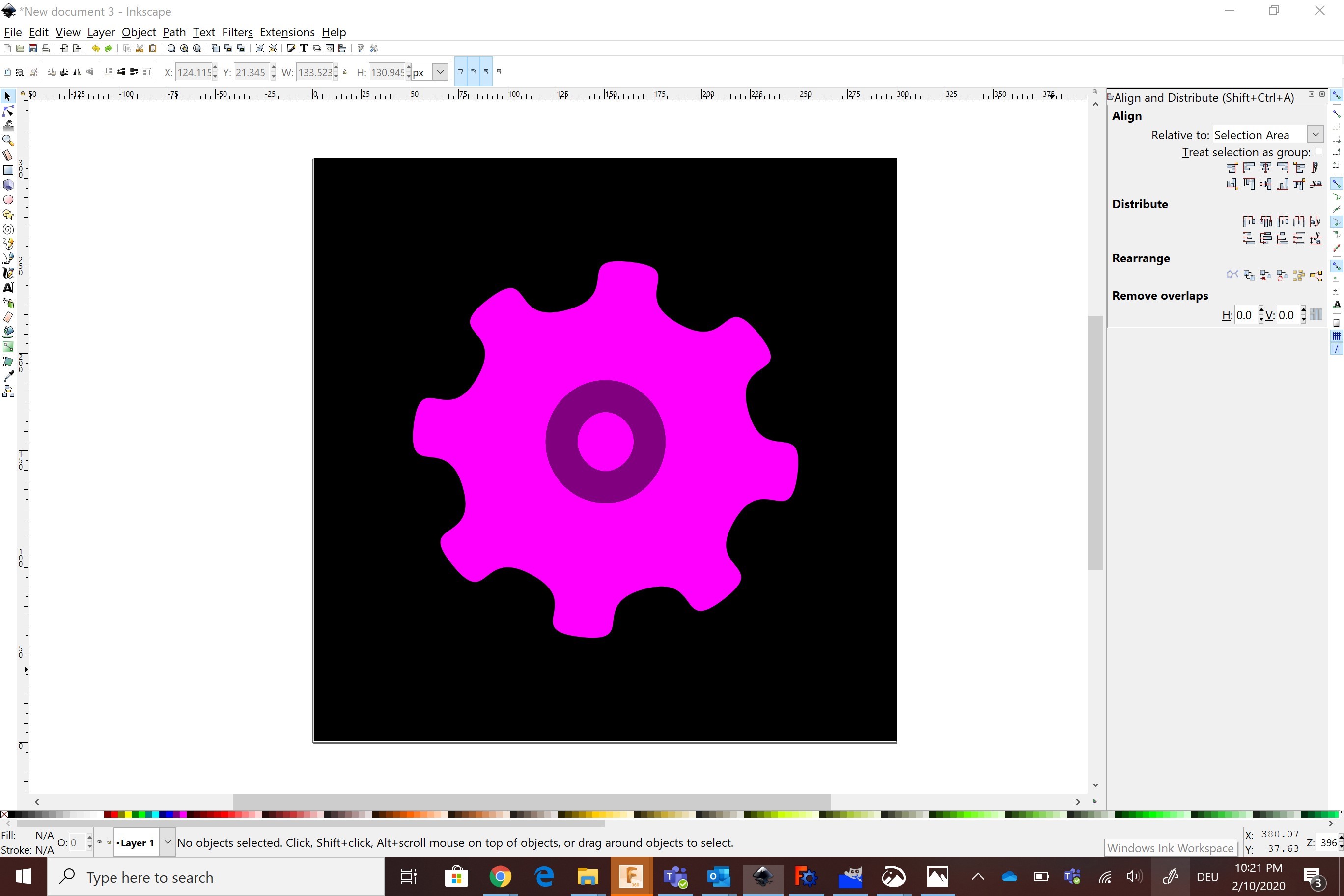
- Create another star and repeat same steps as before to create another gear
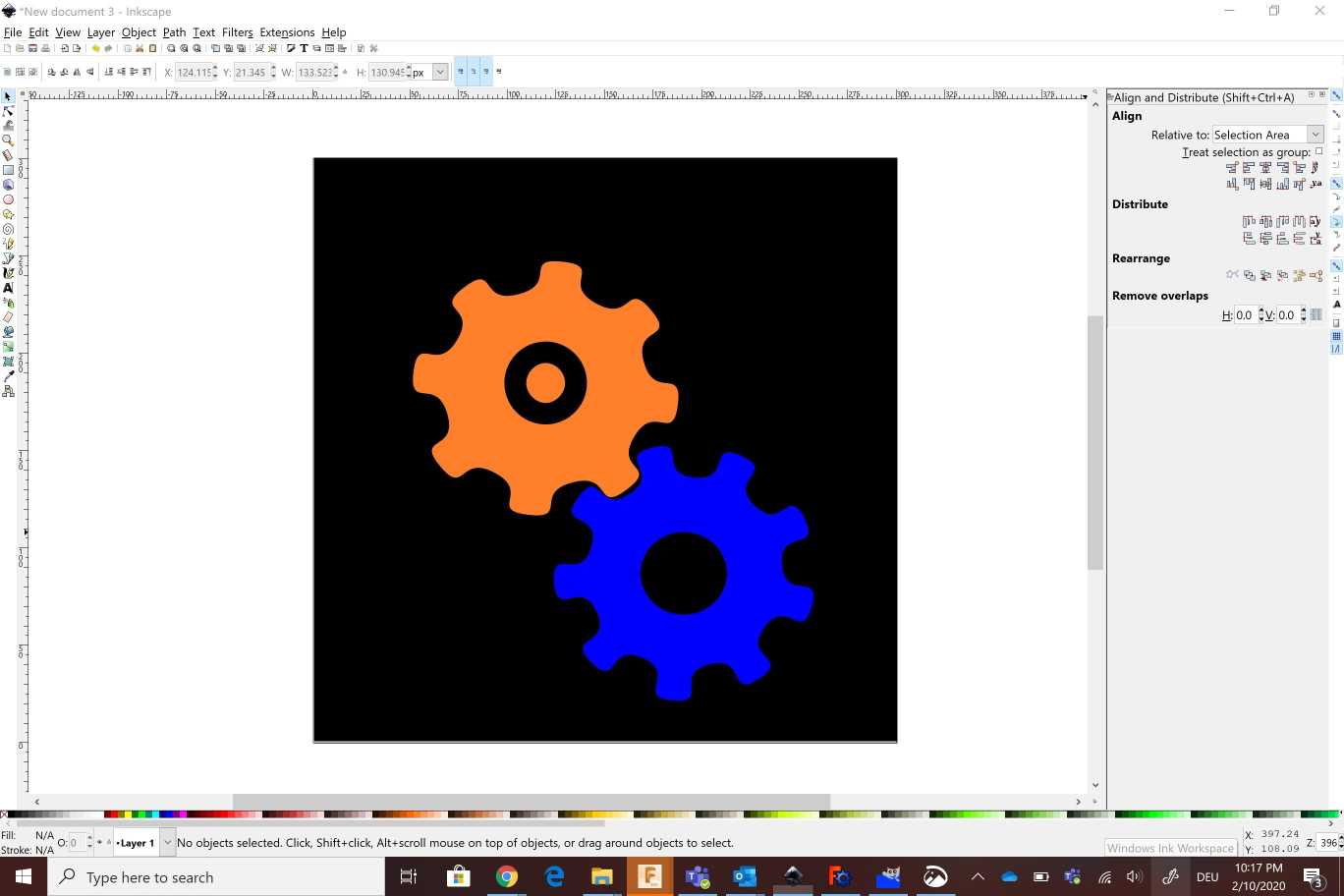
Check the original file
3D modeling¶
3D modeling is the process of developing a mathematical representation of any surface of an object (either inanimate or living) in three dimensions via specialized software. The product is called a 3D model. Someone who works with 3D models may be referred to as a 3D artist. It can be displayed as a two-dimensional image through a process called 3D rendering or used in a computer simulation of physical phenomena
Free cad * click file >new and choose part
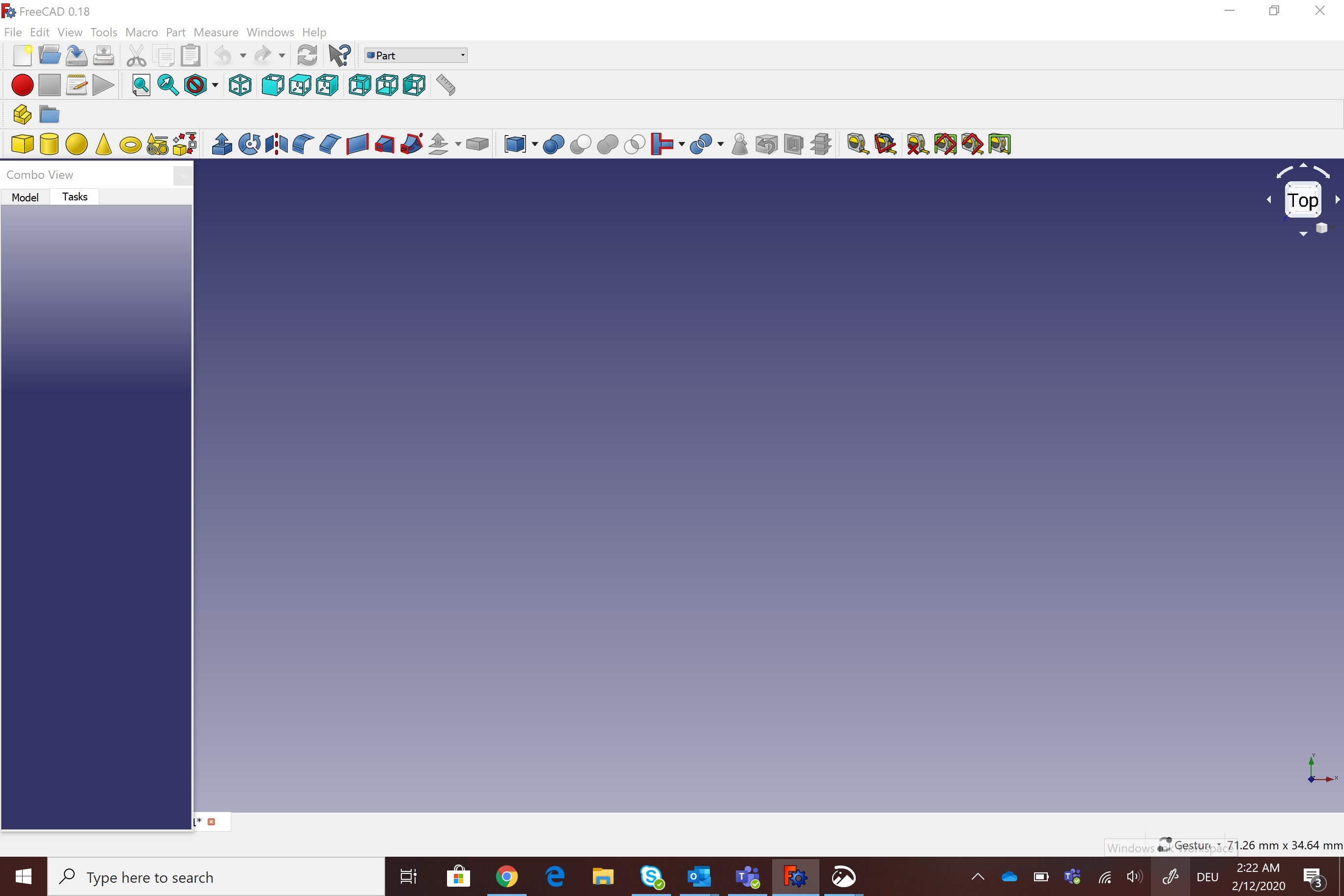 * click on cylinder
* click on cylinder
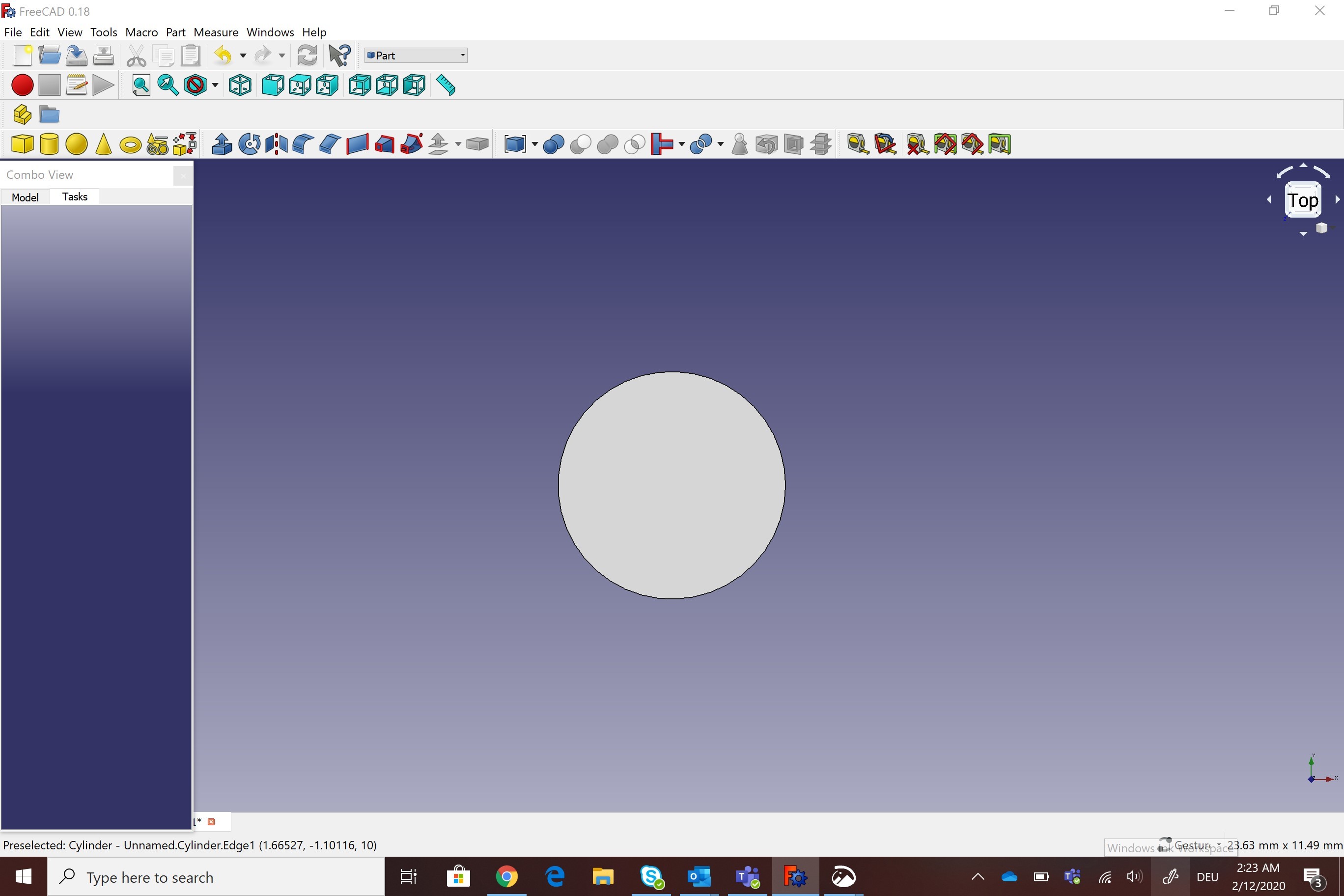
- click data to change the cylinder dimensions
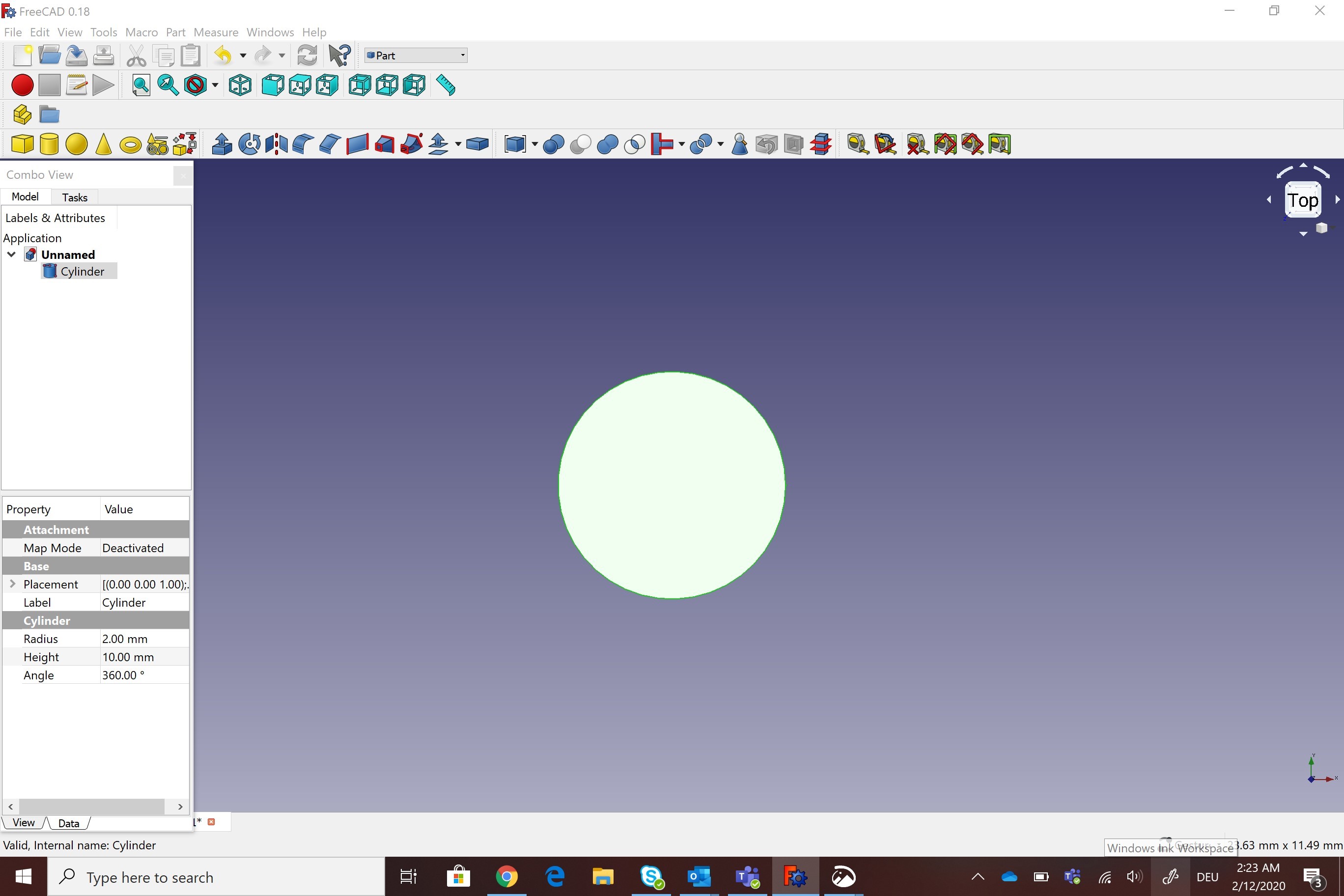 * add a rectangle
* add a rectangle
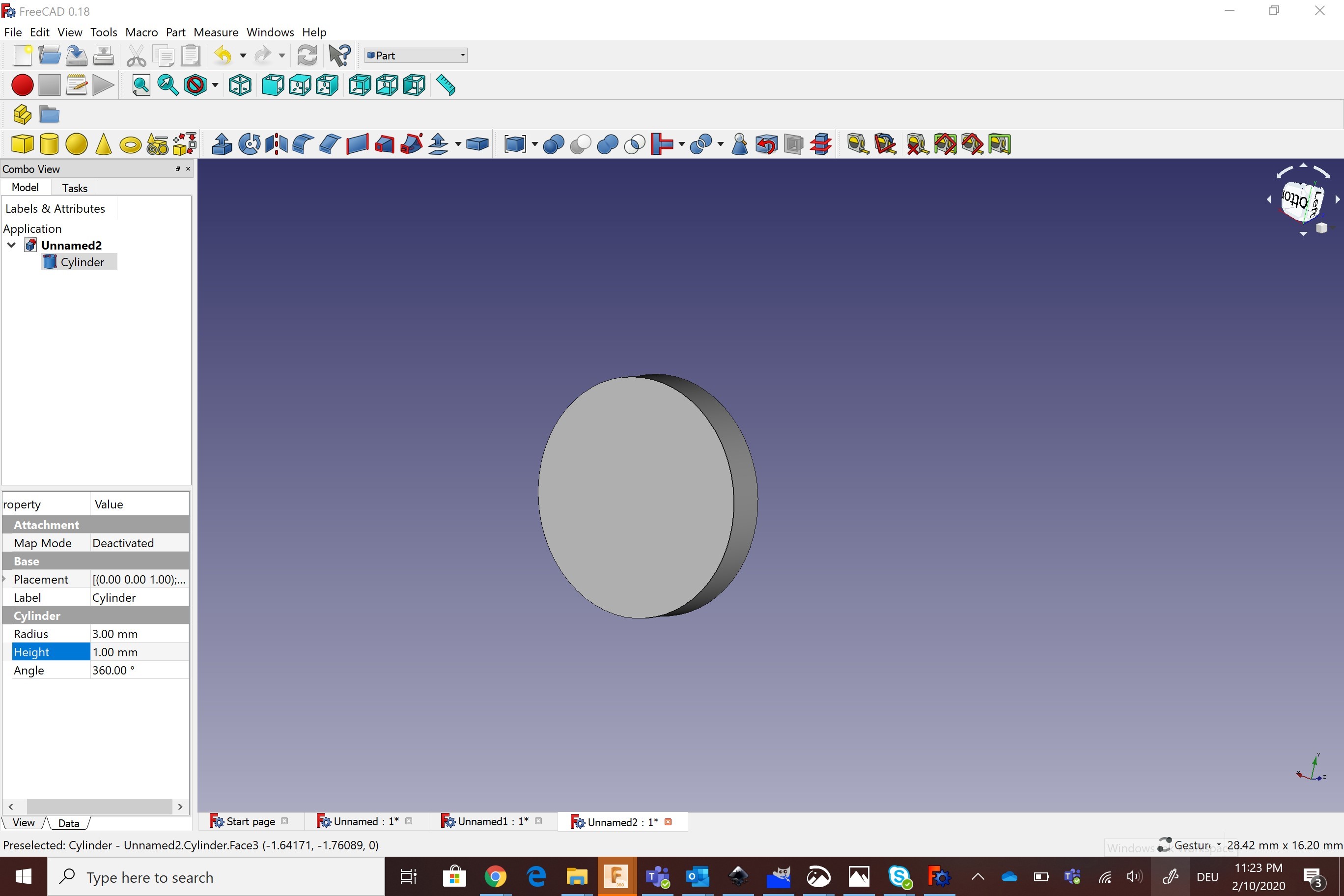
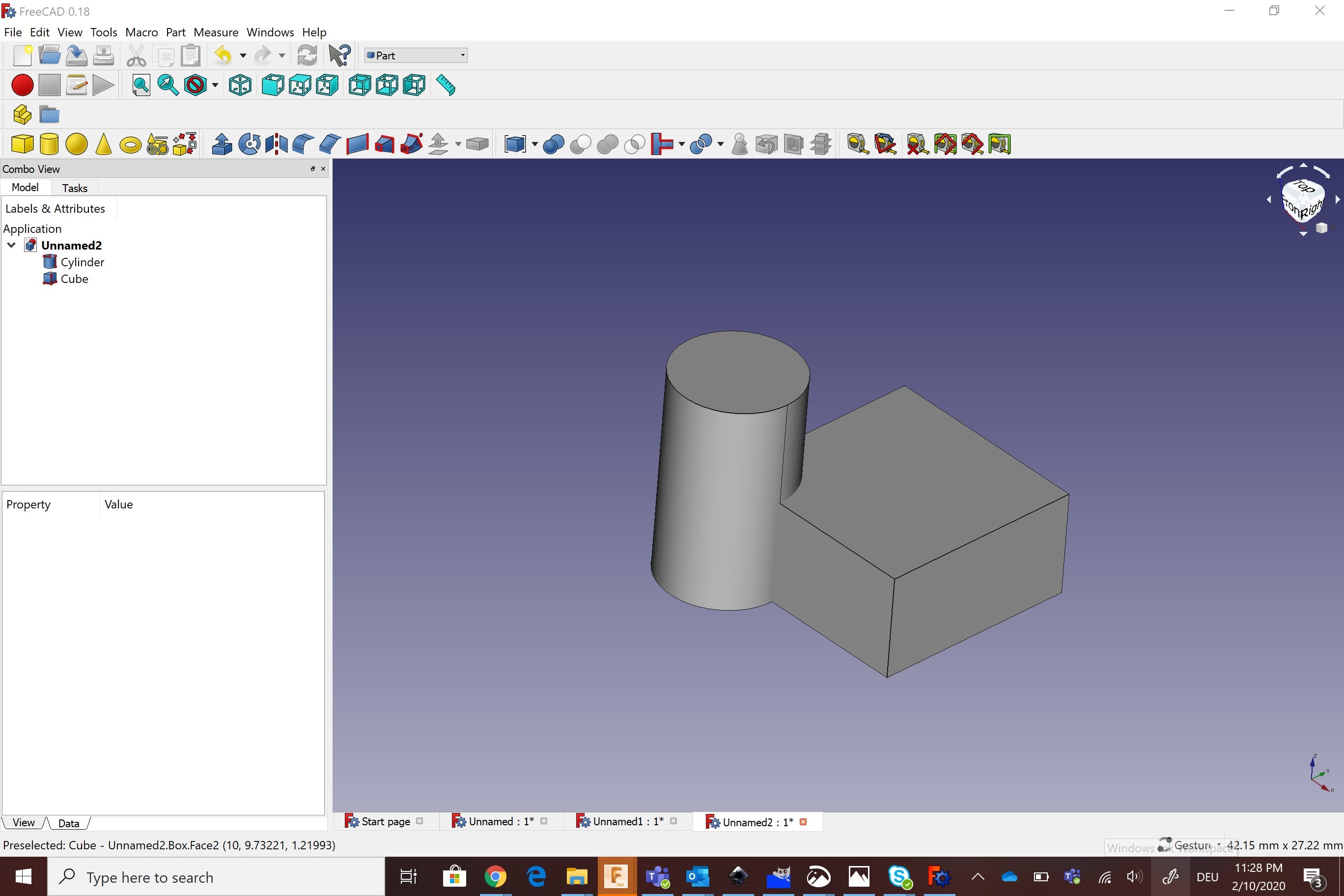
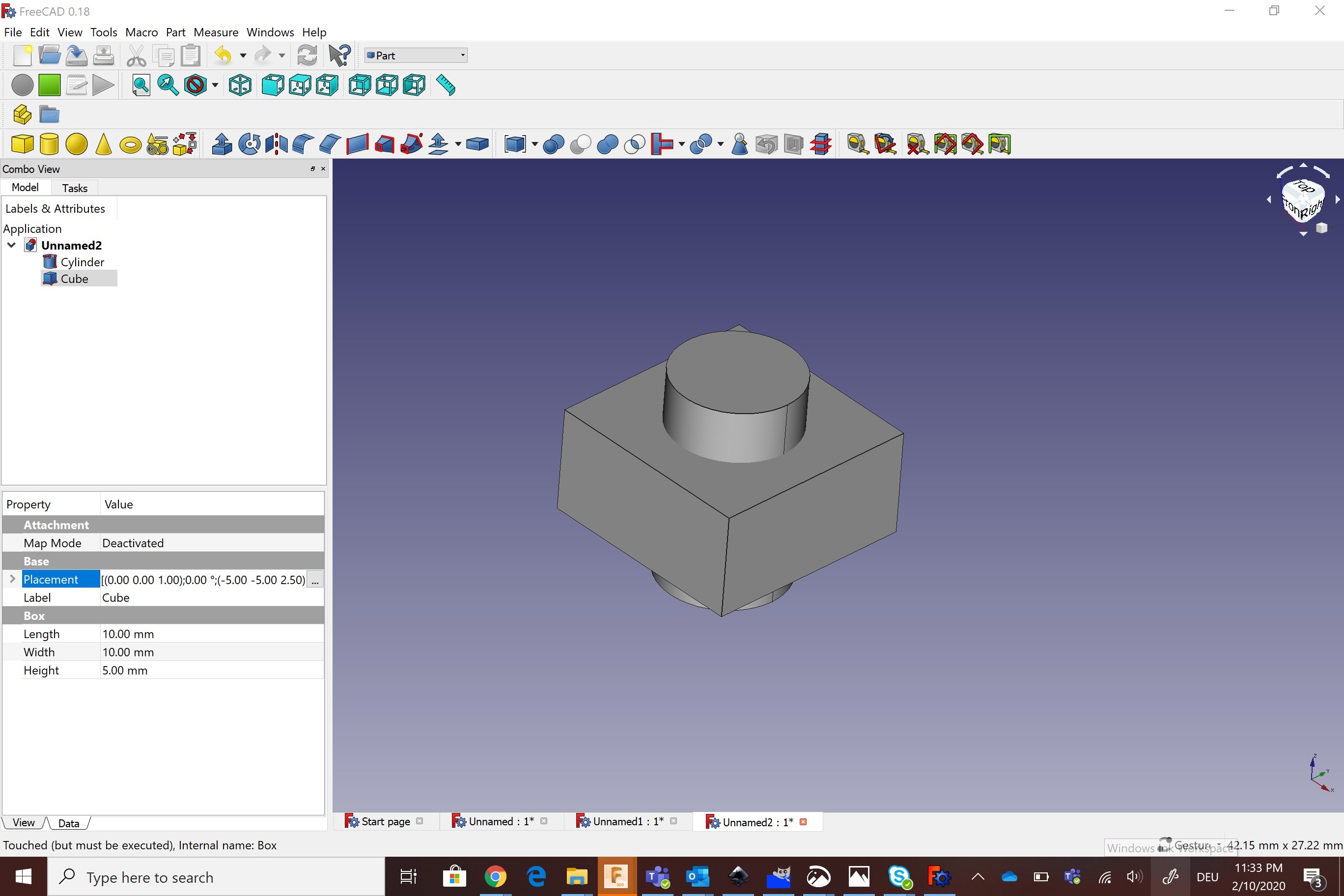
Autodesk fusion 360
It’s the first 3D CAD, CAM, and CAE tool of its kind, connecting your entire product development process into one cloud-based platform. To download it click here i started the design by creating a simple model
- Click to create a center rectangle
- Click extrude and choose the side
- Modify by adding chamfer
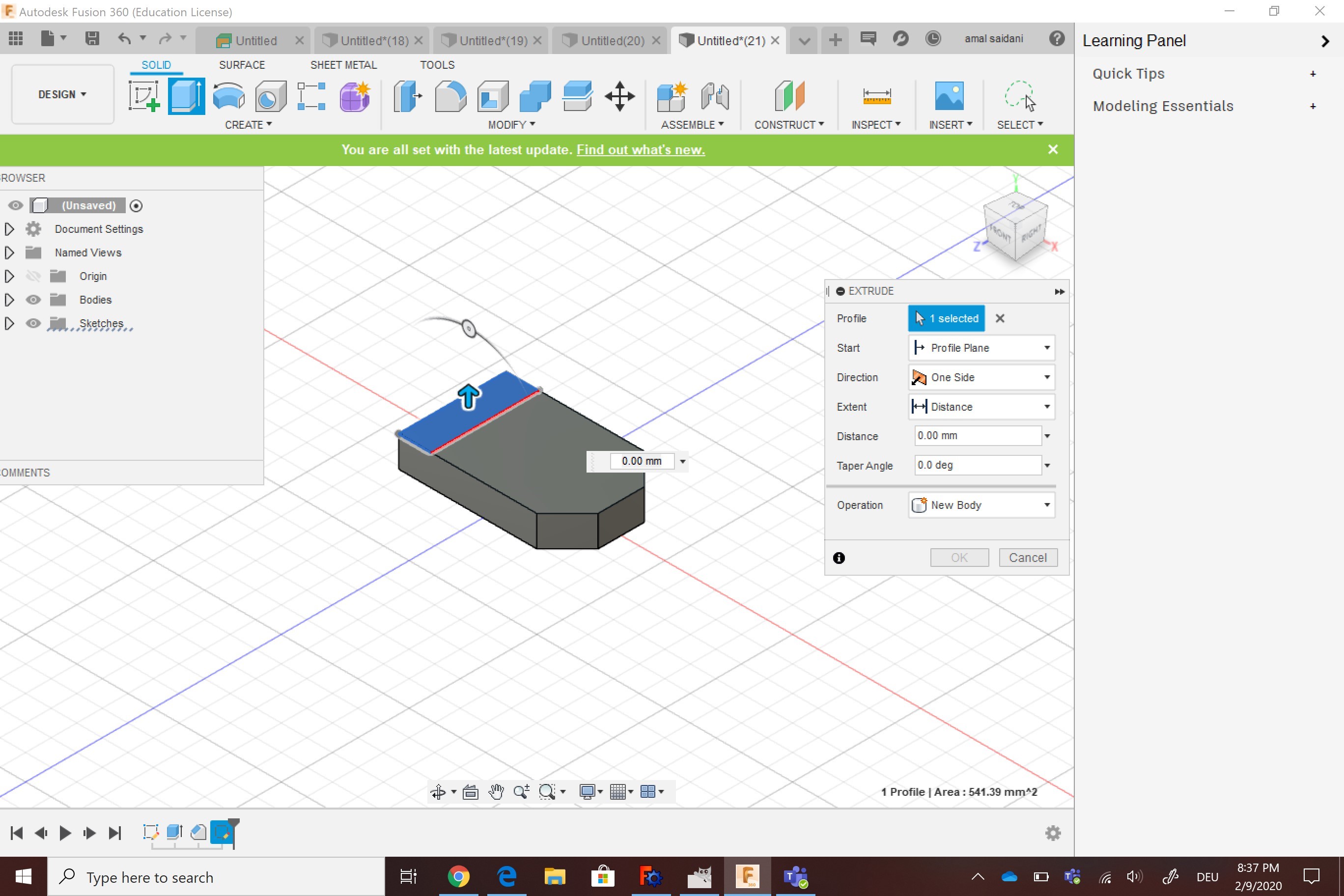
- repeat the same steps to create another rectangle
- Create a triangle by selecting line
- Click extrude and choose the side
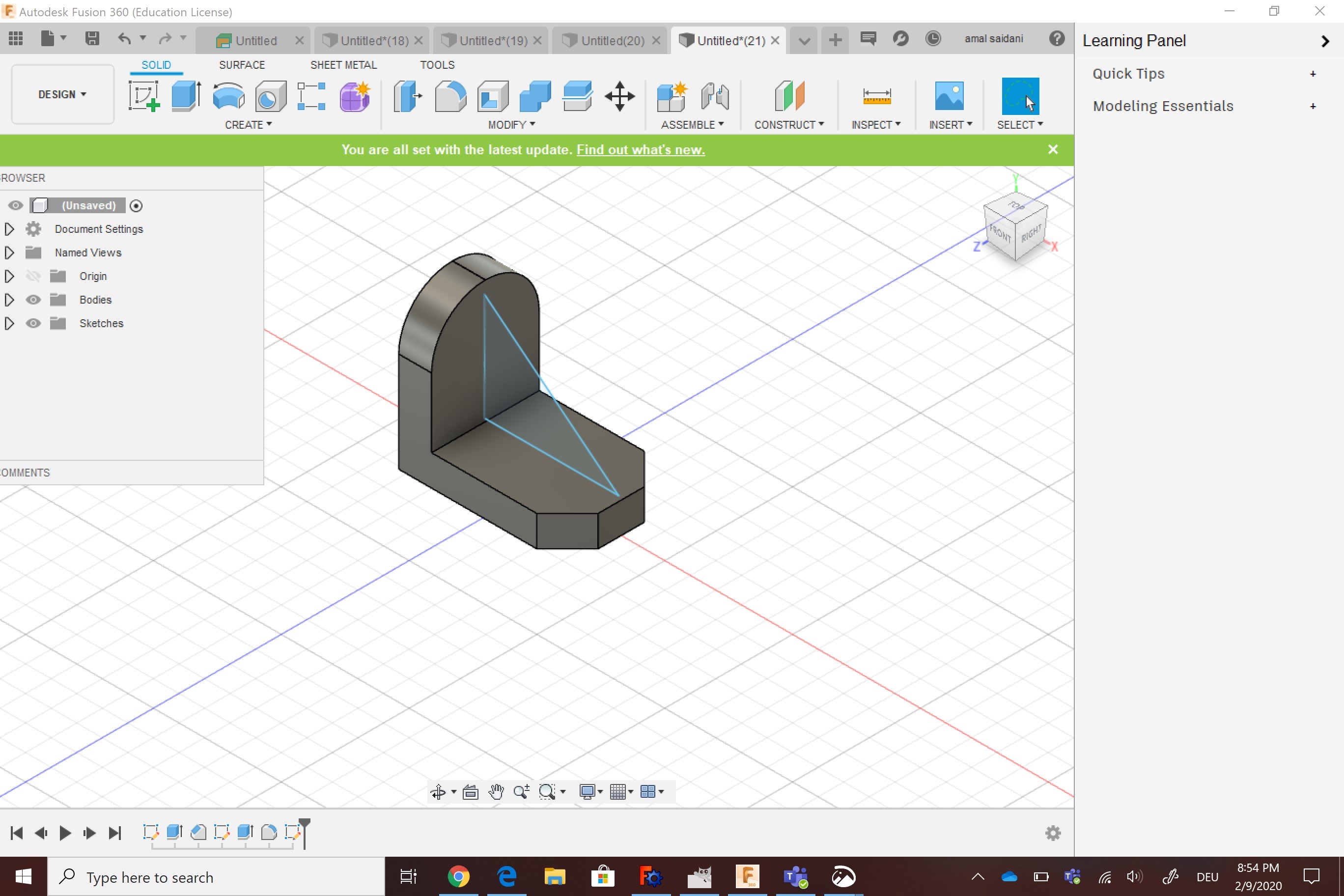
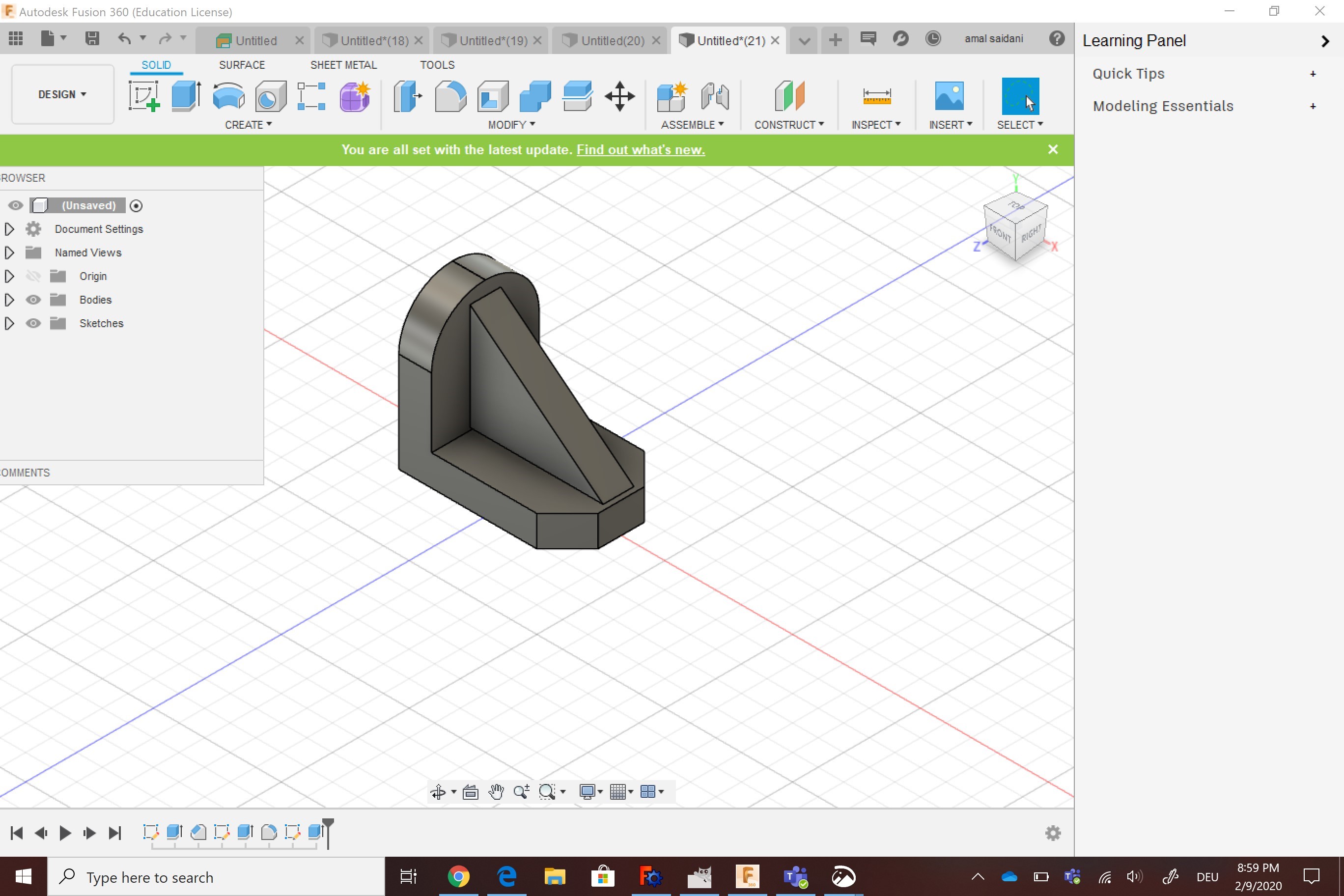
change the color by selecting the design
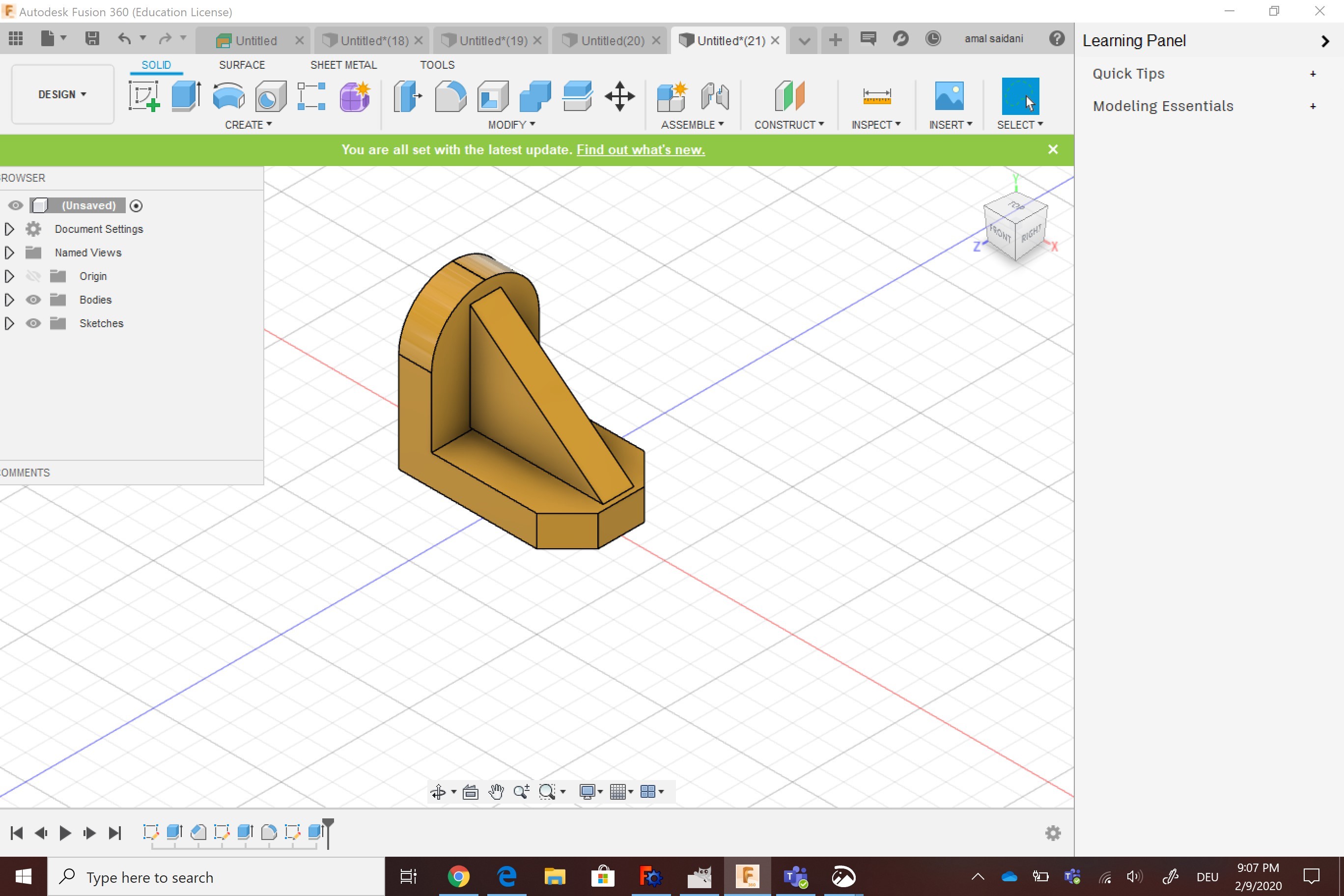
yo can dheck the original file from fusion 360 file
Afrer designing the first model , i wanted to design another one so i folowed these steps
- Create a rectangle
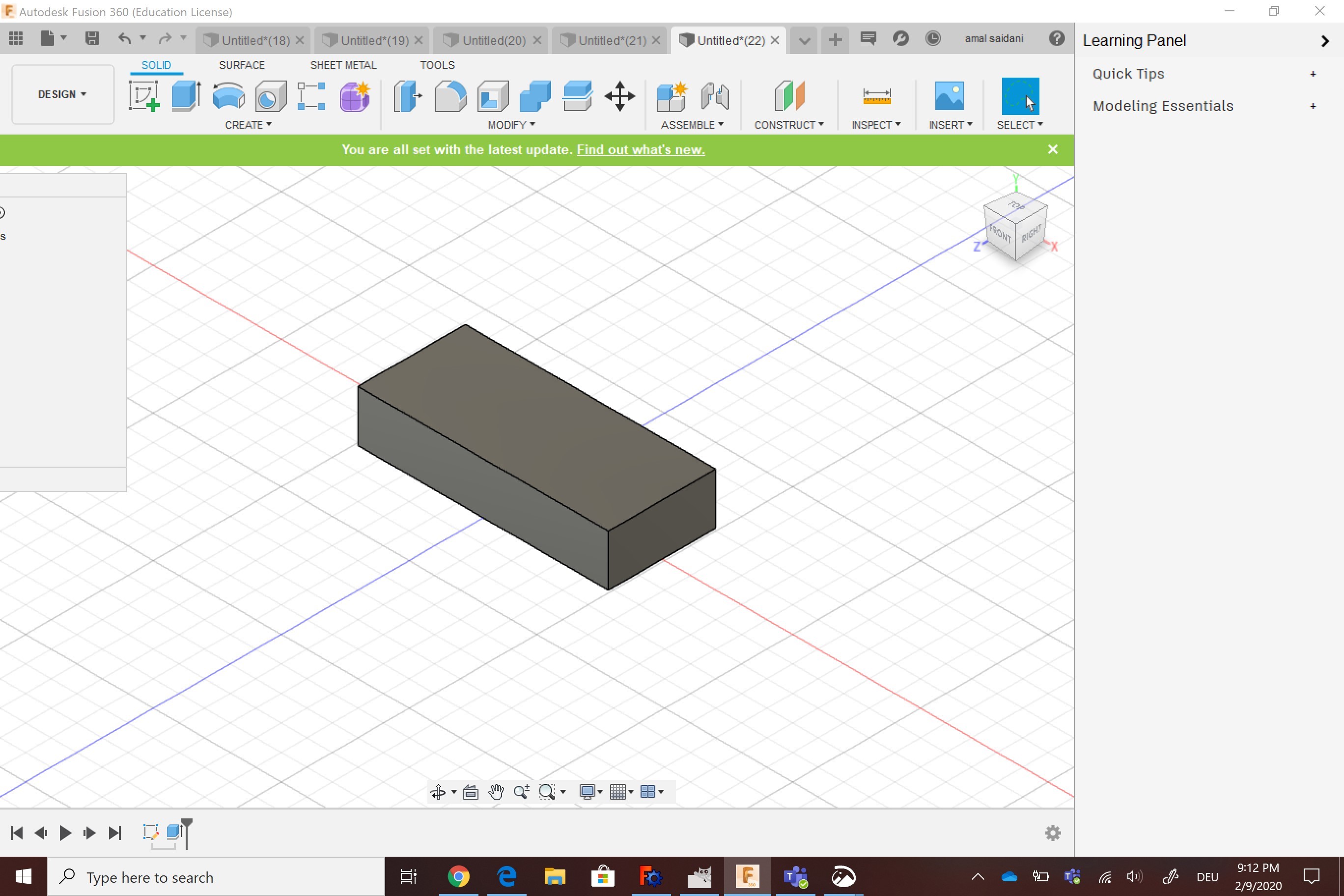
-
cut the sides
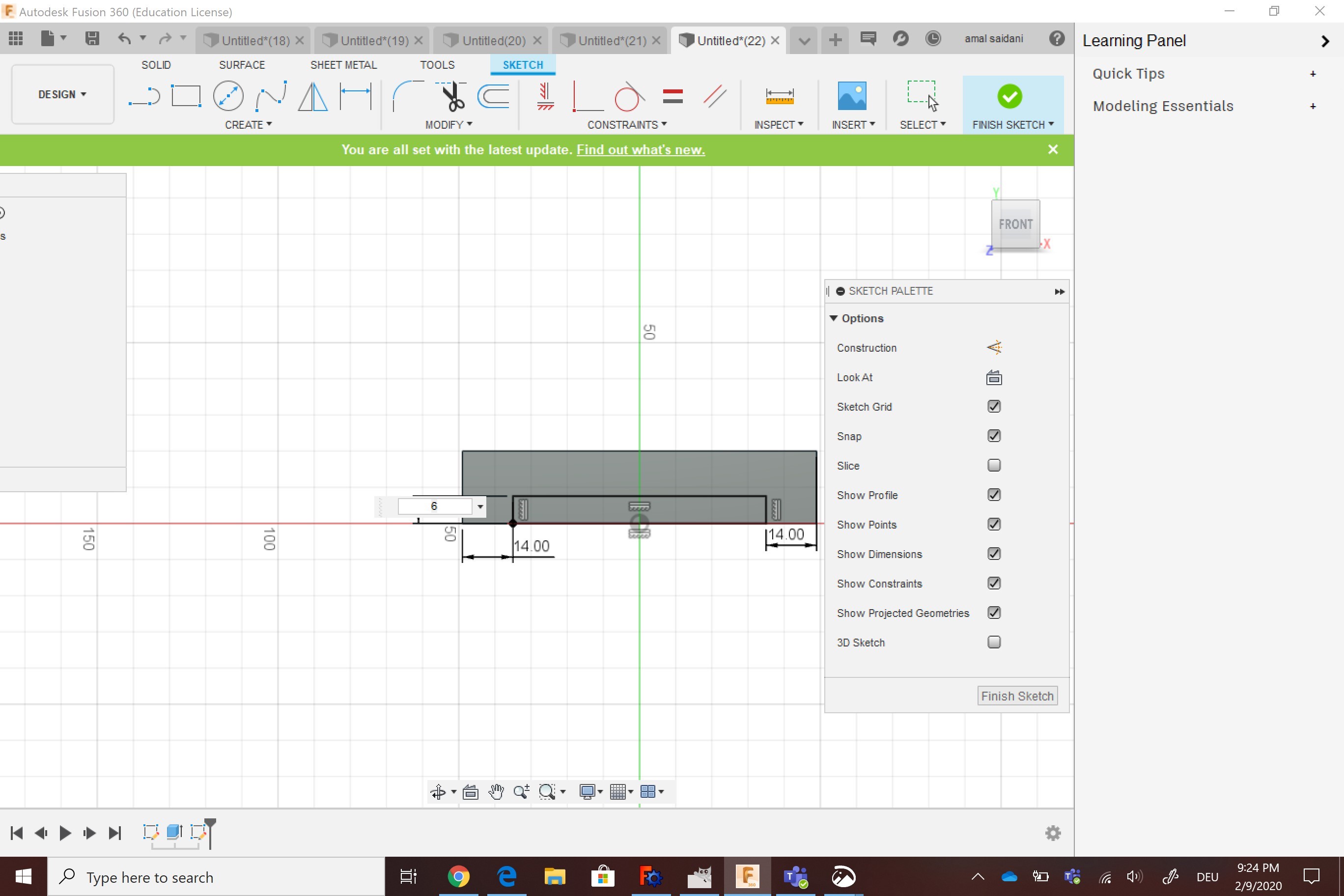
-
Create a center rectangle on the top
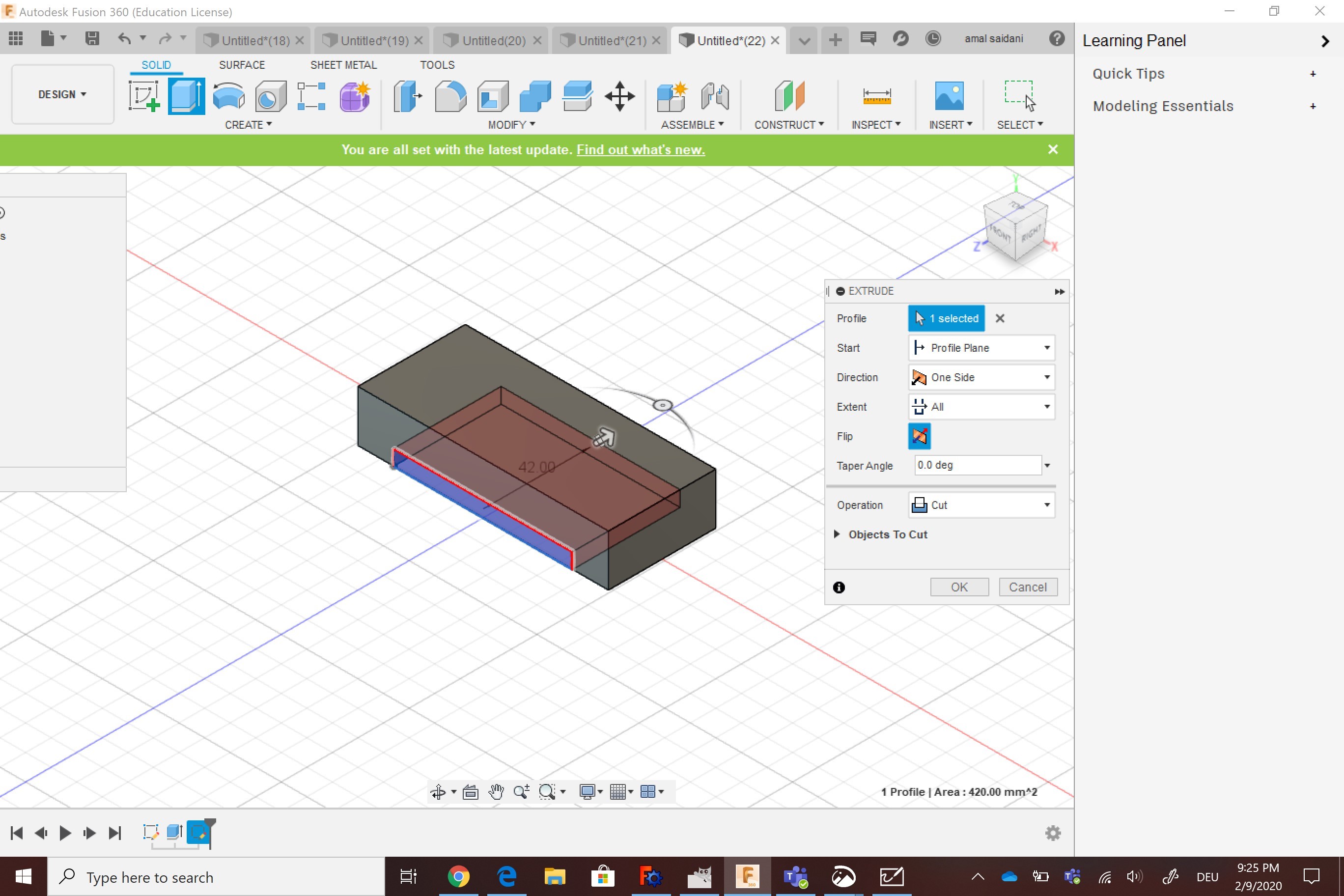
- createa cercle then perforate it

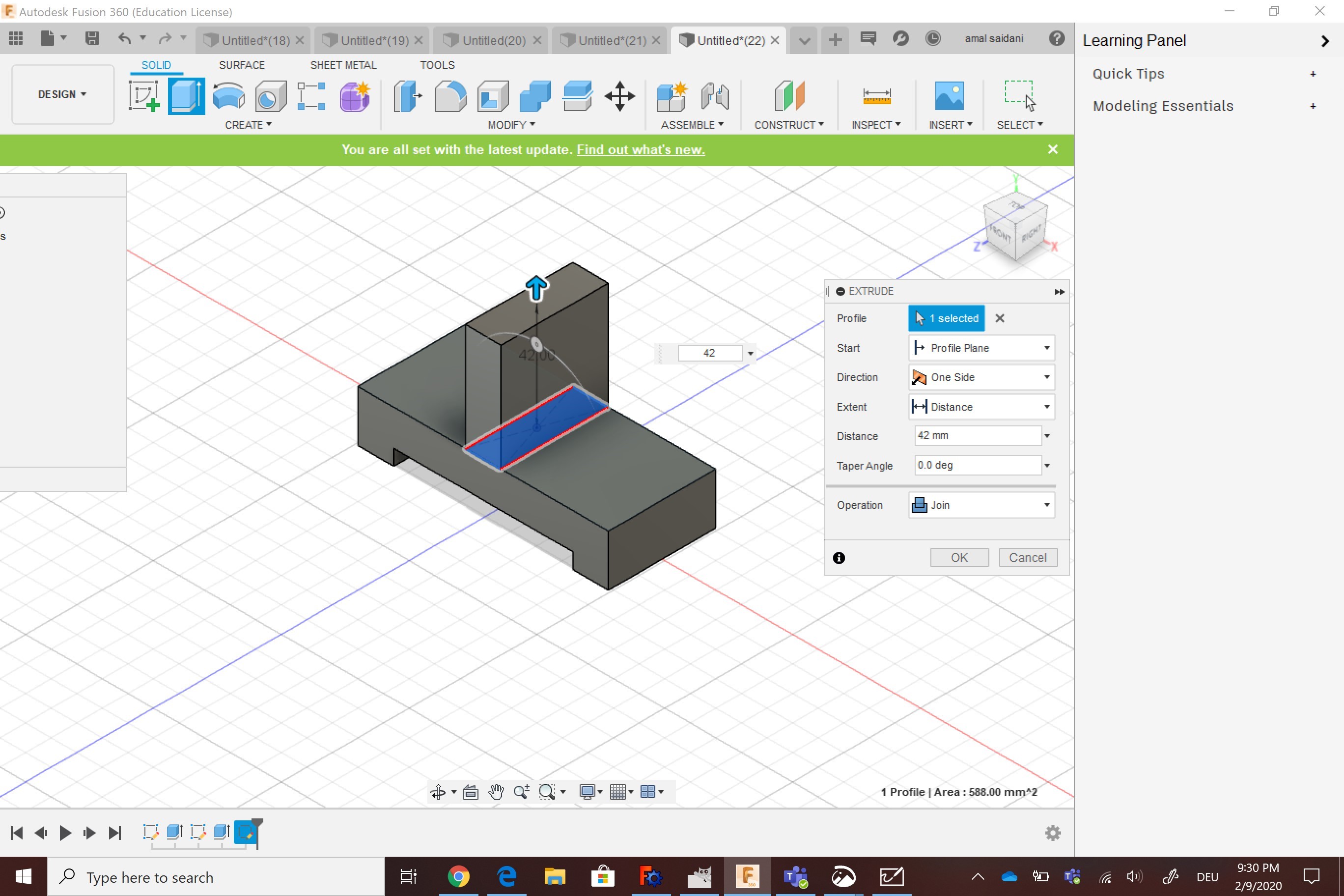
-
Use the miror to create another perforaion
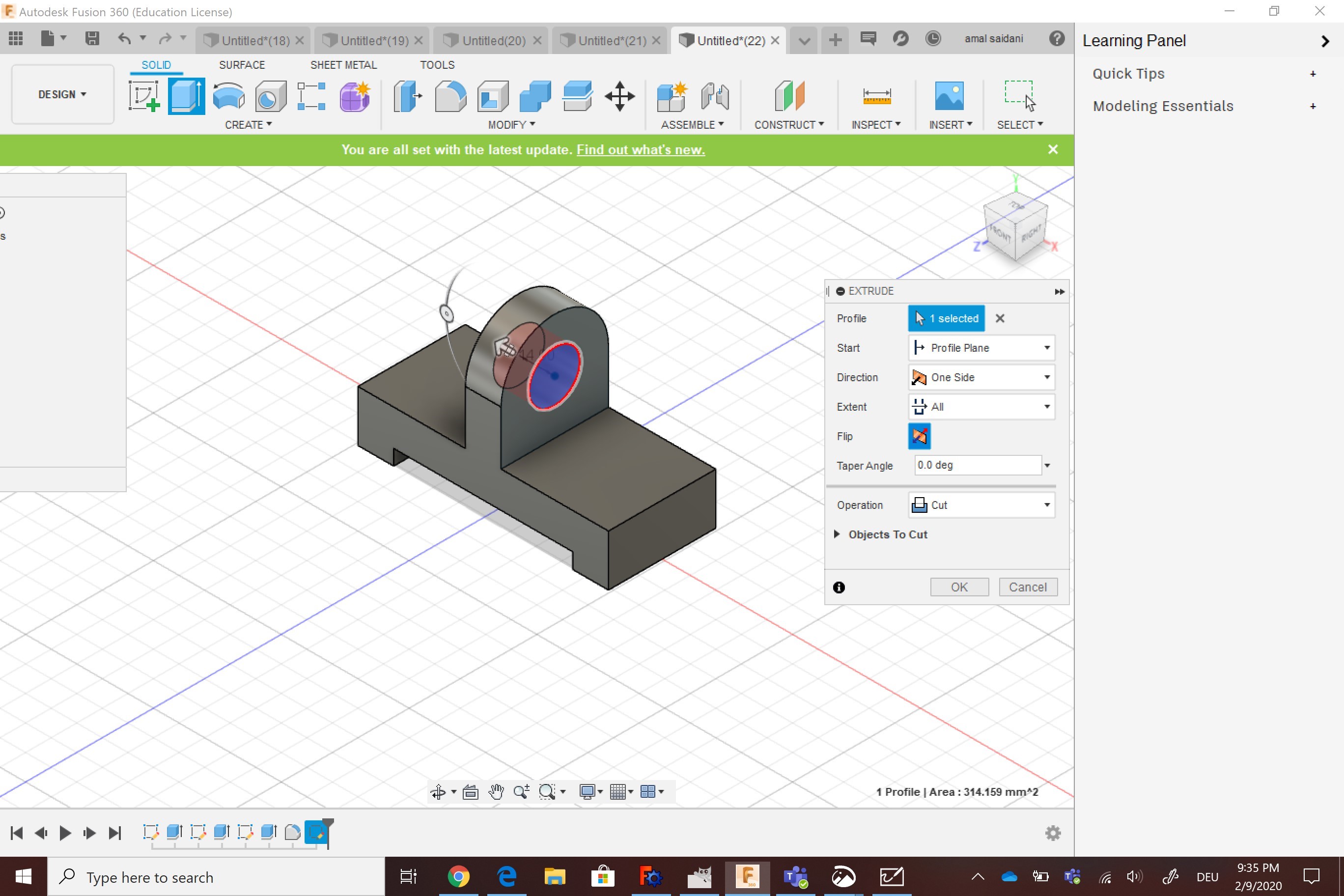
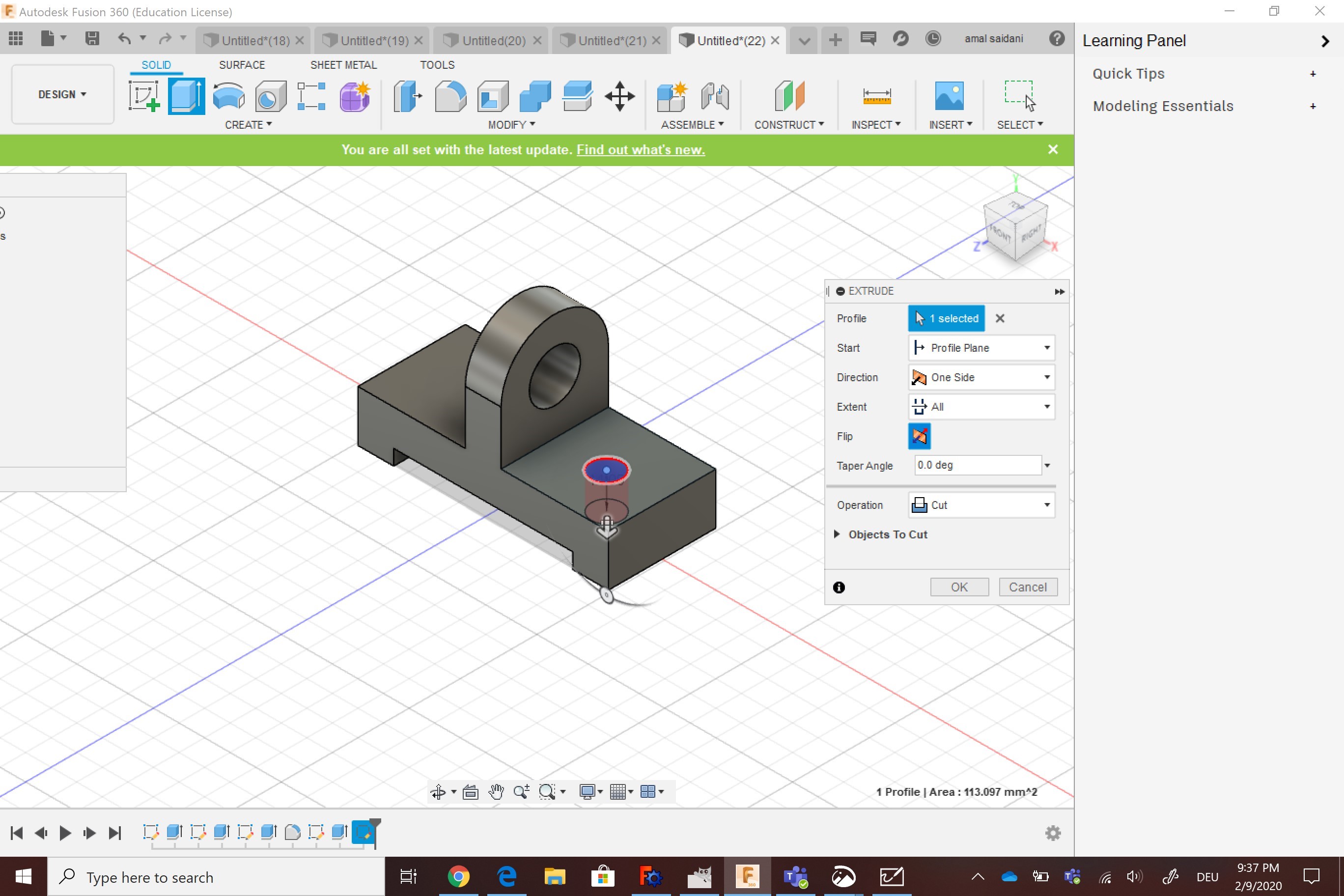
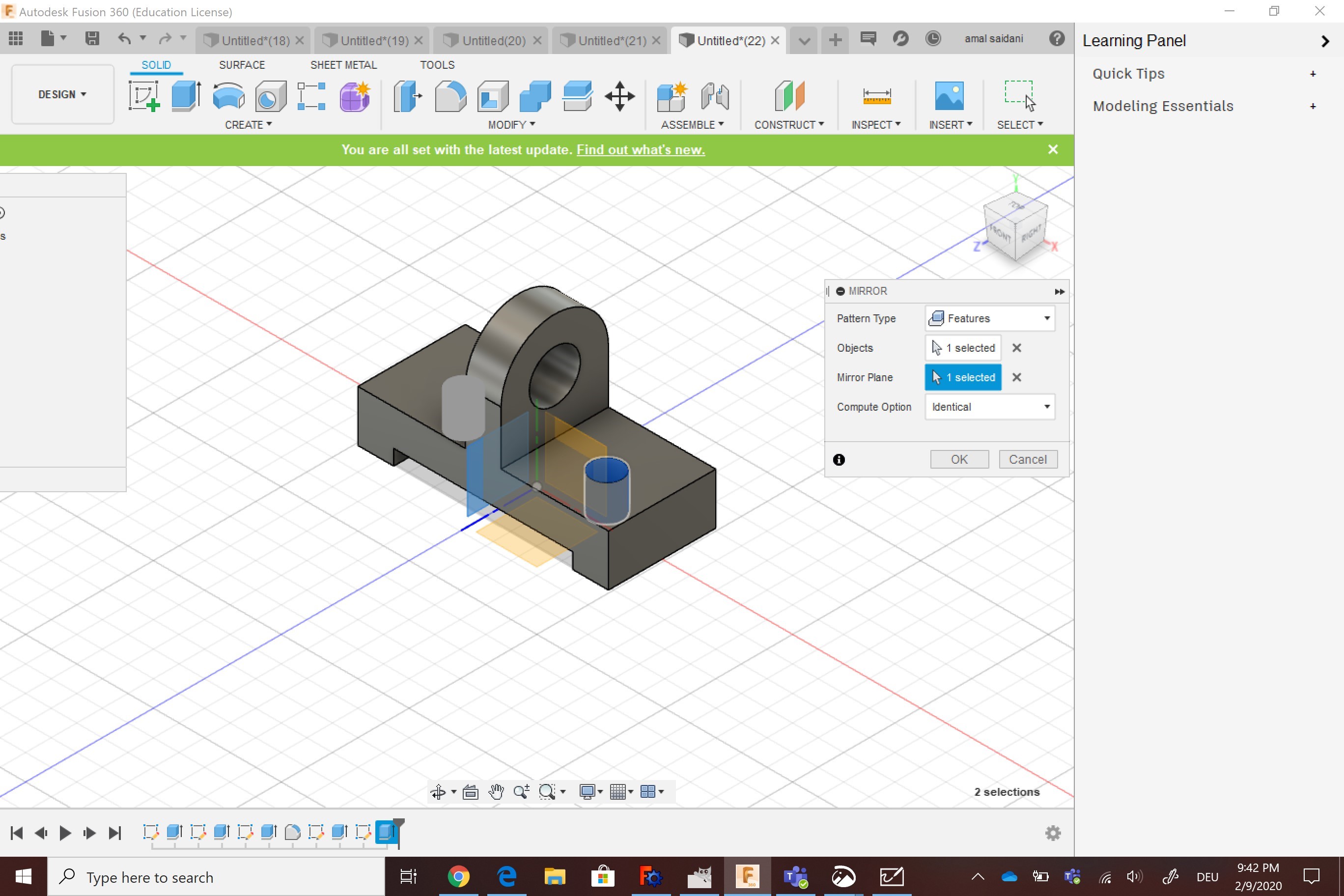
-
Modify the design by ading fillet
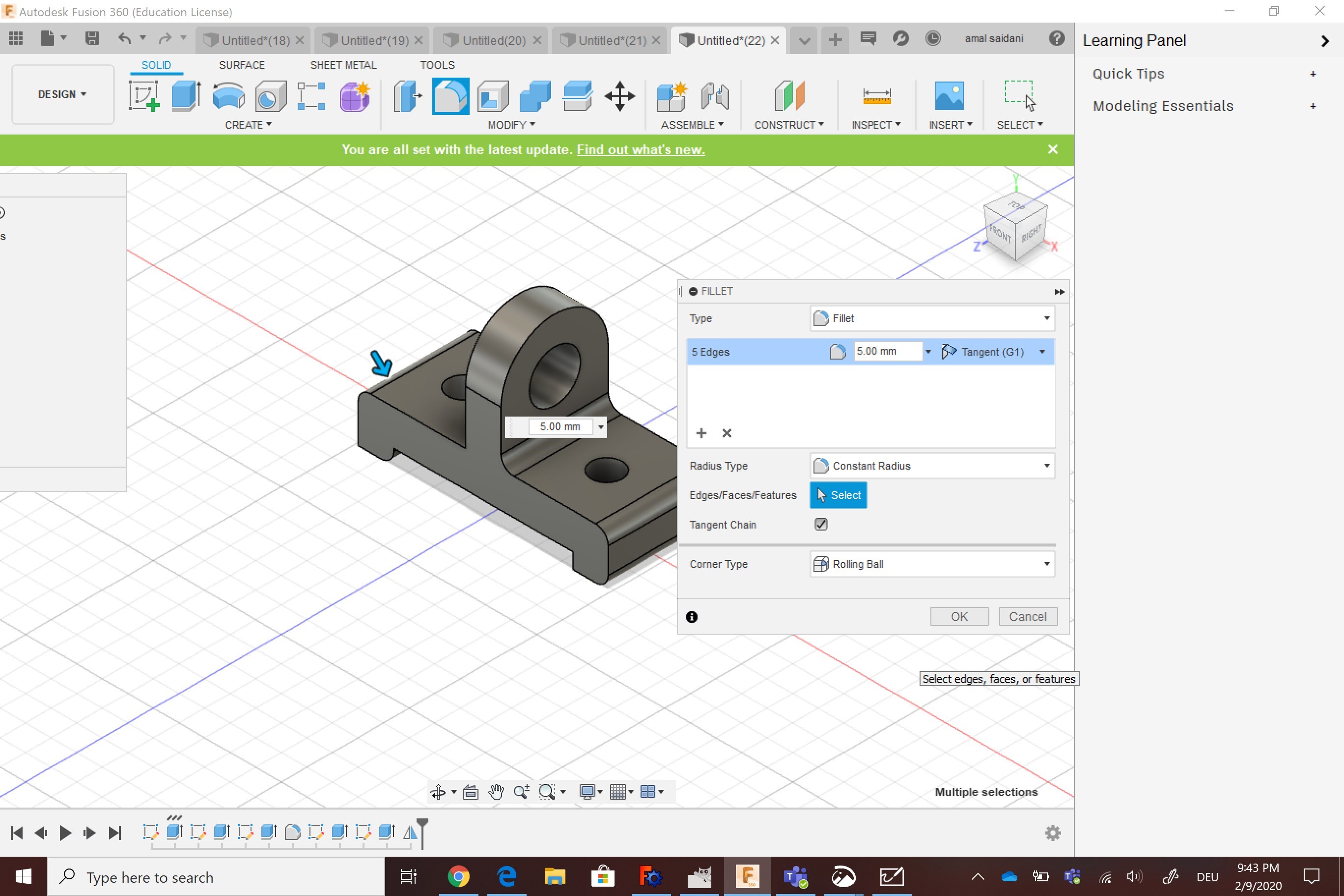

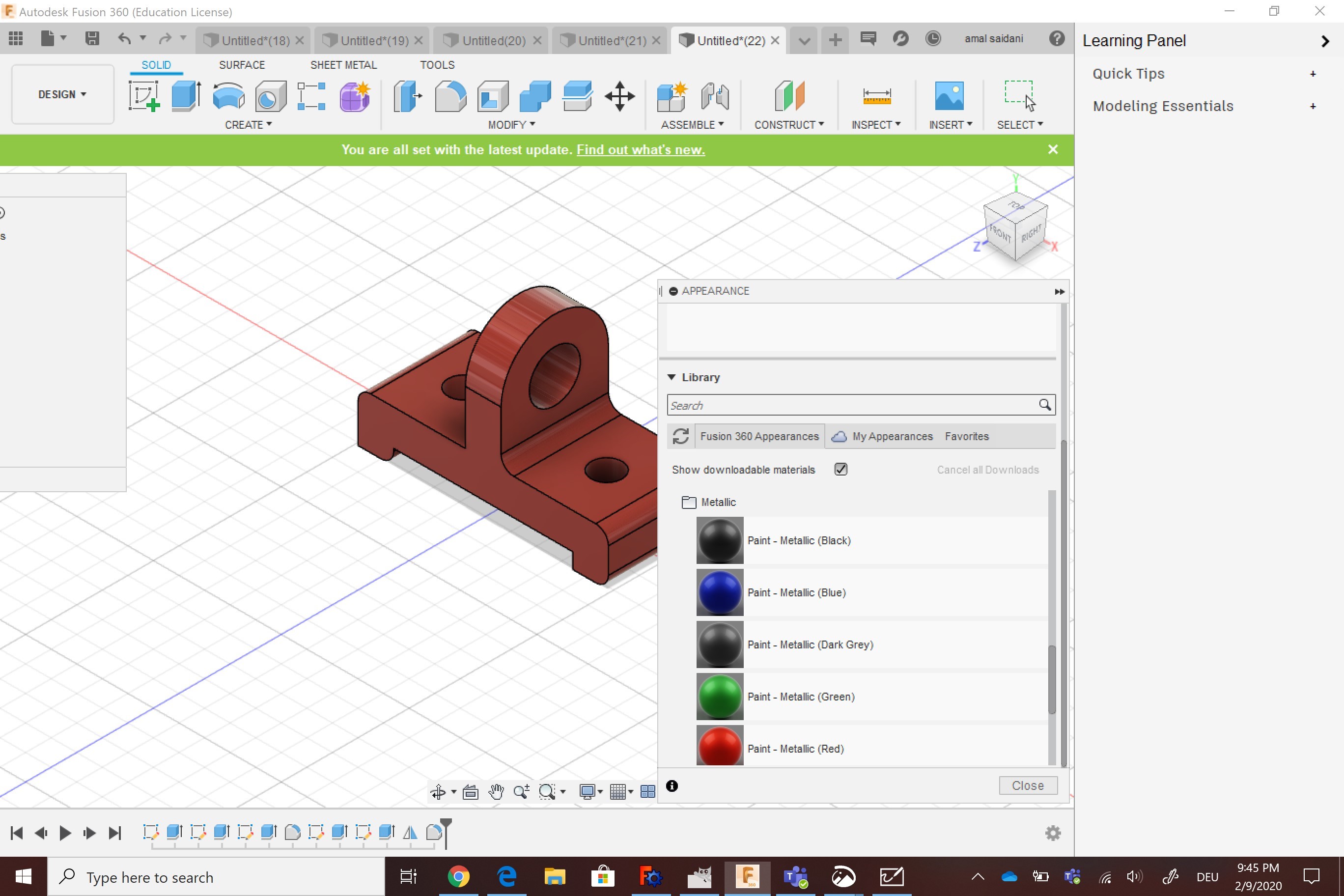
check the original file fusion 360 file