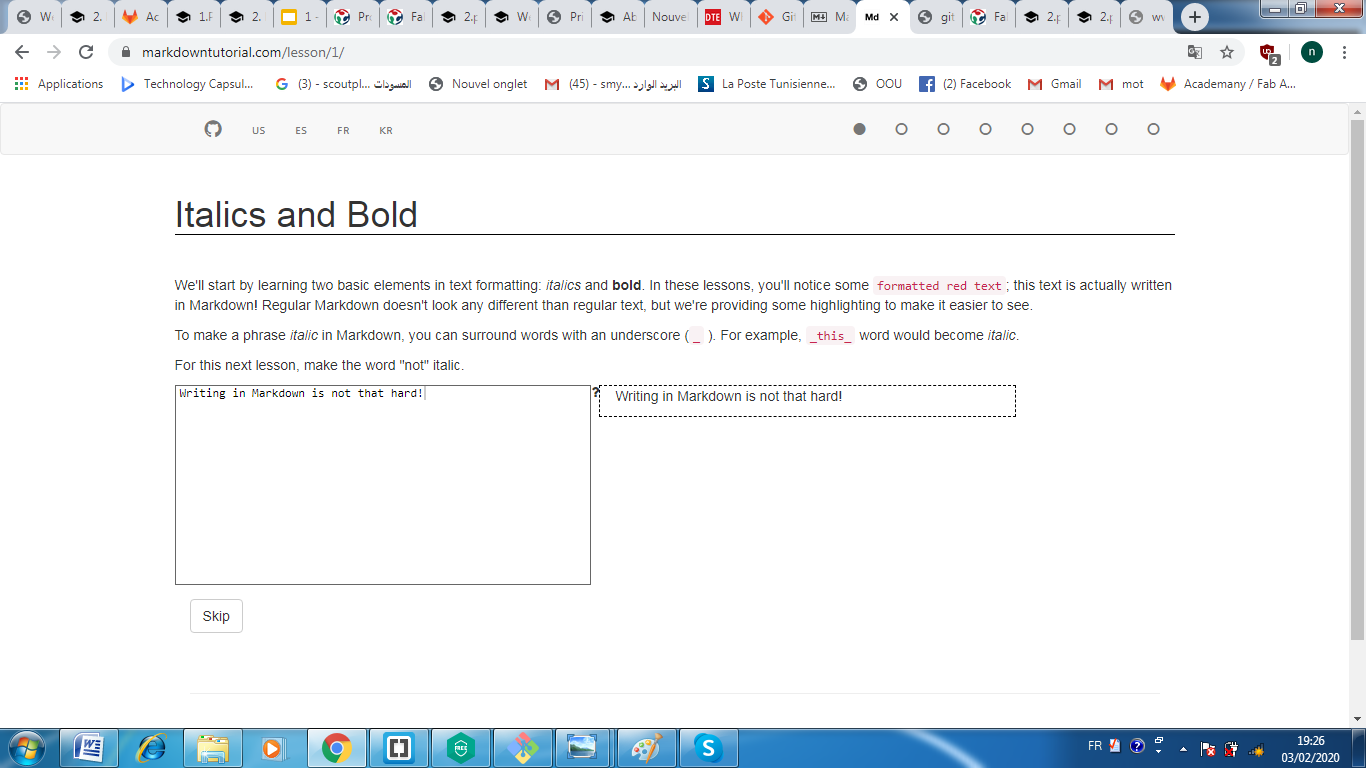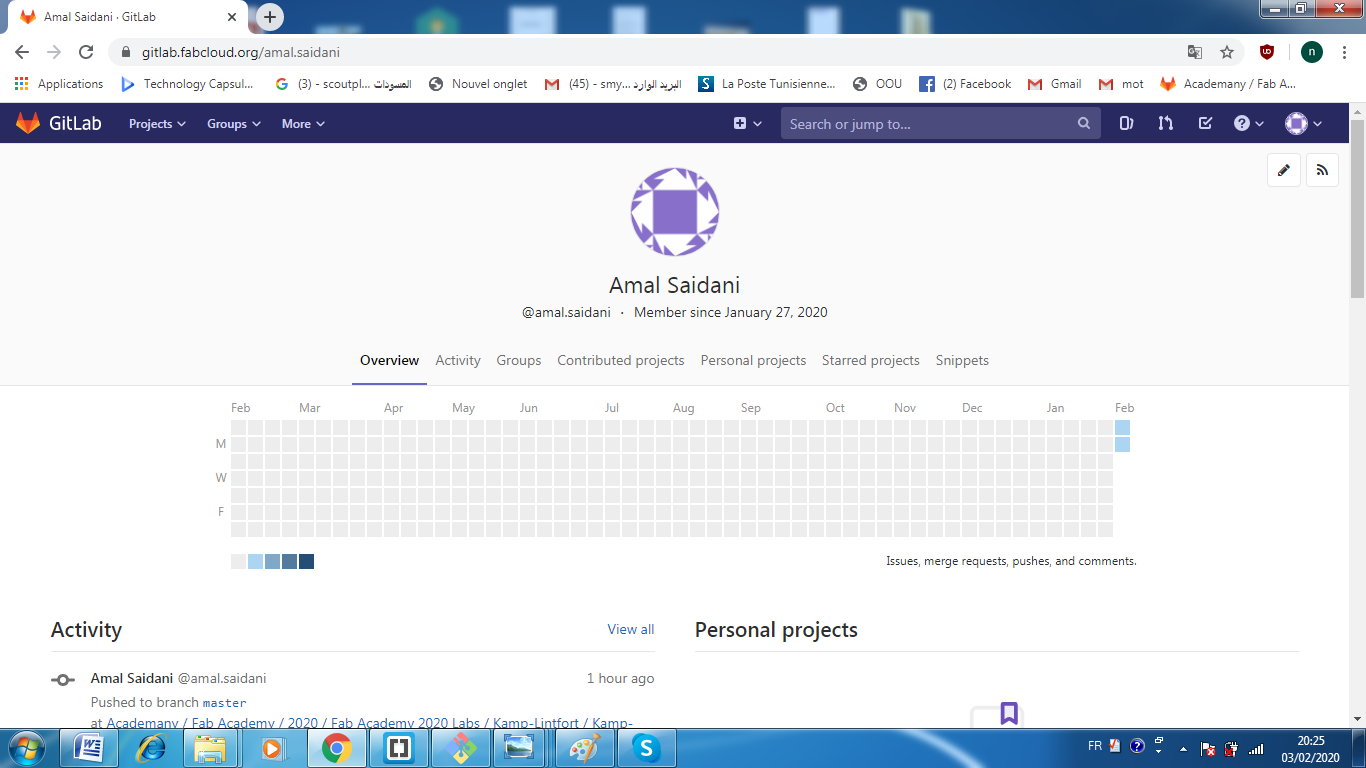2.project management¶
We can almost make anything!
Weekly Task¶
- Build a personal site describing you and your final project.
- Upload it to class archive.
- Work through a git tutorial.
Version controll system¶
Version control systems are a category of software tools that help a software team to manage changes in source code over time. Version control software keeps track on every modification done in code and store it in special kind of database
### What is Git?
Git is a free, open source distributed version control system tool designed to handle everything from small to very large projects with speed and efficiency.code management in software development, but it can be used to keep track of changes in any set offiles. As a distributed revision control system.
Installing Git¶
Downloaded “git.exe” from Gitbash and install itGitBash.
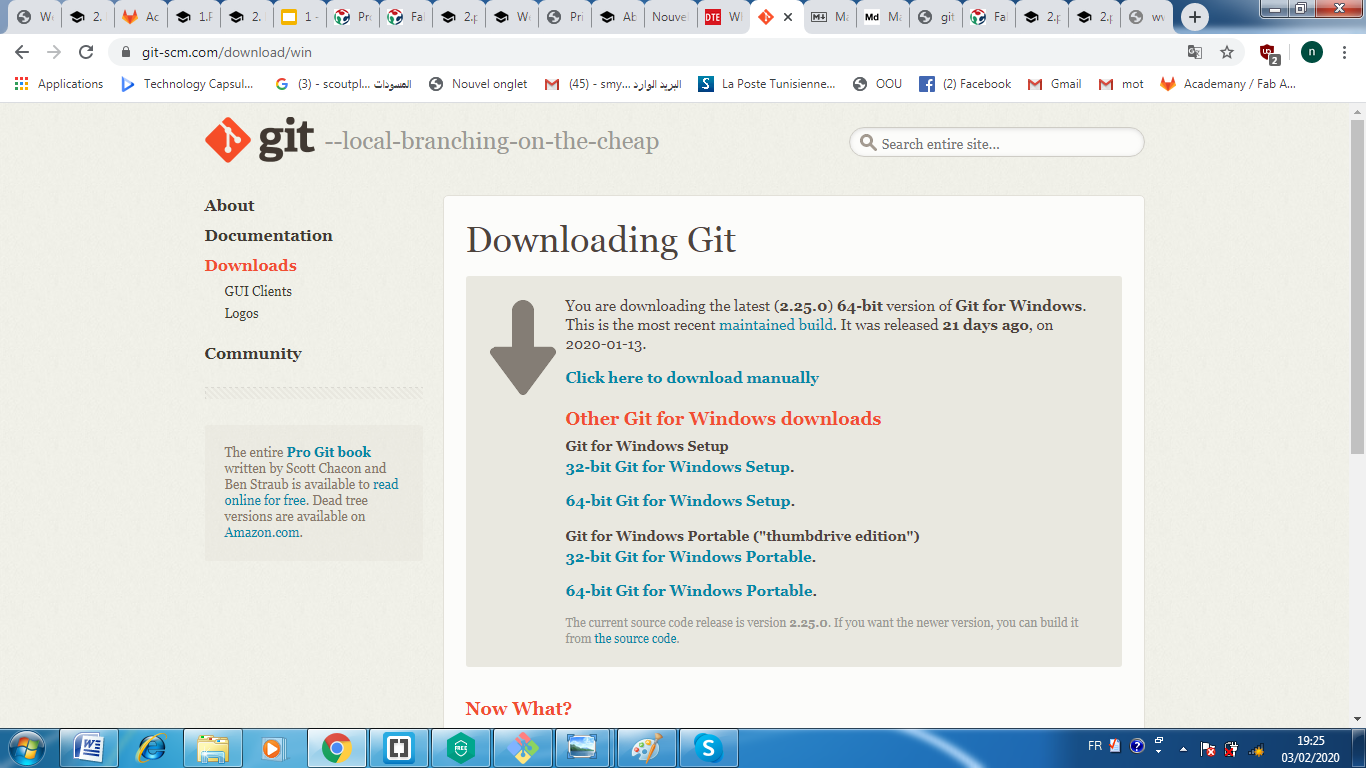
Configuring the git¶
- git config –global user.name “your name”
- git config –global user.email your@email.com
- Windows: git config –global core.editor”Link of Brackets”
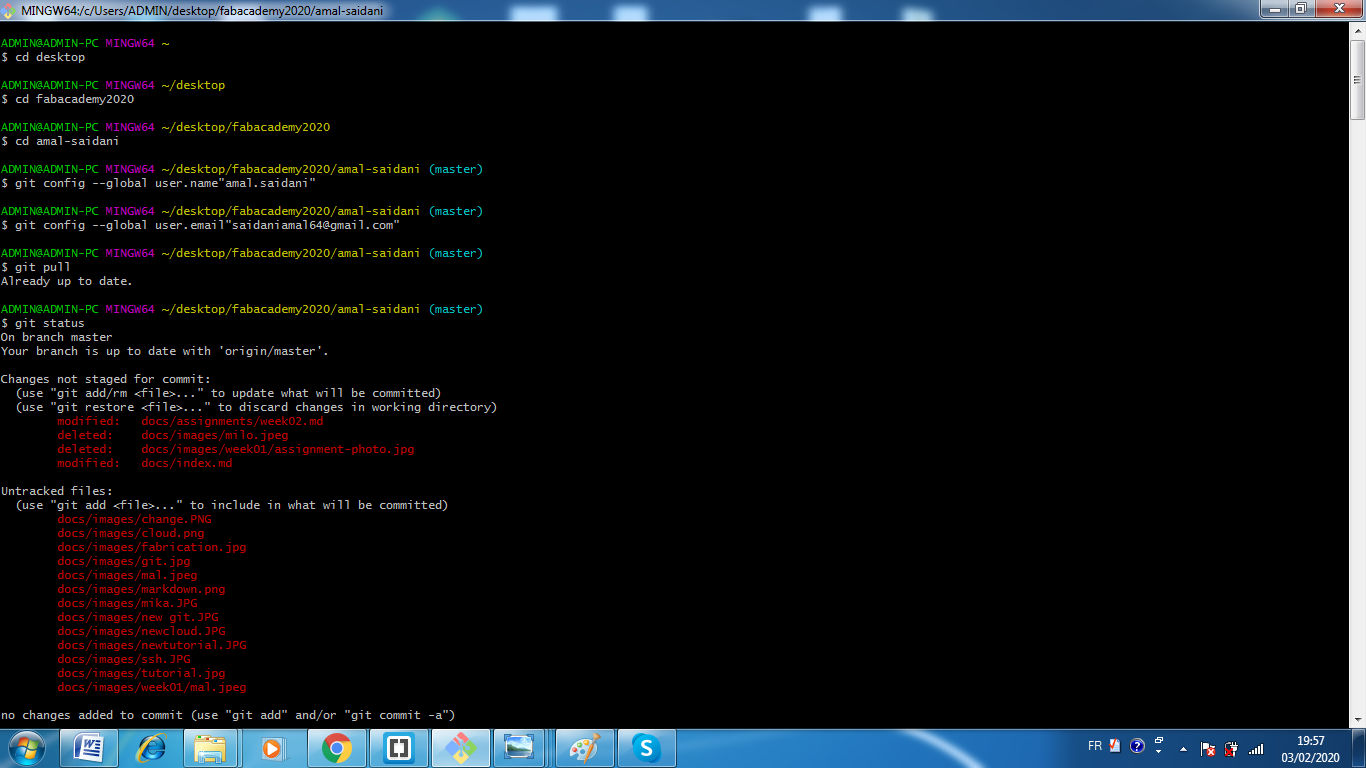
Cloning into your local machine
- git clone is The command that helps you making a copy of your repository present on git to your local machine.this command is done by git clone paste the link of the clone showed in the picture
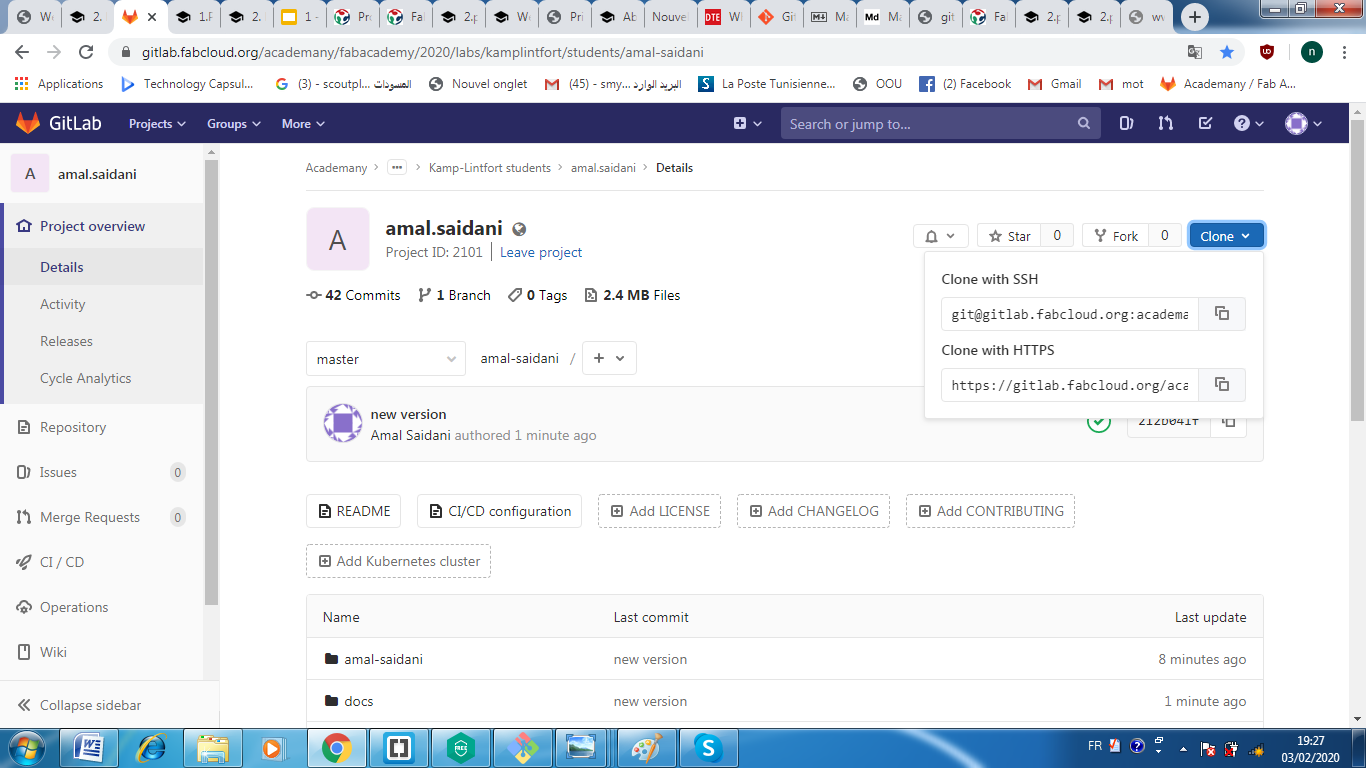
checking the status
- git status
pushing the files
To send the file to your repository basically three we can use these three basic commands
-
git add
-
git commit -m “your message”
- git push

span style=”color: #03224c; font-family: Baook antiqua;font-size: 1em;”>
SSH key generating
The SSH protocol provides this security and allows you to authenticate to the GitLab remote server without supplying your username or password each time.Follow these steps to create your SSH Key
-
ssh-keygen -t rsa -C your@email.com”
-
Choose yes
-
cat~/.ssh/Id_rsa.pub
-
Copy the public key then go to Gitlab and paste it in the ssh section
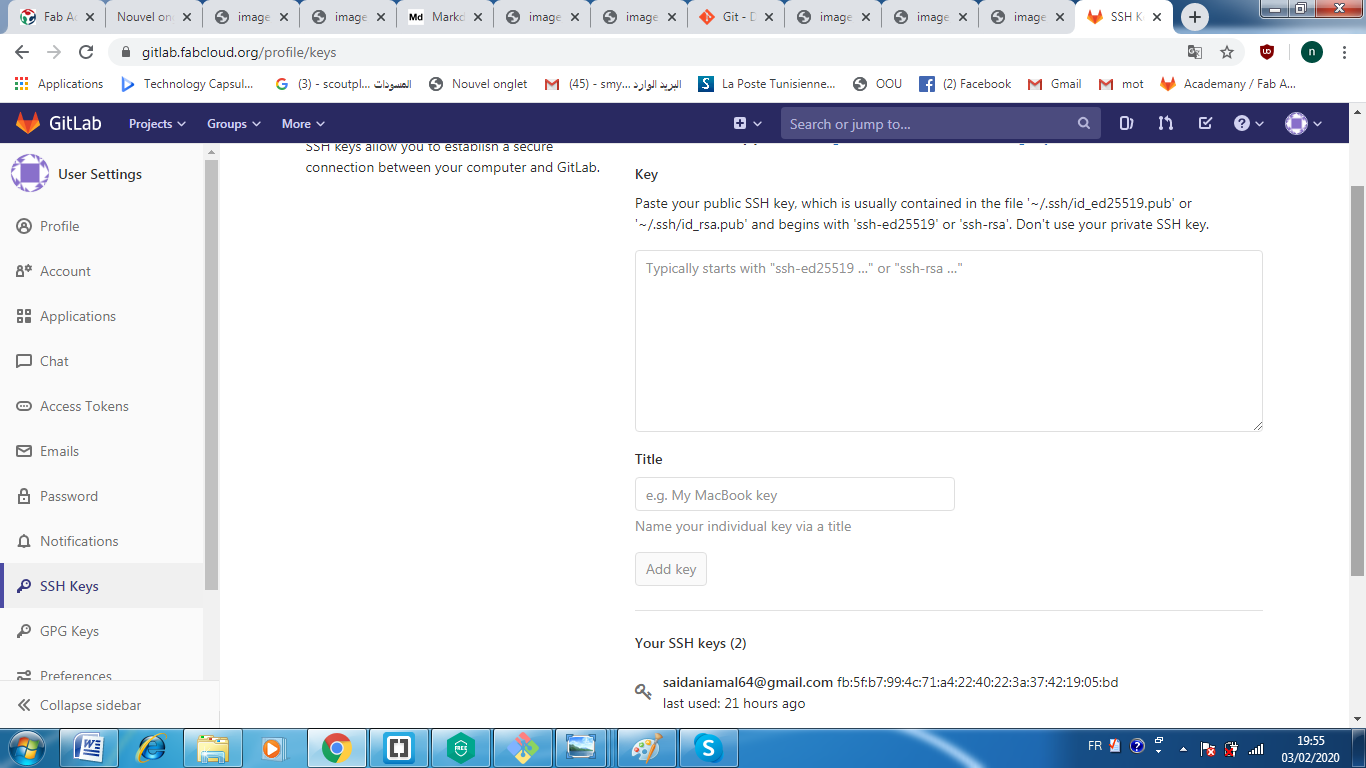
Building a website¶
which web development tool I m gonna use
AS i don’t have any programming background i started to search about some web develepment tools, i found out that i can use Markdown or HTML I tested both and I noticed that HTML is more expressive and can achieve some specific effects that might be difficult or impossible in Markdown I tried to work wit it but really it was difficult for me, However Markdown was easier and I was able to learn a lot about it in couple days .
To create my website ,I used Markdown .Markdown is a lightweight markup language with plain-text-formatting syntax. Its design allows it to be converted to many output formats, but the original tool by the same name only supports HTML. Markdown is often used to format readme files, for writing messages in online discussion forums, and to create rich text using a plain text editor.I learned how to write on markdown by followingthe instructions explained on the tutorial.
To do some suitable changes wich i need, I used this code wich allow you to to change font, type, coulor and colour scheme as well as a variety of other settings that can be modified.
# Replace the text below to customize your site
site_name: Amal Saidani FabAcademy 2020
site_description: My Fabacademy site 2020
site_author: Amal Saidani
docs_dir: docs
site_dir: _site
copyright: Creative Commons Attribution Non Commercial
theme:
name: material
# see https://squidfunk.github.io/mkdocs-material/getting-started/#color-palette
palette:
primary: "lime" #Here i ve done the primary color change
accent: "yellow" #Here i ve done the accent color change
font:
false
# text: "Ubuntu"
# code: "Ubuntu Mono"
feature:
tabs: true
extra:
social:
- type: "github"
link: "https://github.com/academany"
- type: "twitter"
link: "https://twitter.com/fabacademany"
- type: "linkedin"
link: "https://linkedin.com/in/academany"
- type: "instagram"
link: "https://instagram.com/fabacademany"
markdown_extensions:
- extra
- smarty
- admonition
- codehilite:
guess_lang: false
- toc:
permalink: true
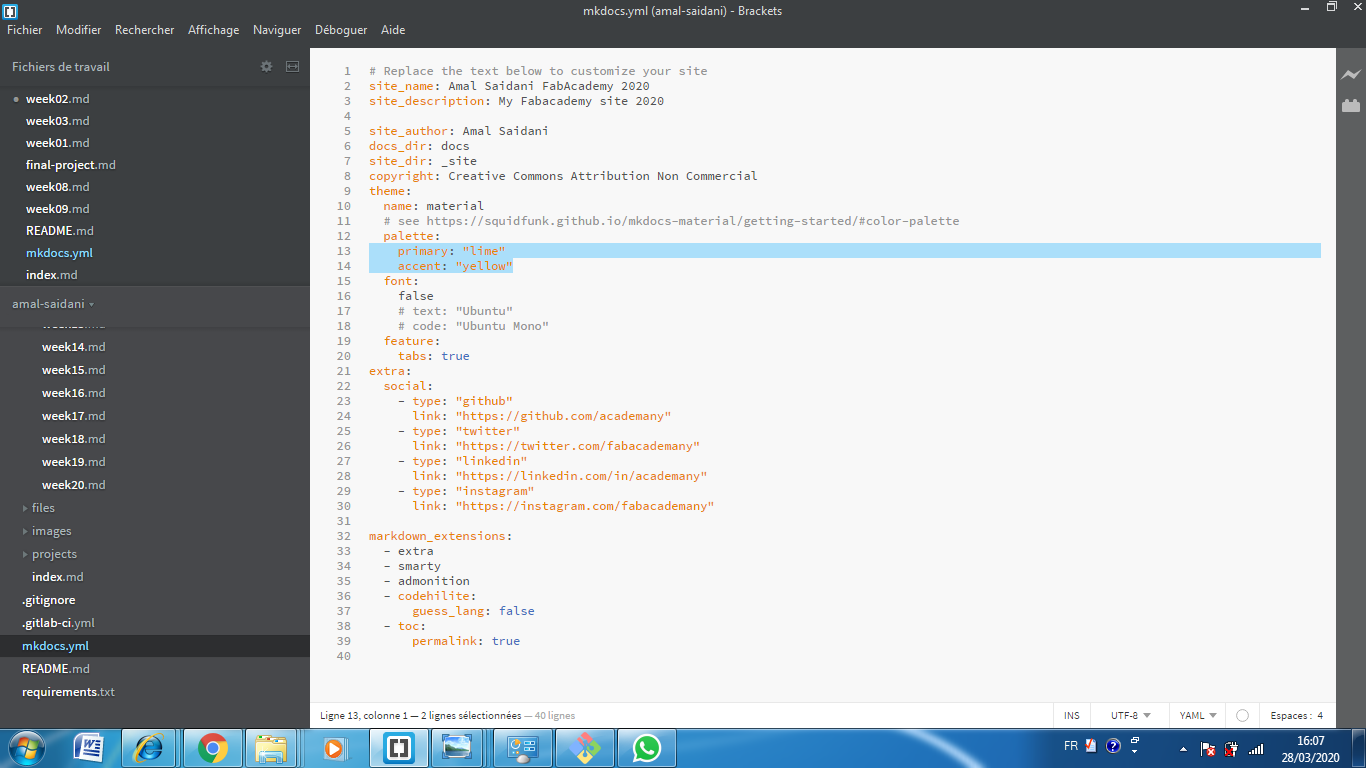
To change color i ve used this table to chose the one i need .
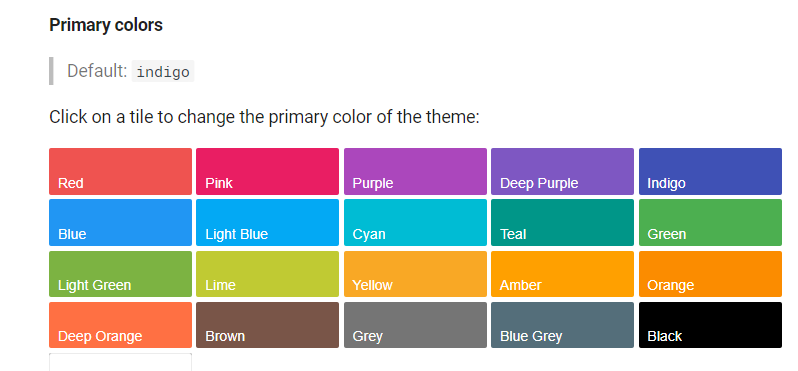
How to use Markdown ?¶
insure a picture
To define a picture in Markdown i had to put the relativ URL as following bellow:
![] (../image location/title of picture.picture extension)
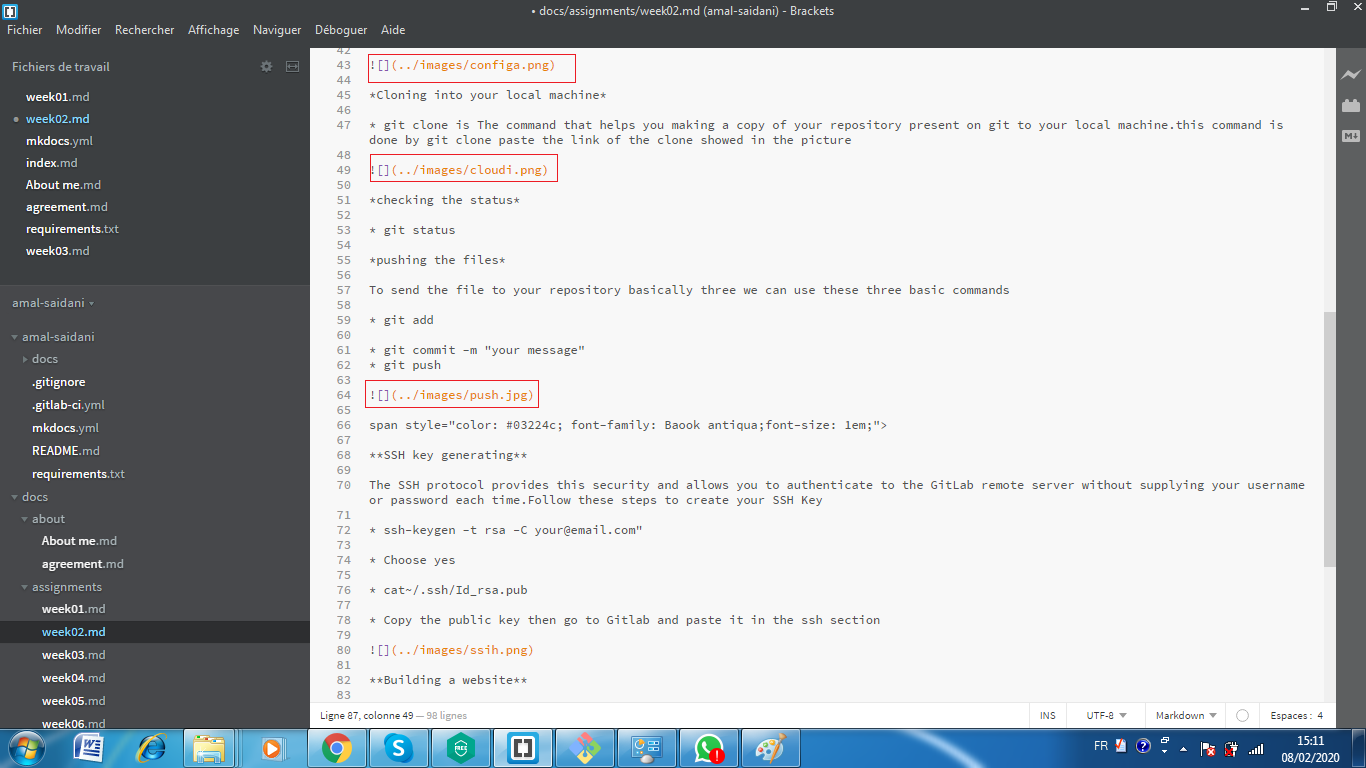
insure a link
To create an inline link, i had to wrap the link text in brackets ( [ ] ), and then wrap the link in parenthesis ( ( ) ).
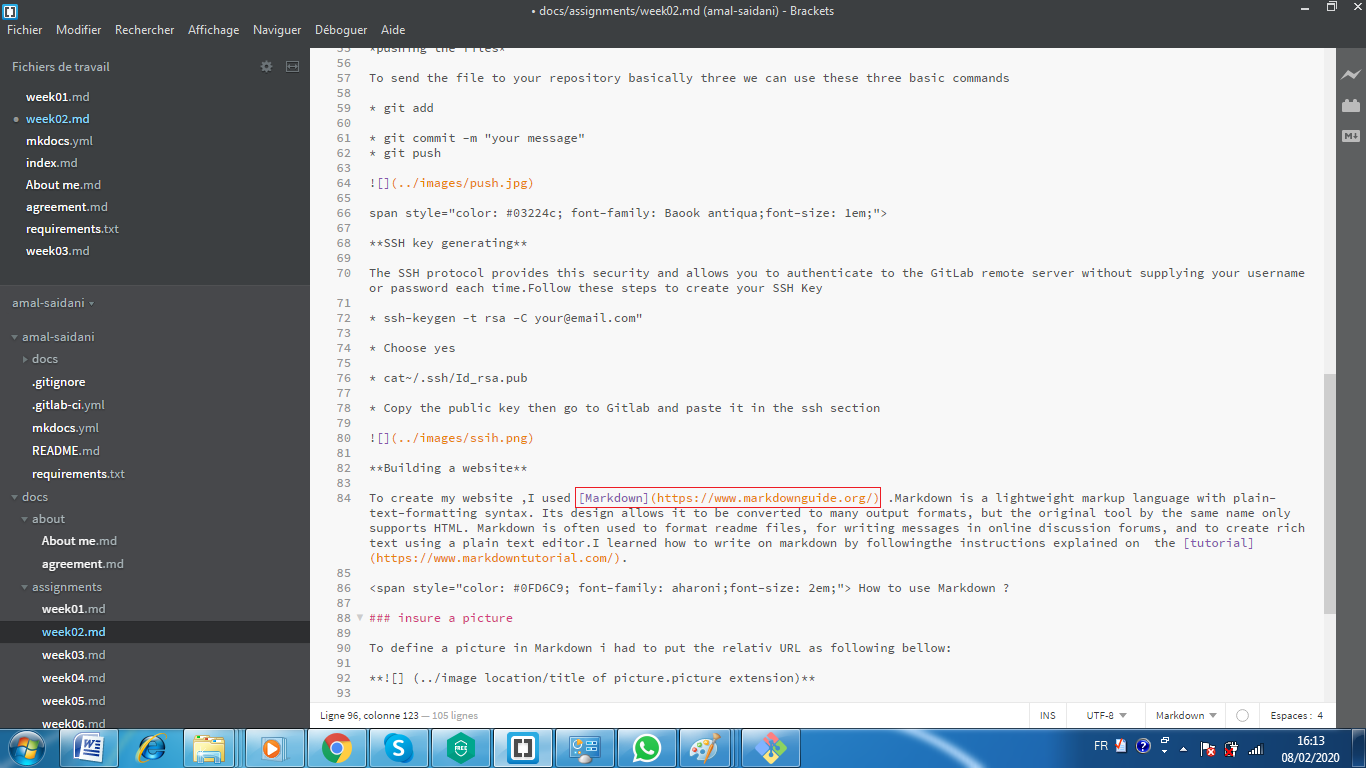
Title color changing
To change the color of some titles in markdown i had to add a code before the title like following bellow:
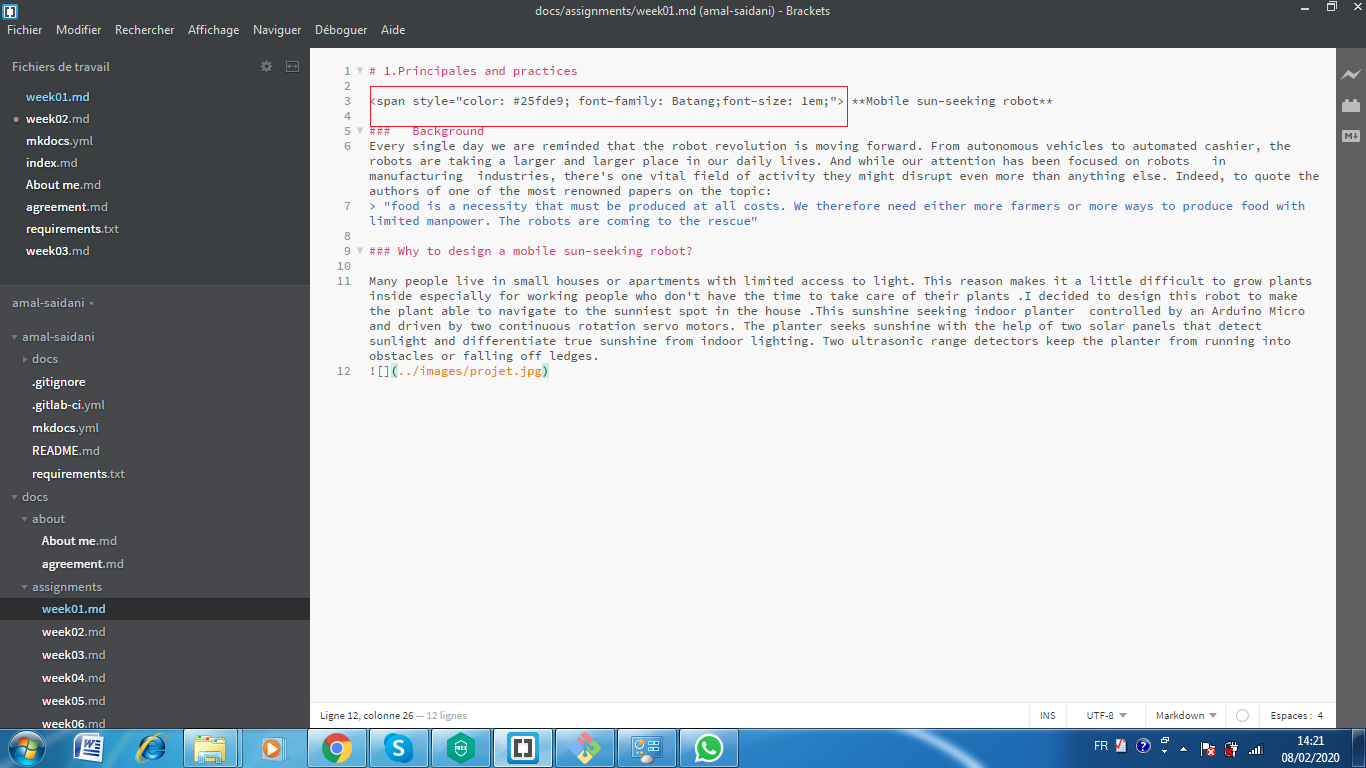
After that step, i downloaded Brackets. It’s a source code editor with a primary focus on web development. Created by Adobe Systems, it is free and open-source software licensed under the MIT License, and is currently maintained on GitHub by Adobe and other open-source developers. After that I worked on the template that i downloaded from my gitlab site gitlab