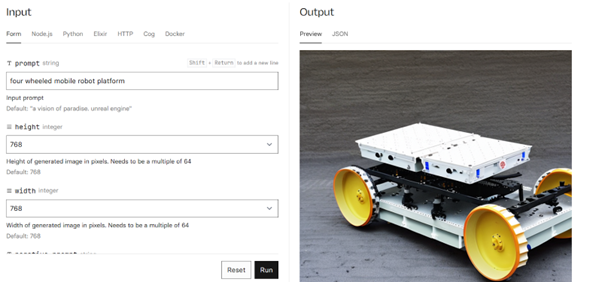This week was a comprehensive exploration into the diverse realm of design tools, audio-video editing, and the integration of AI for generative graphics. To practice with some of the tools presented in the class, I will be drawing/designed a mobile robot platform in both the 2D and 3D tools as follows:
model (raster, vector, 2D, 3D, render, animate, simulate, ...) a possible final project,
compress your images and videos,
and post a description with your design files on your class page
GIMP (GNU Image Manipulation Program) is a free and open-source raster graphics editor known for its versatility and robust feature set. With tools for photo retouching, image composition, and graphic design, GIMP provides users with a powerful platform for editing and creating images of all kinds. From simple tasks like resizing and cropping to advanced techniques like layer masks and filters, GIMP offers a wide range of capabilities for photographers, artists, and designers.
Here I draw a sketch of the mobile robot platform in GIMP.
Creating new file in GIMP
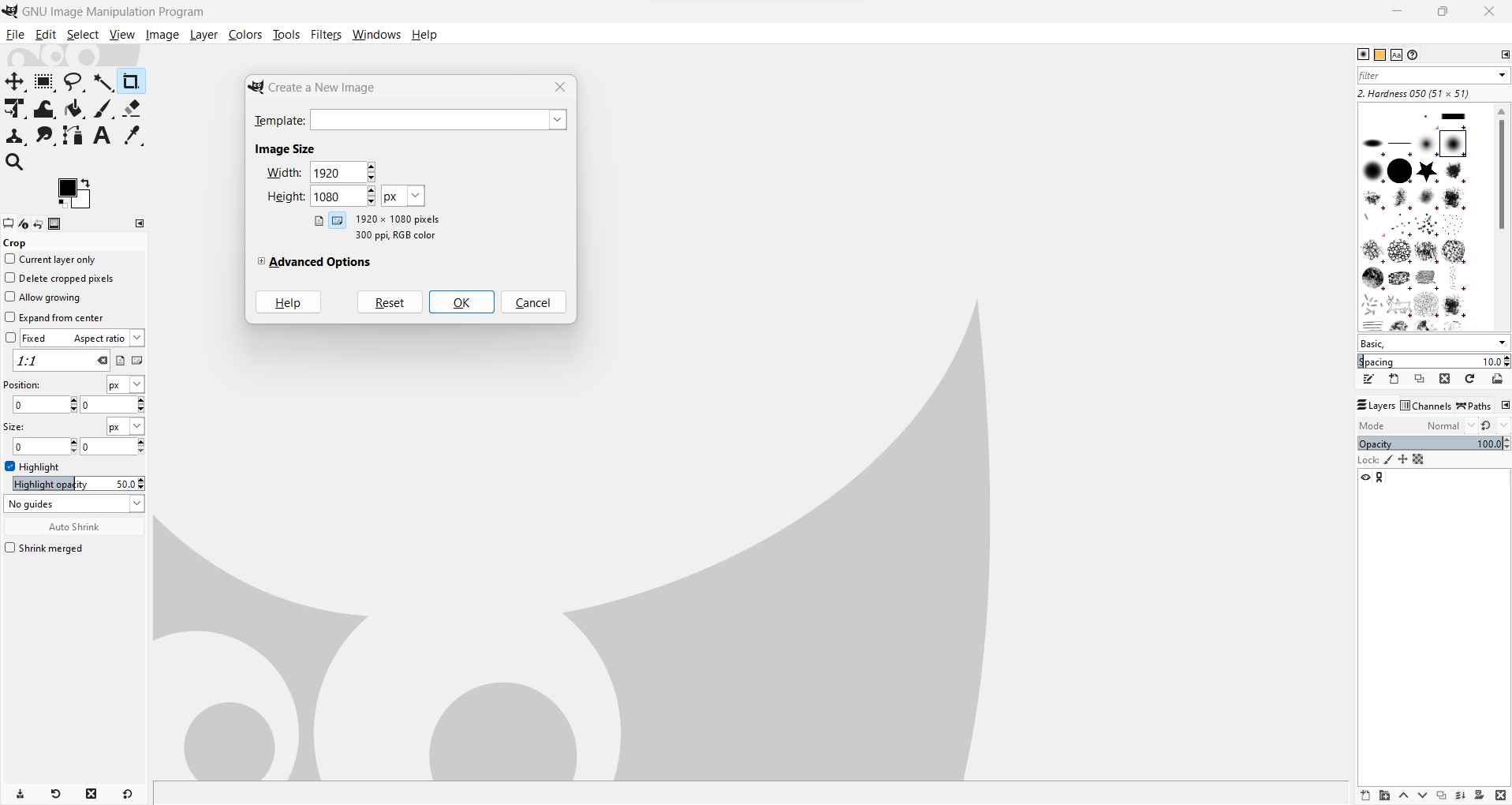
This creates a blank new Image. To draw the mobile robot platform, I am going to use one of the render filters called Gfig. these can be located from Filters > Render > Gfig
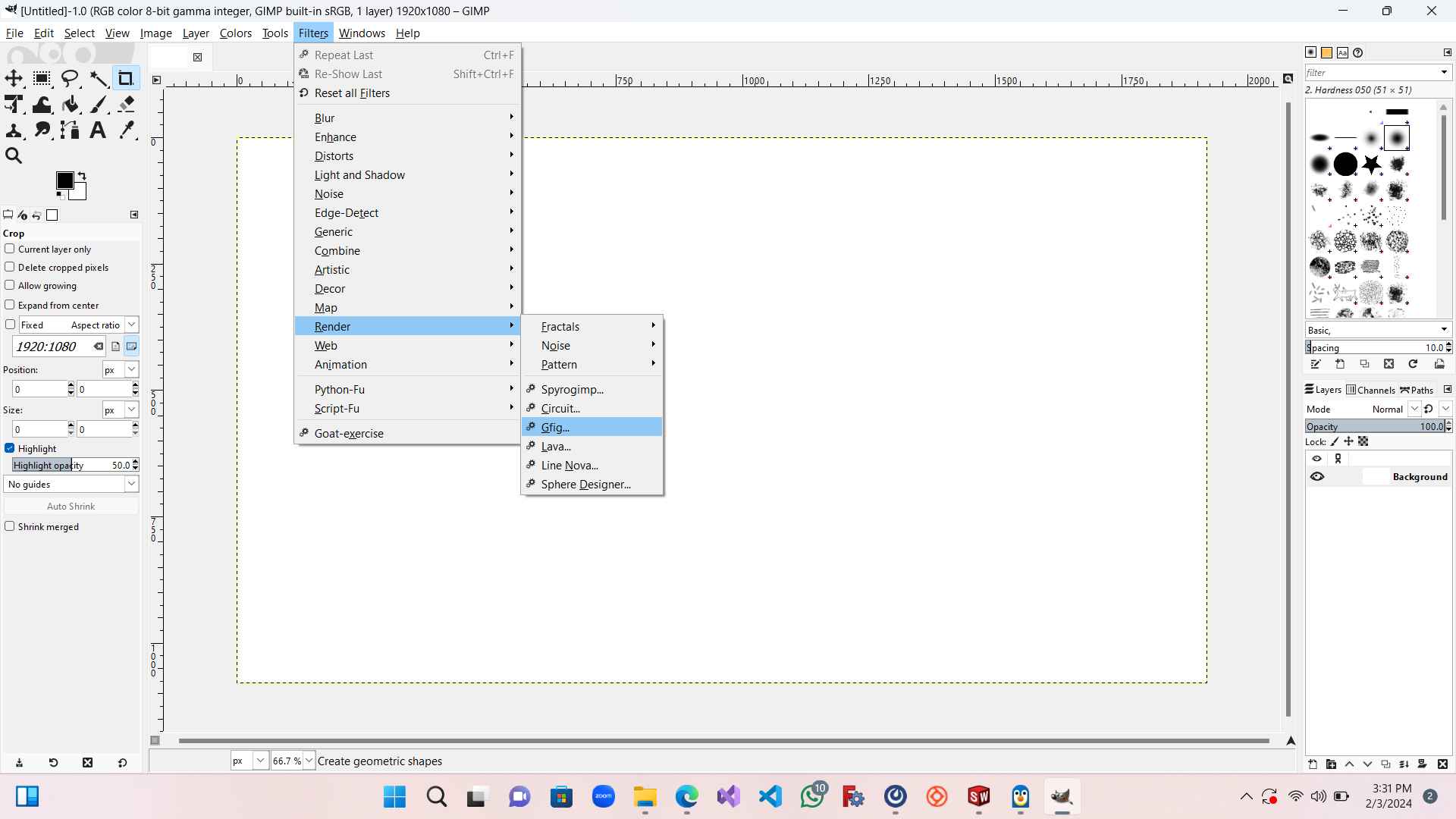
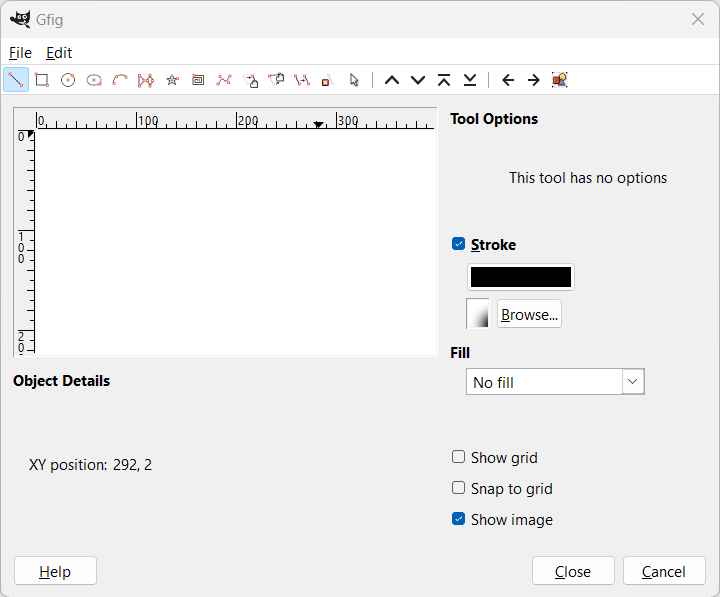
Drawing the base of the mobile robot platform
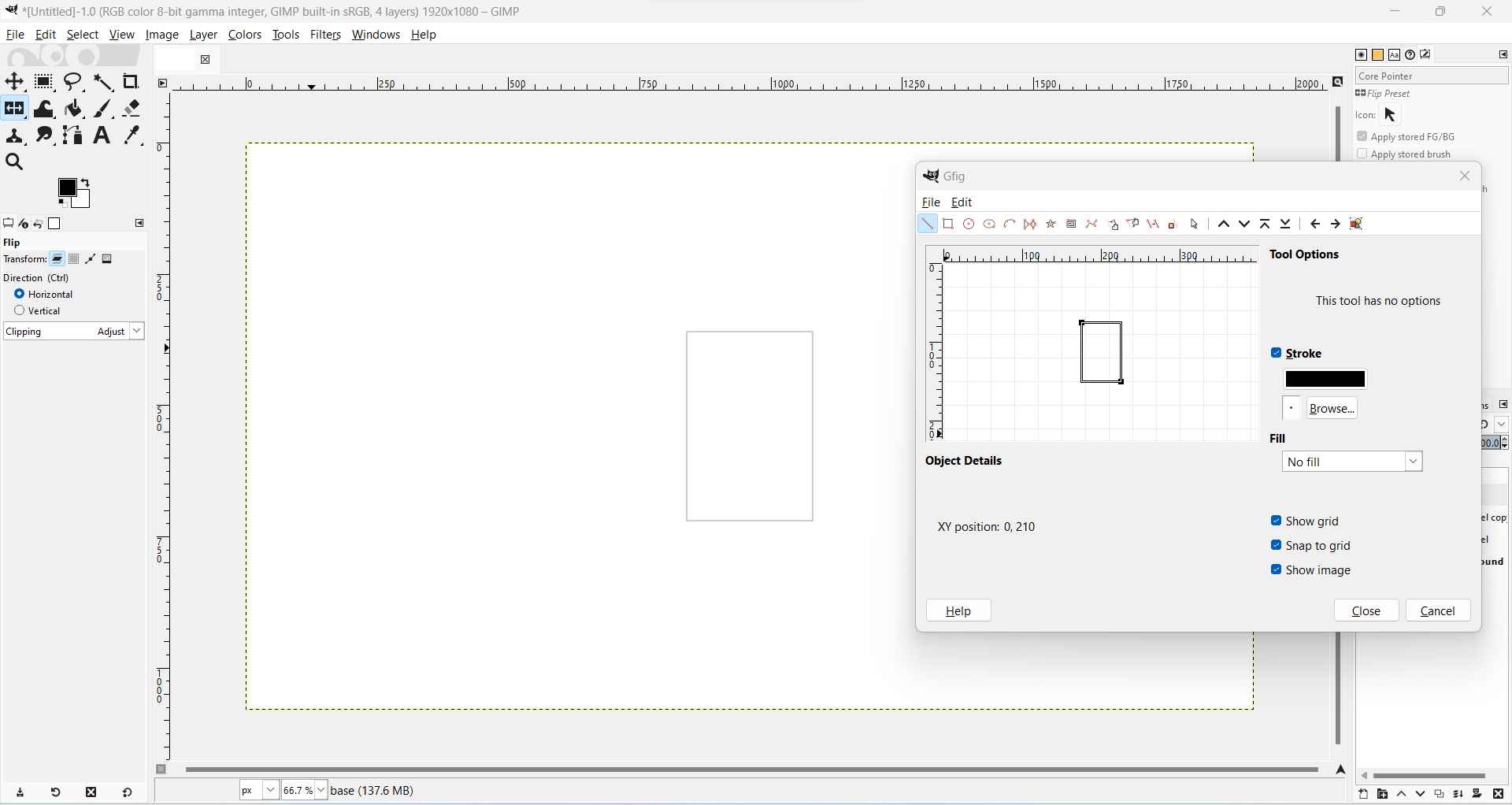
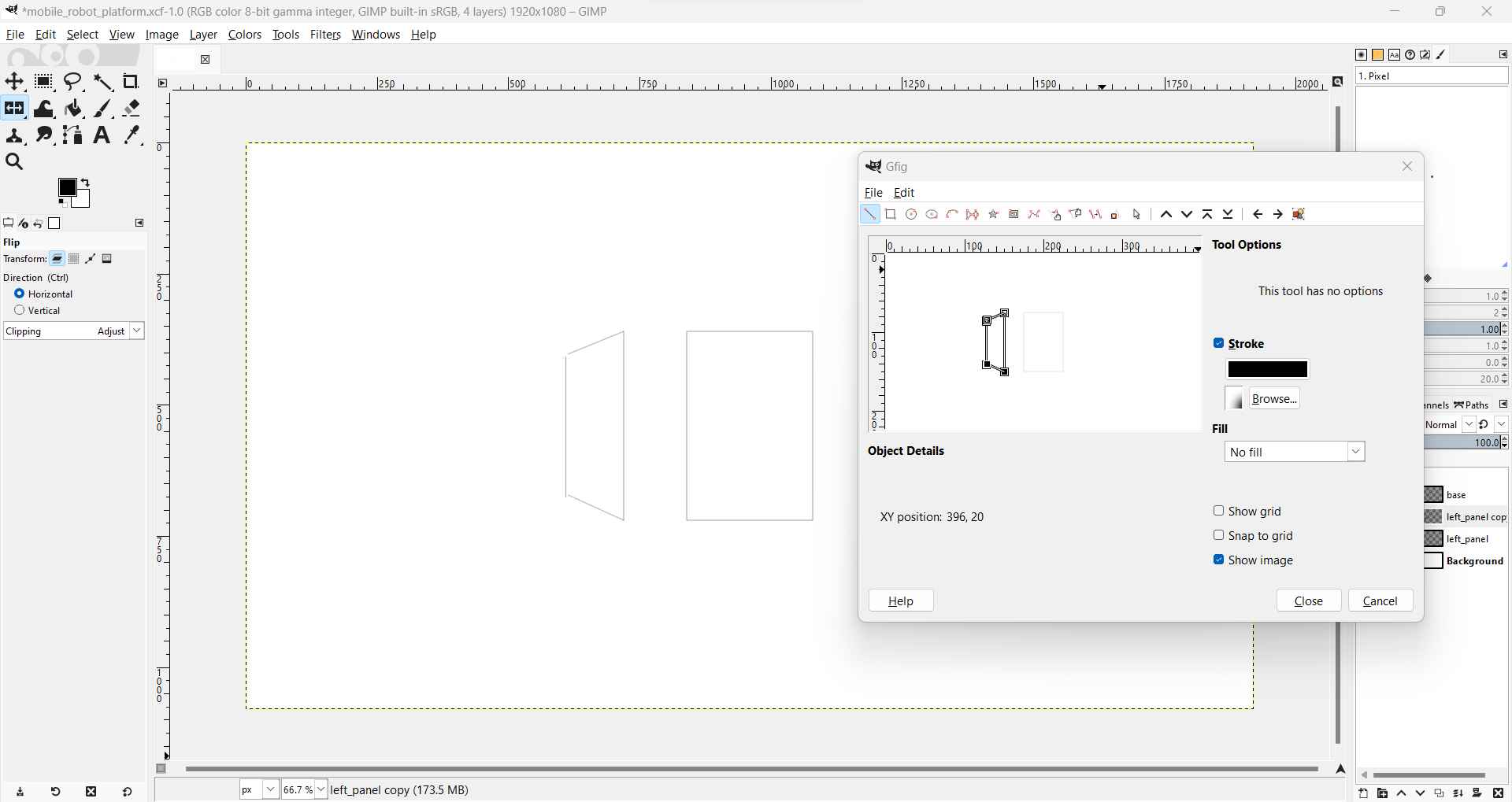
I mirrored the left side cover to create the right cover
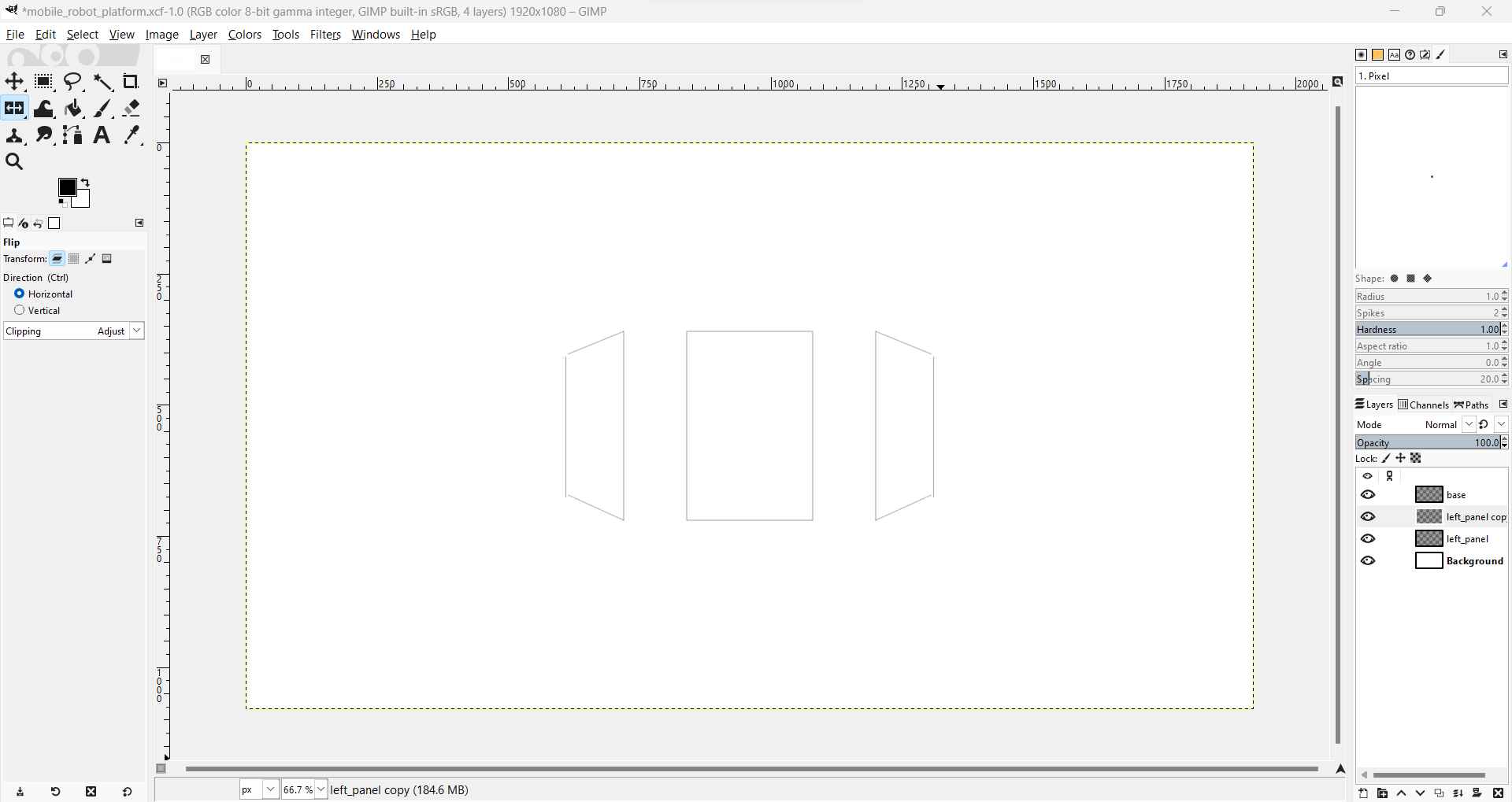
Drawing the front cover panel
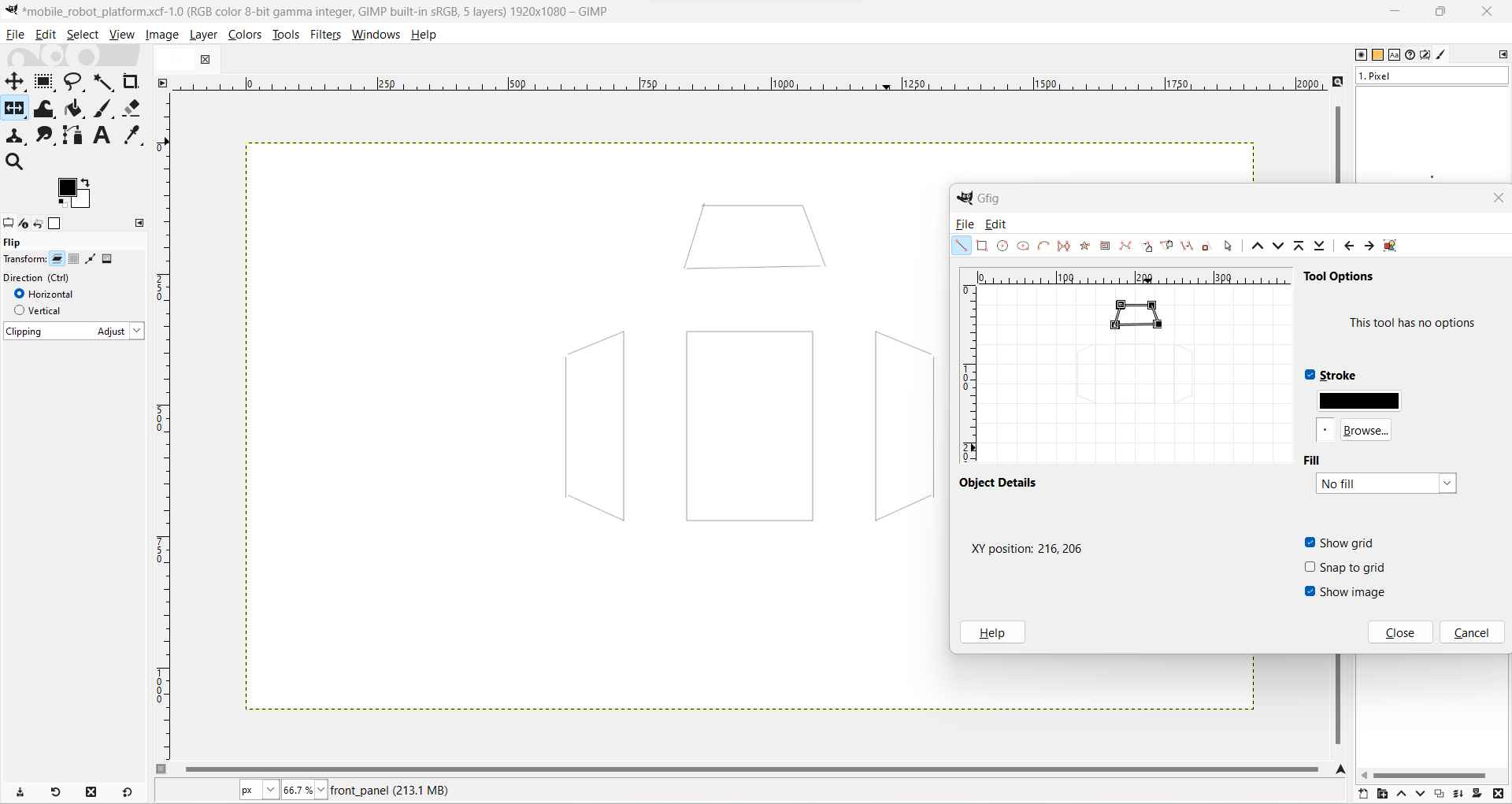
Mirror the front cover to create the rear cover
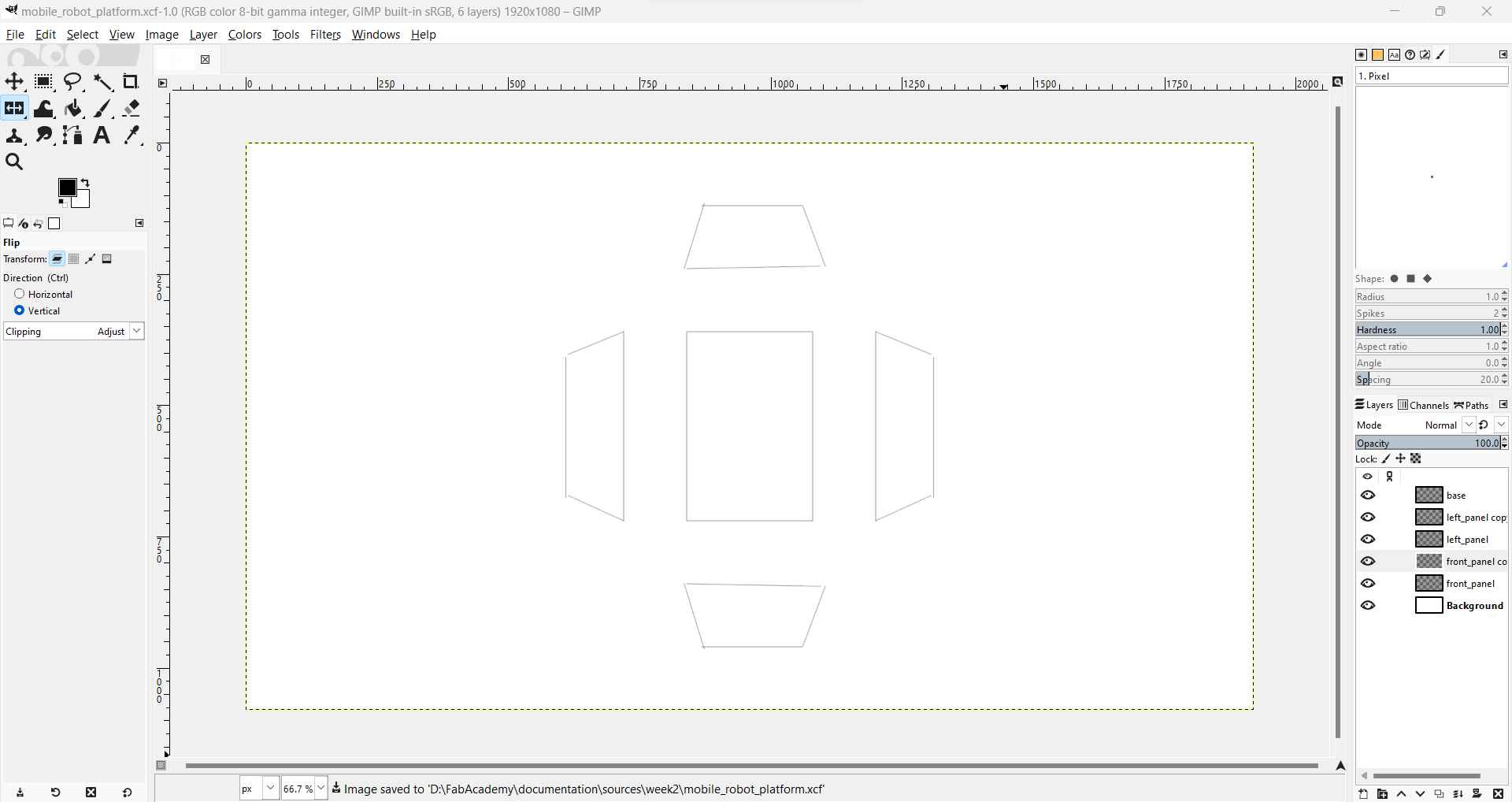
Draw the motor holder for rear left side wheel
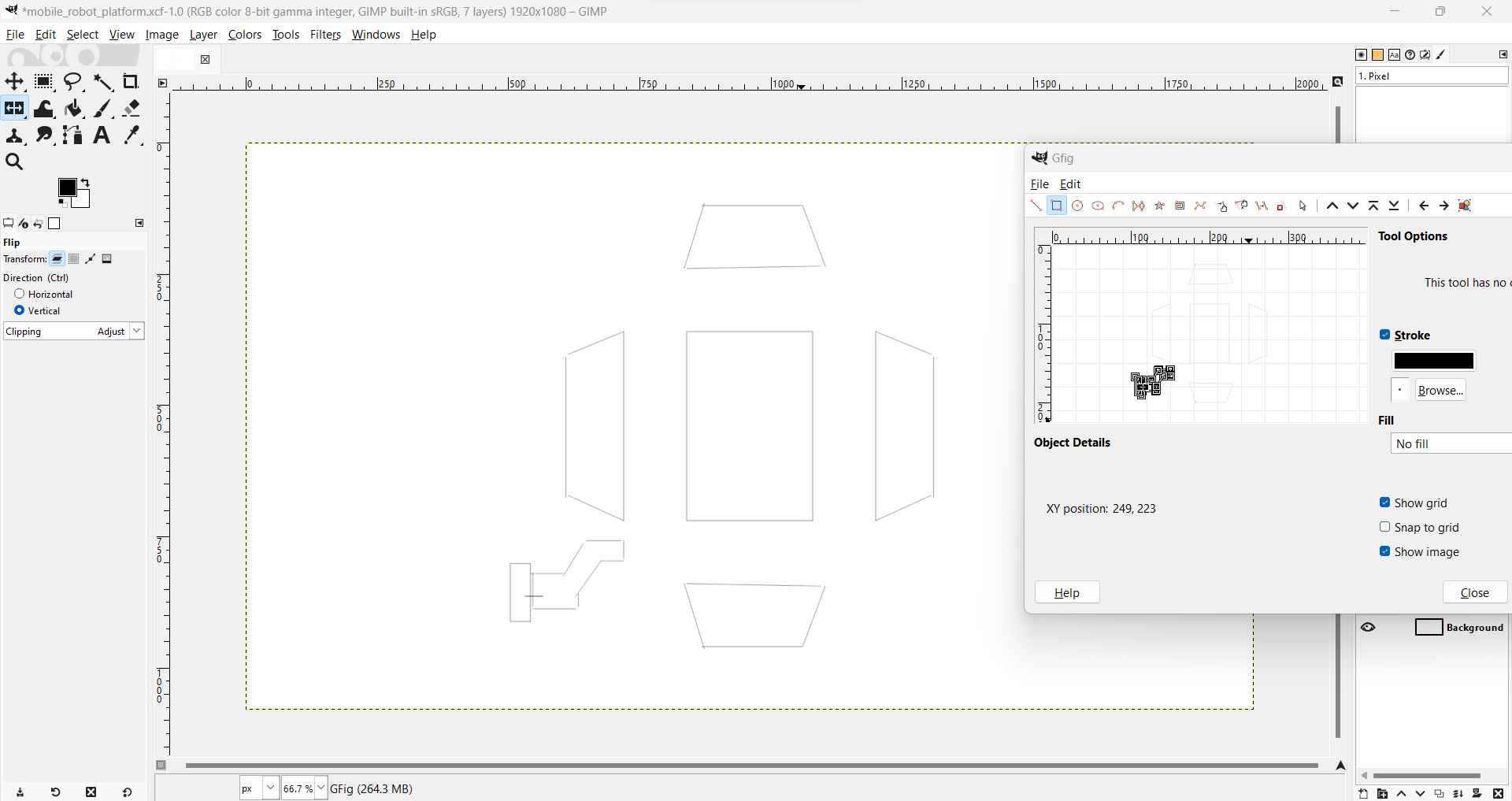
Duplicate it to create the front left side wheel
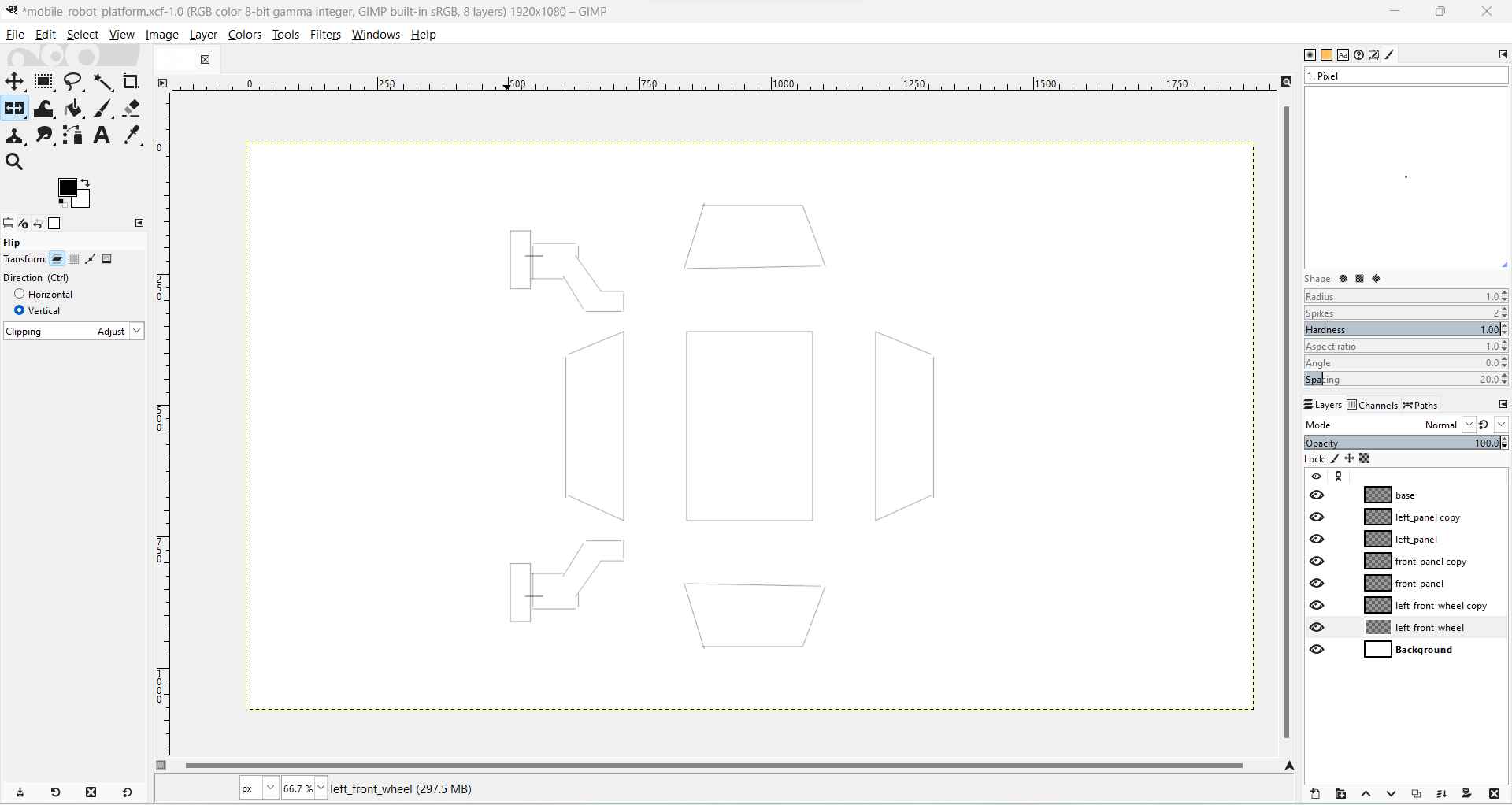
Mirror the front left side motor holder to create the right side motor holder
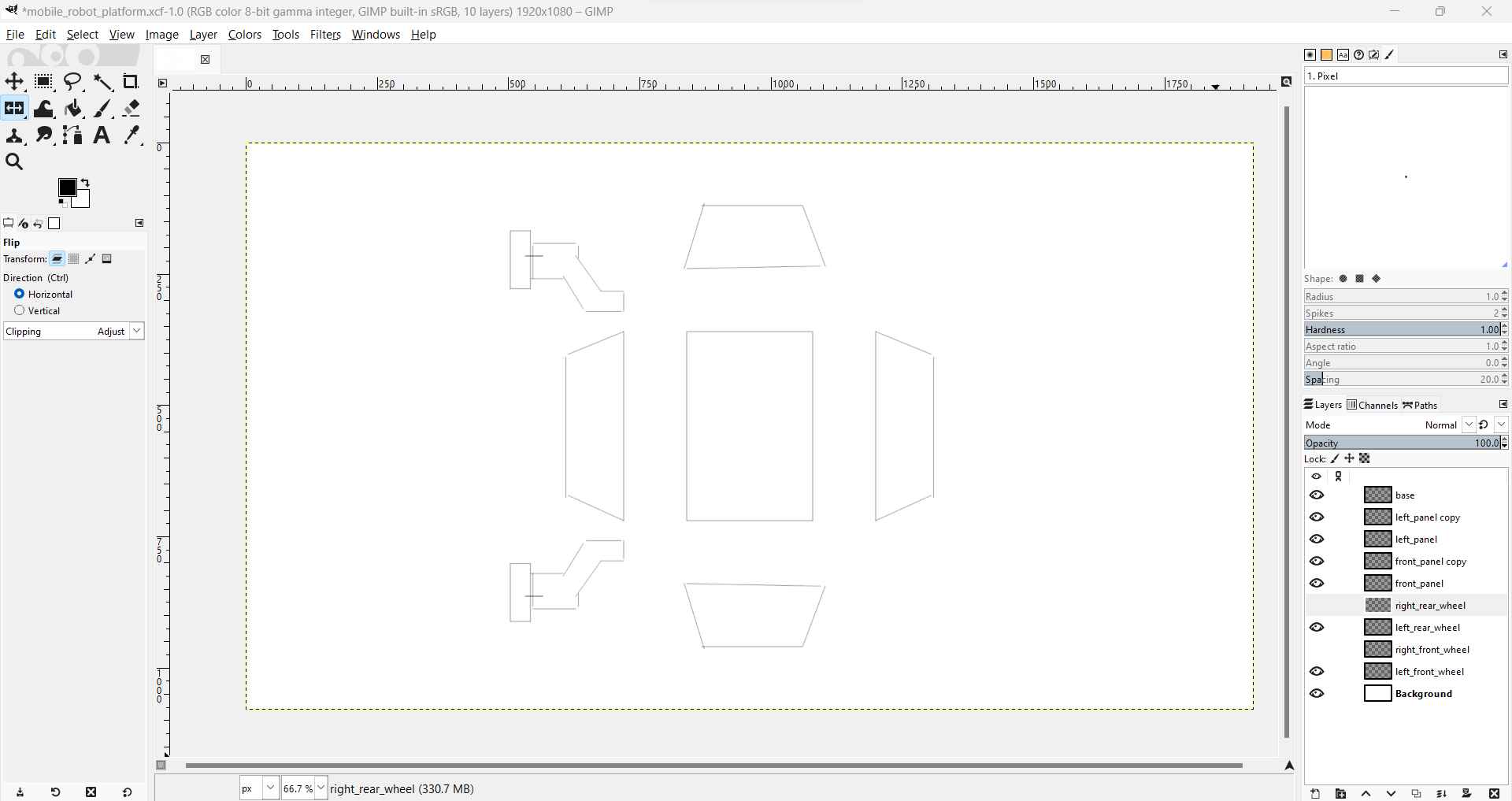
Duplicate it to create the rear right side motor holder
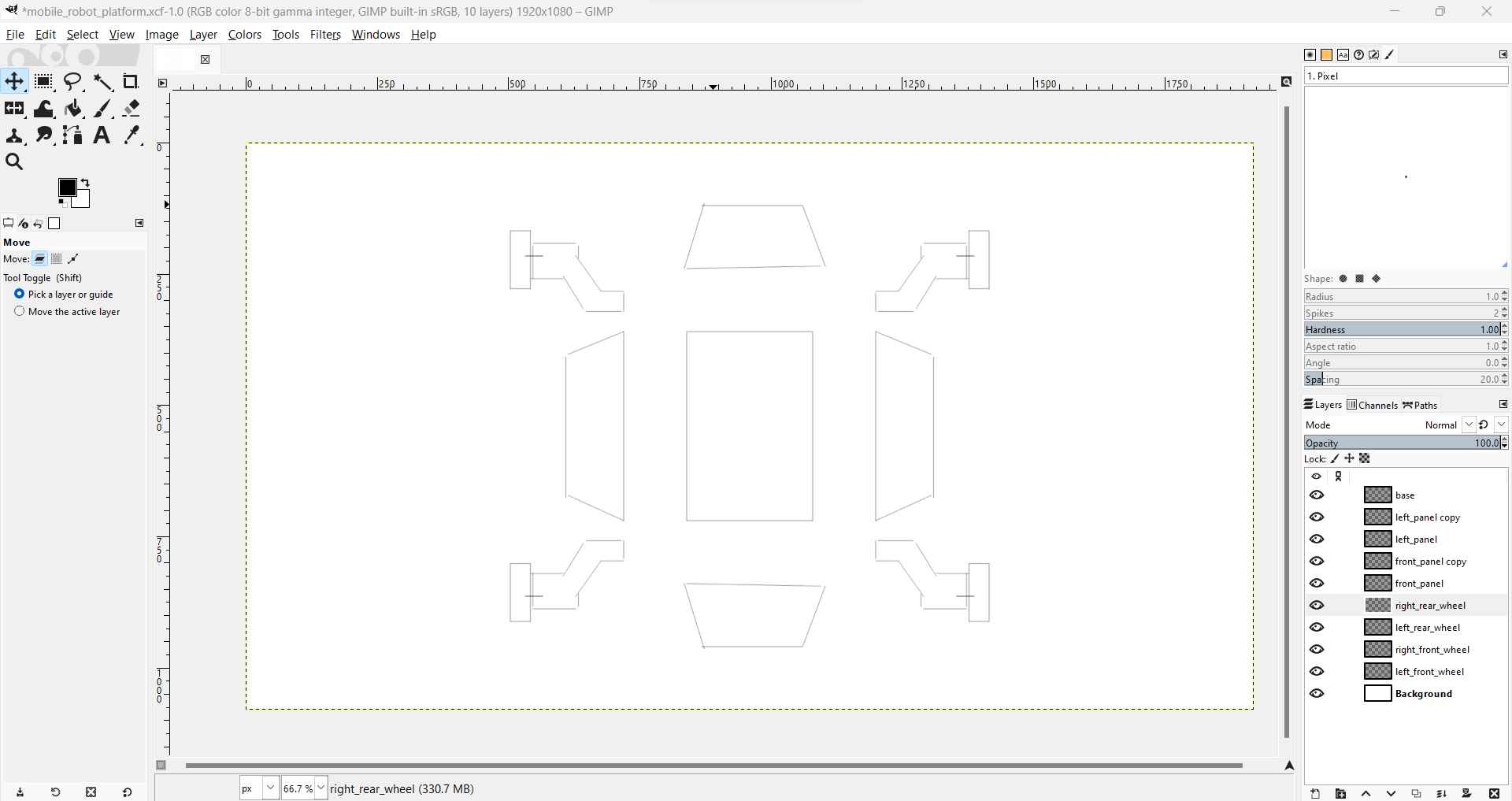
Finally, I added my logo
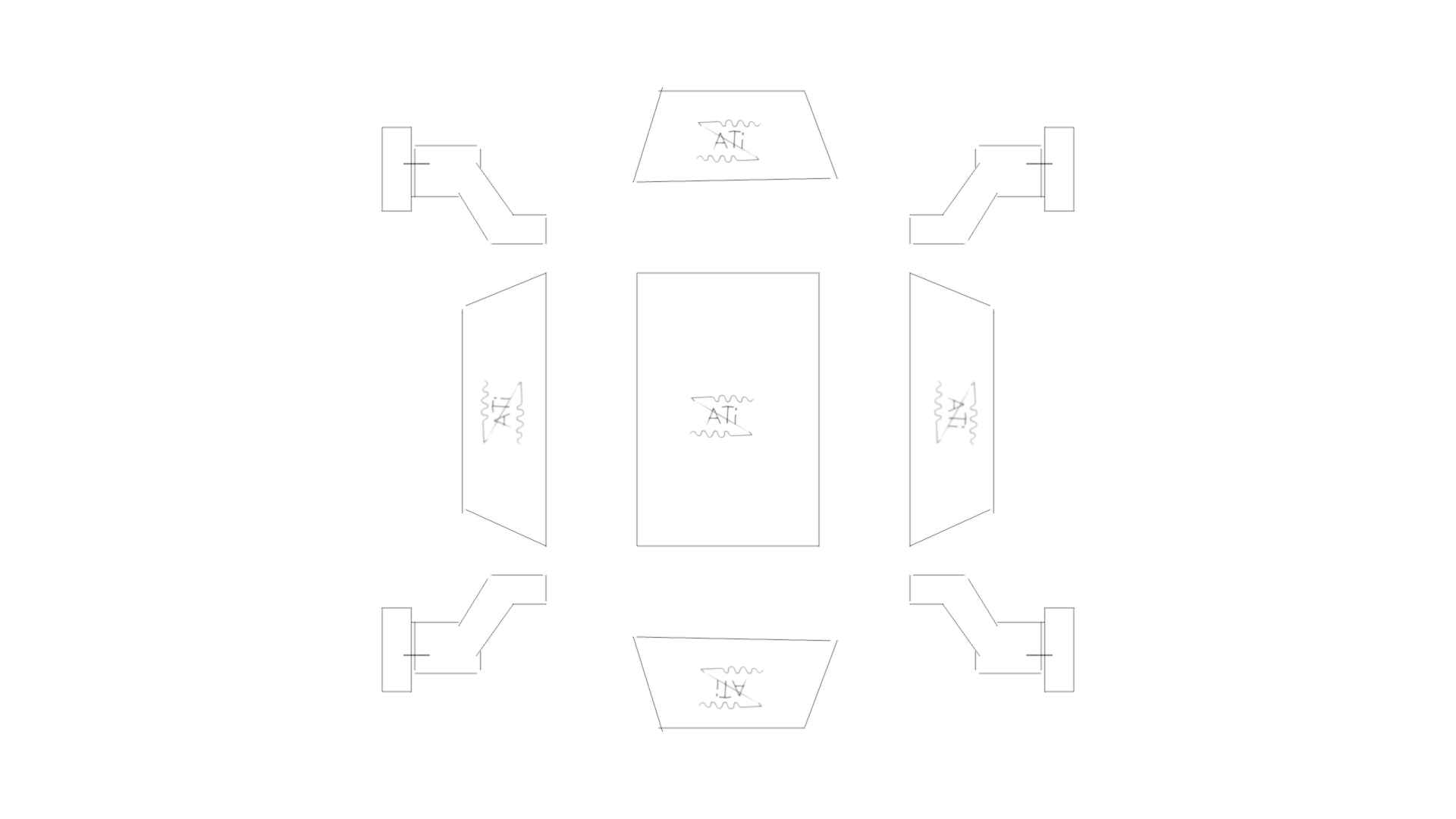
MyPaint is a fast and easy-to-use open-source raster graphics editor designed specifically for digital painters and illustrators. With its minimalist interface and focus on natural media emulation, MyPaint provides a fluid and responsive painting experience, allowing artists to create expressive brush strokes and dynamic compositions. Its customizable brush engine and extensive brush library make it a favorite among digital artists seeking a digital painting tool that closely mimics traditional media.
I tried doing the same thing with myPaint as shown below. I used a paint brush to freely draw the parts of the mobile robot platform.
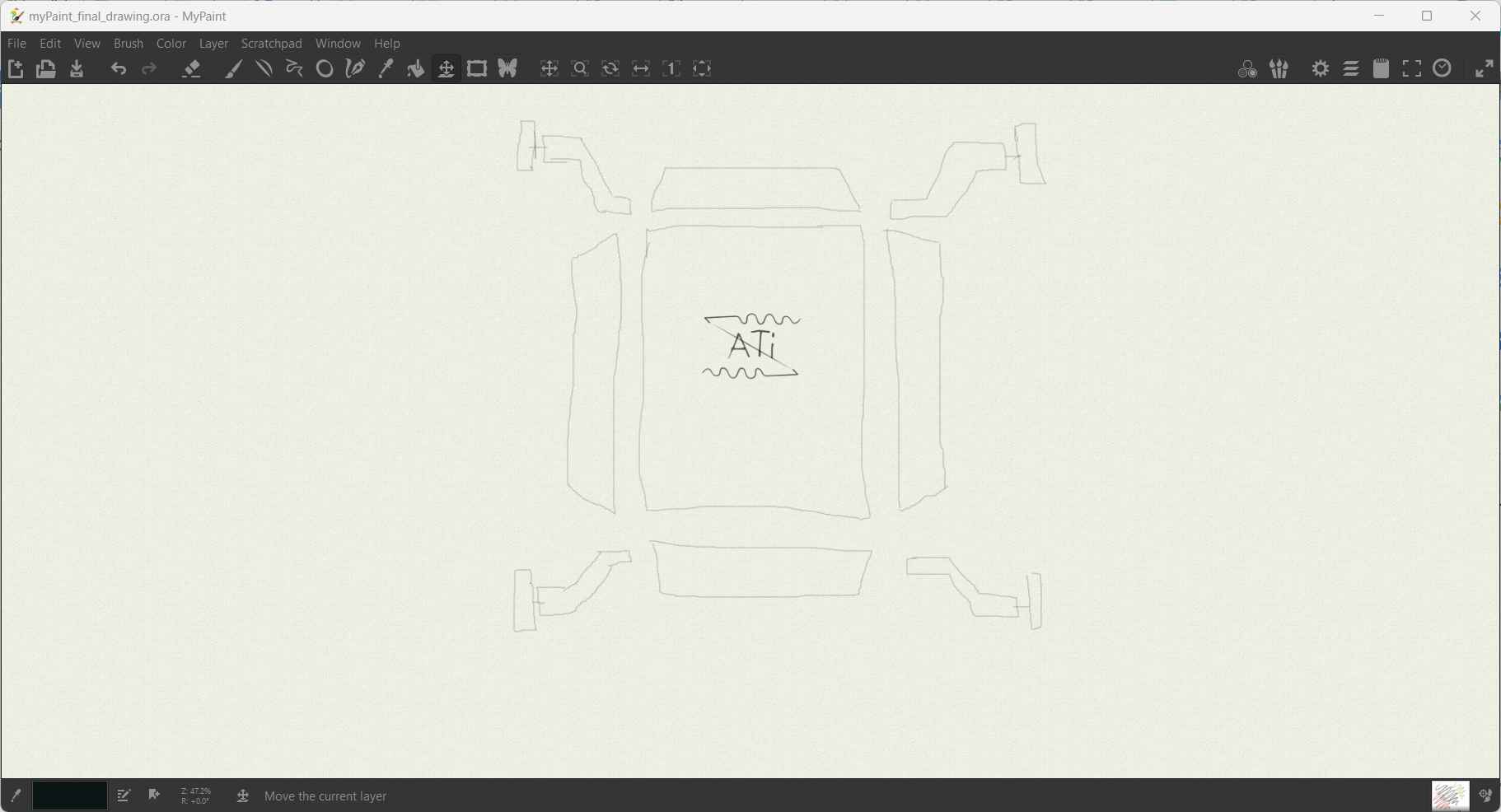
Inkscape is a powerful open-source vector graphics editor, offering a wide range of features for creating and editing scalable vector graphics (SVG) and vector illustrations. With its intuitive interface and robust set of tools, Inkscape enables users to design intricate artwork, logos, icons, and illustrations with precision and flexibility, making it a versatile tool for graphic designers, artists, and illustrators alike.
Here I am in Inkscape Drawing the mobile robot platform
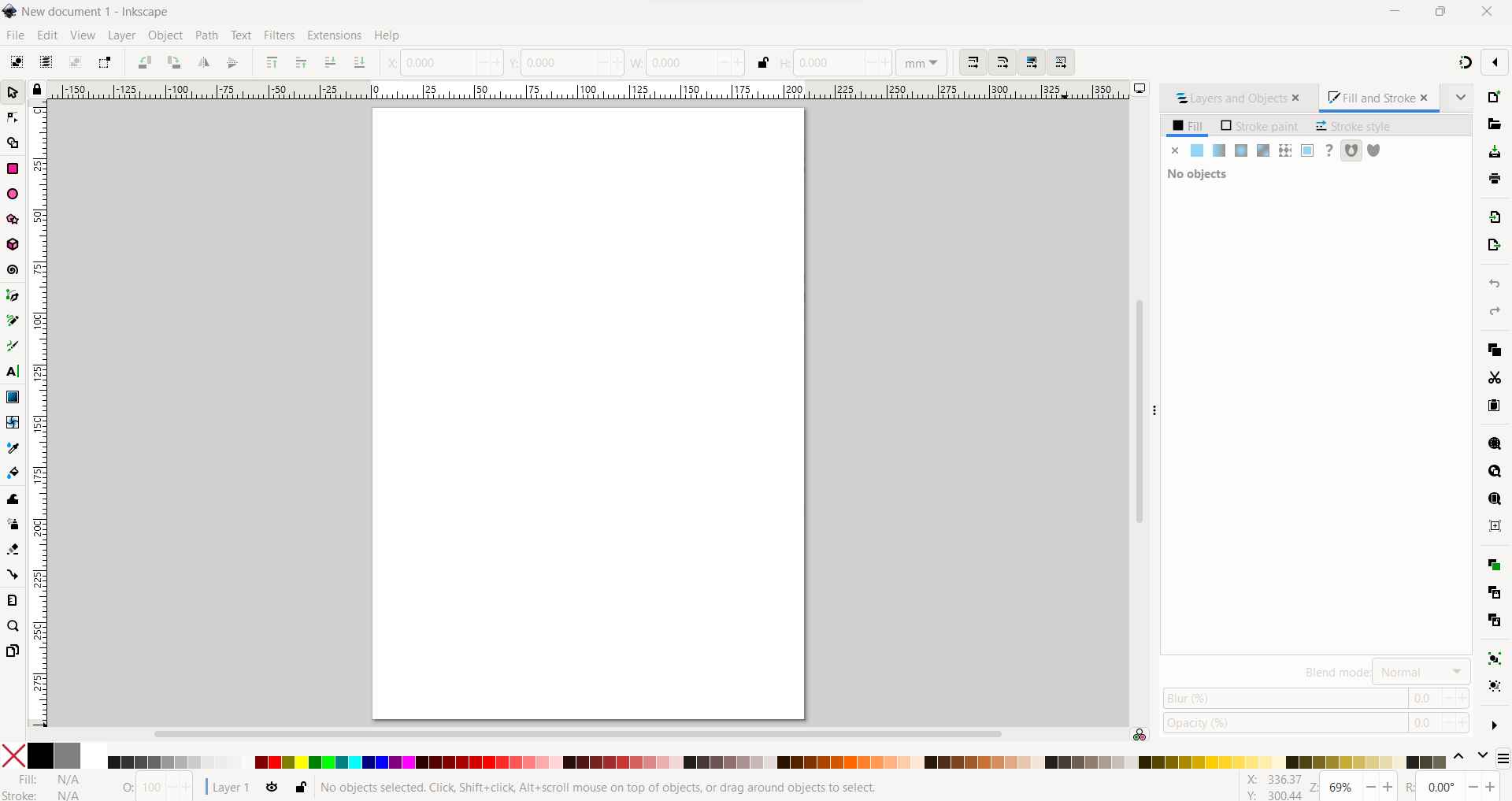
Draw a rectangle for the base
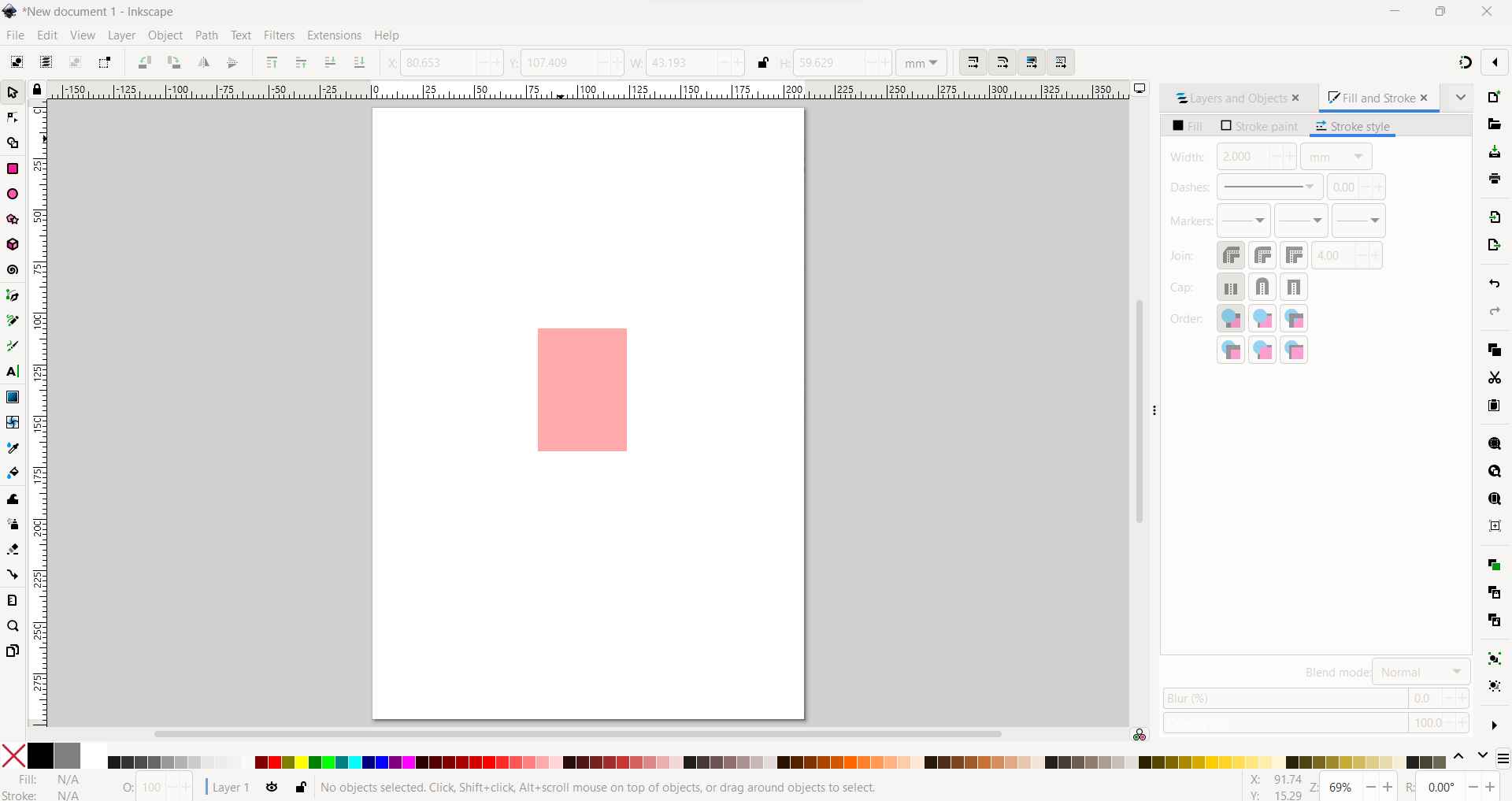
Creating the left side panel
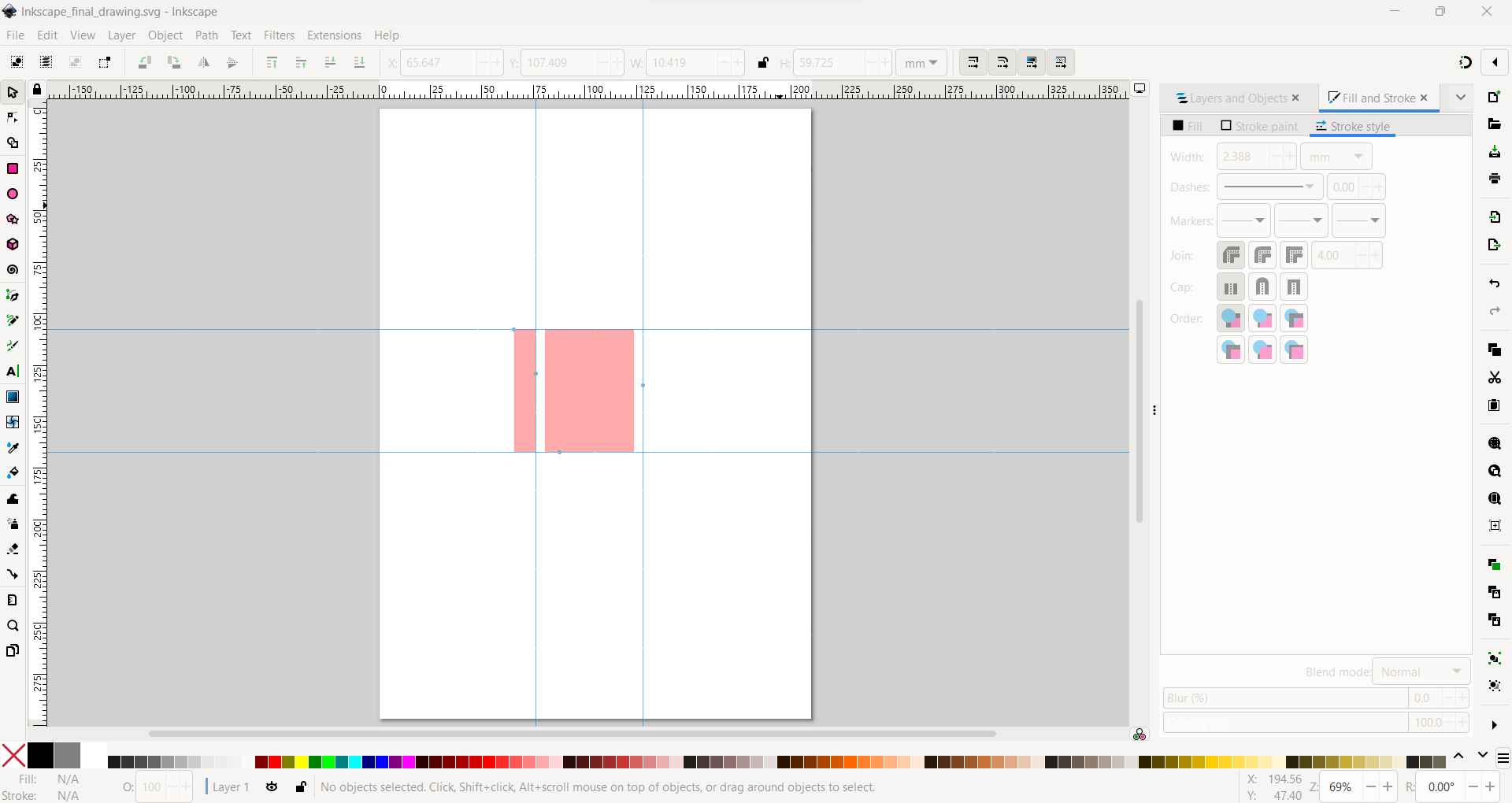
To get the side to slant, i use a triangle on the top and bottom of the panel
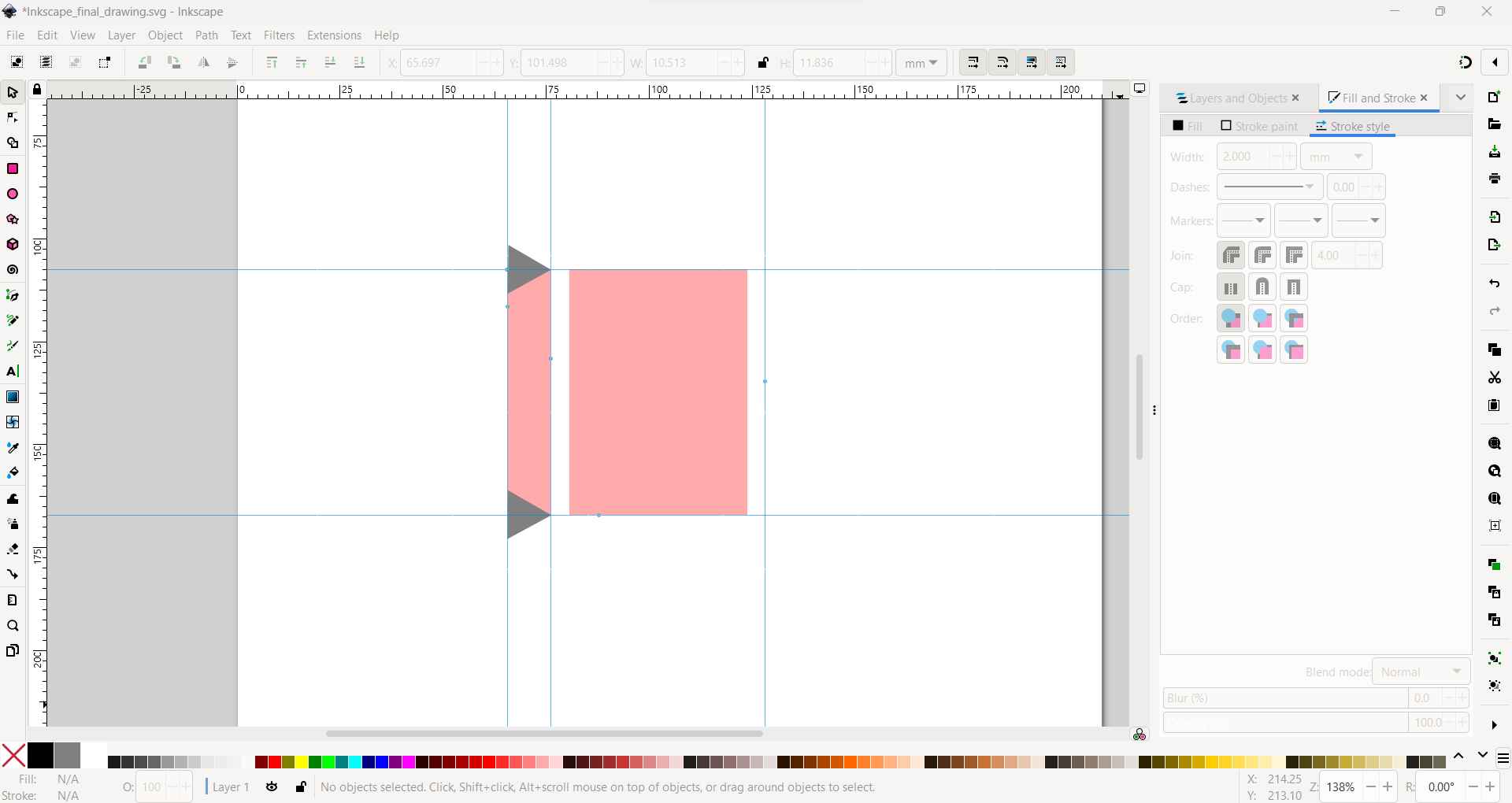
I did a boolean operation to create the slant on both sides
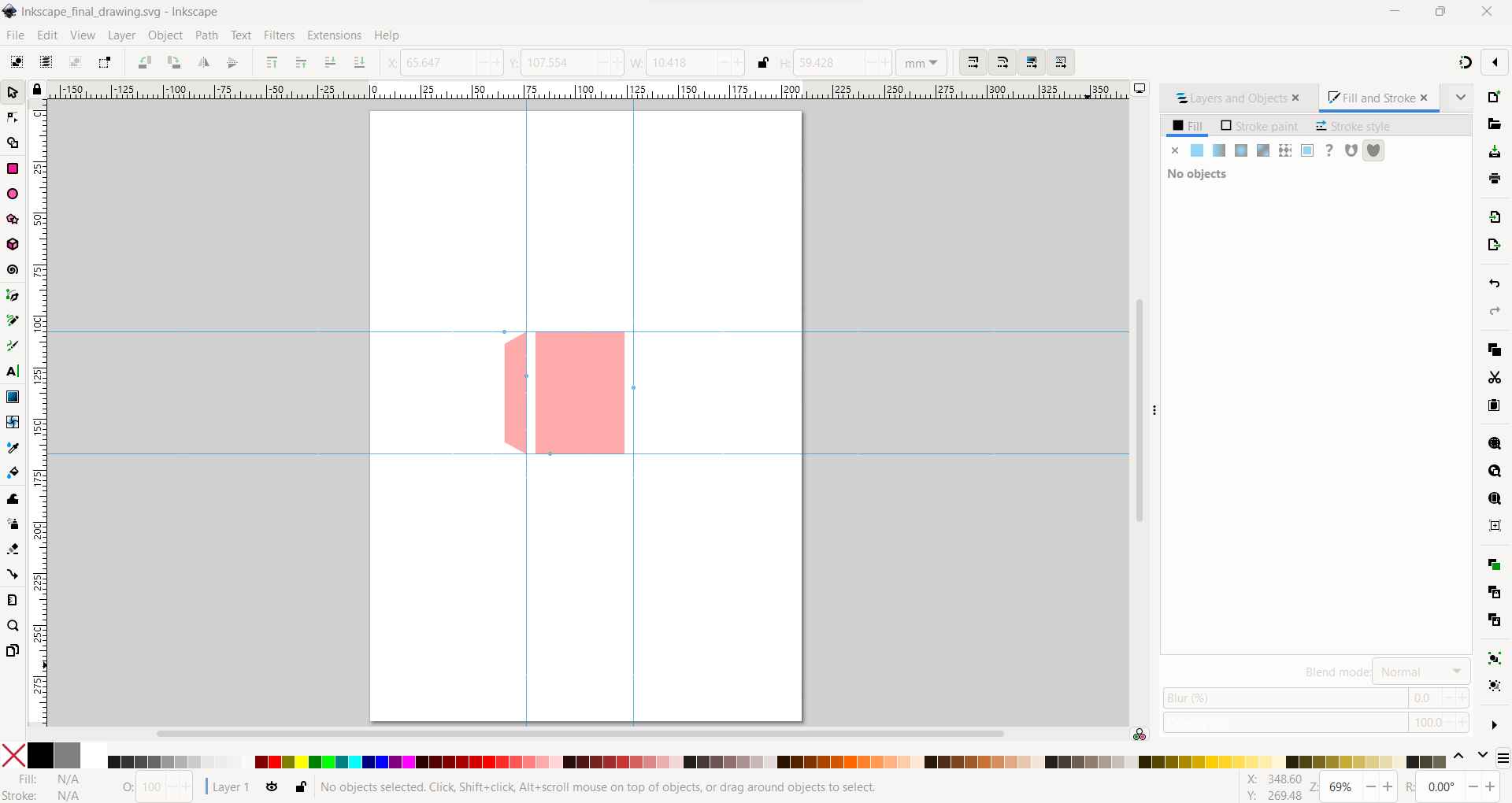
Clone it for the other side
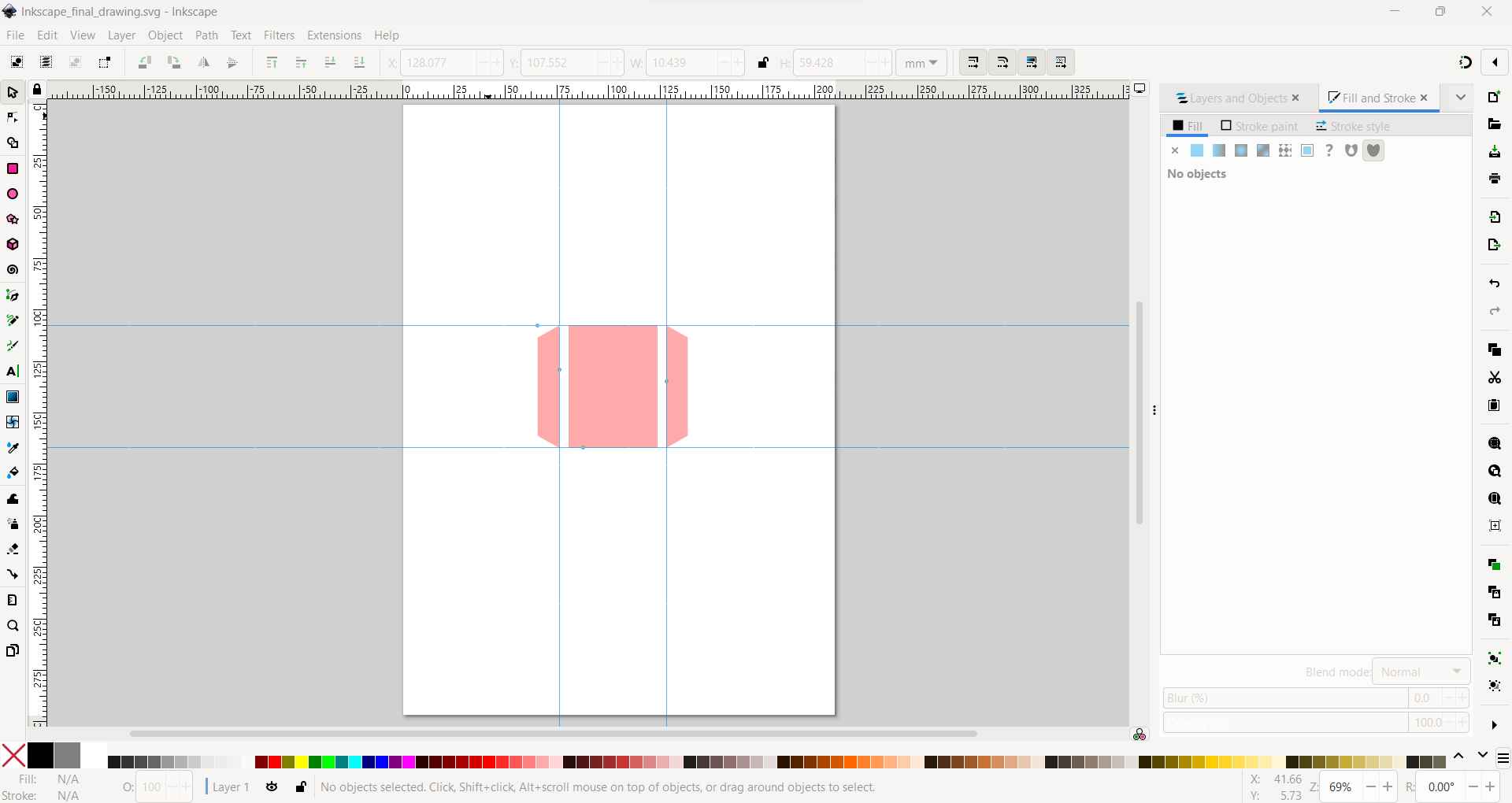
Repeat for the front and back side panels
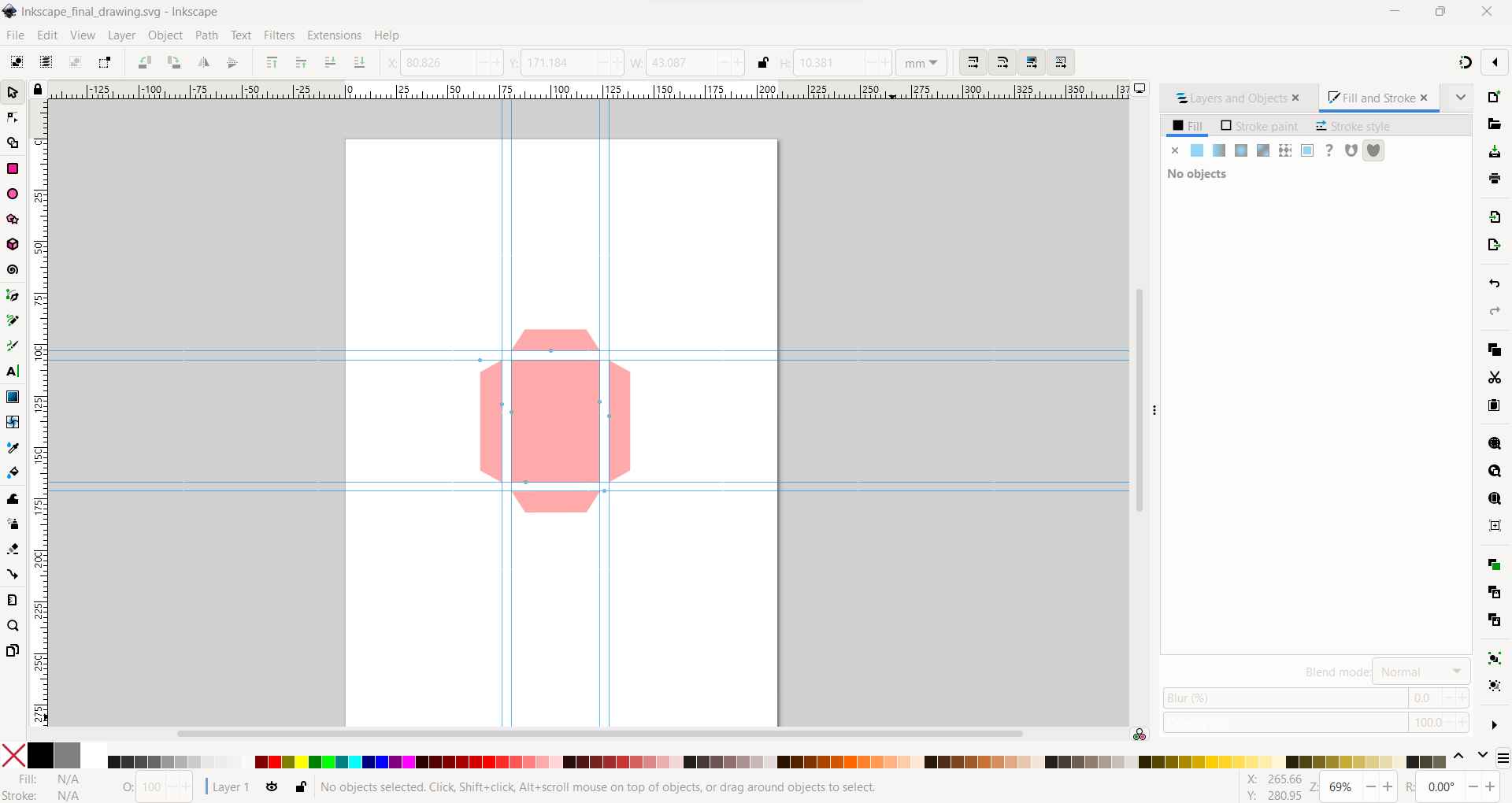
Draw the motor holder for front left side
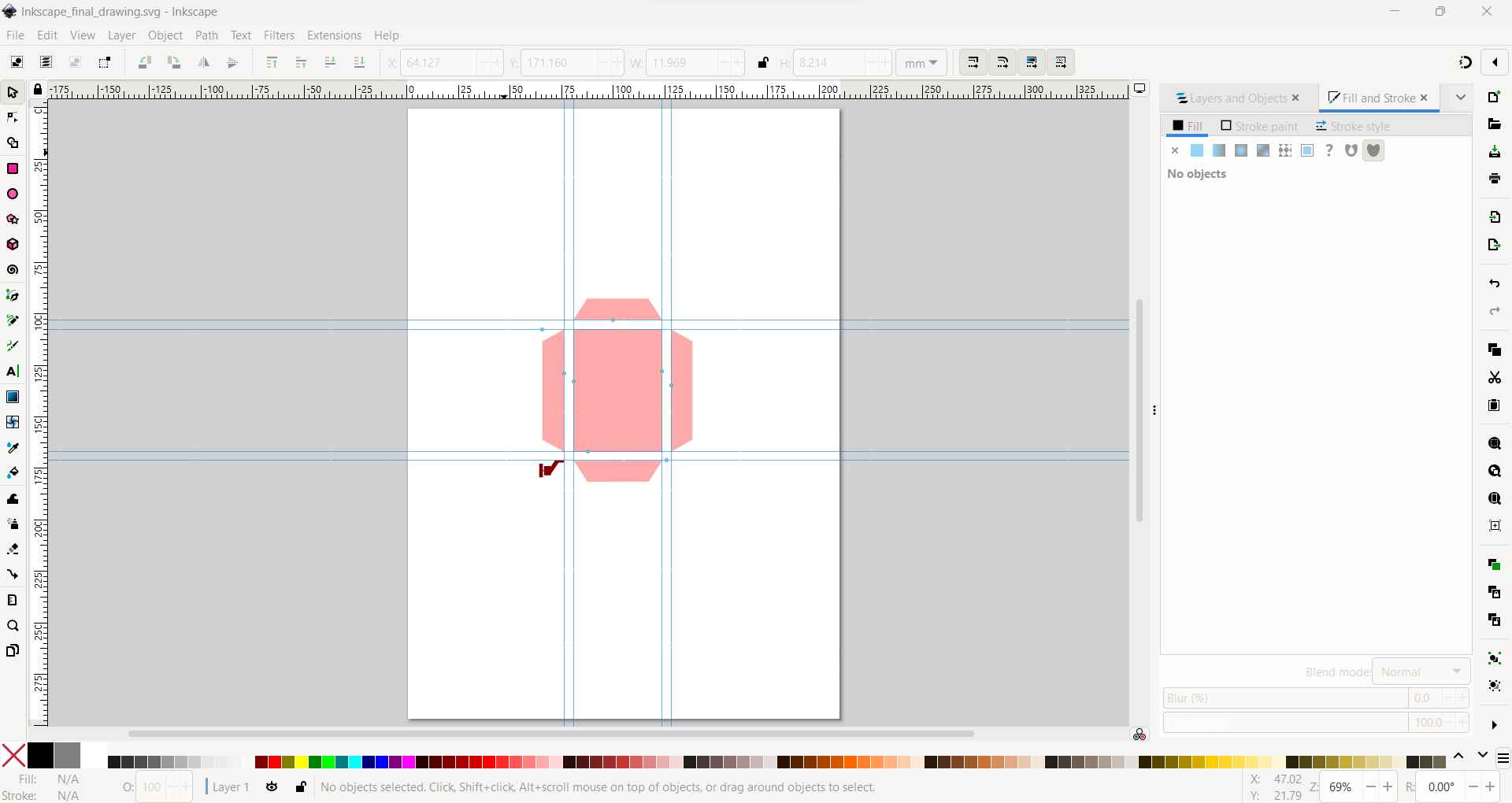
Clone and Mirror it for the rear left side
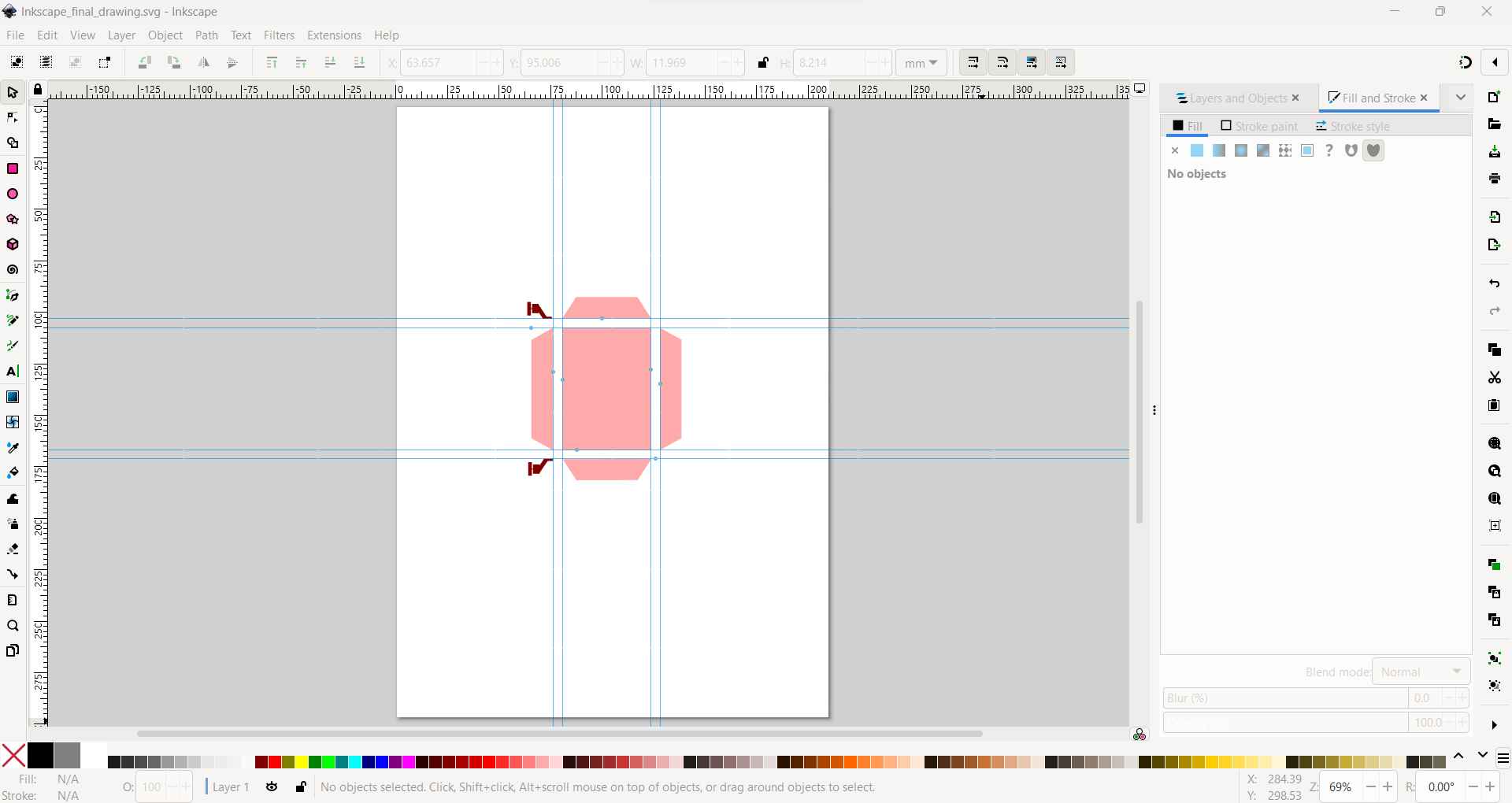
Mirror the motor holders for the other side
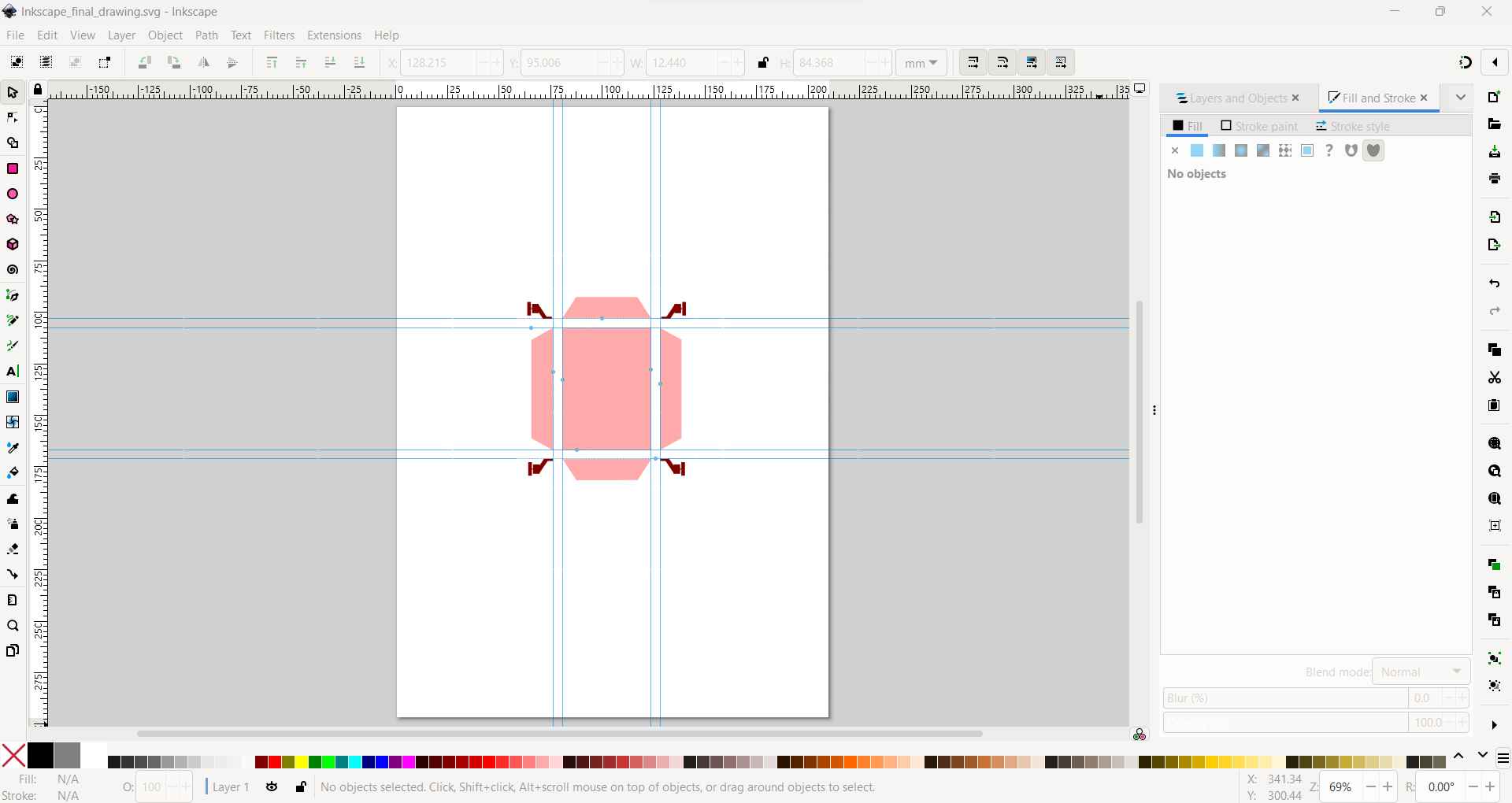
Apply my logo on the panels
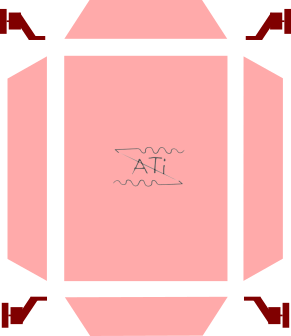
CorelDraw is a comprehensive vector graphics editor that combines powerful illustration and layout tools to create professional-grade designs. With features like vector tracing, photo editing, and advanced typography controls, CorelDraw is widely used in industries such as advertising, printing, and graphic design for creating logos, brochures, posters, and more. Its user-friendly interface and extensive library of templates and design assets make it a preferred choice for designers looking to unleash their creativity.
Continuing with my quest to explore the 2D softwares, Here I am drawing the mobile platform in CorelDraw.
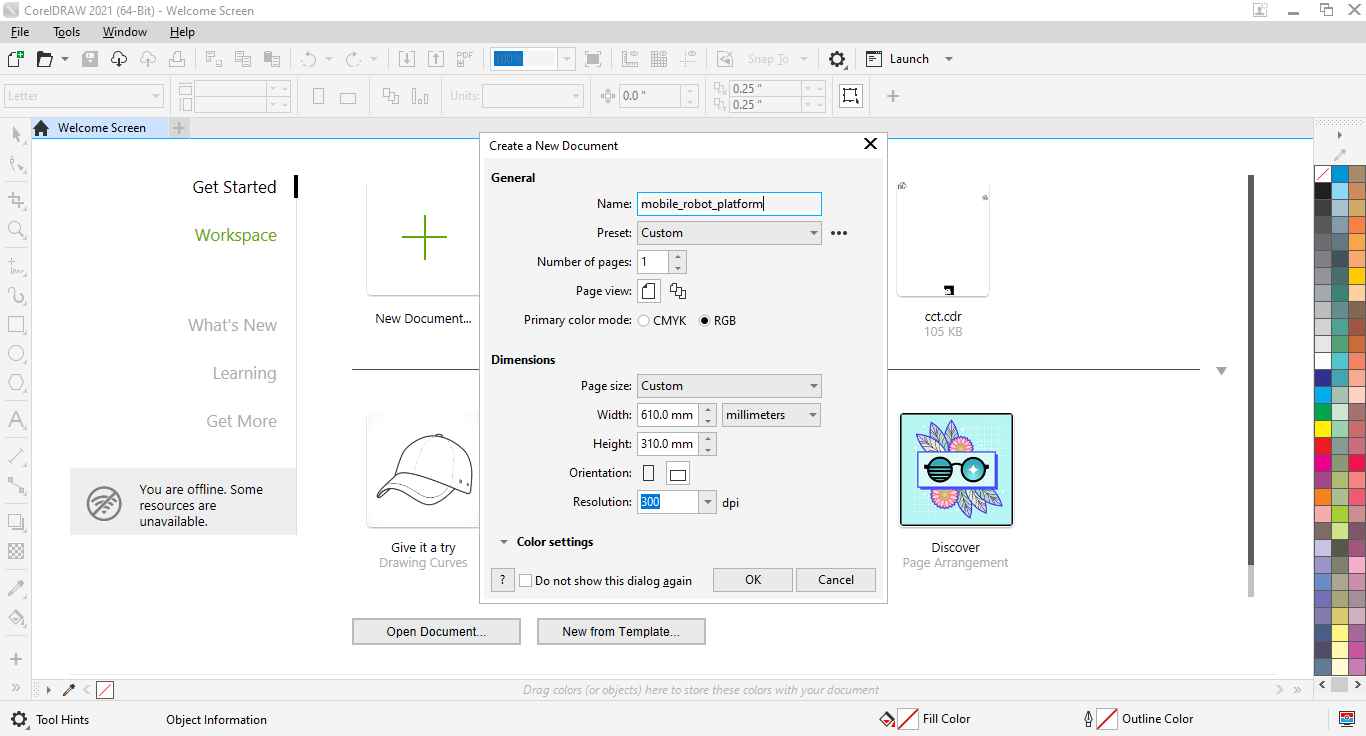
Drawing the base
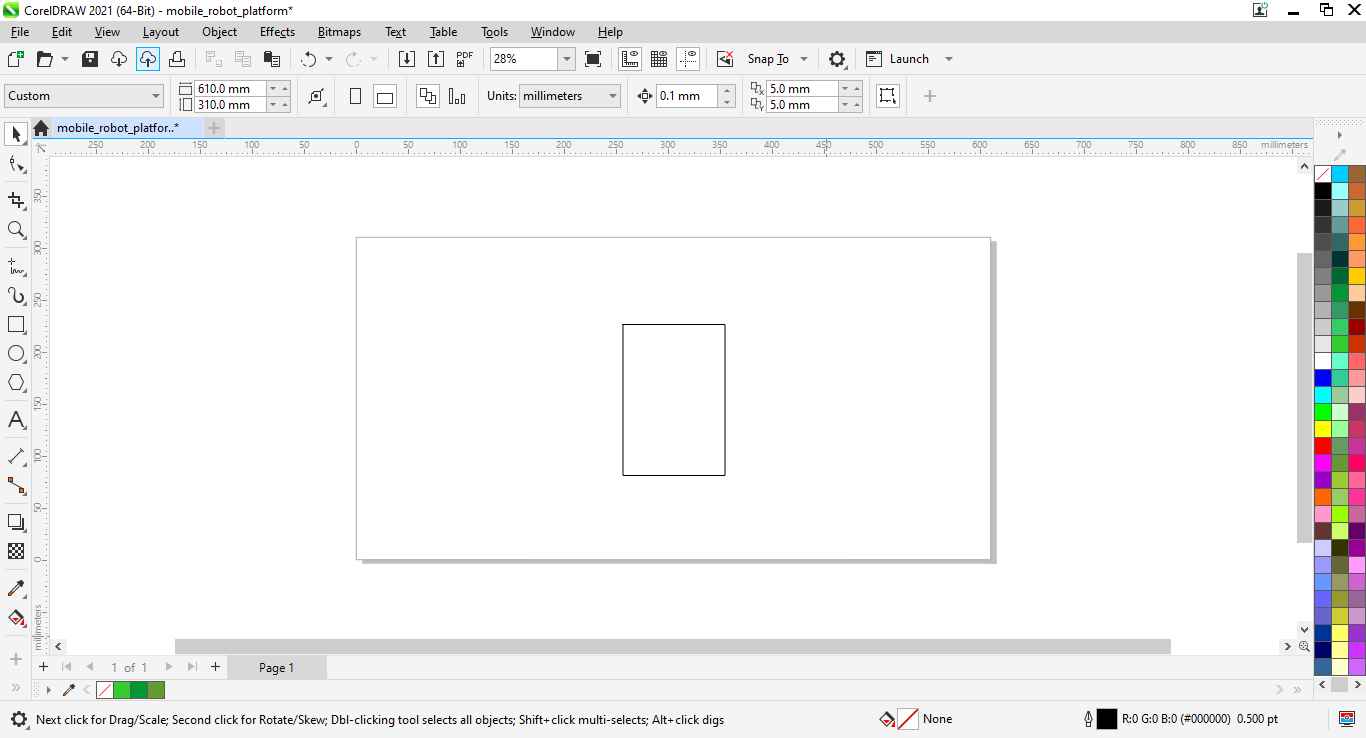
Drawing the left panel: Starting with rectangle
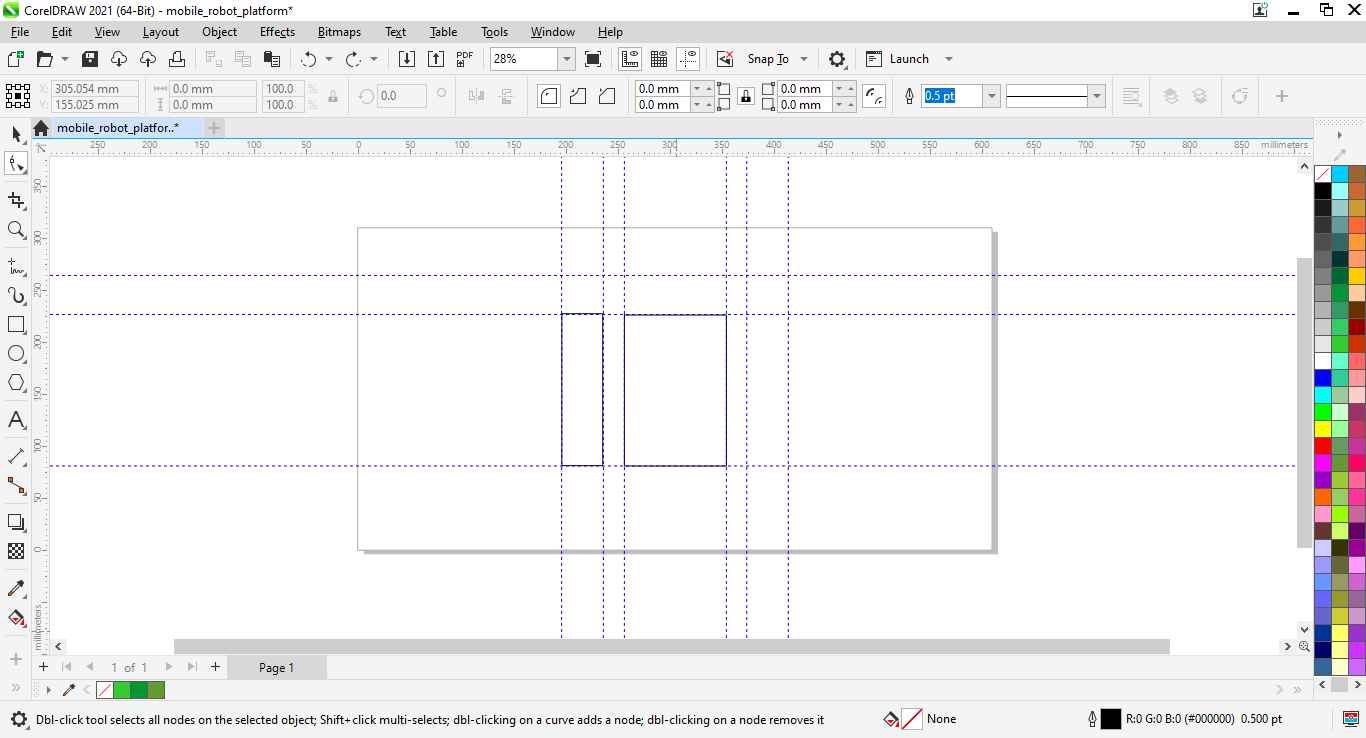
Convert it to curves
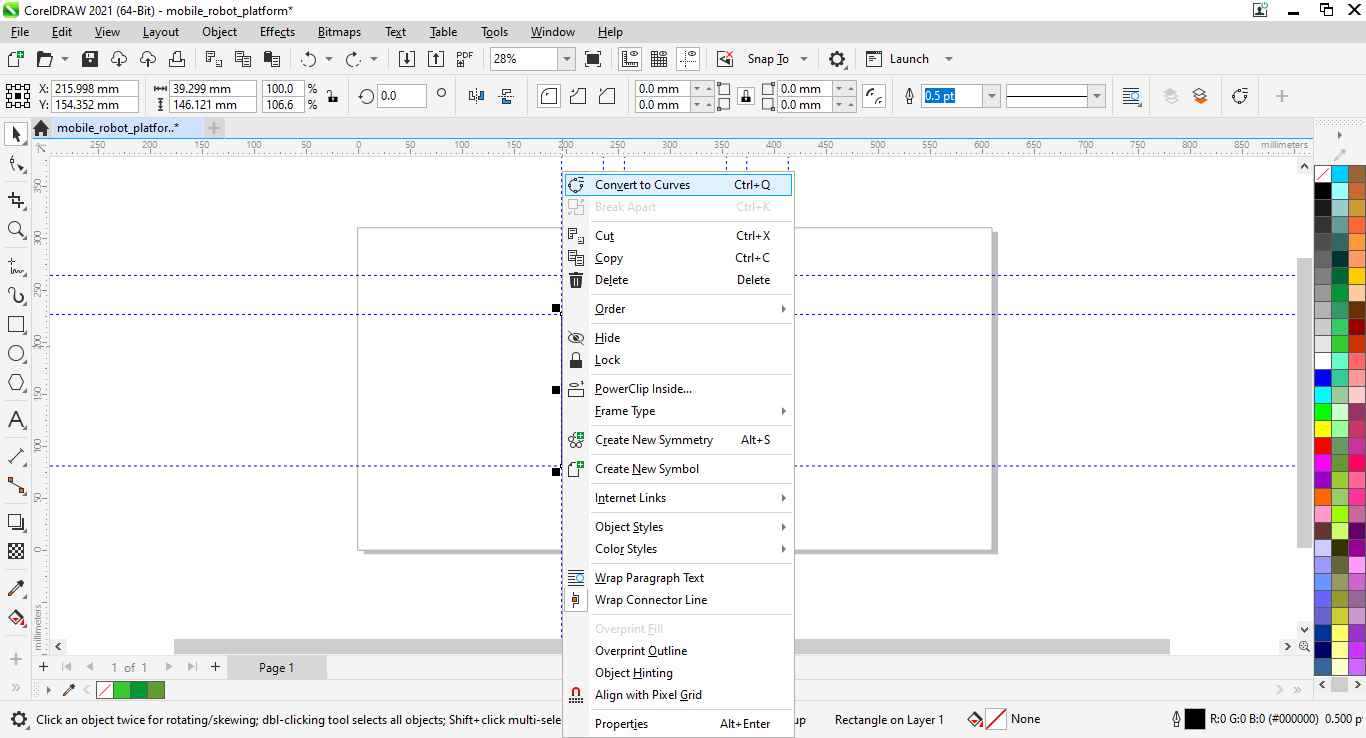
Trim the edges to form the slanted sides using shape tool
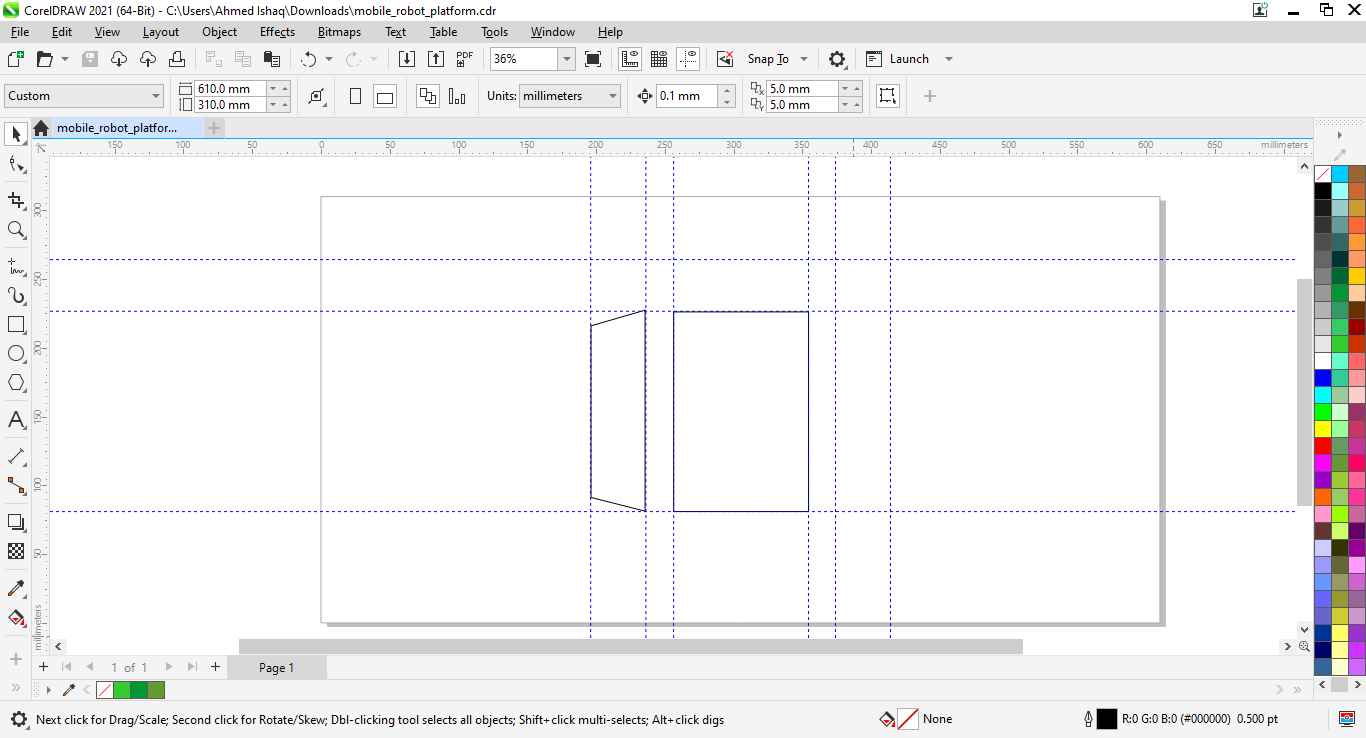
Copy and rotate it to the right panel
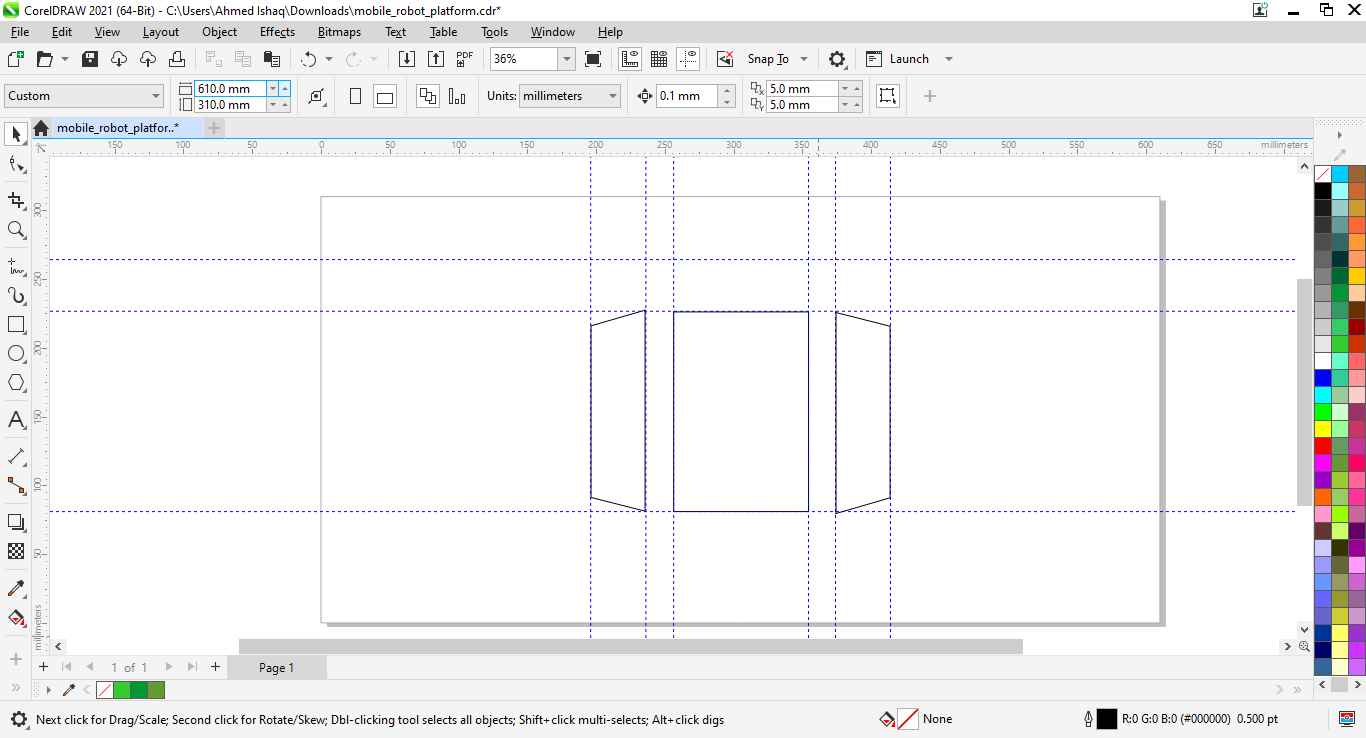
Draw the front panel
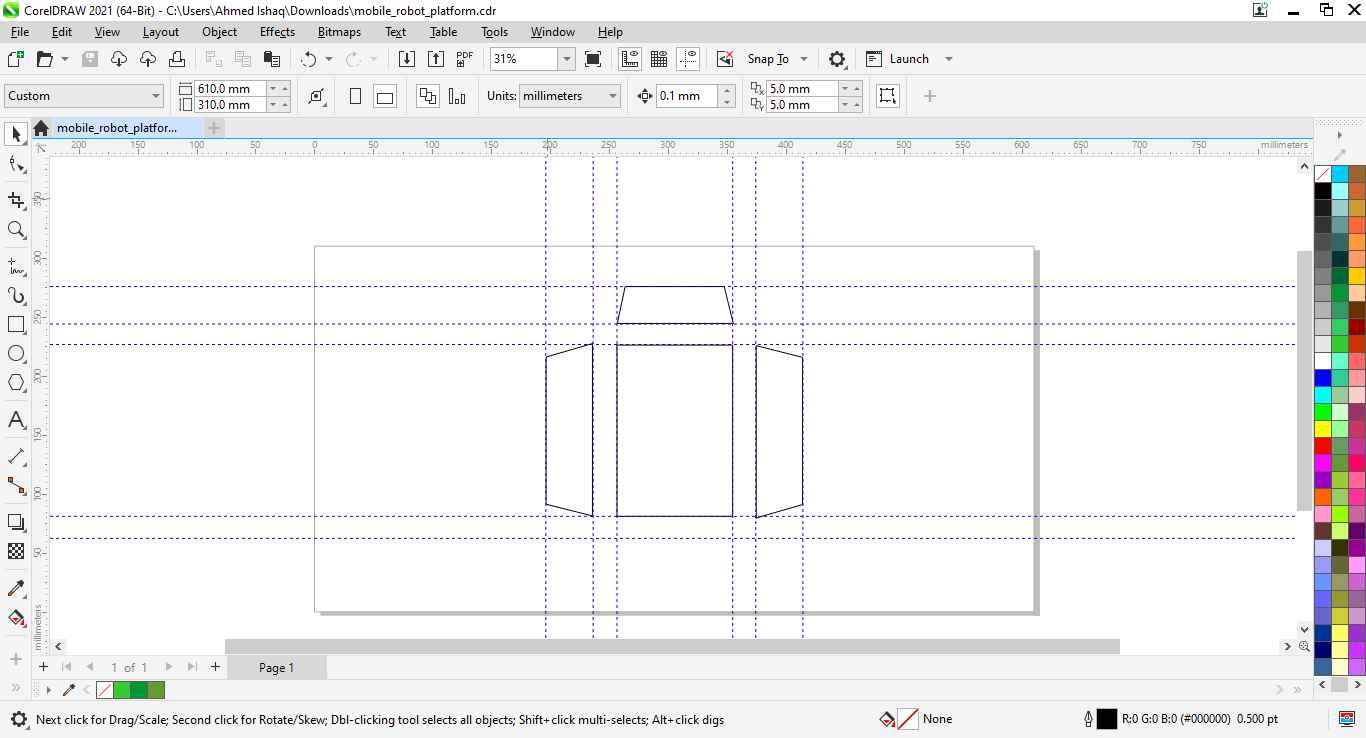
Copy and rotate it to the rear panel
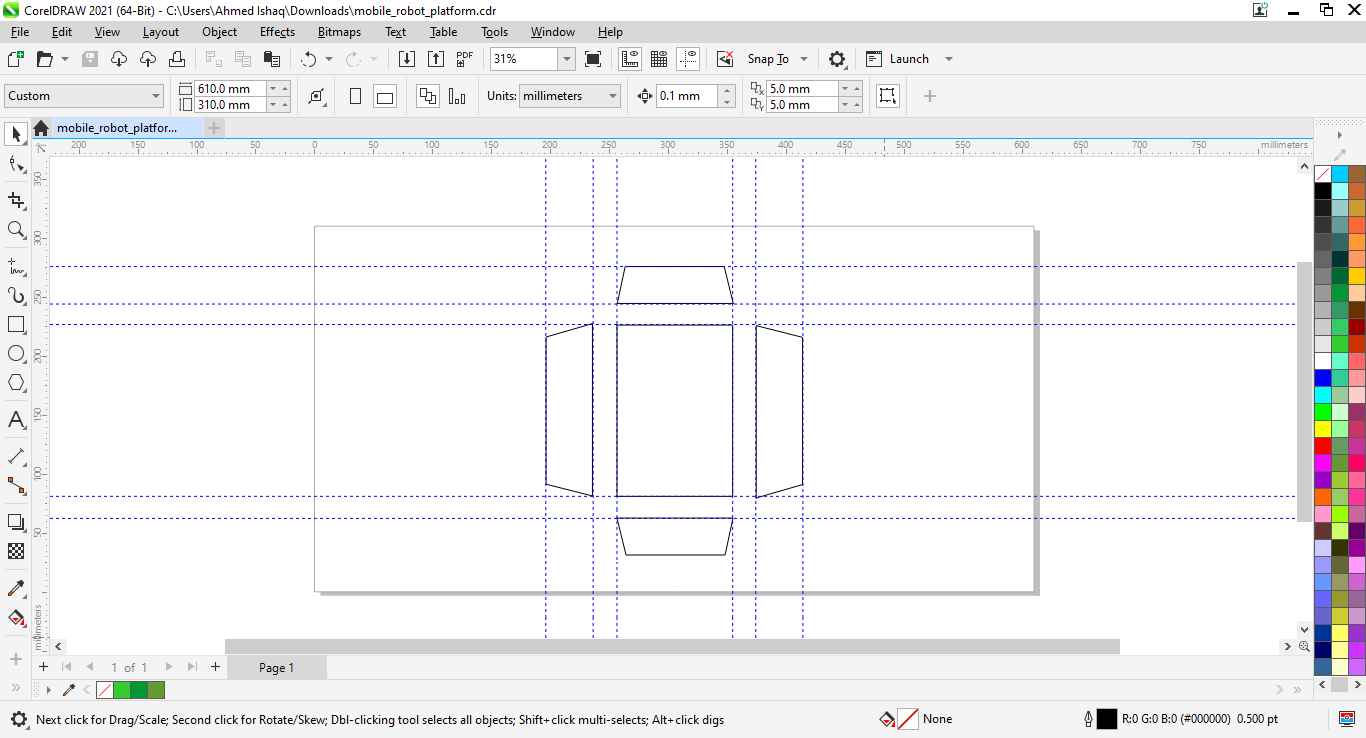
Draw the motor holder front left side
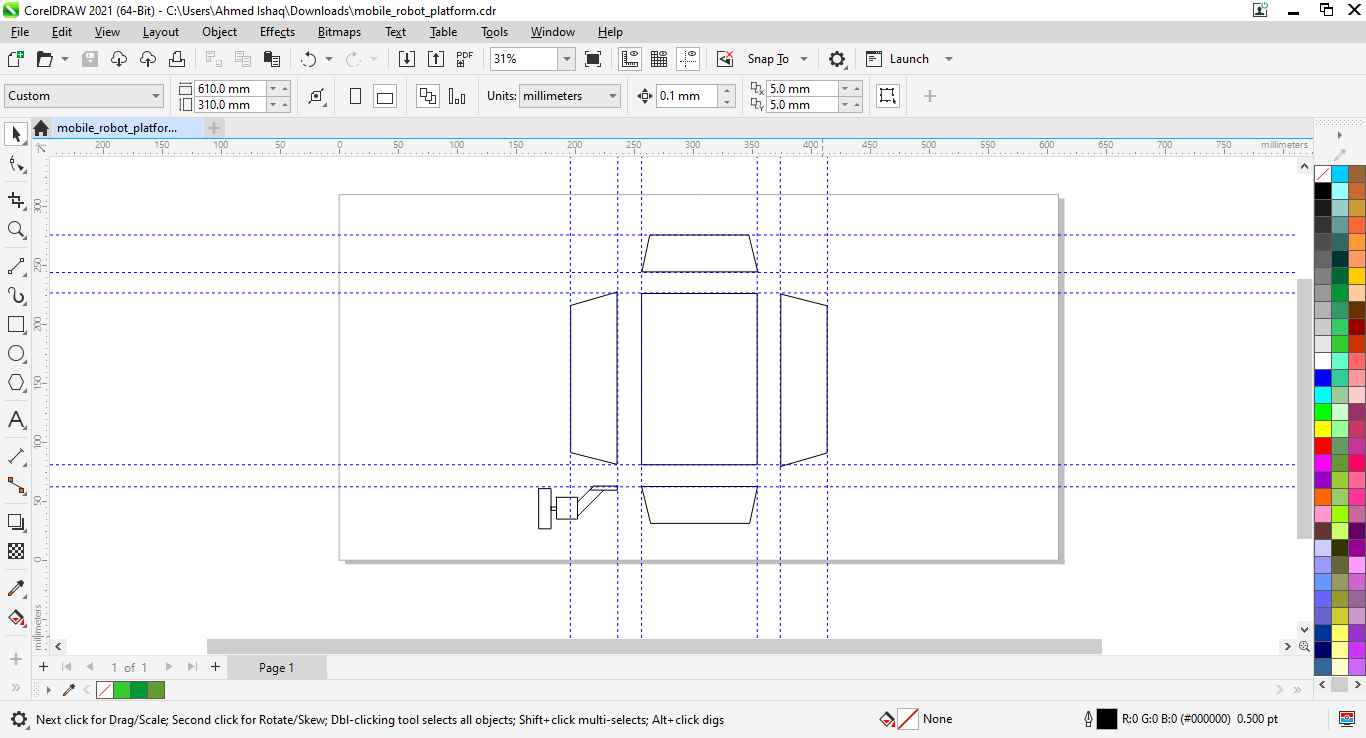
Copy, rotate and mirror it to the other remaining sides
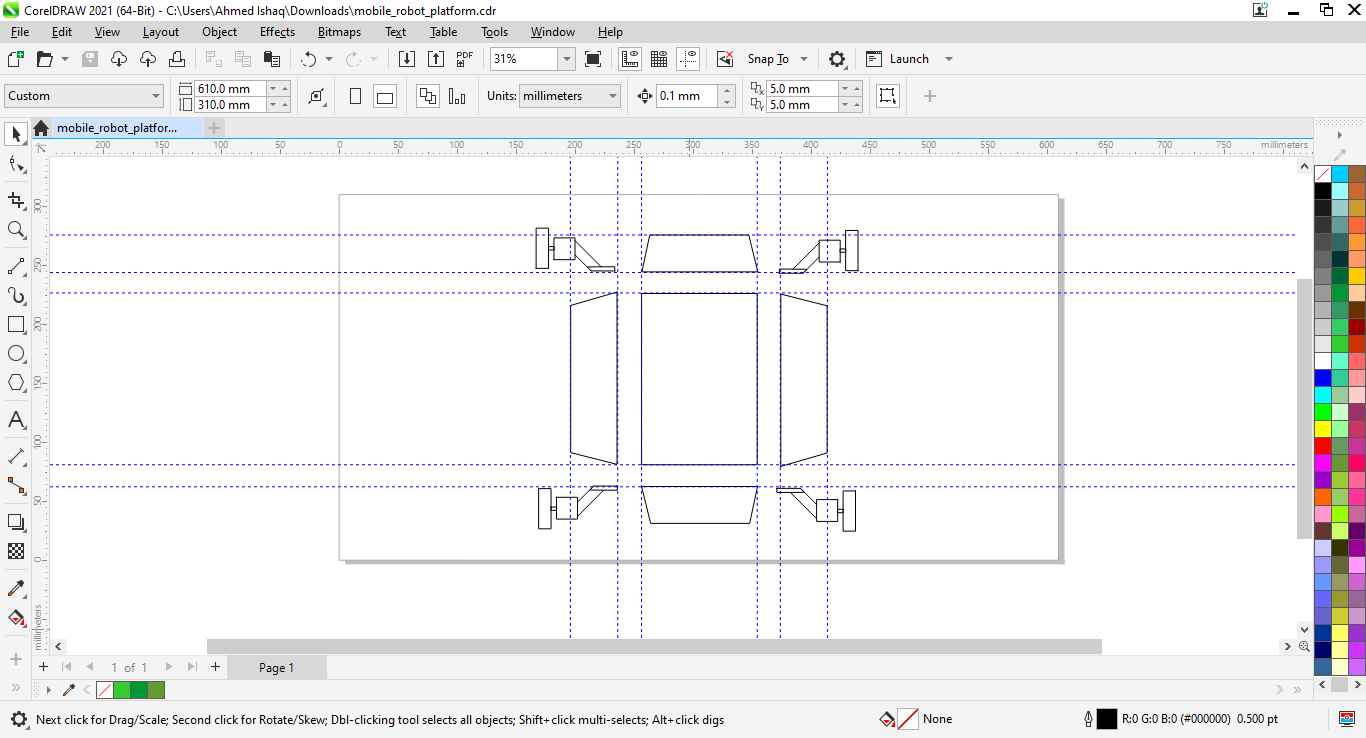
Insert my logo
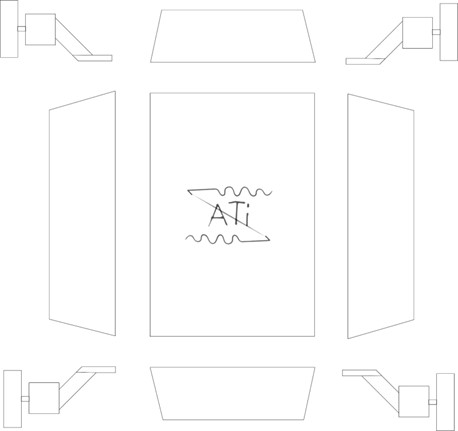
FreeCAD is a powerful open-source parametric 3D CAD modeler, ideal for designing mechanical parts, architectural designs, and other engineering projects. OnDsel is a simulation software used for analyzing and optimizing engineering designs, while calculiX is a finite element analysis (FEA) solver integrated with FreeCAD for simulating structural mechanics and thermal behavior, providing engineers with a comprehensive toolkit for design and analysis tasks.
Here I will be designing the parts of the mobile platform in OndSel.
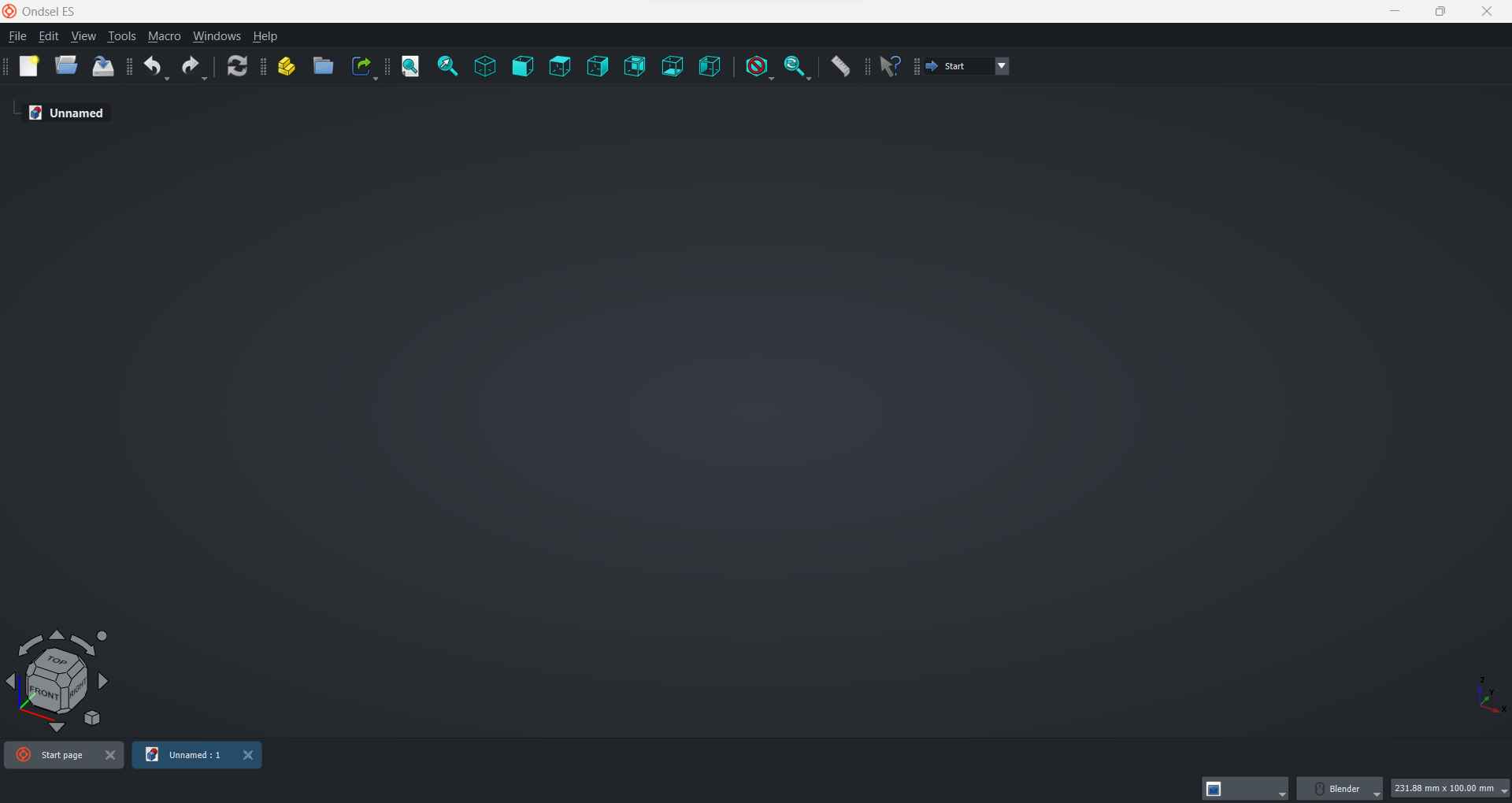
Sketching the base part
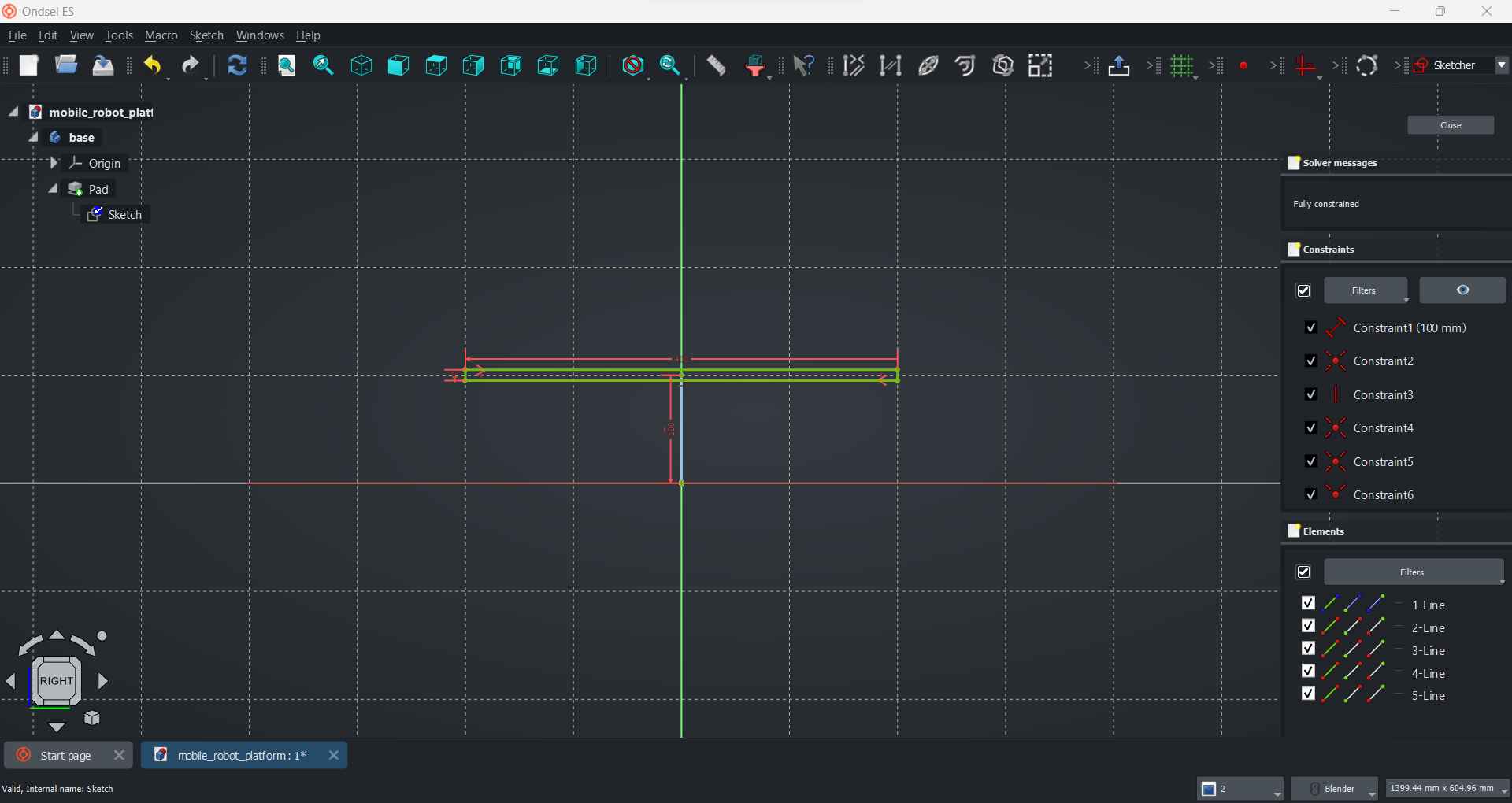
Extruding the base part
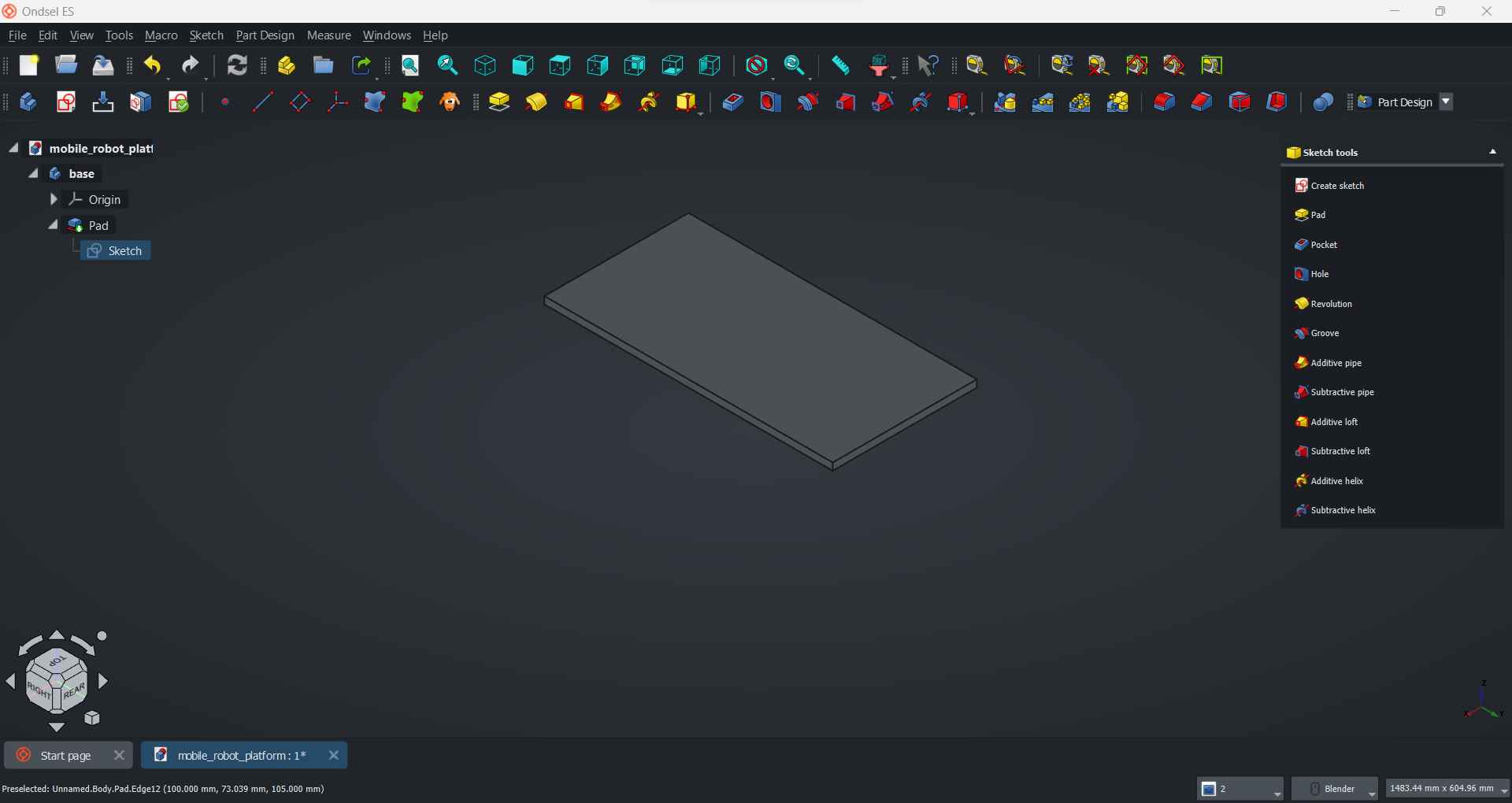
Sketching the left
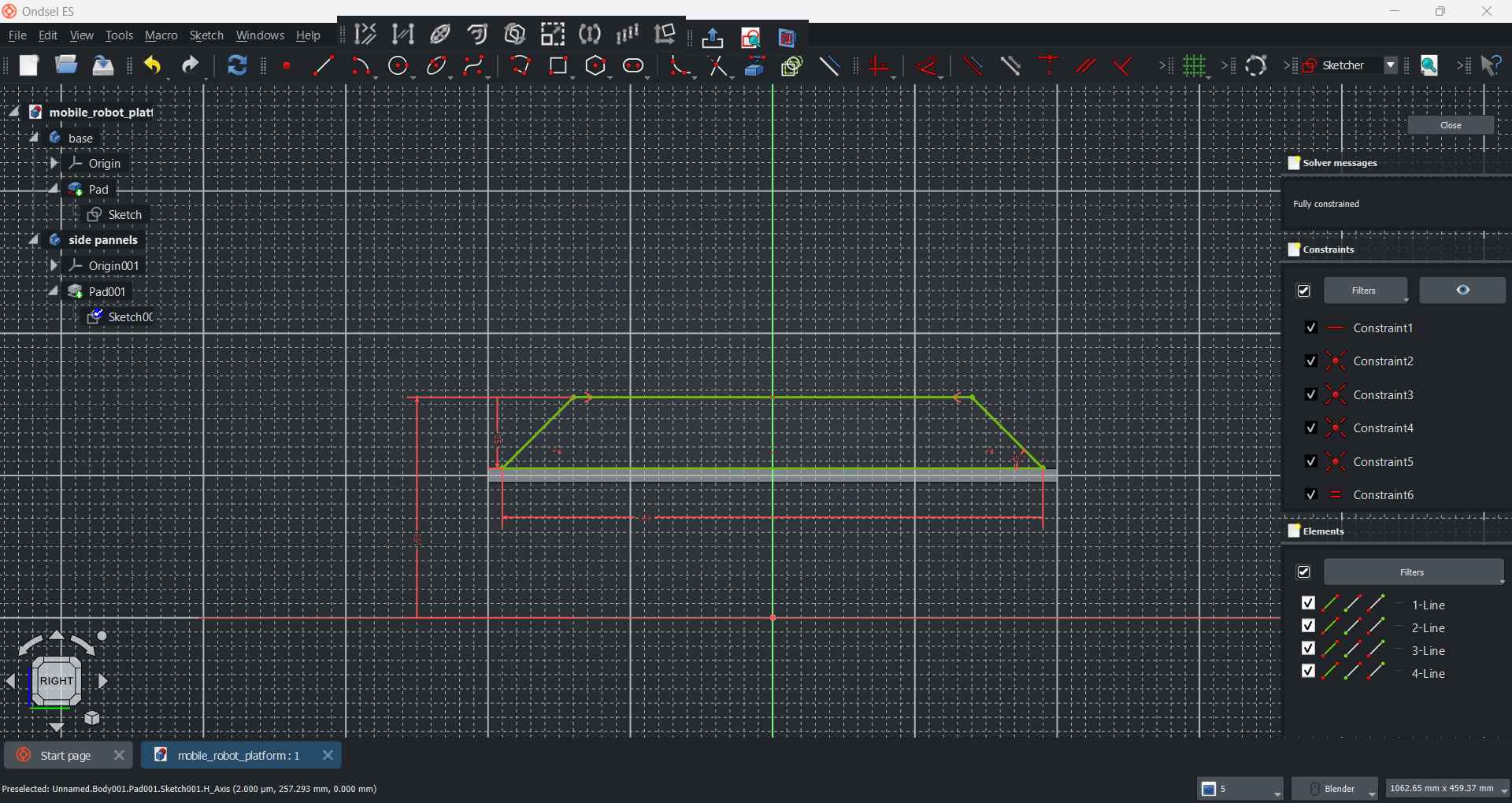
Extruding it
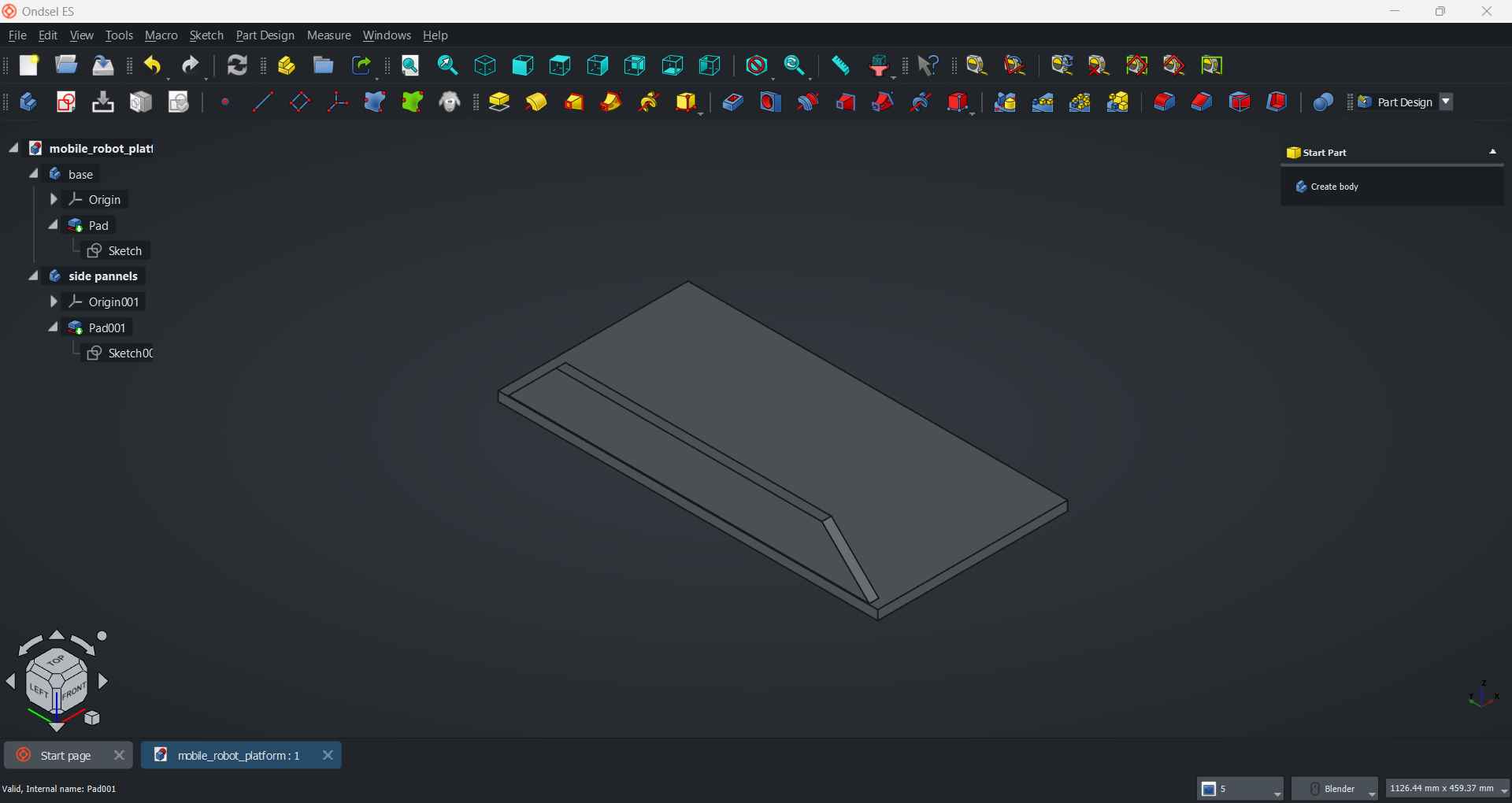
Clone it for the right side
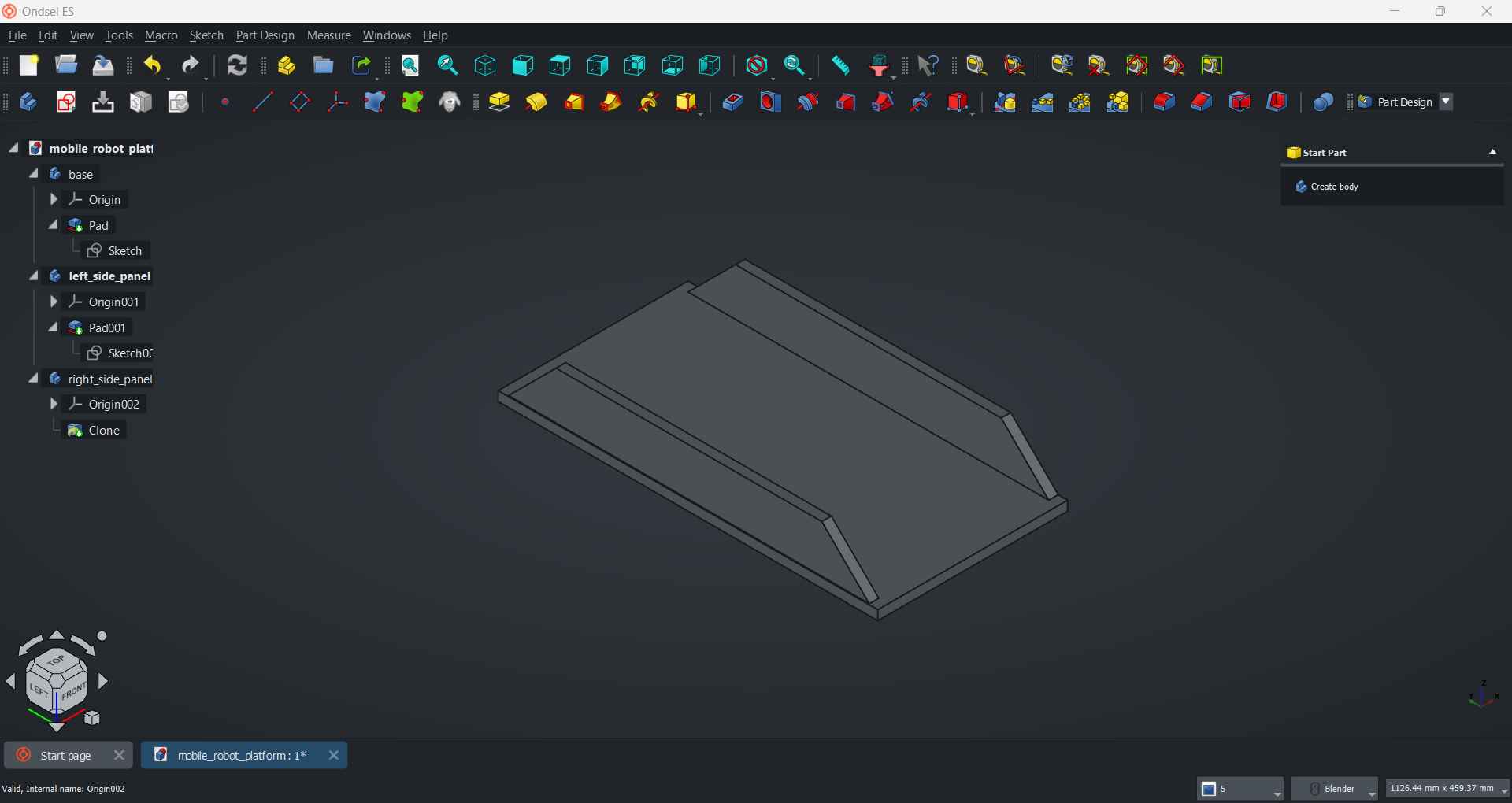
Front side panel: Sketch
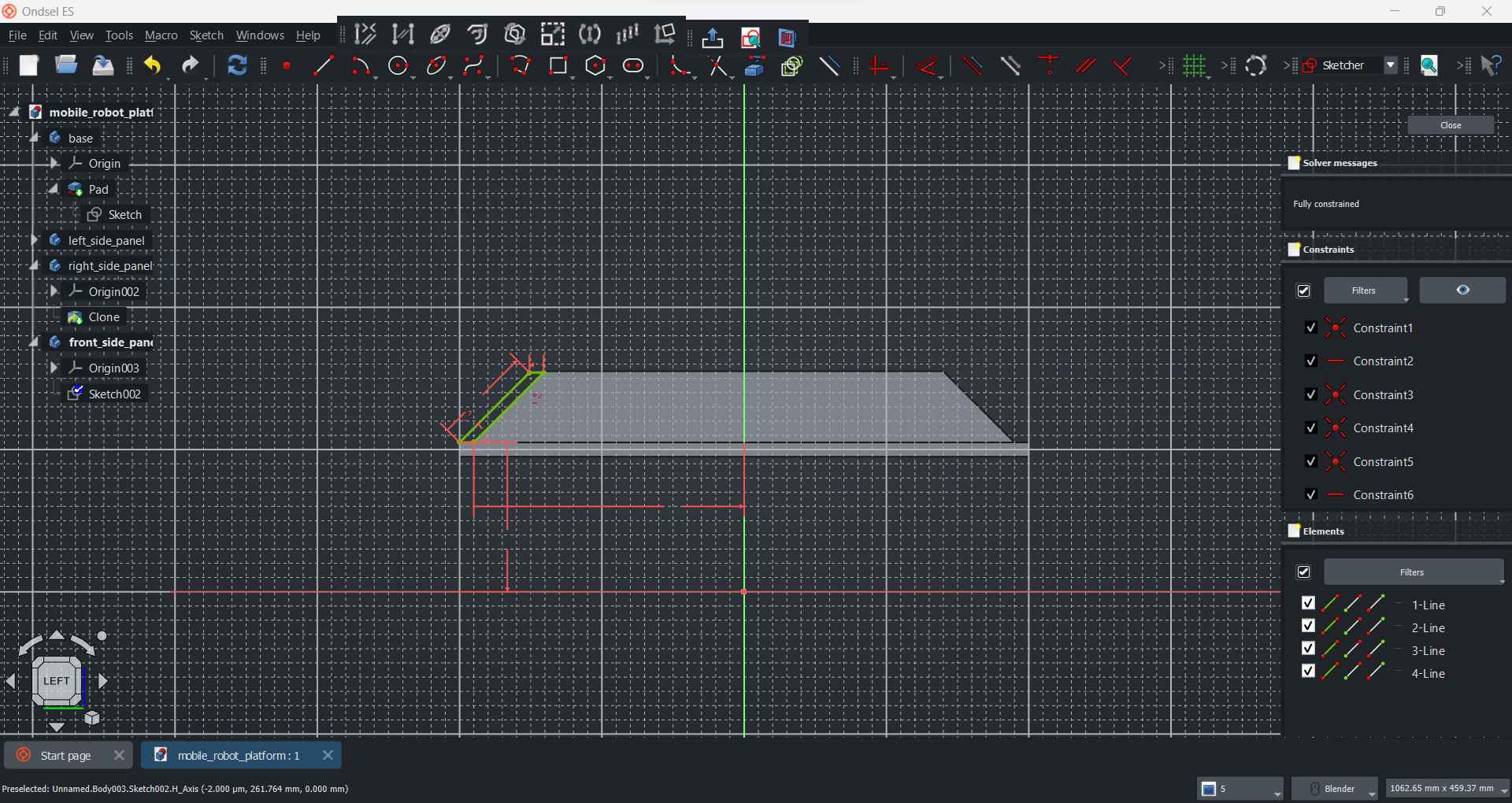
Front side panel: Extruding
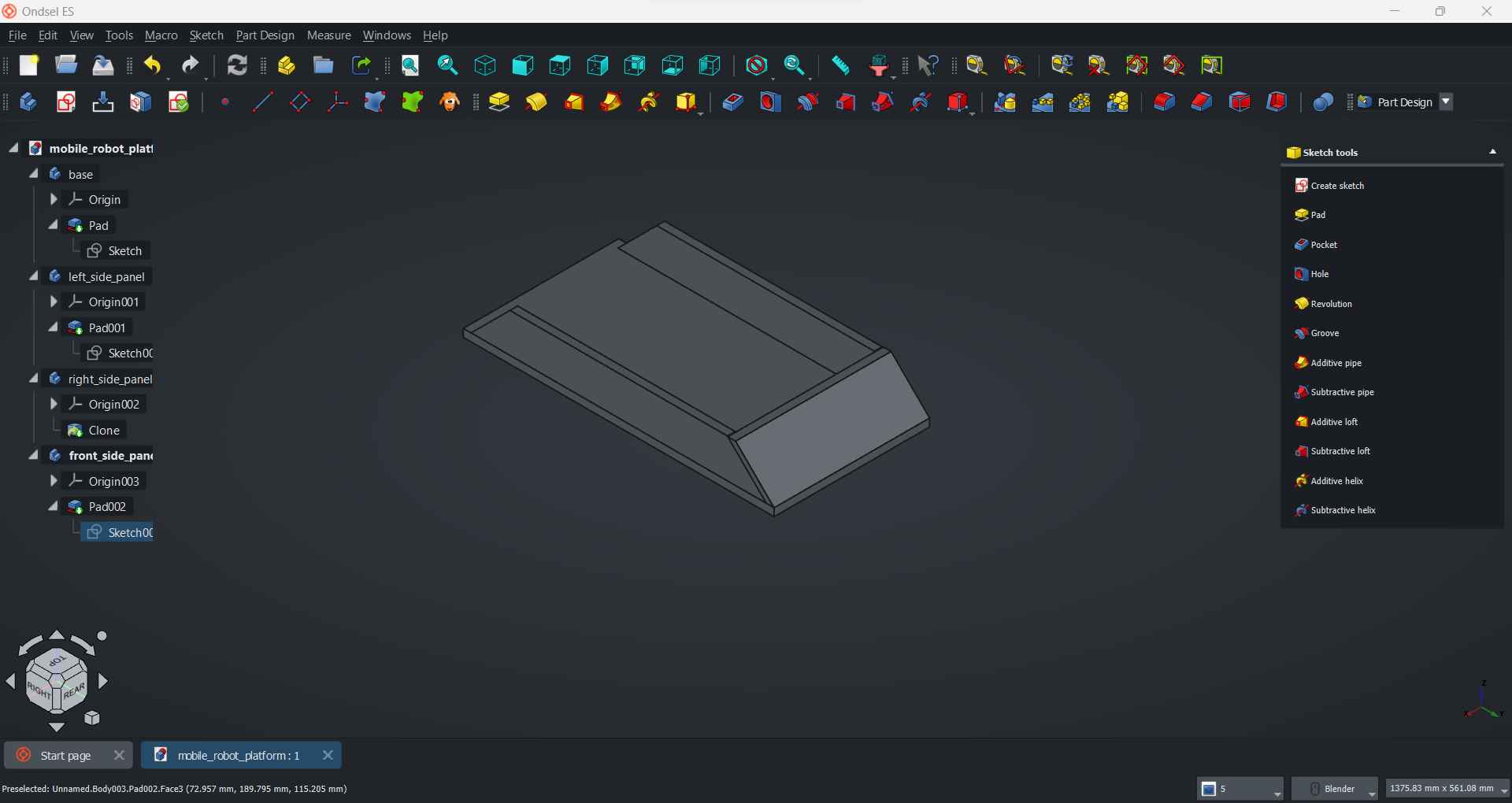
Clone it for rear side panel
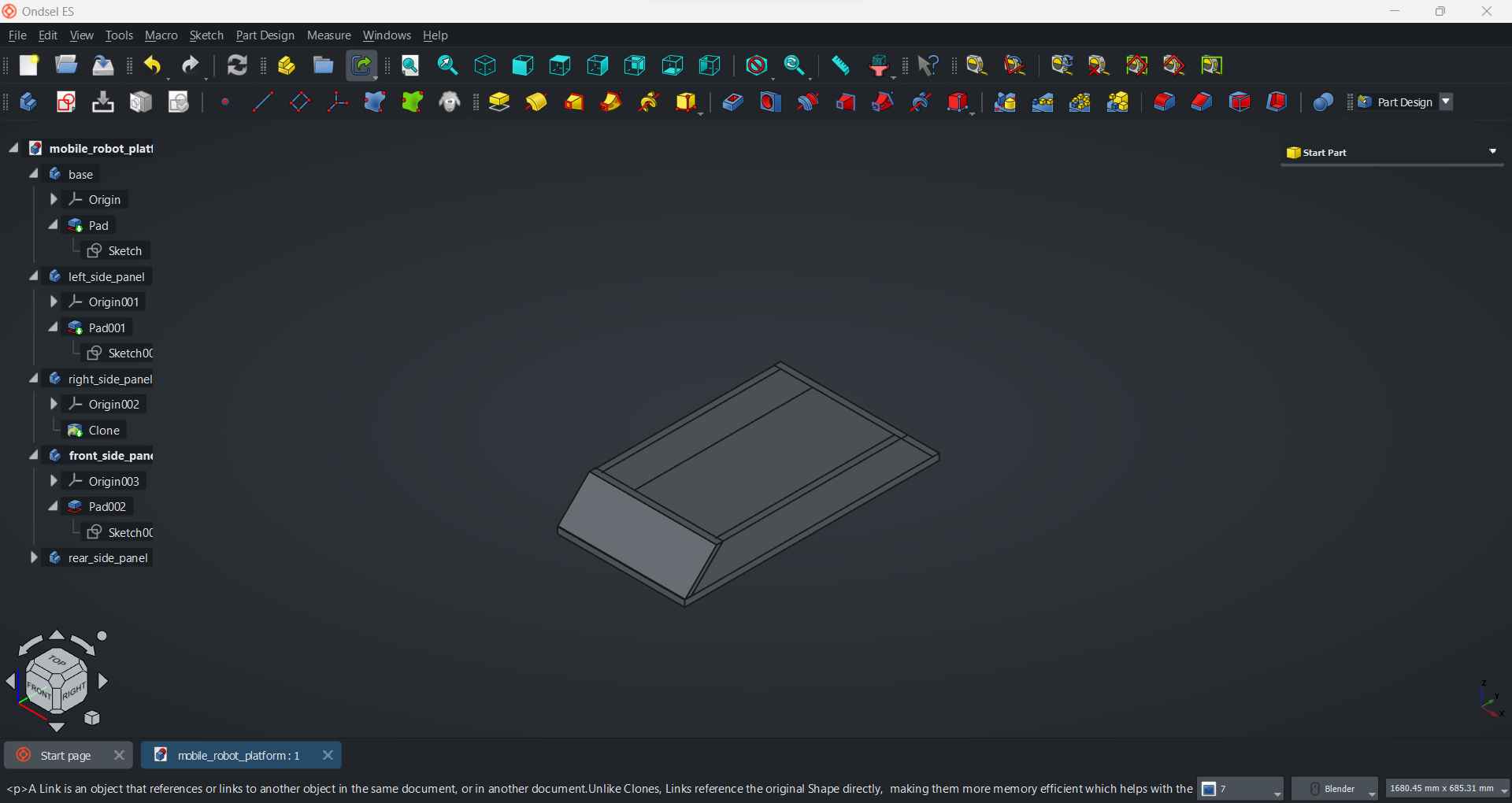
Motor holder: Sketch
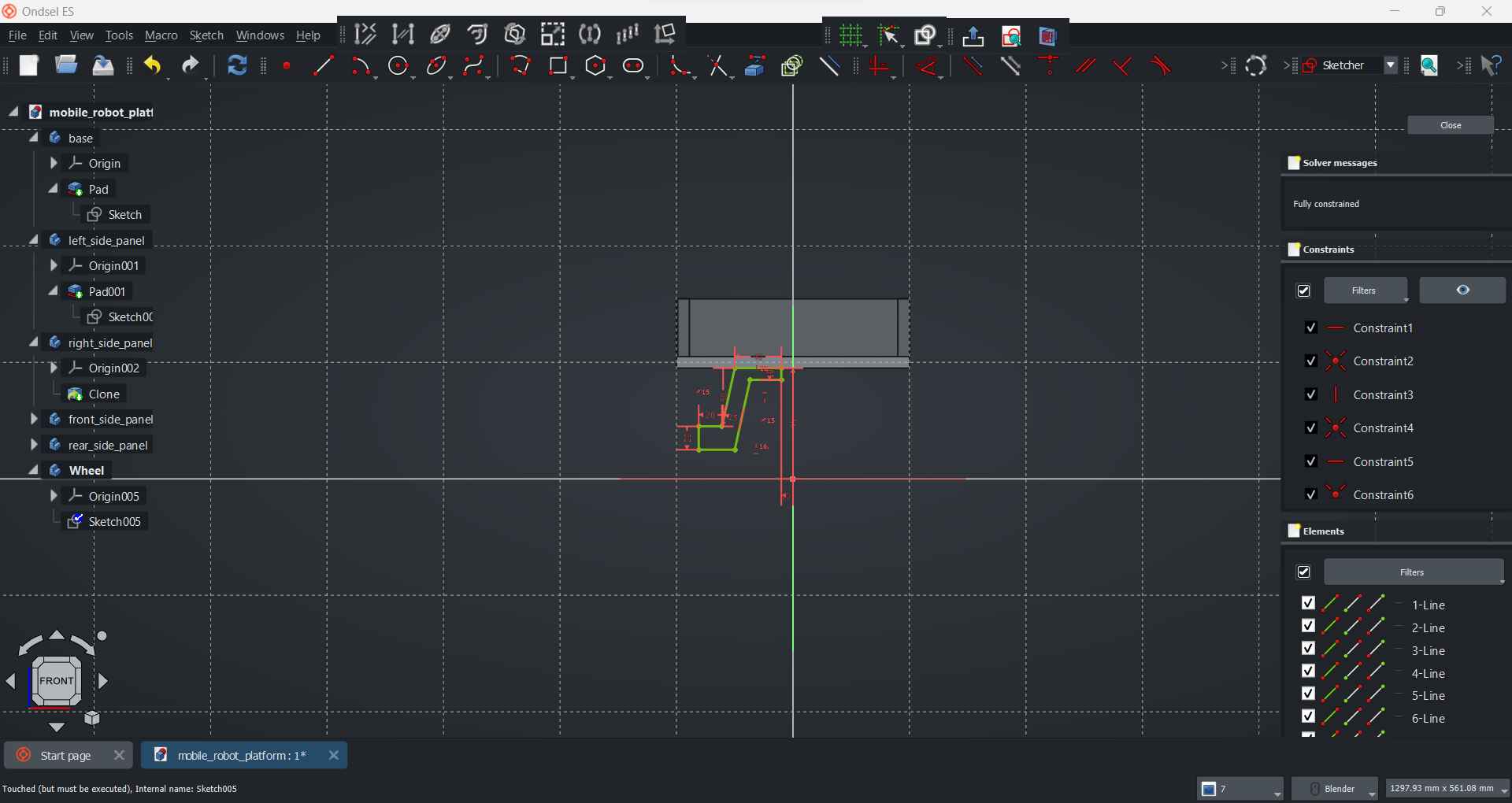
Motor holder: Extruding
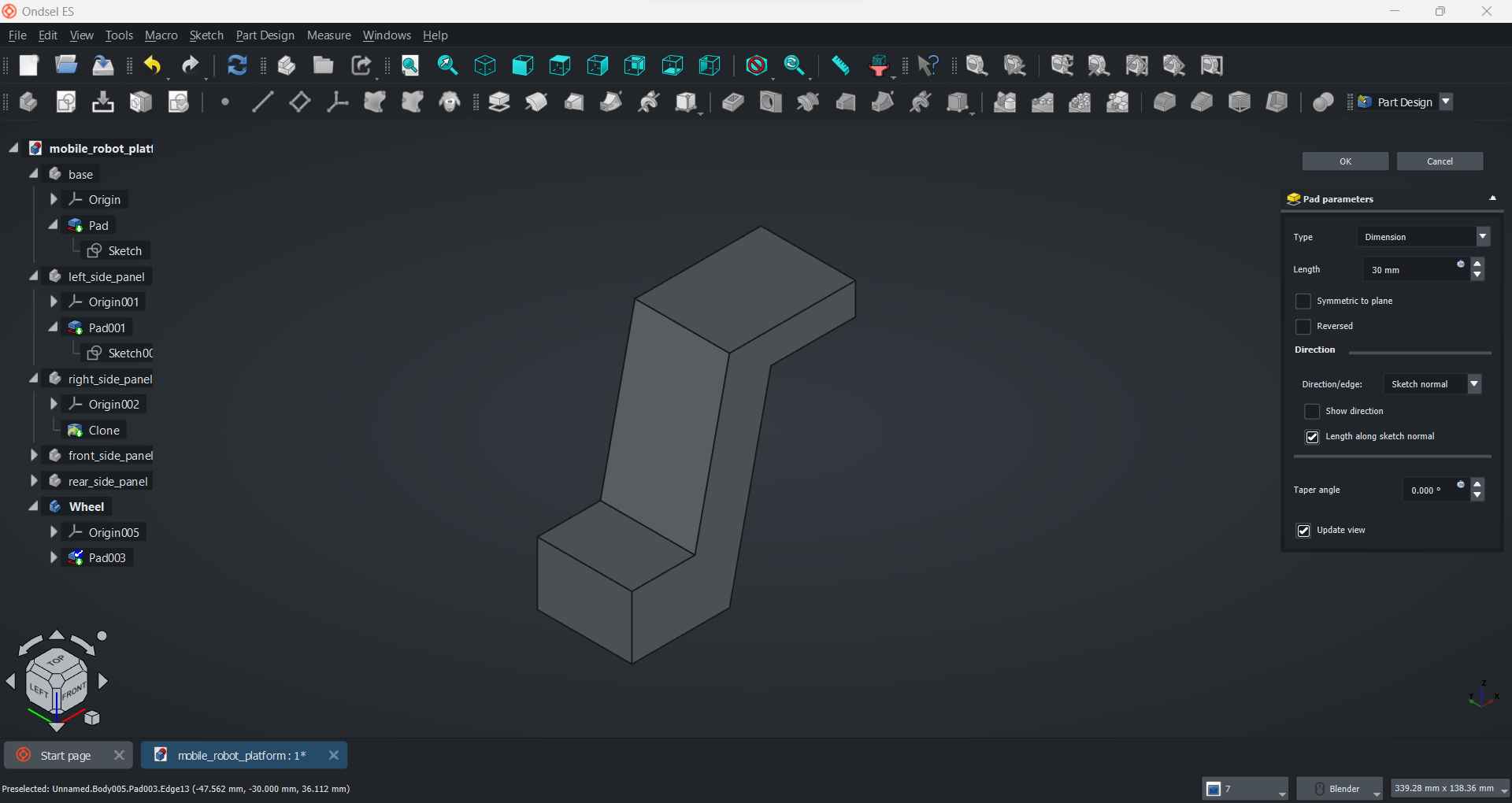
Motor holder: Groves Sketch
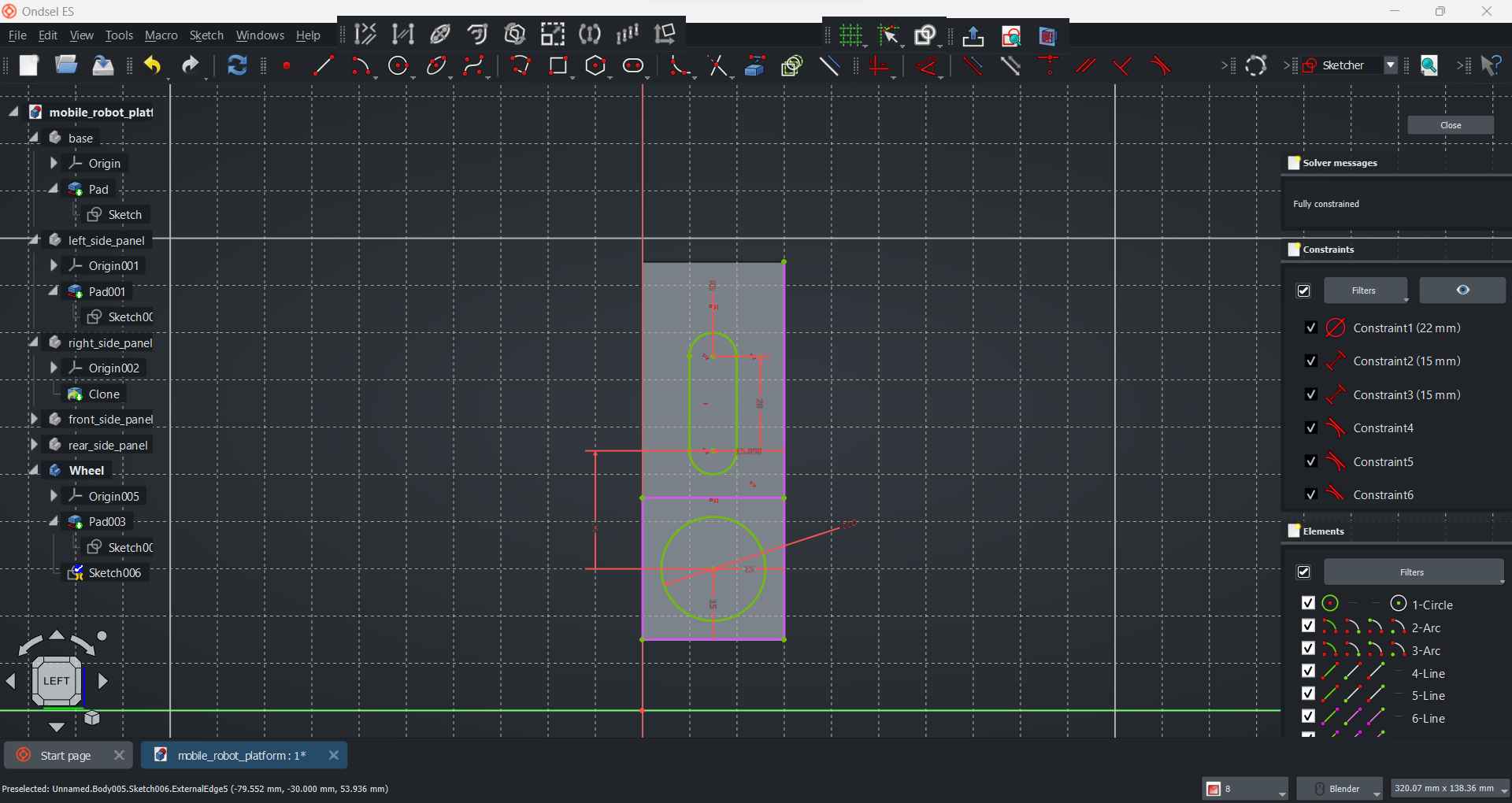
Motor holder: Pockets
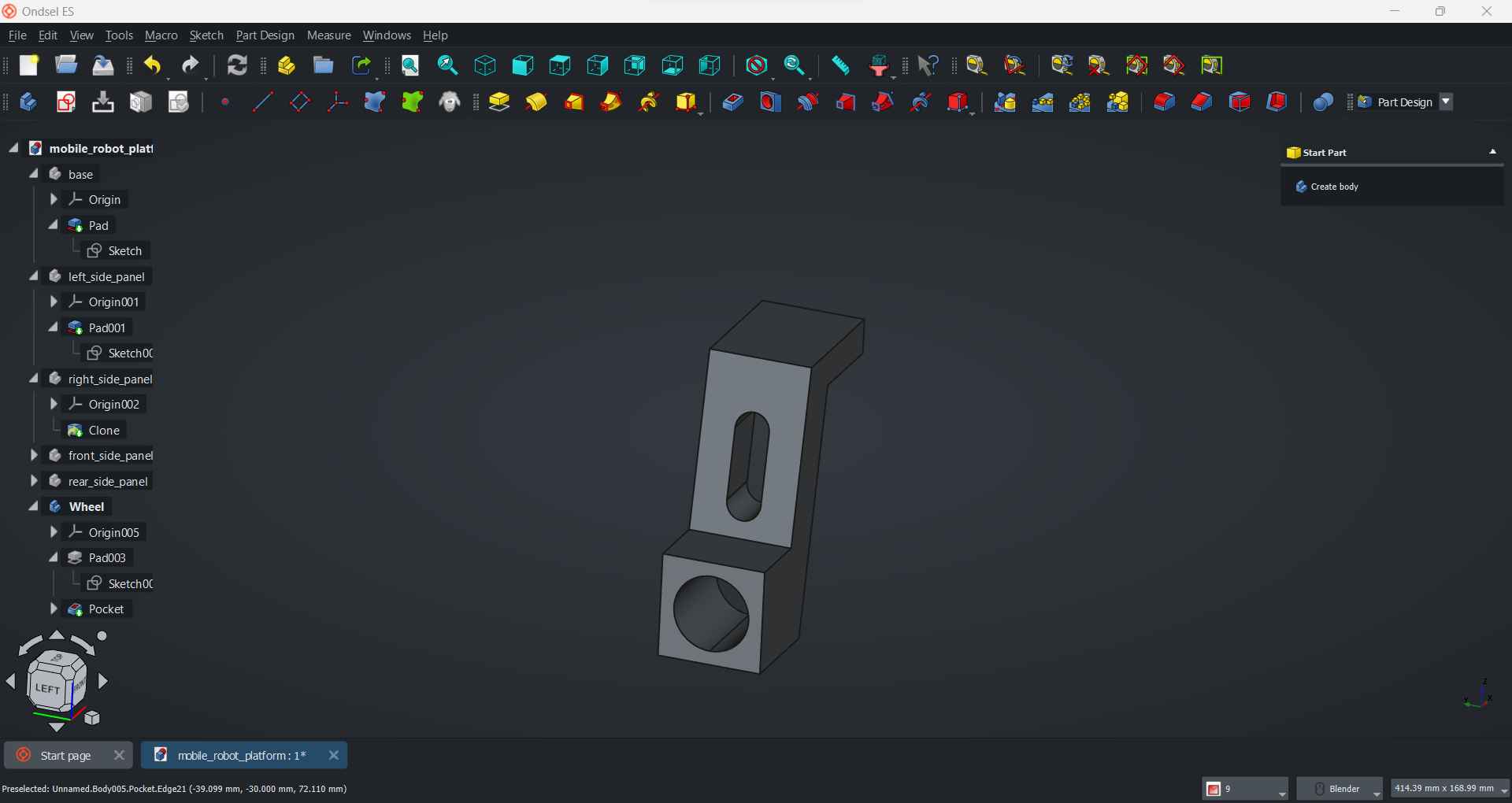
Motor holder: Fillet
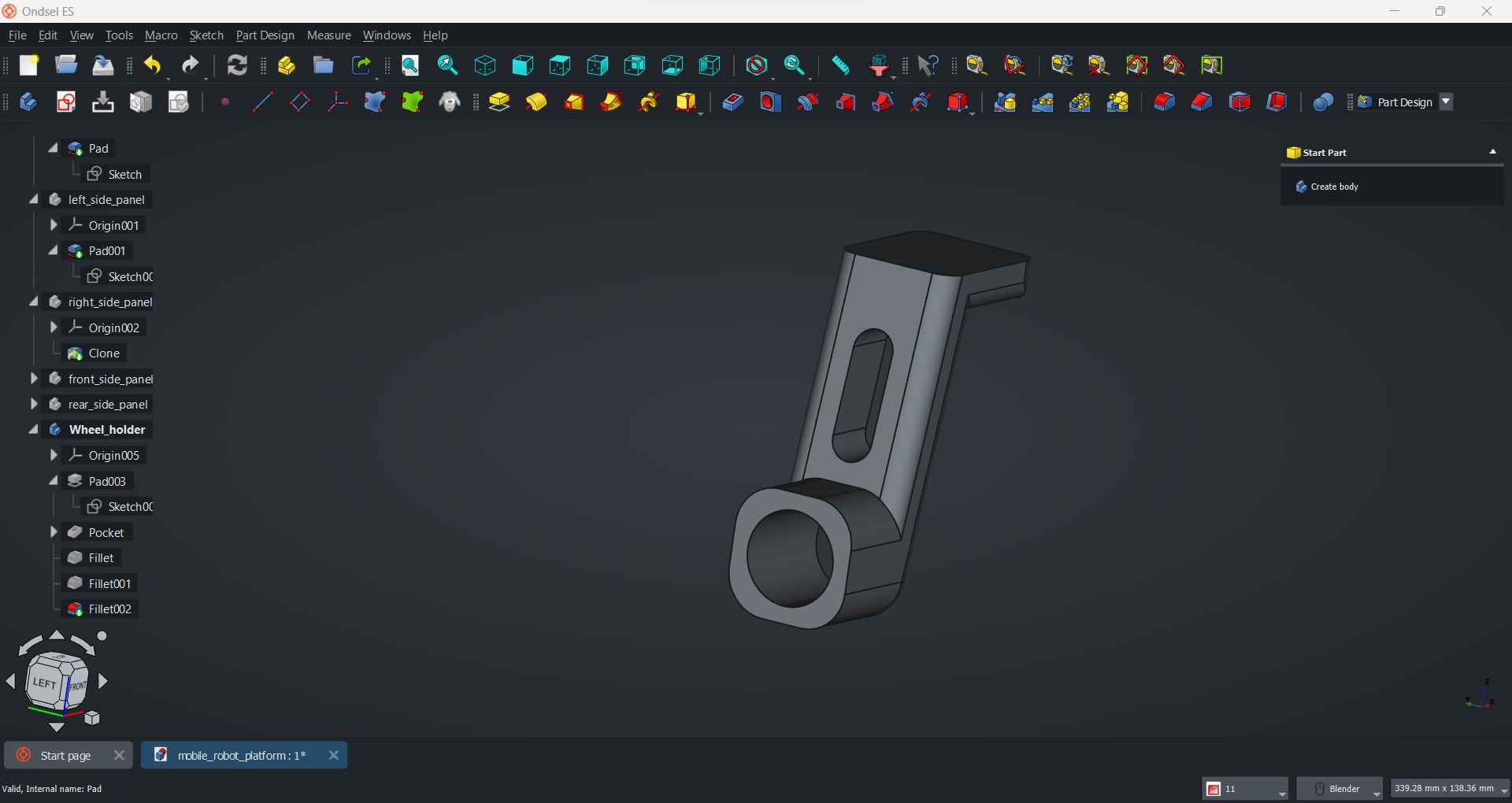
Wheel
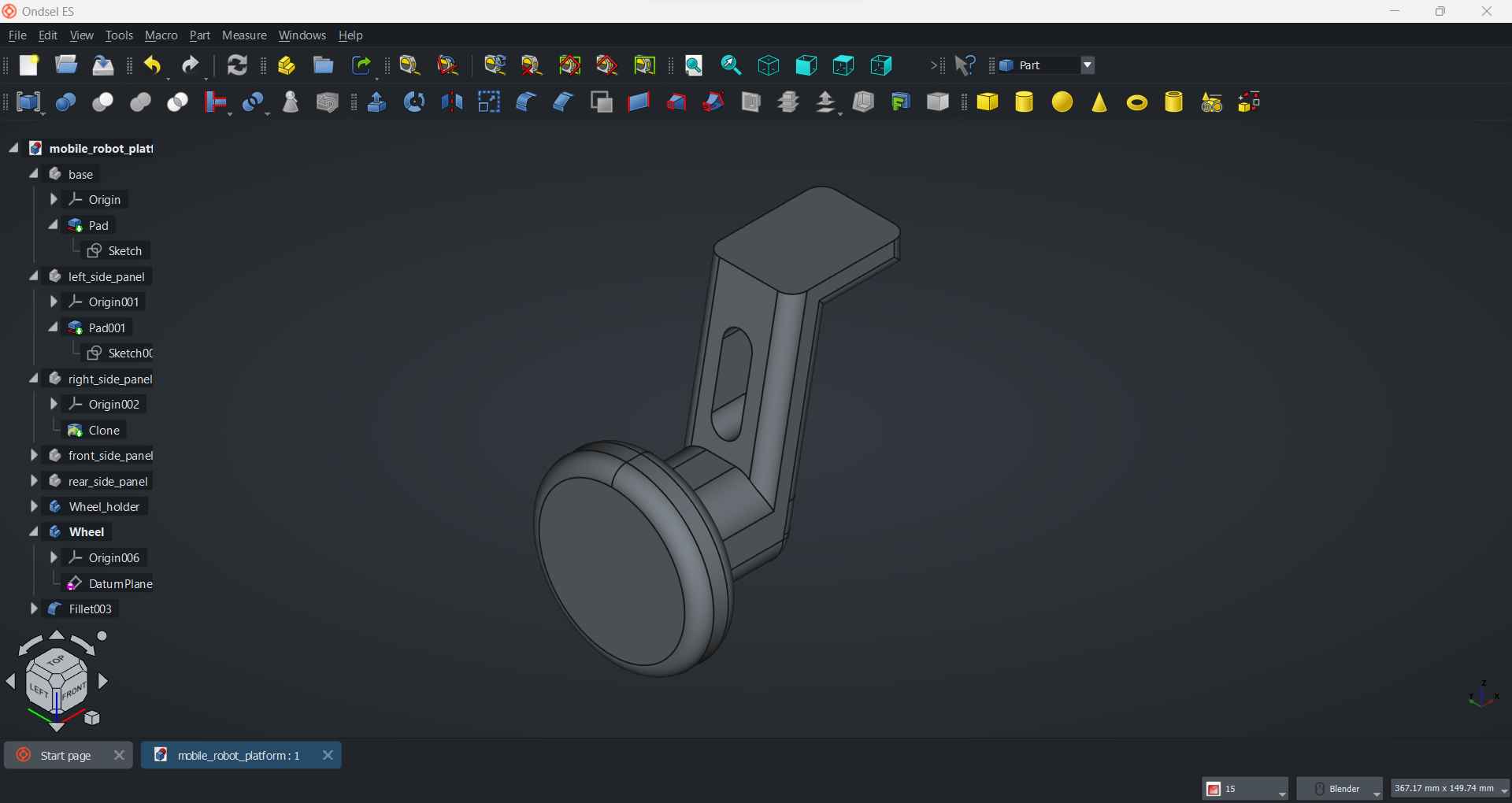
Complete Assambly
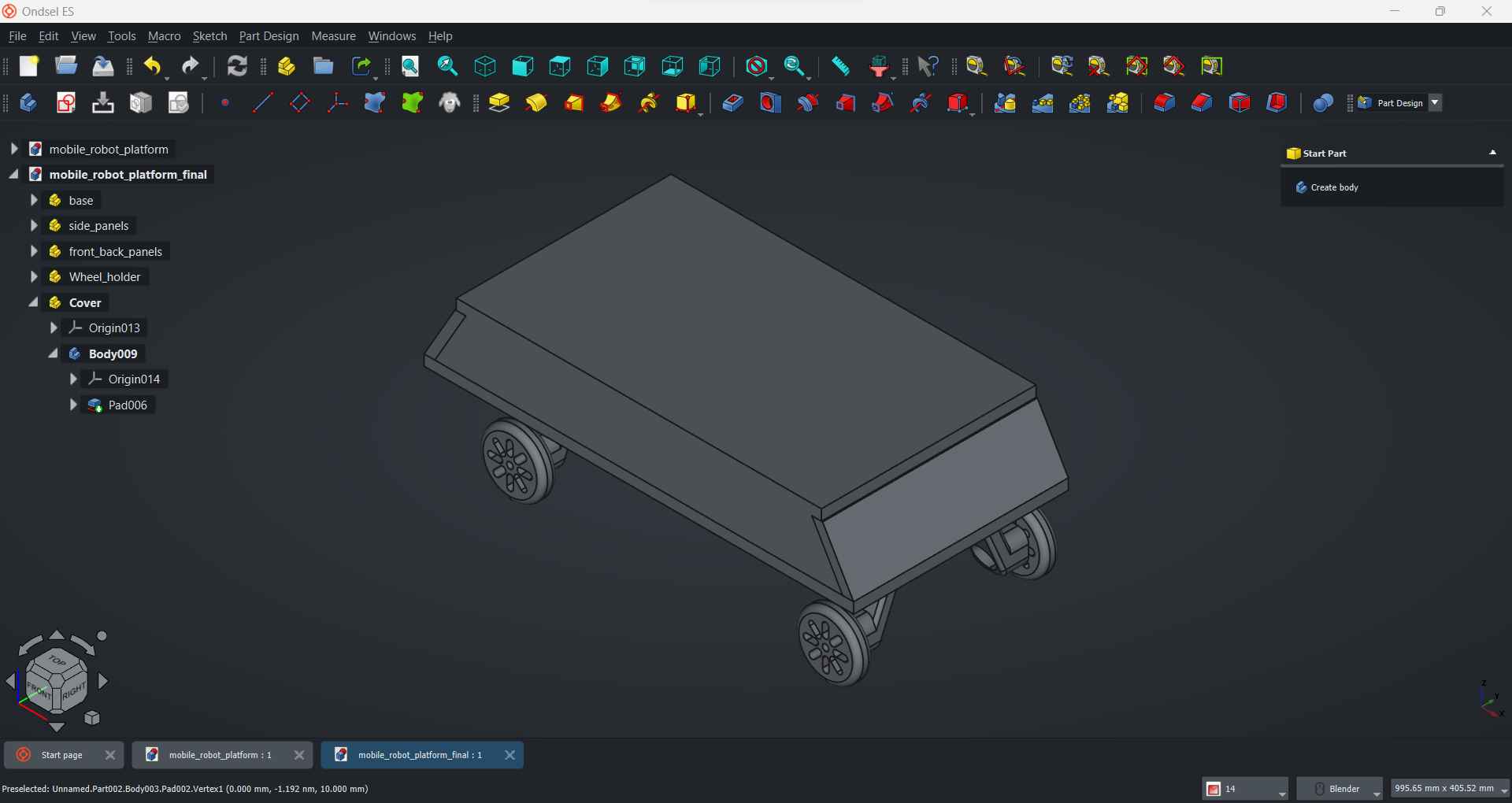
Fusion360 is a cloud-based 3D CAD/CAM software developed by Autodesk, offering a comprehensive suite of tools for product design, engineering, and manufacturing. With features like parametric modeling, simulation, and CAM toolpath generation, Fusion360 enables users to design, simulate, and fabricate complex mechanical components and assemblies, streamlining the product development process from concept to production.
I did material rendering of the model I designed in FreeCAD here
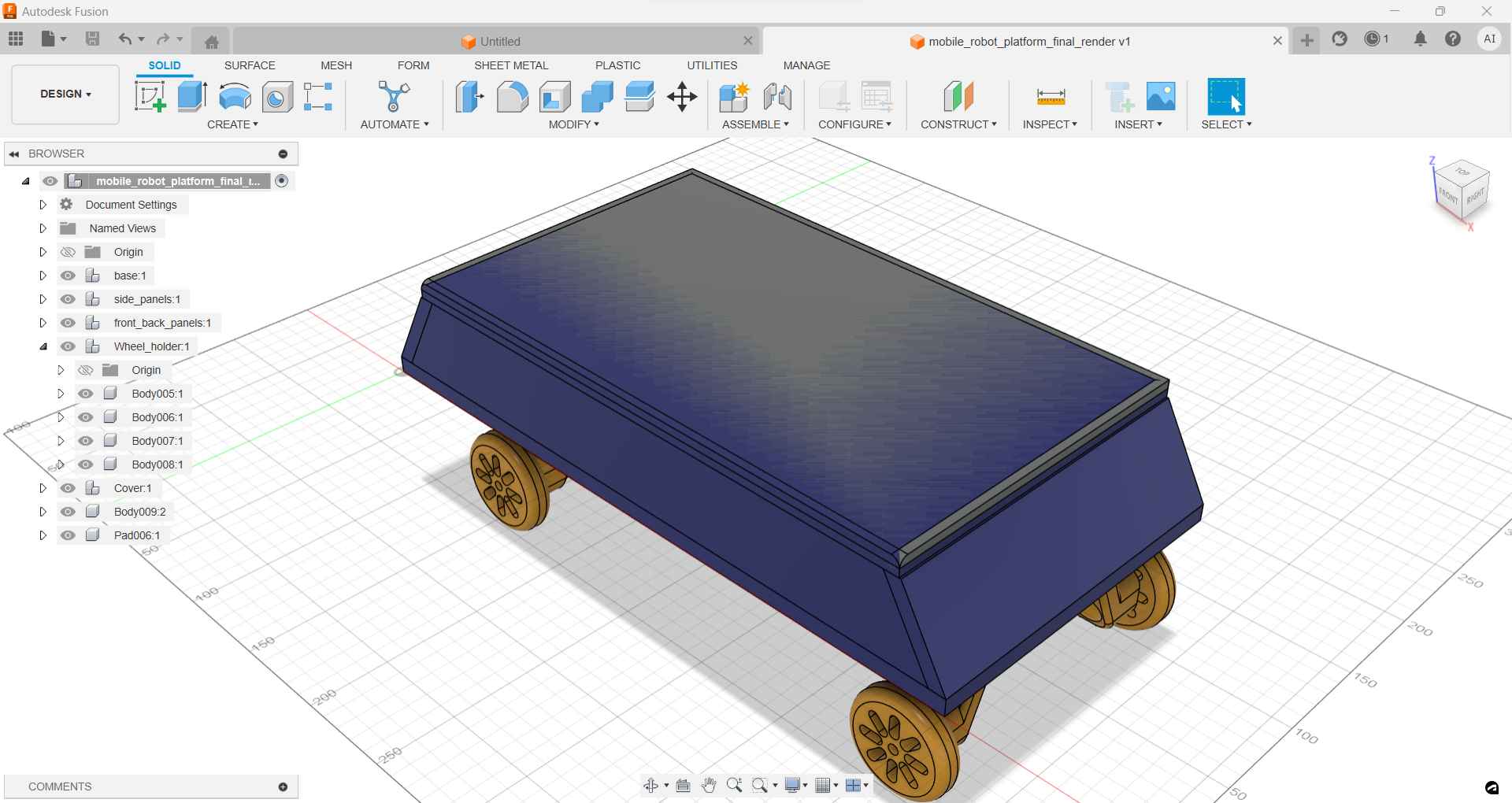
Blender is a free and open-source 3D creation suite renowned for its versatility and extensive feature set. From modeling and sculpting to animation and rendering, Blender offers a comprehensive set of tools for creating stunning visual effects, animations, and interactive 3D experiences. With a vibrant community of artists and developers, Blender continues to push the boundaries of 3D content creation and remains a go-to tool for professionals and hobbyists alike.
I did animation of the robot platform in blender
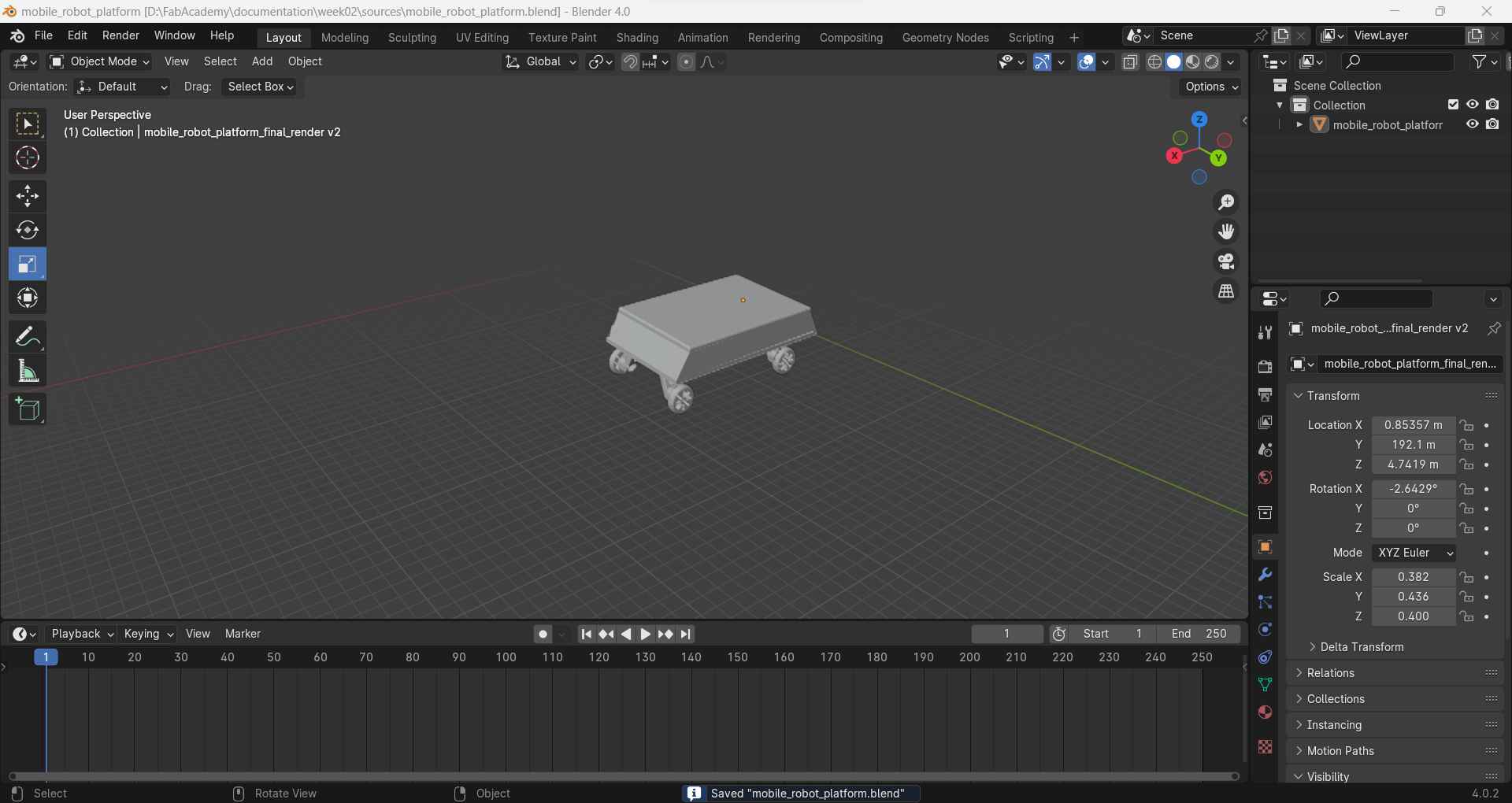
Here is the video of the animation
Davinci Resolve is a professional-grade video editing software known for its advanced features and capabilities. With tools for color grading, audio editing, visual effects, and multi-camera editing, Davinci Resolve offers a comprehensive suite for post-production tasks. Its intuitive interface and robust performance make it a preferred choice for filmmakers, video editors, and content creators seeking high-quality editing solutions.
I used DaVinci Rosolve to create a video of the above activities
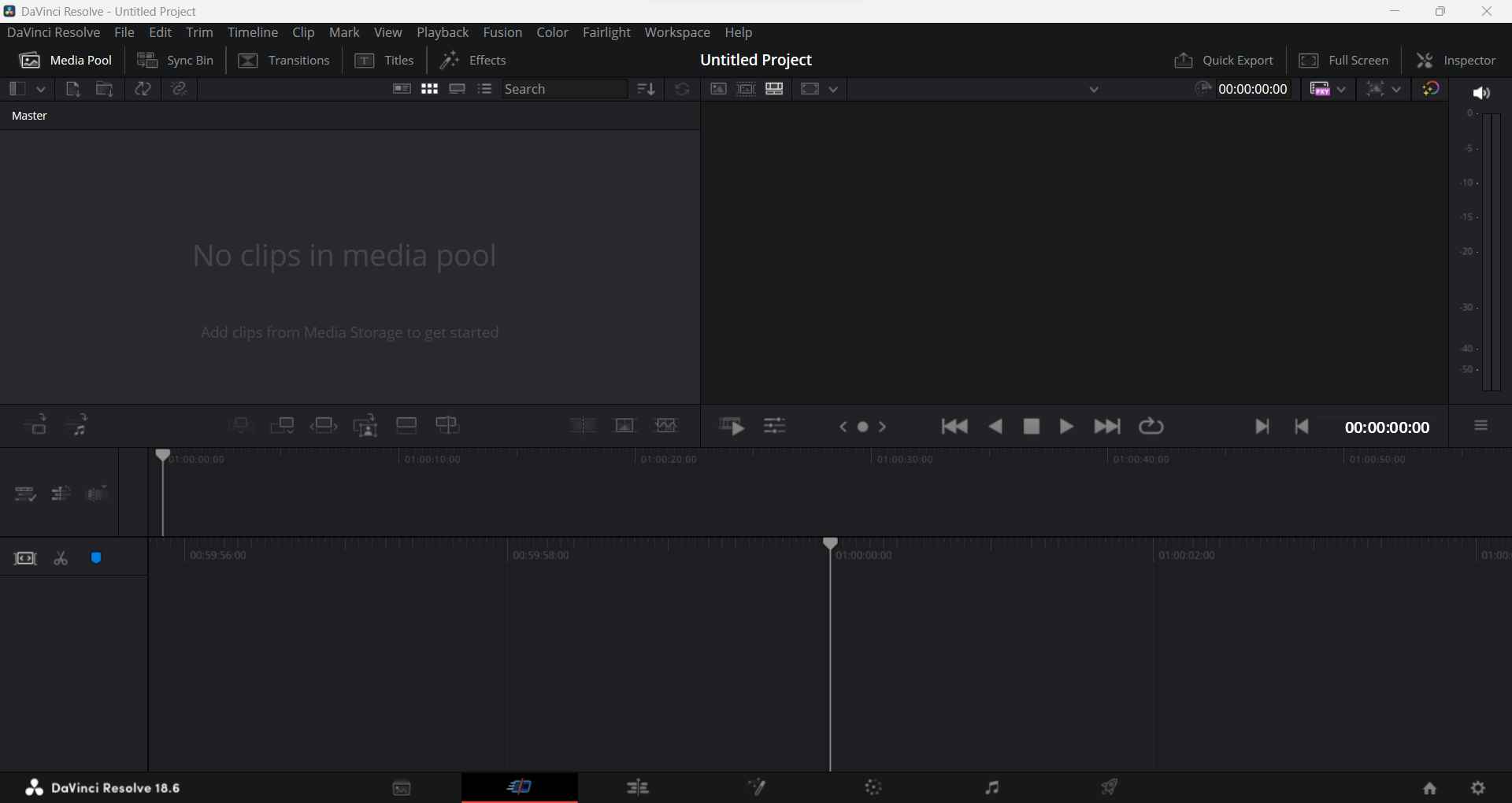
Added all the media from this page
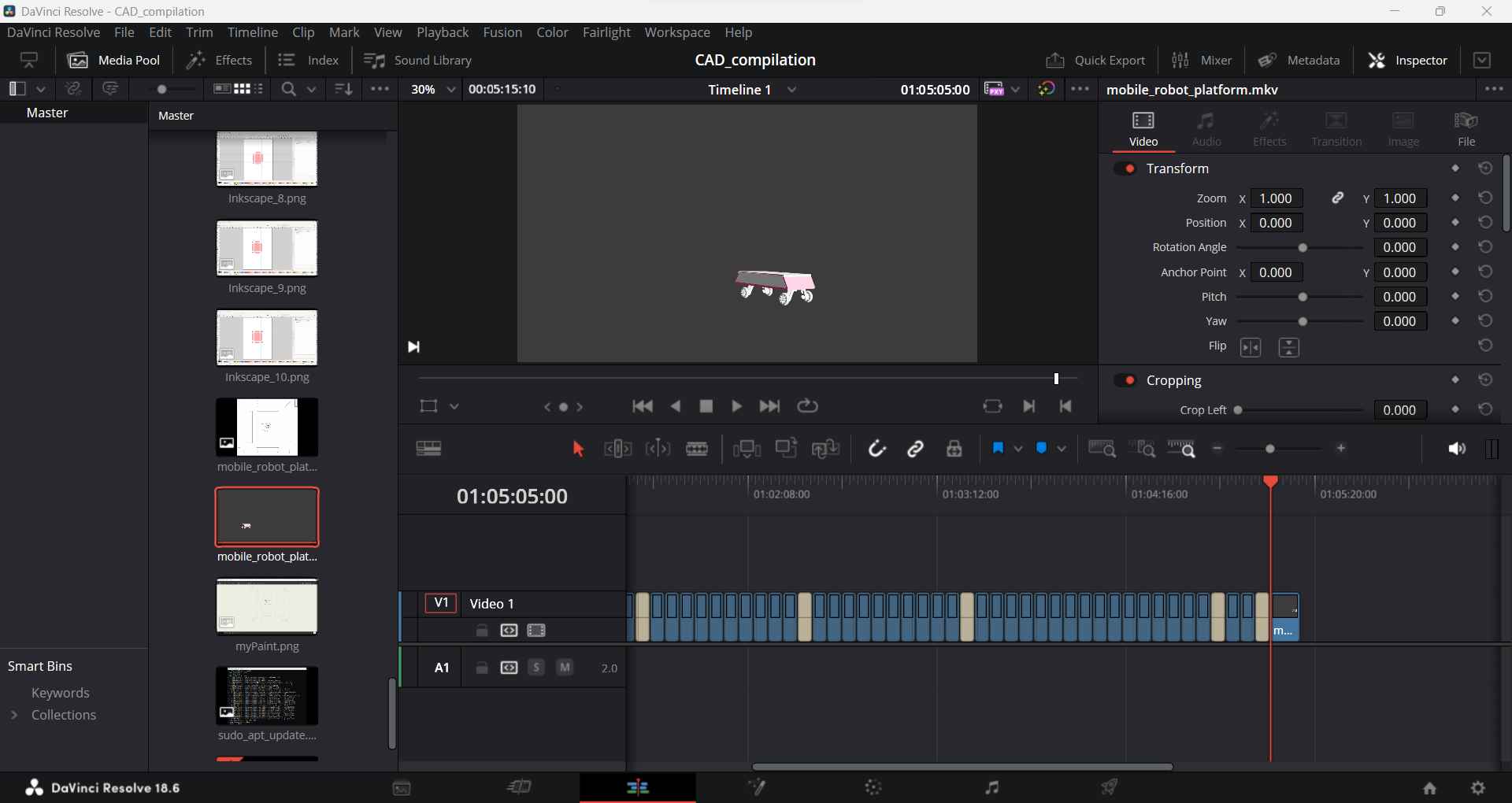
This is the output
xnConvert is a versatile image conversion and batch processing tool that includes features for image compression and optimization. With support for a wide range of image formats and customizable compression settings, xnConvert allows users to reduce file sizes while maintaining image quality. Its batch processing capabilities make it a convenient solution for optimizing large collections of images for web use or storage.
I opened xnConvert and added my source images folder, set up the output folder and set quality
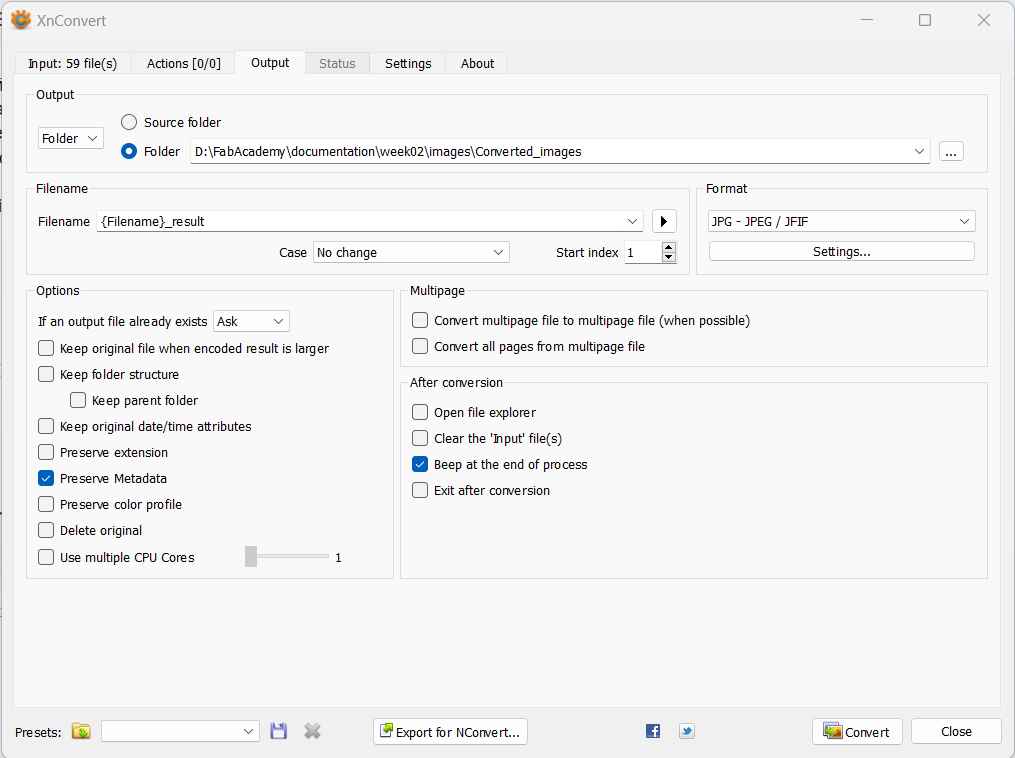
Final result
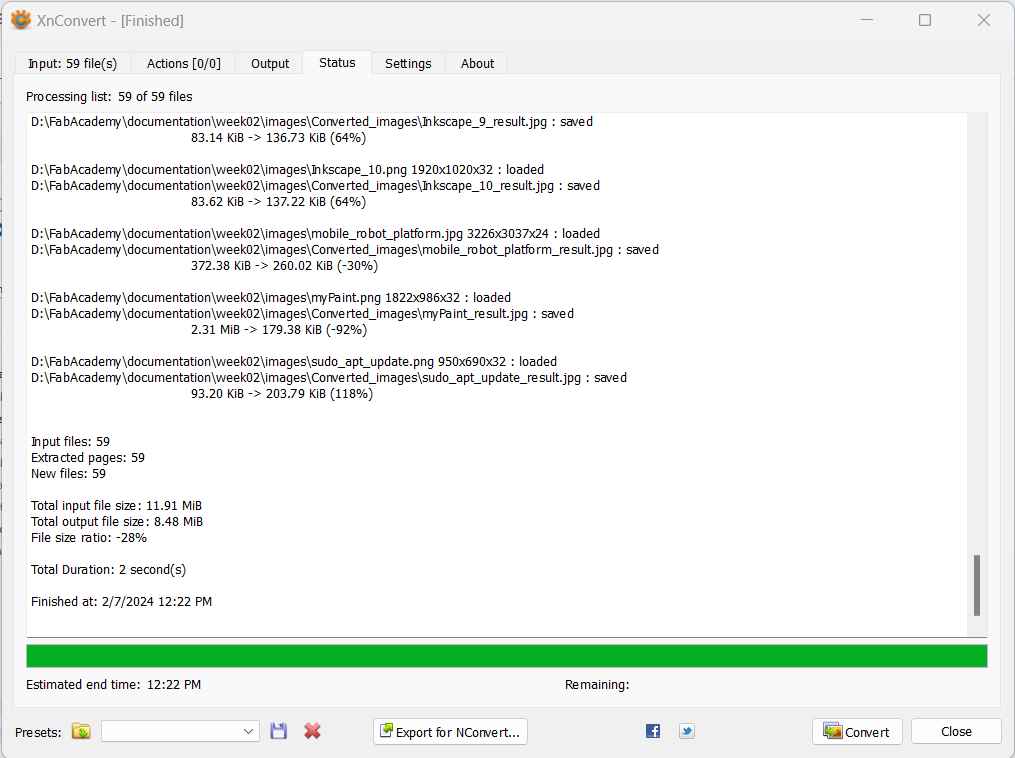
ffmpeg is a powerful multimedia framework renowned for its capabilities in video compression and processing. With a vast array of command-line tools and libraries, Ffmpeg enables users to encode, decode, transcode, mux, demux, stream, filter, and play audio and video files with unparalleled flexibility and efficiency. Its wide range of codec support and extensive documentation make it a go-to tool for video compression and manipulation tasks.
I used this ffmpeg to convert and resize my videos
ffmpeg -i input_video -vcodec libx264 -crf 25 -preset medium -vf scale=-2:480 -acodec libmp3lame -q:a 4 -ar 48000 -ac 2 output_video.mp4
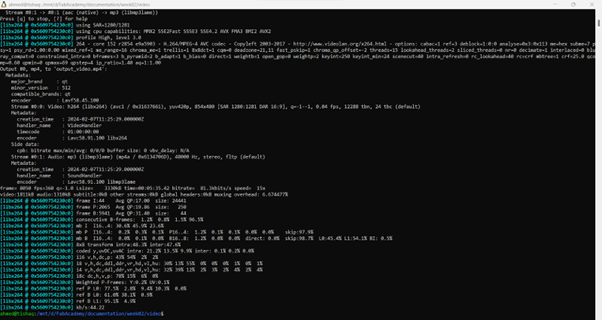
Stable Diffusion is an AI-based generative model designed for creating high-quality images with realistic details and diverse styles. Leveraging techniques such as diffusion models and probabilistic generative modeling, Stable Diffusion produces visually appealing and coherent images that can be used for various creative applications, including art generation, image synthesis, and content creation.
I used stable diffusion to genrate a mobile robot platform using the following prommpt
four wheeled mobile robot platform