15. Mechanical design¶
In this week in the group work I began to design the engine using the Autodesk Inventor Professional software, which allowed me to further explore the use of this software for designs and have prototypes to obtain mechanical elements.
AUTODESK INVENTOR PROFESSIONAL¶
Autodesk Inventor software offers a set of professional tools ideal for 3D mechanical design, simulation, visualization, and product documentation. Autodesk Inventor enables the integration of 2D and 3D data into a single environment, creating a virtual representation of the final product that allows you to inspect the product’s form, fit, and function at any time before it is manufactured. Designed to facilitate your team’s work processes, optimize synergies and workflows. Plan, build, manage, and deliver high-quality products with Digital Prototyping capabilities. Autodesk Inventor contains a complete set of tools to optimize quality, times and manufacturing costs of your products. The Inventor 3D CAD solution offers a set of easy-to-use tools for mechanical design, documentation, visualization, and simulation of 3D products. Digital Prototyping with Inventor helps you design and validate products before manufacturing, so you can deliver better products, lower your development costs, and get them to market sooner.
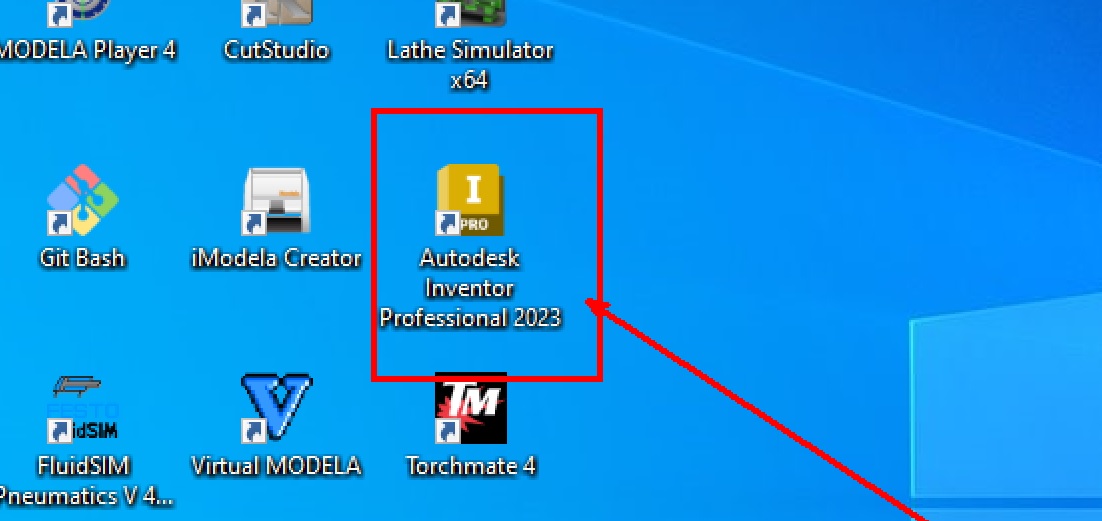

Upon entering the inventor software I began to design the mechanical elements of the engine using the design tools in the software and I present the executed designs.
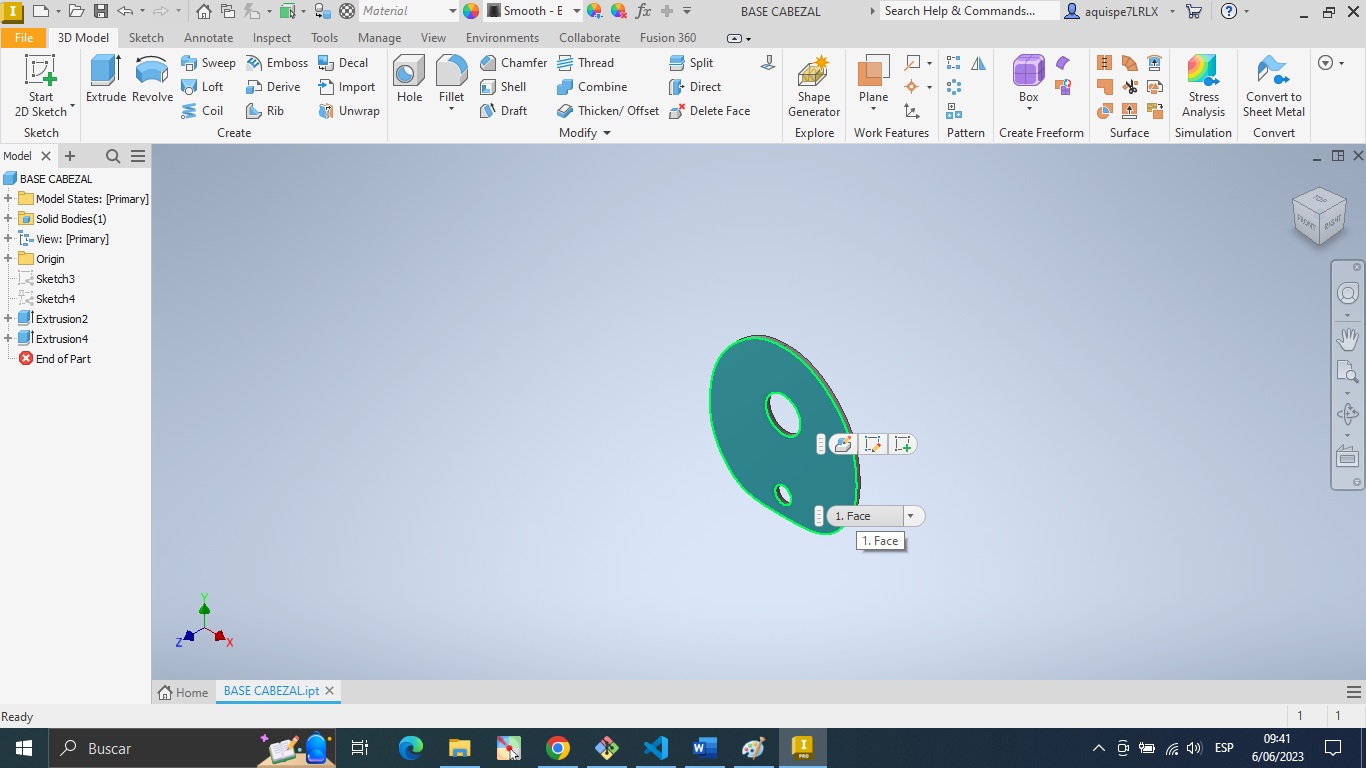
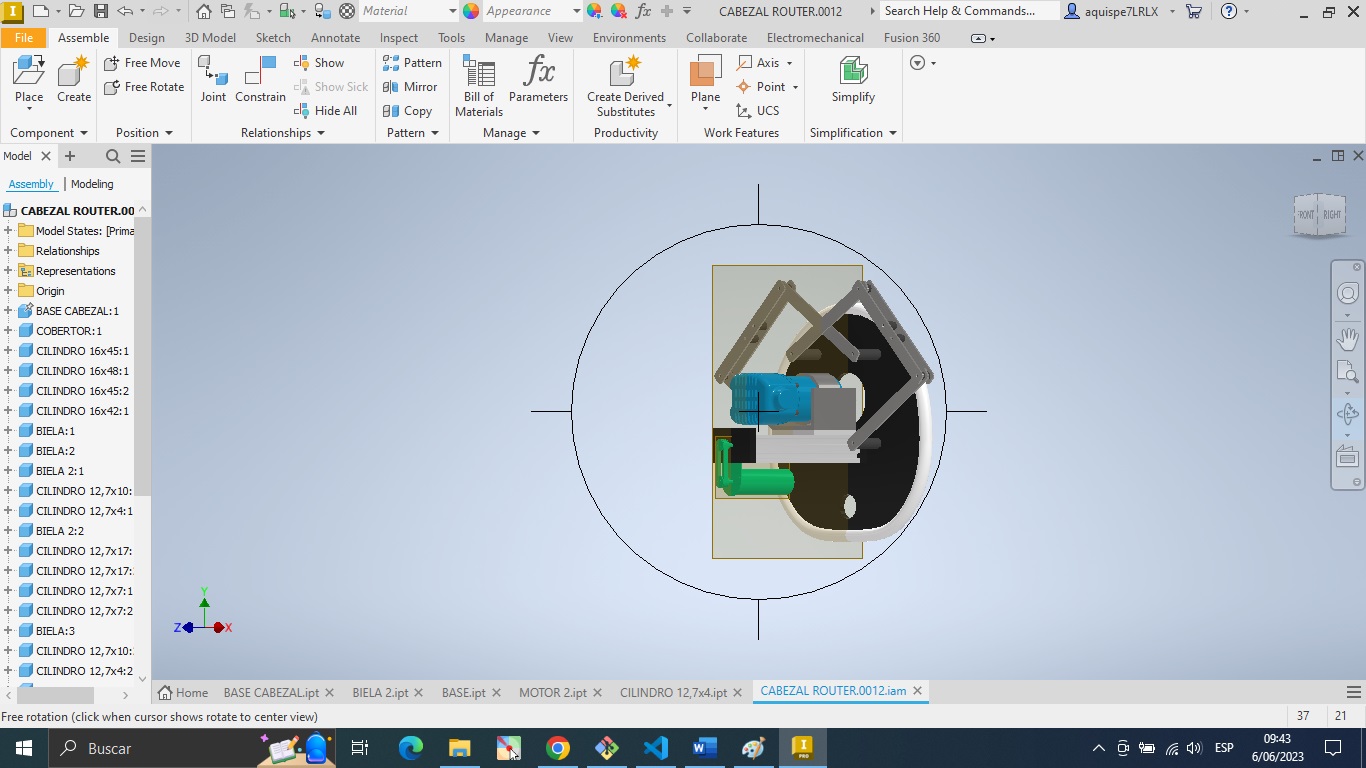
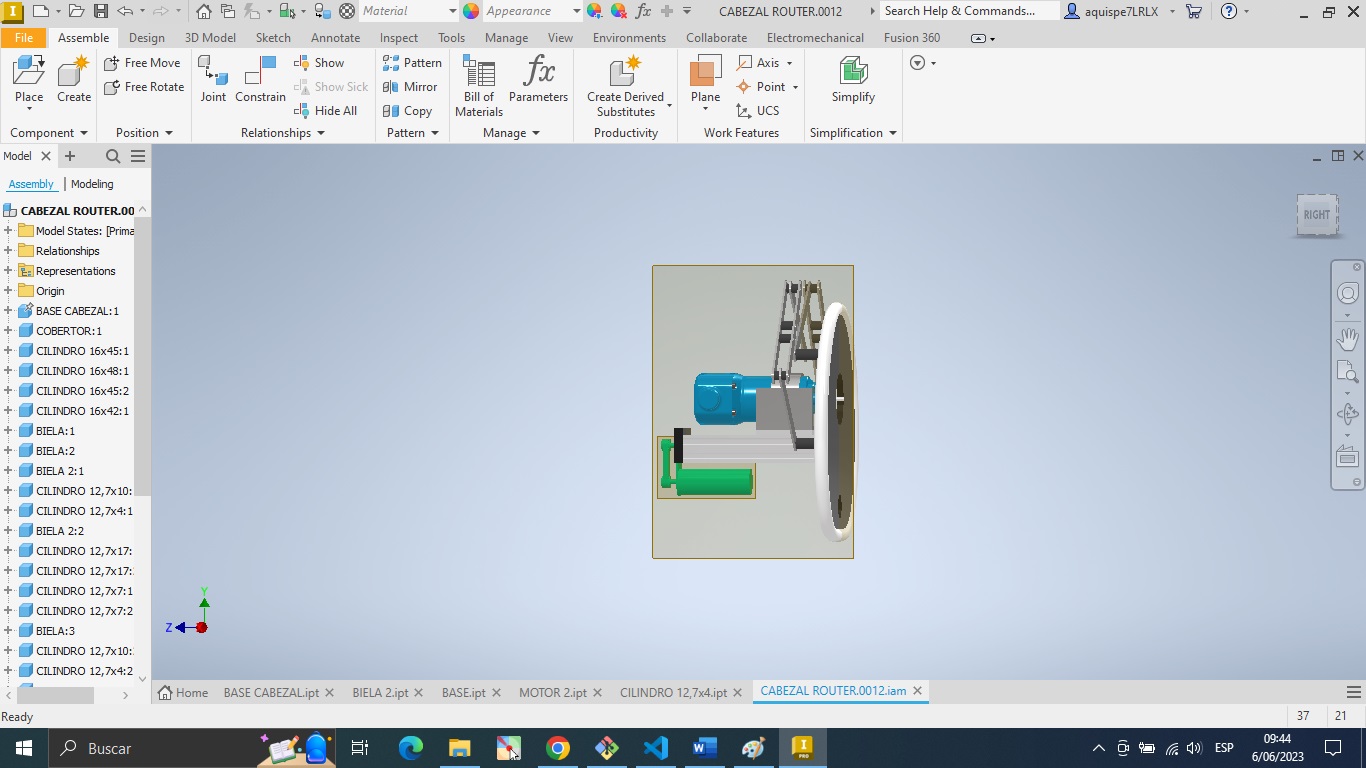
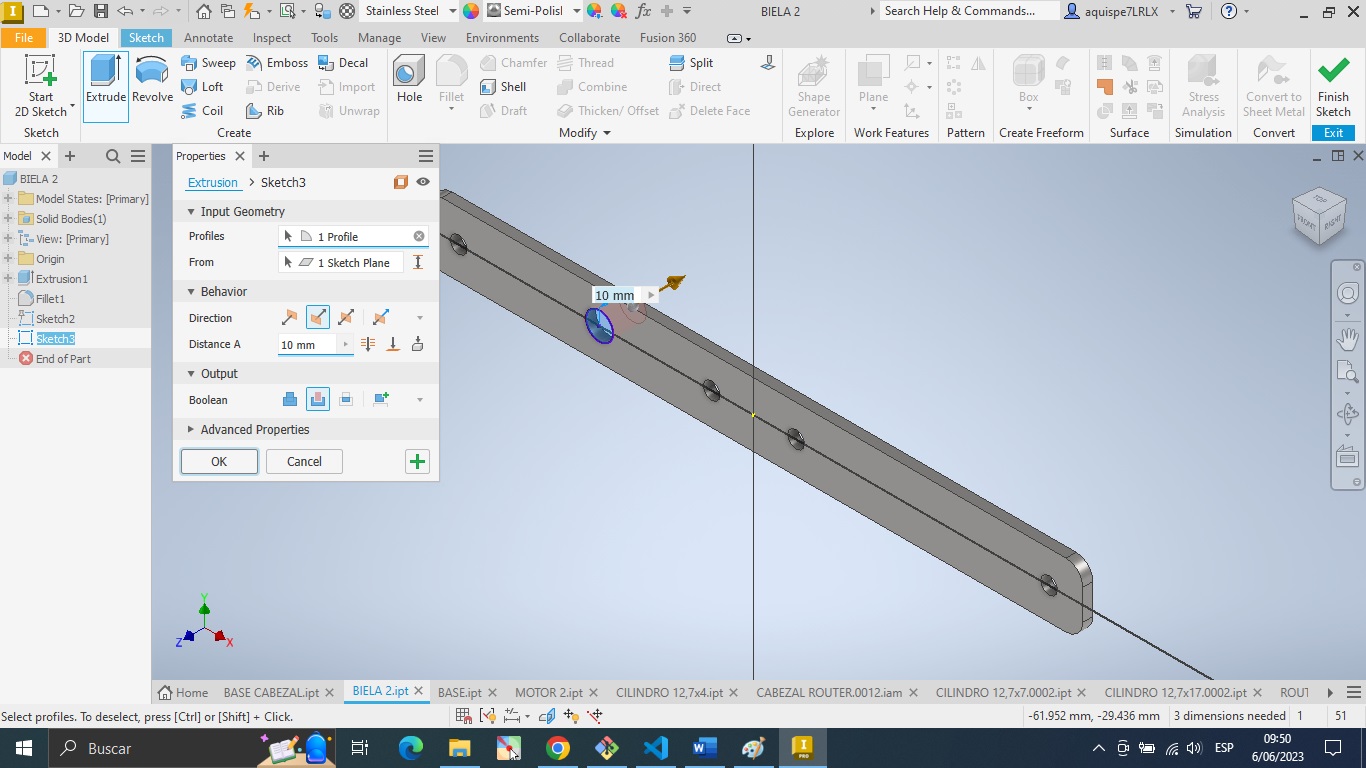
group executed project design
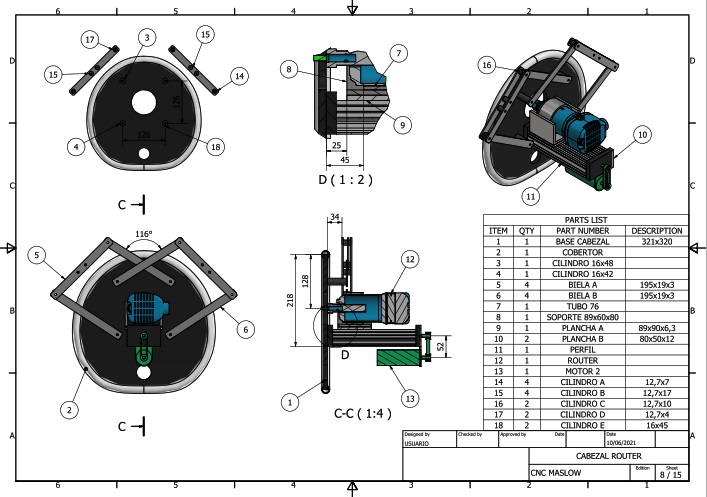
GROUP WORK CNC MASLOW¶
enter the following link