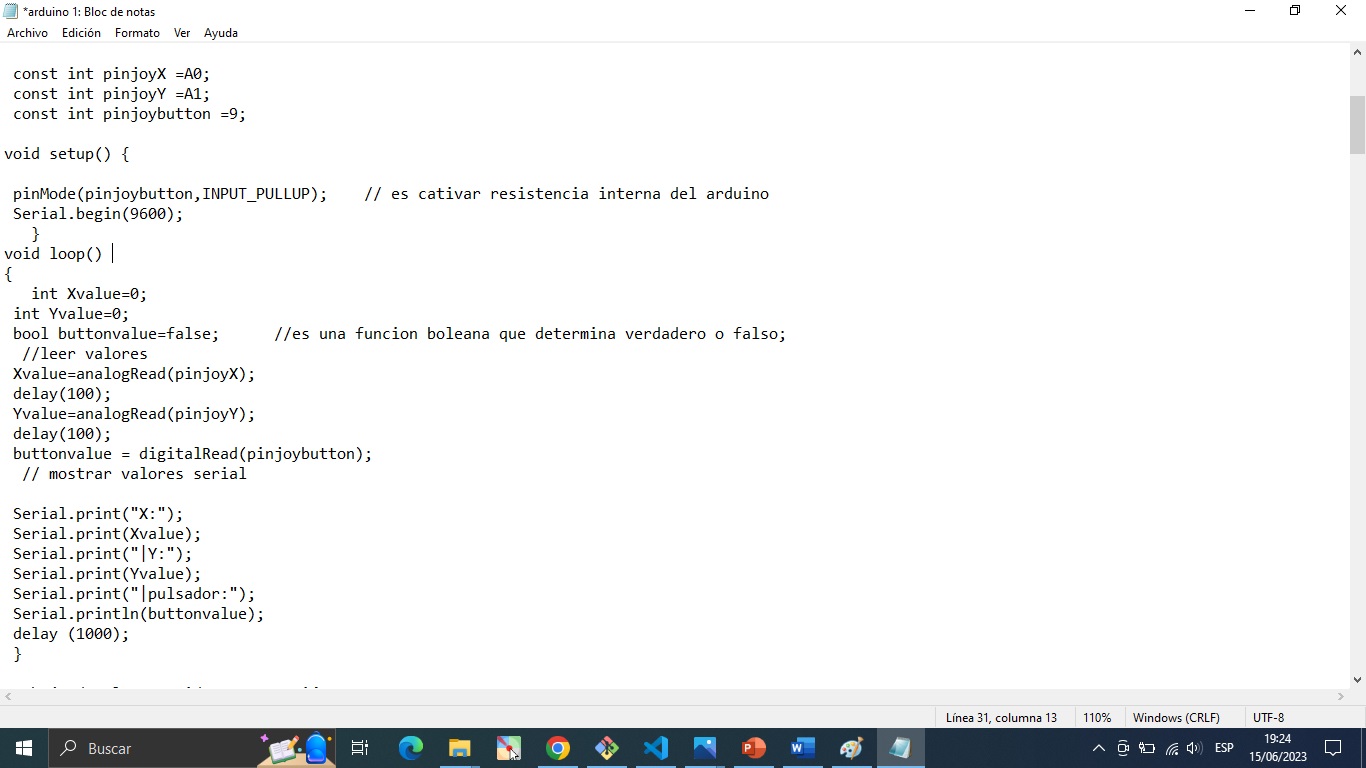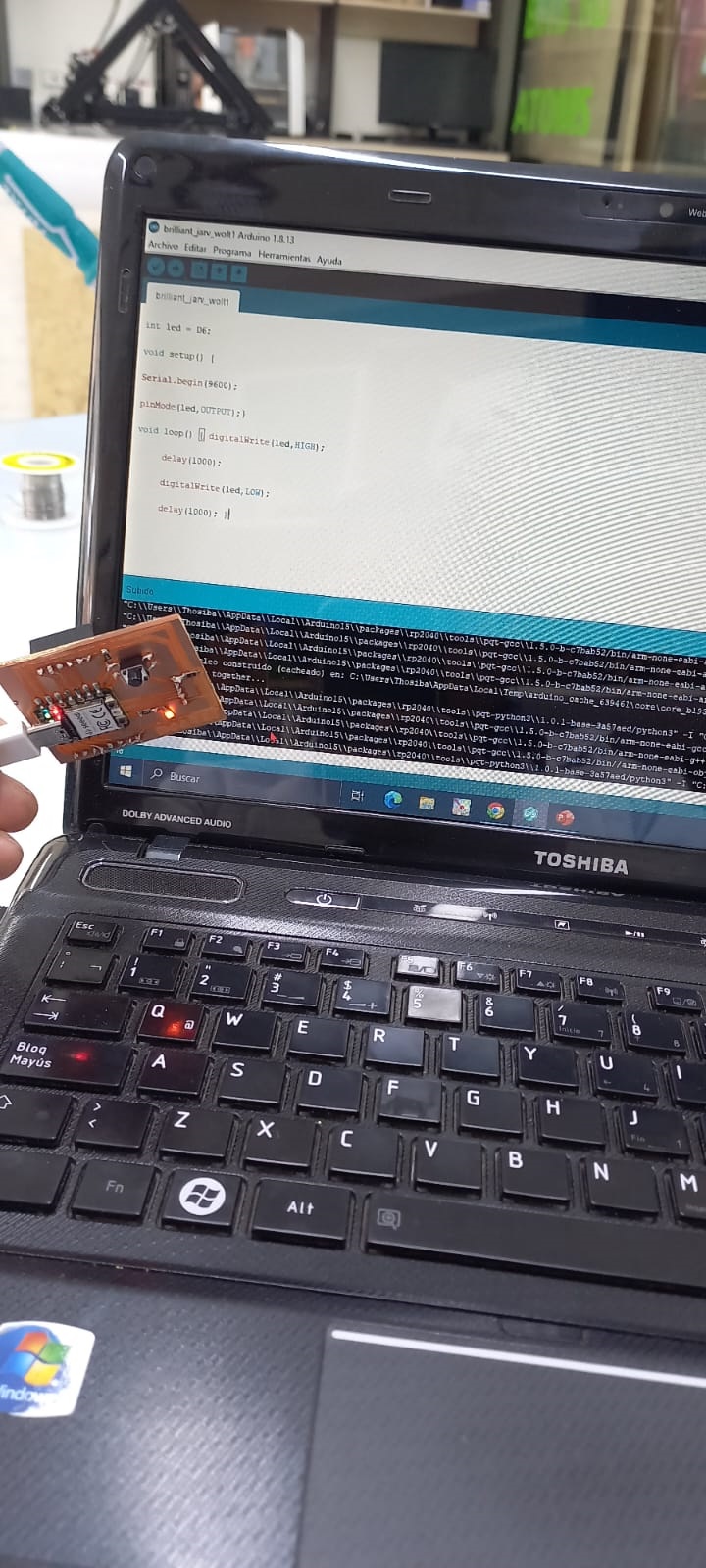16. Interface and application programming¶
In this work I used the XIAO RP2040 board, designed for the final project. A graphical interface was created using the PROCESSING software, for the HC - SR04 distance sensor that was designed on the board. Additionally, a graphical button can turn on a led using the button.
The connection between Arduino and PC is done by programming. In this case using a USB adapter
Processing is a free graphics library and integrated development environment (IDE) created for the electronic arts, new media art, and visual design communities for the purpose of teaching non-programmers the fundamentals of computer programming in a visual context.
The Processing language and IDE have been the precursors for other projects, including Arduino.
ELECTRONIC PANEL WITH XIAO RP2040¶
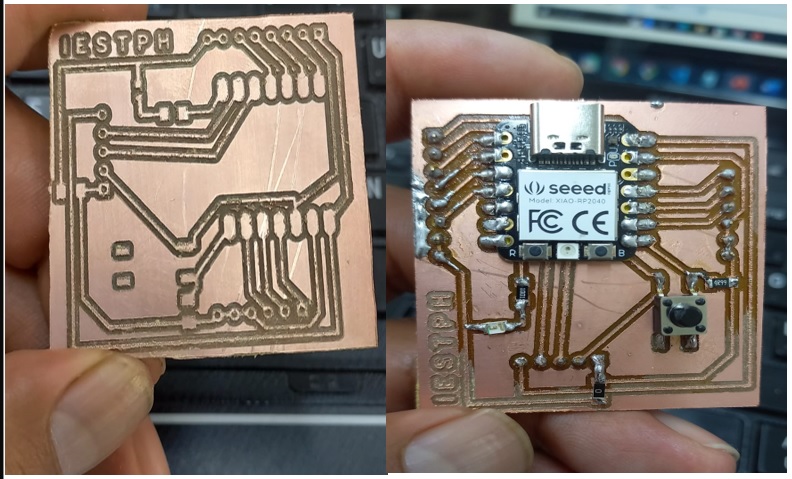
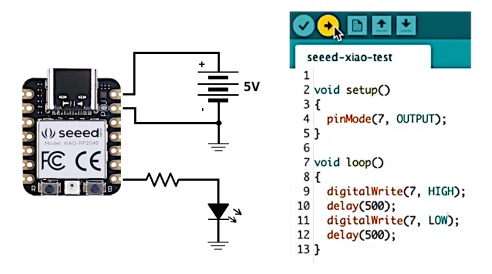
When connecting to our computer with the USB port and the XIAO RP2049 port C, the device’s LEDs light up, indicating that the circuit board is well assembled.
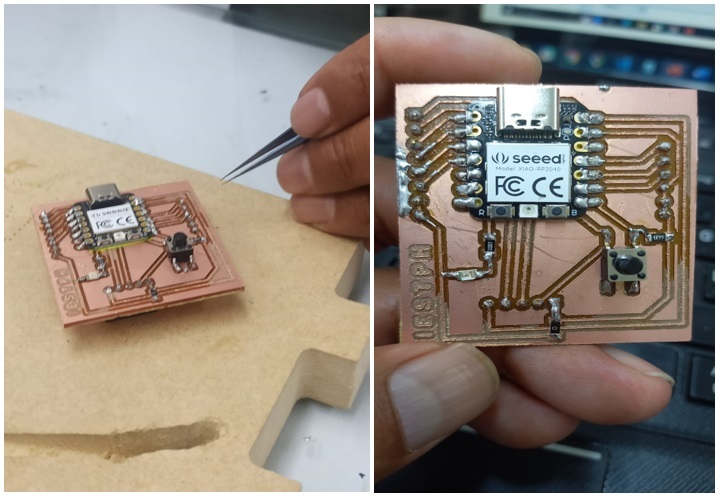
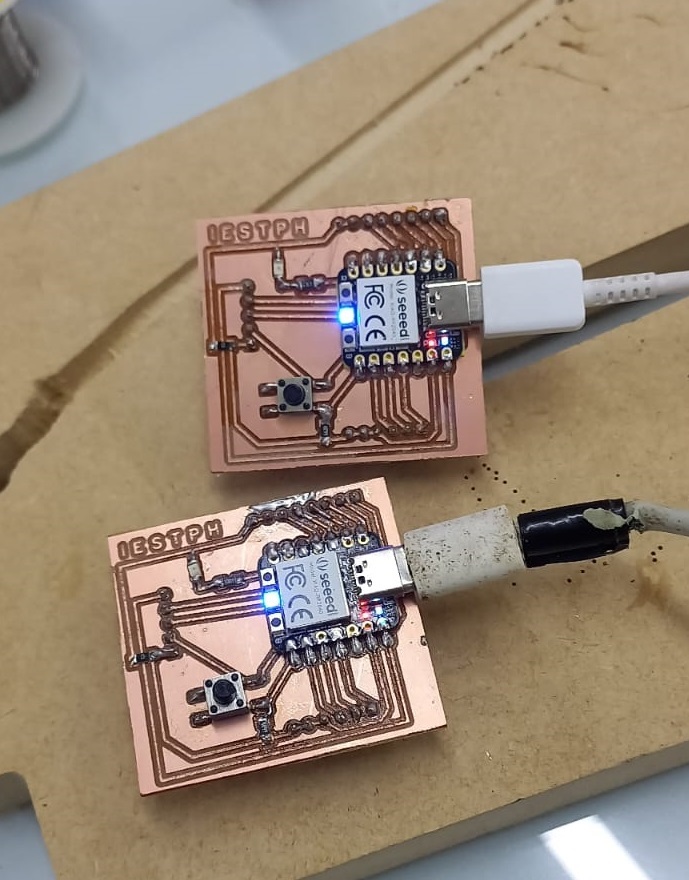
In this process we began to install the XIAO RP2040 tools in our ARDUINO program to carry out the programming of the led lighting by clicking on the button.
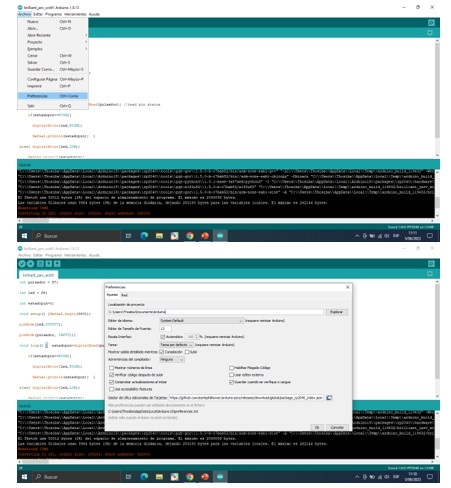
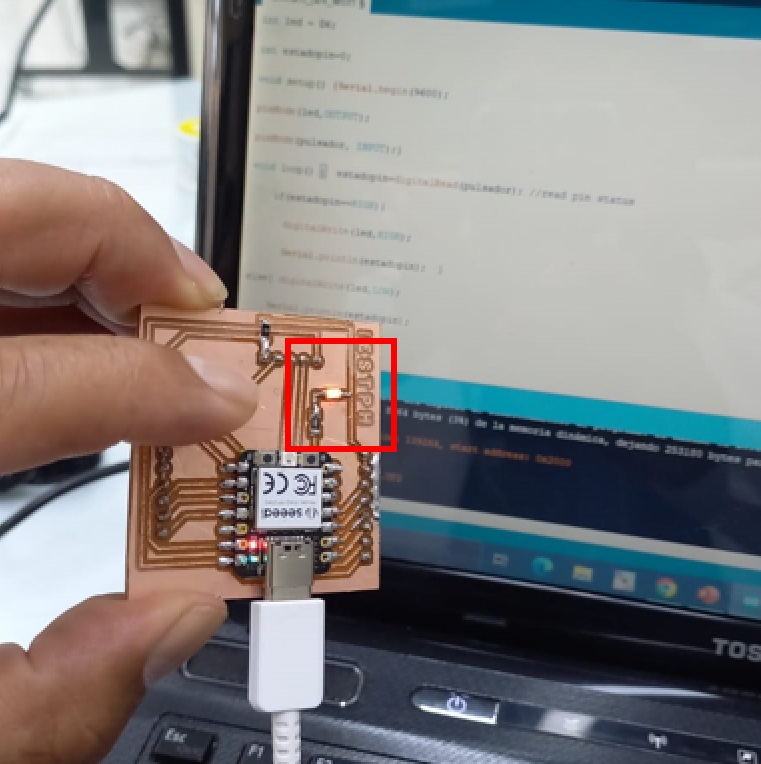
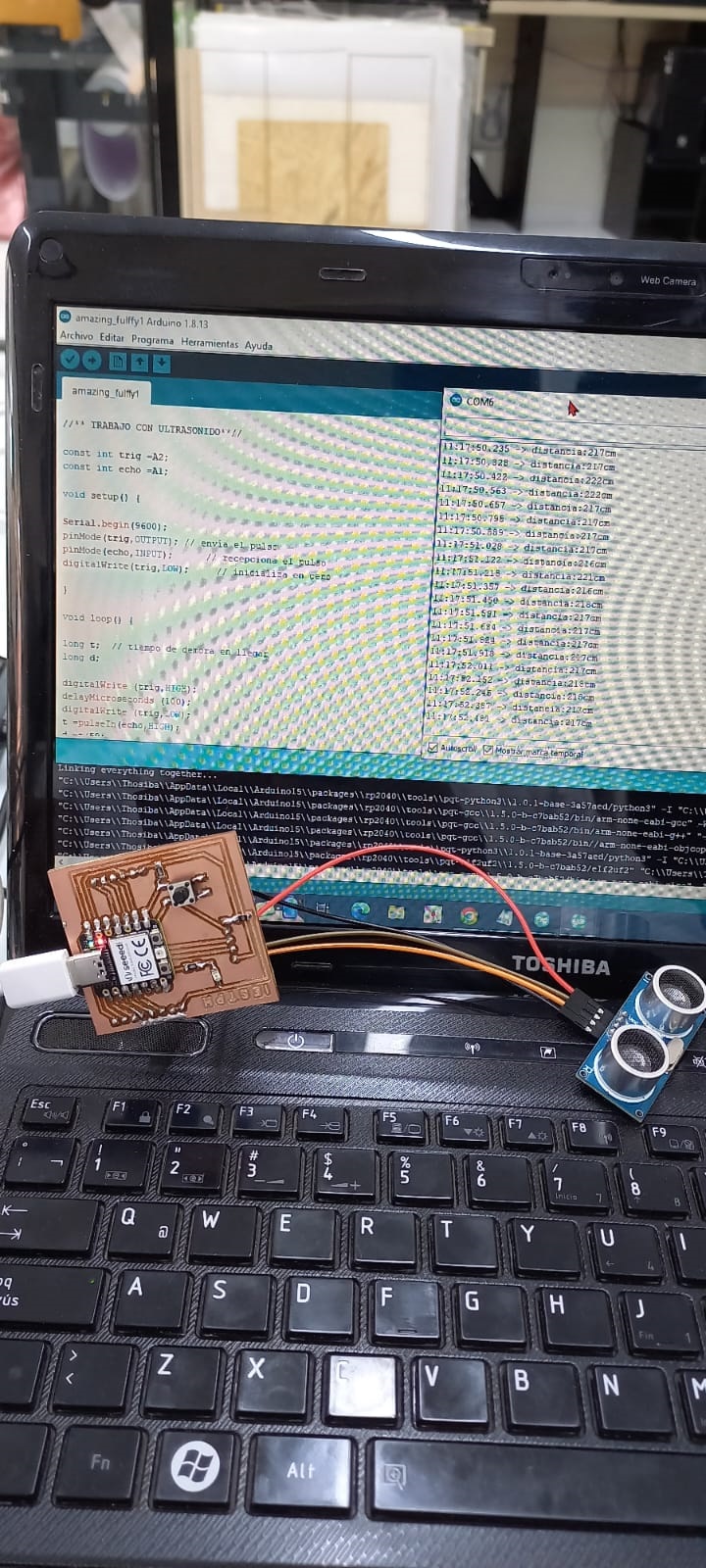
Code in Processing software¶
Type the serial COM port used to communicate correctly. In this case COM9.