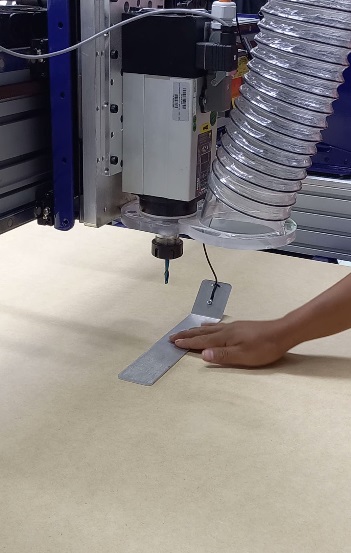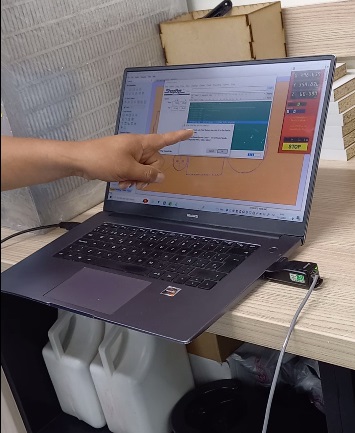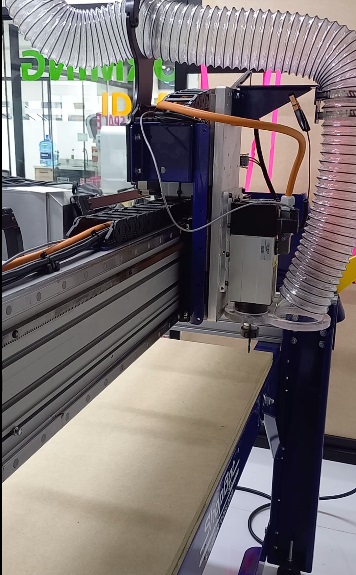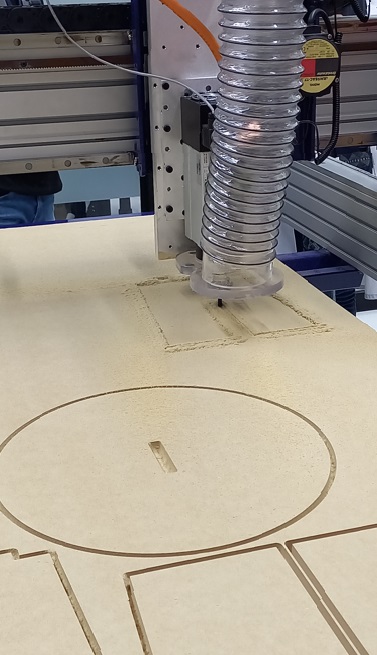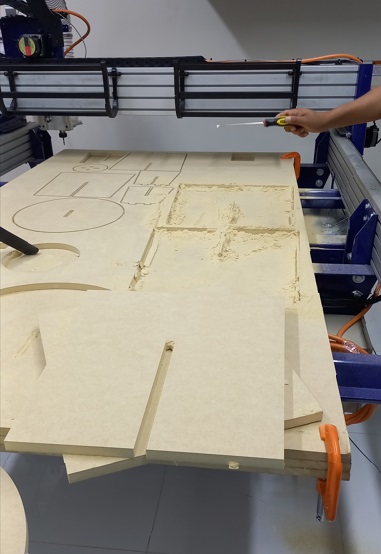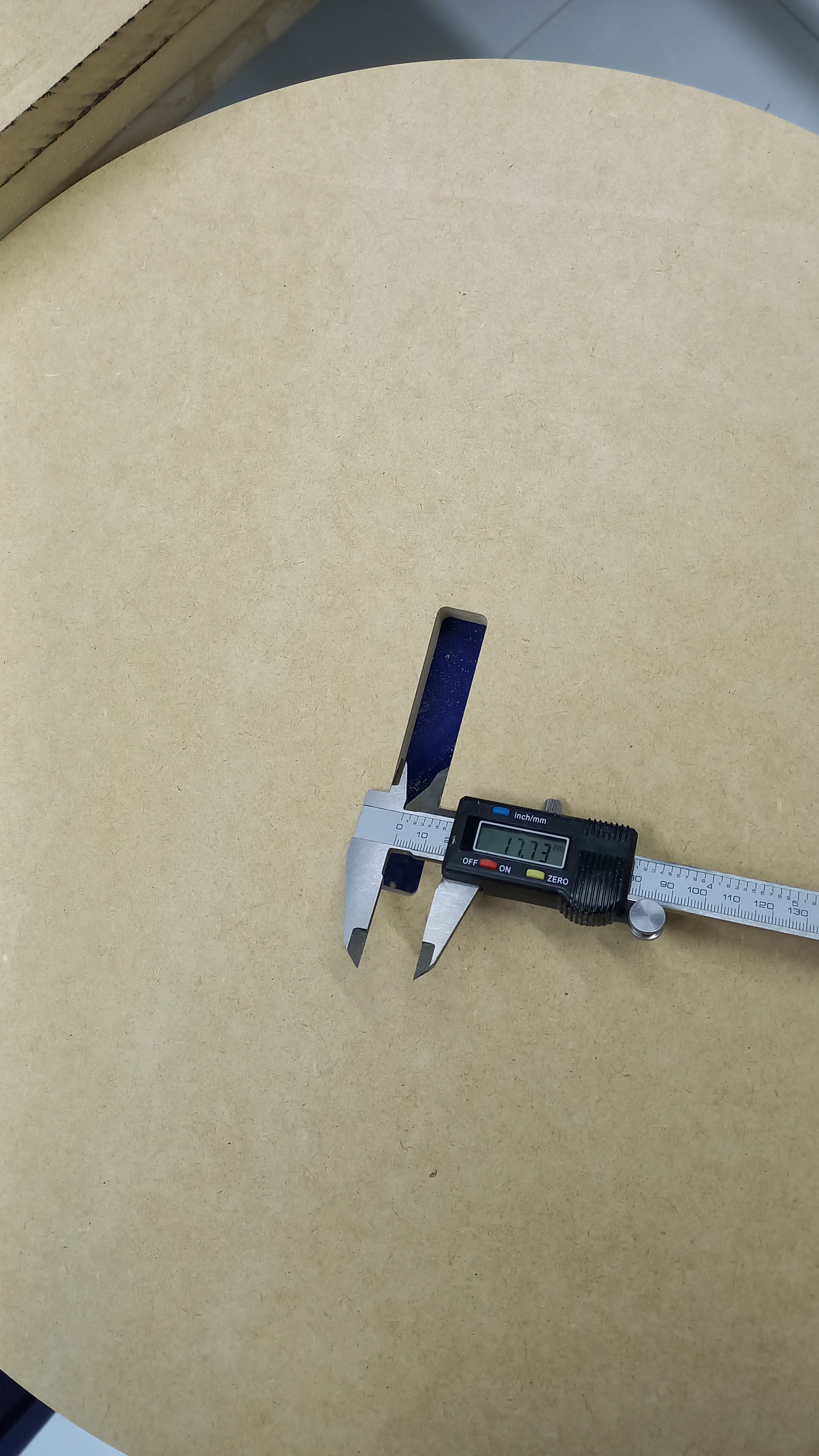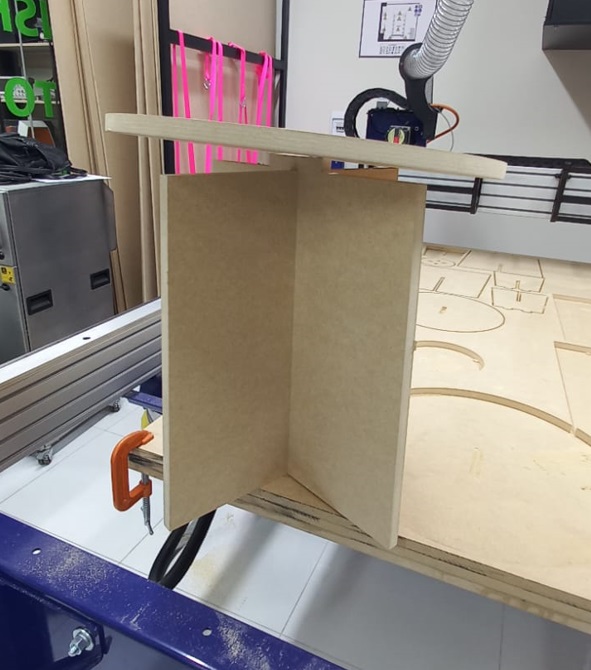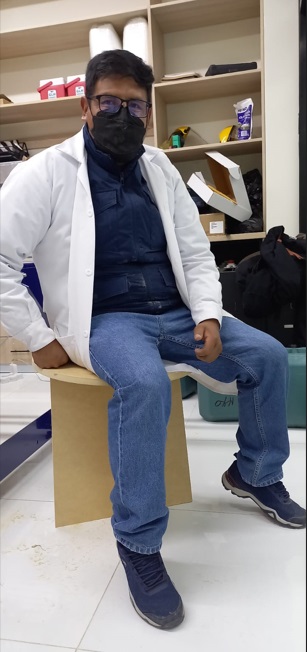8. Computer controlled machining¶
THE GROUP ASSIGNMENT CAN BE FOUND HERE.¶
The group assignment is about lab safety training and learning to use the machine and software to machine parts. Shopbot is a big machine and be careful when operating it because it can cause serious accidents. For which we use personal protection elements such as eye protection glasses, dust cover, safety shoes, earplugs and gloves while we are operating the machine. Our instructor has oriented us on the security measures that we must comply with in the laboratory. Training was then started on the operation of the machine, the use of fixtures to clamp the plywood on the bed, the mounting of the tool in the collet and the generation of the toolpath with the VCarve Pro – ShopBot software. . After learning the basics of fastening and tooling for press-fit joints, it was important for us to learn the settings for speed, feed, material, and toolpath generation during test runs on the machine to get a good understanding of how they work. process the pieces for Cutting. Then, using Auto CAD software, we created a design using the command line, circle and tools to cut, move object, copy to make a melamine bench. The dimensions we used in the design for cutting were as follows. The measurements were 400 mm X 500 mm and 500 mm in diameter. On the other hand, when carrying out the cutting work we have to consider the following: put the machine at zero point in the XY coordinates, then calibrate the Z coordinate. Then we carry out the design to import into the CNC machine software to carry out the work, but before that we carry out a simulation in the software, we place the parameters to carry out the cut already in the machine.
COMPUTER CONTROLLED MACHINING¶
From prototyping to art creation to product manufacturing, machining, in general, has become more precise and efficient with the advent of CNC machines. In addition to enabling faster production, these tools have automated many of the highly technical processes in woodworking and opened the door to products that cannot be made by hand. The acronym “CNC” stands for “computer numerical control”. A CNC machine is a computer controlled device that can cut, carve, and mill programmed designs out of wood, MDF, plastics, foams, and metals.

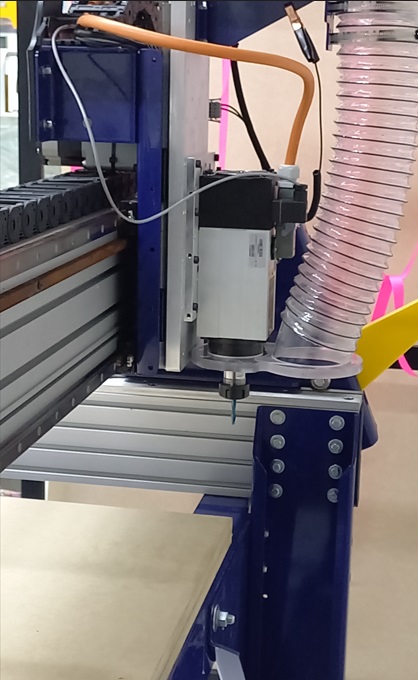

SHOPBOT MACHINE FEATURE.¶
The following characteristics of the CNC machine are considered to be taken into account and not have difficulties when operating them, shown in the image.


SHOPBOT CONTROL SOFTWARE¶
The latest version of ShopBot control software is always available here for free download. This is the software that runs ShopBot’s CNC tools. With the ShopBot Control Software, you can enter individual commands to move the tool or run a ShopBot part file, a cut file created in a CAD/CAM program such as the ShopBot Design Software Suite, to cut a part. Along with the ShopBot control software needed to run your ShopBot CNC tool, we’re pleased to offer two powerful software programs for creating CNC projects with every tool purchase.
VCarve Pro V8.0¶
VCarve Pro V8.0 ShopBot Edition provides a powerful yet intuitive software solution for cutting parts on a ShopBot CNC mill. It has tools for 2D design and calculation of 2D and 2.5D tool paths, as well as the possibility of importing and creating tool paths from a single 3D model (STL, OBJ, etc.). There is also support for importing multiple Vectric Clip Art 3D (V3M) models to create 3D assemblies.
Autodesk Fusion 360™¶
Fusion 360 is a cloud-based 3D CAD/CAM tool for product development that combines industrial and mechanical design, collaboration, and machining in a single package. With Fusion 360 you can quickly iterate on design ideas with sculpting tools to explore form and modeling tools to create finished features. Design your models to test fit and movement; create assemblies, photorealistic renderings, and animations. Fusion 360 also allows you to work as a team in a hybrid environment that harnesses the power of the cloud when needed and uses local resources when it makes sense.
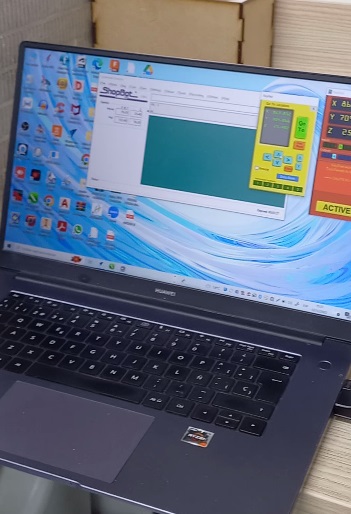



AutoCAD design software enables professional creation and editing of 2D geometry and 3D models with solids, surfaces, and objects. It is one of the most internationally recognized software due to the wide variety of editing possibilities that can be found. In Auto CAD, the object is designed using editing tools such as lines, circles, movement, cutting and copying, after designing, we export in DXF format to load into the VCarve Pro V8.0 machine software.
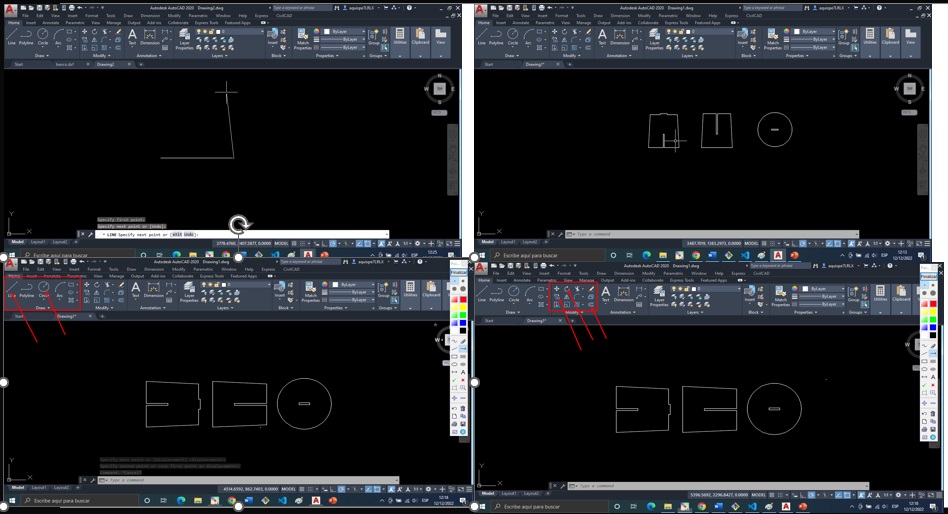
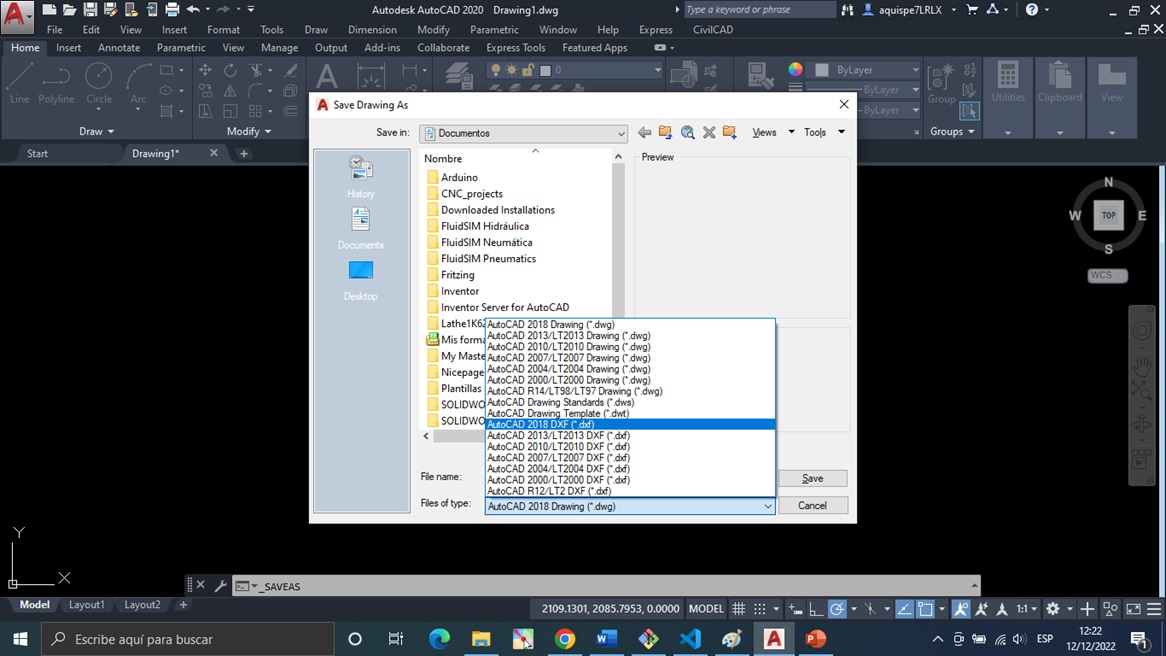
VCarve Pro V8.0¶
is software that allows us to develop the parameters to export to the machine and be able to execute the cutting process on the CNC machine. Before sending, the designed object is first selected to carry out the parameters, perform a simulation of the cut and then send it to do the work on the machine.

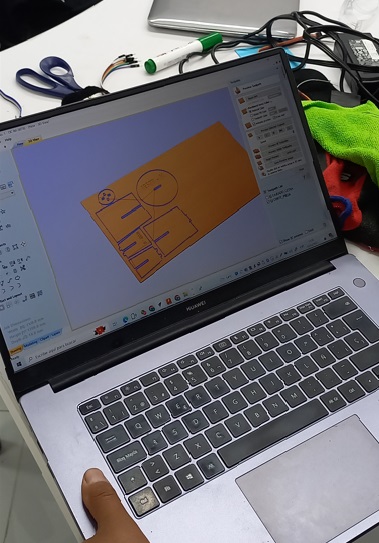
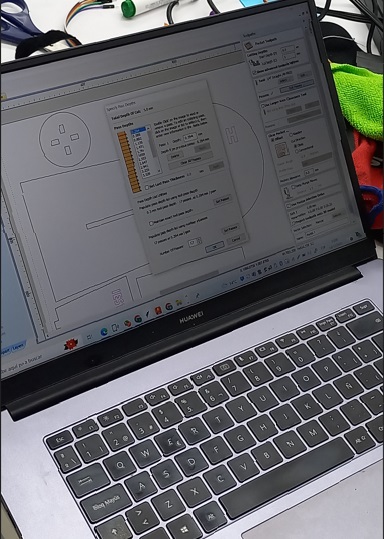


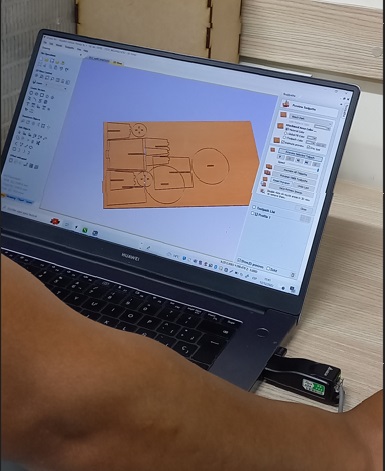
RESULT OF THE WORK CARRIED OUT WITH THE SHOPBOT BRAND CNC MACHINE¶
After carrying out the simulation in the VCarve Pro software, the machine begins to be calibrated by setting the starting zero point in the X, Y and Z coordinates. Once the coordinates are set and starting the machine, the program is activated and the CNC cutting process is carried out according to the elaborate design of a bench as a test, the experience that was obtained is fabulous in the cuts that it makes with good pressure and an excellent finish. , in the process there were some difficulties when making the subsequent cut, the machine stops and the zero point of the Z axis is calibrated, this is due to the fact that at the moment of cutting one of the pieces detaches, once the problem is solved proceeds to carry out the cutting work on the CNC machine and resulting in the parts of the bench and then it is detached to carry out the assembly.