1. Principles and Practices, Project Management¶
Principles and Practices¶
Hello dear, I’ll explain my final project idea, I hope you like it.
The Problem¶
Do you know the PID controller?, maybe yes, maybe no. It isn’t complicated to understand and it’s used for many things. SPOILER!, the 3D printers use it.
Do you remember when you wanted to learn something that you didn’t understand in class?… Surely, you’re looking for help on the internet, there is a lot of information there such as explanatory videos or tutorials.
Well, on the internet there are many professors and engineers, who explain to you: What is PID?. They use didactic systems, easy to understand even to assemble, two examples:
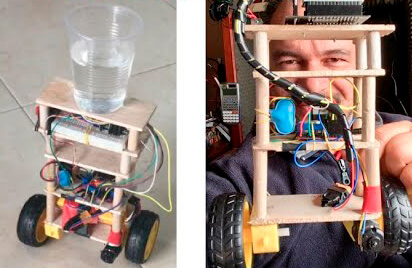
- Profe Garcia’s Project Video.

- ELECTRONOOBS’s Project Video.
They explains it very well, the projects built by Electronoobs and the Profe Garcia are: balancing robot and sphere bar system, respectively. These projects allow you to understand what is a PID controller is, but they don’t allow you to experience how a PID controller behaves. Because they don’t have a Human-Machine Interface.
To experience more, there are technical modules, universities and institutes use them, modules such as:
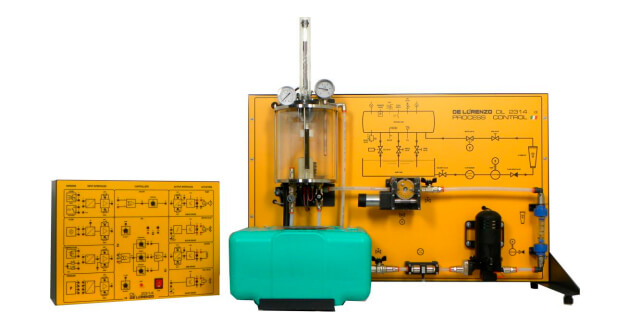
- De Lorenzo’s Catalogue.
They’re very complex modules, you need to know mathematics and have more time to experiment.
My project idea¶
My project idea is to make a technical-didactic module that allows students to experiment with a PID controller.
My project idea is inspired by an air levitation system, which is also a didactic module and used for experiments.
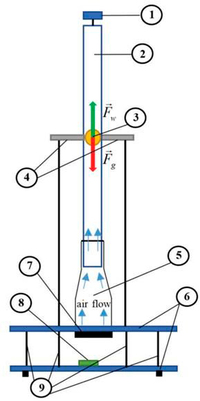
- Ewelina Chołodowicz’s Research
My idea is that the didactic system has a Human-Machine Interface.
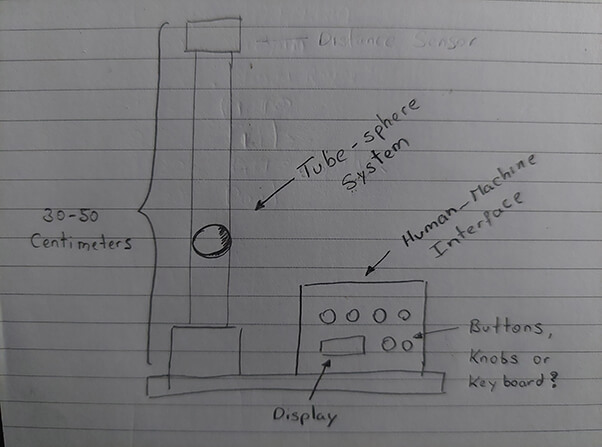
This project is for new engineering students and high school. Understand and experience in a module of air levitation with Human-Machine Interface.

I want the students to be able to perceive the actions of the PID controller, without complications, I want the student to experience what this controller can do.
And these are my tasks to achieve it.
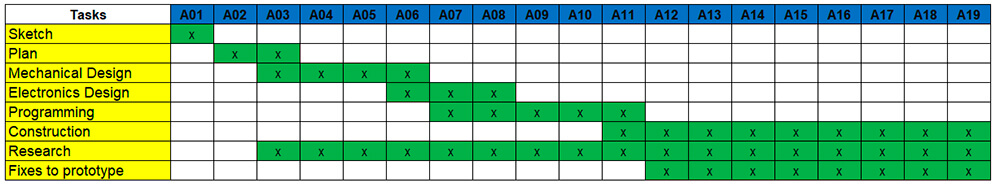
Well!, let’s do it… the things happen, when we do things.
Project Management¶
First thing’s first, we require:¶
Remember!, we need internet access.
I use Visual Studio Code like text editor to work, but you can use another editor, such as: Atom, Notepad++, etc.
Well!, when we install everything, we’ll start by running GIT in the folder where we’ll work.
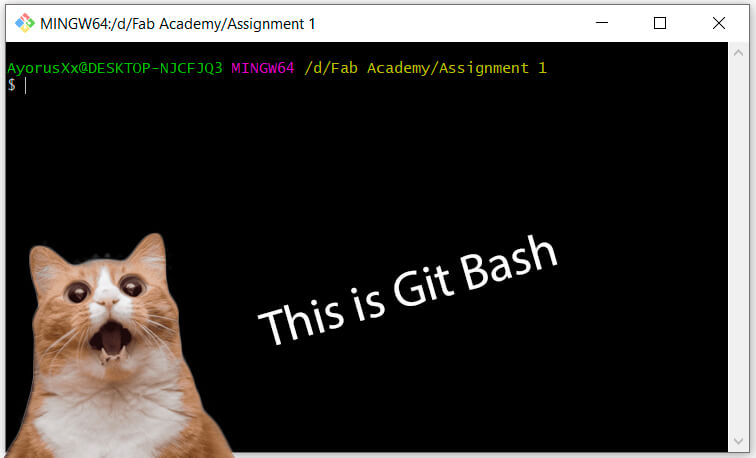
Now, we’ll register our user name and our email.
The commands are:
git config --global user.name "your_user_name"
git config --global user.email "your_email"
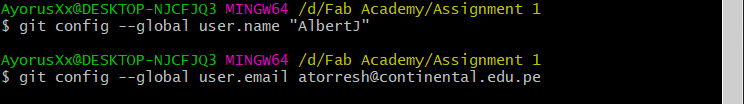
Open VS Code¶
Then open Visual Studio Code, and we click on the tab “Clone Git Repository”.
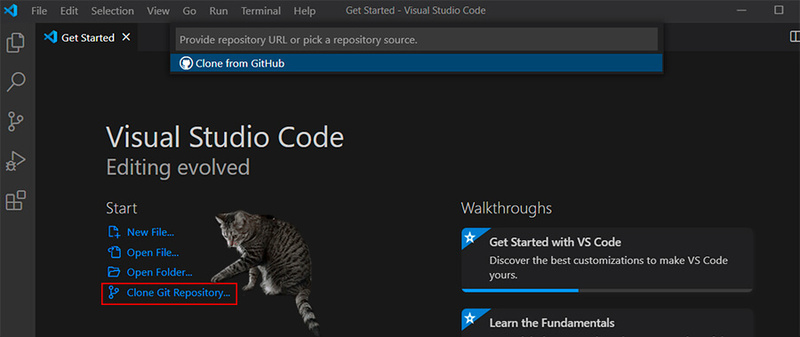
Request a URL, in this case it’s from GitLab.
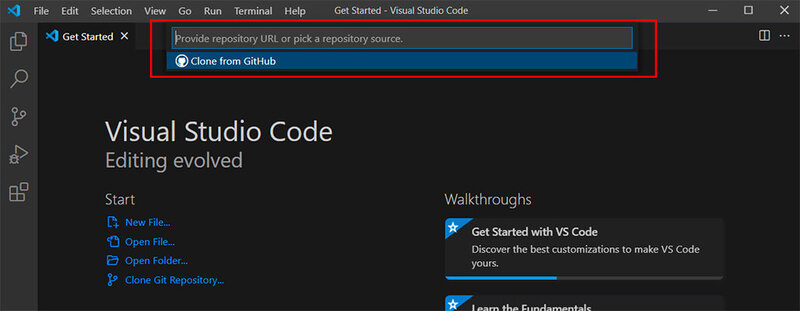
Let’s go to GitLab¶
Let’s go to our GitLab and copy the link “clone with HTTPS”… Where is it?… in the upper right, you’ll find the button “clone”, there, you’ll find the link.
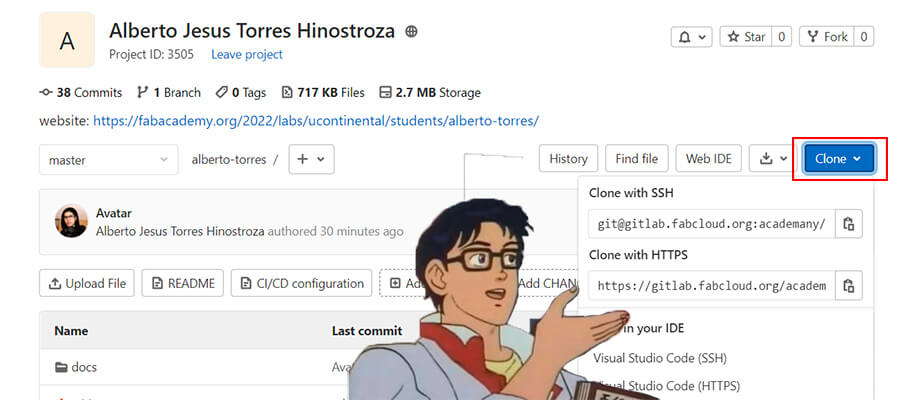
Copy the link in Visual Studio Code and wait, when finished we can open the folder.
We start our website¶
NOW I CAN WORK ON MY WEBSITE!!!..... WAIT, Wait, Wait… Calm down. I recommend you review the folder structure and compare with your website without modifying anything, you know the form and structure of the website in which you will work. I do this. I compare and identify parts of the project.
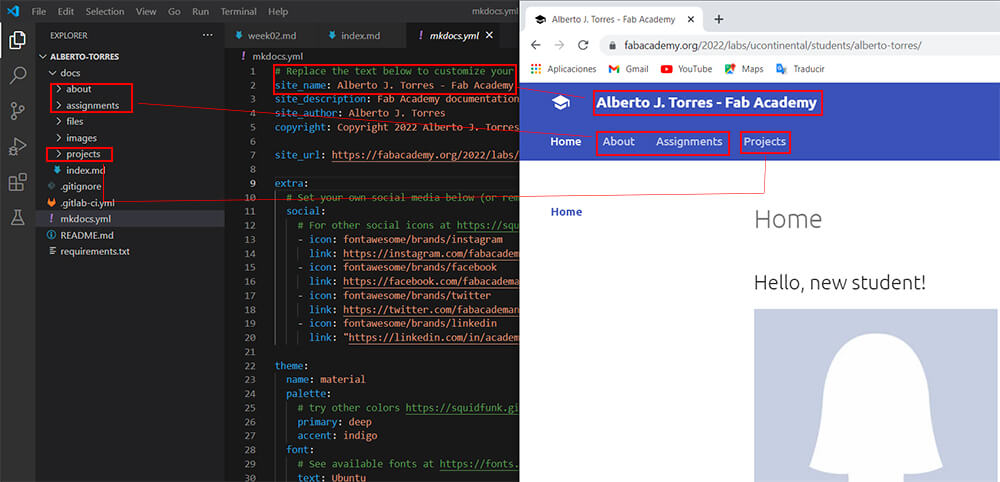
First, I did identify as work mkdocs, the project have examples, explore with calm. There are examples for use links, code.
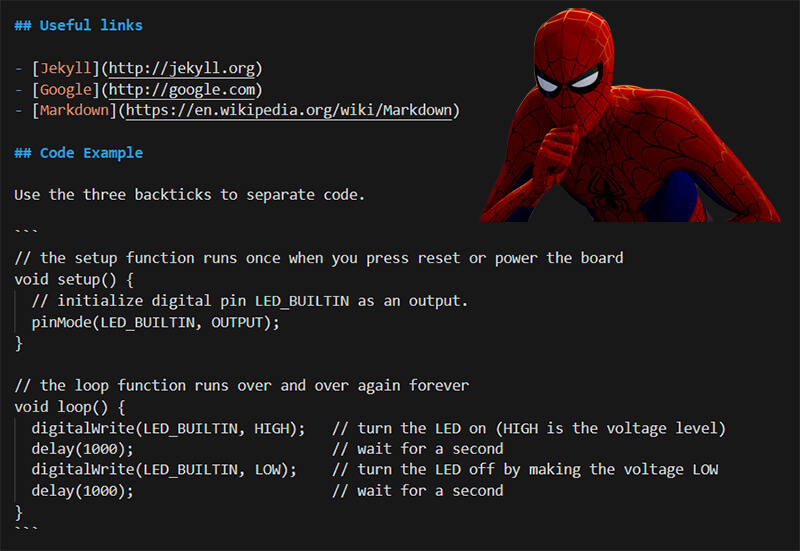
Images, videos, etc.
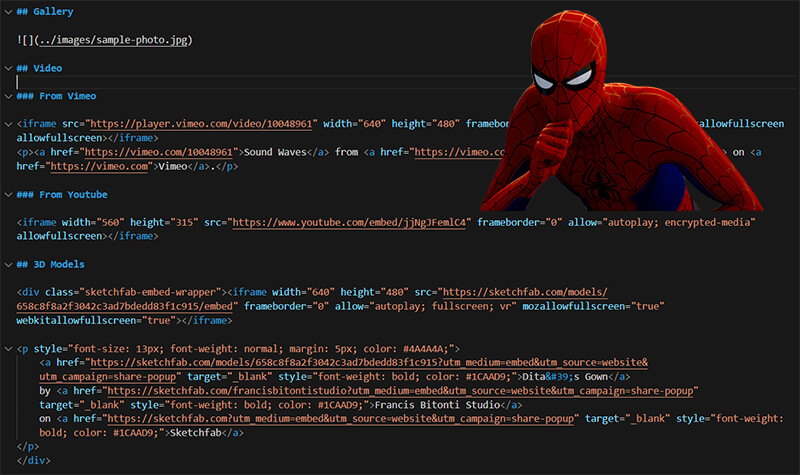
We start adding and removing things, and test how our website looks, but how do we add thing?… I explain you.
click on the button “Source Control”, the changes you made will be displayed.
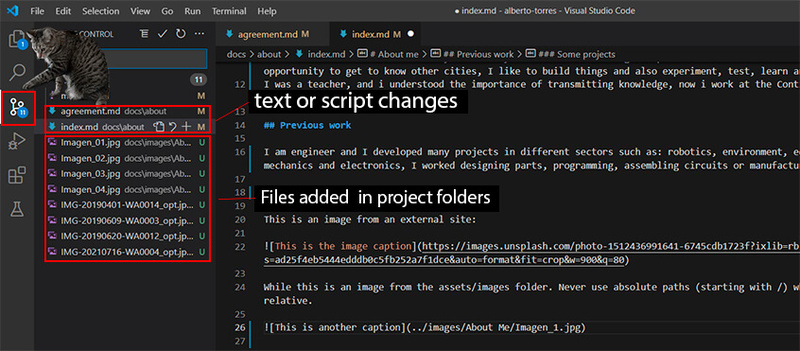
Now, Do these 3 steps.
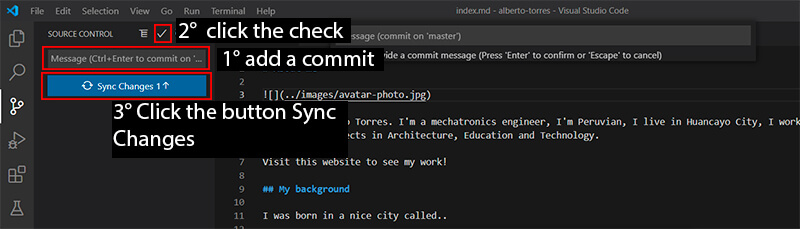
When the sync is done, all changes and new files will be uploaded to your GitLab repository. you can review it, but the changes in your website will be seen in a minute approximately.
Finished?¶
Look!, I’m sure you can relate the code to the page.
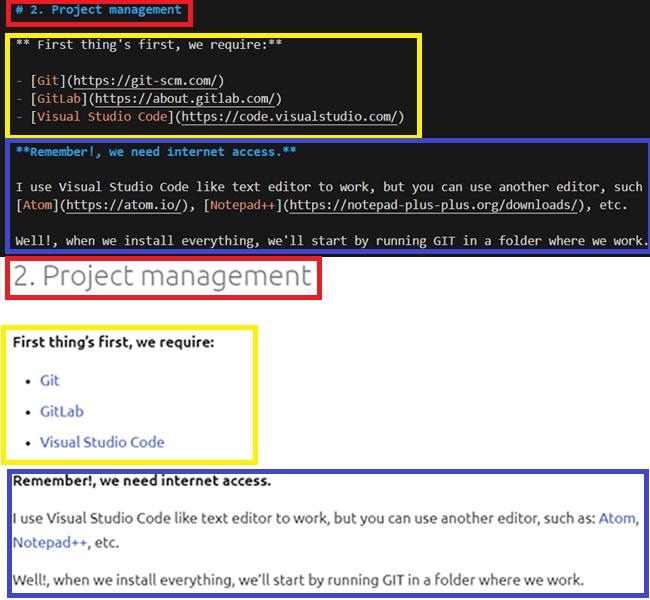
Yes! it’s this page, I leave you the code of this page, download it and review it.
- Download here
Also, I leave you some links, that helped me.