6. 3D Scanning and printing¶
Group assignment:
- test the design rules for your 3D printer(s)
Individual assignment:
- design and 3D print an object (small, few cm3, limited by printer time)
that could not be made subtractively
- 3D scan an object (and optionally print it)
Group Assignment¶
Individual Assignment¶
My Shedule
Thursday: To see tutorial about 3D printer
Friday: Group assignment: Test the design rules for my 3D printer
Saturday: Desing an 3D printer my object
Sunday: literature review about 3D printer and accesories
Monday:To Write my home page
Tuesday: To do de scanner 3D
Wednesday:
Thursday
I attended several tutorials (Rhinoceros, Fusion 360) on 3d design for know them but, I used Tinkercad because it is easier for me
Friday
We did the group assignment and we get print the test model
I learn the rule for to preper the Test model 3D before to printer, make the cut of the Test model, Preper the machine 3D printer.
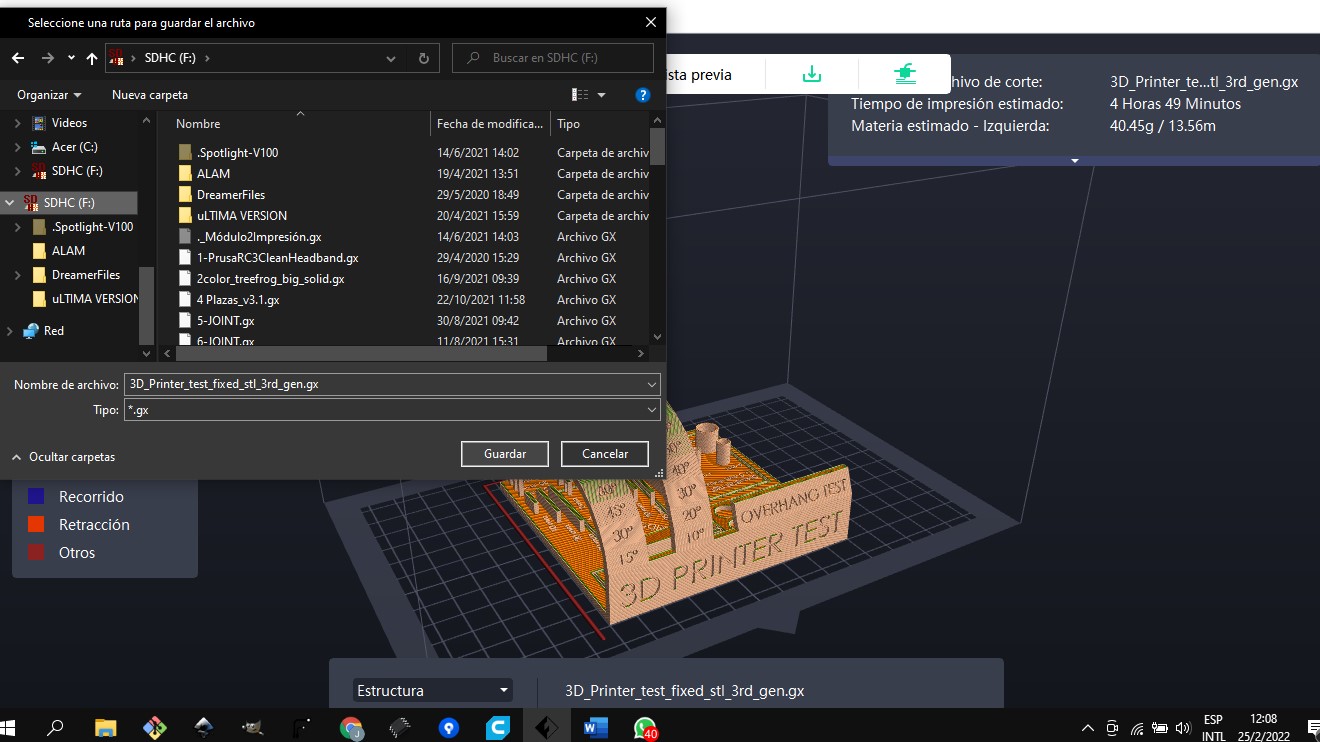
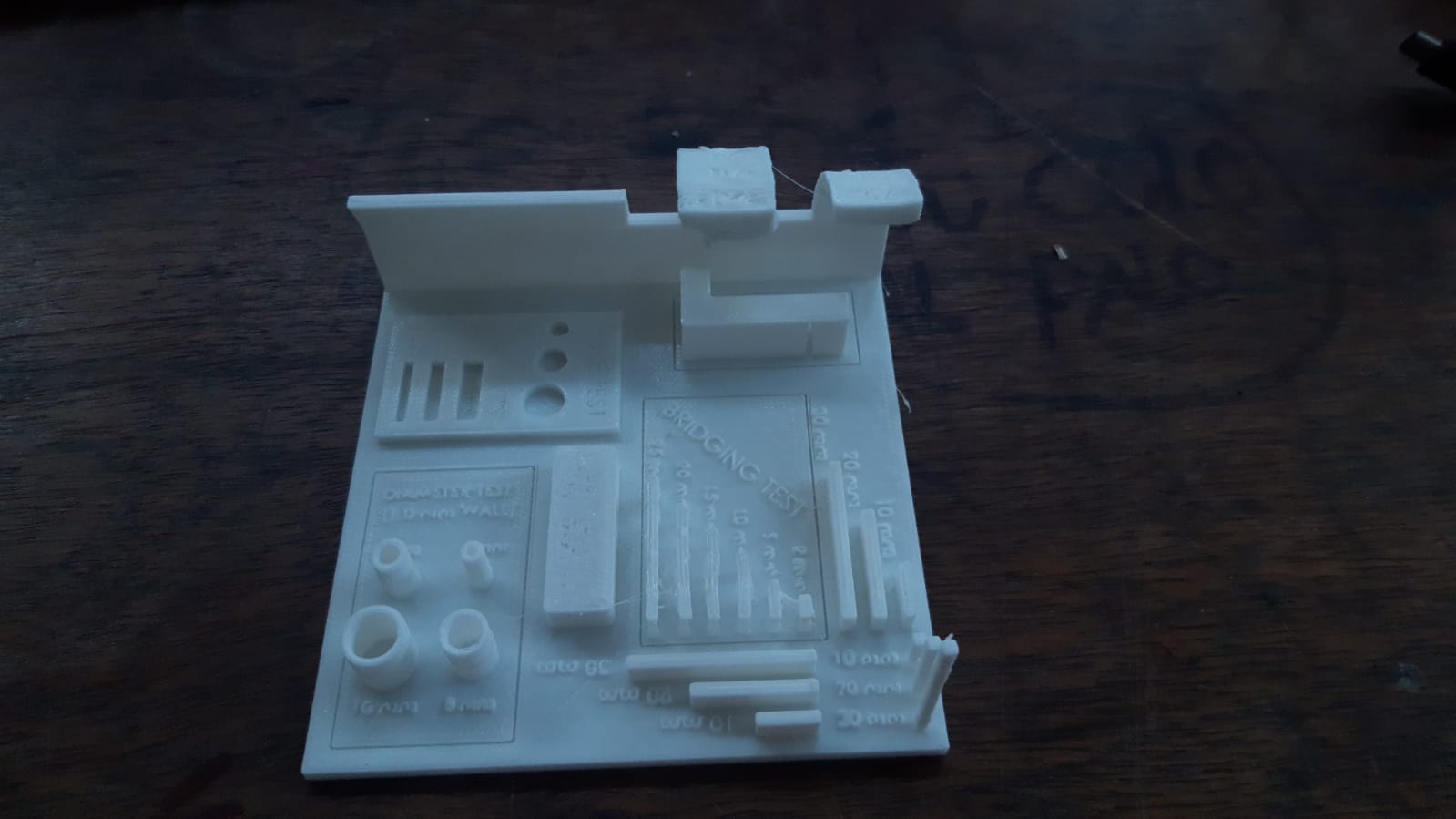
Saturday
Desing an 3D model of my object, this I will can to use for my final proyect
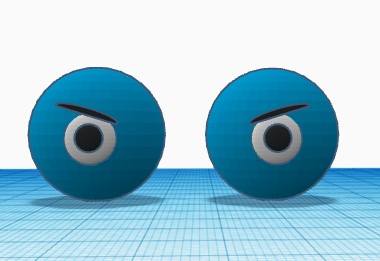
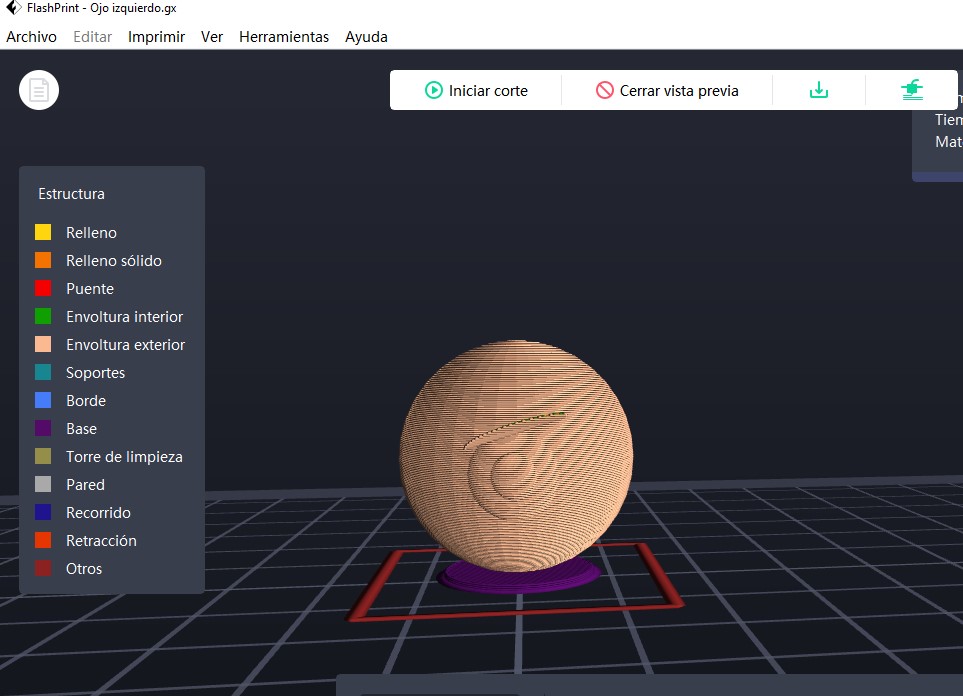
Sunday
I did the 3D printing the my object.
I got relatif good results


Problems: The size of eye model is 25 mm but the size of eye_printing is 22 mm.
the hole for the crimping of the servo turned out to be small
News eyes¶
I experimented with another printer and a new model for the eyes
I designed the eyes assisted by my instructor Silvia with the Blender program, then I passed it to STL format with 3D Builder.
Green arrow: hole to hold the servo
Orange arrow: pupil and iris
Blender
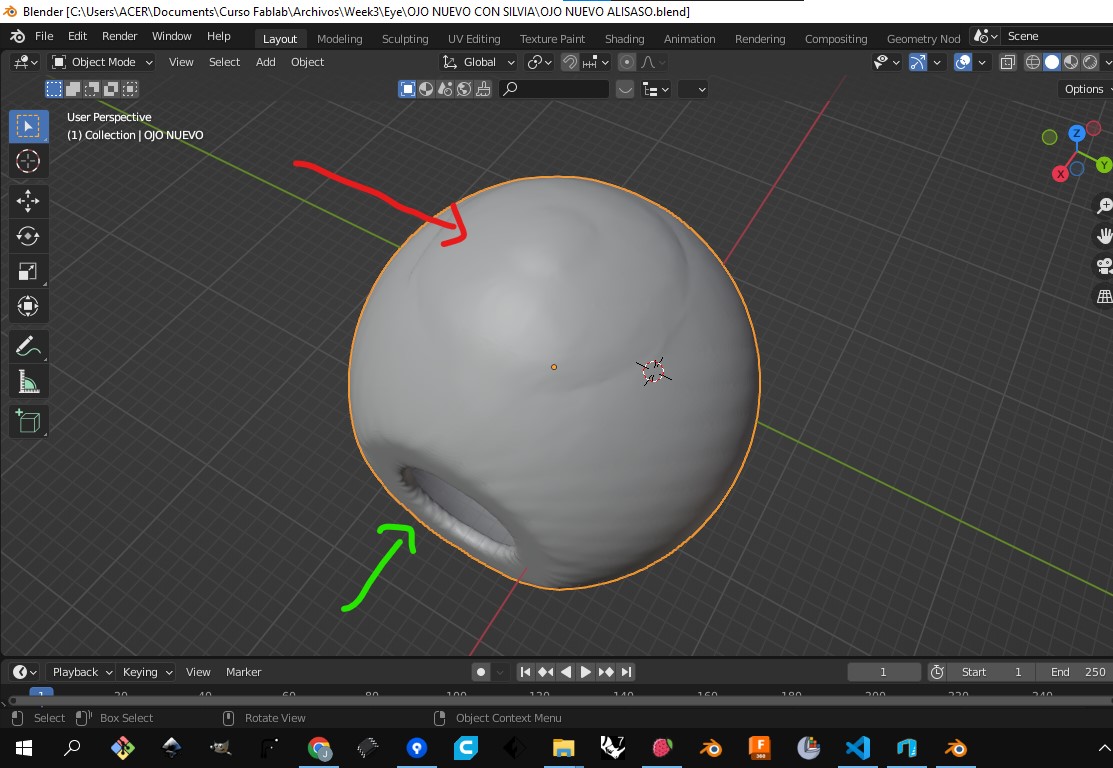
3D builder
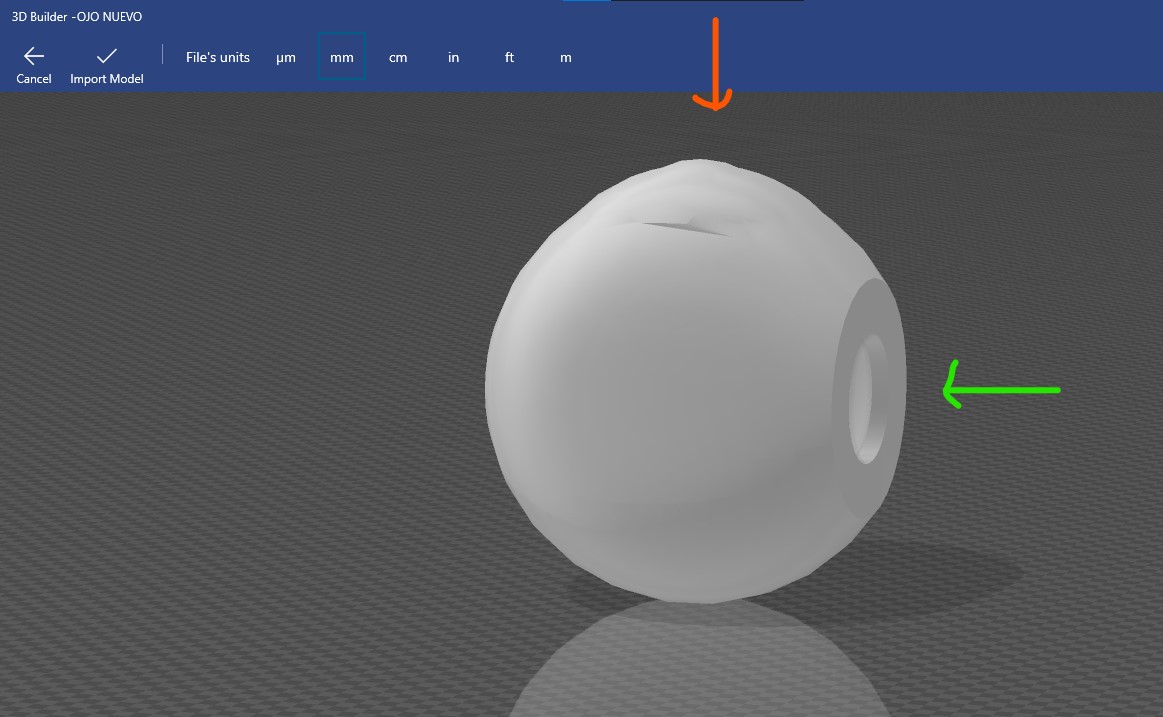
I experimented with another printer and a new model for the eyes
Clearity pinter (Resine / LCD / UV)


I opened it in another program LycheeSlicer for the printer Clearity of the printer for Recina LCD
I made the pupil and the iris with adhesive paper and opted for the web design. I made several calculations of the size and chose the one that best fit the face
Final result of the 3D impression of the eye already with the iris and pupil

Monday
Scanner 3D
What is it ? A 3D scanner is a device that has the ability to analyze an object or scene to gather data about its shape and, occasionally, its color. With the information obtained, three-dimensional digital models used in a wide variety of applications can be built.
I prouve many apps, celular apps, for to do the scanner 3D. This is the best results with 3D live scanner:
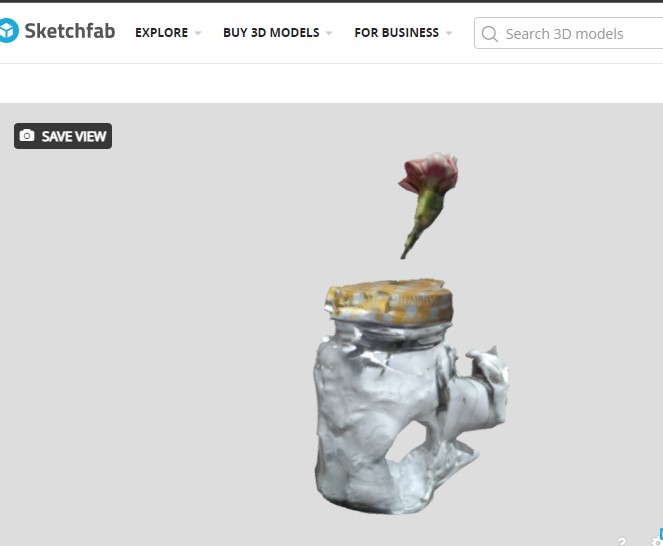
Tuesday:
I wrote my assignment
Files¶
Question from my global evaluator¶
Could you please describe a little bit the advantages and limitations of 3D printing ?
Also, please, describe with text and pictures the process you followed to design the eye…also which soft did you use for 3d printing ? Cura ?
Also which are the advatatge and limitations of the 3d scanning ?
Searching the literature on the first question I found this:
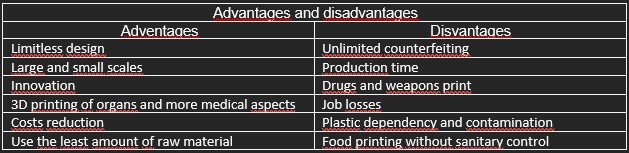
As far as I am concerned and in relation to the usefulness in the medical field, I see a wide range of possibilities.
My other project is related to 3D printing of the temporal bone in order to create prototypes for surgical practices. In this area, I find it difficult to achieve an ideal prototype using low cost or more accessible machines and materials. On that side I see a disadvantage that would be economic. I want to gain my own experience in this and make my own prototypes and find out about the real existence or not of that disadvantage.
Validation study of 3D printing prototypes of the temporal bone for surgical simulation
The answer to the second question can be seen above in this same task where I improved the documentation regarding the process of creating the eye
Also which are the advatatge and limitations of the 3d scanning ?
[Adventage_limitation]