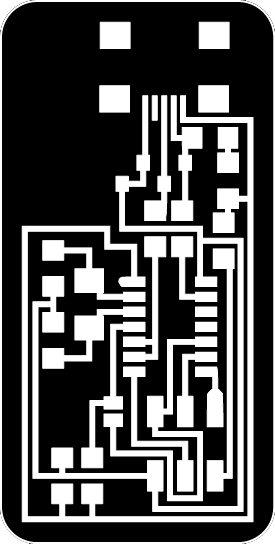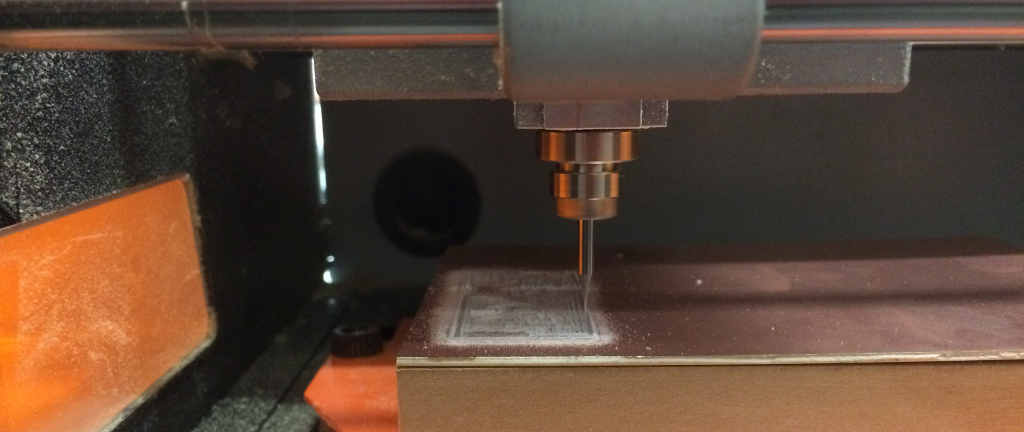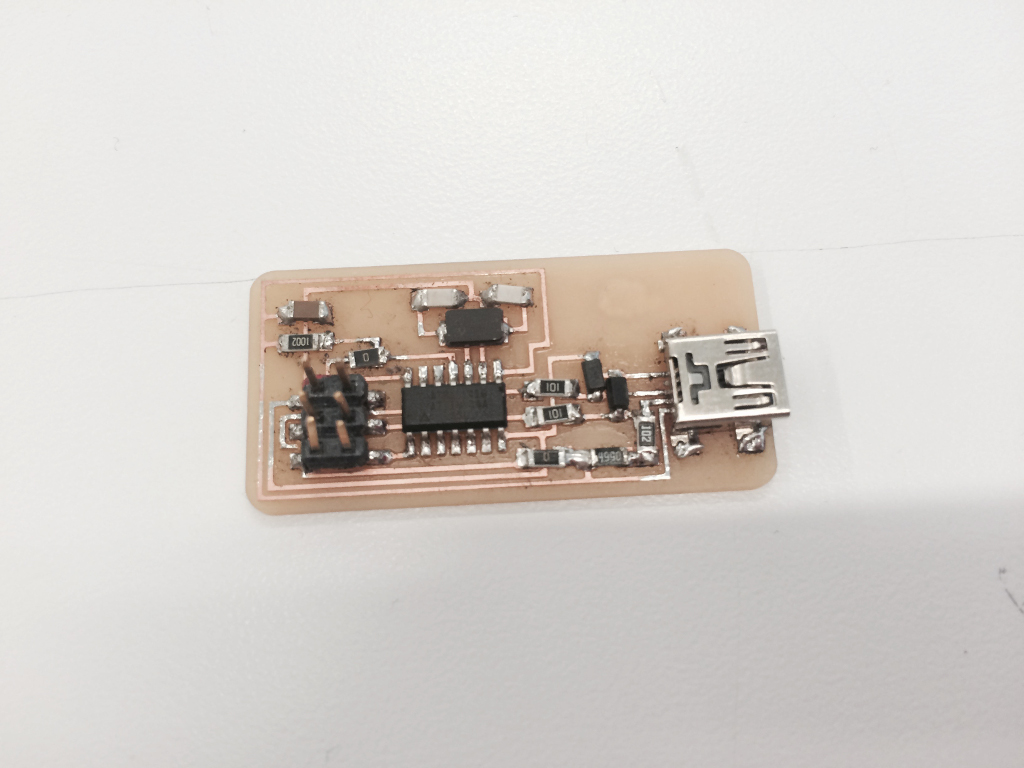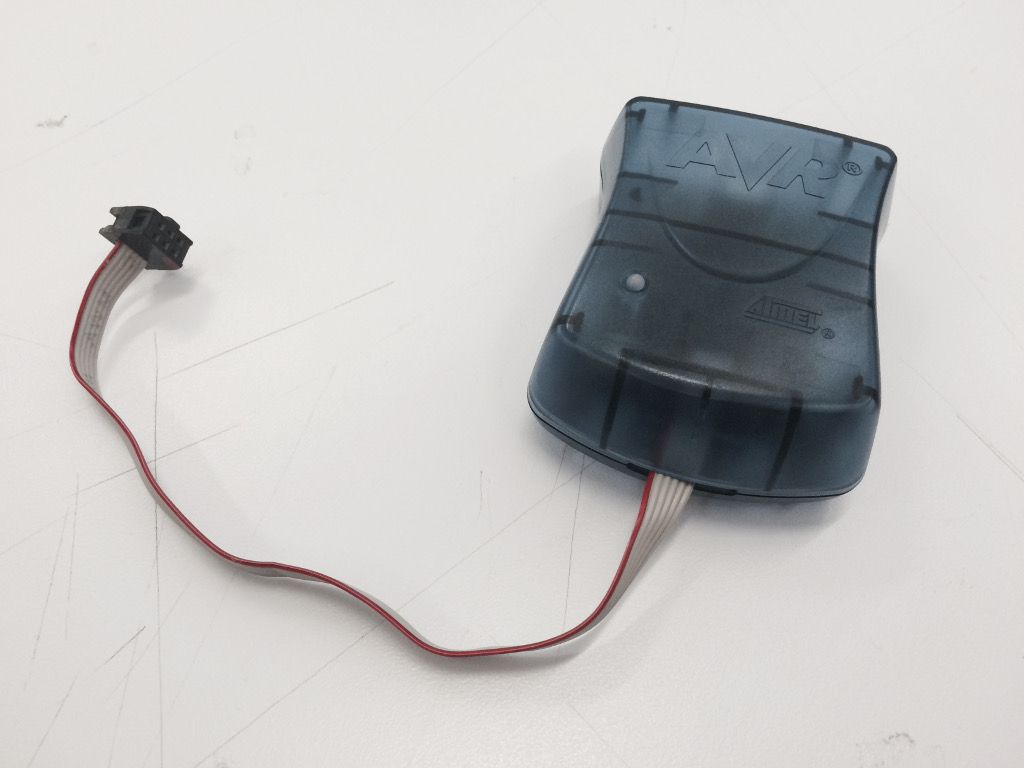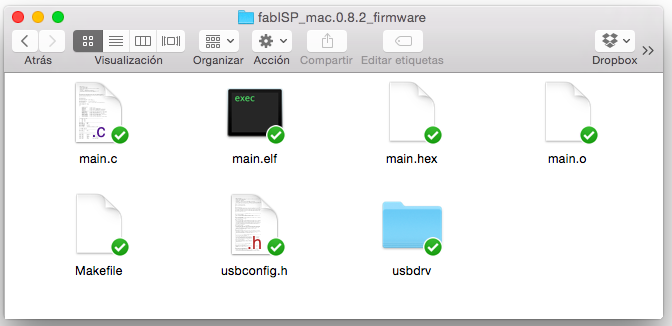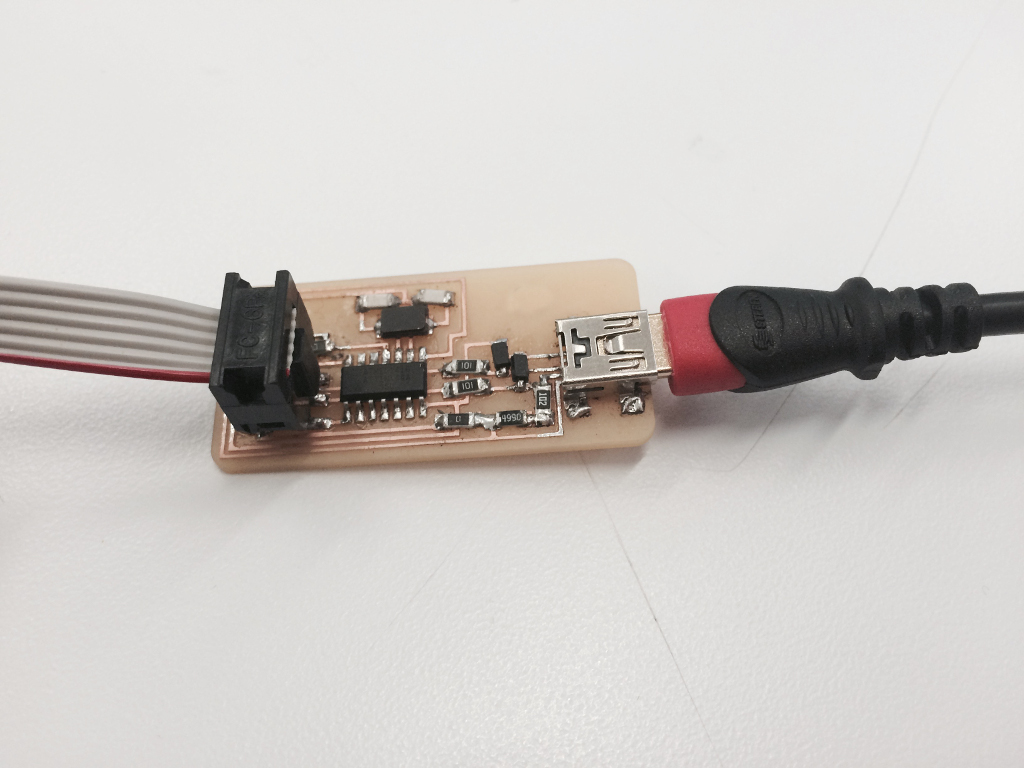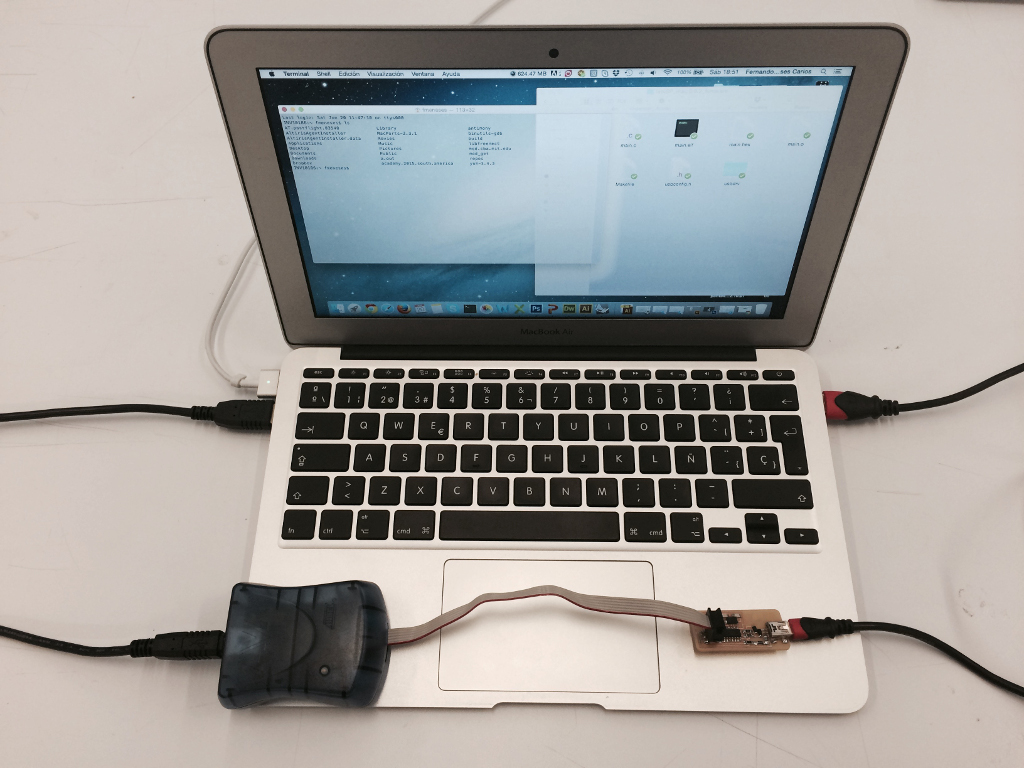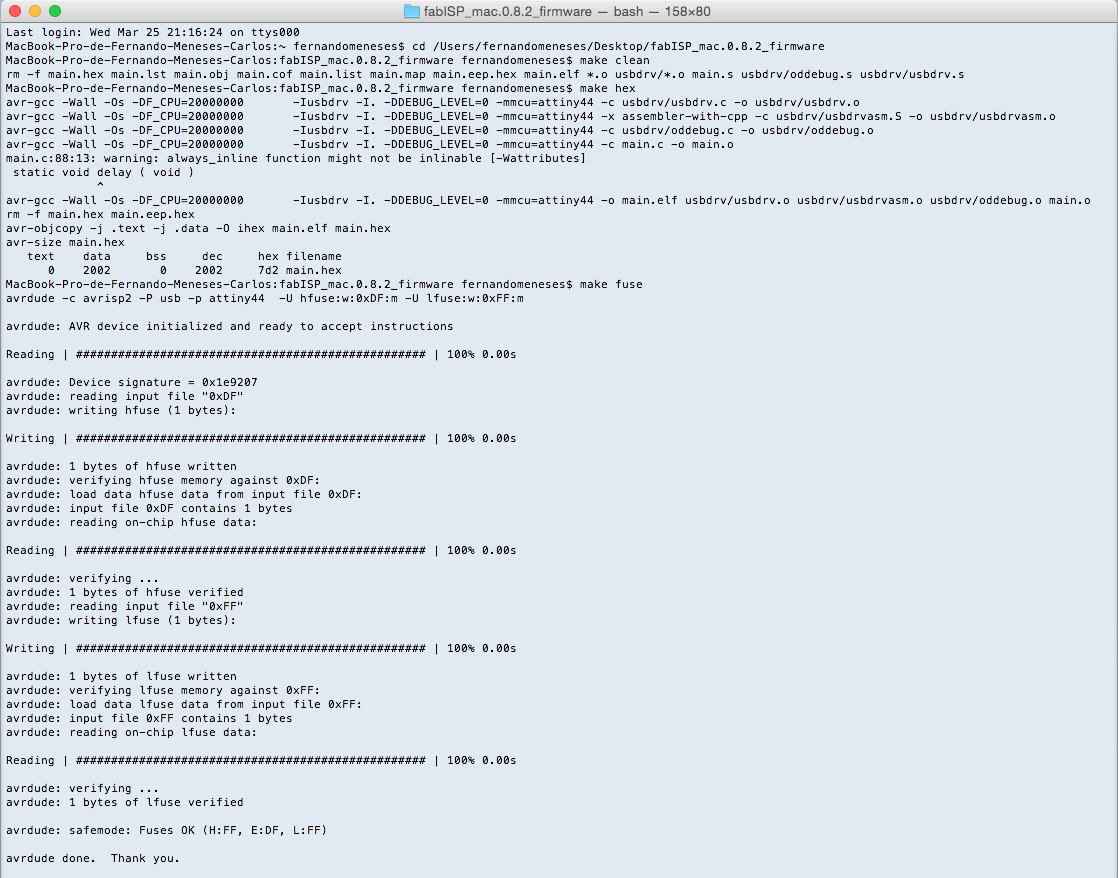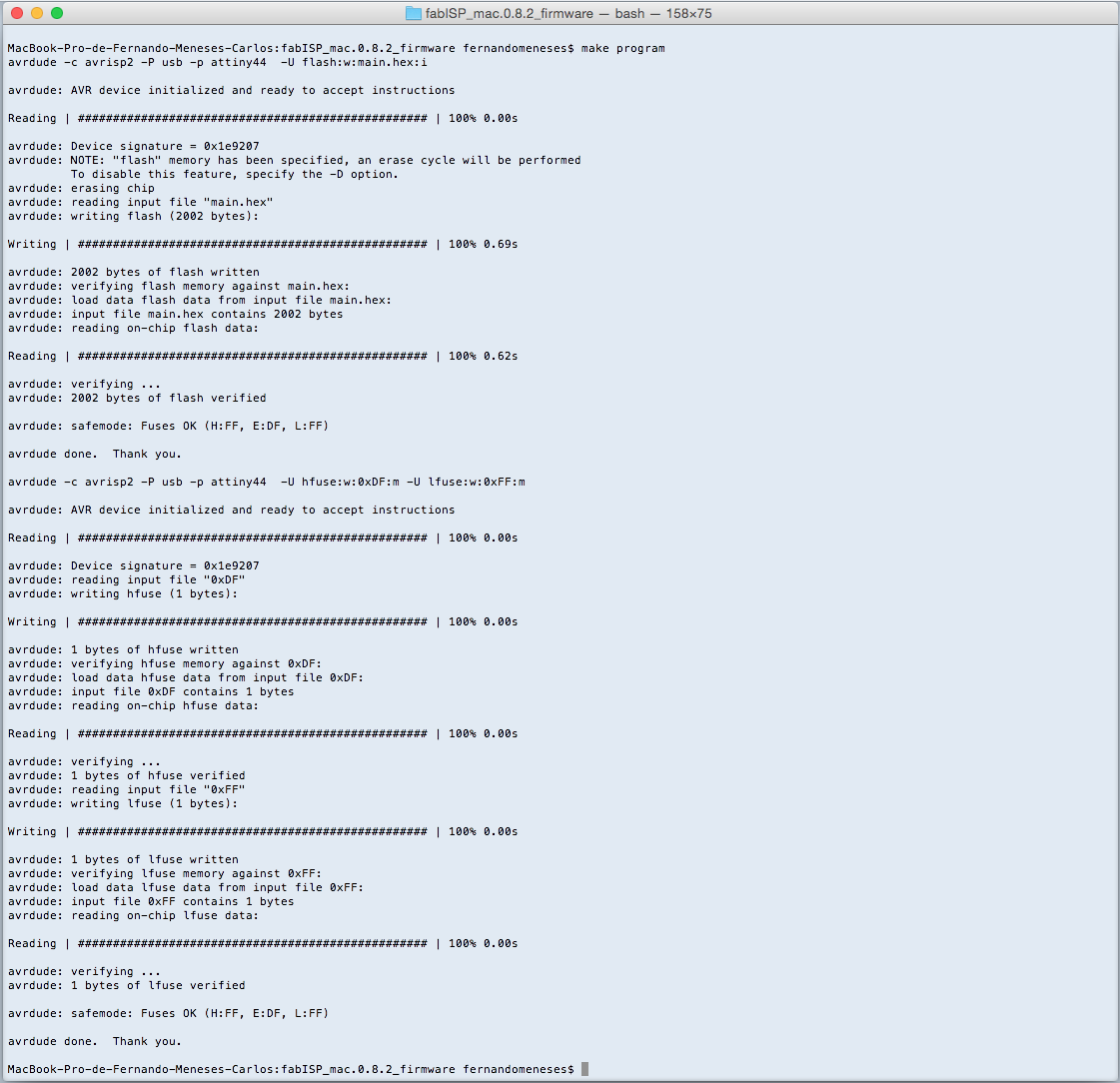fernando meneses
4_electronics production
In this activity we will try to build my first PCB, I will use a ‘monoFab SRM-20 “as I am new in the production of circuit, I will begin with the reference plate activity, here’s a slightly modified PNG.
Cutting the PCB
After welding, it is important to note that before welding the plate, is recommended to practice a little bit, here my first “FabISP”
To program it I will use a ‘AVRISPII:
In this case we use the firmware that Neil shared for the activity:
The connection is very simple, the ISP will receive data from AVRISPII and power from the USB.
The complete connection is as follows:
Now we just have to program the ISP, for this go to the terminal and send the following:
$ make clean
$ make hex
$ make fuse
$ make program
If no errors, you should have something like this:
At first we had many errors, most are of the physical part as welding and connections.
_conclusions
Making a PCB is very easy and at the same time very complicated, deep actions are not complex and are easy to understand, from the theoretical part, but the problem starts when you have to put in communication the physical with digital or digital with the physical ambit . This small connection has to be developed with patience and detail, but basically this is where the magic step to control almost anything and here is difficult, so do not get frustrated if you do not succeed at first, keep trying.
Recommendations for non-experts, like me:
They have to be very careful when welding, many errors are due to welding, practice helps a lot and in the last case I recommend you that in order to discard welding errors you ask the best welder in your lab to help you, if your plate works, it is more likely that you have to practice a lot or find another welding technology.
They have to be very careful with the components, I recommend them exactly as directed activity, here it is advisable to study electronics or at least start with the support of a good book or a good expert friend in the area.
At first, I tried to be creative and change the ISP, but the truth for non-experts it is better to start from the simple.
_files
fabISP.ai
fabISP.png
terminal fuse
terminal program
tutorial
_
Original source: http://academy.cba.mit.edu/classes/electronics_production/index.html
Contact: fernando.meneses@udem.edu / fernandomeneses@nodolab.com / f / in / g+ / b / v / mx / w