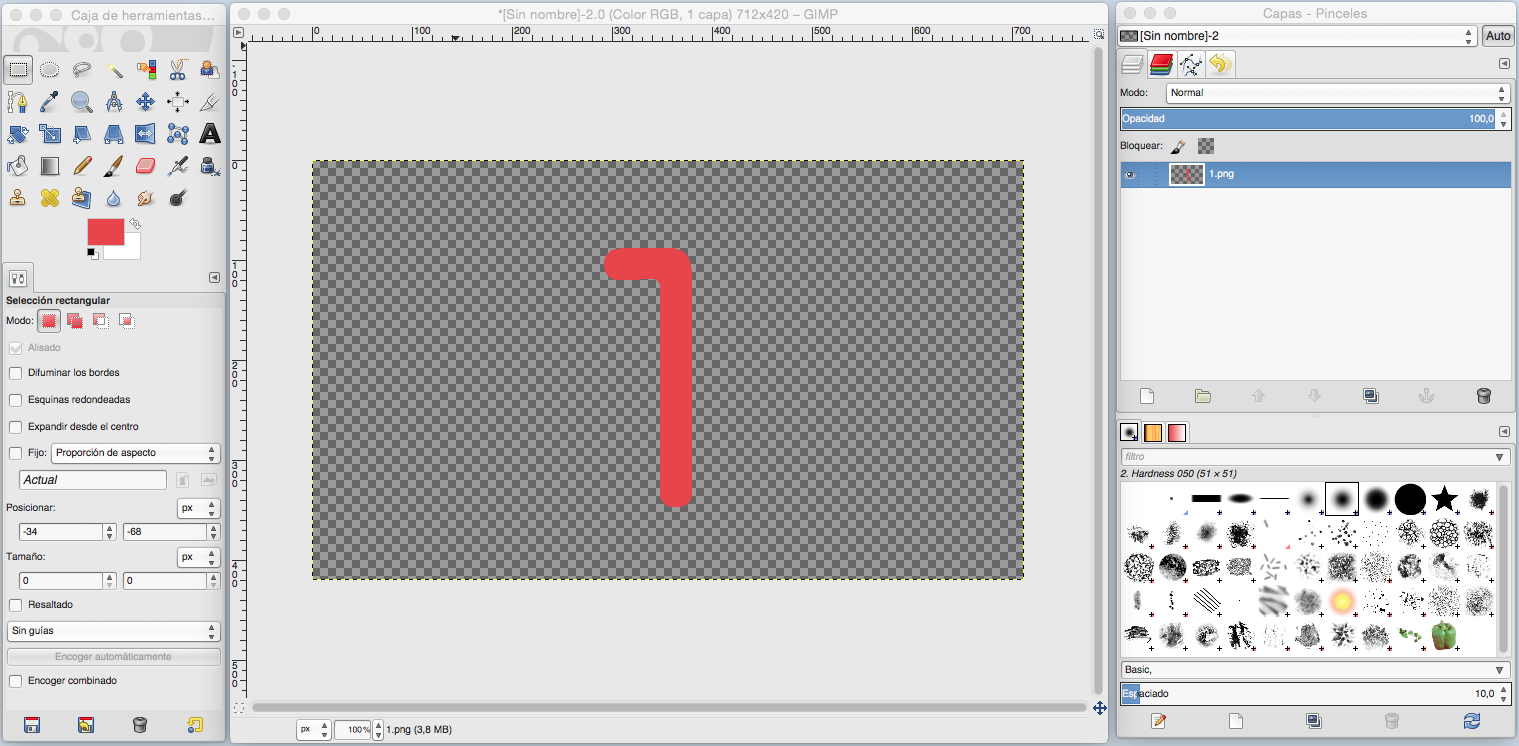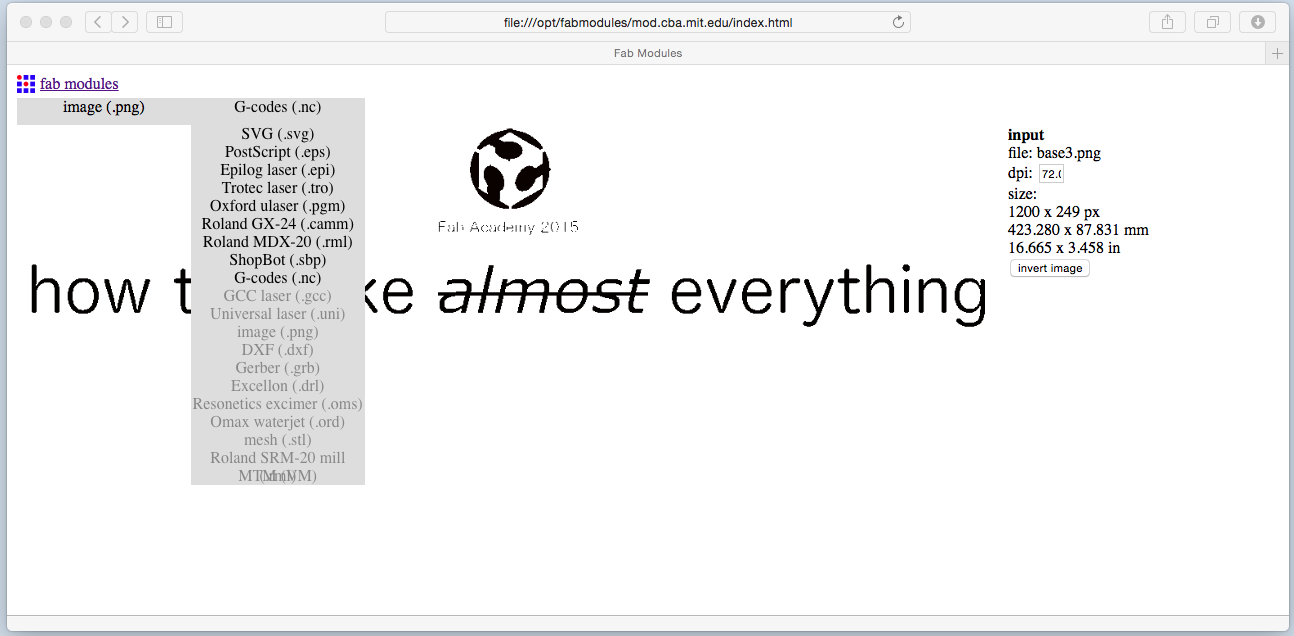fernando meneses
2_computer-aided design
_model (draw, render, animate, simulate, …) a possible final project, and post it on your class page…
Following with the idea of bits to perspiration, this week I will prepare files to begin testing. The recommendation for this module is control of the programs. So I will use this activity to model a device that allows me to start the bacteria and/or microorganism culture testing.
I am not an expert in Microbiology and Genetics so, for developing my project I will seek the advice of the team of researchers at the Microbiology Department of Universidad de Monterrey. To start with, we will follow the guidelines of the “Seminar means” shared by the UBA (http: //www.microinmuno.qb.fcen.uba.ar / SeminarioMedios.htm), we need: nutrients, medium, oxygen (yes/no), humidity, light, pH, temperature, sterility of the medium (Petri).
First draft of the device:
Following this week’s objectives we have a wide range of design and manufacturing programs. Initially, I already use many of the proposed programs, so I will try to show comparative tables with some of the differences and some demonstrations of the programs I know compared to others, my favorites:
- GIMP
- Inkscape
- Unity
- VLMC
And of course, I will also try it with the ones I do not know:
- fab modules
- antimony
- Ermel
Documentation:
_2D, 2.5D design
In this picture add a filter to image 2.5D:
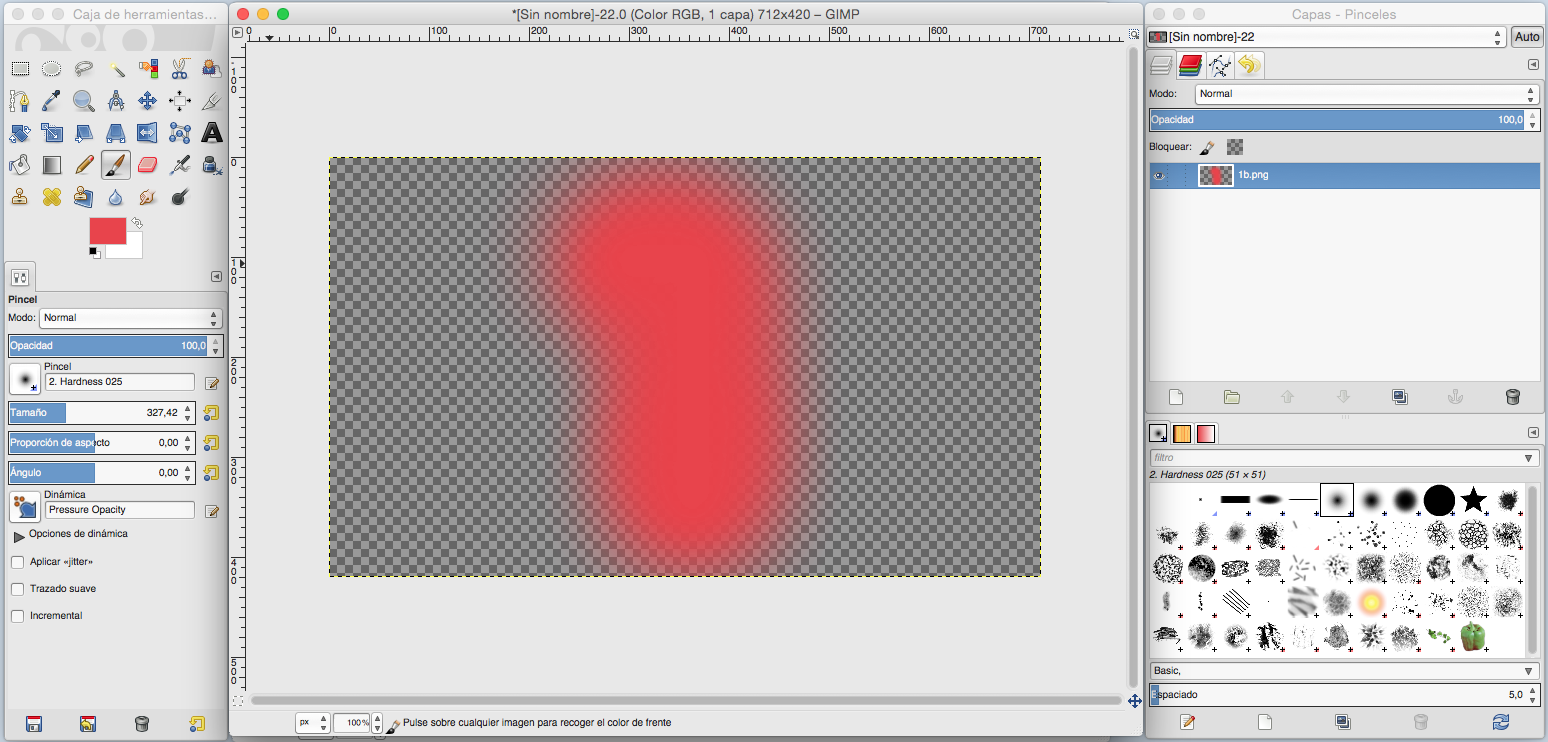
Inkscape:
_3D design
But those I had never used and I think are amazing are: Fab-modules and Antimony.
antimony:
_game engines
| program | free | pay | intuitive | I'm expert user | I'm basic user | for me is new | recommended | tutorials |
|---|---|---|---|---|---|---|---|---|
| Unreal | ||||||||
| Unity | ||||||||
| cocos2d-x | ||||||||
| PlayCanvas | ||||||||
| panda3d |
In this case I will use Unity:
_simulation
| program | free | pay | intuitive | I'm expert user | I'm basic user | for me is new | recommended | tutorials |
|---|---|---|---|---|---|---|---|---|
| Elmer | ||||||||
| COMSOL | ||||||||
| Simulation | ||||||||
| ANSYS | ||||||||
| Nastran | ||||||||
| Abaqus |
I will play around with Elmer:
Elmer in process … ; )
_audio, video
| program | free | pay | intuitive | I'm expert user | I'm basic user | for me is new | recommended | tutorials |
|---|---|---|---|---|---|---|---|---|
| audacity | ||||||||
| kdenlive | ||||||||
| OpenShot | ||||||||
| Lightworks | ||||||||
| ffmpeg | ||||||||
| avconv | ||||||||
| mencoder | ||||||||
| mplayer | ||||||||
| smplayer | ||||||||
| VLC |
_conclusions
In this activity we studied how to use different types of platform in digital design. We can start with characterization, we can think of four main categories; on the one hand we have all the 2D and 3D design tools, followed by the group that has all the vector and raster tools, the third has the dynamic or static tools, and finally, the those that help making physical objects and those that do not.
These categories can be mixed or joined, depending on the software used, taking from 2D design to parametric design, video games or CAD-CAM.
The important thing here is to be aware of this wide range of possibilities to make the right choice when you want to do something. It is true you can do almost anything with any of technologies, but in the end some are better than others for certain actions and I would like to close with the notion that no matter what category they belong to, open code programs are the best, clearly they are my favorite.
_files
GIMP
Inkscape
Unity
VLMC
antimony
Ermel
_
Original source: http://academy.cba.mit.edu/classes/computer_design/index.html
Contact: fernando.meneses@udem.edu / fernandomeneses@nodolab.com / f / in / g+ / b / v / mx / w






















![pro-01 [Convertido]](./2-computer_aided_design_files/pro-01-Convertido-1024x589.png)