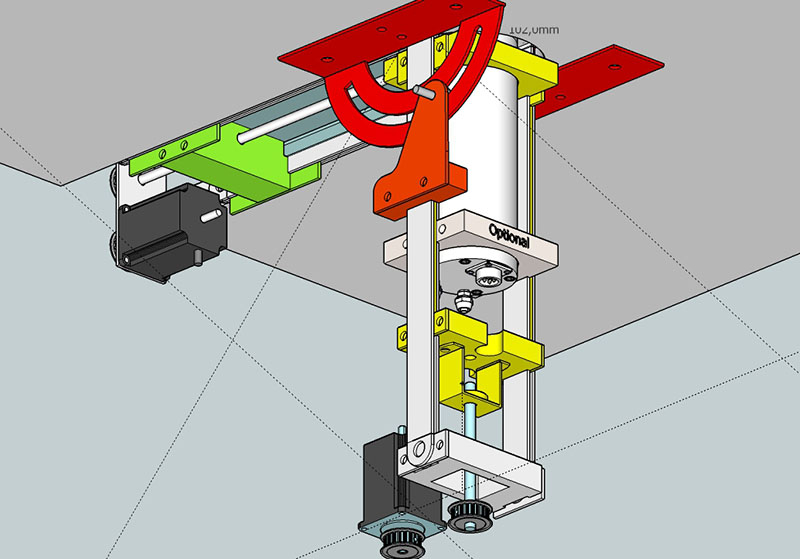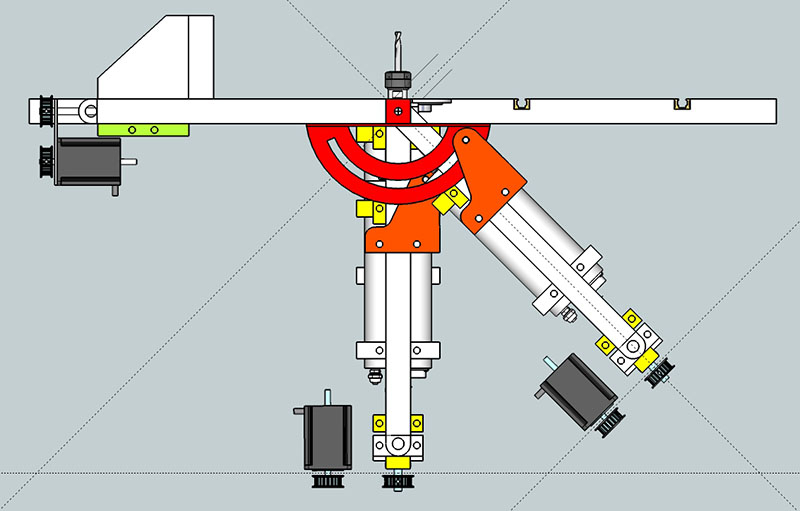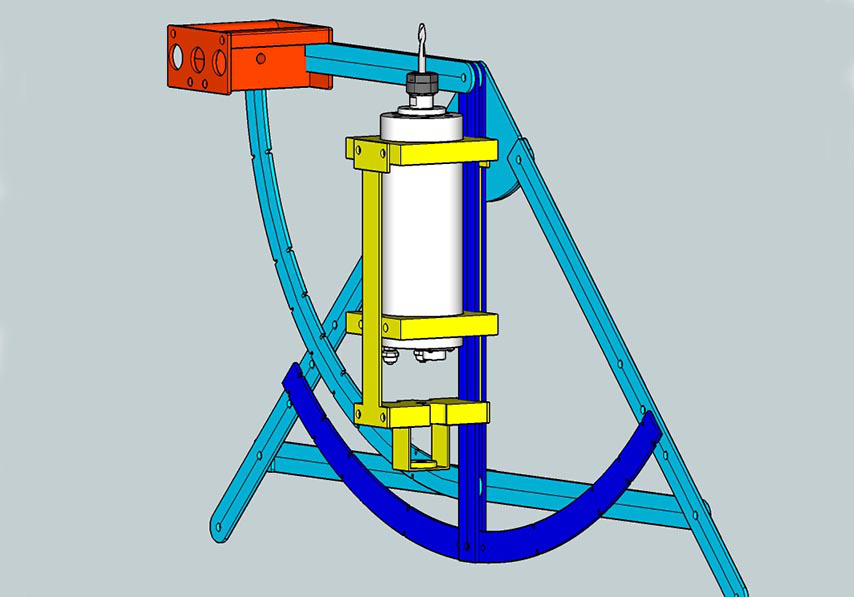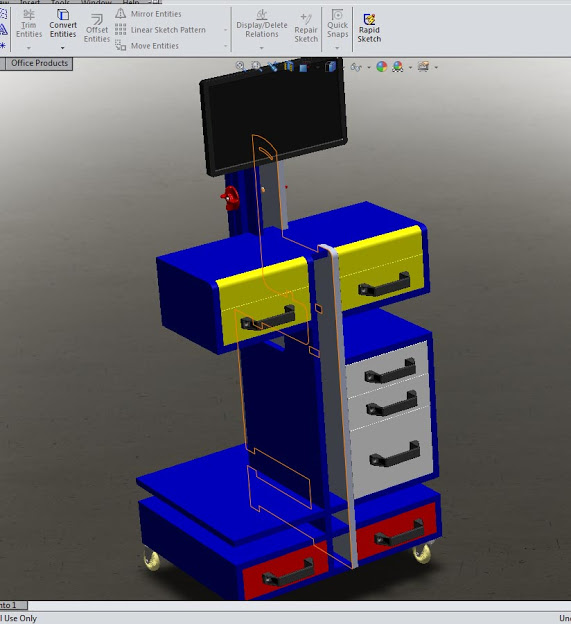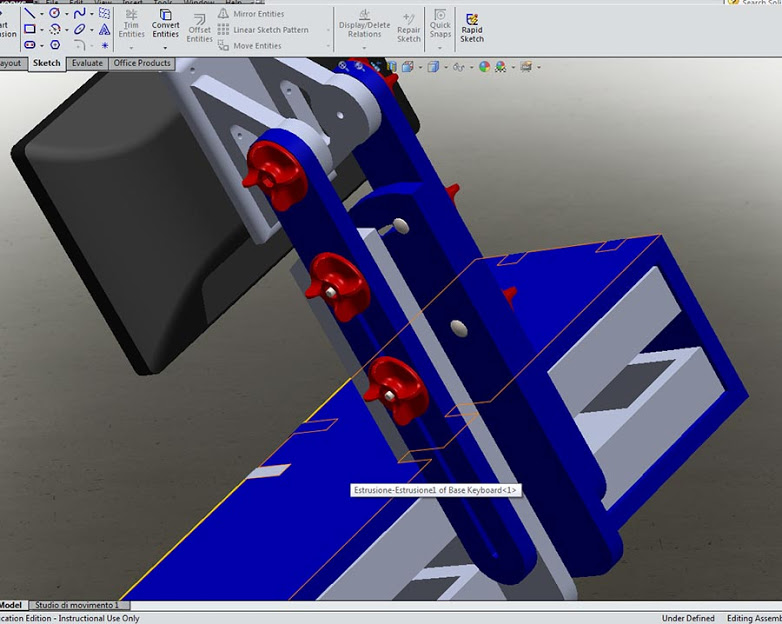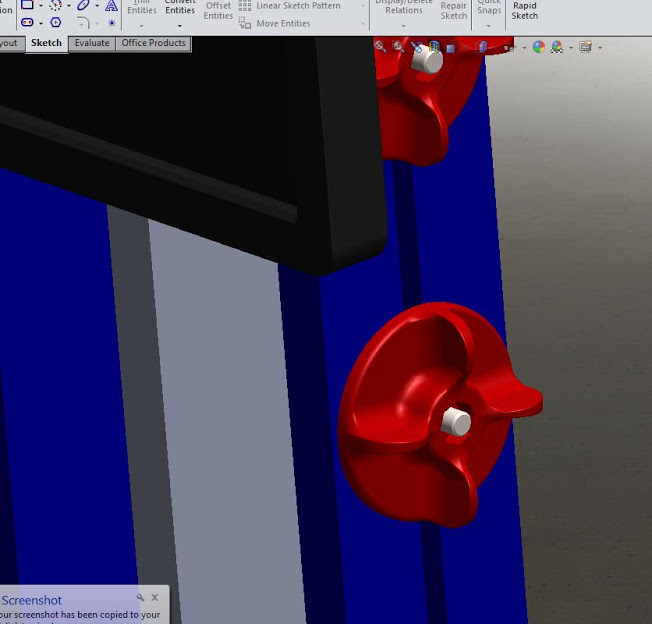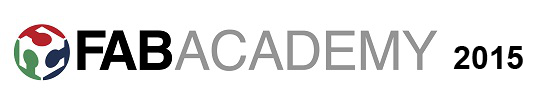
We started this assignment with the programs used in the graphic field: Gimp and Inkscape. The latter was a very nice surprise, I used Adobe Illustrator time to time, his interfase is quiet familiar to me, I have a 25 years professional experience on using Photoshop ... Lorenzo gave me some hints to start and after a few hours I had no problem to navigate the menus and using it the same level I used to do with Illustrator. Gimp was a different story, it took me much more time just to be able to do very basic operation, my firt exigence was to have the mouse scrool-wheel set to work as zoom-in and out, finding how to configure the funcion was a nightmare, everithig can be custumized, but at the price of simplicity. Also command like "canavas dimension" "save as" "resize level" are difficult to understand ... to save in the most common format (jpg) you have to use "export", "resize level" is not as easy as photoshop ... but you know ... Gimp vs Photoshop is like using my left feet instead of my right hand .-).
With some headhache and time now I am able to do most of the basic operations and photo retouching. There is one thing I did not find in Gimp wich was one of my most used tools in photoshop the "history brush", I am sure I will use Inkscape as my first vectorial program, I will also use Gimp for all the pictures for the assignments but if in a rush ... it will be a second best.
As CAD I started testing Openscad, I generally need to open different files and Openscad can't, his use is oriented to designers who start from scratch and has already a good knowledge of what they needs ... generally not my case :-), but could help to learn to organize my mind. Thinkercad ... well after some login problem, I discovered Windows xp it's not supported.
22 feb progress
Some pictures to document the move from Sketchup to Solidworks. Although I am a very beginner and I have still many things to learn, SolidWorks compare to Sketchup like a race care compares to a toy car
18 March progress
Solidworks ... well know it's my everyday program, so many things still to learn, but it works very well for all my projects and it does export hassle free in all format I use, DXF,STL ecc... The latter pictures in gallery document the design progress made for the "make something big" assignment, were I built a versatile Pc Desk, some accessory like knobs, handels and the usb hub retainer were also designed, exported in stl and 3D printed ( I found the 3d printer very usefull for this kind of things)