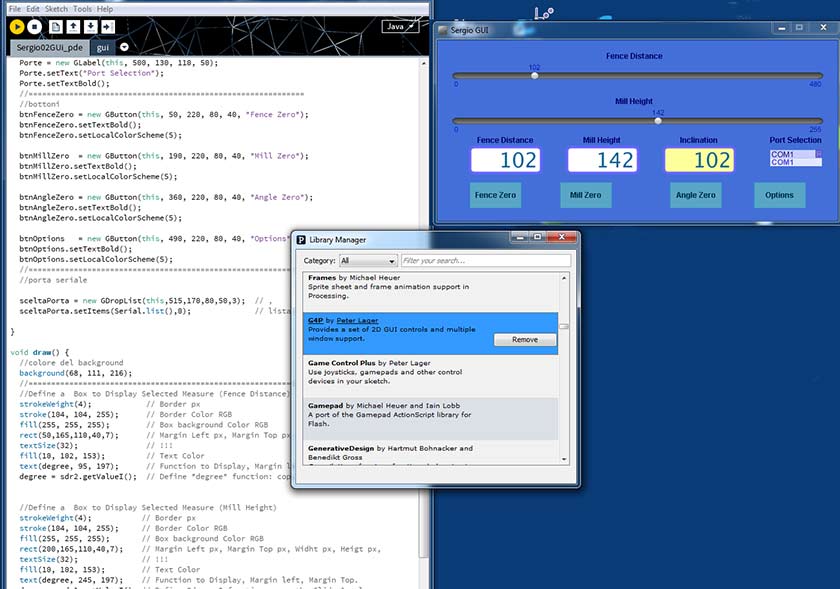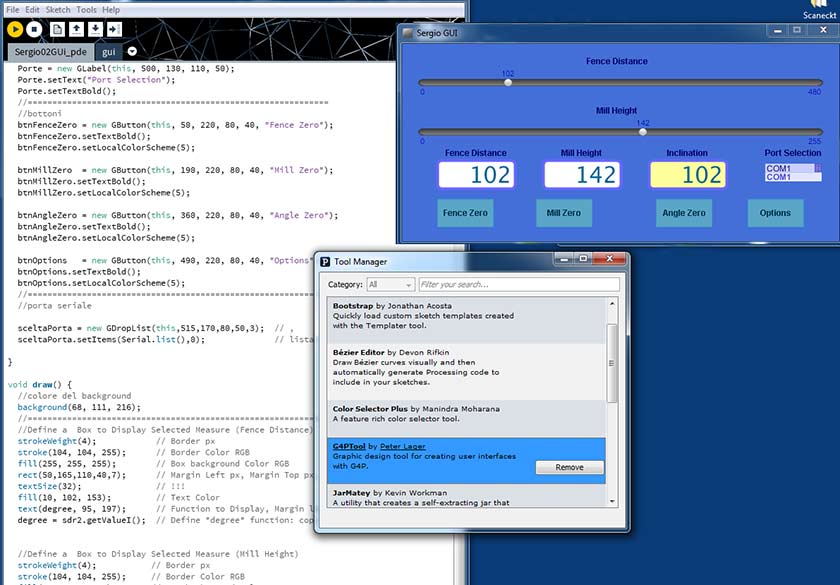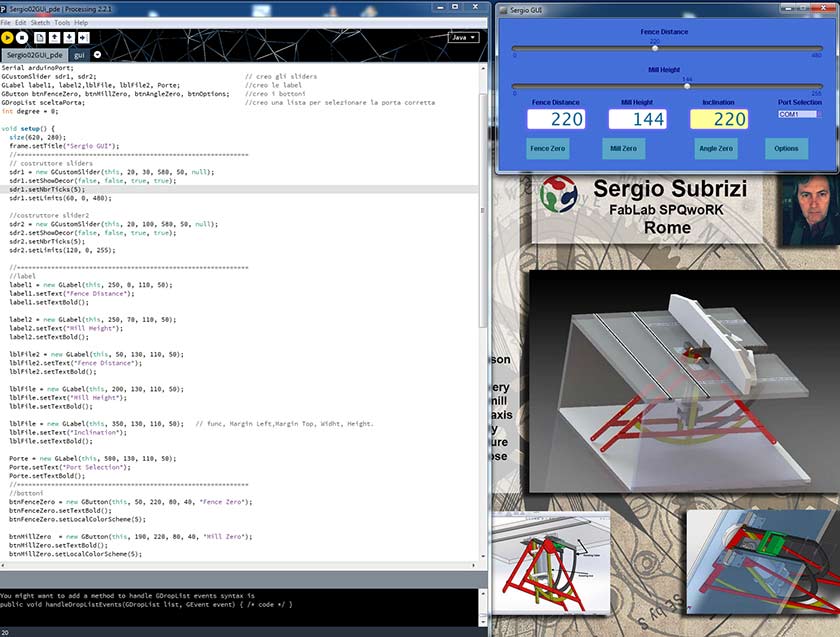Interface and Application Programming
In this era of very cheap devices with touch screen I thought it could be a nice idea to build a Python App to control wirelessly my final project, the router table. A modern tablet or phone has a great graphical potential that can help build an easier to use interface.
To achieve this goal I need to program a Python App ... Well I need to learn how to program in Pyton ... and it's not an easy task for someone like me who never programmed anything, so I started two online courses: the Codecademy course and the Learn Python the Hard Way course.
I started with Codecademy, but after a nice start I had so many problems because too many things were not explained, so I started the "Learn Python the Hard Way" which untill now is perfect for someone like me who as difficulties even with the simple terminal use. The interface will have two sliding cursors that will set the desired position of the fence or the heigt of the mill, some buttons will help the initial settings.
Work (slowly) in Progress
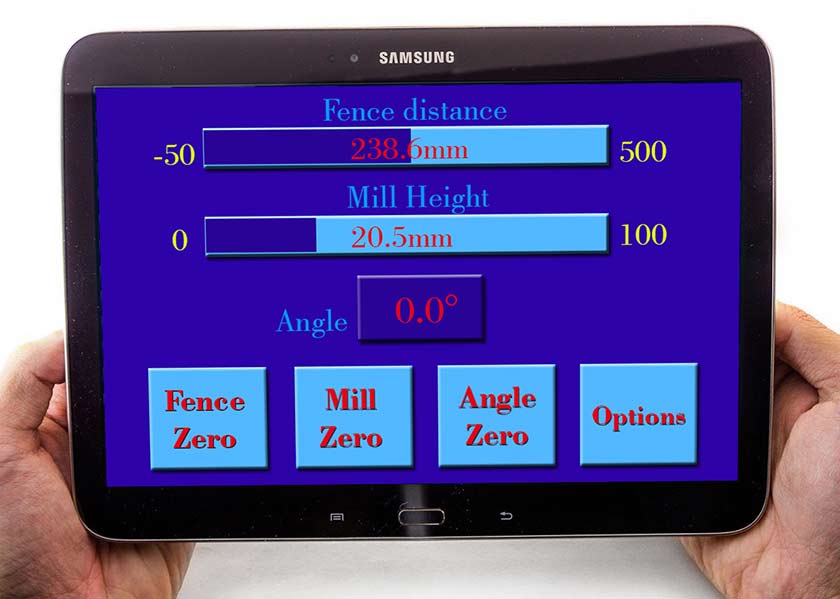
Meanwhile I slowly progress with Python, I followed a 4 hour course on Processing and I am now able to make the desired interface with this program. The first step is to install Processing 2.2, then some tools and libraries in my case G4p library and tools are needed for the graphic design.
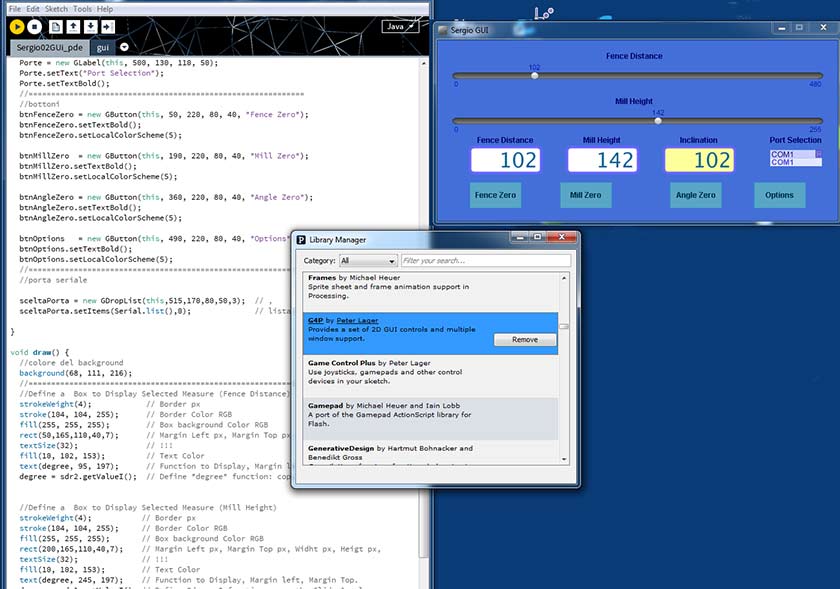
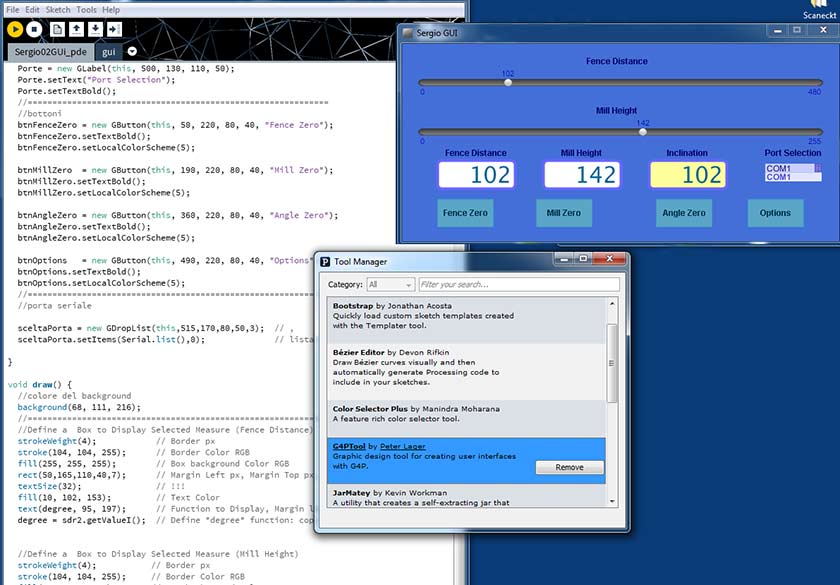
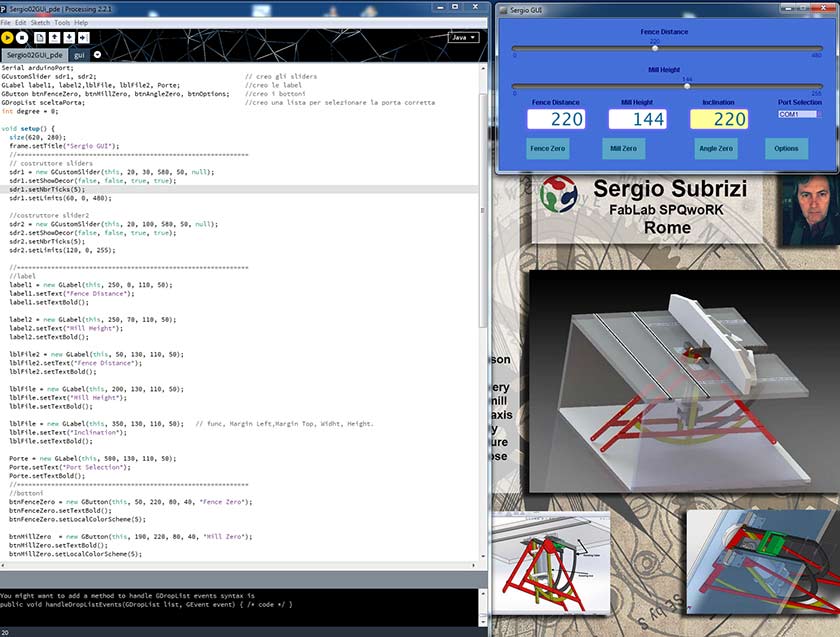
I started with a simple exemple and after identified the basic elements, I started modifing them. Commenting each row of the code as I understand what it does is the second step. The building of the graphic It's not difficult. Thanks to the Paolo Sanna's lesson I begin to understand the interface and application comunications, it's a very intriguing world !! I would like to fully dedicate my time playing with interface and programming ... but my final project is so demanding ! :-).
Another great things about the processing experience is the possibility to expot the interface code in many executable stand alone application. I think in the forthcoming future the possibility to drive my project with a linux embedded board and a graphic interface with the possibility to have many presetted works to choose from.
21 June progress
The experiments to create my interface were not completely successful, Although the Processing interface works very well and comunicate with Arduino, when I try to control a stepper motor instead of some LEDs (used to test the Processing and Arduino code) something goes wrong and the motor moves are disturbed and uncontrolled. Alessandro Papaleo told me to try a differed comunication baudrate ( I'm using 9600) because he had the same problem with his final project ( DrawBot ) and changing the baudrate solved the problem.
This is
The processing and arduino code that works and communicate, but the motors works badly. Further investigation needed.
This is the working
arduino code that perfectly comunicate with the Processing interface, I used LEDs instead of stepper motors to test the communication.
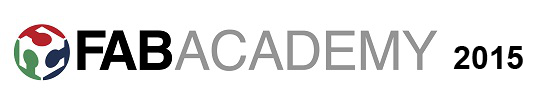
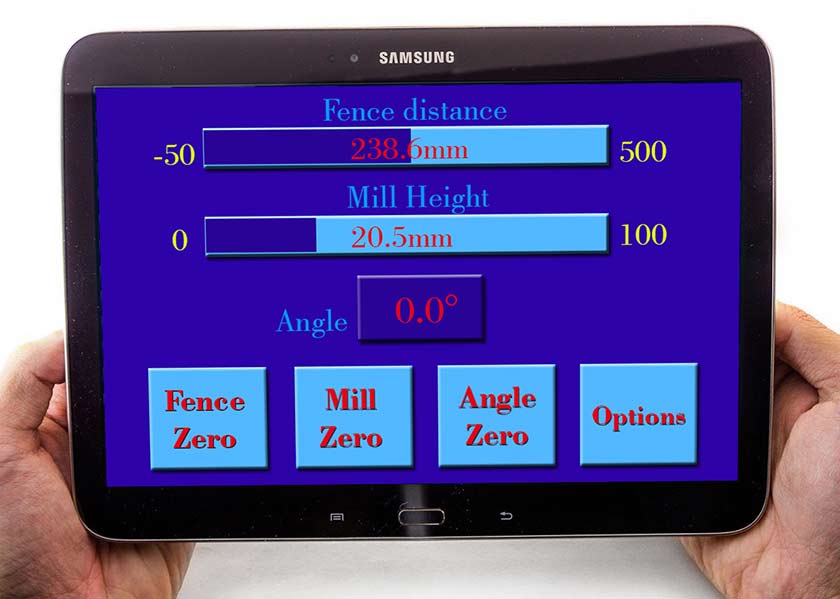 Meanwhile I slowly progress with Python, I followed a 4 hour course on Processing and I am now able to make the desired interface with this program. The first step is to install Processing 2.2, then some tools and libraries in my case G4p library and tools are needed for the graphic design.
Meanwhile I slowly progress with Python, I followed a 4 hour course on Processing and I am now able to make the desired interface with this program. The first step is to install Processing 2.2, then some tools and libraries in my case G4p library and tools are needed for the graphic design.