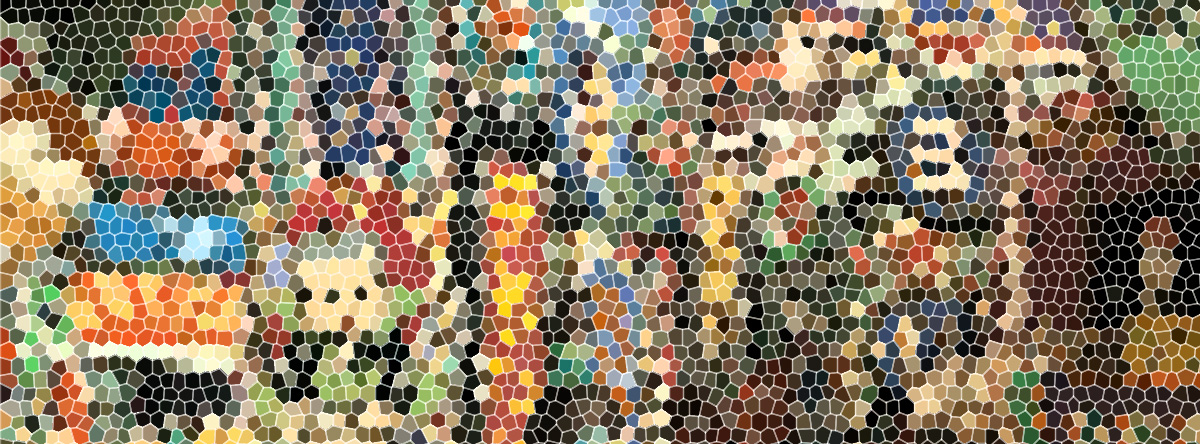
Principles and Practices
Domotic Light Control Device
My project part of the necessity of turning on and off the lights at my new flat, the light switches are place far away of the lighting area for example the bed switch is just behind the wall, so I have to leave the room to make it function.

I have seen that is possible to control all the electronic devices and lights from a remote control, usually is very expensive but my aim is to make one that control the lights for a very cheap price, easy to make and install it.
The idea is that this Light control turns on and off the lights that I chose, also that dims them and the possibility to program ambient lights atmospheres. It would be able to check if the exterior light is more than the artificial inside the house or space and proceed to notice the user and turn it off. There are some sensors like humidity and temperature that I would like to put interior and exterior and that this device read them by wireless connection.
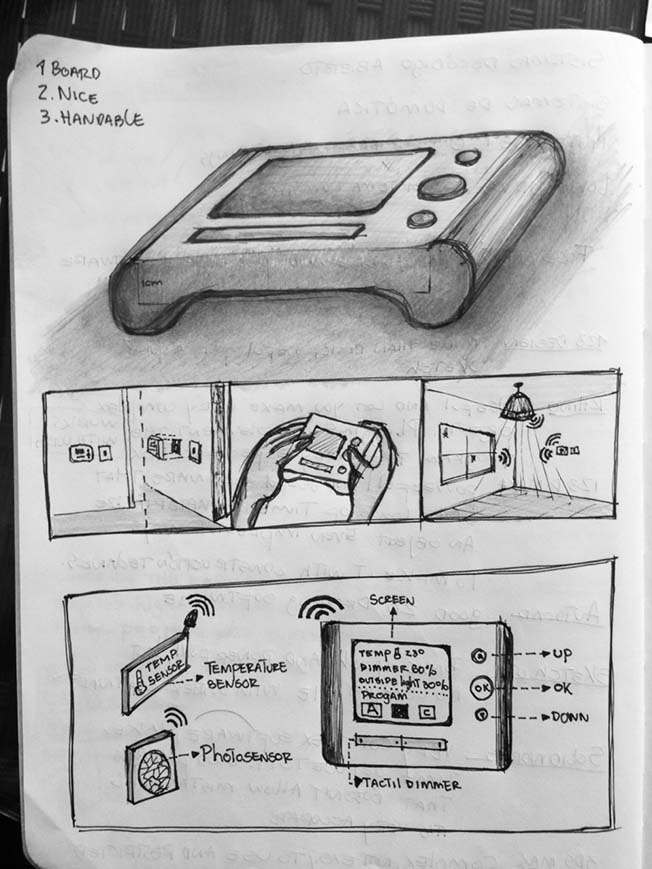
So my project is a device that interact with the lighting atmosphere of a space that also gives you information about humidity and temperature.
Project Management
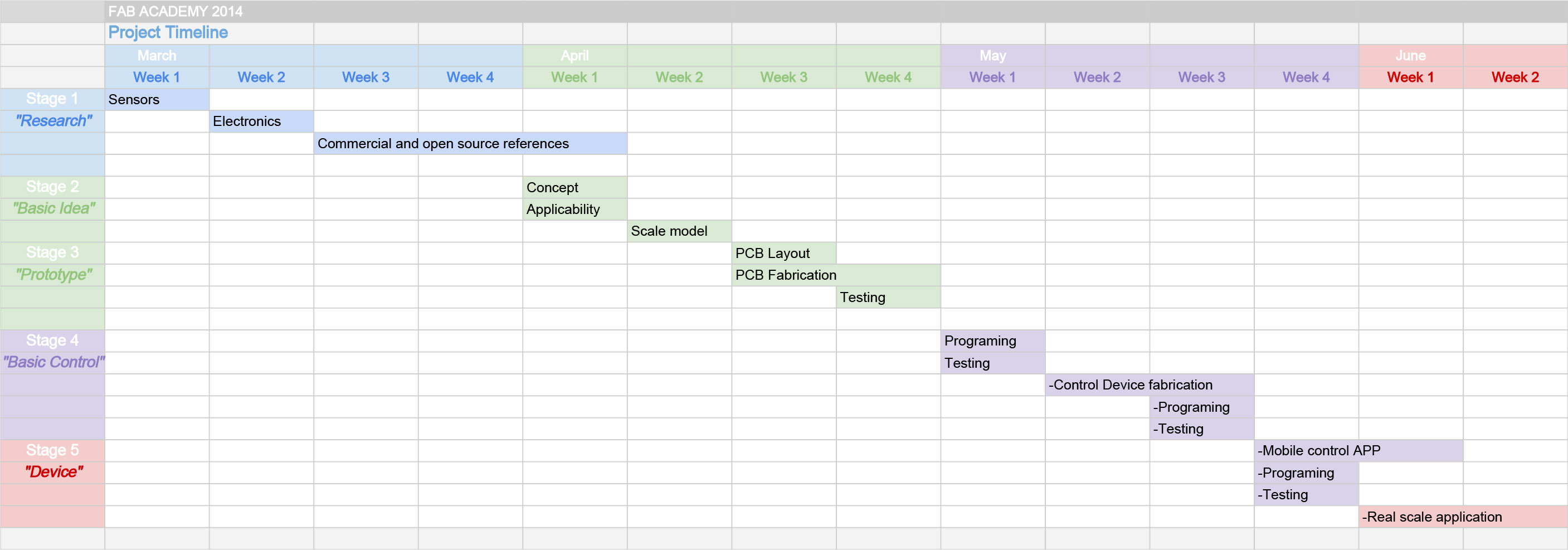
Stage 1: Research (March)
-Sensors
-Electronics
-Commercial and open source references
Stage 2: Basic Idea (April)
-Concept
-Applicability
Stage 3: Prototype (April)
-Scale model
-PCB Layout
-PCB Fabrication
-Testing
Stage 4: Basic Control (May)
-Programing
-Testing
Stage 5: Device (May)
-Control Device fabrication
-Programing
-Testing
Stage 6: Advance (May / June)
-Mobile control APP
-Programing
-Testing
-Real scale application
Experience with managing tools
Well, it is my first time using Mercurial. Quite complicated at first but then you get use to it, is very important to understand the computational language and logic behind the machines. Reminds me when I was a child and I had to call the directories and programs by commands in the computer, seems now is not different at all. The communications between the machines and users it has simplified at the point is not necessary use this complex system when you only use computers for read emails and internet. But when you want to go deeper like programing it is fundamental. By the moment everything is ok, a bit slow but is going.
I have used before Microsoft Project and Spread sheets to manage the work flow of projects, I quick viewed Task Juggler, Open Proj and Gantt Project; all of them are very similar to Microsoft Project for example interface and tools. Personally Gantt Project is the mostly I like of these three, I like that let you make easy reports and share the information with other people. But somehow I prefer spread sheets, especially Smartsheets Project Management APP for Google Drive Docs, because I usually work remotely with my colleagues so is easier for us check the information on real time and adjust it on networking.
