|
Week 2: Computer-Aided Design
For this week we learned about the design tools. Both 2D and 3D. We also got to know about the simulation tools.
For the 2D I tried illustrator and Inkscape. Illustrator is not free but Inkscape is. Both of them were nice and easy to use.
I also tried sketchbook on the ipad which was fun.
For the 3D I tried Rhino and blender. I could get along with Rhino better. Rhino is free at the moment for the mac users since it is still in developing phase. Blender is totally free. There good tutorials for blender
On the ipad I tried 123D Design and 123D creature which finally I could get an .obj file that I could 3D print.
In Rhino I designed the grip for goPro on quad copter gimpal.
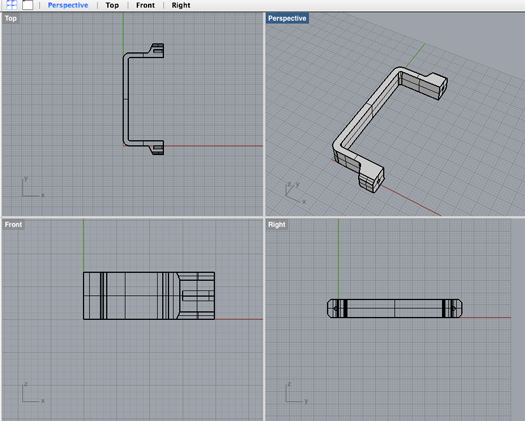
In this week we were supposed to model our final project. I updated the models here when I decided to make the soldering Iron and soldering station. I will put one of the the 2 designs and one of the 3 designs here.
This is the housing design for the soldering station.
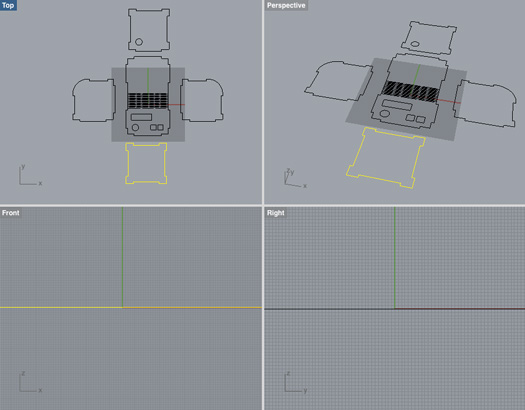
Files:
2D design:Soldering station housing
3D design:Grip for Go Pro on a gimbal
|
 Fab Academy Class 2014
Fab Academy Class 2014