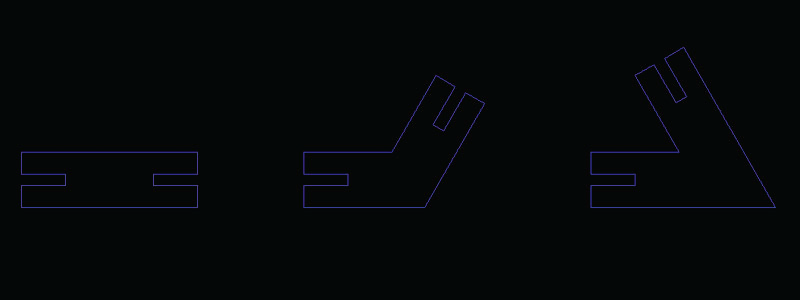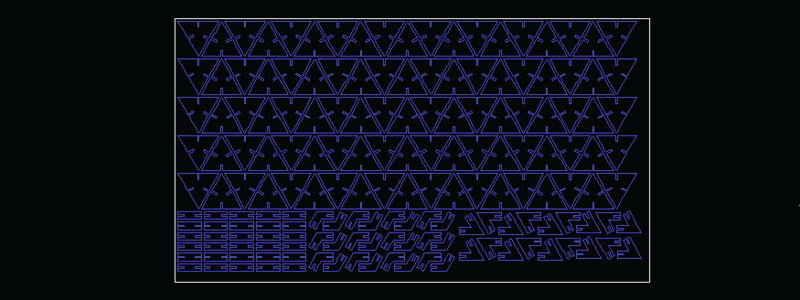I chose to create a puzzle built single regular unit varies
בחרתי ליצר פאזל הבנוי מיחידה קבוע ויחידה משתנה
Step 1: Prepare the files
I outlined the singel unit in Autocad, equilateral triangle created from all limped missed a rectangle the size: 2.7 * material thickness groove depth of 1 cm, the author is called noch
שלב 1: הכנת הקבצים
את היחידה הקבוע שרטטתי באוטוקאד, יצרתי משולש שווה צלעות ממרכז כל צלעת החסרתי מלבן שגודלו: עובי החומר 2.7* עומק החריץ 1 ס”מ,מחבר זה נקרא נואצ
It is very important that the form is closed
חשוב מאוד להקפיד שהצורה תהיה סגורה
The unit variable is basically connects various angles connecting the two fixed units
I created the rectangle I missed it before and I offset of 0.5 and then duplicating-mirror the shape and then rotation of one of the parties
היחידה המשתנה היא בעצם מחבר בזויות שונות המחבר בין שתי יחידות קבועות
יצרתי את אותו המלבן שהחסרתי מקודם ועשיתי אופ-סט של 0.5 ולאחר מכן שיכפול במראה של הצורה ושלב אחרון הוא סיבוב של אחד הצדדים
I chose to produce 60, 120, 180 angles
הזויות שאני בחרתי ליצר הן 60, 120 ו180
Step 2: Edit the material sheet and cut the puzzle
Now all that remains is to duplicate some units want and edit them in the material
To save material should loosen them as much as possible, I think a minimum interval of half the thickness hole
Another thing that you should do is “bridges” that is to create disconnections of shape mm volume to prevent material disconnect parts
Now you can cut
שלב 2: עריכת הגיליון לחיתוך וחיתוך הפאזל
עכשיו כל שנותר הוא לשכפל כמה יחידות שרוצים ולערוך אותם בגיליון החומר
כדי לחסוך בחומר רצוי לצופף אותם כמה שיותר, לדעתי מינימום מרווח של חצי עובי החור
דבר נוסף שמומלץ לעשות הוא “גשרים”, כלומר ליצור ניתוקים של מ”מ בהיקף הצורה כדי למנוע מהחלקים להתנתק מהחומר
כעת ניתן לחתוך
save the file as DXF
DXF-יש לשמור את הקובץ כ
Step 3: Separate the pieces and start playing
שלב 3: שחרר את החלקים והתחל לשחק
Final file:
:קובץ סופי