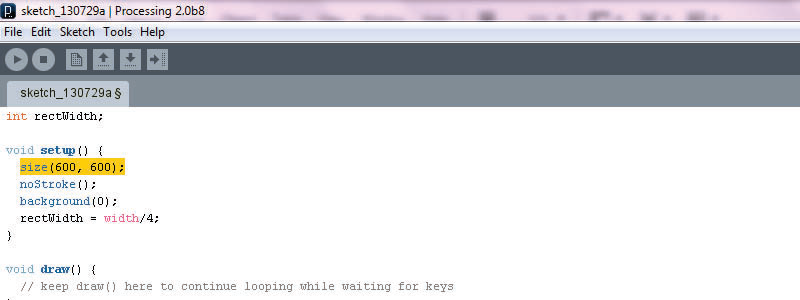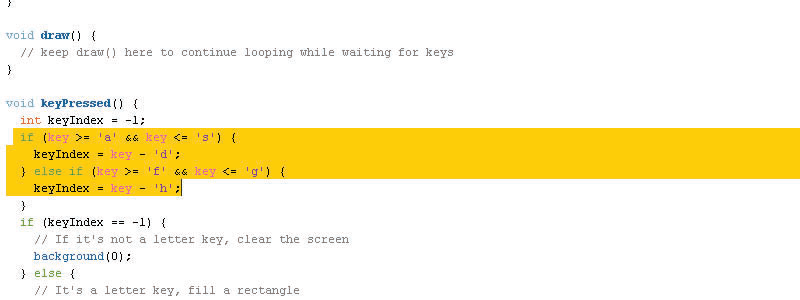Step 1: Download and install Processing
שלב 1: הורדה והתקנה של פרוססינג
https://processing.org/download/
Step 2: Download the existing code and making changes
I chose to code generated by the different tones of color with computer keyboard
שלב 2: הורדה של קוד קיים ועריכת שינויים
בחרתי בקוד שמיצר טונים שונים של צבע בעזרת מקלדת המחשב
http://processing.org/examples/keyboard.html
First I copied the code and then I change the variables
First … I changed the window size
ראשית העתקתי את הקוד ולאחר מכן התחלתי לשנות את המשתנים השונים
…תחילה שיניתי את גודל החלון
Then I changed the letters – keyboard
לאחר מכן שיניתי את האותיות-המקשים
Now start playing…
…עכשיו להתחיל לשחק
If the movie does not cost you try this link
במידה והסרט לא עולה תנסה את הלינק