W07│ Electronics Design
- Using test equipment in our lab to observe the operation of a microcontroller circuit board.
- Redrawing the Echo Hello_wordl Board and adding a BUTTON & LED.
- Render.
1.Group Assignment
2. Individual Assigment.
2.1 ECHO HELLO_WORDL BOARD
In order to redraw the Hello_wordl board I needed to understand wich were the main electronic's circuits. Roberto Delgado is in charge of Fab Lab Tecsup and he gave us an introduction to the main components and how Eagle works. I think that without it I wouldn't be able to achive this assignment.
The first thing we need to do is, after downloading
1. Go to Fab Academy 2018 Schedule, Electronics design, on
2. On Windows, go to
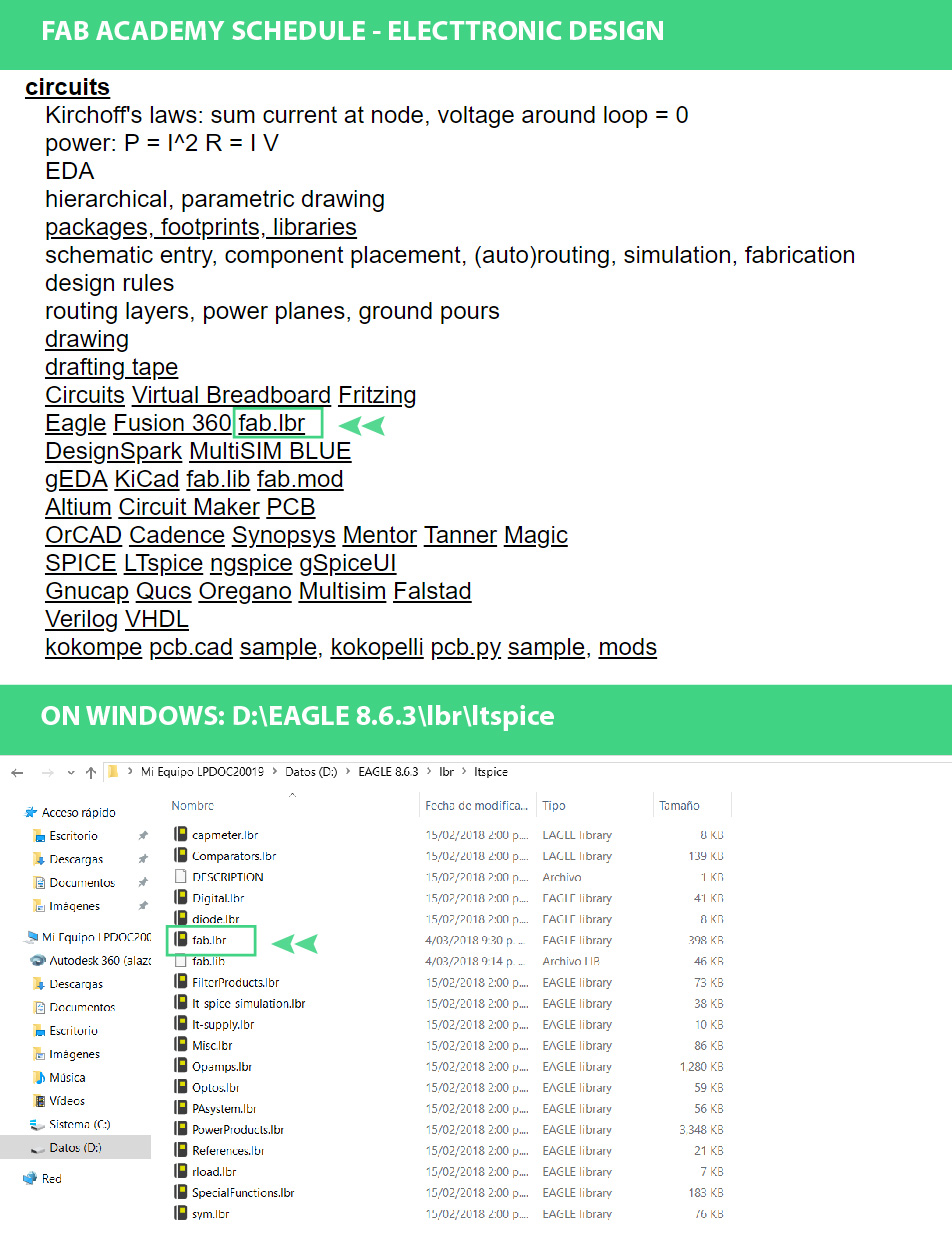
In orde to start is important, if you are new as me, to recognize the
Eagle is very intuitive and most used icons are:
2.2 REDRAWING ECHO HELLO_WORDL BOARD
1. I created an schematic drawing with all the basic components from the Echo Hello_World board and added a LED and a Button.
2. Next step is to create the traces on the board, I didn´t use the Autorouter option instead I draw them by following the assigment of Roberto Delgado who I work with. To be honest, this part was kind of difficult, is very important to check all the connections and be sure everything is in the right order.
3. To finish ypu need to export as
4. I used Illustrator to add a personal icon and also to make the
5. RESULT
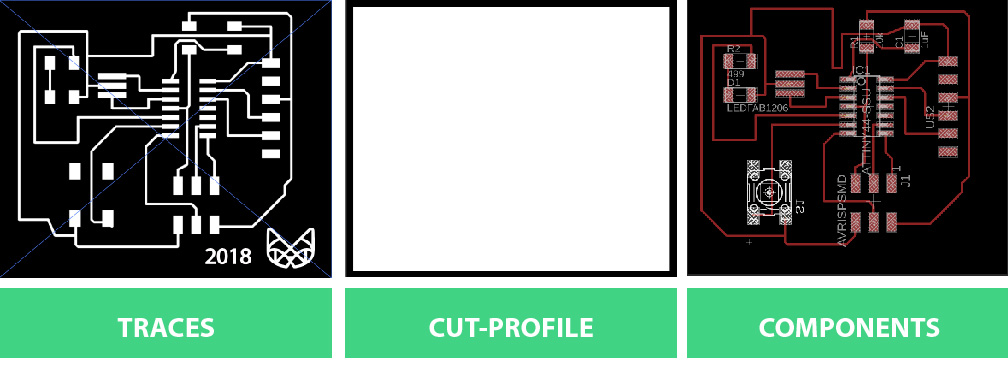
2.3 MILLING AND SOLDERING
I used the same process a followed for the FabTinyISP. I made my board twice because I mixied up some traces. This poped up when I wanted to test the board.
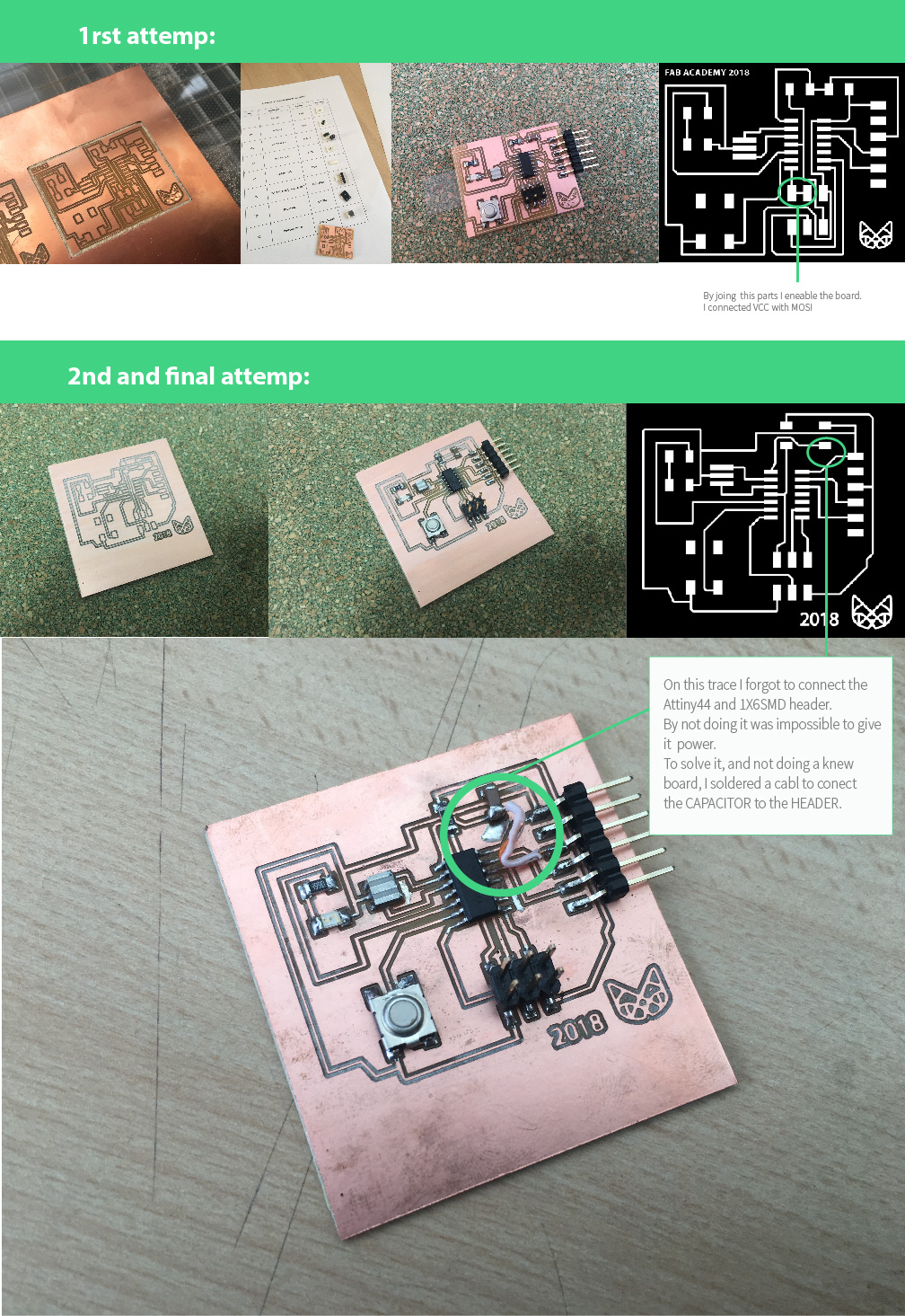
2.4 TESTING
To program the Hello_world board I used a
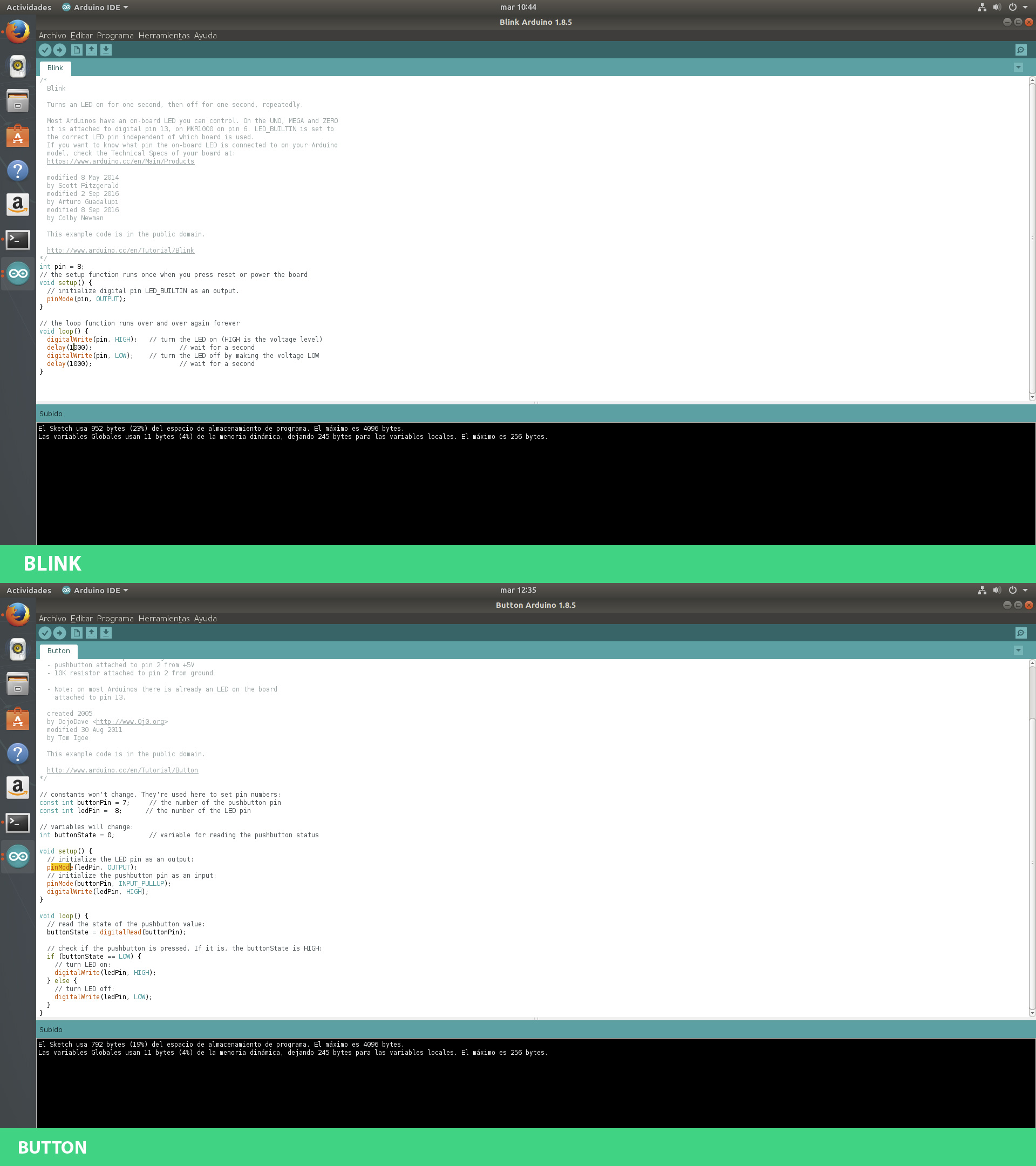
2.5 RESULT
2.6 RENDER
To make a render I
If you a visual learner as me, go to this Fusion tutorials, just click 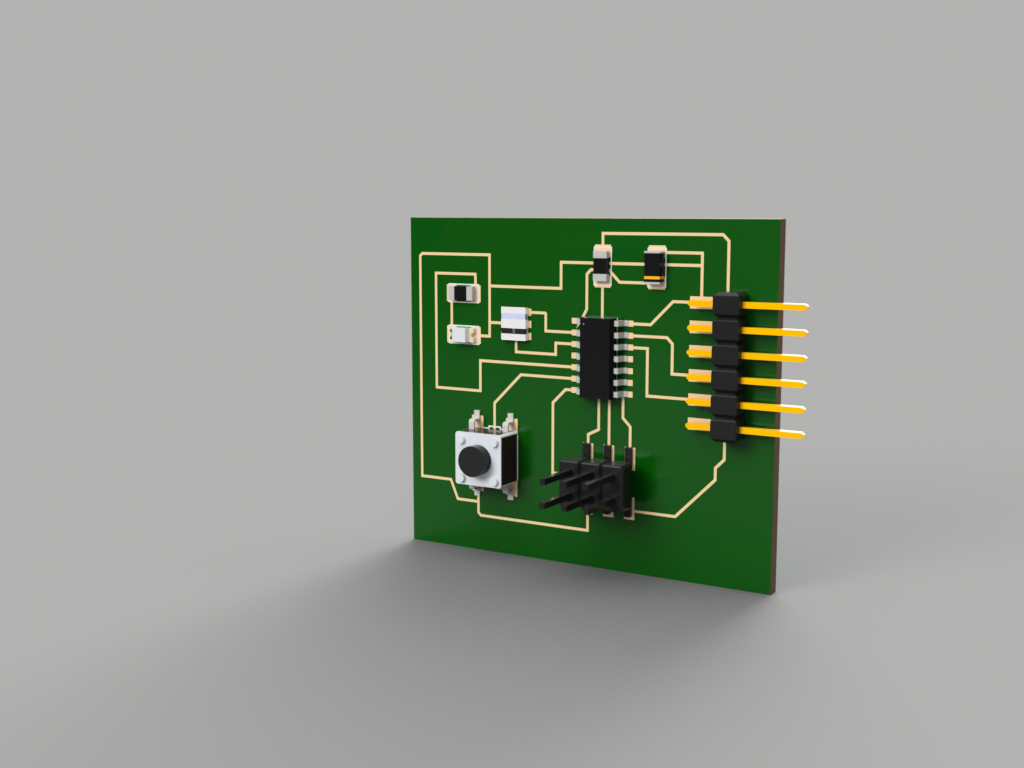
Board: Schematics / Traces / Fusion file