W02│ Project Management
How to build a personal site: Guide for Beginners.
Git Tutorial
Project Concept
1. How to build a Personal Site: Guide for Beginners.
I will start this post with a confession: I HAVE NEVER MADE A WEBSITE!!!!
Step One
In order to start with my website I needed to understand the basics so I took two free Codecamy courses (if you are new, i strongly recommended them):
Step two
As a designer, I didn´t want to make a frankenstein, so I drew some sketches in order to lay out the content, then I downloaded a bootstrap template similiar to my idea. To edit it, I´ve been working with
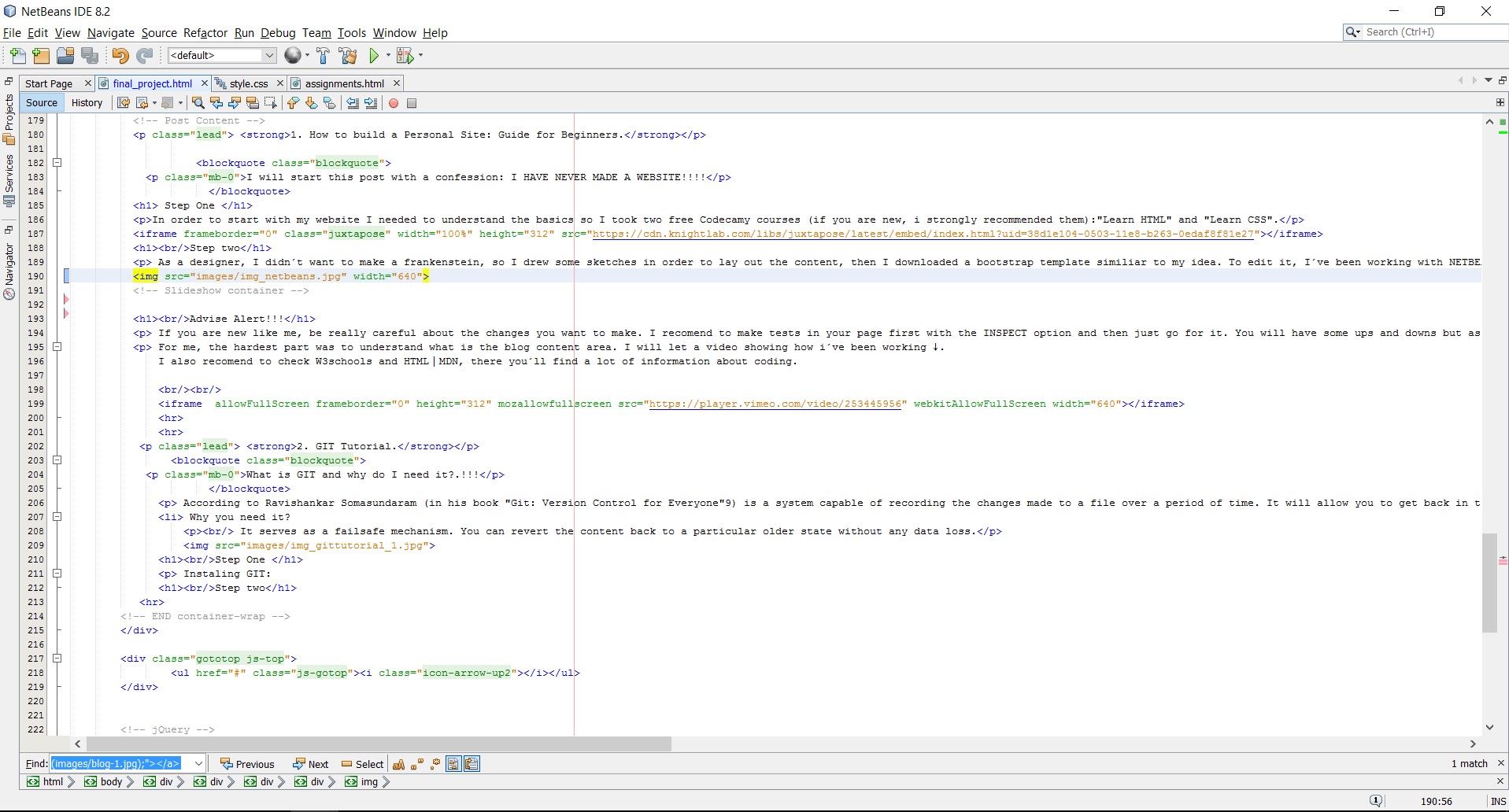
Advise Alert!!!
If you are new like me, be really careful about the changes you want to make. I recomend to make tests in your page first with the
For me, the hardest part was to understand what is the blog content area. I will let a video showing how i´ve been working ↓.
I also recomend to check
2. GIT Tutorial.
What is GIT and why do I need it?.!!!
According to Ravishankar Somasundaram (in his book "Git: Version Control for Everyone"9)
It serves as a failsafe mechanism. You can revert the content back to a particular older state without any data loss.
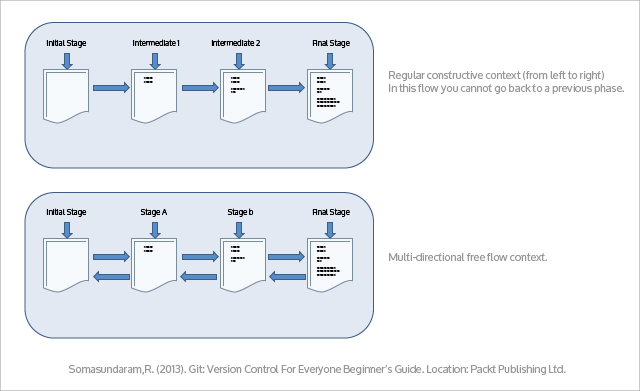
Step One
After Fiore Basile's recitation (Jan 29) I installed GIT and then connected the
*The SSH protocol provides this security and allows you to authenticate to the GitLab remote server without supplying your username or password each time.
Step two
I´ve been workng with a
Video Tutorial
Also Check this out GITCHEATSHEET.