|
Week2: Computer-aided design
This
week we must make an aproach to the final design, making sketches of
our proyect. I will try all the programs of the list and make some
thoughts about them.
PAPER and PENCIL
My
first approach to sketching is always a pencil. Ergonomic, simple,
confortable...the pressure control is my favourite feature :) Here is
my first sketch:
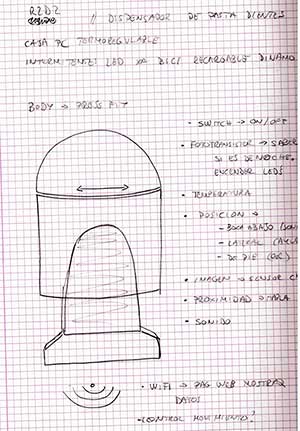
GIMP-PHOTOSHOP
I
dont want to put them in the same bucket, but they all make the same
thing. Ive been working with photoshop so many years ago, and its my
first option in photo editor. Gimp over windows make a nice approach in
2.8, above all the new unique window appareance, just like photoshop
and other photo editors. But who used to work over photoshop, has a
hard learning level over Gimp.
My Paint
This
is my great discover in the program-list. I love to make sketches in My
paint, because has this paper-look-like that makes me feel
confortable. The brushes are great and have a lot of options to work
with it. Maybe an eraser tool with a direct button was a great idea.
Heres my sketch with this software:
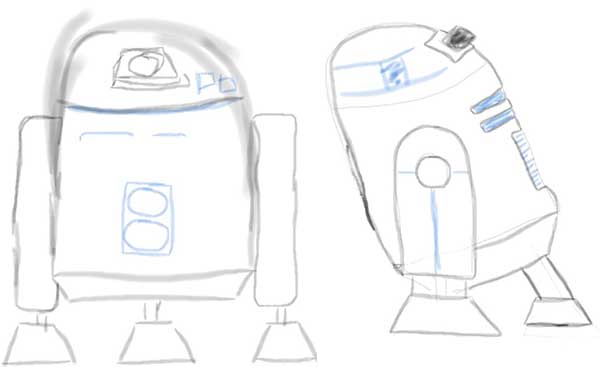
TINKERCAD
I
have been working in the past with this online 3D tool design. Its a
wonderful approach to the 3D world, and a nice tool to begin in 3D
printing. Its a kind of sketch in 3D, and with very simple primitives
you can make a great 3D model to print it out. Maybe its too many
simple to get a great result in 3D modeling, but its a fast and simple
tool. I like it.
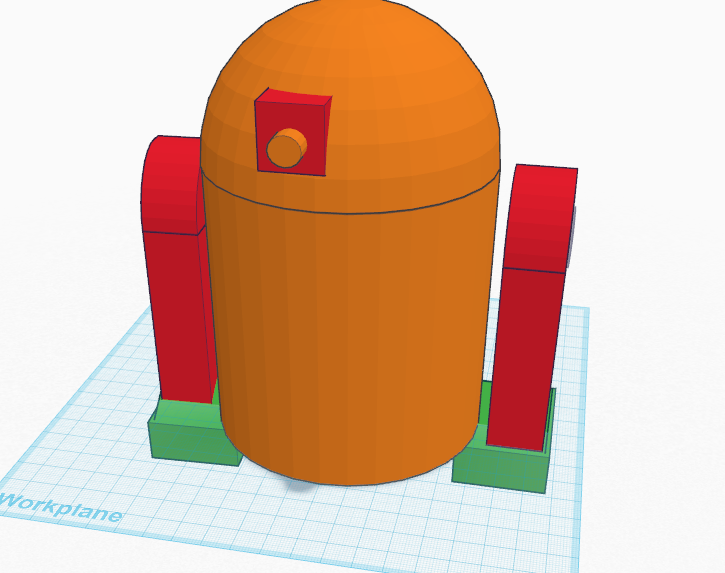

RHINO and BLENDER
And
finally here are the professional tools to work in 3D. The two
solutions al really valid to work with 3d, in our Fab Lab we had Rhino,
but this time i want to try Blender to model a simple R2D2.
Maybe
i need more time to get confortable with the tool, im a bit confused
with the working camera, but i think with more practice i will do much
better.

THE NEXT STEP...
Is to start with the parametric programs like FreeCAD and Fab Modules.
|
