Project Management¶
This week I worked on setting up my GitLab for documentation of my Fab Academy Experience
Documentation Setup¶
-
GitLab Setup
-
Completed all four tasks from the Fab Academy welcome email
-
Reviewed David Taylor and Teddy Warner’s GitHub presentation
-
Reviewed Barbara Morrow’s project management documentation
-
Reviewed Chloe Laurent’s project management documentation
-
Review Adam Harris’s notes on non-terminal Git setup
-
Generated SSH key Type ED25519 with Windows native terminal run in administrator mode
- ssh-keygen -t ed25519 -C “Zack’s-SSH-Key”
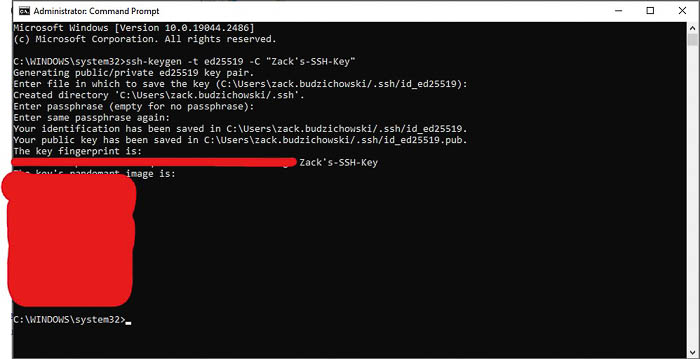
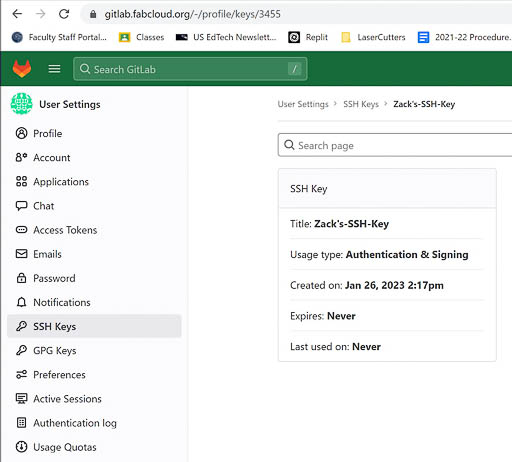
-
Download Git for Windows 2.39.1 using link from Adam Harris’s notes.
-
Installed Git for Widows
- Useful app seems to be Git Gui.
-
Having trouble verifying pip is installed with Python
-
Uninstalling Python 3.11 and will try reinstalling making sure pip is selected
-
Reinstall successful
-
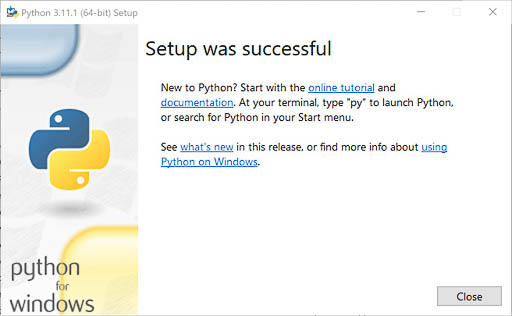
-
-
Opened Visual Studio Code
-
Selected Clone repository and copied the https: URL to the dialog box that opened.
-
Repository was successfully cloned…I think
-
-
Git is not working in VS Code Studio, but works in Command Prompt
-
Added Git path to environmental variables in Windows with help from Adam Durette
-
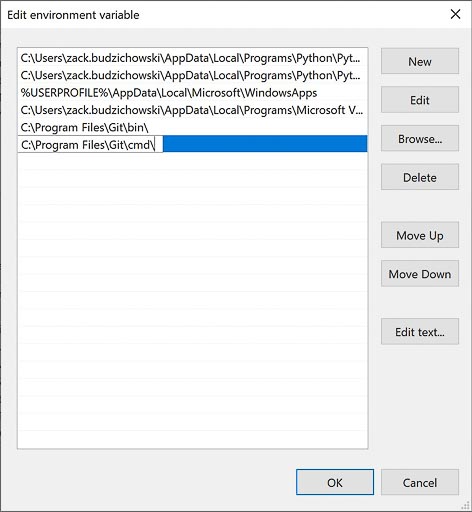
-
Still not working in VS Code. Not sure why, so let’s try a reboot.
-
Restarting computer solved the problem in VS Code
-
-
-
-
MK Docs Setup
-
First Question, is this a need to have or a nice to have.
-
May stick with HTML editor for now.
-
Mr. Dubick would like use to stretch ourselves and use different software than we are familiar with, so I will install MKDocs and learn how to use it.
-
Verified Python and pip are correctly installed used commands in MKDocs documentation VS Code Powershell.
-
Ran “pip install mkdocs-material” successfully
-
Ran “pip3 install mkdocs-git-revision-date-localized-plugin” successfully
-
Tried “mkdocs serve”
- returned “Error: Config file ‘mkdocs.yml’ does not exist.”
-
Reran “pip install mkdocs-material” in case something didn’t install correctly.
- Returned that “Requirement already satisfied:” for a whole list of items, so I’ll assume it’s installed correctly
-
Reviewed Aaron Logan’s Project Management Documentation about MKDocs and see that he had a similar issue with MKDocs –serve.
-
I downloaded and copied the Student Master Template to my “Zack-Budzichowski” folder that contained my repository and think I may have made a mistake.
-
Mistake made by merging the MKDocs template with the previous HTML student template. Rather than undoing everything I deleted the local repo and installed the MKDocs FabAcademy template.
- Now I’m having trouble syncing the two different templates.
- My solution turned out to be deleting the template on my local repo and replacing it with the brand new MKDocs Student template and then pushing the local repo up to GitLab to replace the server repo.
- The ciritical piece for this part was making sure the ‘mkdocs.yml’ file was located in the ‘Zack-Budzichowski’ directory along with the ‘.gitlab-ci.yml’ file.
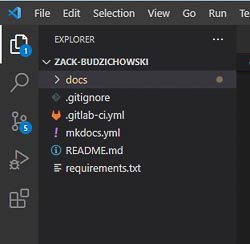
-
It all seems to be working correctly now and I’ve begun to the construction of my Fab Academy site. Like any software, there is a learning curve, but it doesn’t seem too steep.
-
-
Visual Studio Code
- Added LiveServer extension to test our webpage changes. Recommended by Stuart
- Works well for HTML
-
One issue with the Live Server is that it only appears to work with HTML and not MKDocs. To test local repository with MKDocs I need to use the “MKDocs serve” command
- Now that I have MKDocs up and running, I have decided to shelved Liver Server for now and use MKDocs Serve exclusively to test out changes to my site.
-
My key to using VSCode is to understand how to navigate the ‘EXPLORER’ pane on the left side
- Added LiveServer extension to test our webpage changes. Recommended by Stuart
-
Learning
- For Windows 10, when terminal is referenced, use PowerShell terminal
- Git and “Git for Windows“ seem to be different programs
- I wasn’t able to clone my GitLab repository with “Git” installed.
- I uninstalled “Git” and installed “Git for Windows” in its place and it worked. Not sure why.
- When commands should work but don’t try restarting the computer to reset and update the paths.
- Patience is a virtue. It was surprising how many items seemed to fix themselves when I slowed down and gave the computer, VS Code or GitLab time to finish processing my last request.
Potential Final Project¶
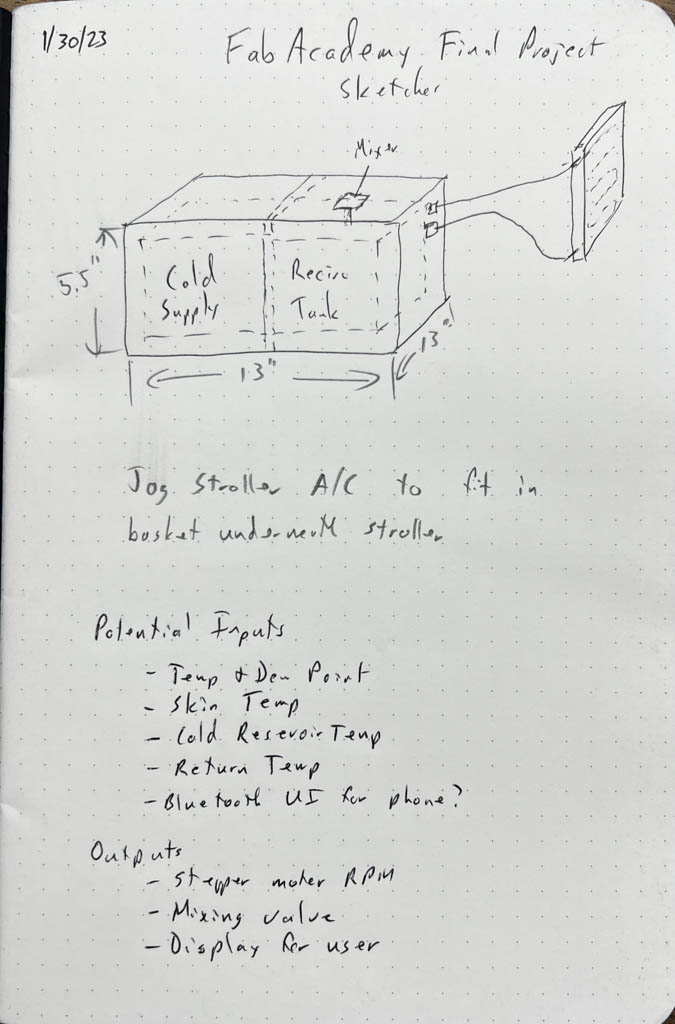
A description of the project is under my Projects tab.