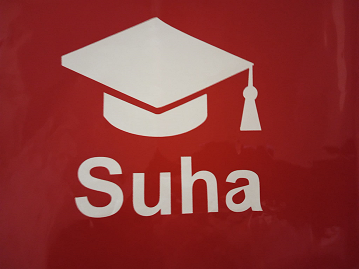4. Computer controlled cutting¶
Group Assignment :¶
laser cutter :
Kerf¶
Kerf is defined as the width of material that is removed by a cutting process. The source
to measure the kerf we use the equation :

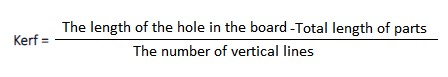
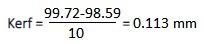
The speed and power :¶
we use the following file that help us to differentiate between the power and speed effects on different materials .
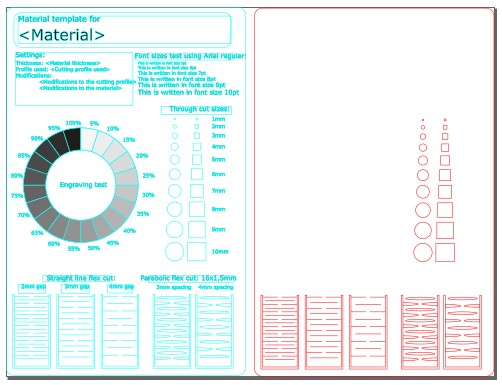
and you can download it from here and here
-
open the Inkescape and print the file above .
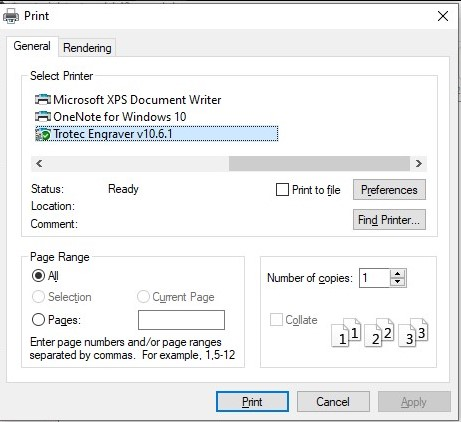
-
choose the preferences :
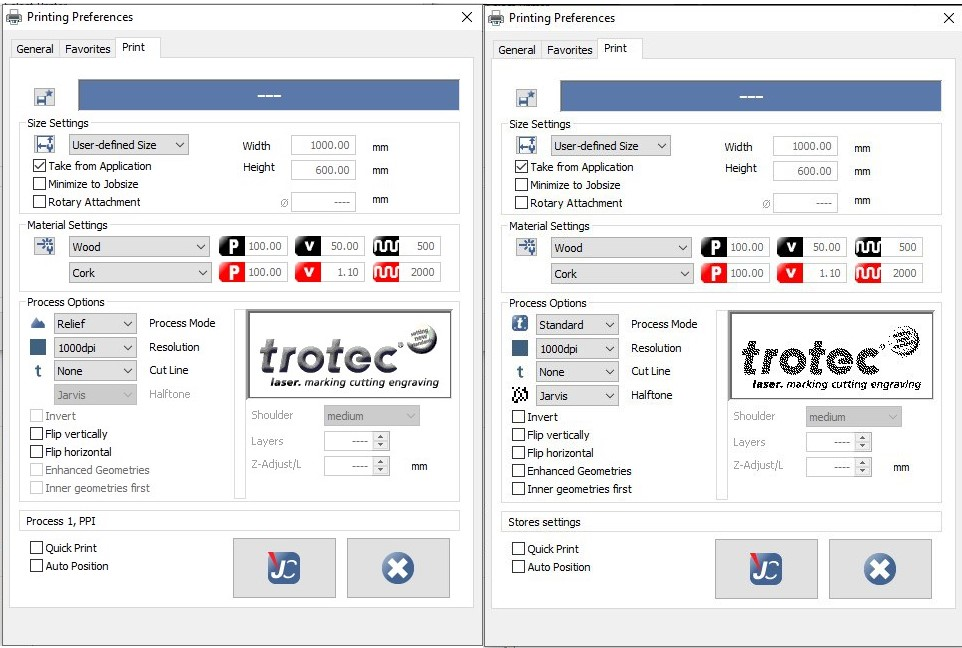
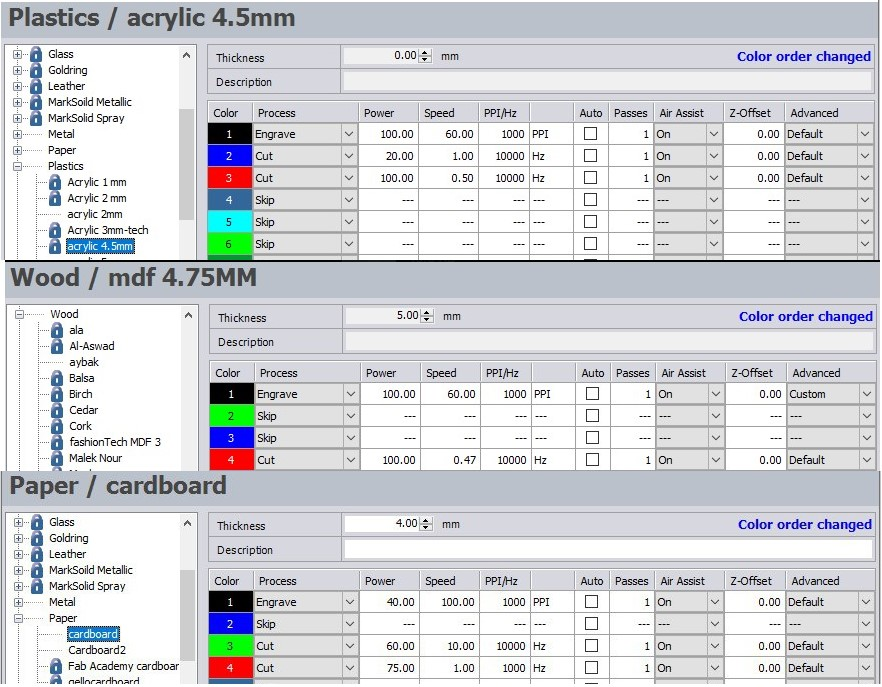
Every material has a specified power and speed that is suitable for it
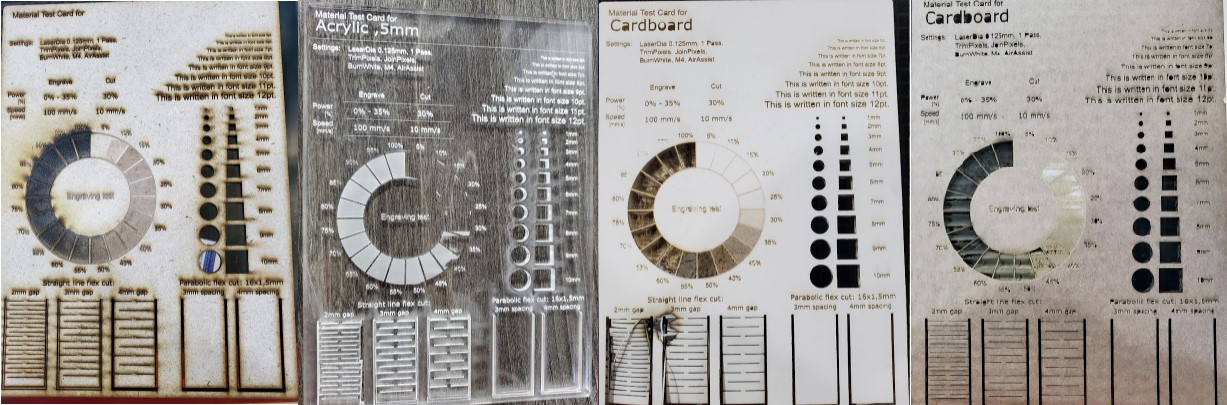
Individual assignment¶
Files¶
laptop stand fusion 360 design file
press -fit -construction kit fusion 360 design file
dxf file for the press -fit -construction kit coin
Calibration the laser focus - Put the material on the laser machine bed on the right upper corner.
- we insert the laser focus tool in the head of the laser through notch , and move the laser bed up till the laser focus tool is dropped .

- open the dxf file for the design on inkescape . notice that for :
- laser cut process we use the red color
- laser engrave we use the black color
I worked on design and cut Laptop stand using laser machine :
- using fusion 360 software , and following the tutorial of laptop stand design on youtube.
and here is the design file
The design fulfills the parametric design , and press fit construction kit.
-
after finishing the design using fusion 360 software , we need to export te sections of top and right and left sides and support . by right click on their sketches and choose export to dxf file format.
-
after this I used Inkescape program to work on dxf file version of sections . as mentioned previously , we use red to cut and black to engrave but here we only want to cut .
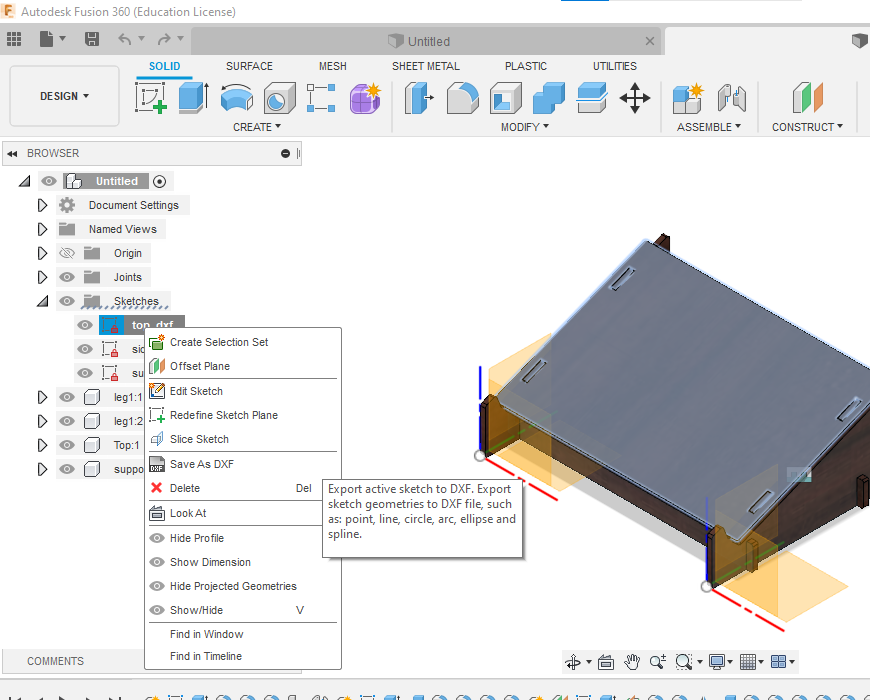
-
Open the top_dxf file using inkescape .
-
click on ctrl+shift+R to make the design spread on the whole document frame .
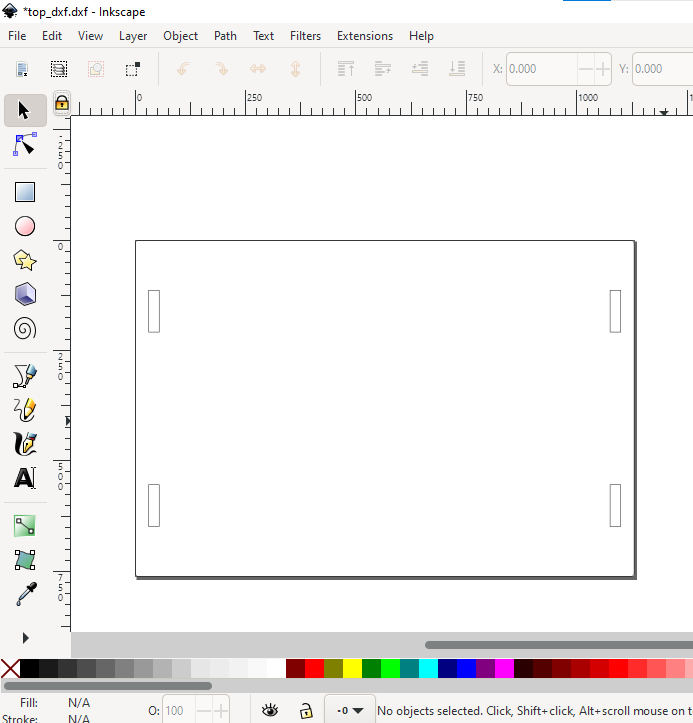
- Select the cut parts and then right click and choose fill and stroke , then choose stroke , make the value of red=255 and the other values =0 ;
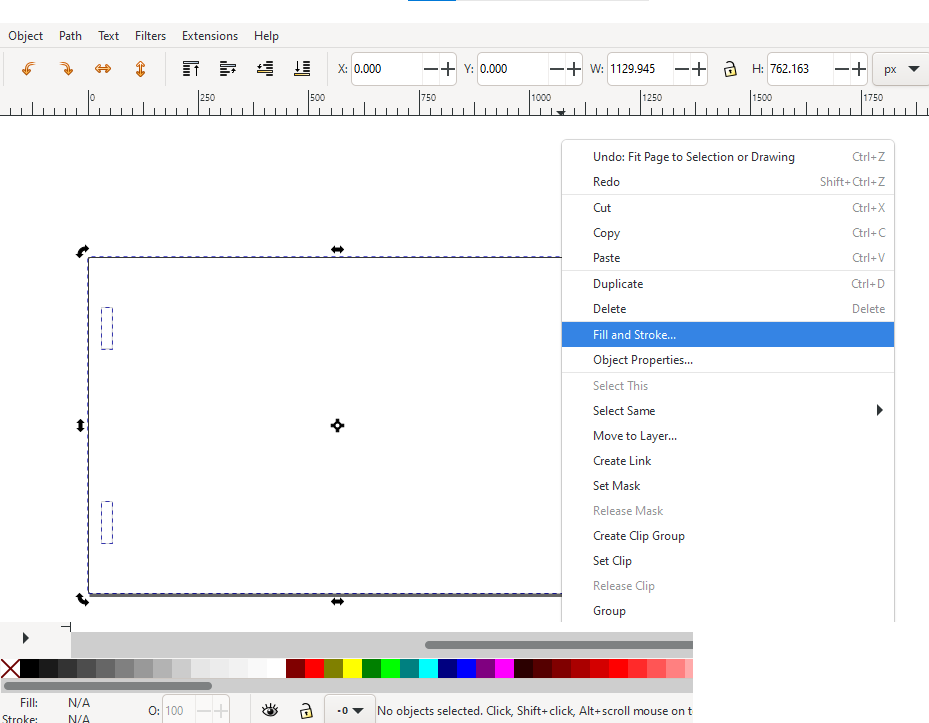
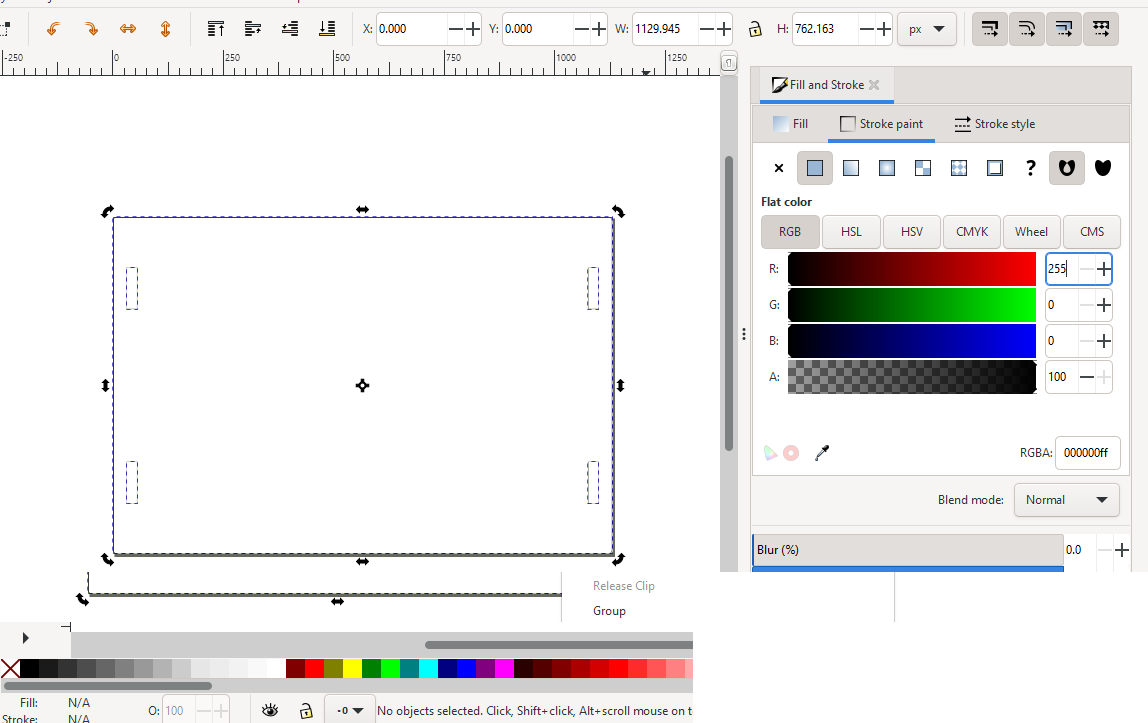
- click on ctrl+p then choose trotec laser machine
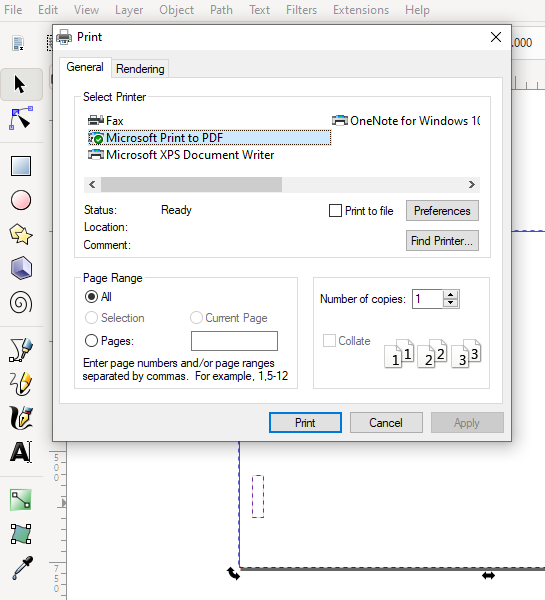
-
drag the top_dxf file on the white stage of trotec software then choose the material and its thickness , and click on ready button .
-
the cut parts are following :

- the result :

another try with press-fit-construction , I designed the Arabesque coins you can find it with my files above , that you can attach every coin with another using slots speeded around the circle .
Steps :
-
open fusion 360 software
-
create new sketch
-
draw a circle with the specified radius you want , actually I made it as a parameter so that I can change it whenever I want .this is accomplished by selecting modify tab then choose modify parameter then click on ‘+’ and add user parameter then add the parameters you want . below I show the parameters I used for this design :
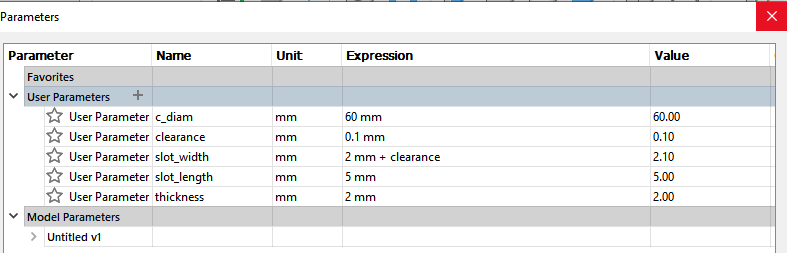
as in the above image , i used the parameter c_diam for diameter of the circle , clearance parameter for making a small room between attached slots of two circles ,slot length for length of slot in the circle , slot width for of slot in the circle and thickness parameter which is the same thickness of material I want to laser cut .
- Now , after completing the design , I have to export it as dxf file to make laser cut for it . so , right click on the sketch and select save as dxf
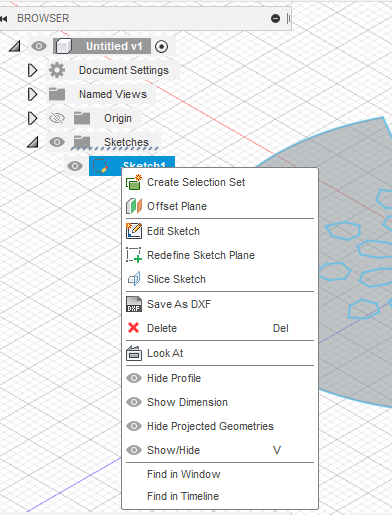
- now , move to the inkescape program , and open the dxf file and right click on the lines you want to cut and choose fill and stroke and choose stroke color to be red because I want to cut only . if you want engrave some thing choose black .
now it is on laser cut :)
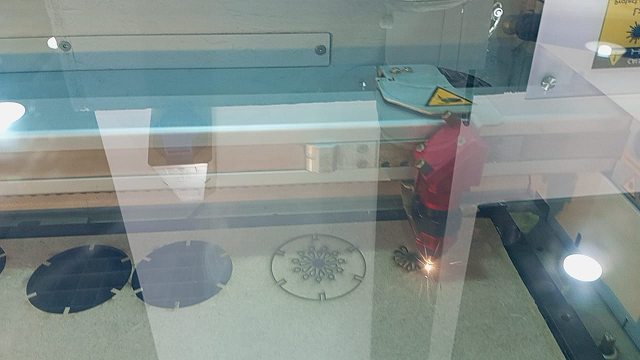
Hero shots¶
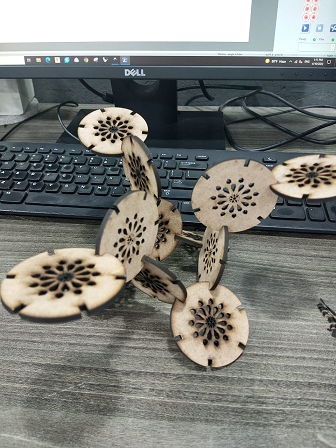

Vinyl cutter
-
I used Roland machine to make my sticker :
-
I used the Roland cut studio software to design my sticker .
-
after that select the drawing to be cut and right click on it then select cut and choose the best quality cut “heavy”. don’t forget to draw a box around the sticker to be cut .
-
remove all parts that you don’t want it in sticker .
-
use a wide paper tape to move the sticker to the place you want to stick it .
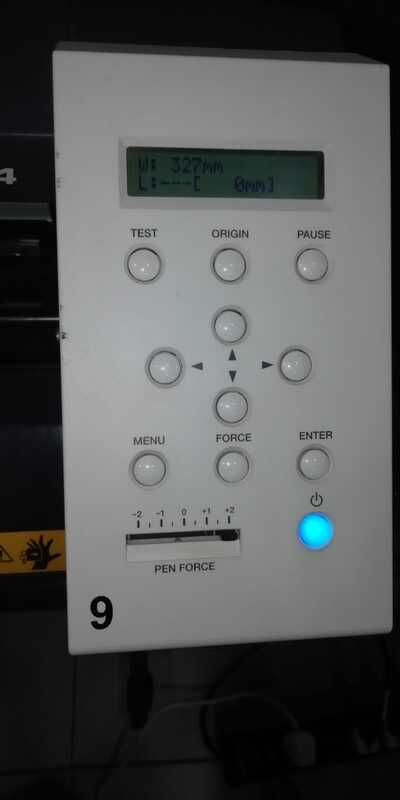
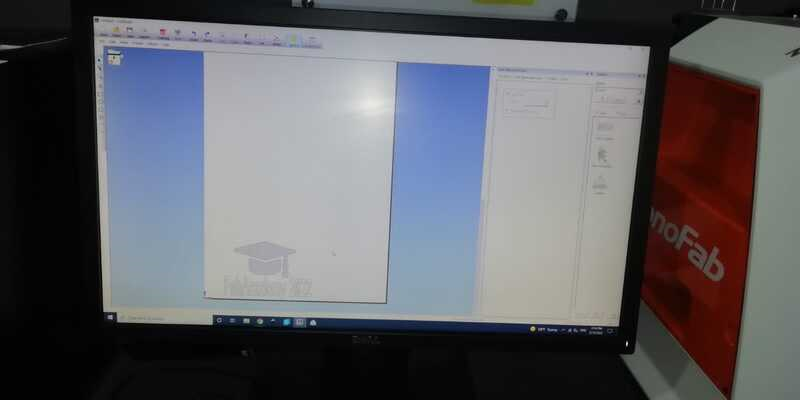

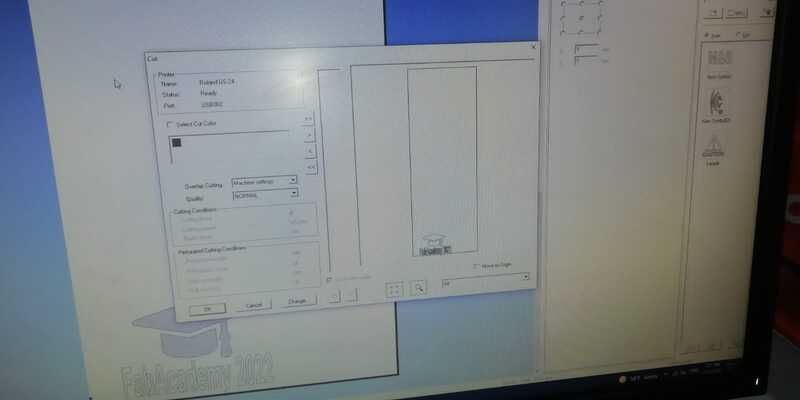



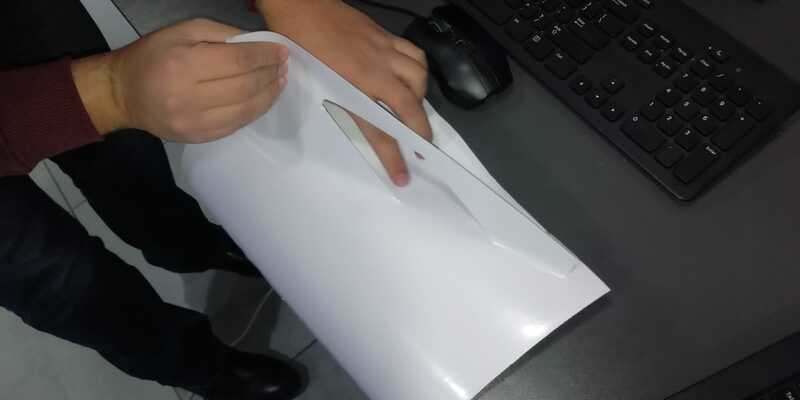
I redesigned again and I used another color rather than white and the hero shot is below .
Hero Shot¶