2. Computer Aided design¶
Assignment¶
- model (raster, vector, 2D, 3D, render, animate, simulate, …) a possible final project,
- compress your images and videos, and post a description with your design files on your class page
Chinese chess board¶
This week I worked on 2D & 3D modeling, have raster (Ps) and vector (Ai) works so far, still trying to create 3D modeling (Fusion360)…, finally it works!
First I have a new idea about final project with automate Chinese chess, and that’s why I made it!
My reference
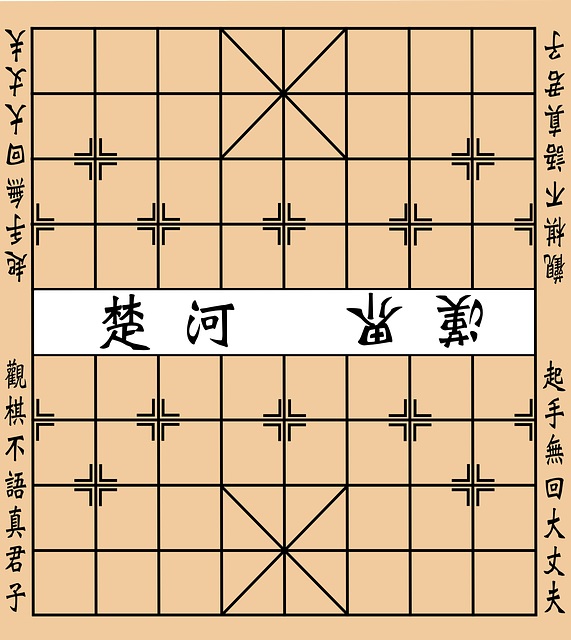
(https://pixabay.com/images/id-32863/)
Board grid (raster)¶
First I used Photoshop(Ps) to draw a board grid. Thought that should be a super easy job, right? Soon I found myself wrong…
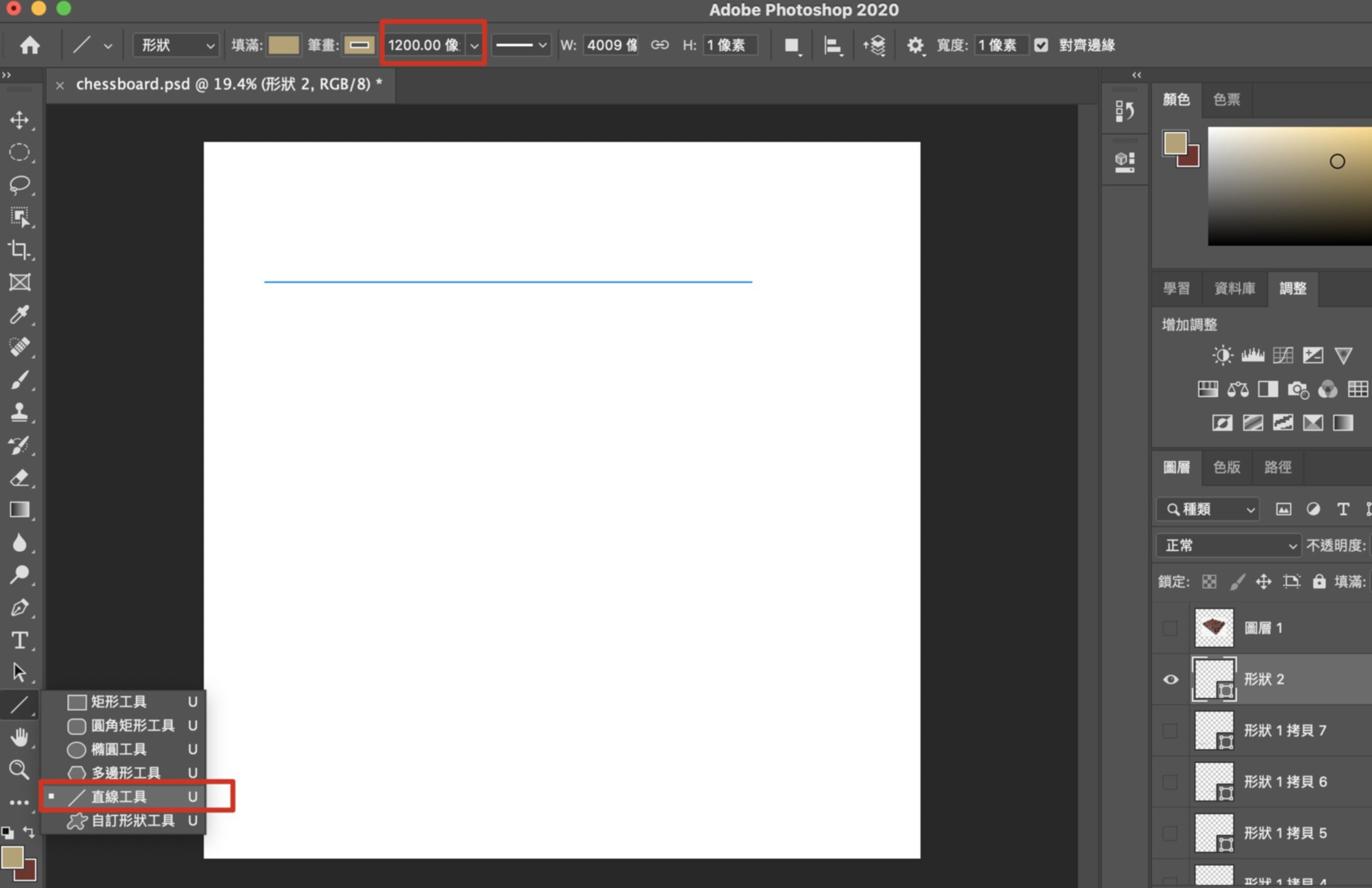
Try the “straight line tool” but WHERE IS THE LINE? Even I changed the color and thickness, still cannot saw it, weird.
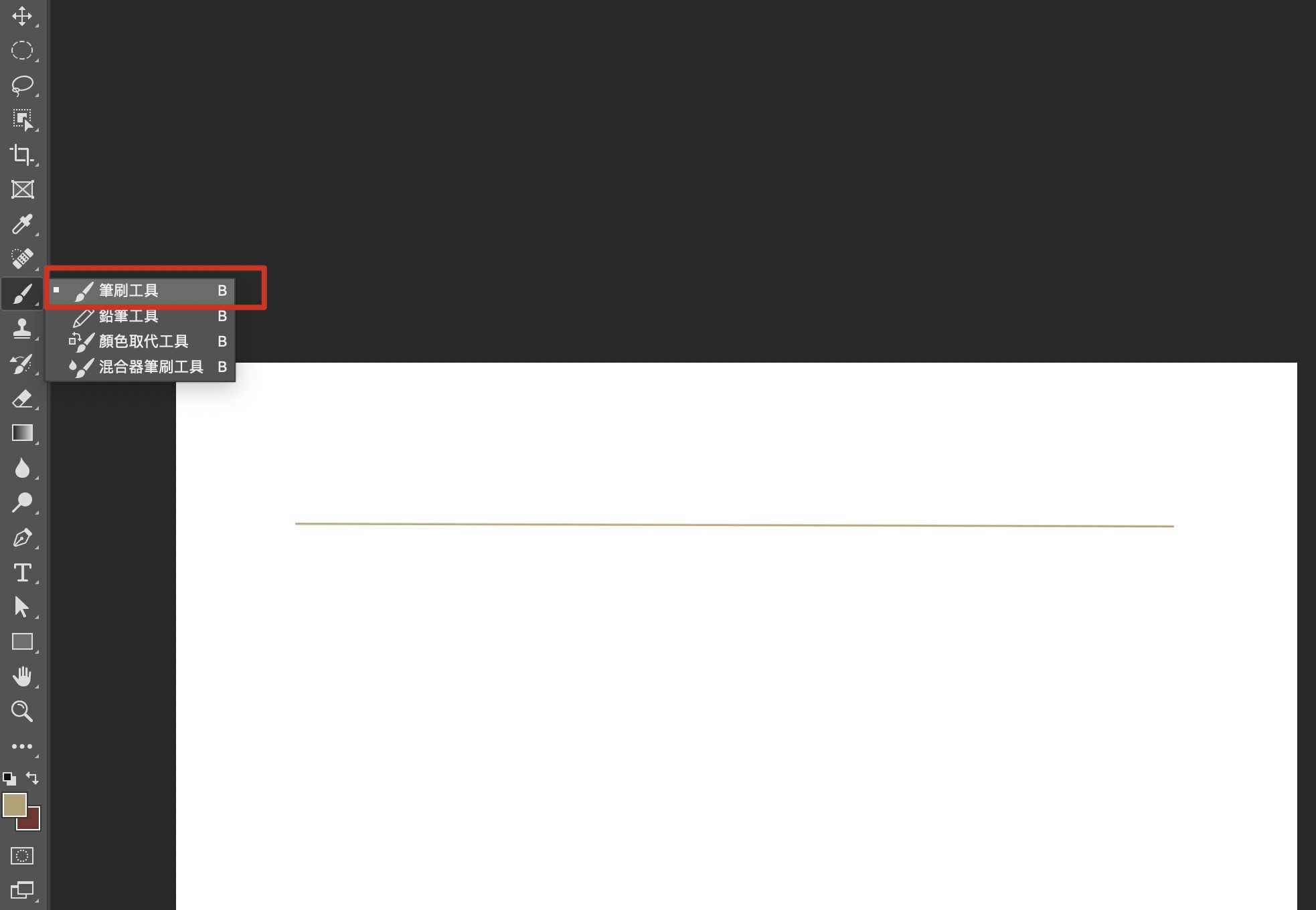
This is how to create JUST A LINE.
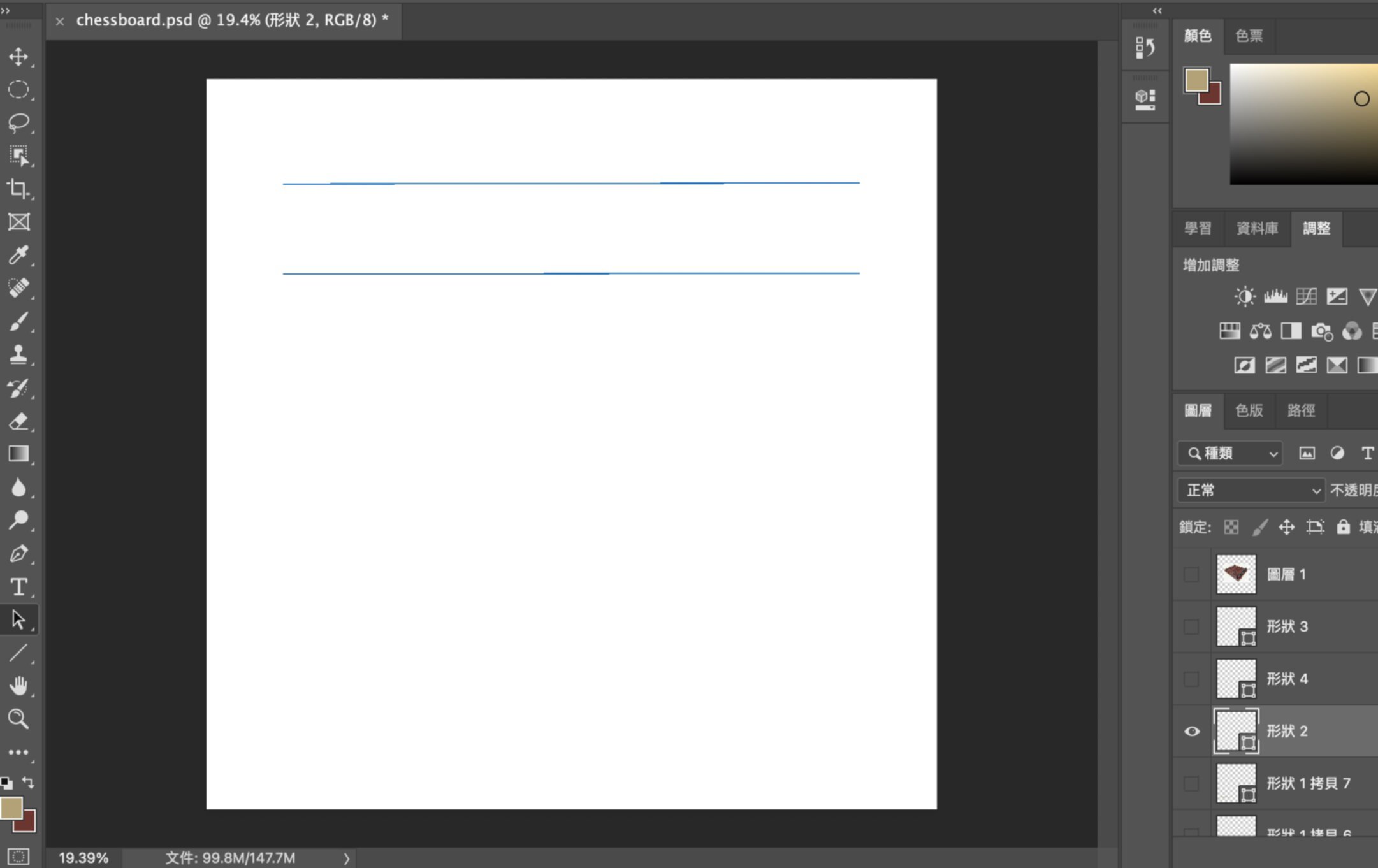
Next, why after copy paste, those lines cannot be seen again?
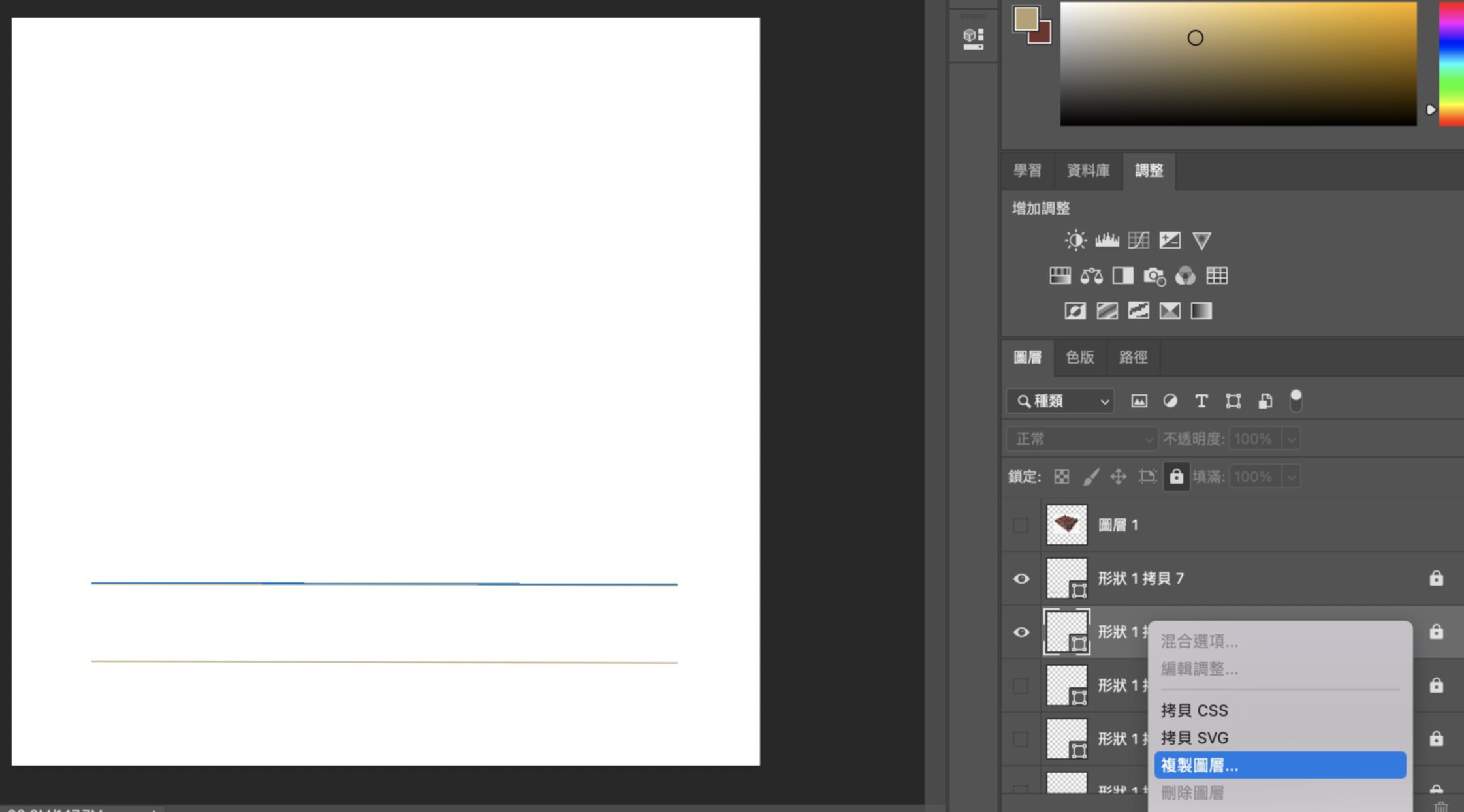
And this is the ONLY WAY. Copy paste the whole layer.
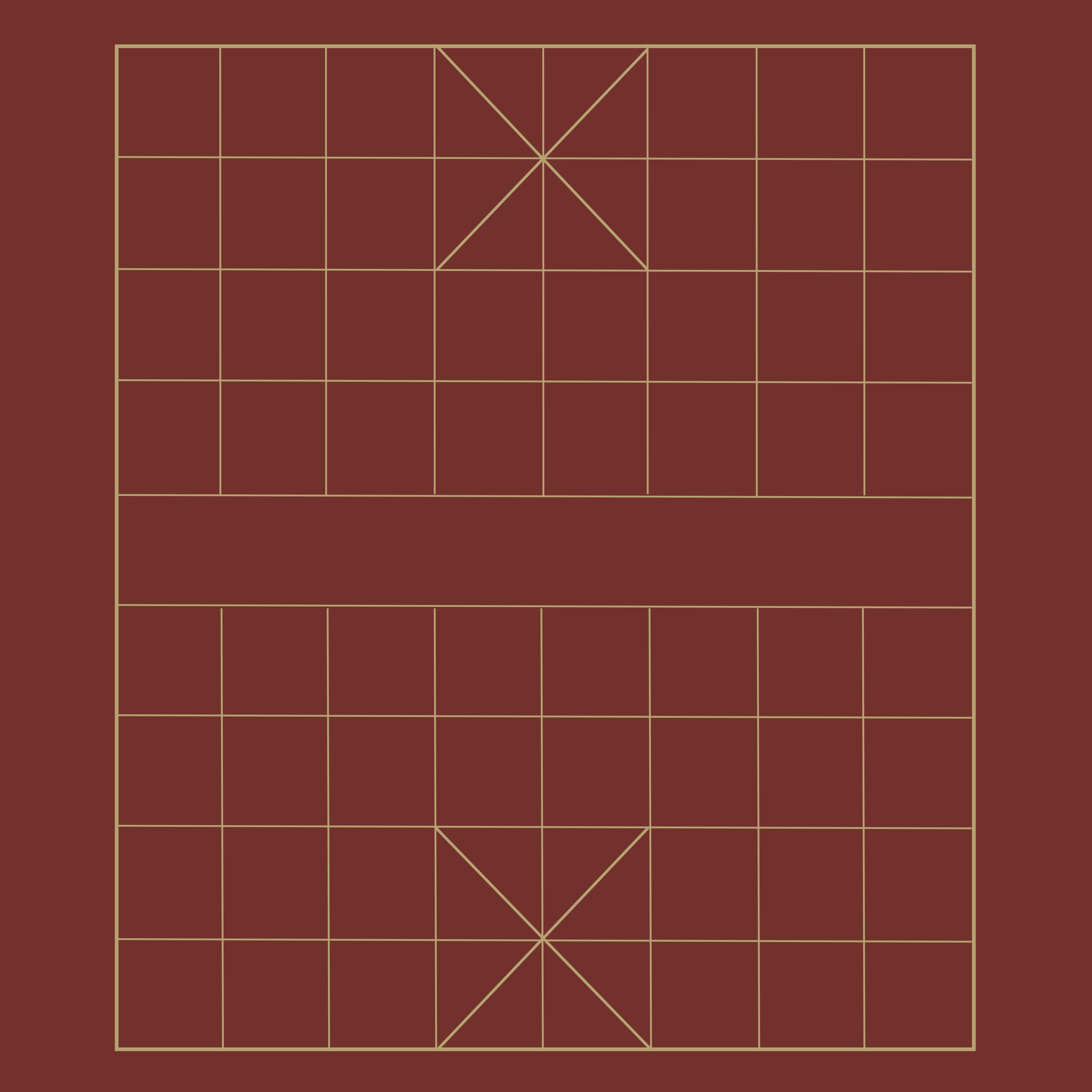
So after many copy paste, finally I got my board grid. have no idea why it is so difficult. Hate Ps.
Board grid with words (vector)¶
Cannot wait to get rid of Photshop and welcome Illustrator(Ai)! And how can I transfer file from Ps to Ai? I mean raster to vector.
Lovely, Ai can do that for me automatically!
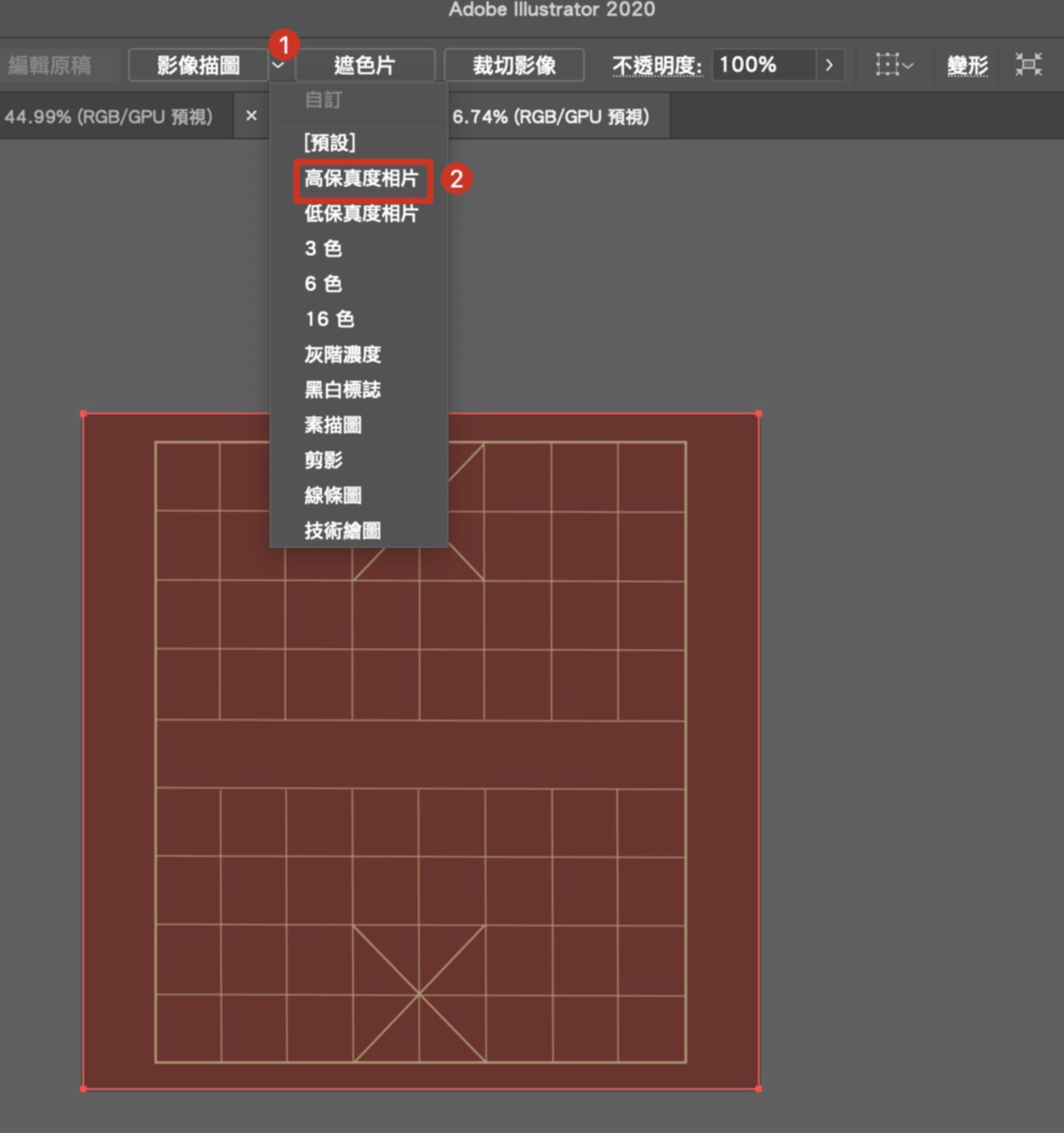
you can just impore .psd file, and select “Image trace” option.
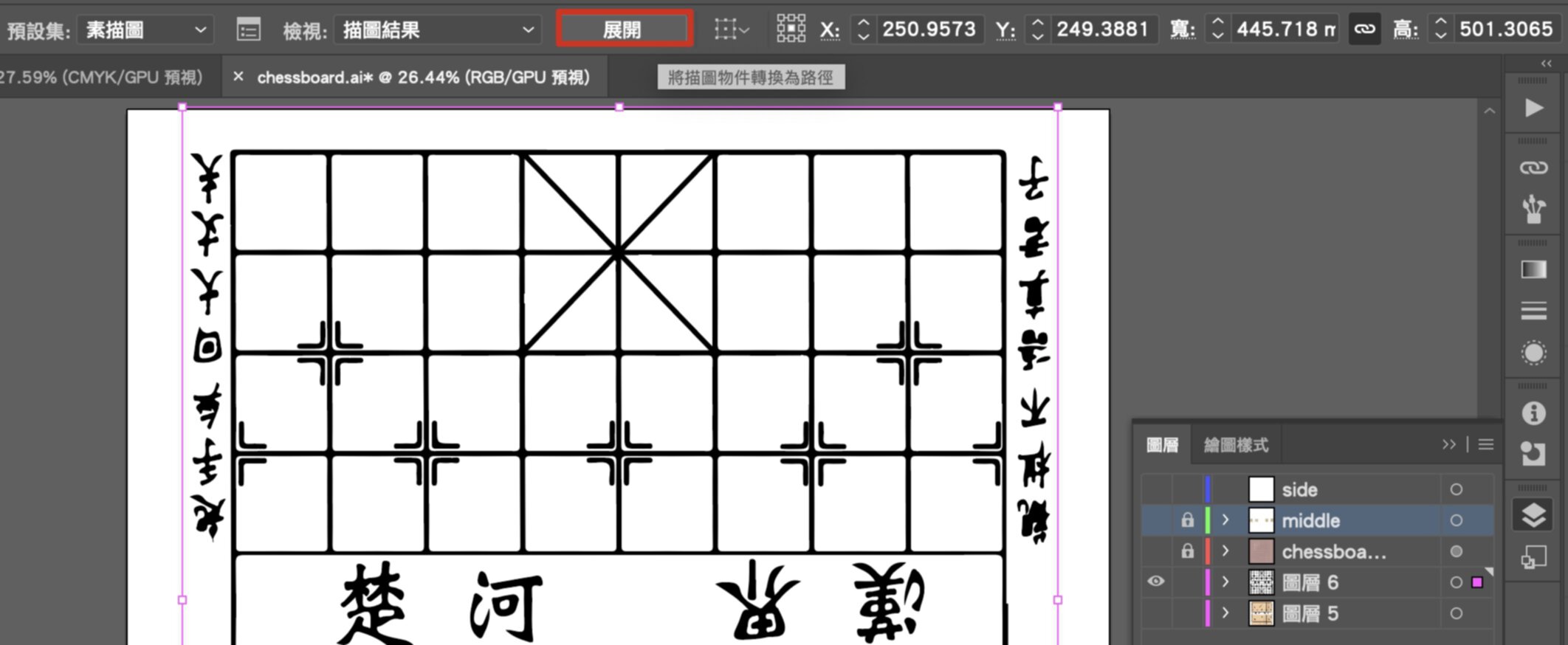
Next, expand those objects.
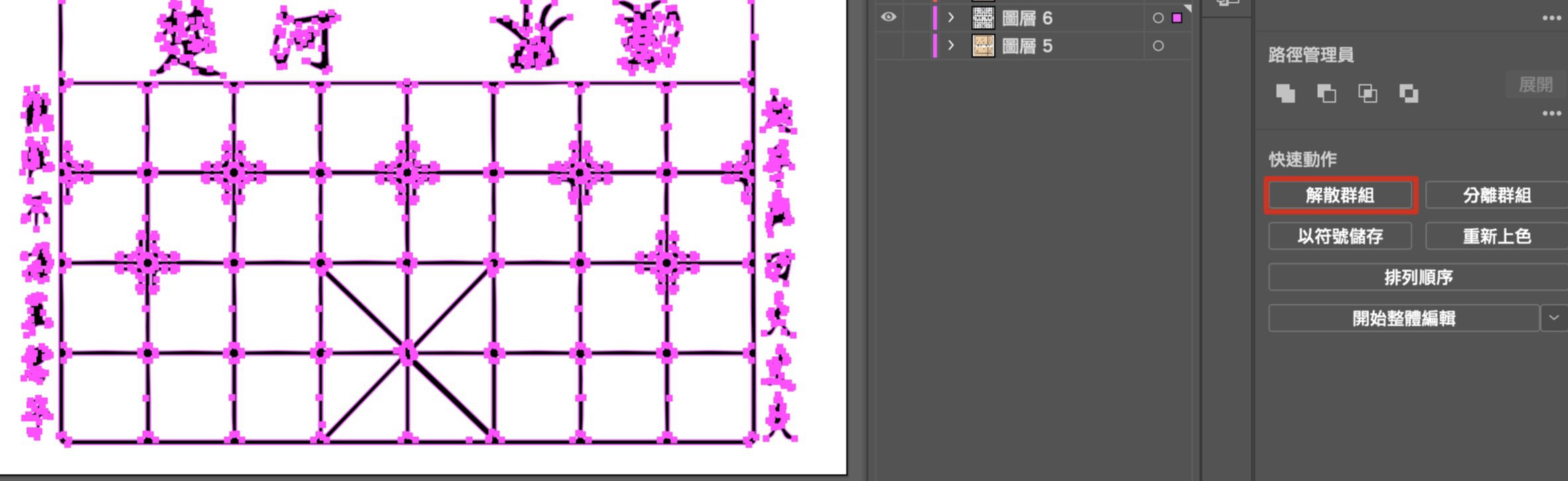
Disemble the group, and you are fine to edit anyway.
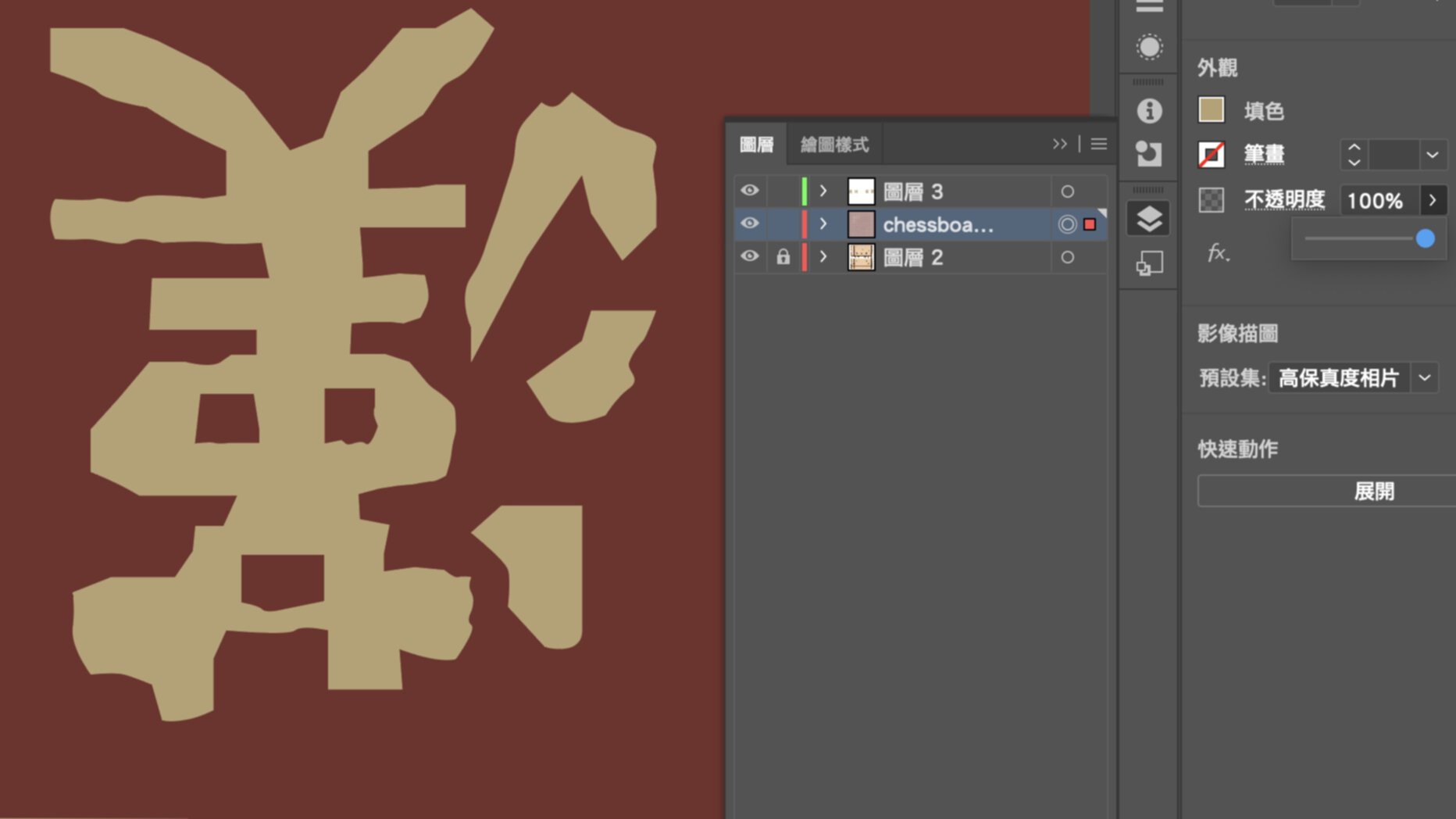
You may notice the image above change a bit… and there is a reason, I can explain it. At the beginning I want to trace all words by myself, but that is just too hard.
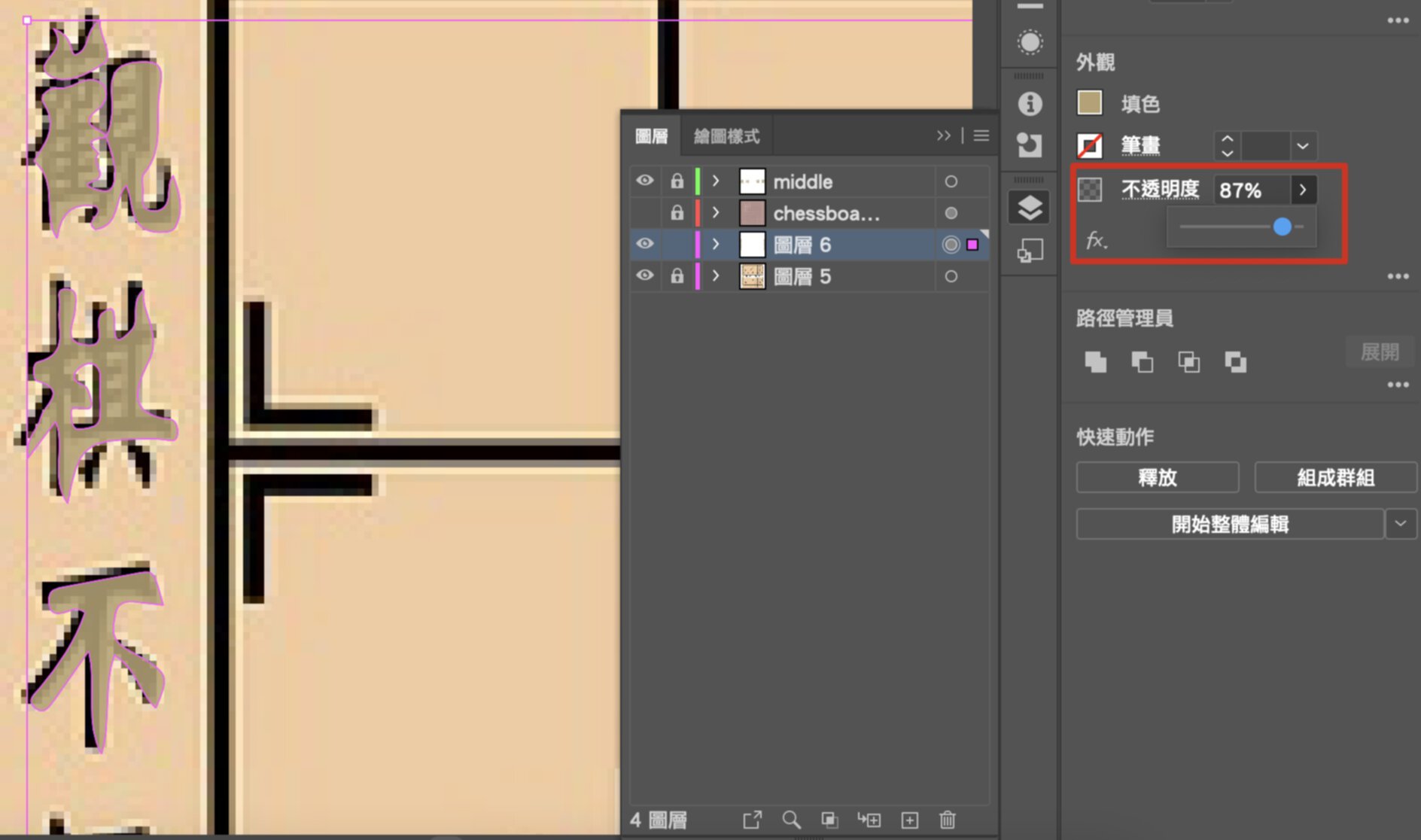
After that, I asked Ai do me a favor. However there is still lota of work to do… (image shows how to edit transparency and easily to trace the words)
Note: I understand that NONE-English interface might be confusing, will do better next time. Please refer to the link for instructions of Vectorize.
Chess board box (3D)¶
I used fusion360 to try it. Start with the body, and I wanted to create 2 boxes and let one minus another…
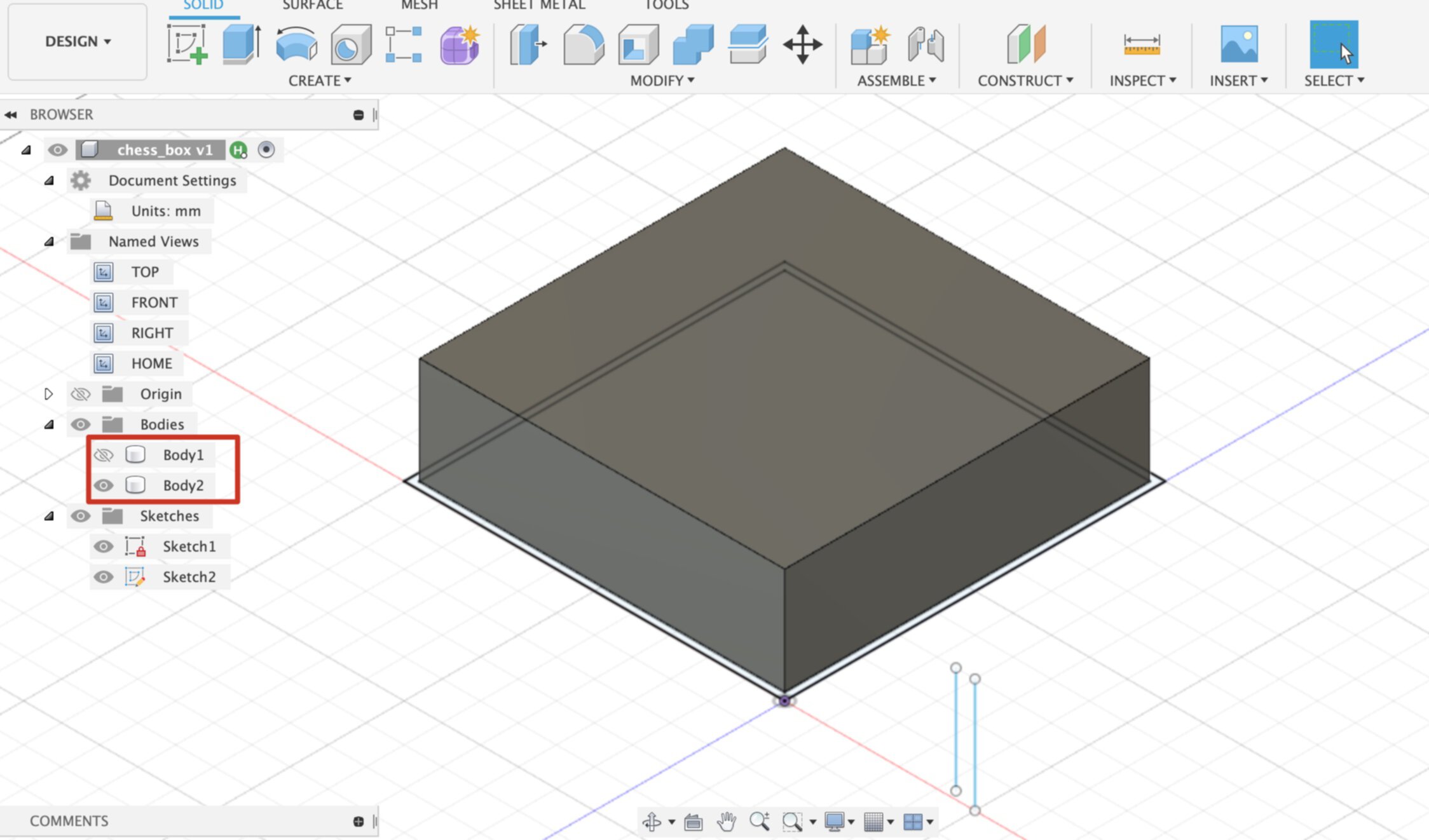
I guess it is not how it works, and try another way.
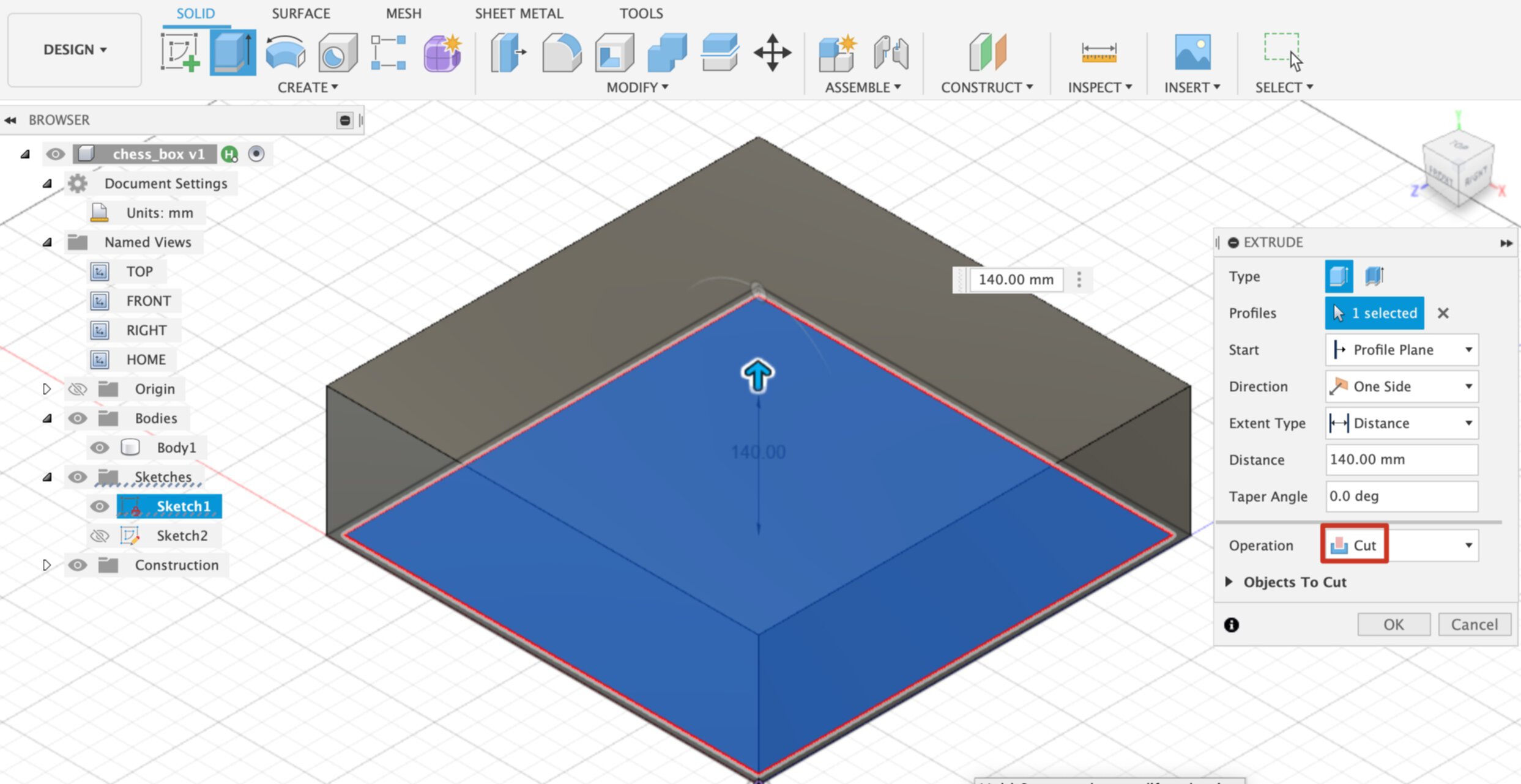
Have one box and let another sketch extrude to “cut”, it works!
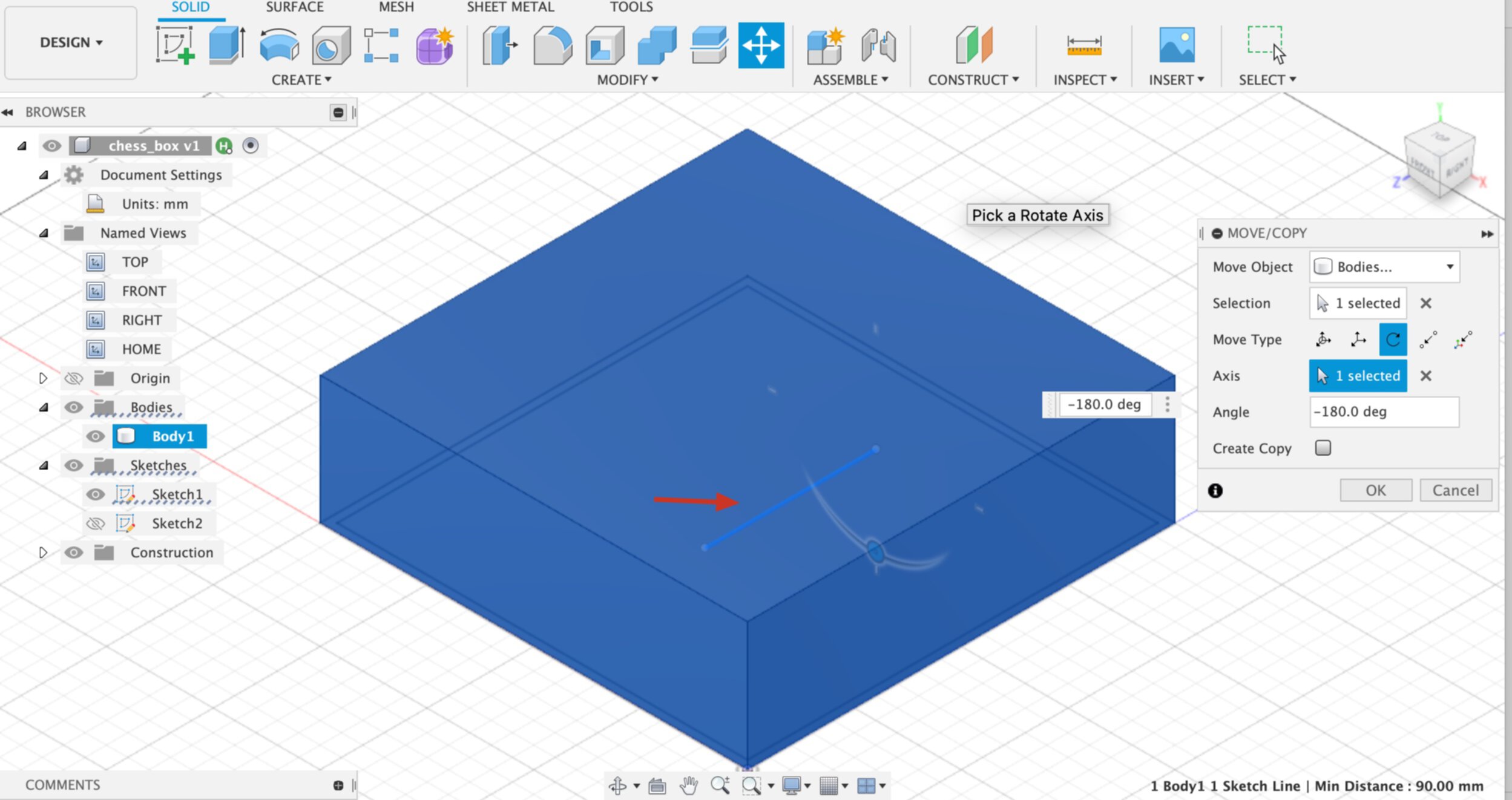
Then it is upper downs now, need to rotate.
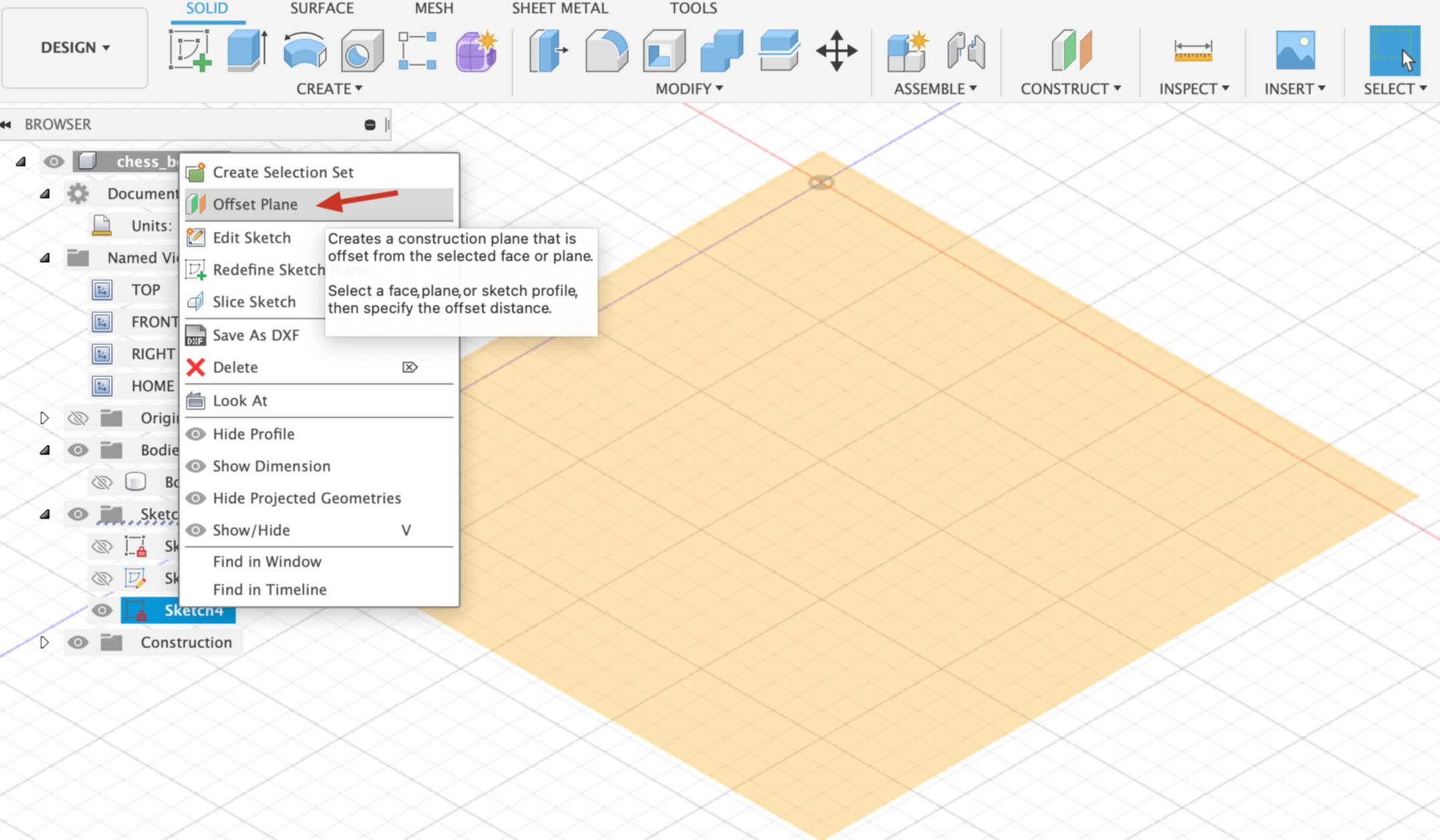
Next is the cover, and I create a layer of different hight first.
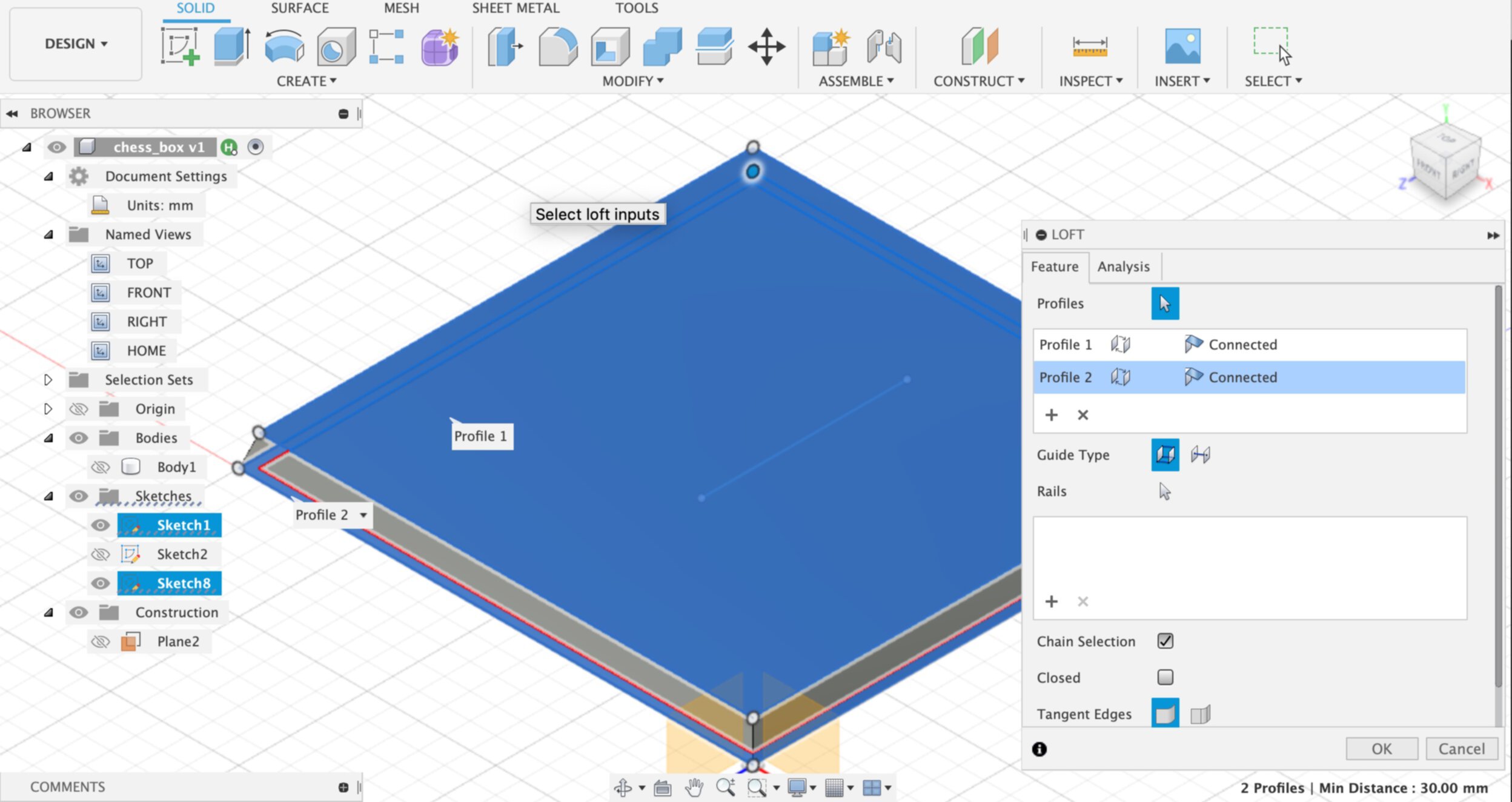
Use loft to creat the cover!
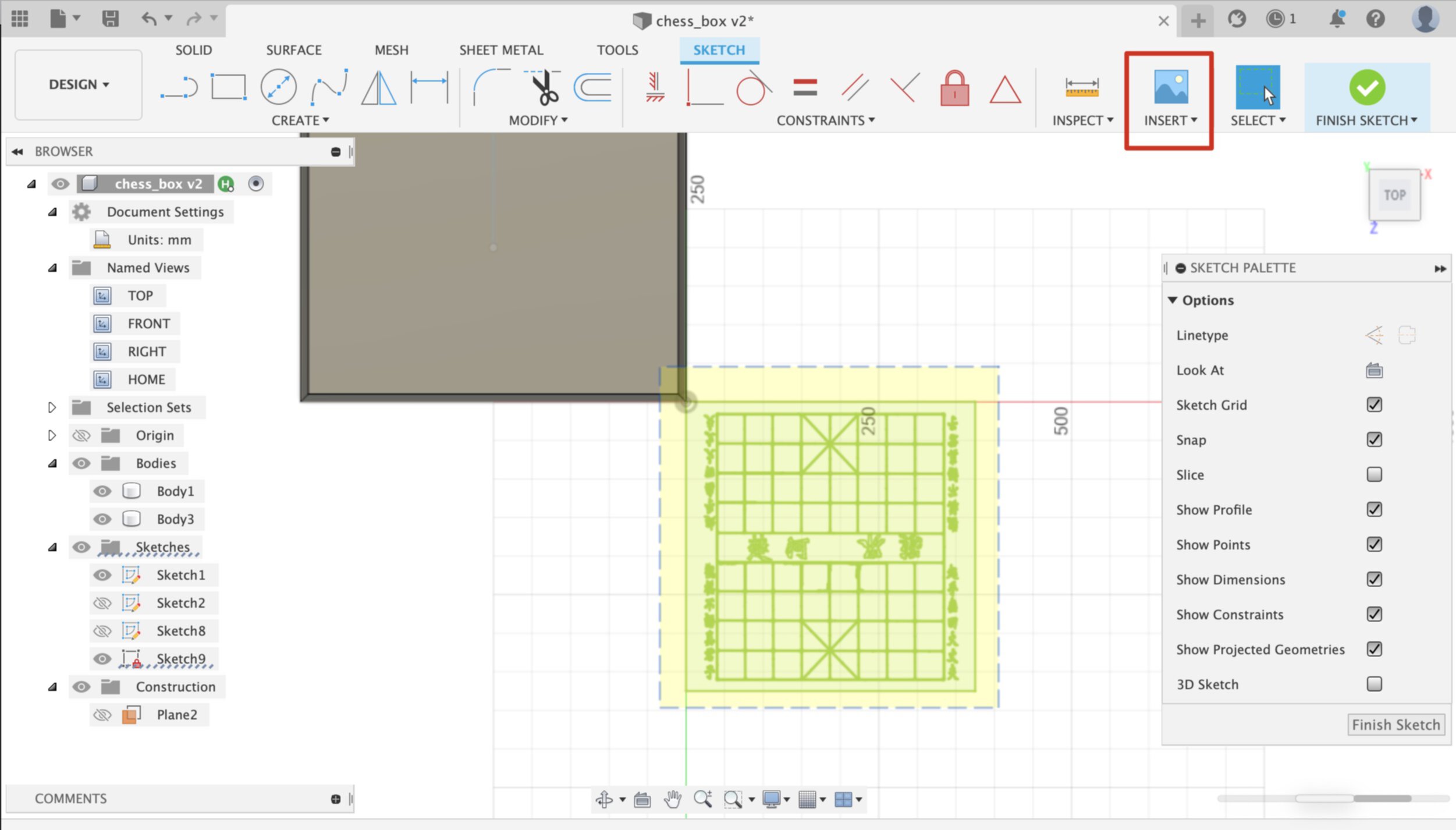
Try improt my board but become sketch…, better do it in render page.
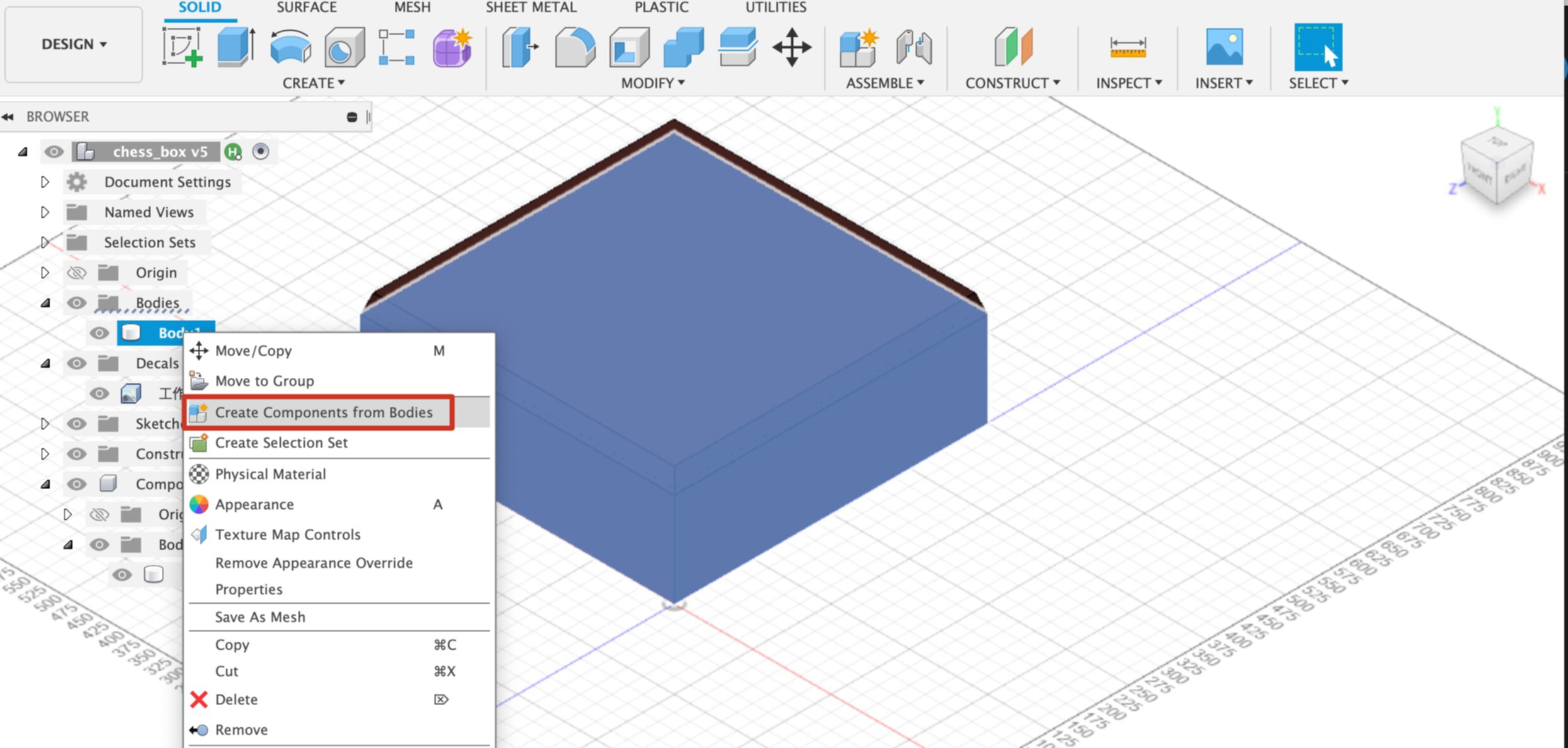
Remember to seperate components before animation!
Useful links¶
- How to Vectorize an Image in Adobe Illustrator
- Understanding Bodies and Components – Fusion 360 Rule #1
Gallery¶
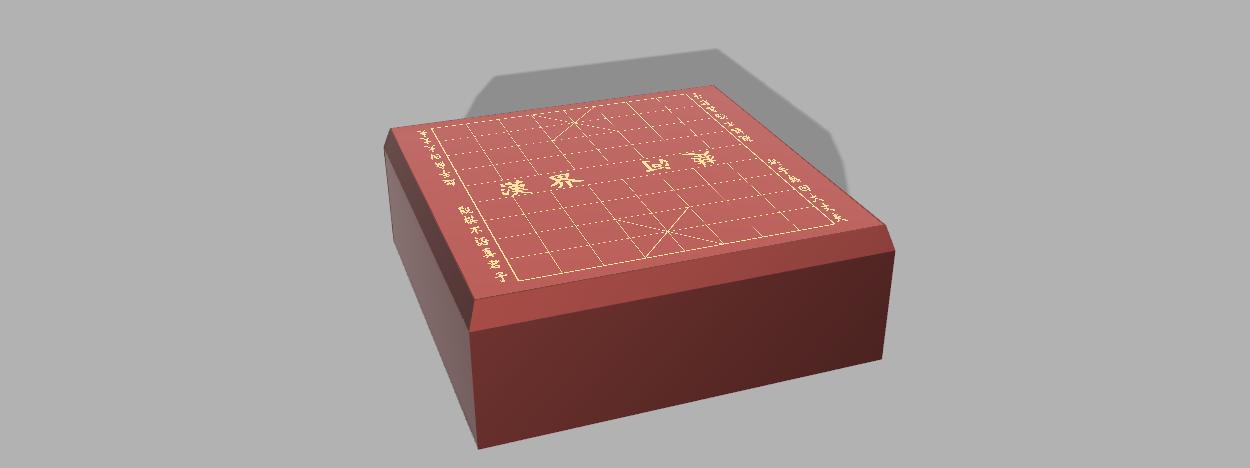
Videos¶
3D Models¶
Note: Fusion360 cannot export proper file (fbx., obj., stl.) with images imported from my computer. So I can only have 3D model without image here.
