
week 3: computer-controlled cutting
week 4: electronics production
week 5: 3D scanning & printing
week 8: computer-controlled machining
week 13: networking & communications
week 14: interface & application programming
week 15: applications & implications
week 16: mechanical design & machine design
Ths week we worked on programming the boards we made last week. Here's my "hello world", or more accurately, "heo world" board:
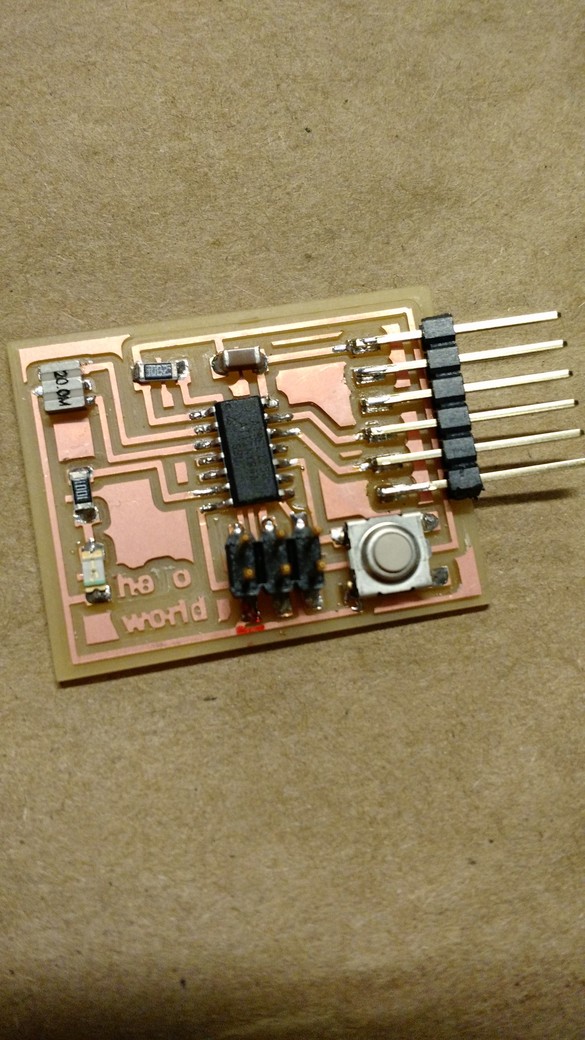
I did all my programming in the Arduino environment, using the Arduino language, which is essentially C. As a quick aside - when choosing my courses for the fall semester one of my decisions ended up coming down to CS50 (Introduction to Computer Science) or How to Make (Almost) Anything. I chose CS50 (sorry Neil) but happily ended up here doing Fab Academy as well. But what I didn't anticipate was how much a lot of the skills I learned in CS50, from C to HTML, would help in Fab Academy - so I'm pretty happy with how it all worked out.
Unfortunately I didn't get to spend a whole lot of time on the programming, because my board required a lot of troubleshooting before it could be programmed at all. After a lot of checking traces and connections with the multimeter, replacing the FTDI header and the ATtiny, cutting some traces to get just a little more space between them, and a lot of help from Shawn, the LED finally blinked - at about 10:15 Monday night.
Most of my programming ended up being done at home, where I don't have an FTDI cable, so I used an Arduino board to test.
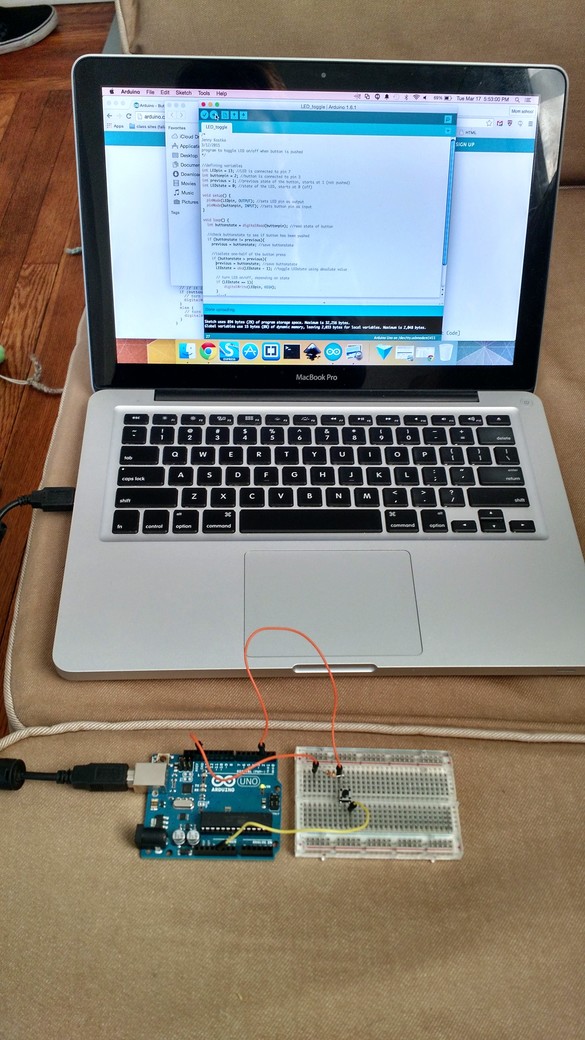
As of now I have a working program that will toggle the LED on and off when the button is pressed, and a still-being-debugged program for counting how many times the button has been pressed, then blinking the LED that many times.
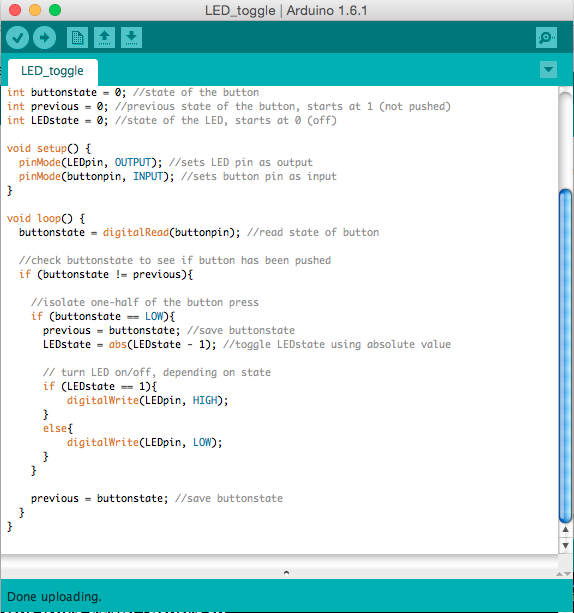
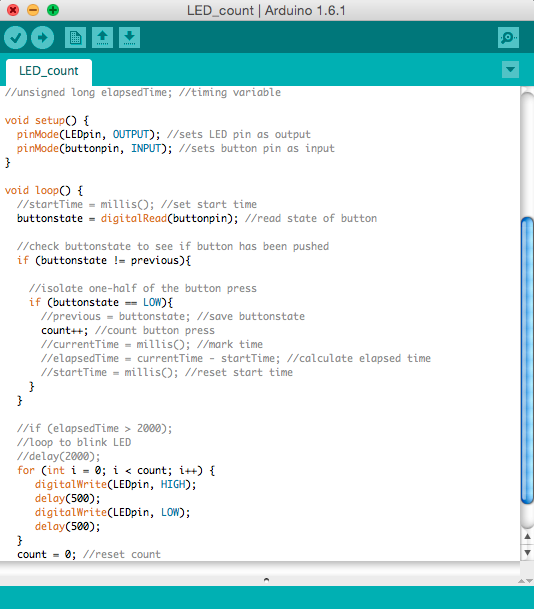
Jenny Kostka Fab Academy 2015
