
week 3: computer-controlled cutting
week 4: electronics production
week 5: 3D scanning & printing
week 8: computer-controlled machining
week 13: networking & communications
week 14: interface & application programming
week 15: applications & implications
week 16: mechanical design & machine design
South Shore Charter Public School was founded with a strong focus on student voice and experiental learning. Though the school has grown and evolved over the years, those principles remain evident in such areas as Projects and Workshops. Each teacher, in addition to his/her more traditional classes, also runs a Workshop. These Workshops are meant to be project-based and designed by the students in the Workshop.
My Workshop for the past few years has been called the Electronics Workshop, though, following the students' lead, the topics have moved into lots of other areas (next year it will be called the Maker's Workshop). Students have worked on projects such as learning Scratch or Python, building Rube Goldberg devices, and modeling circuits using redstone in Minecraft. I've been really proud of my students and their work, but this type of learning is not without its challenges.
My Fab Academy project aims to help with some of those challenges. It is a storage system that also enables students to easily keep track of ongoing projects. One problem I'm trying to solve is that of simple organization. The classroom has an organizational system, but it needs work. Students need to be able to both find things and put them away quickly, and a unit with customized storage for the Workshop's inventory will help. A bigger problem has been students' documenting and tracking of their projects. We've been using Design Journals, with the students choosing whether to keep this digitally or on paper. For some this works very well. For others, writing on a regular basis is really demanding, and the Design Journal does not get updated as often as it should. This has several consequences, one of which is that information gets lost. Students find helpful resources, don't make a note of them, and then must spend time re-finding them during the next class. Or a student gets frustrated, and can't look back at his/her Design Journal and see all the times that previous roadblocks have been overcome.
My project will have designated storage for each student project, as well as two ways for students to document and keep track of their projects. One way will be aimed at getting immediate daily feedback to get a rough overview of how the work has progressed over time. This will consist of red, yellow, and green buttons a student can use every day to give me (and him/herself) a rough idea of how the day went. Green if something major was finished or an ongoing problem was solved; red if a new problem came up; yellow for steady progress. In addition to this quick daily report, digital Design Journal entries could be shared with me via a USB port on the front of the unit. My hope is that students can really easily give some sort of feedback daily, and without the pressure to have to write as often and the sense of the Design Journal as a "daily diary", they will be more likely to use it as it's intended: as an ongoing resource.
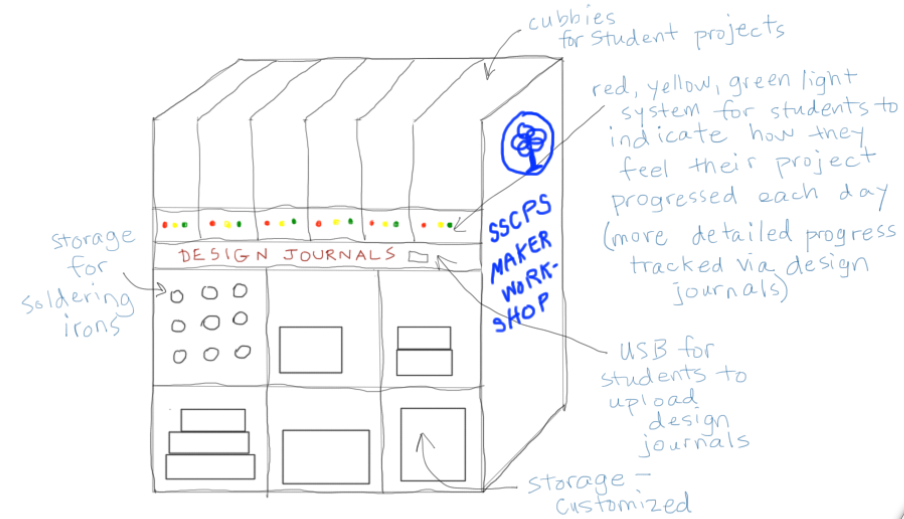
Describing my project to others at the Fab Lab and elsewhere has yielded some useful feedback. One thing, regarding the red, yellow, and green buttons on the cubbies, is that they would be difficult to use if a student is colorblind. I guess I had been so used the stoplight convention of red, yellow, green that this hadn't occurred to me. One solution would be to orient them vertically, so they look like a stoplight. Another would be to choose a different symbol, maybe happy, neutral, and sad or angry (frustrated) faces. In modeling my project, I've tried both approaches.
Another piece of feedback was that I need to clarify what the USB port for sharing Design Journal entries will do. One thought is that the entries could be sent to me via email or uploaded to a shared Google Drive folder. However, either of these could just as easily be done from the computer on which the entry was written. What I think I would like to do is to have a small hard drive in the unit where the journal entries will go. My biggest reason for this is the tendency in the past for the wifi at school to go down, especially at times when a lot of people are using it - such as during Workshop time. It's a problem that was in the process of being addressed last summer, but having a hard drive for journal entries to be uploaded by students and later downloaded by me will circumvent the problem altogether.
The first tool I used to model my project was Inkscape, for 2D modeling. I decided to do an orthographic view of the top, side, and front of the shelving unit.
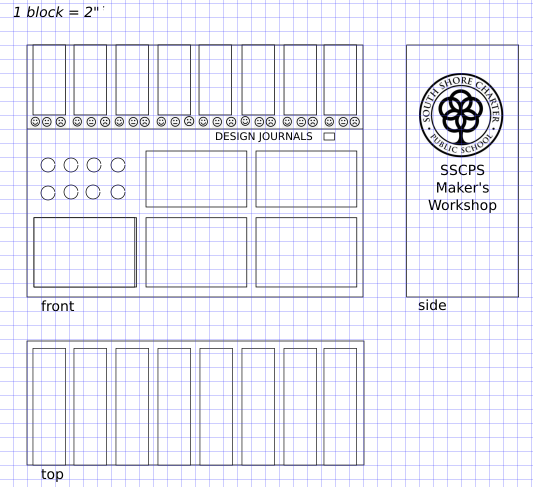
For 3D modeling, I first tried Sketchup. While I managed to get a rough overview of the shelving unit, I found Sketchup difficult to use for getting details. This meant I could include the shelves and cubbies, and I could make the entire unit the correct size, I had a hard time putting in the smaller details and labeling.
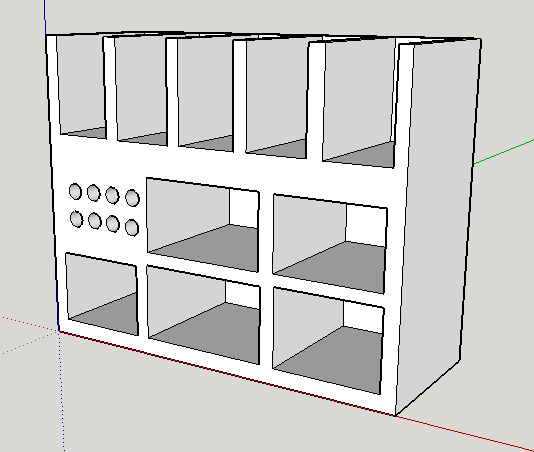
The other 3D modeling tool I tried was 123D Design. As with Sketchup, it was much easier to complete the overall shape of the shelving unit than it was to get the small details. I was able to put the "SSCPS Maker's Workshop" text on the side and the buttons on each cubby but I could not put the SSCPS logo or change the buttons' color.

As predicted, I've come to a point where I'm rethinking what I want to do for my final project. I'm glad this has occurred rather early (week 5) so I can still "hijack" some of the weekly assignments to serve my new idea.
The reason I've changed my mind about this project is that I've been doing some research on other ways students can track and give me updates on their work, and I'm no longer sure that a button on the storage unit is the best way to do it. And without that element, it's really just some shelves - not much of a final project.
Documentation of a new final project is at final project version 2.
Jenny Kostka Fab Academy 2015
