Composites

For this week's assignment, I decided to create a felt and resin composite. I choose felt because I wanted a fabric that would cut well on the laser, allowing me to create intricate patterns.
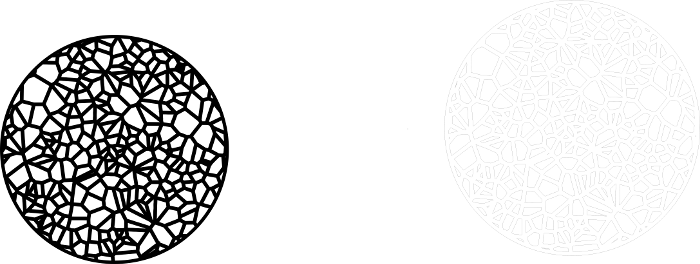
I began by creating a Voronoi pattern in Inkscape graphic design software. I drew a circle, then went to Extensions> Generate from Path> Voronoi Pattern.
I was unable to edit or manipulate the image in Inkscape. I believe that this is because the Voronoi pattern is only an effect, not actual vectors. I tried saving the image as a PDF but it would only save the circle's outline. I decided to use the Export Bitmap command to save a snapshot of the screen image. I then brought this into CorelDraw, to use the Trace Bitmap function. I did a centerline trace of the image, then ungrouped the vectors and assigned them a pen width of 8 points. I then re-traced this image to generate the outlines of the paths.
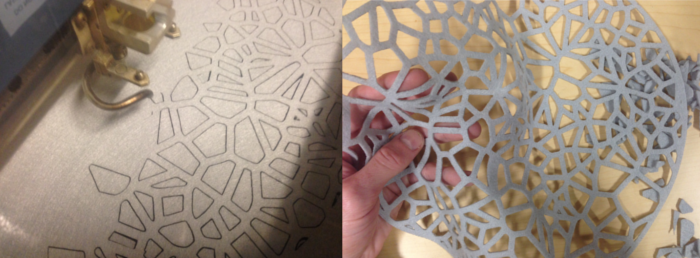
I cut two plies of felt on the laser cutter - one of the Voronoi pattern, and one solid backing. I also cut a simple press mold on the laser, by stacking concentric rings of cardboard, to create a three dimensional bowl shape. I covered the mold in a layer of plastic to prevent the composite piece from sticking. I then began brushing on thin coats of fiberglass resin. I found the resin to be quite thick, and ended up actually pouring the rest of the mixture directly on to the fabric, and sort of massaging it in with gloved hands. I then pressed the pieces back into the mold to let them harden. The gathering of the cloth created an organic shape.
