
THE FAB ACADEMY 2014
CIRO MEJIA ELIAS

 |
THE FAB ACADEMY 2014
|
 |
|
Input Devices In this task we will to some extent by a sensor that we added to an electronic board. This task has been divided into three stages: 1) Manufacture of the electronic board. 2) Layout of the electronic components on the board. 3) Programming and sensor measurement. In general the steps are known from past work, the new sensor is measuring. I created three types of sensors: temperature, load and transceiver. 1) Manufacture of the electronic board: This part was easy with what we have learned in tasks 4 and 6 the MODEL was used to create the plate designs (PNG) take them published in the Academy and add a logo. Configuration parameters cutting software (Fab Modules), which were the same used in the previous tasks is displayed. Board temperature sensor. Board load sensor Board sensor to transmit - receive 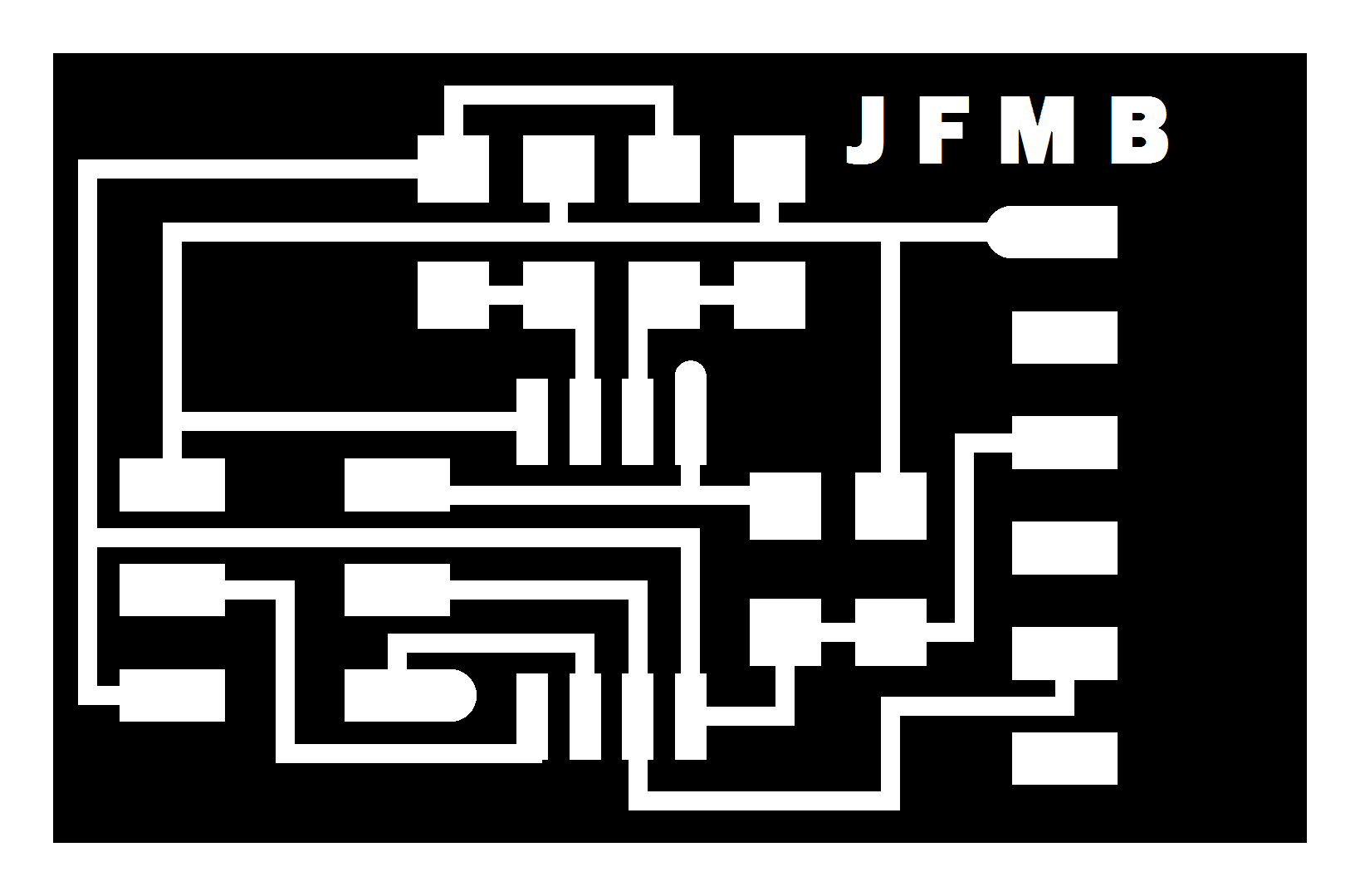 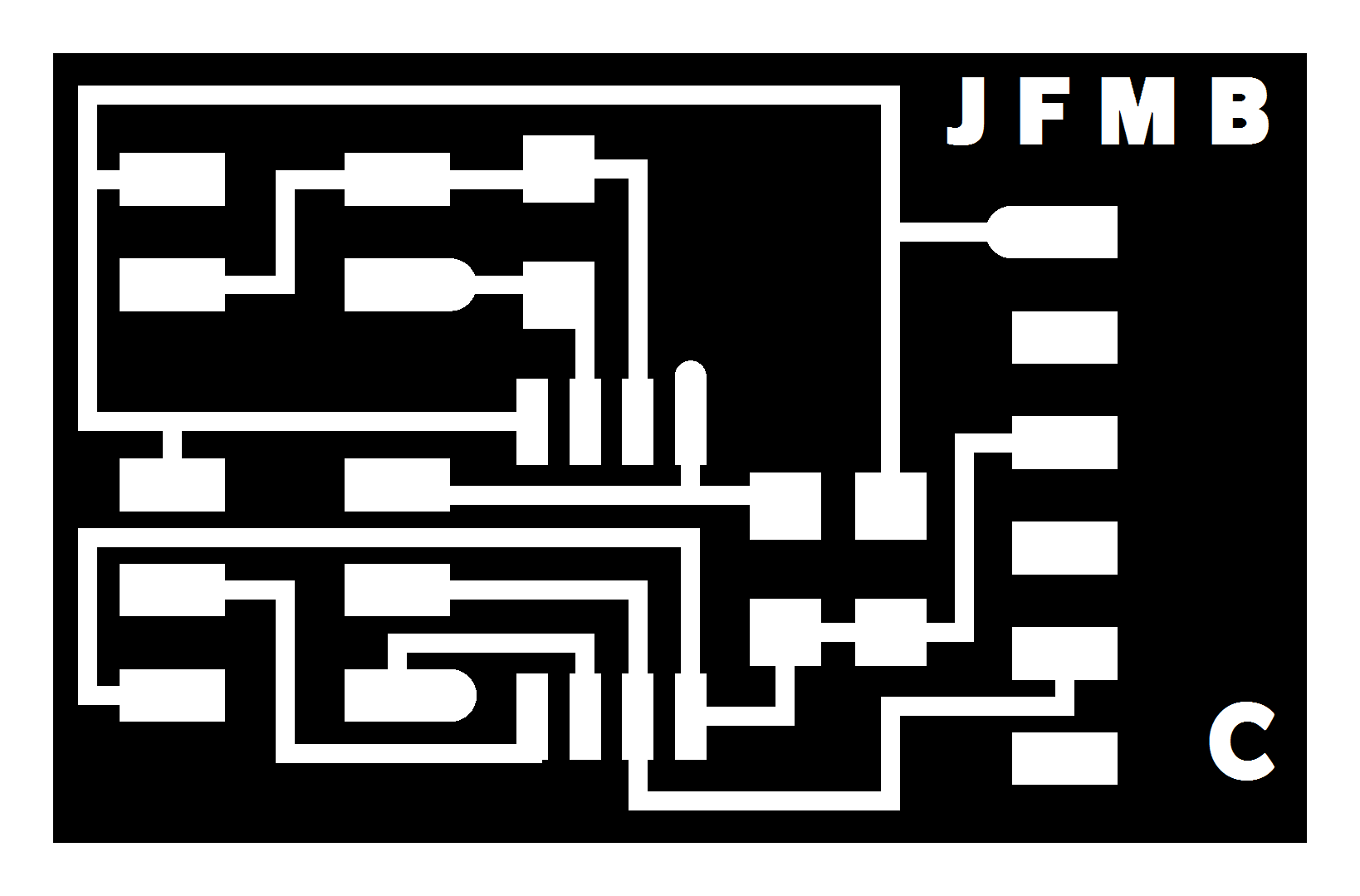 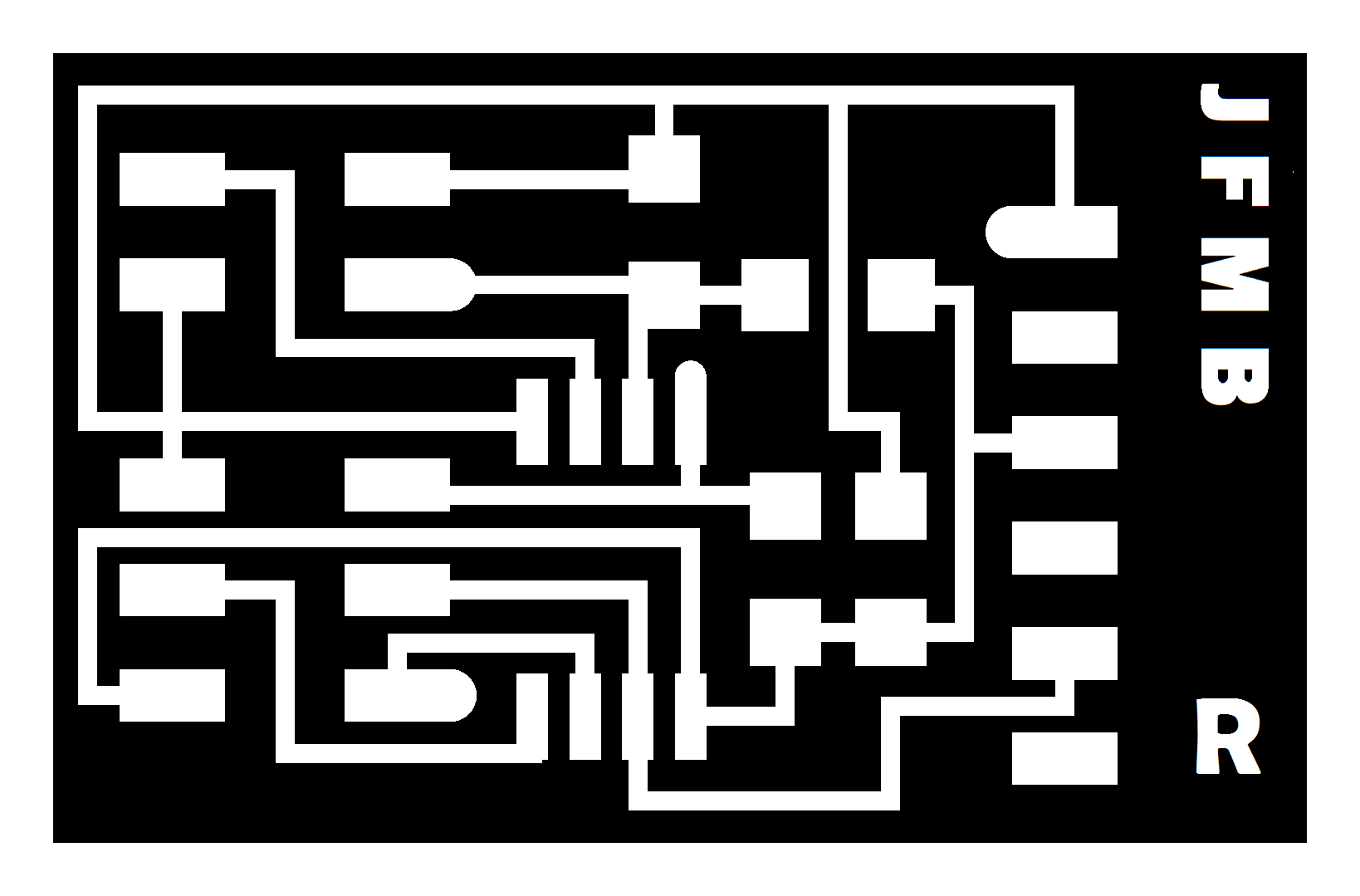 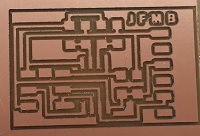 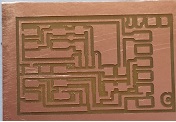 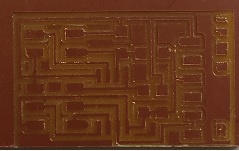 2) Layout of the electronic components on the board: This work was also easy given the skill acquired with practice in previous tasks. Shown below are the components of each electronic board created. - Temperature 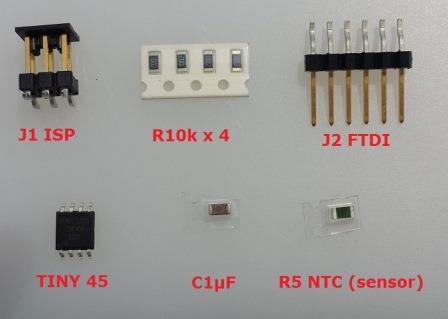 - Loading  - Transmit - Receiver 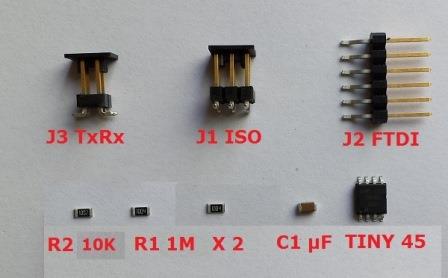 The finished electronic boards are displayed: - Temperature 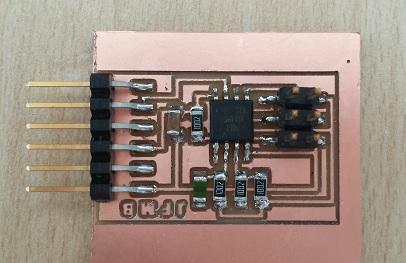 - Loading 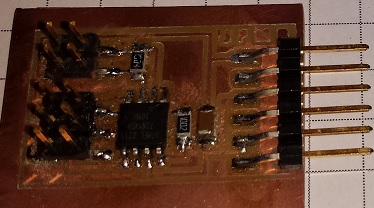 - Transmit - Receiver 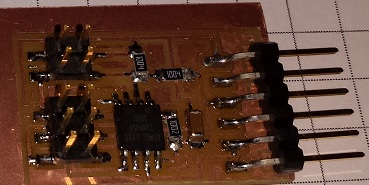 3) Programming and sensor measurement: For programming the FABISP, electronic sensor board FTDI USB cables and mini A. The steps used are:
Temperature Loading 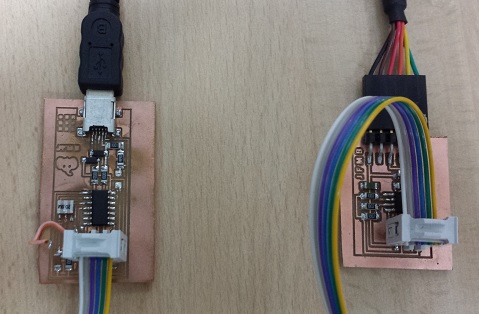 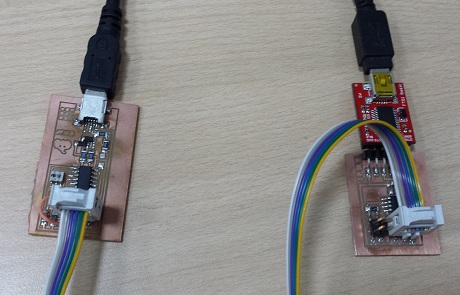 Trasmiter-Receive 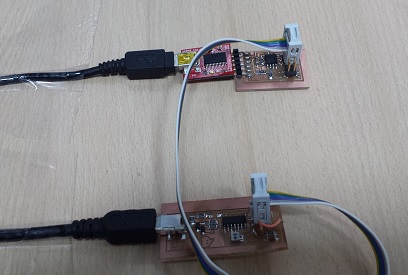
Temperature
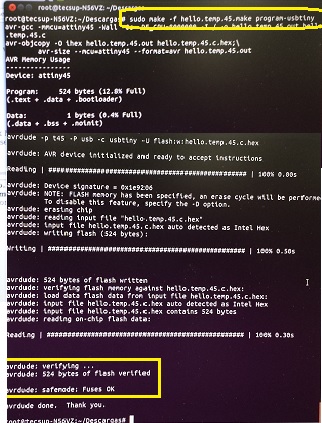 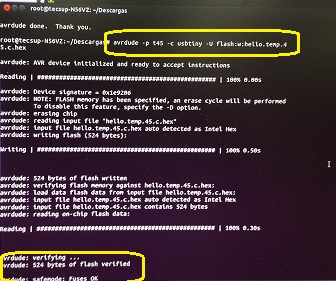 Loading
 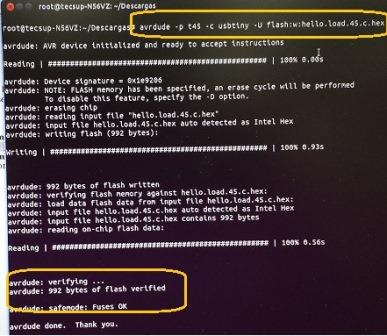 Transmiter - Receive
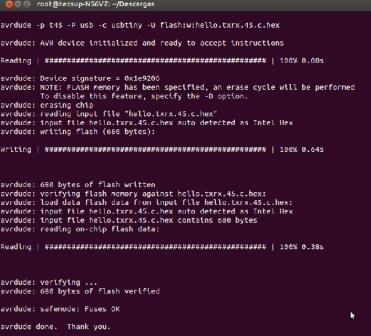 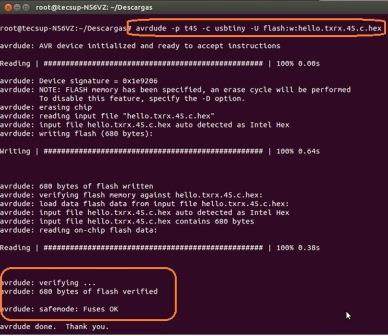
Temperature
 Loading
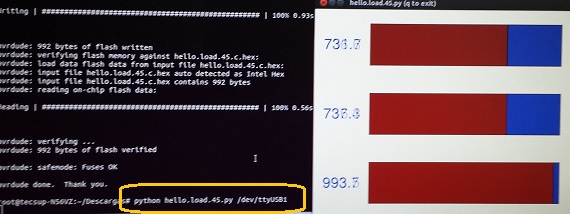 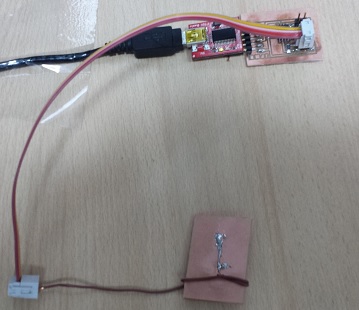 Trasmiter - Receive
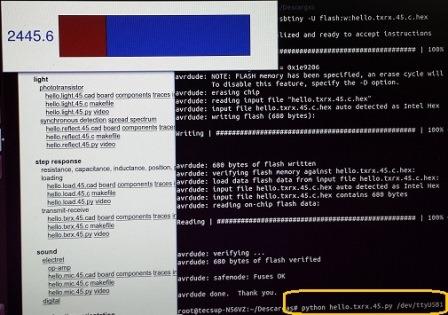 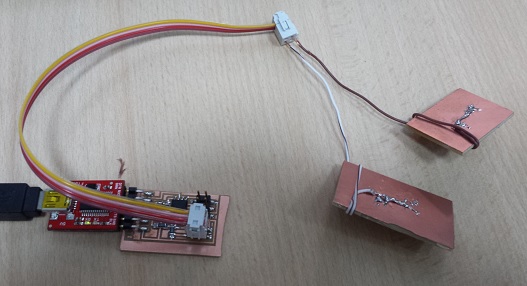 | |