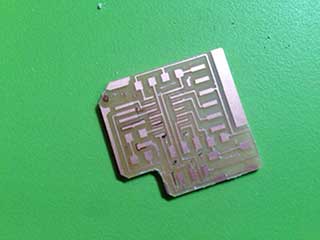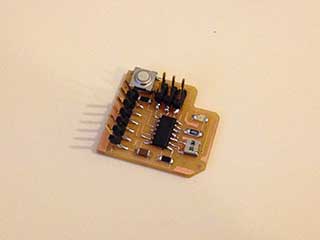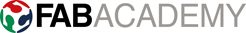Electronics design
This week we had to redraw the echo hello-world board. I used the great Tutorial by anna kaziunas. First I downloaded the EAGLE program and downloaded the board Schematic and copy it to the project files. then I dawnloded the libaries. After that I copied them to the lbr folder in the eagle program and opened eagle to add the required components(button and led).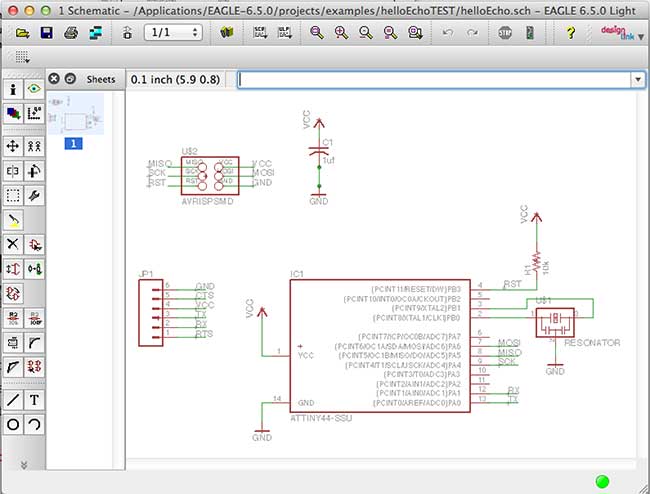
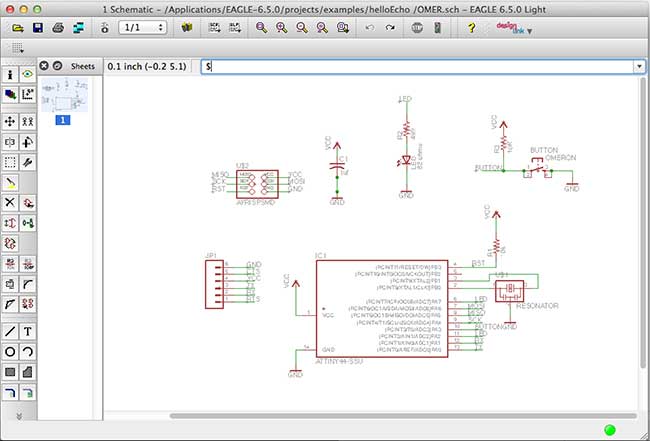
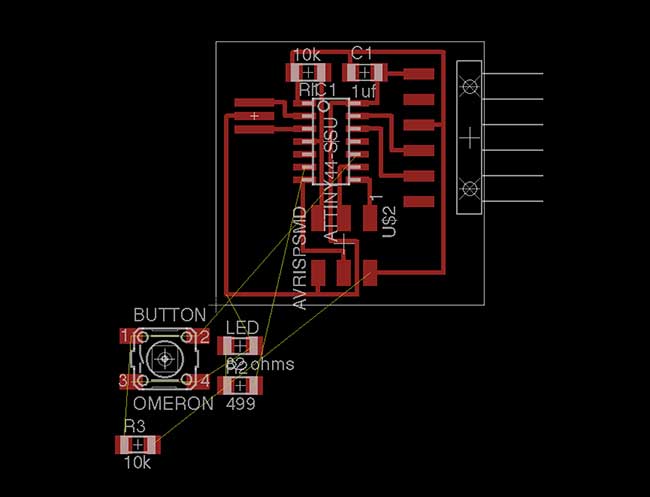 Start arranging them the way you want the board to look like.
Start arranging them the way you want the board to look like. 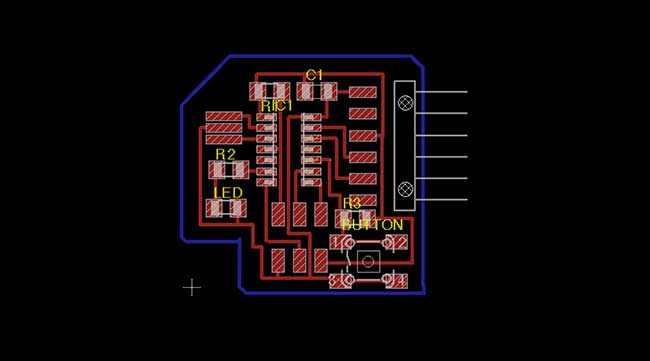 you can dawnlode my files. ( Borad,Schematic).
you can dawnlode my files. ( Borad,Schematic).To prepare the board for milling you need to select only the top layer, and export the file as png (do not forget to chose MONOCHROME and 500 PDI).
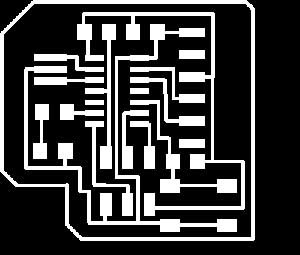 After that you need to edit your files to have a board trace and outline.
After that you need to edit your files to have a board trace and outline.
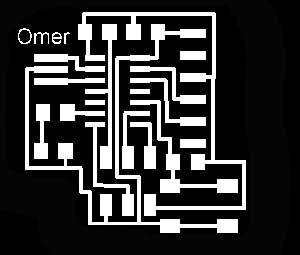
 you can download the files(Borad, Outline).
I uploaded the files to the modela and started milling and solder the parts.
you can download the files(Borad, Outline).
I uploaded the files to the modela and started milling and solder the parts.