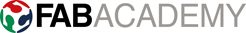Program your Hello Button + LED Board
don't forget to check and change the pin No| ATTINY PIN # | PIN FN | ARDUINO # |
| 1 | VCC | VCC |
| 2 | PBO | 10 |
| 3 | PB1 | 9 |
| 4 | PB3 | RESET |
| 5 | PB2 | 8 |
| 6 | PA7 | 7 |
| 7 | PA6 | 6 |
| 8 | PA5 | 5 |
| 9 | PA4 | 4 |
| 10 | PA3 | 3 |
| 11 | PA2 | 2 |
| 12 | PA1 | 1 |
| 13 | PA0 | 0 |
| 14 | GND | GND |
First download Arduino software, ATtiny borad files , FTDI Drivers and the Board files.
Insert the board files to the Arduino folder then restart the Arduino IDE.
Connect the FABISP to the board.
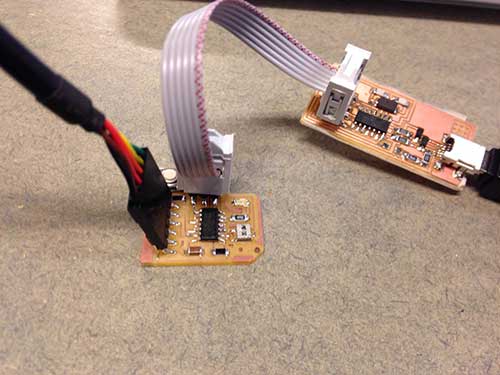
To program your board configure the ATtiny to run at 20 MHz.
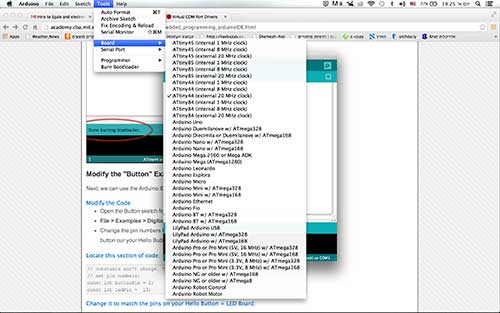
Then select your programer AVR or FABISP.
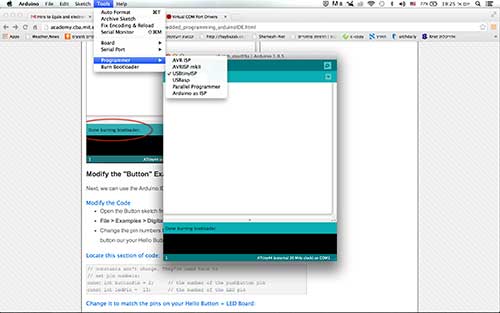
Next step- burn the program on you borad.
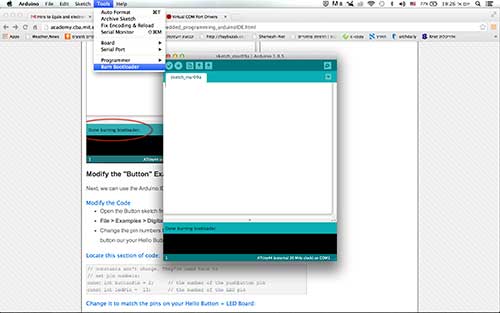
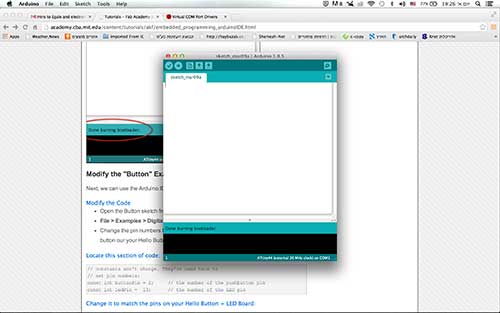
Now program your ATtiny. Don't forget that you need to change the Pin No .
I first tried to program the board to blink
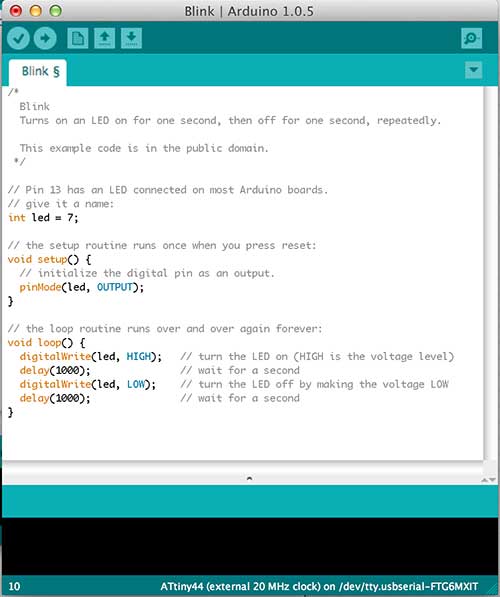
Look if the LED is ON.
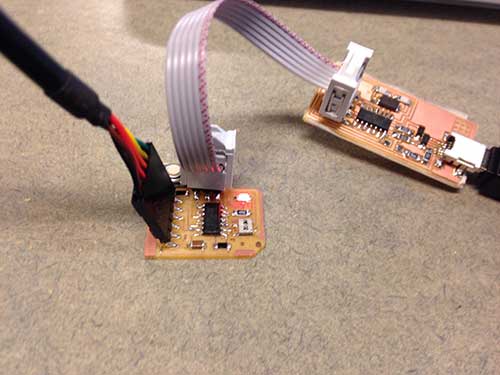
Then I programd the board to light by pushing the butten
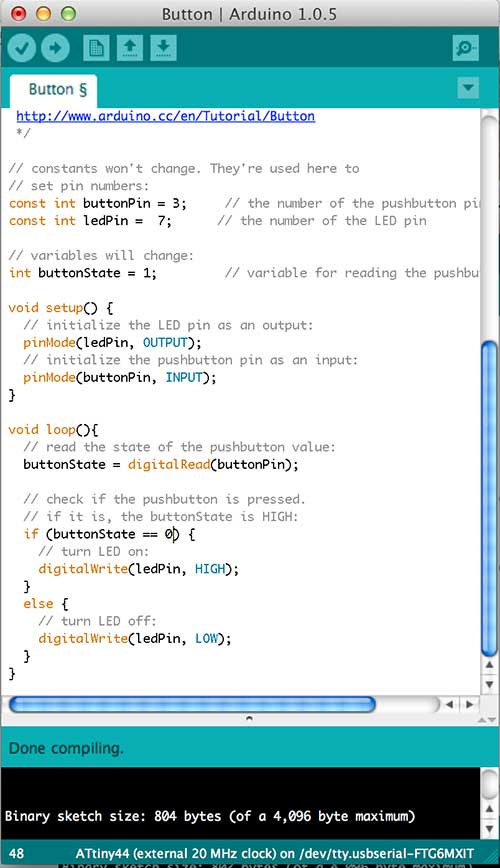
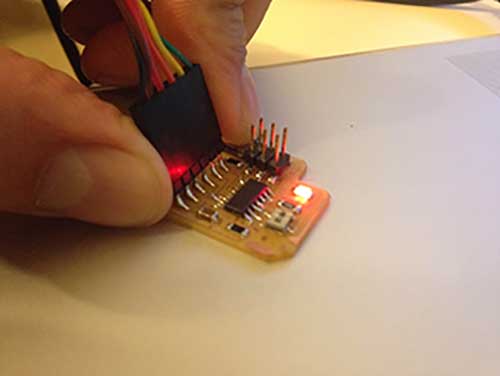
My last tray was that the led is fading when I push the button
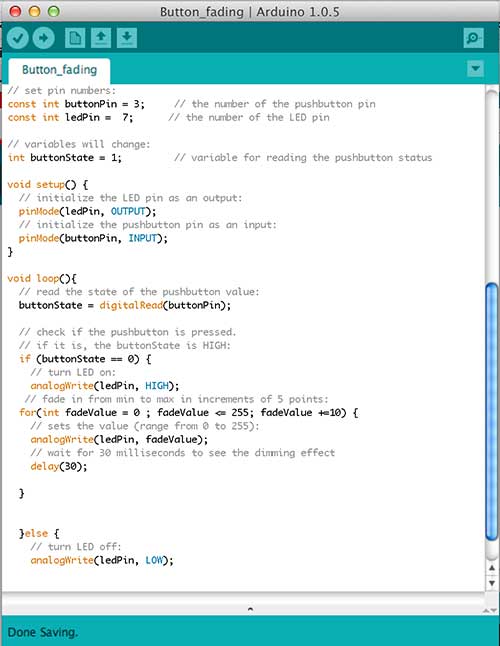
I used the great Tutorial by anna kaziunas.