15. interface and application programming¶
MIT app inventor¶
For this weeks assigment i want to try MIT app inventor since it is the firt time i used this I started with a tuturial i found online before making something of my own.
tutorial¶
I wnated to make an app to change the colour of a RGB led because mayby I can implemet this in my final project. I followed this tutorial
setting up the app enviroment¶
IT works very user friendly you can click draw all the components to the right place.
When the enviroment is ready i started with the code behind everything.
building the electronic part¶

- Arduino UNO
- Bluetooth module HC-05
- RGB LED
- 3 x 220Ohm resistor
- Breadboard
- Jumper wires
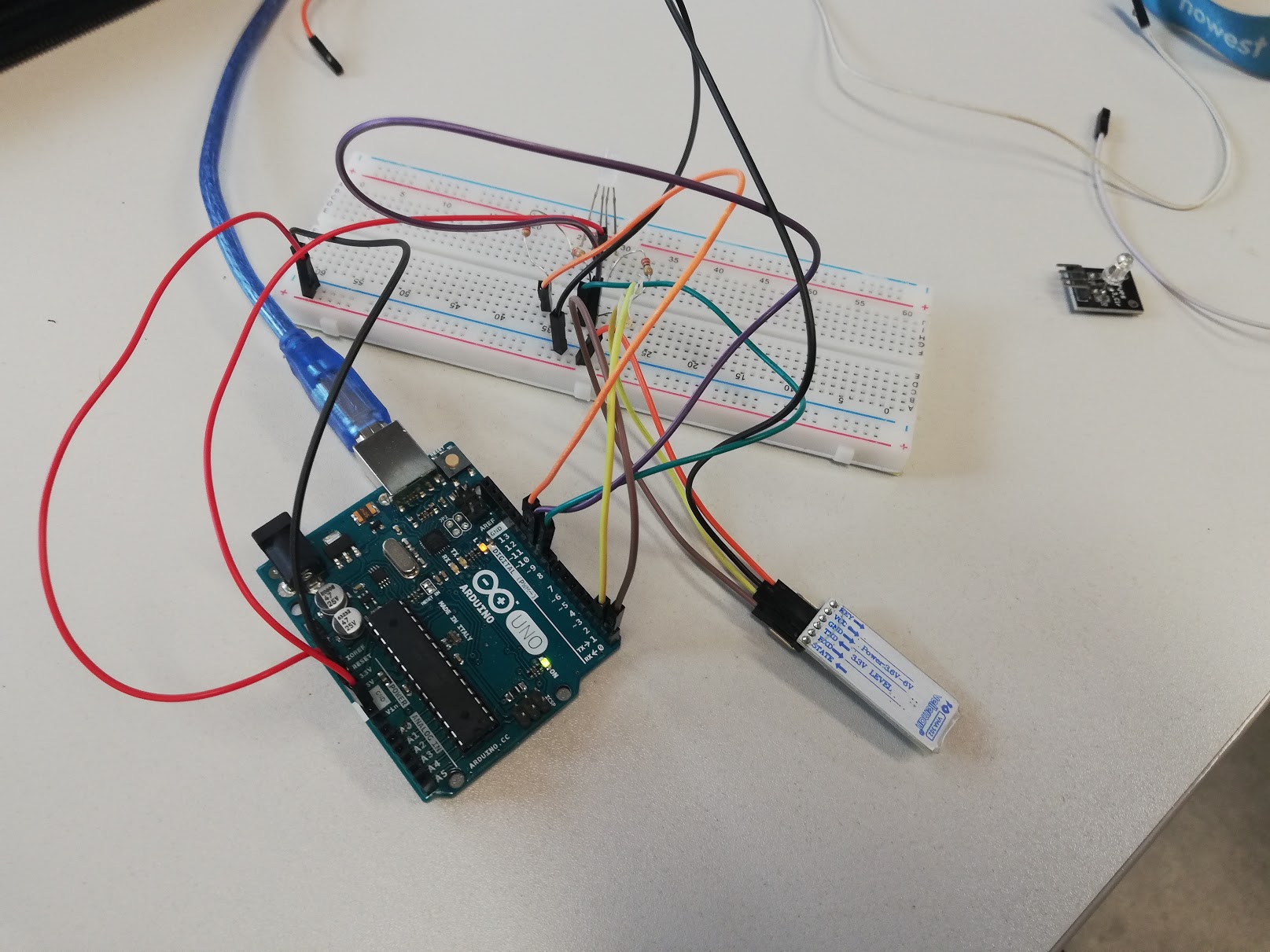
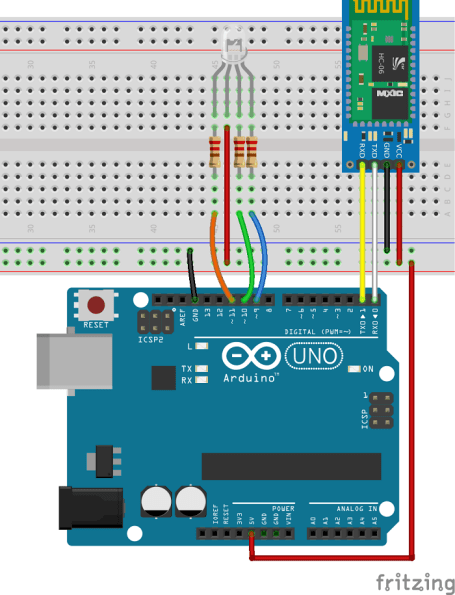
installing the app on the phone¶
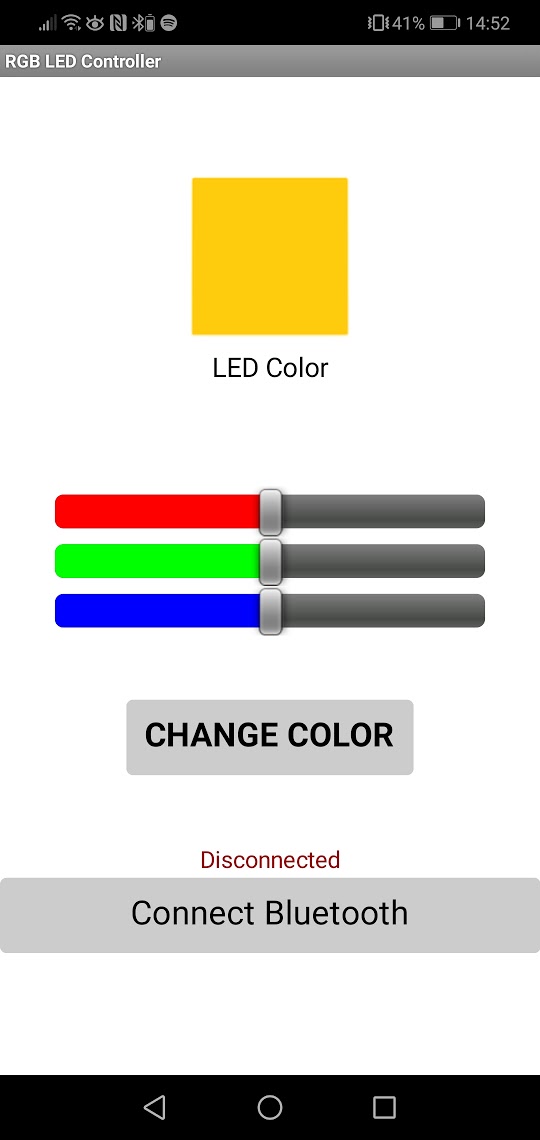
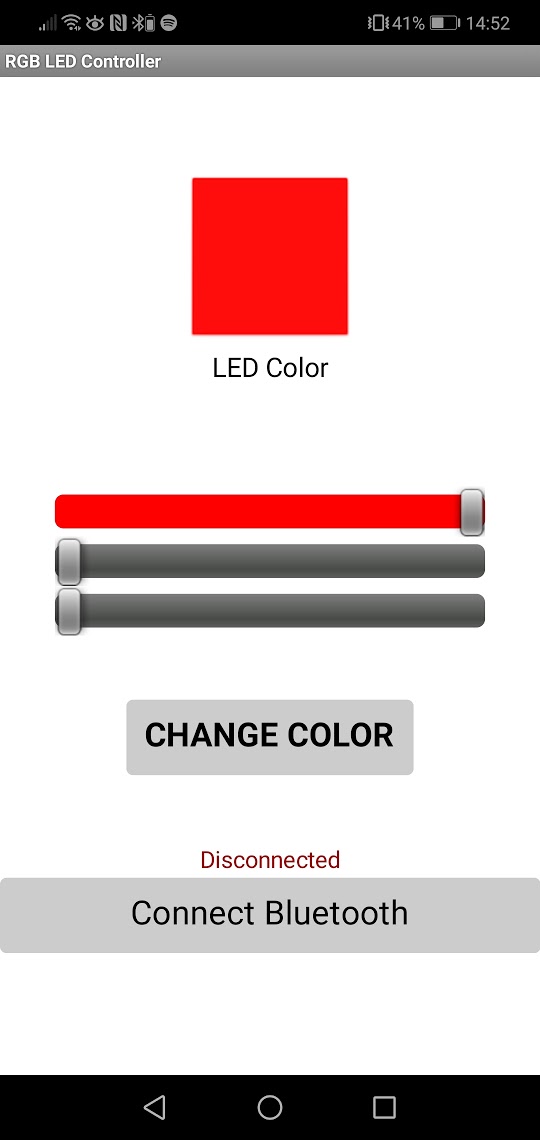
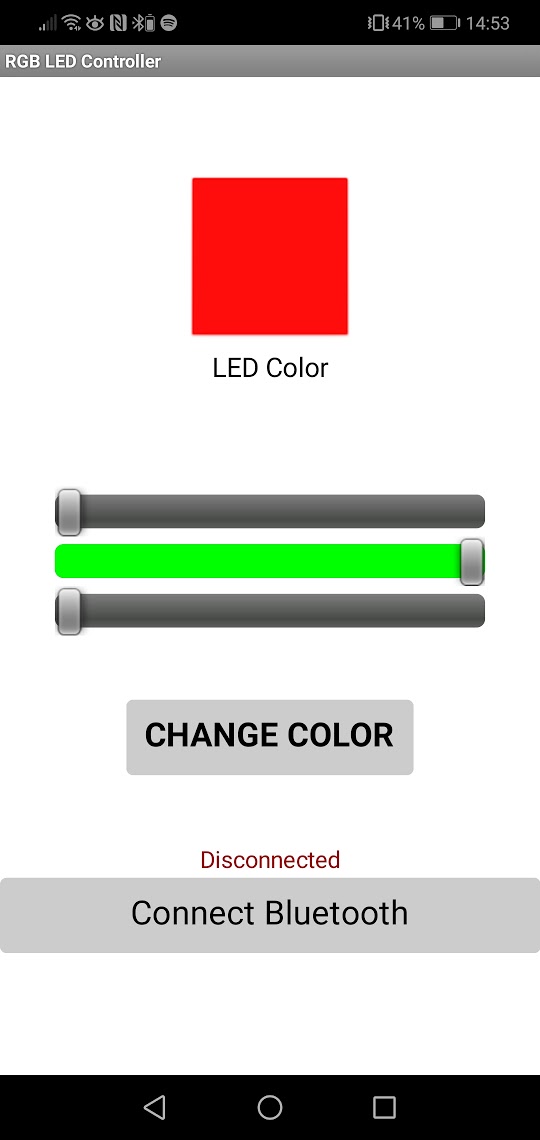
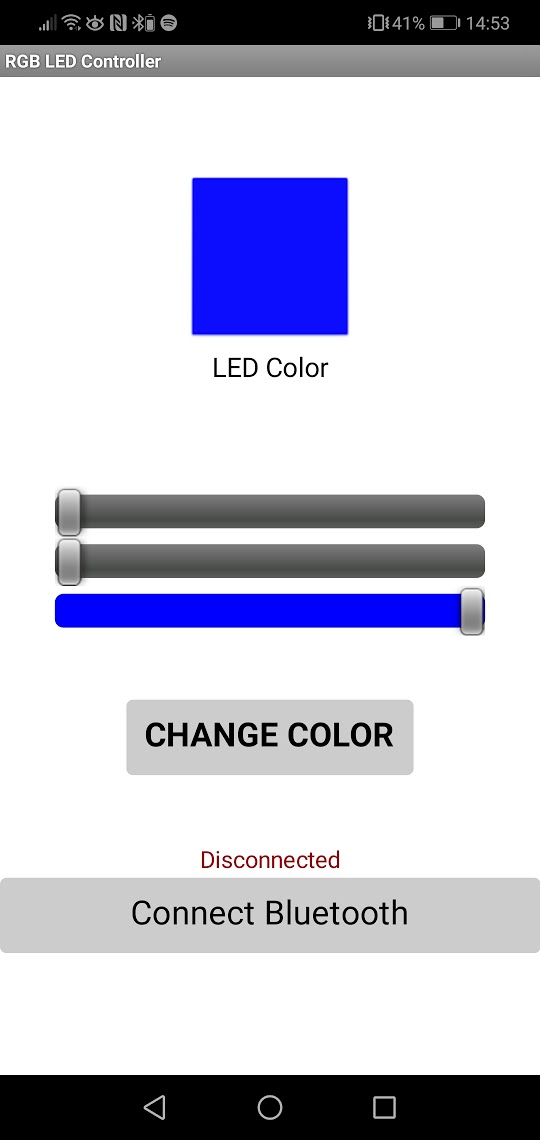
could connect with the bluethooth module on the bradboard and could change the colour af the led therefore I had the program the arduino with the following code i got from the instructable.
/*
* Rui Santos
* Complete Project Details https://randomnerdtutorials.com
*/
#define max_char 12
char message[max_char]; // stores you message
char r_char; // reads each character
byte index = 0; // defines the position into your array
int i;
int redPin = 11; // Red RGB pin -> D11
int greenPin = 10; // Green RGB pin -> D10
int bluePin = 9; // Blue RGB pin -> D9
int redValue = 255; // Red RGB pin -> D11
int greenValue = 255; // Green RGB pin -> D10
int blueValue = 255; // Blue RGB pin -> D9
String redTempValue; // Red RGB pin -> D11
String greenTempValue; // Green RGB pin -> D10
String blueTempValue; // Blue RGB pin -> D9
int flag = 0;
char currentColor;
void setup() {
pinMode(redPin,OUTPUT);
pinMode(bluePin,OUTPUT);
pinMode(greenPin, OUTPUT);
// initialize serial communication at 9600 bits per second:
Serial.begin(9600);
}
void loop() {
//while is reading the message
while(Serial.available() > 0){
flag = 0;
//the message can have up to 12 characters
if(index < (max_char-1)){
r_char = Serial.read(); // Reads a character
message[index] = r_char; // Stores the character in message array
if(r_char=='R'){
currentColor = 'R';
redTempValue = "";
}
else if(r_char=='G'){
currentColor = 'G';
greenTempValue = "";
}
else if(r_char=='B'){
currentColor = 'B';
blueTempValue = "";
}
if(currentColor == 'R' && r_char!='R'){
redTempValue += r_char;
}
else if(currentColor == 'G' && r_char!='G'){
greenTempValue += r_char;
}
else if(currentColor == 'B' && r_char!='B'){
blueTempValue += r_char;
}
index++; // Increment position
message[index] = '\0'; // Delete the last position
}
}
if(flag == 0){
analogWrite(redPin, 255-redTempValue.toInt());
analogWrite(greenPin, 255-greenTempValue.toInt());
analogWrite(bluePin, 255-blueTempValue.toInt());
/*Serial.print('R');
Serial.println(redTempValue);
Serial.print('G');
Serial.println(greenTempValue);
Serial.print('B');
Serial.println(blueTempValue);
Serial.print("MESSAGE ");*/
Serial.println(message);
flag=1;
for(i=0; i<12; i++){
message[i] = '\0';
}
//resests the index
index=0;
}
}
making a game.¶
After testing the first tutorial I followed an extra lessons in the lab about app inventor. The teacher helped me with making the game wack-a-moll.
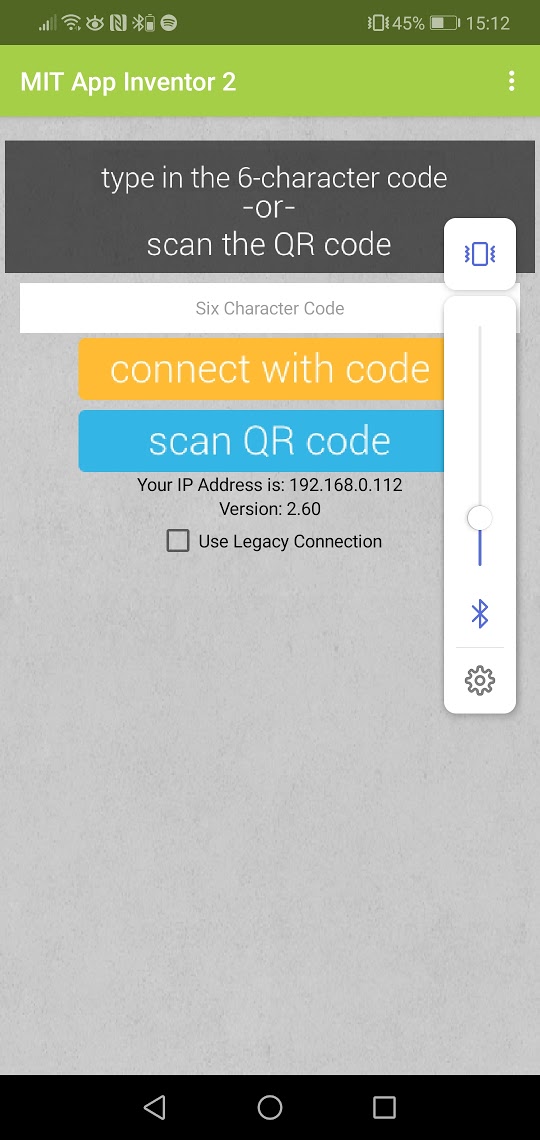
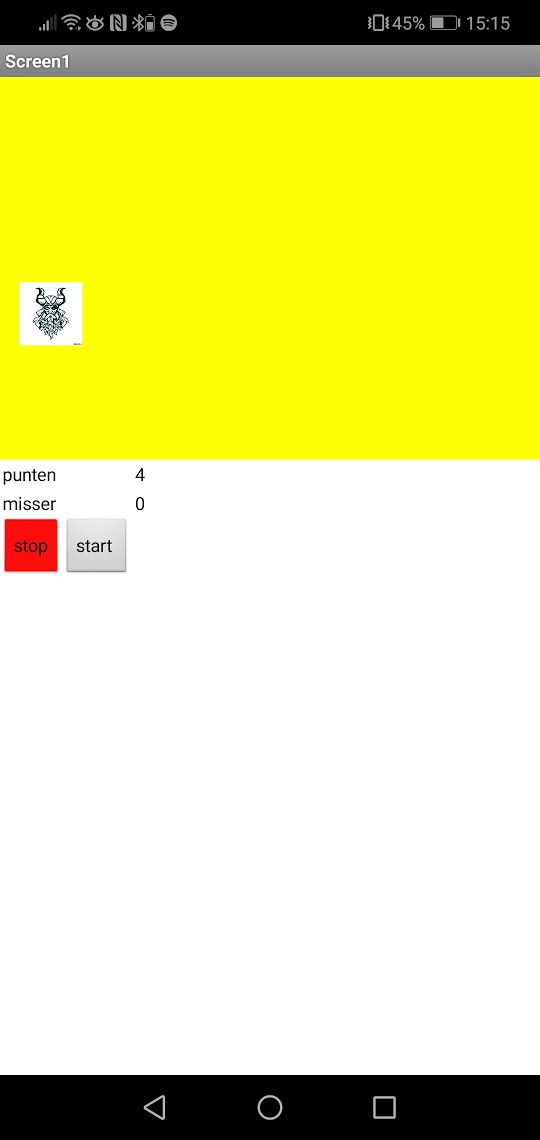
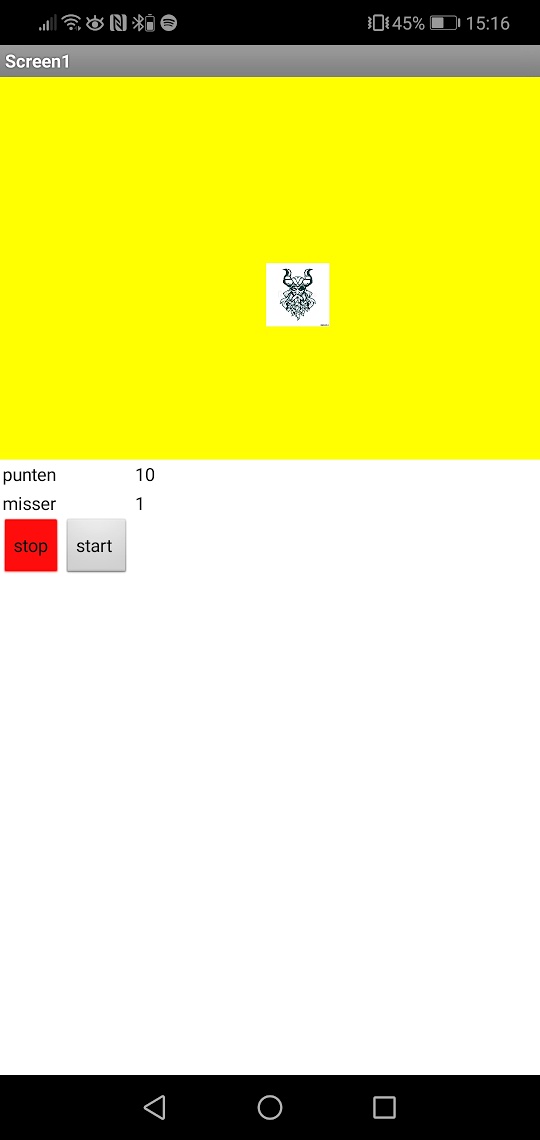
### link the the group assigment