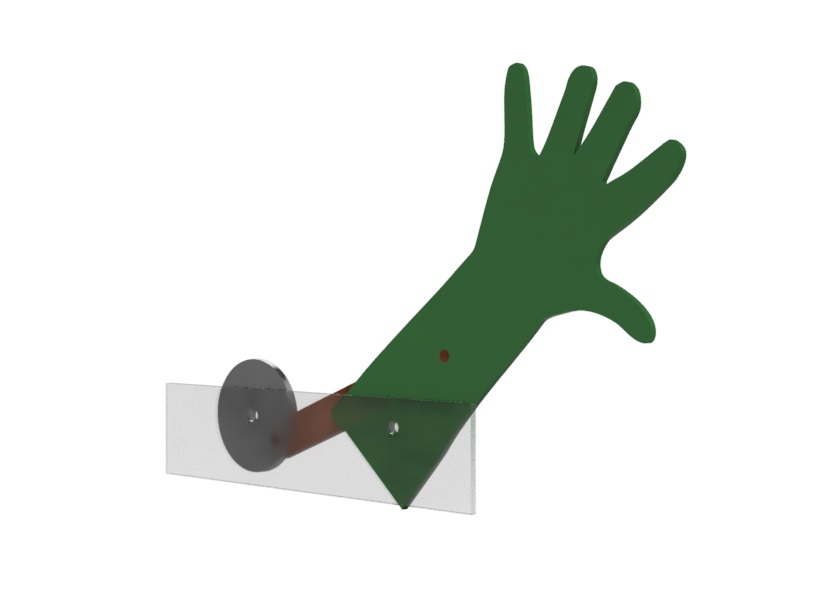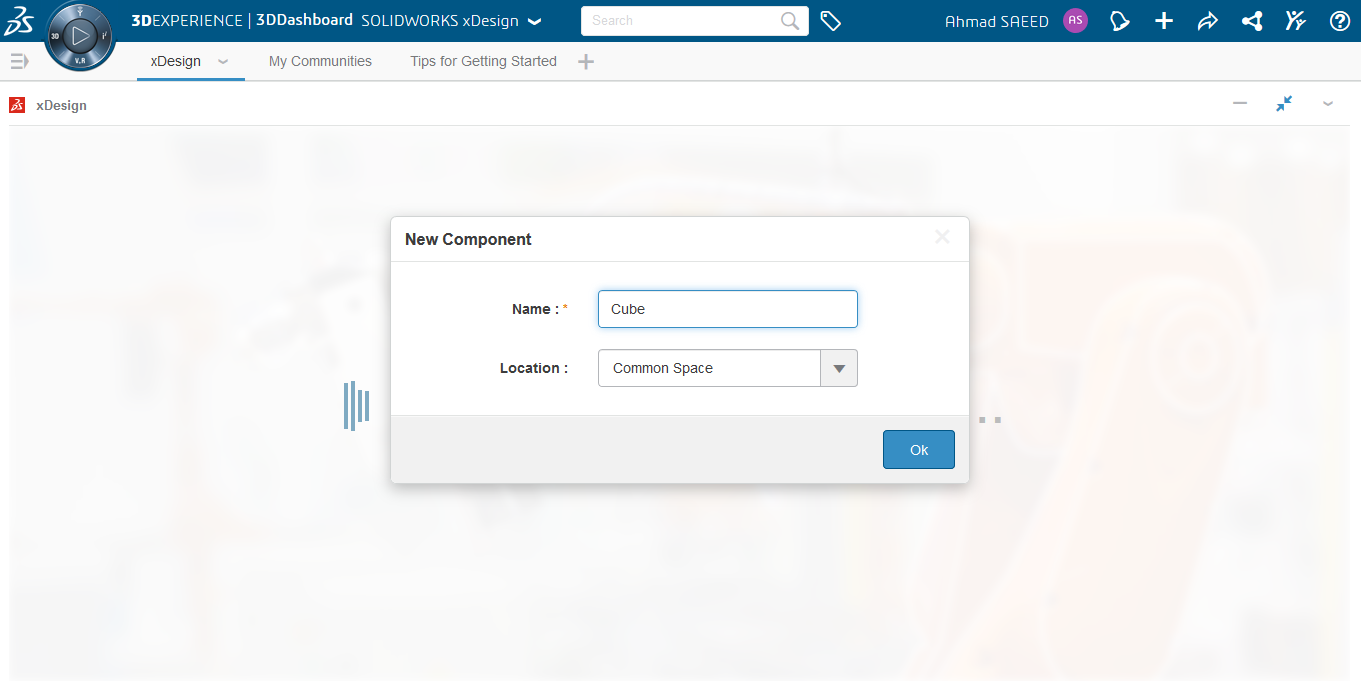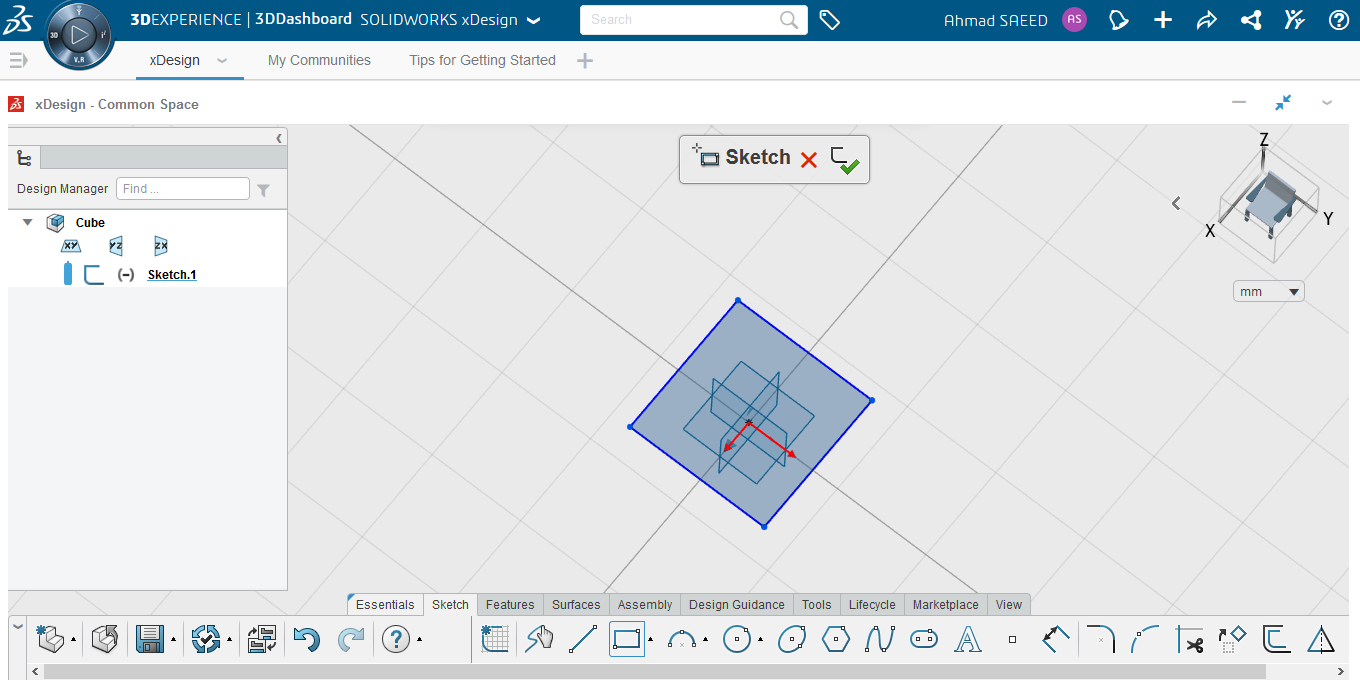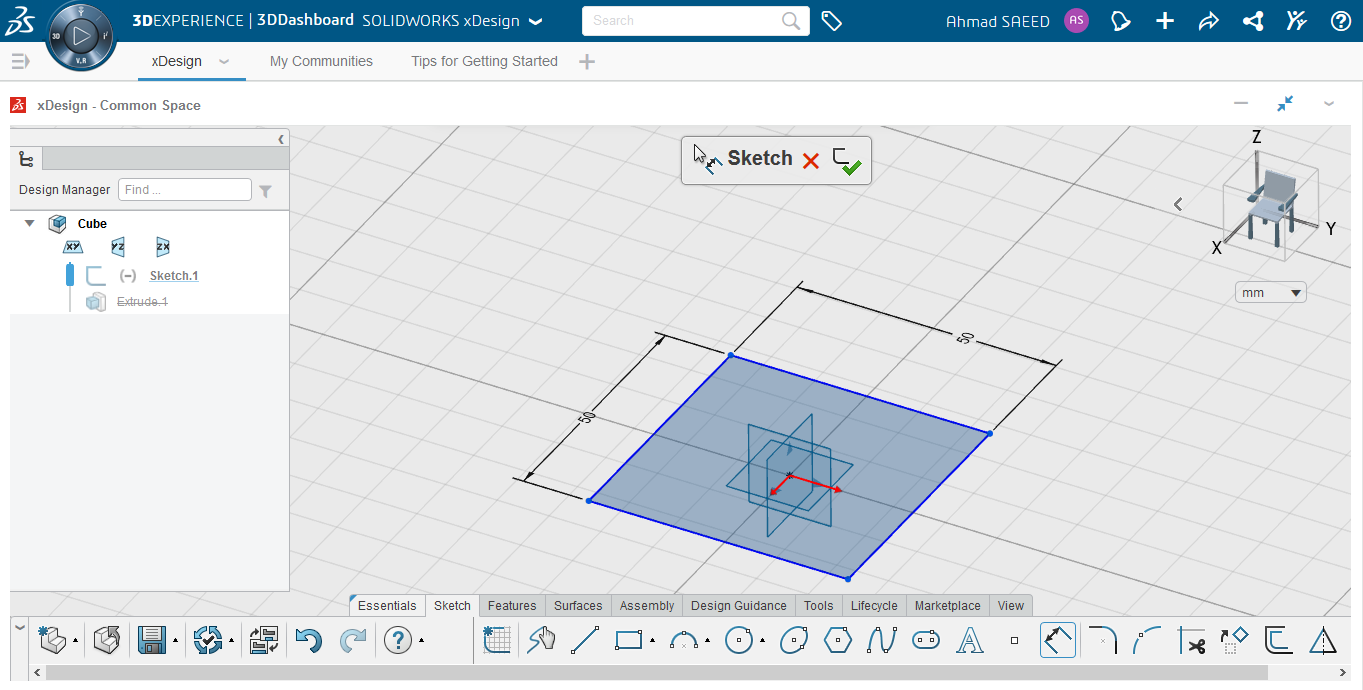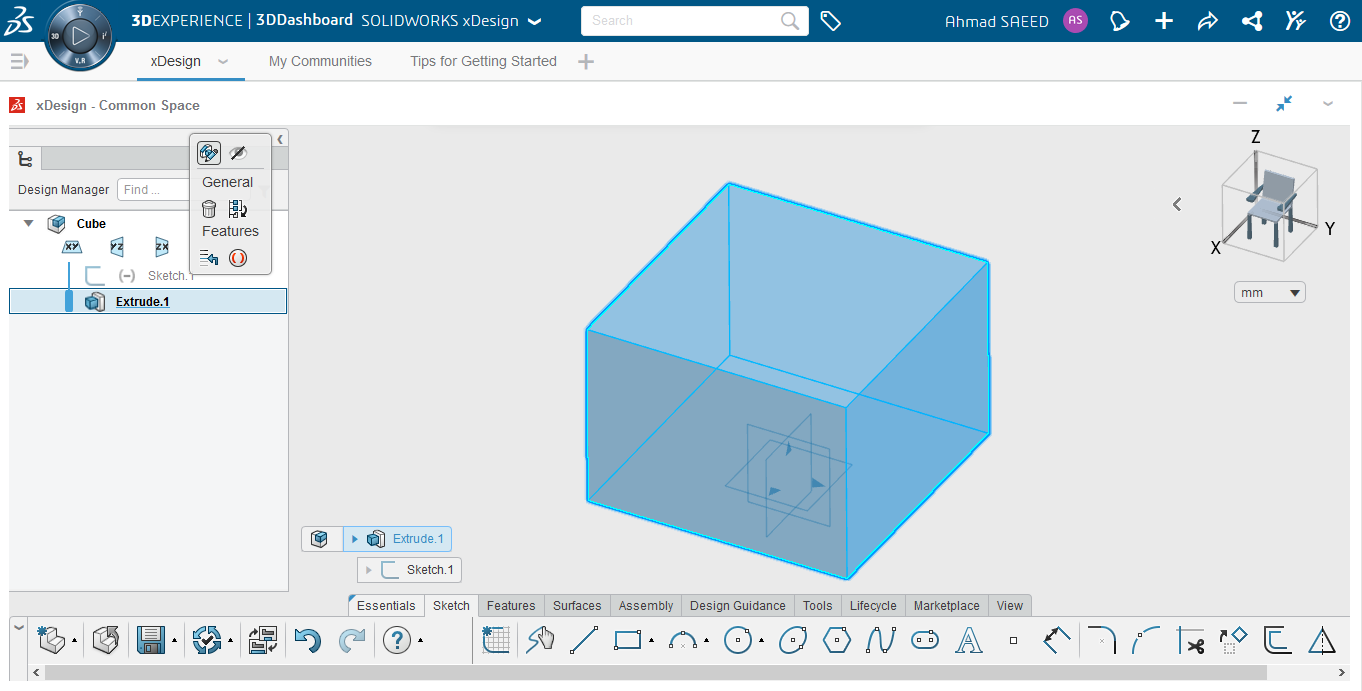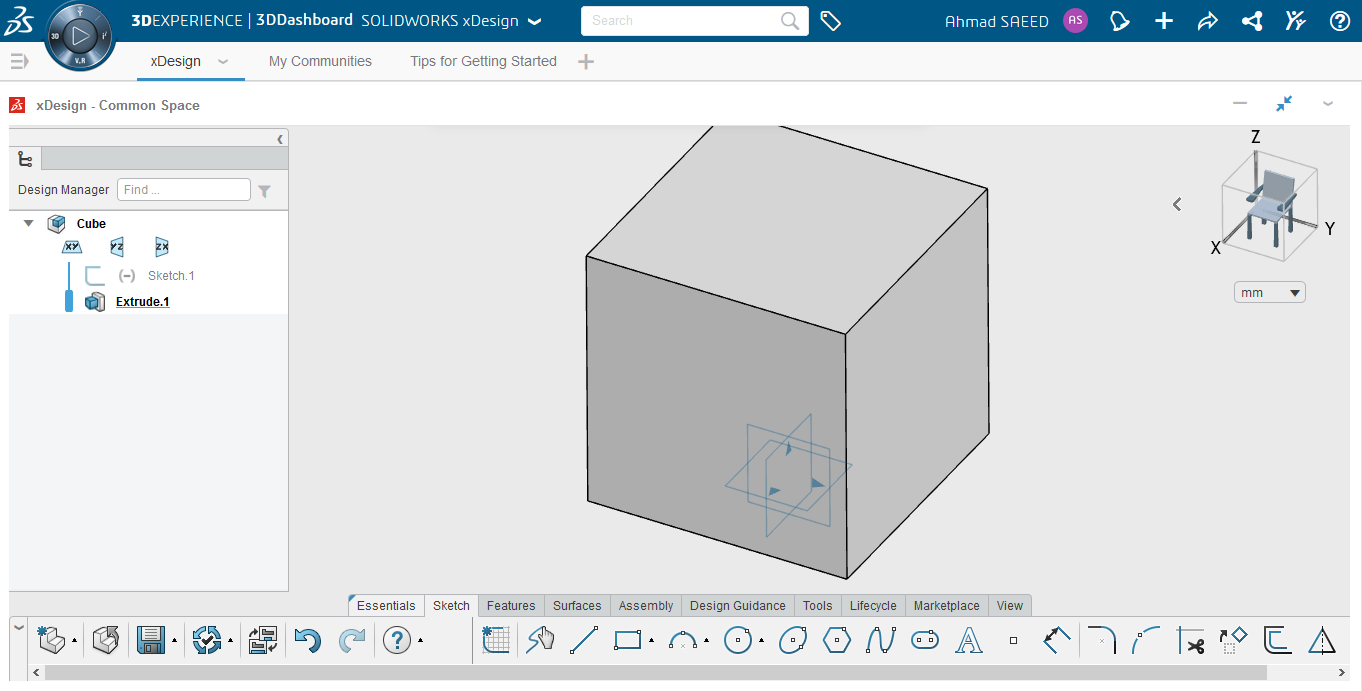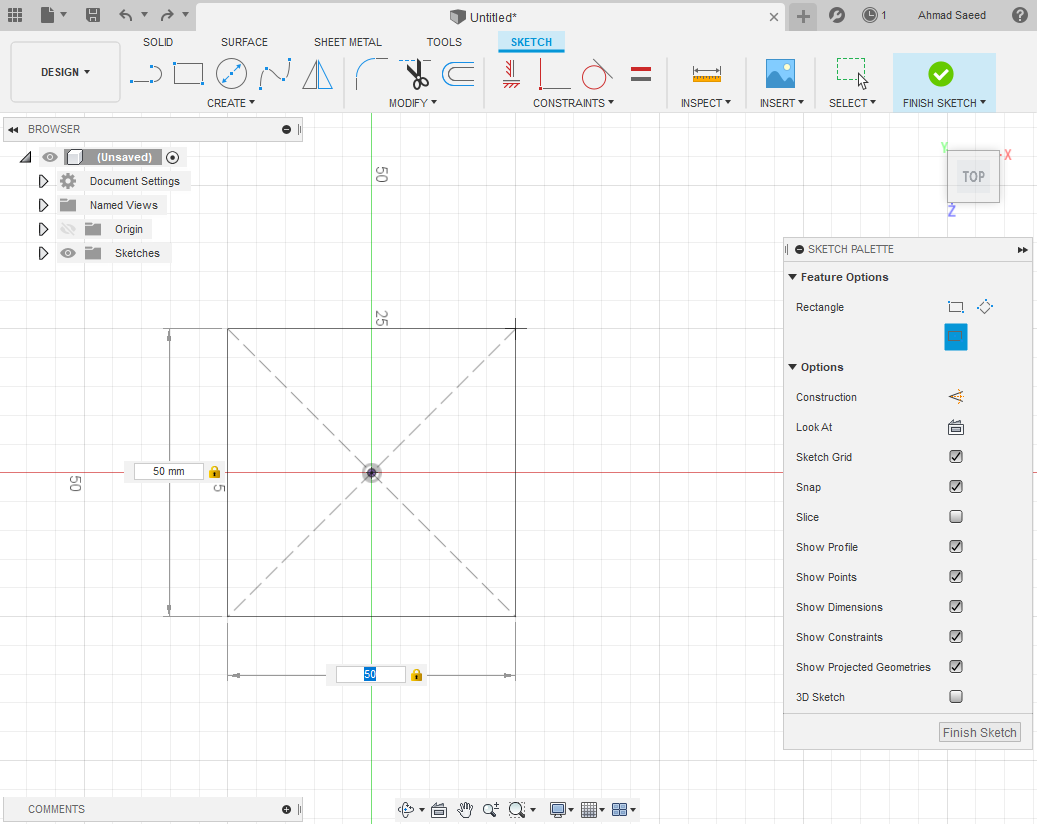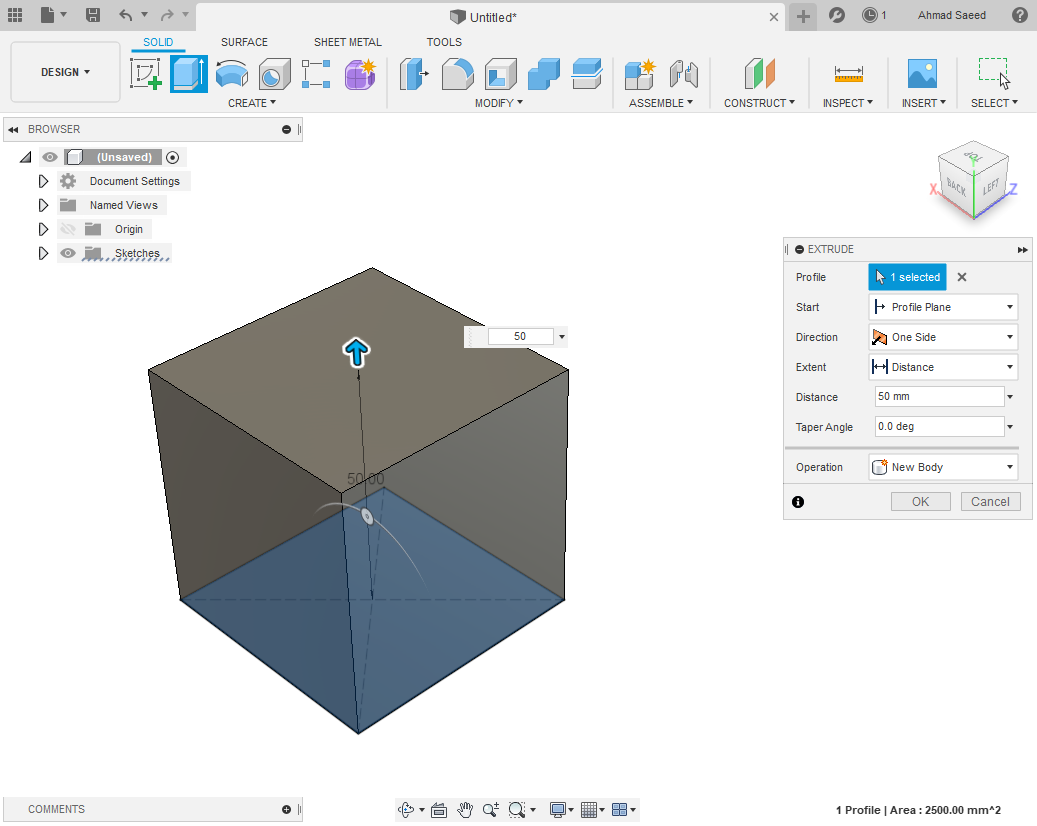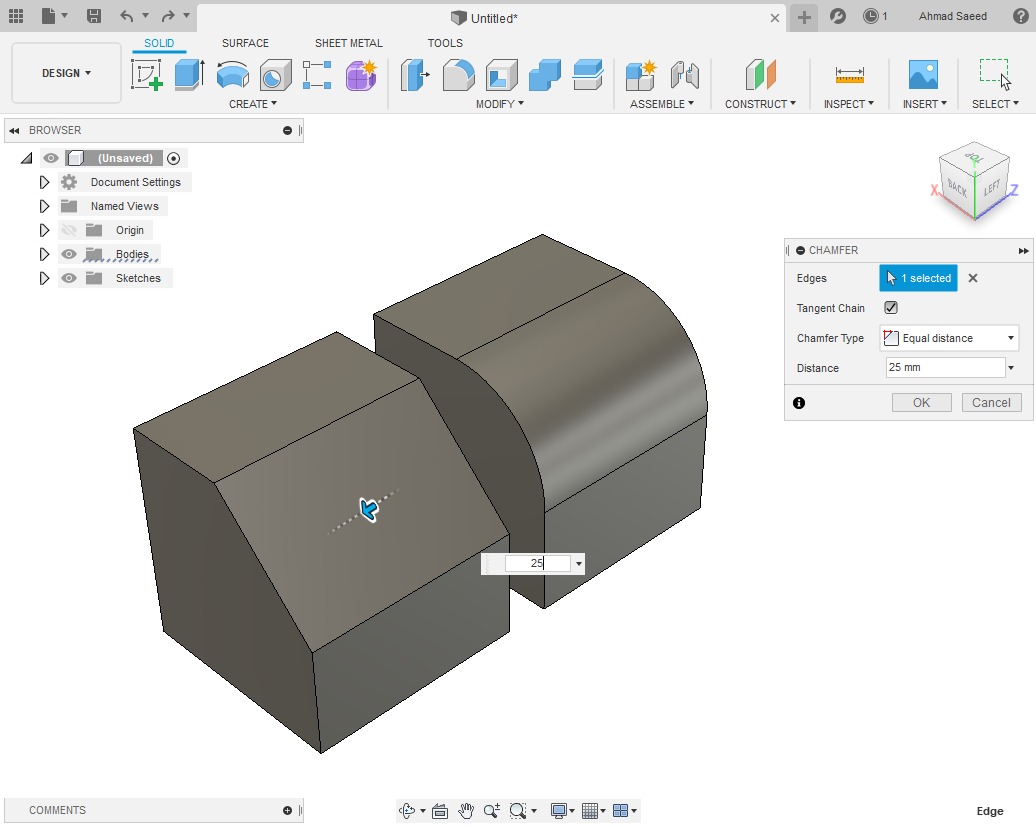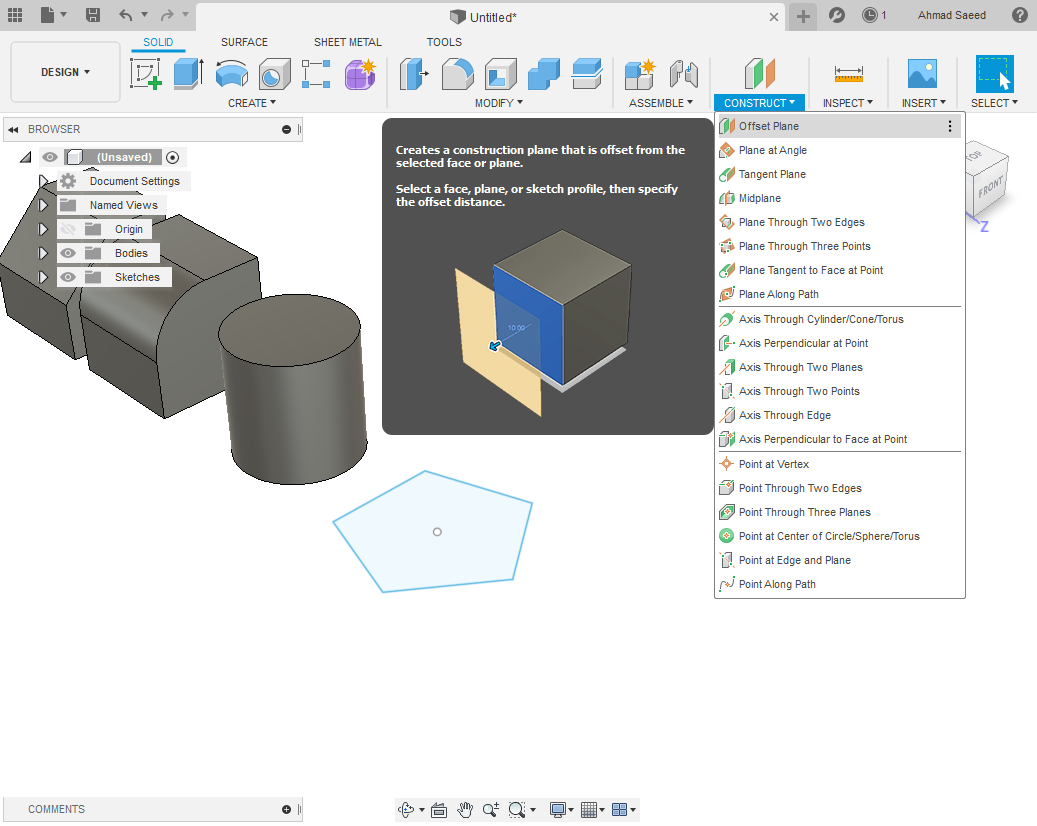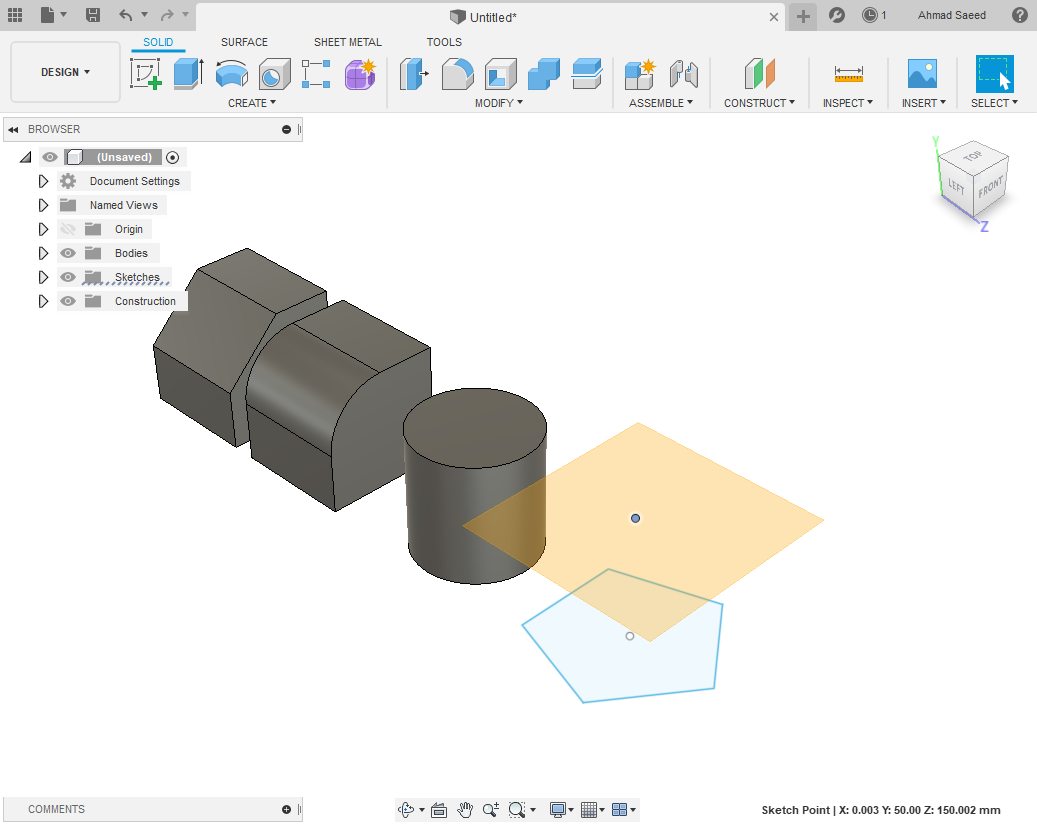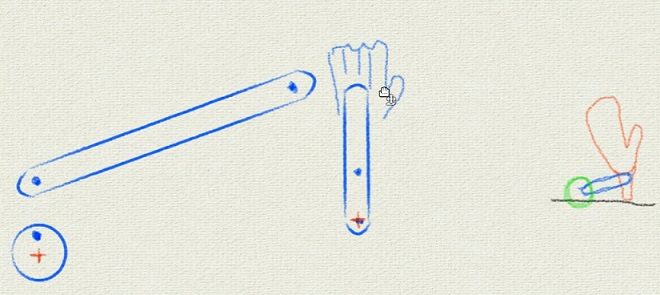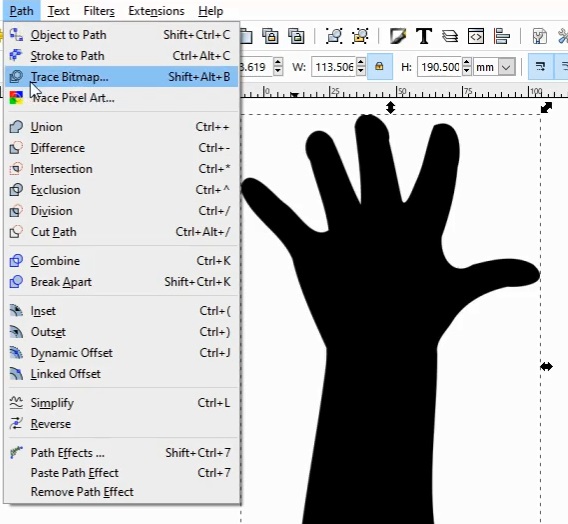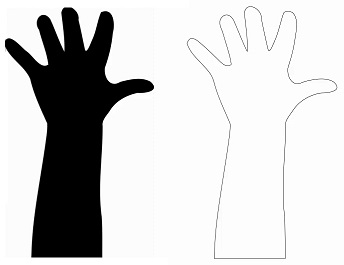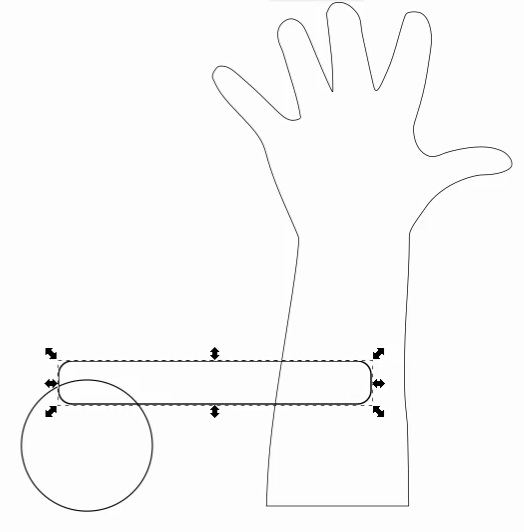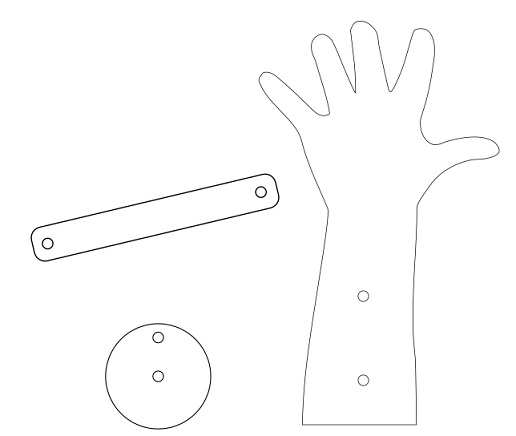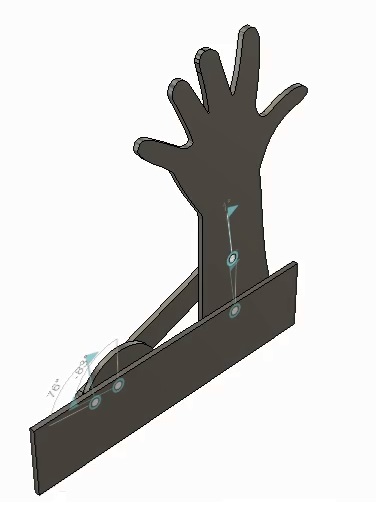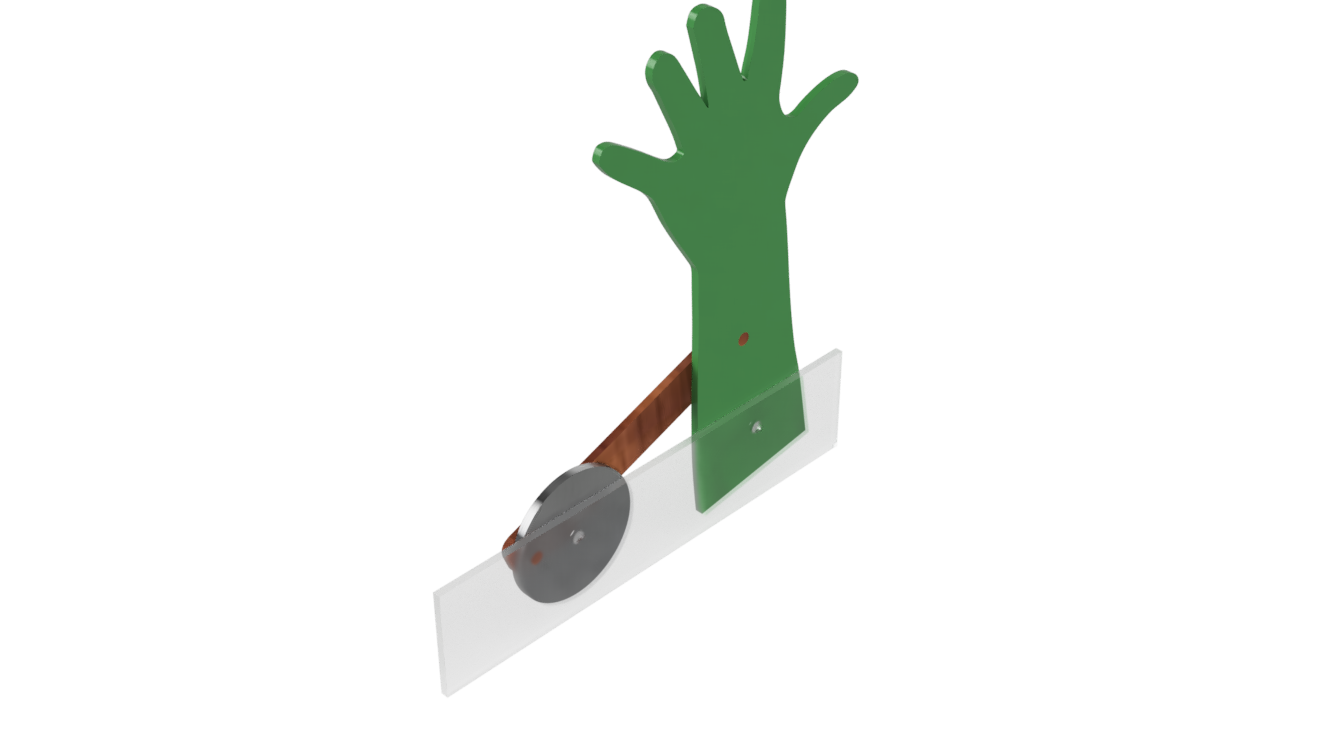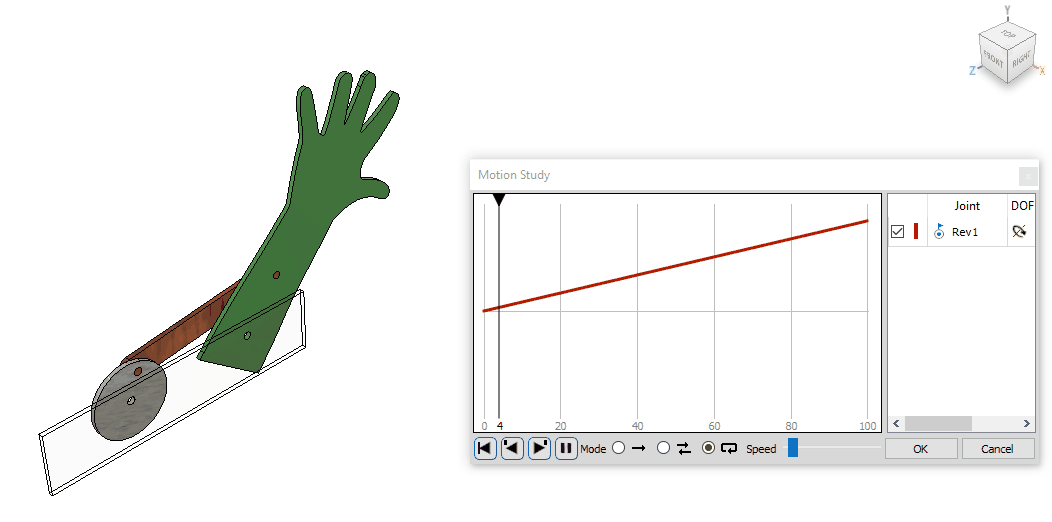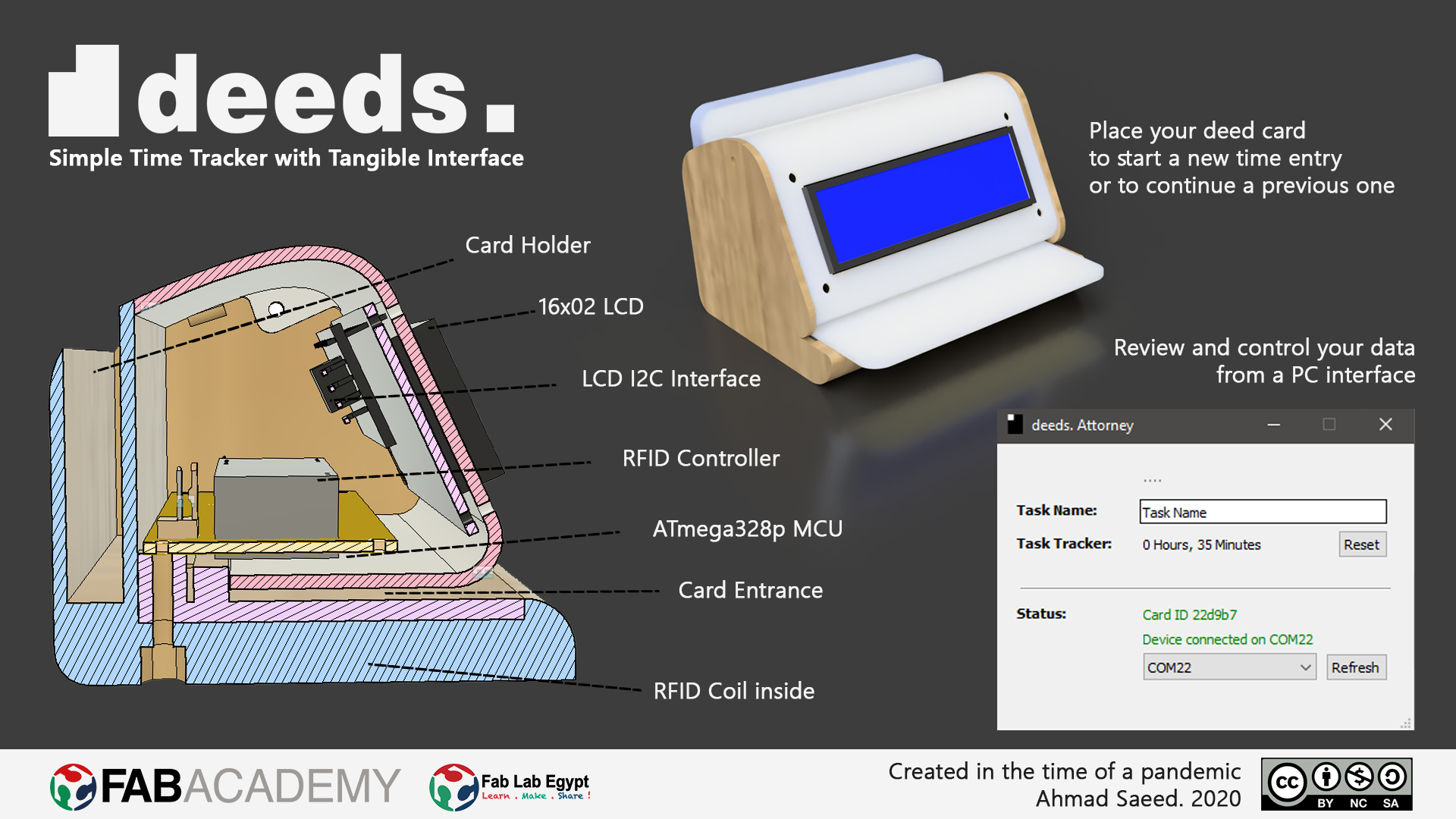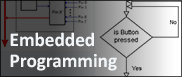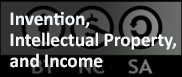- model (raster, vector, 2D, 3D, render, animate, simulate, ...) a possible final project, compress your images and videos, and post it on your class page
- Model experimental objects/part of a possible project in 2D and 3D software
- Show how I did it with words/images/screenshots
- Included my original design files
MyPaint xDesign Inkscape Fusion360
MyPaint
I know how to use Fusion360, but first I decided to try some new tools.
I haven't used any raster software except for MS Paint. I downloaded MyPaint and I was astonished by the interesting tools I found.
- There are so many cool Brushes.
- The Inking tool helps you draw controlled, smooth curved lines.
- The Connected Lines that makes the endpoint of one line is always the starting point of the next line segment.
- The Edit Painting Symmetry that inserts a symmetry line that mirrors your drawings.
- You can also use Layers in your drawings.
I really liked MyPaint, and I may use it for drafting.
xDesign
The second CAD software to try was xDesign. I had previous experience in SOLIDWORKS so I was really interested in discovering that.
I liked the idea of using CAD in a browser. I logged on my account and started my trial.
The first thing that got my attention is the designs could be saved on the cloud... Intersting, Dassault Systemes!
I created a file for my design.
I wanted to try a simple cube, so I sketched a rectangle.
Then extruded my sketch.
I went back to the sketch to add some dimensions.
I also edited the extruded boss feature to get a cube.
The browser experience was relatively laggy, but let's got on!
I added a fillet to the cube.
Out of no where, the design didn't stop rotating with the mouse although I'm not clicking anything. I tried to select options and the design never stopped rotating XD
The overall experience was catastrophic. It was laggy and glitchy.
Fusion360
Now back to the beloved Fusion 360.
Fusion is a such interesting software where you model, assemble, and even manufacture your parts with.
Here's a rectangle that could be extruded to a cube.
Here's another cube that could be magically added to the same work area, which can't be done normally on other cad programs.
Note that you can edit them individually, or clone your edits.
The same rectangle we extruded to get a cube, can be revolved around itself to get a cylinder.
A polygon could be lofted to a point on an offset plane, resulting in a mysterious pyramid with pentagon base :D
I really like the flexibility of Fusion 360. I also like how it gets updated regularly- fixing glitches and adding new features.
Project Modeling
The evolution of CAD inspired me to jump along the path and explore the limitations of each stage. I felt it would be really interesting to integrate all the possible tools in one idea- starting from raster, then 2D vectors, and finally, interacting 3D shapes.
I thought that using a mechanism would be a great example because it will be flexible enough to be show the power of animating tools in CAD software. After doing some google searches, I selected a Waving hand that uses a single drive attached to a Four Bar Mechanism.
Raster Drafting on myPaint
I used MyPaint to draft the parts I'm going to include in my design.
2D Drawing on Inkscape
I planned to use Inkscape to produce the 2D files then use Fusion to produce the parts of my Waving Hand mechanism.
- First I removed the page borders in the working area by unchecking this option: File> Document Properties> Show page borders
- Since the project is a waving hand; I downloaded a photo of a hand then used an Inkscape powerful tool called Trace Bitmap to vectorize my photo.
- Then, I changed the infill color and stroke color of my object.
- I drew a square and a circle to be the other parts of my mechanism. The square corners could be made round by dragging the small dots at its corners when it is selected.
- I added small cloned circles to be the holes for the pin joints that will connect the parts together.
- I then used the Align tool to make the circles aligned relative to each other and relative to the bigger parts.
- This was the final drawing.
- I exported the files to SVG and DXF and now I was ready to use Fusion 360.
3D CAD on Fusion360
- First I inserted the 2D designs into Fusion.
- I extruded parts.
- I assembled the parts together using fixed and rotary joints. I also needed to ground the vertical sheet to get a reference for the moving parts.
- I then added materials and textures and rendered the parts, from the Appearance option.
- Finally, I made a motion study where the whole mechanism is up and running.
Downloads