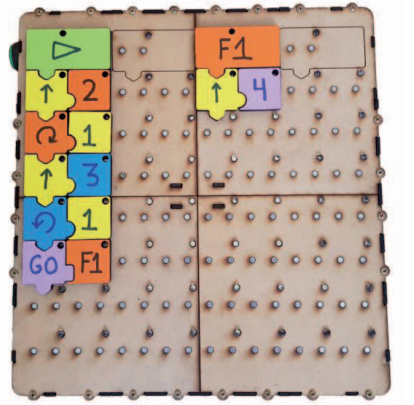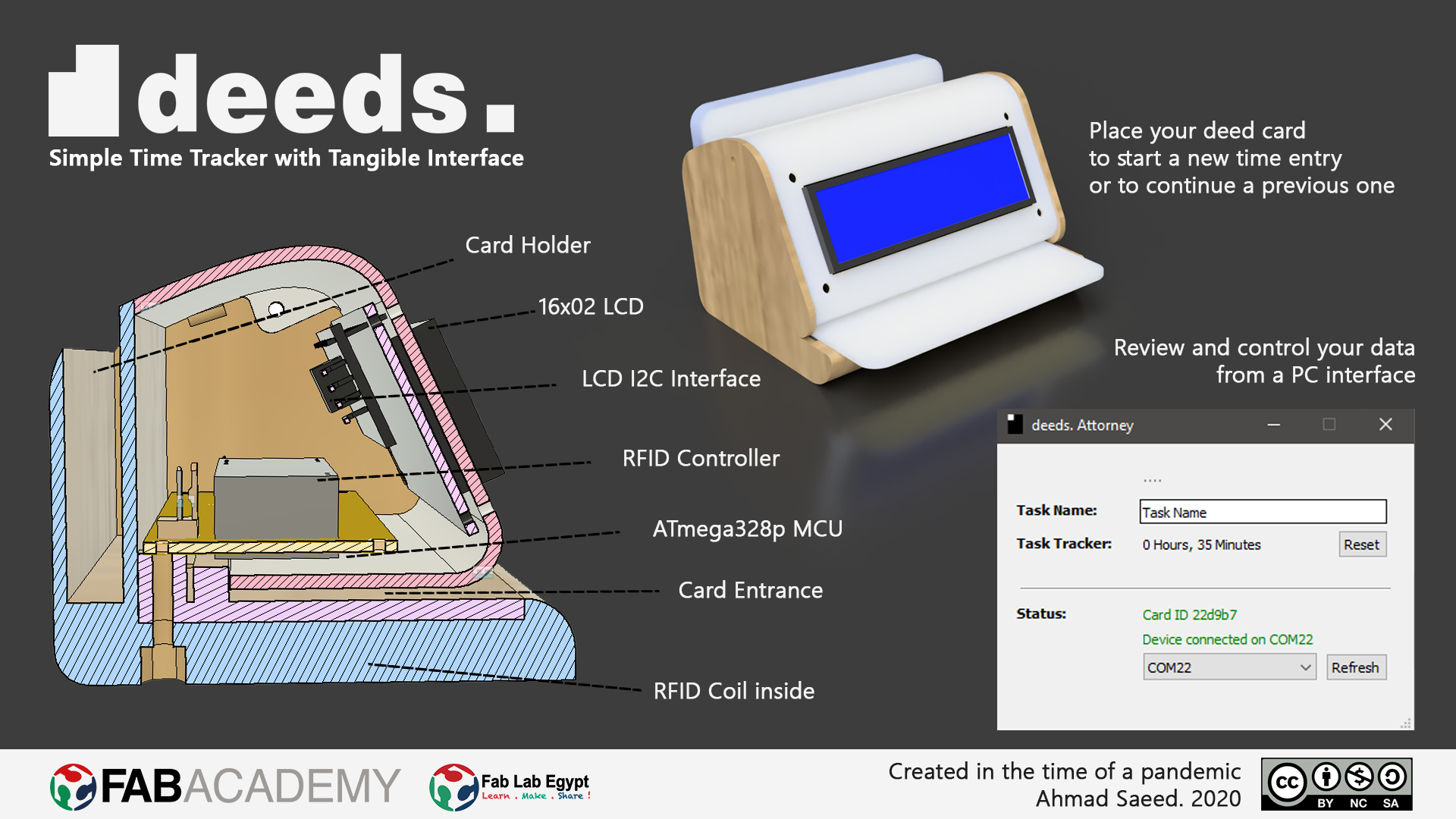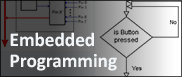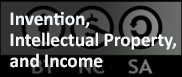- Plan and sketch a potential final project
- Read the Fab Charter
- Sketch my final project idea
- Described what it will do and who will use it
Final Project Idea
Every maker of video games knows something that the makers of curriculum don't seem to understand. You'll never see a video game being advertised as being easy. Kids who do not like school will tell you it's not because it's too hard. It's because it's--boring.
I love teaching programming, and I was really inspired by the work of Seymour Papert and McNerney, and I believe that we need more embedded systems programmers to write code for our AI and IoT future.
Arduino and Raspberry Pi platform made a huge growth in this direction by accelerating the learning both software and hardware components of physical computing embedded systems. For the kids from age 7 to 9; many block-programming interfaces, like Scratch, Ardublock, EduBlocks, kittenblock, Mixly, and Blockly, have been developed to make it easy for kids to code without caring about writing the right words for instructions. Those interfaces are great, but for non-English speaking kids or a screen-free child; there is no use for those interfaces.
Goal
Introduce kids and beginners to programming of Microcontrollers in Physical Computing Systems using screen-free experience i.e. Program Tangible Systems with Tangible Interfaces.Age Group
7 to 9 - and 9 to 12.State-of-the-art Solutions
| Tangible Active Blocks |
Blocks mounted on the robot The Ifs - PETSBlocks that control computer screen ActiveCube - CubecubeBlocks (fit together) Dr. Wagon - TangInBlocks (fit together + Parameters) T-ProRob - Robo-Blocks - TanPro-kit - CUBI - KIBO - FYOBlocks (mounted on Control Console) Cubetto - MOJOBOT - LOMO - GOBOT - AlgobrixRFID Blocks (robot steps on the block) KUBO - mTiny - Taco Robobricks - MazeRobotRobots record controlled motions Topobo - Cubimon - Matatalab - Coding Critters - curlybot - Ozobot Bit - EvoFunction Programming Blocks MESH Blocks - Project Blocks - Cubelets - JunkBot - PicoCricket - littleBits - Arduino-based Tangible Programming Blocks - Electronic Blocks - Ki me - PIECE - CODY - mCookieProgramming Blocks Code Play Block - Clever Blocks |
| Tangible Passive Blocks | |
|
Screen Blocks for Robot Kits |
|
| Computer Kits | |
| Other Cool Kits | |
| Block-programming Interfaces for robots |
S4A - Snap4Arduino - Blocktinu - Ardublock - mBlock - EduBlocks - kittenblock - Mixly - Blockly
|
My Conclusion:
- Most tangible programming bricks deal with simple instructions, such as, move forward, turn to angle, make an action, if collided to something do something.
- The robo-blocks paper worked with ages from 7 to 9. They tried working with ages starting from 5, but they found younger children often have difficulty understanding the simple blocks to turn left or right- even with the arrow symbols on the command blocks. They think that for every young child, associating the action they want with a symbol can be challenging. Older children can usually manage the blocks, but they would finish the activity quickly, so they needed more sophisticated challenges.
- The puzzle-shaped bricks offered a wider variety of instructions, but they were all visual blocks; where a camera is used to detect the code setup, and no electronics is used inside the blocks.
- Most of the kits tried to approach ages starting from 4 years old.
- When the physical blocks are used; the space of options is always related to the used robot kit and the options are limited.
- Most of the tangible programming blocks missed important components of the Imperative programming paradigm, although the screen blocks were nearly perfect.
- A microcontroller development kit for kids would be a better thing to do that a robot kit. It will provide more flexible scenarios and wide variety of options. The hardware wiring could be managed in a simple way like the construction kits did.
Function List:
- Focused on the physical computing systems.
- Focused on the programming concepts than the kit construction.
- Focused on the Imperative programming paradigm.
- Screen-free.
- Can be used in solving real life examples.
- Open source.
- Can be fully fabricated in a Fab Lab.
It's not intended to replace the Arduino. It can be considered a crash introduction for kids and beginners that make them able to do coding and debugging without falling in misconceptions.
Prototype Sketch:
This is the initial draft for the development kit controller. You can plug the sensors and actuators in place using RJ connectors (Like EV3), and then tangibly implement your algorithms using the code blocks.
I found many Inspirations for programming blocks mounting.
Will update the coming progress on the final project page.