15. Mechanical design¶
Group assignment
~~Design a machine (mechanism + actuation + automation)~~ ~~Build the mechanical parts and operate it manually.~~
Individual assignment:
~~Document your individual contribution.~~
Group assignment
~~Actuate and automate your machine.~~
Document the group project
Individual assignment:
~~Document your individual contribution.~~
This week’s project is to design a machine. Defined as having a mechanism with actuation and automation. Actuation is the mechanism of turning something on or causing it to move. Automation is controlling the machine automatically. The definition isn’t very helpful as it refers back to the root. Auto is a Greek root meaning “self”, so I suppose that the machine must work by itself.
This assignment is a group assignment. I don’t have a group in my lab right now. It’s just me. So, I will design the machine in this week and build it for Week 17.
I want to make a carousel. My final project is all about toys and a carousel is a beautiful toy that I had as a child. I wish I had a picture of it.
I have a picture in my mind of what this project looks like.
- Made entirely of 6mm plywood
- Has a multi-geared actuation
- Is propelled by a person (child) turning a gear (which causes the other gears to turn and ultimately makes the carousel go around)
- Some of the animals go up and down as the carousel turns
- teaches something about gears
By following my design, anyone should be able to replicate this project with some plywood and a laser cutter (or bandsaw) very inexpensively. All of the pieces can come out of a 20 x 30” sheet of 6mm plywood.
A few years ago, my 6th graders wanted to build a circus train. I made a few cars of the train to show them what is available and they each built their own train car. One of my cars was the one that carries the carousel. This is a picture of the carousel I made with a band saw and a jig saw–two of the tools I was teaching the 6th graders to use.
My new carousel has to be bigger so that I can make the animals go up and down. I want it less crowded than the original one, too. These are the new animals I made using the Trotec laser cutter. I downloaded the images from thenounproject.com, used inkscape to turn the svg files into laser-cut-able shapes.
Then I laser-cut some posts and glued them on the backs of the animals.
Then I laser-cut a top and bottom circle with holes for the center post and for the animal posts.
The animals fit nicely in their circles. The center post is a 1” dowel piece I found in the scrap box.
I spent some time determining how big the whole thing will be to do what I have planned. Then I cut the center dowel to the correct height and built the supporting box. This is the work in progress:
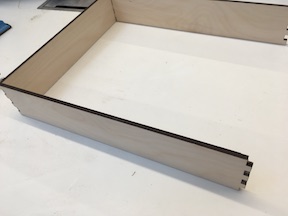
The base for the carousel is a box 3 inches tall and 14 x 12 inches. The top part of the box has a 9” hole right in the center where the carousel will go.
Gears¶
One objective when designing toys is to teach something so deep in the fun that the child doesn’t know abut the learning. With this toy, I wanted to teach something about gears and gear ratios without anyone noticing. I researched how to make gears but I didn’t want to buy any software. I looked at the one on the mods site but I couldn’t figure out or find out how it worked. At that point, I wanted to try to to draw the gears myself. I looked around at various tooth shapes and experimented with them.



and I settled on these:
I used the gears on our mods software but ultimately changed the shape of the teeth.
I built the platform out of legos first.
and then I built the board for the gears.
By the end of the experiment, I had a mechanical (crank-able) carousel. You could turn the crank to make the carousel go around. The animals went up and down as they went around and went over a small hump made on the 3D printer.
I had to cannabalize the mechanical design to make the machine for week 17. I’m sorry I didn’t take more pictures of this mechanical project before I used the parts for the machine.








