Week03 - Computer-Aided Design
My experienceThis was my first time ever modeling anything at all, 2d or 3d, although i have a hobby of developing games, i do not draw them, i just program them and sometimes animate them. I learned valuable skills and terms needed to model or draw an object, and i feel very confident learning how to create objects on 2d or 3d software. 1-Modeling in 2D1.1-InkscapeFor 2D modeling Inkscape is a great companion, really simple and easy to use! In My case I used it to model a spanner, Problem #1 was this. The problem was that the icons are really really small! if you see how big the X:0.000 is compared to other icons, or the horizontal left bar button above the colors. Even after i tried enlarging the icons in the settings, some changed and some didn't. How did I fix that? I just used another laptop, I didn't want to wait any longer. So I started Inkscape with the "Stars and Polygons" tool to create a Hexagon, took me a while to look for that "Corners" text box because it defaults on 5 corners (A Pentagon) but there you go, now I can use that shape to cut out the spanner (was just a grey rectangle) using "Difference" from the Path tab on the menu. 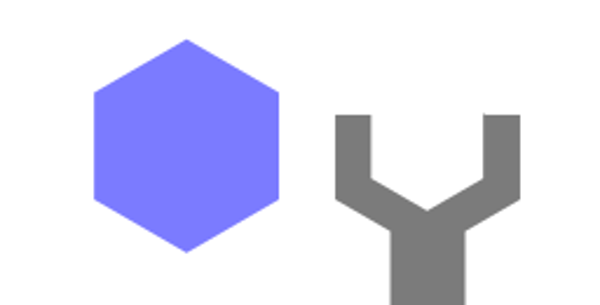 I have used this method for the rest of the spanner, using difference to slowly
cut out its shape, using the lowering or Raising selection by one step, was very needful in this process,
aligning objects was fairly easy to use, didn't have a problem there.
Also I found it's better to put everything in one layer when you create shapes with difference,
made this mistake and it was a hassle to do some things I wanted. Below are some of
the shapes I used from the hexagon to cut out the spanner shape and the final model of the spanner altogether.
I have used this method for the rest of the spanner, using difference to slowly
cut out its shape, using the lowering or Raising selection by one step, was very needful in this process,
aligning objects was fairly easy to use, didn't have a problem there.
Also I found it's better to put everything in one layer when you create shapes with difference,
made this mistake and it was a hassle to do some things I wanted. Below are some of
the shapes I used from the hexagon to cut out the spanner shape and the final model of the spanner altogether.
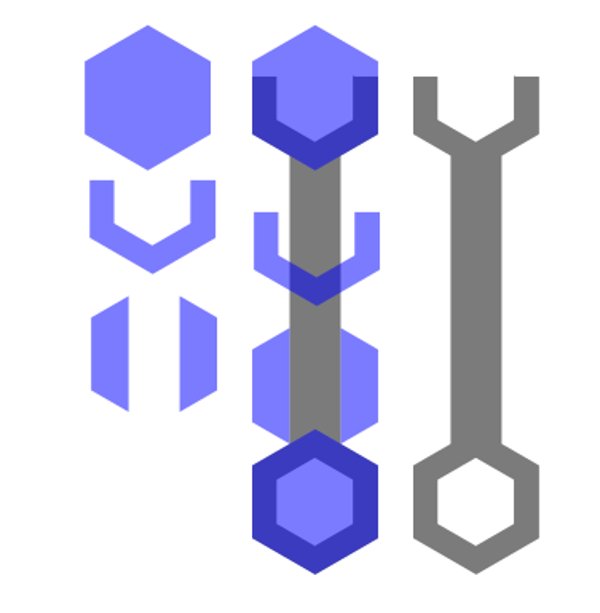
To download: spanner.svg 1.2-Fusion360I thought i should mention that i also worked on Fusion 360 later for 2D designs and it is amazing. If you want to design something to fit something else, and care about accuracy of your designs and the relations between each part. Fusion 360 is for you! I actually talked about Fusion in more detail at Week4. Download DXF file here. |
2-Modeling 3D
2.1-Antimony
|
This is a story of how I failed to install Antimony, at first I wanted to download Fedora iso, so I can get started with Antimony, after like 30 minutes of searching with no clue of where I can get that, I remembered that I already have Ubuntu ready to use on my VMWare, so I used that, and what do you know I still remember the password. Went over the github page and got everything on my machine and started installing dependencies. Everything worked perfectly, untill I reached the building part using "cmake -GNinja .." Fair enough, my version is old, well how do I update that? the update command doesn't work well okay let me google it, aha this link looks good, let me give it a try! Okay so I updated the cmake! now let's get back to the building stage :D This is where I decided to stop. and try a different 3D modeling software. |
2.2-Blender
|
I only tried some basic things on blender, however till now I don't know how to actually convert my imaginations into it, I feel like once I try it for a few more days I will get the hang of it even more. I did this design above, and it took me a minute to create, this is an easy design however as i still have no idea how to create things like spirals and things with calculated curves, i can rotate, scale and move faster here, difference and union is very easy too, there was this thing also it was called Intersection that i tried, and they have many other modifiers to edit objects i didn't try. I was thinking about Blender on a 3D printing perspective and I kept thinking of how things can be created, like certain prints on my mind, i could only do like 20% of them, that's how comfortable i feel with blender until now, but am sure it will raise to 80% very quickly. Download link here 2.3-3DBuilder3D Builder, was really fast to work with, objects just snap to each other and handling them is just like a game. However the software is only good for simple designs, you can’t do complicated things, you don't have the necessary tools for doing more complex designs. This shape was easily done, just some objects subtracted from base object. These are actually real measurements of a Pakistan coin, Hexagon nut and a screw. I 3D printed this design and tested the fittings of the objects. They all fit. 
Download the STL file here. 2.4-Fusion 360This software is love, working on this for 3D designing and 2D sketches is the best thing that happened to me! I mostly work on this now that we are almost done with Fab Academy. It was built to design parametric designs with complex constraints, this is what people in manufacturing industries use or should use! and i don't even know anything about them! I don't want to repeat my designs so I will share one here. Download STL Hinge90Degees here. Update 17-May-2018, I started using Fusion 360 for 3D, in the 3D design week here. I Love it. |