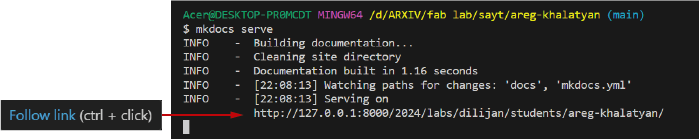1. Project management¶
The first Fab academy week has started! We already had a meeting within the framework of the student bootcamp and had an idea of what to expect in the next week’s training And so everything started very smoothly. This week is all about planning, websites, version control, and documentation.
Research¶
I began my research by studying the documentation of past students from Fab Lab Dilijan are Anush, Maxim and Rudolf . And than i found several inteesting pages, in particular Chloé Laurent and Babken documentation very useful.
Programs that I used¶
At first i had to download several programs to create my site.
-
Gitbash This is going to be the main terminal to push, pull and commit my documentation.
-
VisualStudio Code This was used for editing the code and for doing pulls and pushes (this webpage).
Version control¶
Version control is the process of managing and tracking changes to files, code, or any other type of data. It allows developers to keep track of every change made to a file or set of files, and to collaborate with others while maintaining a record of who made what changes and when. And for this we use Gitlab
How to start¶
When I already downloaded git bash, I created a new folder on my computer (doesn’t matter where). By right clicking on my folder i choose the last option (show more options, then Open GIT Bash here)


Commands needed to work with Git¶
-
Creating the global user¶
After this we will have a terminal in which we can continue to work
 In this terminal I had to write my name and e-mail
As you understand, I didn’t succeed the first time and an error appeared
In this terminal I had to write my name and e-mail
As you understand, I didn’t succeed the first time and an error appeared
But still I understood what the error was and here is the correct code for creating the global user
git config --global user.name “YOUR_USERNAME” git config --global user.email “your email”
-
Cloning the repository local server¶
So from my GIT lab account i copied the repository local server and put in GIT bash terminal , first by writing the command (git clone)
git clone https://gitlab.fabcloud.org/"REPOSITORY_URL"

Watch out!
It may not work several times, it worked for me the third time, I think this is a software problem.
Now I can download my markdown files from Gitlab and install in my folder.

-
Go to folder¶
And then i go to the folder that was downloaded from the repository
cd "REPOSITORY_NAME"
-
File tracking¶
For convenience we monitor our files and for this we need this command to start tracking.
git add .
And now any changes in the files will be noticed by Git.
-
Status check¶
I can find out about all the changes with the following command
git status
-
Committing changes¶
1. I type the command again to determine changes are finished¶
git add .
(This command commits changes to all files at once)
2. Then make a commit¶
git commit -m "Here you can describe everything you have done"
3. Now it remains to push the changes to the repository¶
git push

So now I know how to use the most needed git bash commands.
VisualStudio¶
But we also know about a more convenient program in which you can do all of the above easier and with a more convenient interface.
And so this is the Visual Studio interface
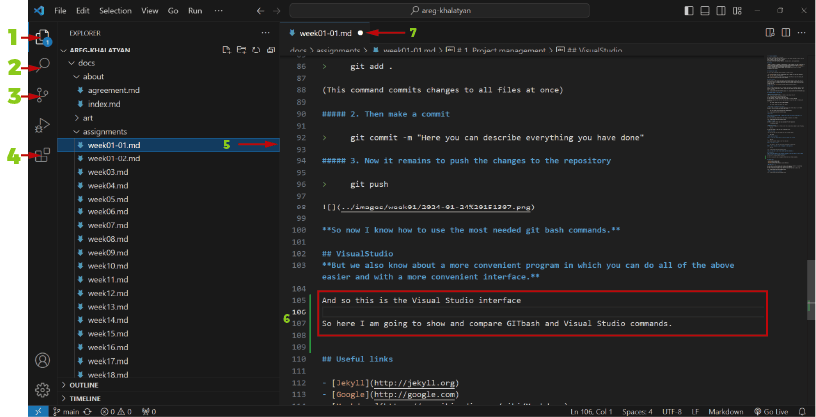
- 1 An Explorer I open my folder and select any file which i want to change
- 2 Here you can search any commands
- 3 this is a source control system and I use it to commit and push my commands
- 4 and here you can find any useful plugins
- 5 By selecting the file in Explorer, I open the desired code and can make changes
- 6 so here I’ve just written on text and how can you see we have a green line it means that our code was changed without push
- 7 And this white circle means that we did not save our file
So here I am going to show and compare GITbash and Visual Studio commands.

- 1 File tracking - the same git add . comand
- 2 Commit changes - the same git commit -m comand
-
3 Push the changes to the repository - the same git push comand
-
How to do ....?¶
Abstract
So first of all, I am a designer and I have my own logo and I wanted to do something personal and at the same time show my journey at FAB ACADEMY. For this I decided to change my logo colors to FAB colors and this is what I got

Question
How to change or add pictures?
Tip
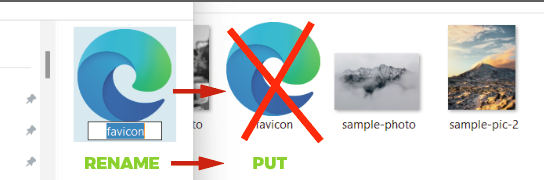
Info
Or tipe command

Question
How to make word as link?
[your word](https://web site link)
Question
How to view locally your site?
Info
At first i had to download Python
1.After installation, we need to check your Python version to ensure that Python installed successfully.
python --version
2.And check the pip version (for example, I didn’t have a new version of pip and this command suggested me to update the pip version).
pip --version python.exe -m pip install --upgrade pip
3.Pip for MK docs.
pip install mkdocs
4.Then i instaled MK DOCS in my project.
python m mkdocs
5.Installed material.
pip3.12 install mkdocs-material
6.And with this command I installed a plugin that shows the result without push.
pip3.12 install mkdocs-Git-revision-date-localized-plugin
7.And the last command (for serving our projet with this plugin)
mkdocs serve
Success