3D Software Trying
This model is updated on Feb.7th.
Write something in advance
I never learn about the 3D software, no nothing. But I would like to give a try. I have tried an online one named Onshape and a software named FreeCAD. I really like Onshape, it is easy to use and the most important is I can see how is my model built with my mouse, with full degrees.
File Sharing
The onshape link of this model is here.
Try 3D Software - FreeCAD
- I download from the official FreeCAD website. Then I open it which is looking like this:
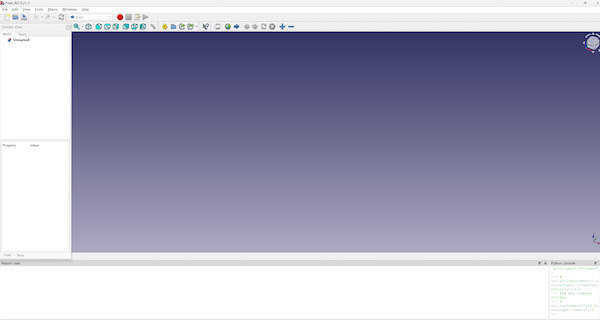
- I looked for some documents from the official help center called: Creating a simple part with PartDesign. I understood that I need to choose "Part" to make my components.
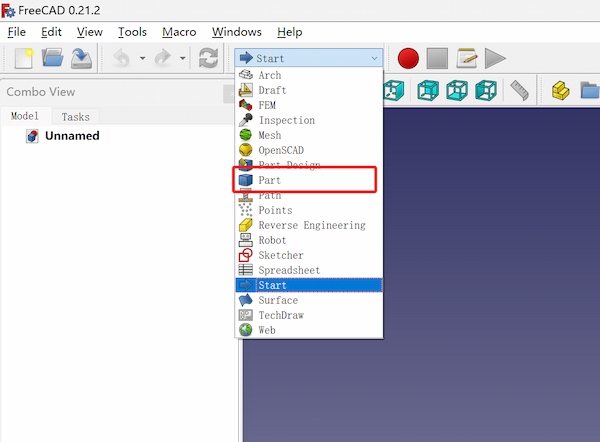
- Since I want to build a calendar, I might need to build a triangle. I first click "cube" then click "Hollow Circle" then it showed up like this:
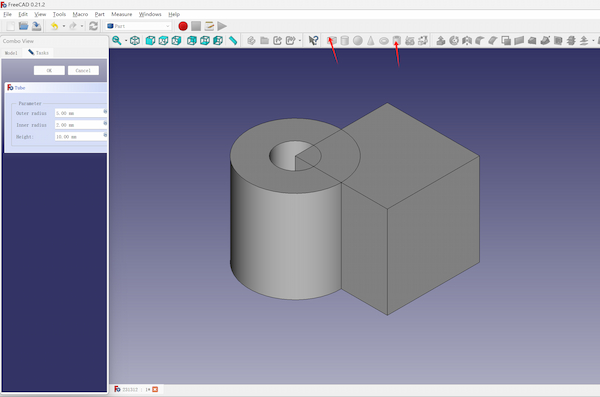
I understand I can edit the cube and circle at the left side.
- But I need a triangle. I can't move my view angle, and I am not sure how I can build my triangle. Thus I want to try Onshape instead.
Try 3D Software - Onshape
Onshape is an online 3D model customization service.
- I directly went to the official website with my fablab account and I first create a "Document".
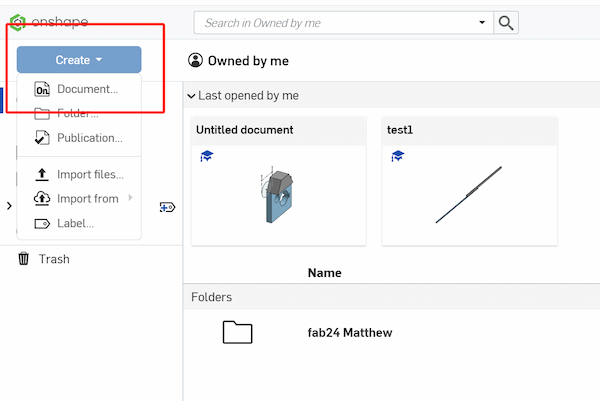
- The operation page is shown up like below.
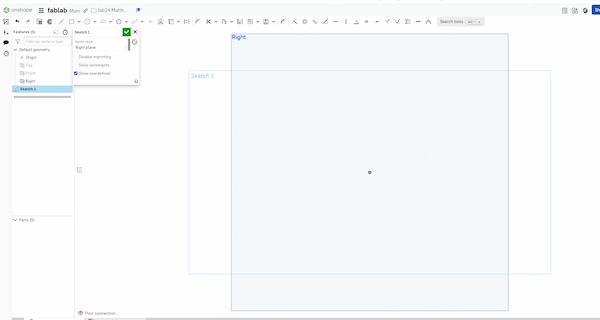
- I learned from the FabLab Sension on last Wendesday and a help video on BiLiBiLi.

I understood the operation is easy enough and I can change the view angle whereever I want. I decided to use this to create my triangle.
- I first face to the "right" plane and then I create a "Sketch" which allows me to make changes. Since I click the right plane, the "Sketch" is automatically stick to the right plane.
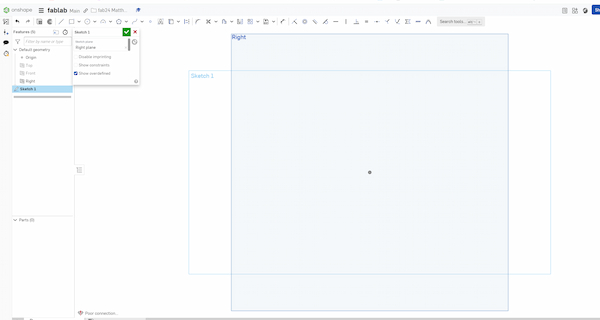
And then I tried to use "Line" to draw a shape that I want:
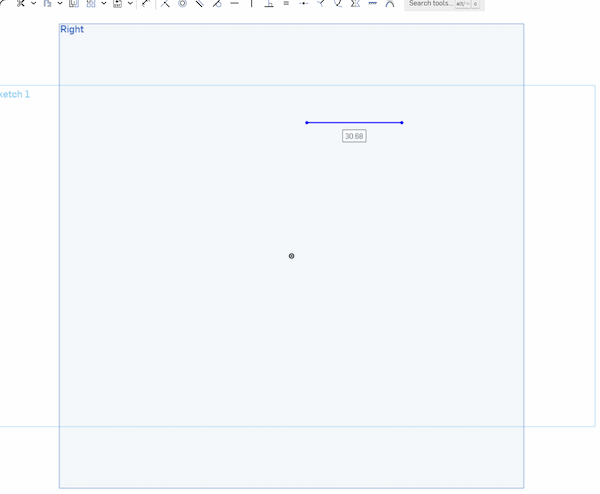
- Since I can directly make a customized shape, I think I will directly make a vertical trapezoidal.
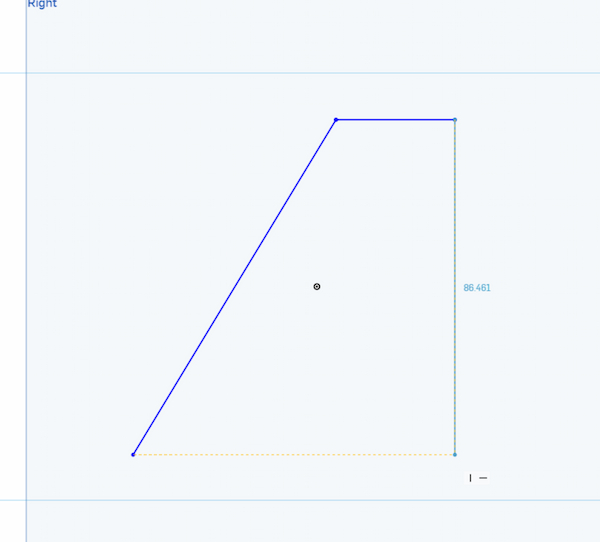
Finally, I will have my shape at the "Right" plane.
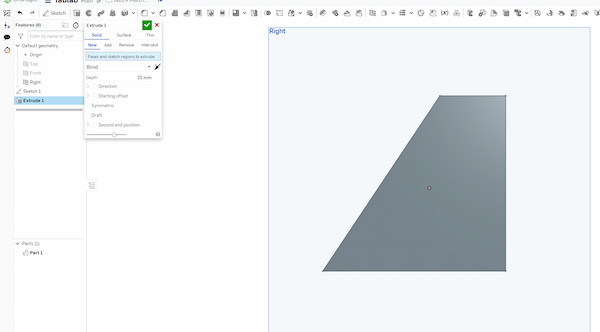
- This is the interesting part that I found in the Onshape. I can directly use the function "Extrude" to make a body.
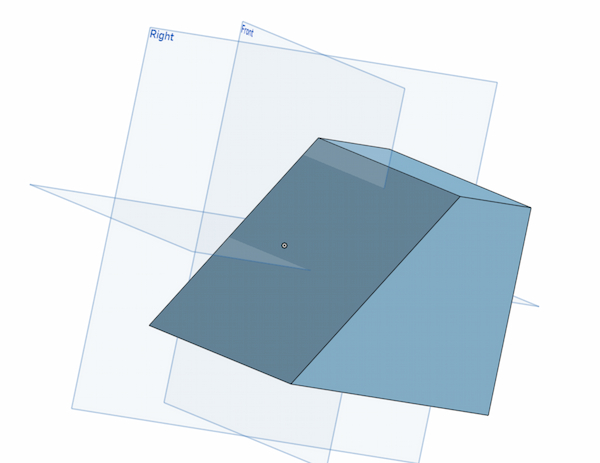
- I want to make my calendar to have an embedded display, I want to excavate a rectangular body with a smaller area than the inclined plane. But the "Sketch" need a plane, so I use "Plane" to create related plane from the inclined plane, like below "plane 1" and "plane 2":
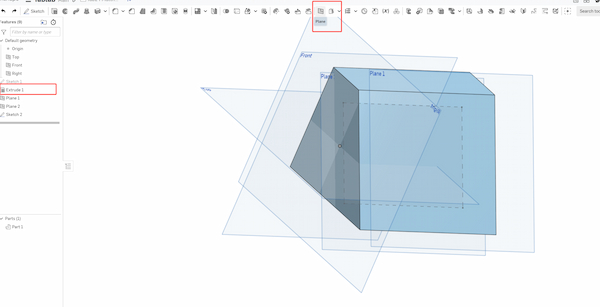
- Then I click "Corner rectangle" to make a rectangle, the size of which should be less than the inclined plane.
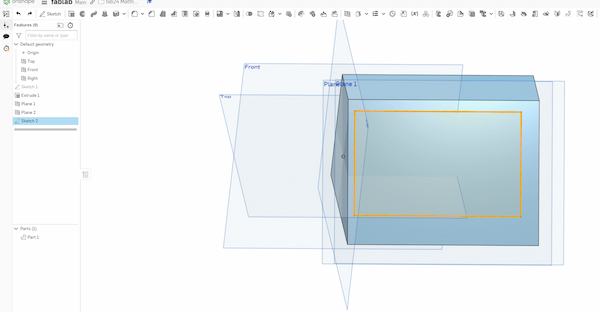
- Then I click back to my Sketch with the new one from inclined plane, change the atttibute to "Remove".
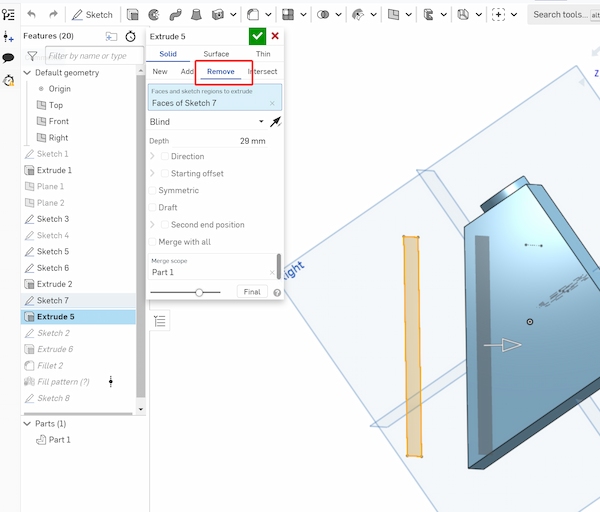
The old body will be reduced a rectangular block, looking like this:
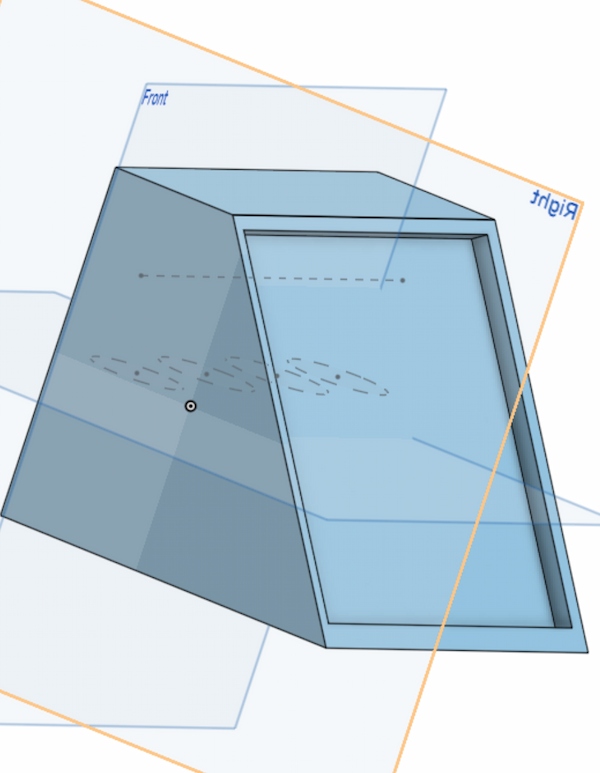
- With the display, I need to ensure the cable can be connected to it. Thus I want to create a dual hold to manage it. I then select the created inclined plane, creating a Sketch, drawing a dual circle. Finally, I did the steps previouly, to make a more depth dual circle.
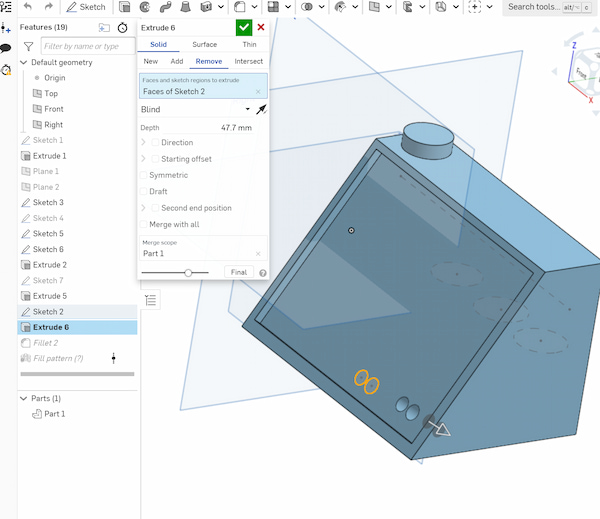
- Like I want to build at the first place, I want to make some attachable modules on the front. Thus, I want to arrange a row of neat cylinders on my trapezoidal body. I first create a circle and then make a cylinder.
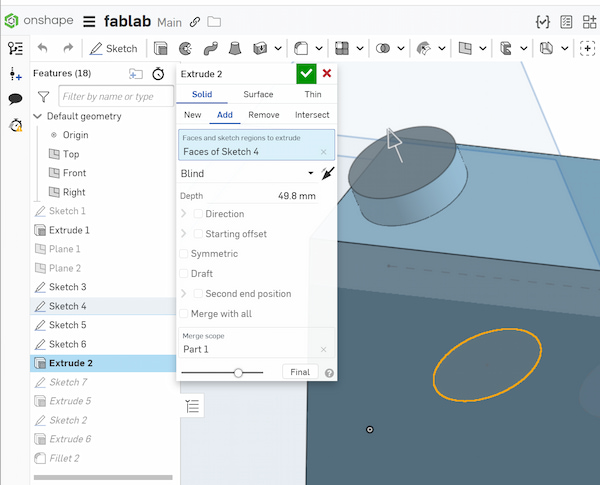
- I then faced a problem that I don't know how to arrange a row of neat cylinders. I asked my mentor and got the function called "Fill pattern" and a help video line.
At first, I thought that it is the "pattern" function. But I use "Search tools.." to search it. It appears:
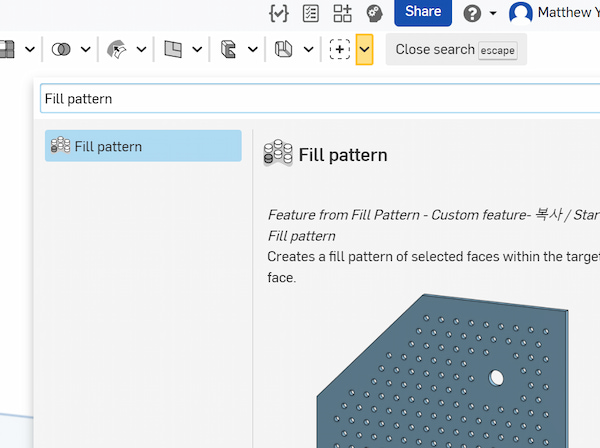
- Then I can use "Fill pattern" to make my cylinder filled the surface with the same one. It is just that the information should be filed as required, which should choose the surface, direction and the border.
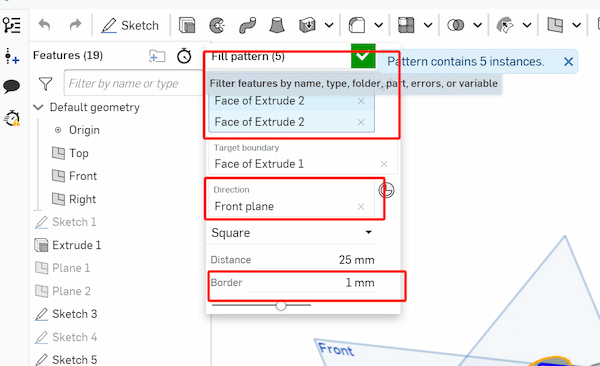
- Finally, the result is this, which is the basic idea of mine:
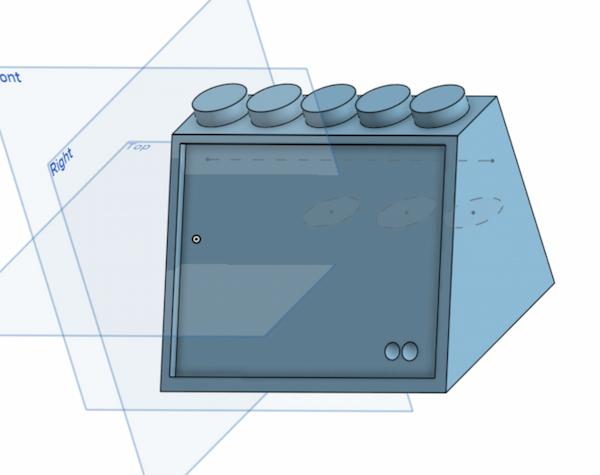
What I like about the 3D software
I have experienced FreeCAD and Onshape, and I really like the Onshape because of the automatical retation. And I can keep creating "planes", adding and removing from them - it is pretty easy to use. In short, I can build the complex model with easy steps.