9. Output devices¶
Learning outcomes¶
Demonstrate workflows used in controlling an output device(s) with MCU board you have designed.
Link to the group assignment page¶
https://fabacademy.org/2021/labs/vancouver/students/terrence-carew/assignments/week09g.html
This week i decided to use a device i will be using for my final project which is a 16 x 2 I2C LCD display.
I will be using the display with a soil moisture sensor to display the percentage or the amount of of water present in the soil.
Connecting the LCD¶
1) I Connected LCD GND to GND on my microcontroller board.
2) I Connected LCD SCL to pin8 on my microcontroller board.
3) I Connected LCD SDA to pin9 on my microcontroller board.
4) I connected LCD VCC to my microcontroller 5V pinout.
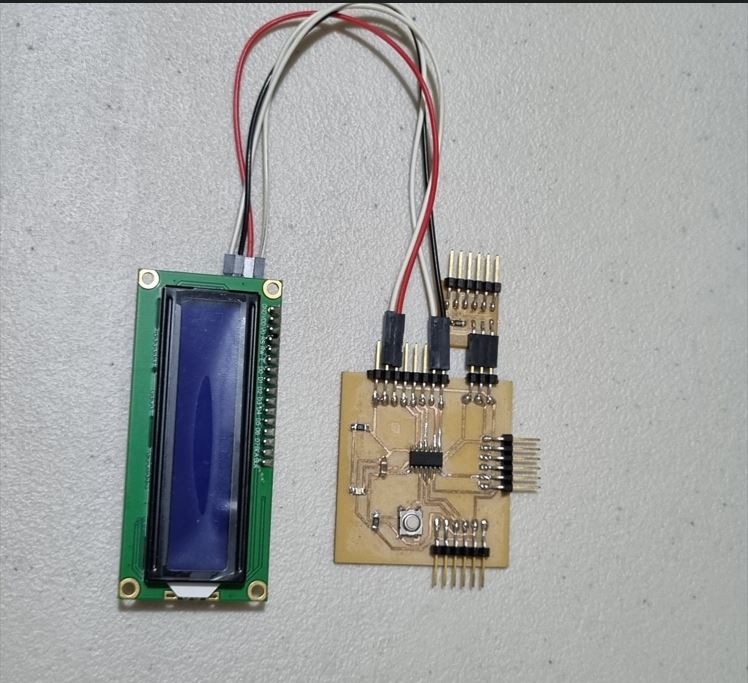
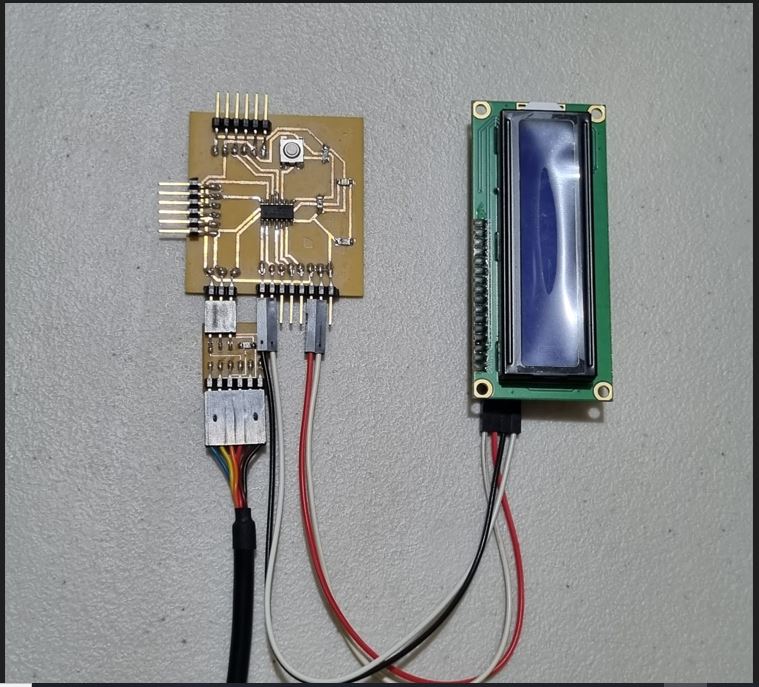

Code used for LCD and microntroller board¶
#include <LiquidCrystal_I2C.h>
#include <Wire.h>
LiquidCrystal_I2C lcd(0x27, 16, 2); // I2C address 0x27, 16 column and 2 rows
void setup()
{
lcd.init(); // initialize the lcd
lcd.backlight();
}
void loop()
{
lcd.clear(); // clear display
lcd.setCursor(0, 0); // move cursor to (0, 0)
lcd.print("Arduino"); // print message at (0, 0)
lcd.setCursor(2, 1); // move cursor to (2, 1)
lcd.print("Hello Ravi"); // print message at (2, 1)
delay(2000); // display the above for two seconds
lcd.clear(); // clear display
lcd.setCursor(3, 0); // move cursor to (3, 0)
lcd.print("welcome"); // print message at (3, 0)
lcd.setCursor(0, 1); // move cursor to (0, 1)
lcd.print("Fab Academy 2023"); // print message at (0, 1)
delay(2000); // display the above for two seconds
}
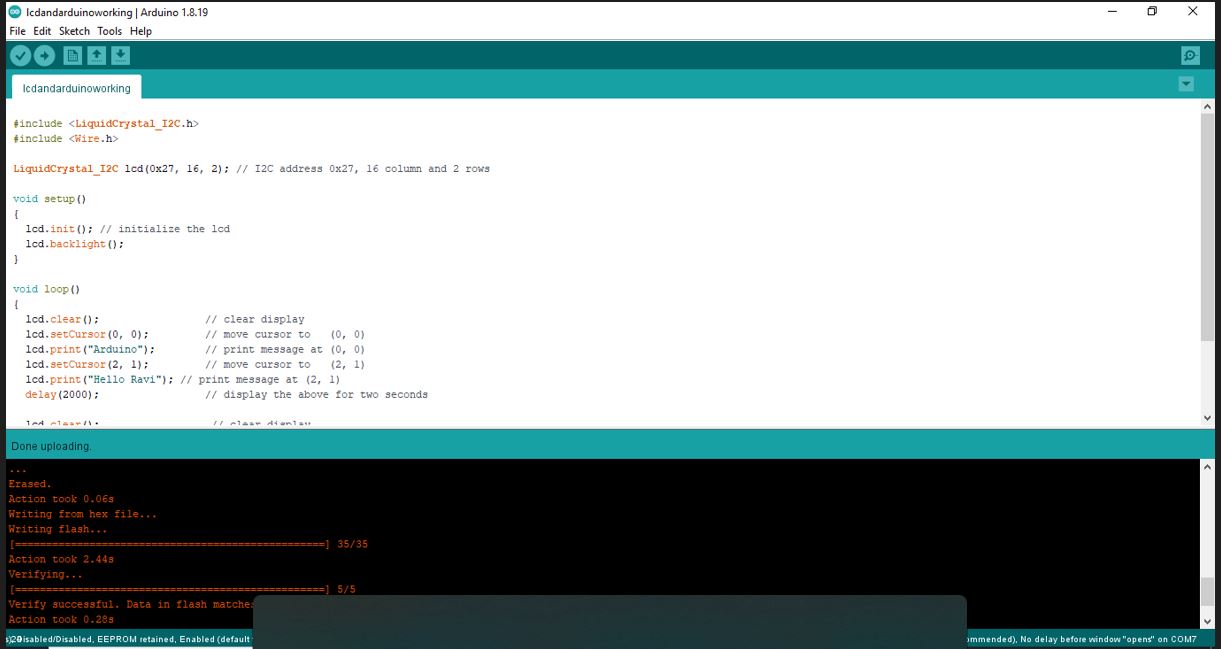
Video of LCD¶
Connecting the soil moisture sensor¶
1) I Connected Soil Moisture sensor pin 0 to GND.
2) I Connected Soil Moisture Signal pin to attiny1614 pin4.
3) I Connected Soil Moisture Vin to attiny1614 5v.
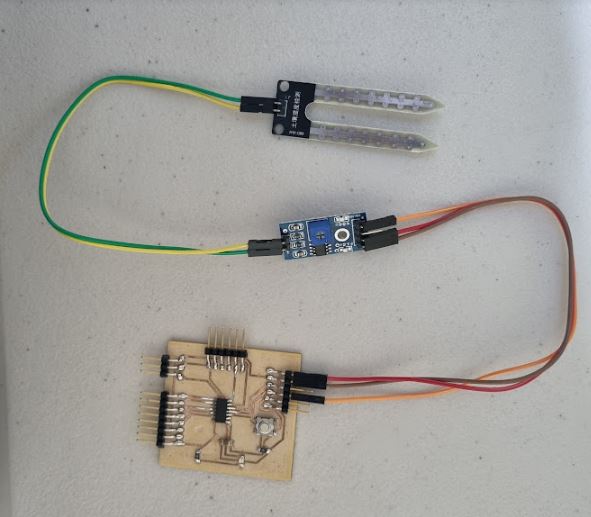
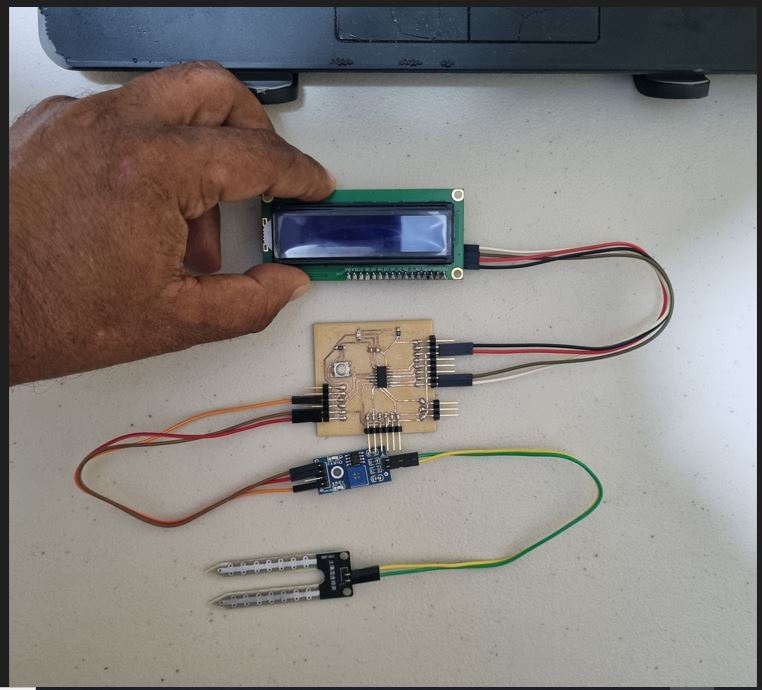
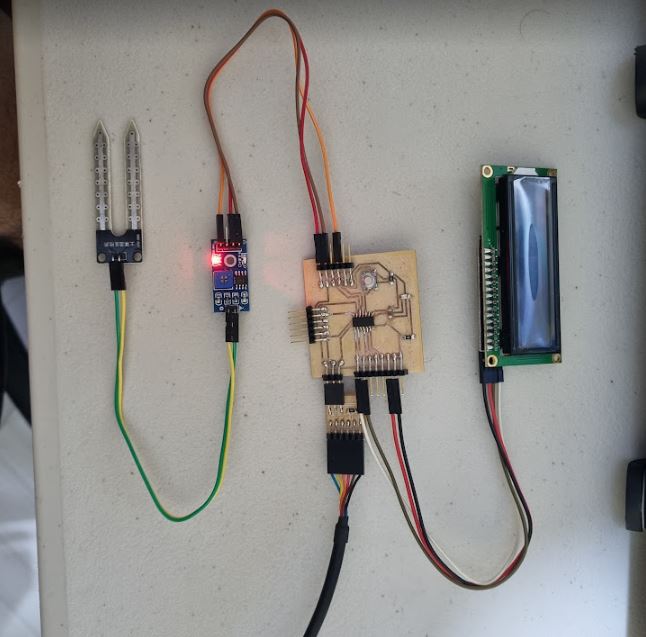
The image below shows the soil samples used for the testing of water content.

Code used for soil moisture sensor and LCD¶
// the setup function runs once when you press reset or power the board
void setup() {
// initialize digital pin LED_BUILTIN as an output.
pinMode(LED_BUILTIN, OUTPUT);
}
// the loop function runs over and over again forever
void loop() {
digitalWrite(LED_BUILTIN, HIGH); // turn the LED on (HIGH is the voltage level)
delay(1000); // wait for a second
digitalWrite(LED_BUILTIN, LOW); // turn the LED off by making the voltage LOW
delay(1000); // wait for a second
}
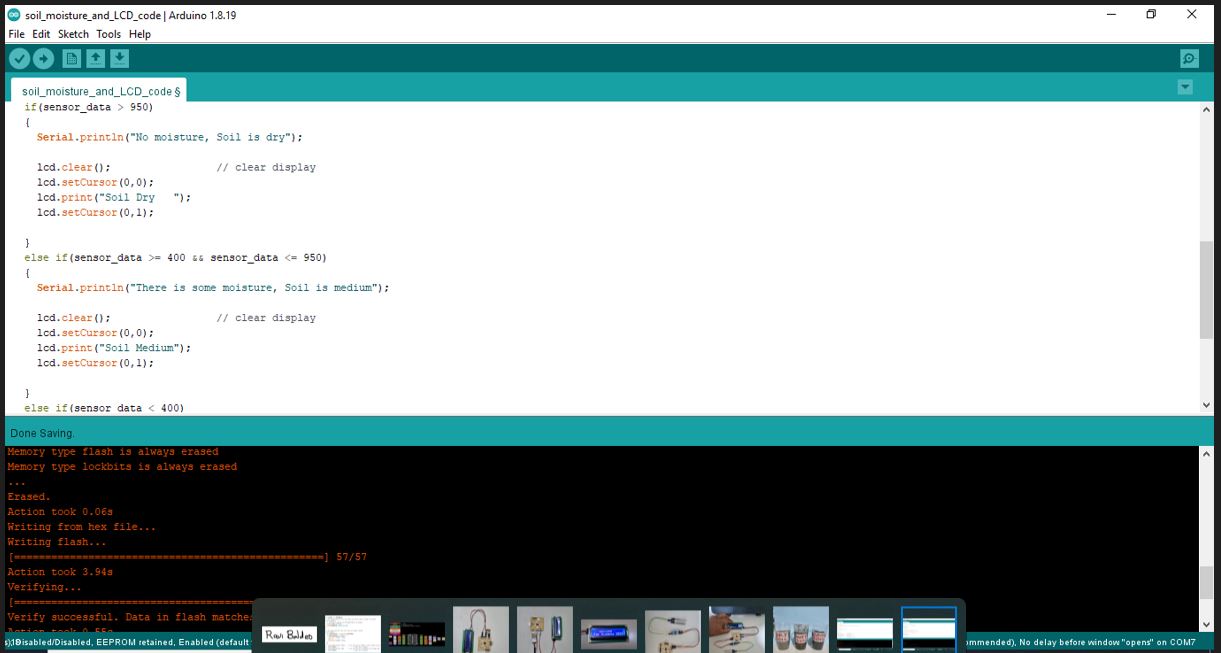
Video of soil moisture and LCD test¶
Useful links¶
From Youtube¶
References¶
https://www.youtube.com/watch?app=desktop&v=EFvbS6XzTVo