1. Principles and Practices + Project Management¶
Learning outcomes¶
- Explore and use website development tool(s)
- Identify and utilise version control protocol(s)
Objectives¶
- Make a website and described how you did it
- Create a section about yourself on that website
- Add a page with a sketch and description of your final project idea(s)
- Document steps for creating your Git repository and adding files to it
- Push to the class GitLab
- Sign and upload Student Agreement
I used the following website to get familiar with markdown which is a free open-source reference guide on how to use the language to edit and format my documents.
https://www.markdownguide.org/
I then proceeded to download and set up git.
Set up Git¶
1.Git was downloaded from the following website:
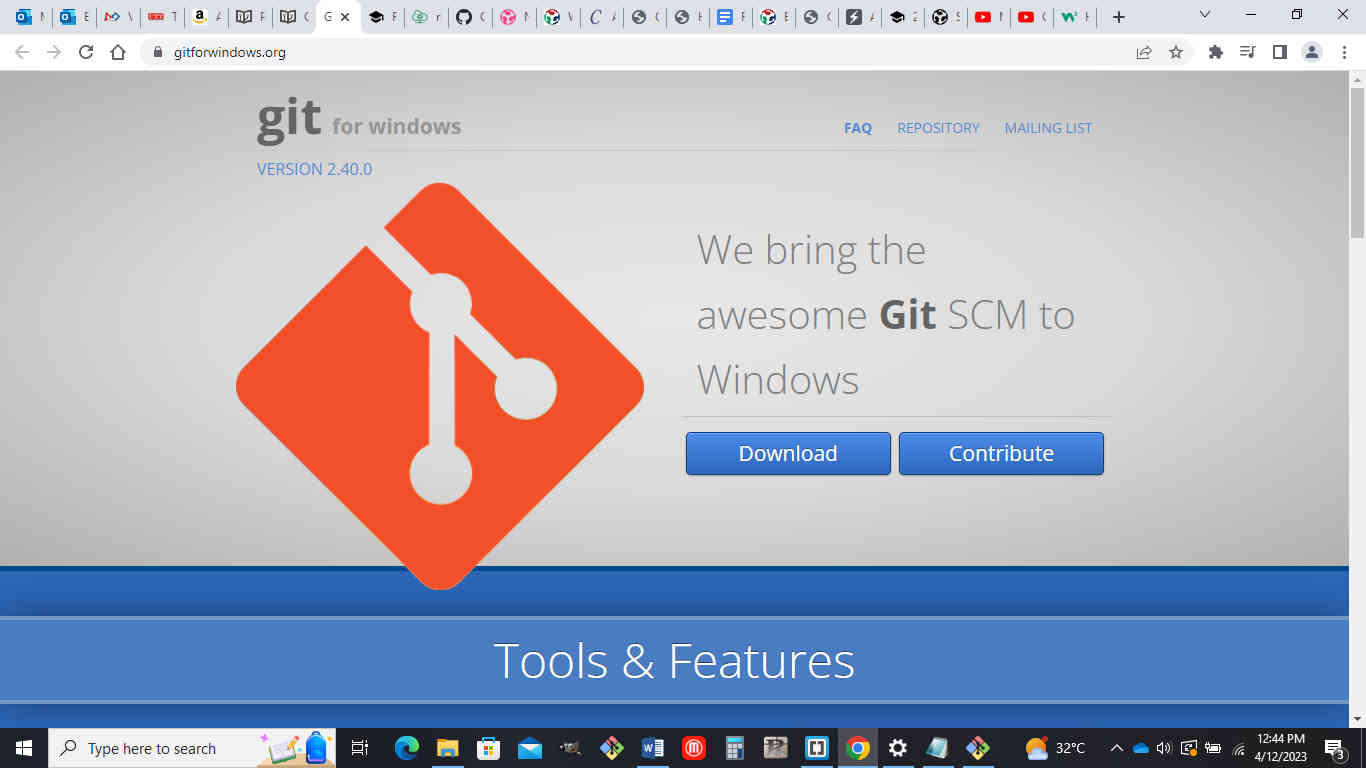
Git Bash opened for the first time
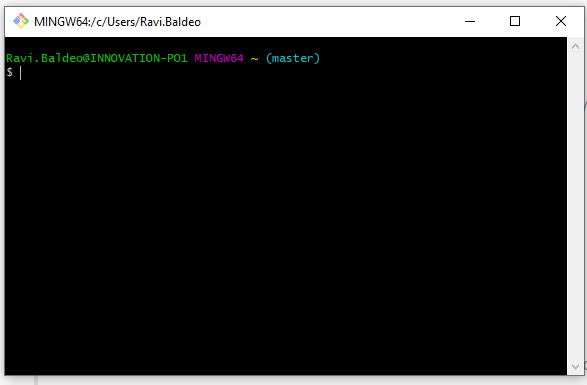
2.Git Global Set up.
-
First input your name: git config –global user.name “ravi.baldeo”
-
Then enter your email: git config –global user.email baldeoravi22@hotmail.com
3.The following Picture shows how I generated my SSH key
-
This command was used to generate my ssh key:
ssh-keygen -t rsa -C “$your_email”
-
Command to see the keygen:
cat ~/.ssh/id_rsa.pub
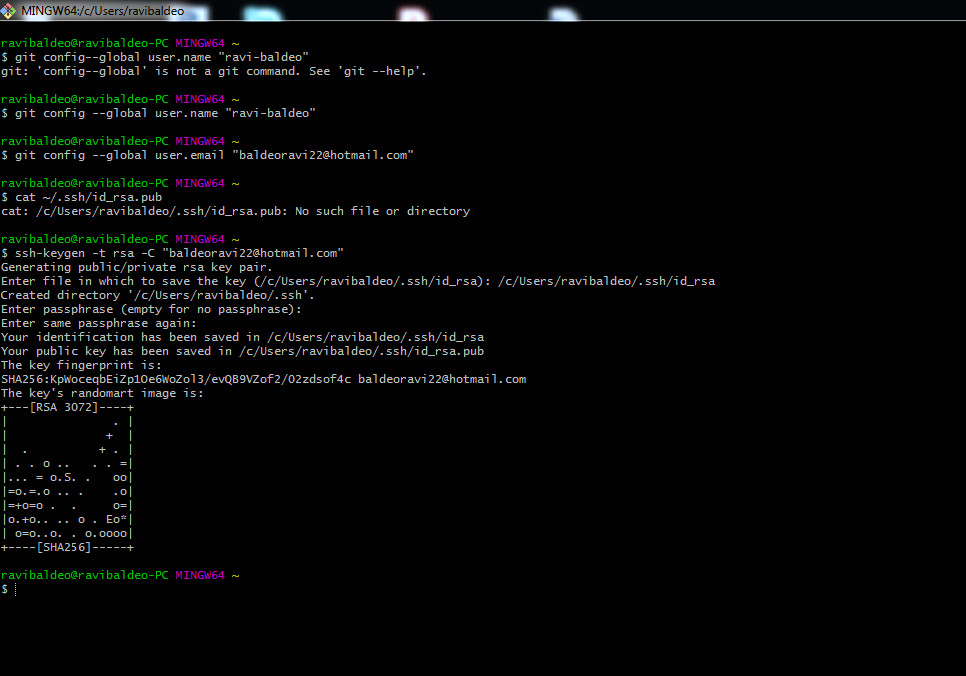
4.Copy the ssh key and add it to git on the web version
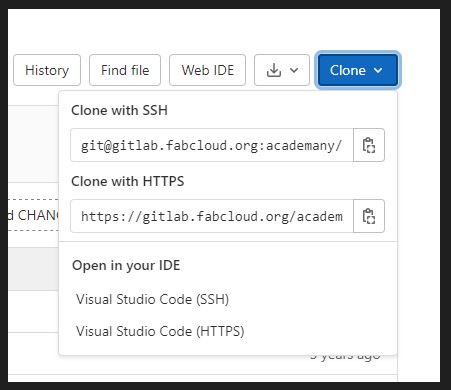
Using GIMP to resize Images¶
1.Open the gimp software and import the desired image to resize
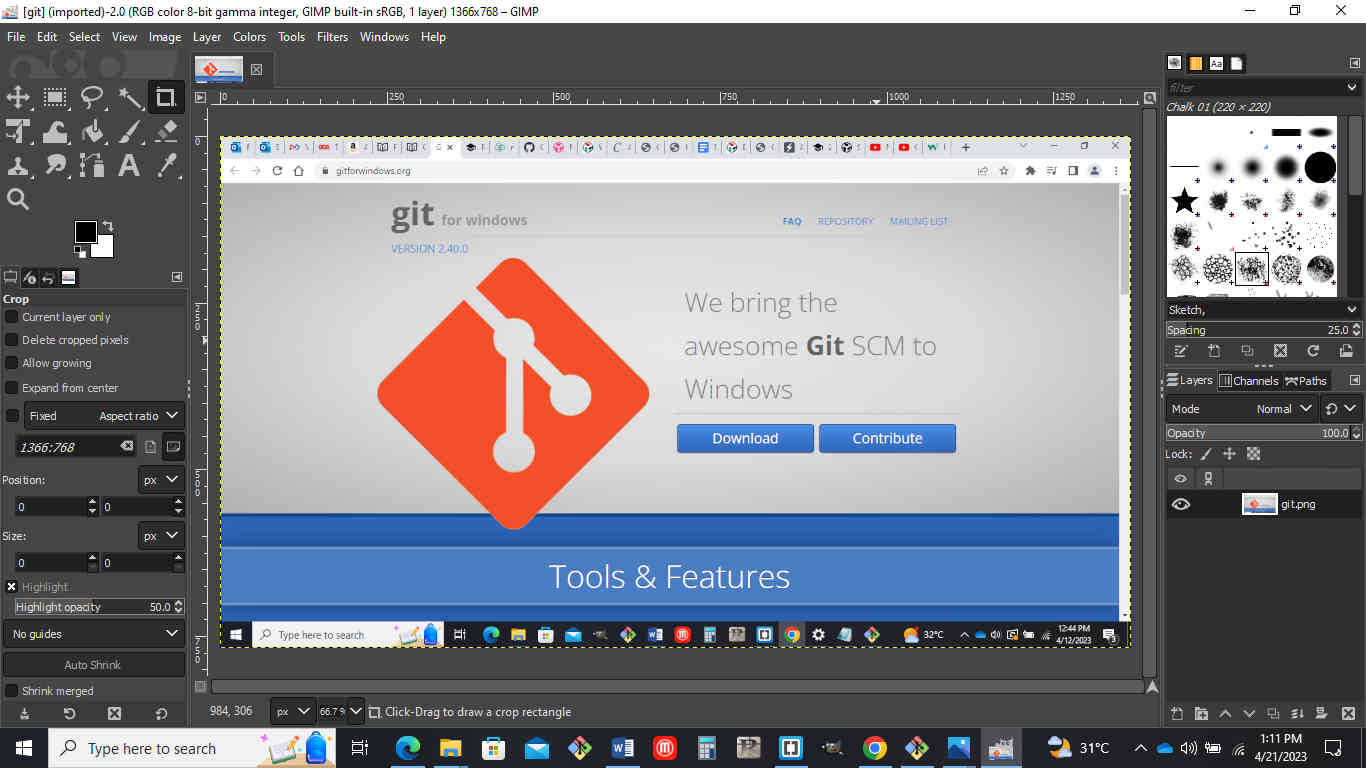
2.Go to the layer tab and select scale layer in the dropdown to resize the image.
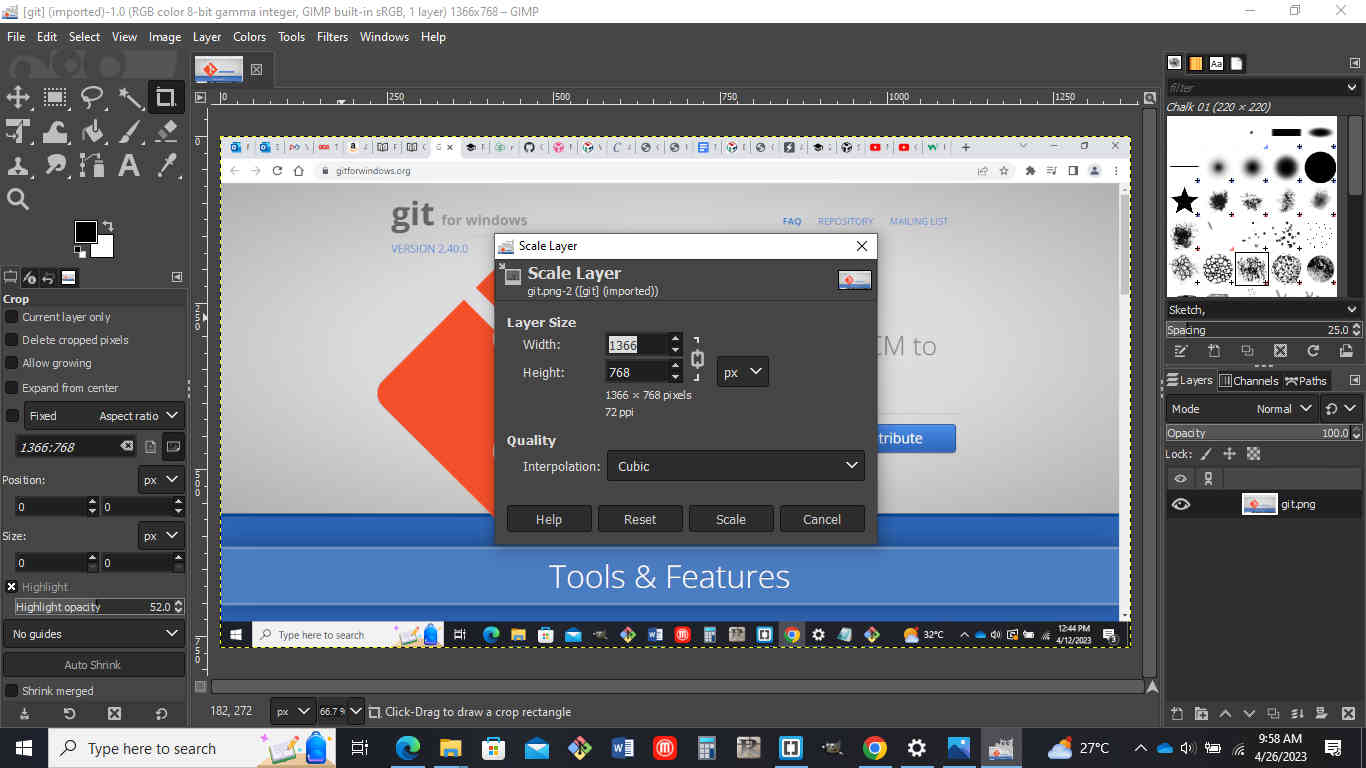
3.After export the image and save it as a .jpg file
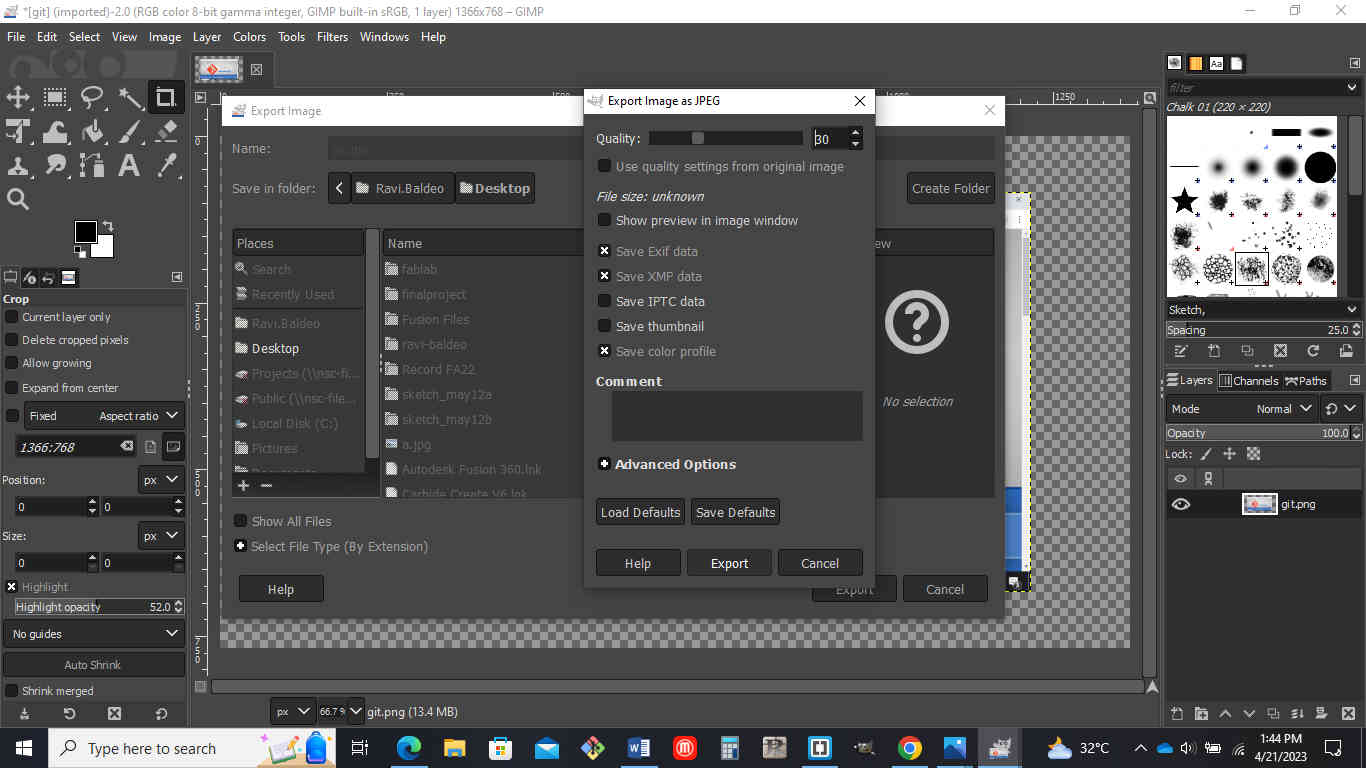
4.Change the desired quality of the image before exporting the file
How to upload to the Online Repository¶
1.Locate the local repository
- cd desktop
- cd fablab
- cd ravi-baldeo
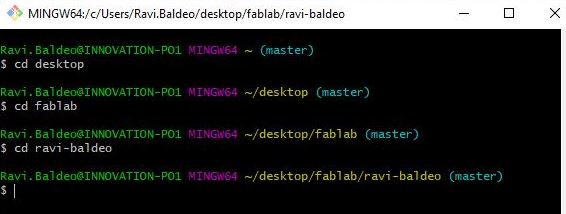
2.Git add . - This is to add all the updated changes
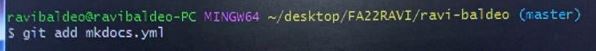
3.Git Status - This is to see what was changed
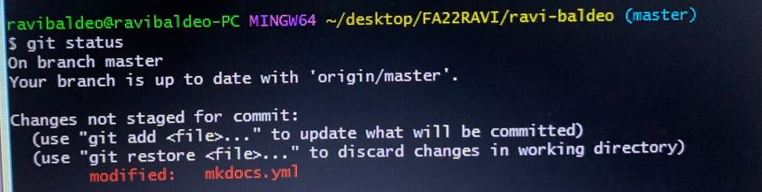
4.Git Commit –m “whatever was changed” – To confirm the changes that were added
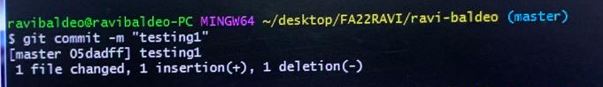
5.Git Push – To upload the changes to the repository online
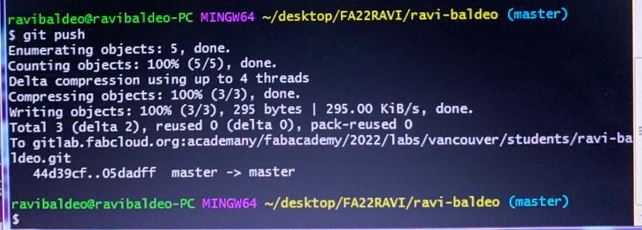
Copying my academy personal repo.¶
-
Create the folder where you want to put or create your local repo.
-
It is recommended that it be created on the desktop so a set of folders would not have to be opened each time.
-
Clone your student repository (git clone git@git.fabacademy.org:fabacademy2022/yourlabname/yourstudentnumber.git.)
Website Development¶
To develop my website i used brackets.
Brackets was downloaded from the following website.
I then went through a tutorial to get familiar with brackets from the following website
https://www.tutorials4u.com/brackets-editor/index.htm
What is Brackets?
Brackets is a source code editor with a primary focus on web development.Created by Adobe Inc., it is free and open-source software licensed under the MIT License, and is currently maintained on GitHub by open-source developers. It is written in JavaScript, HTML and CSS. Brackets is cross-platform, available for macOS, Windows, and most Linux distributions. The main purpose of Brackets is its live HTML, CSS and JavaScript editing functionality.
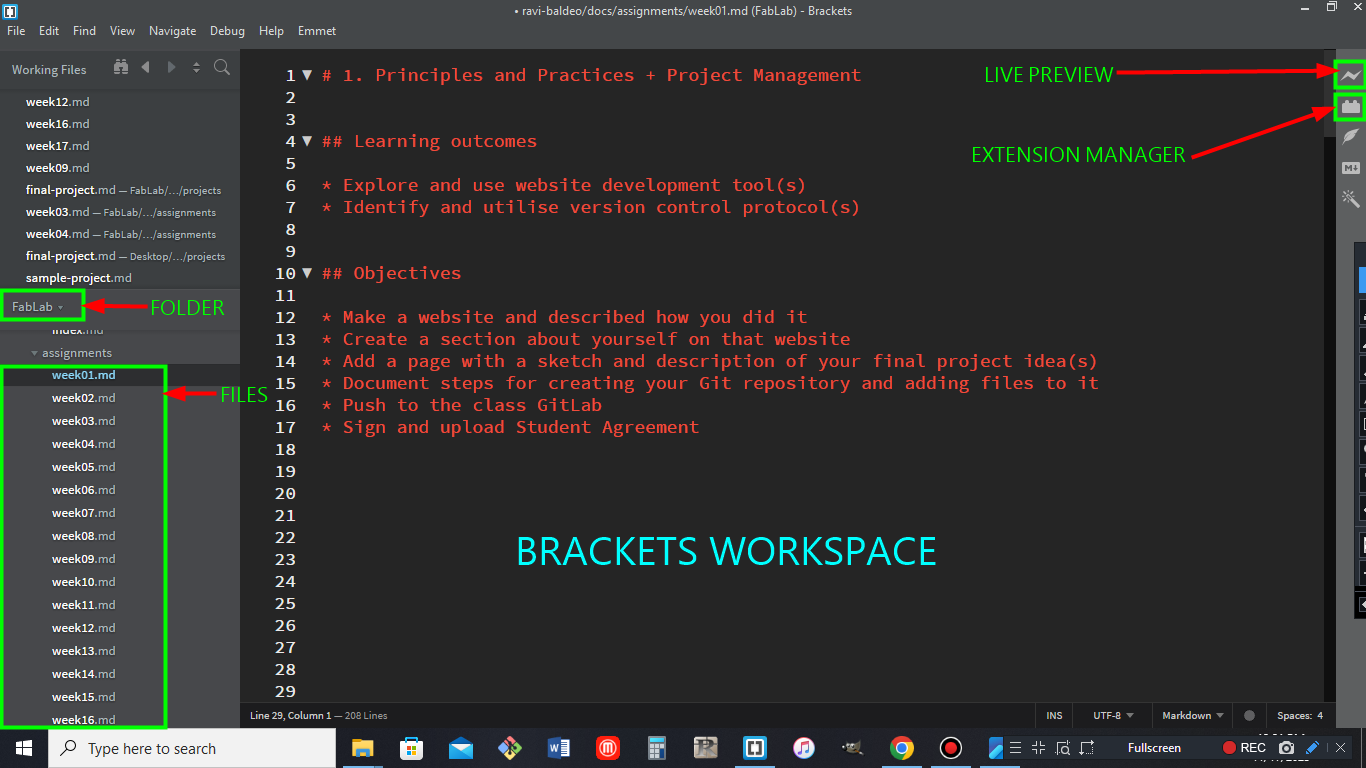
This image above shows the brackets workspace
When brackets is opened to the left hand side you can find the assignment files and folders as shown in the green highlighted boxes.The brackets workspace is shown in the above image and this is the area where images,text and videos files was added to be pushed to the website.
1. Principles and Practices¶
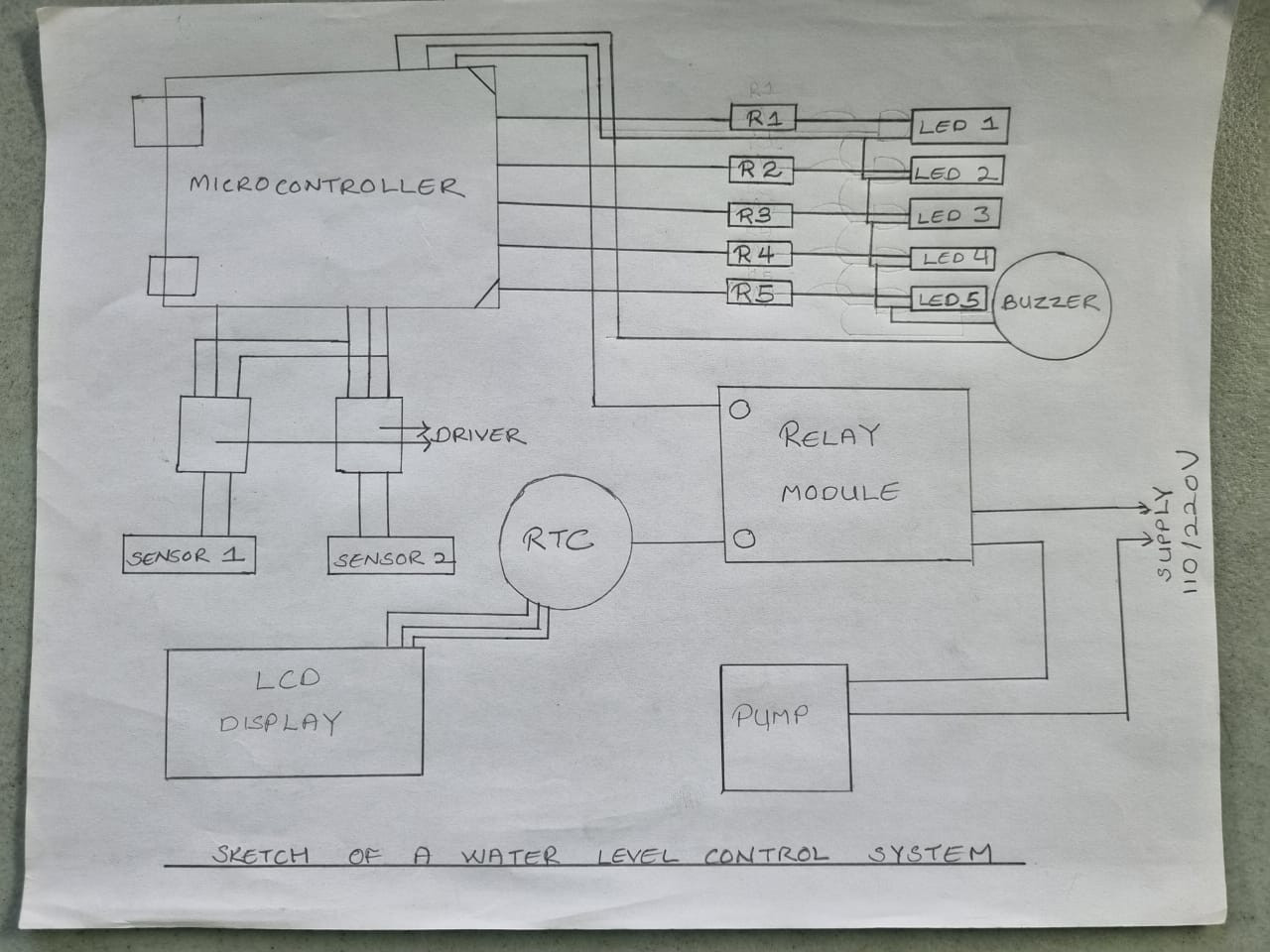
A Water Level Control System¶
The use of a water level control system using a microcontroller. The system can be used for the automation of either domestic use or a small-scale farm system. This will control soil moisture, provide indications via LEDs, and emit an alarm when the soil is dry. In cases of dry soil, it will control the release of water to ensure plants are placed in a suitable environment. The system will utilize an LCD display to notify all actions that are taking place and the possible use of a real-time clock.
In Relation to the Fab Academy Program it can be noted that this project will be able to utilize many of the techniques in the Fab Academy program, making it very applicable to domestic development and implementation.The Potential applicable assignment techniques are:
-
CAD (computer aided design) which may be used for design of housing for components related to the system
-
Laser or CNC Cutting, for the housing of the system and components
-
Embedded Programming for and controlling the temperature and flow rate of the water
-
Electronics Production for milling of the boards
-
Output Devices related to the heating element for the circuit
-
Input Devices for measuring the flow of water, temperature etc.
References¶
https://en.wikipedia.org/wiki/Brackets_(text_editor)
http://pub.fabcloud.io/tutorials/week01_principles_practices_project_management/git_simple.html