10. Output devices¶

This week I started making PCB at my home with the 3-in-1 machine from Snapmaker(3D printing, CNC milling, and laser engraving). I mainly used its CNC module for milling my boards. However, the CNC module uses a copper coupler for mounting the bits to the motor and it vibrates so strongly. I am not able to make a PCB with this shaking bit. So I designed a new CNC module for my Snapmaker 3-in-1 machine, and made a MOSFET driver to test the motor on the new module with a board I made previously.

Things needed to improve¶
- Vibration
- Ability to vary the speed
ER11 Chuck on DC Motor¶
I bought a 775 DC motor and a ER11 Chuck mounted on its 5mm shaft. This chuck was commonly used in many CNC milling machines and known has good precision. I think it’s precise enough to mill PCB boards.
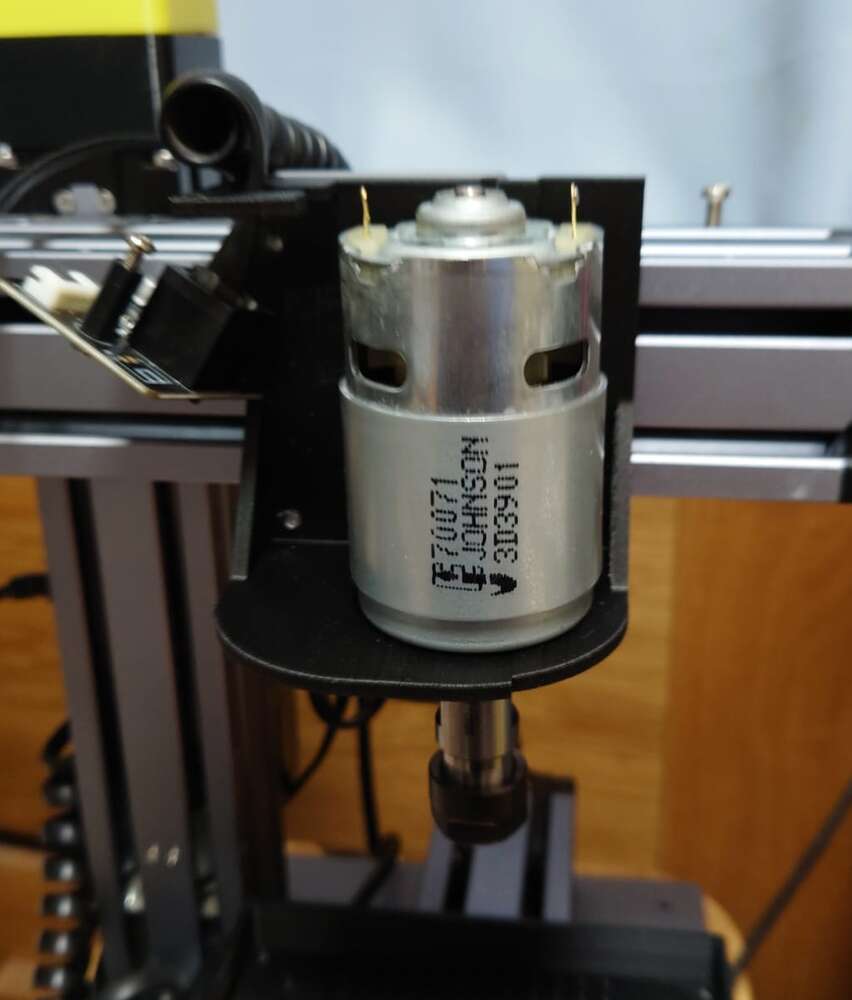
The MOSFET driver¶
To drive this giant DC motor in different speed, I designed a MOSFET driver with IRFU3707Z MOSFET that I have. This MOSFET has very low RDS(on) at low voltage which suitables for low voltage signal such as micro controllers output.
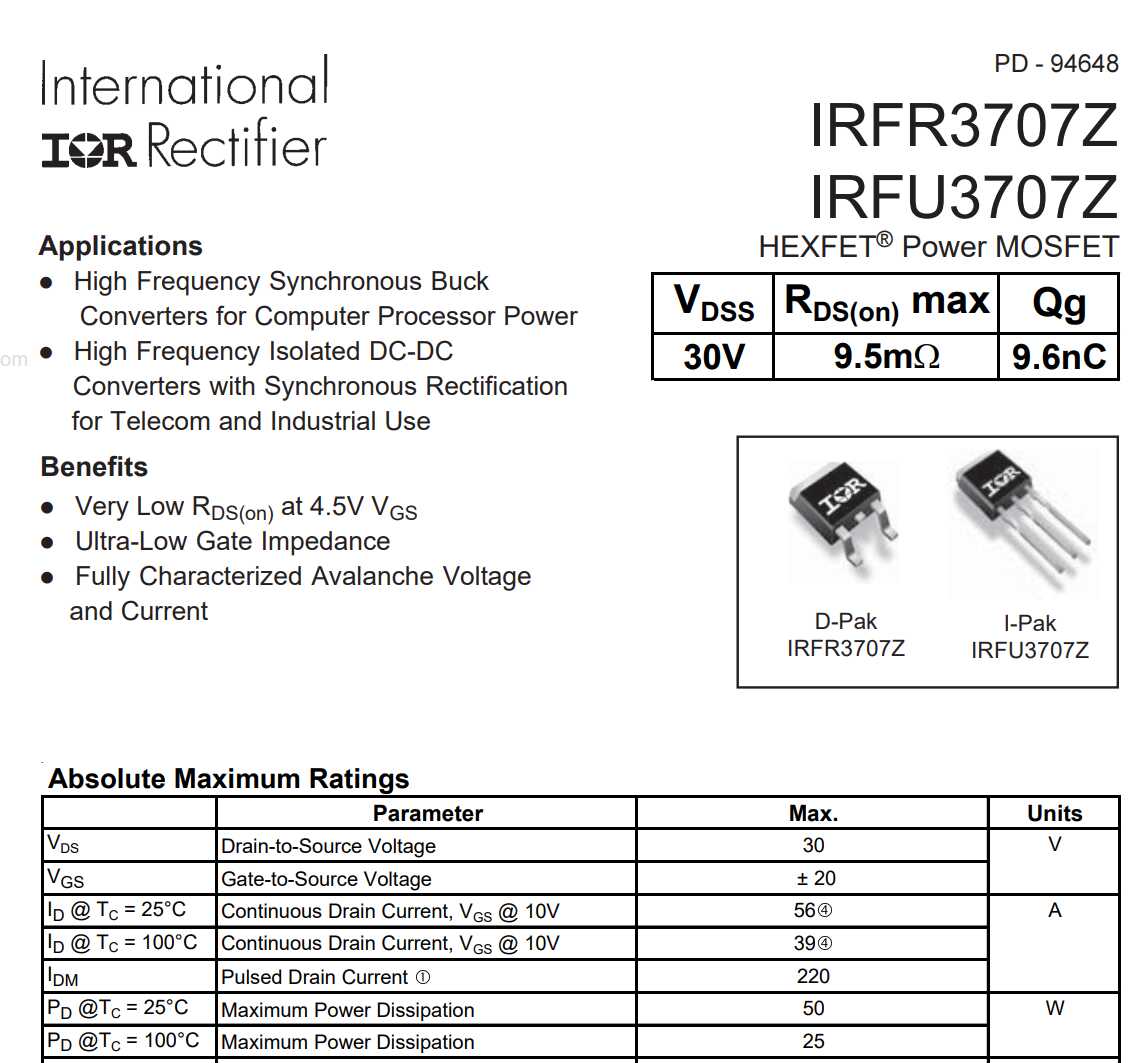
Schematic¶
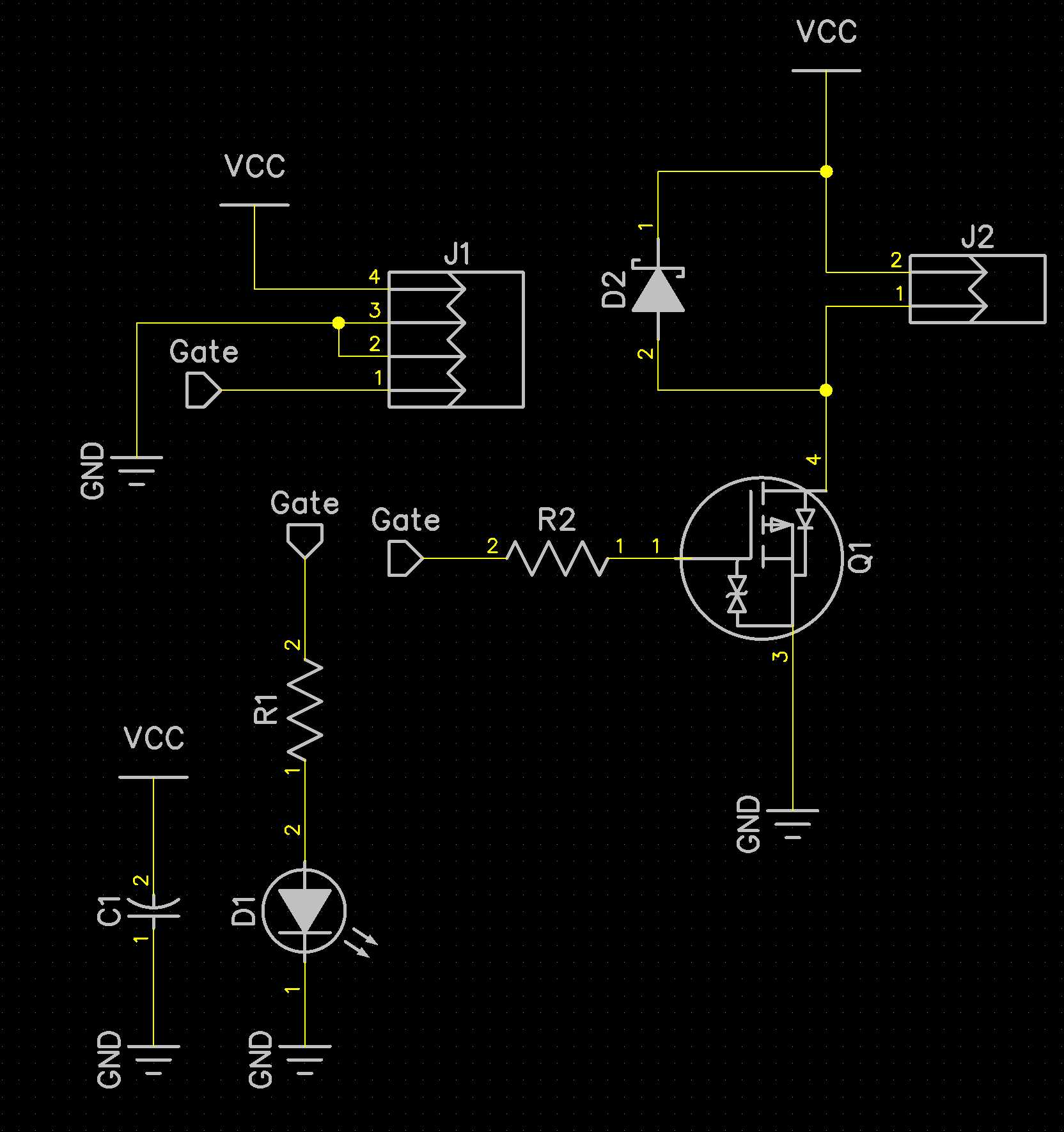 It’s a common low-side drive MOSFET driver which the motor was designed to connect to J2. An LED(D1) was added to indicate the Gate signal status. A flyback diode(D2) was used to protect the circuit from back-emf.
It’s a common low-side drive MOSFET driver which the motor was designed to connect to J2. An LED(D1) was added to indicate the Gate signal status. A flyback diode(D2) was used to protect the circuit from back-emf.
PCB layout¶
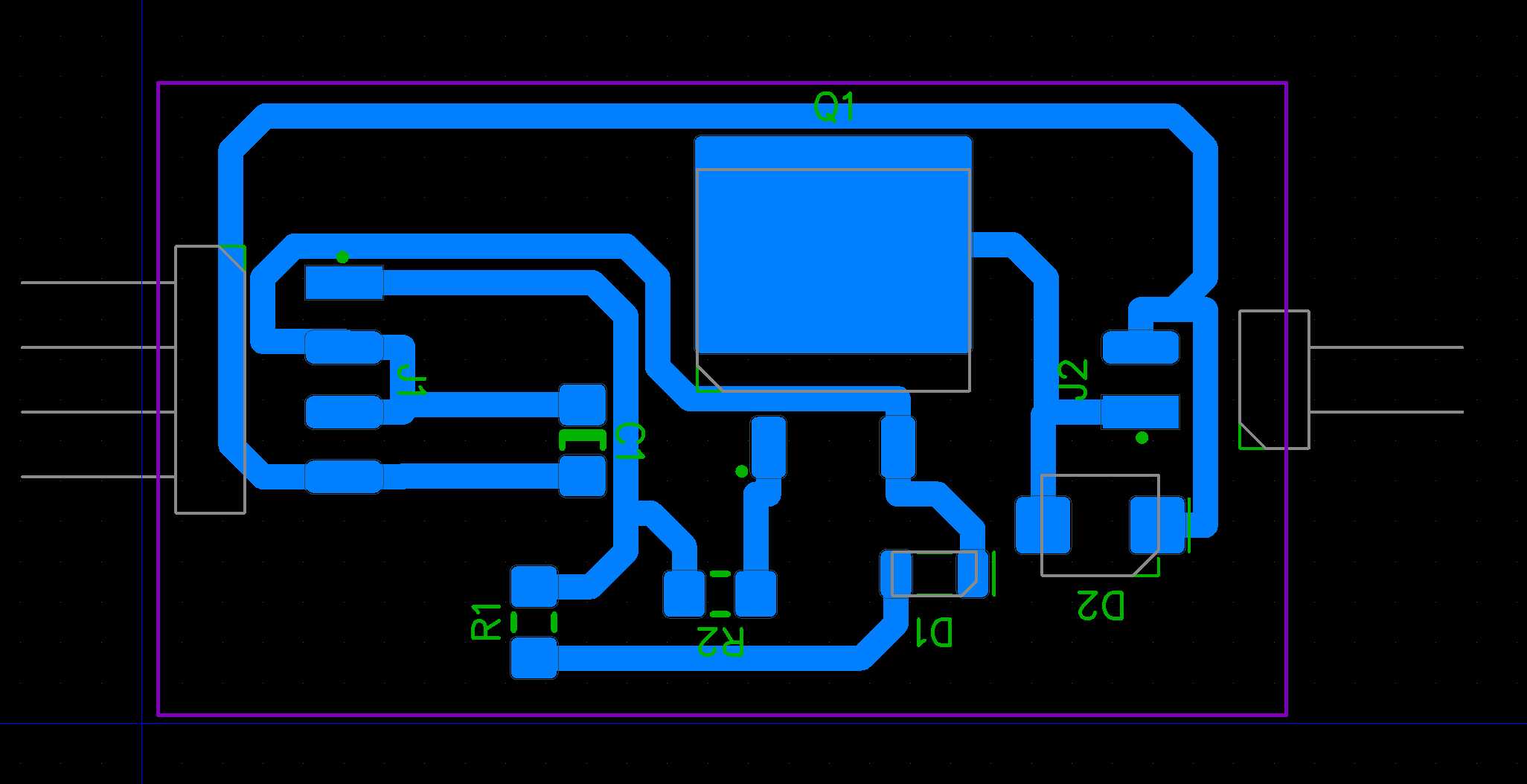 The trace width were set to 1mm, it allows them being able to carry higher current and helps the milling process easier to success.
The trace width were set to 1mm, it allows them being able to carry higher current and helps the milling process easier to success.
PCB¶
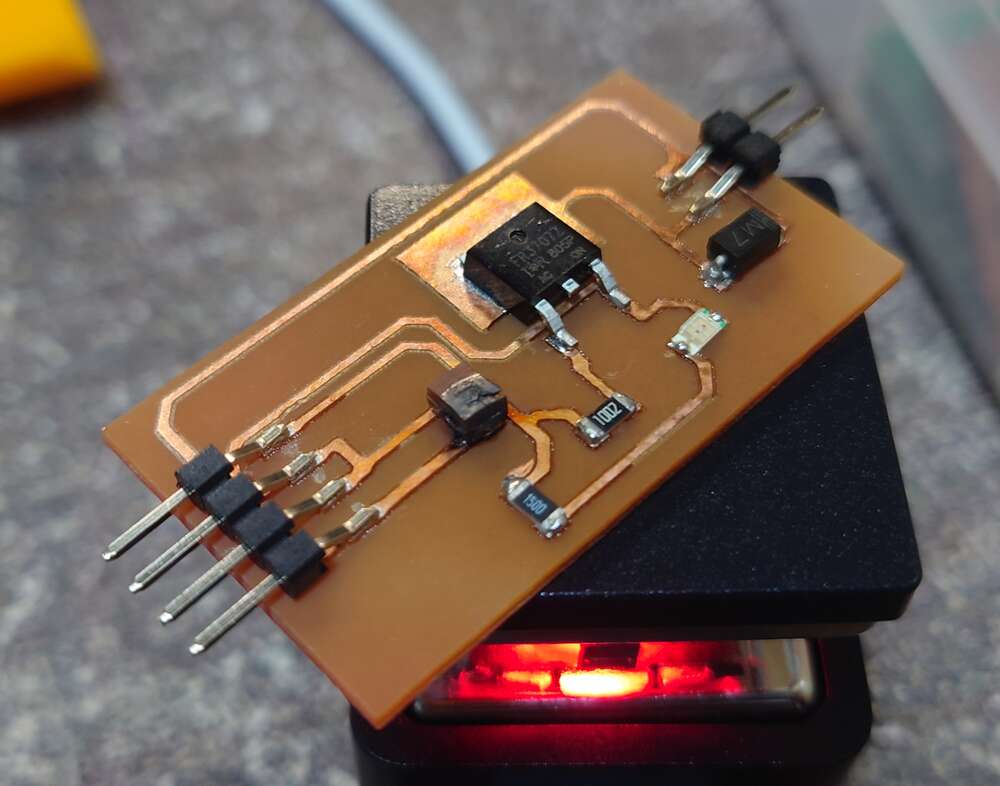
Problem Met - Polarity reversal of tantalum cap¶
The home-made PCB with components soldered on it. The tantalum capacitor on the left hand side was burned because I mixed up with the polarity. Normally the mark on a capacitor’s negative side, but the mark on tantalum capacitor was at its positive side. Anyway, only the capacitor hurnted during my first attemp to provide power to the board. I replaced the burned capacitor after that.
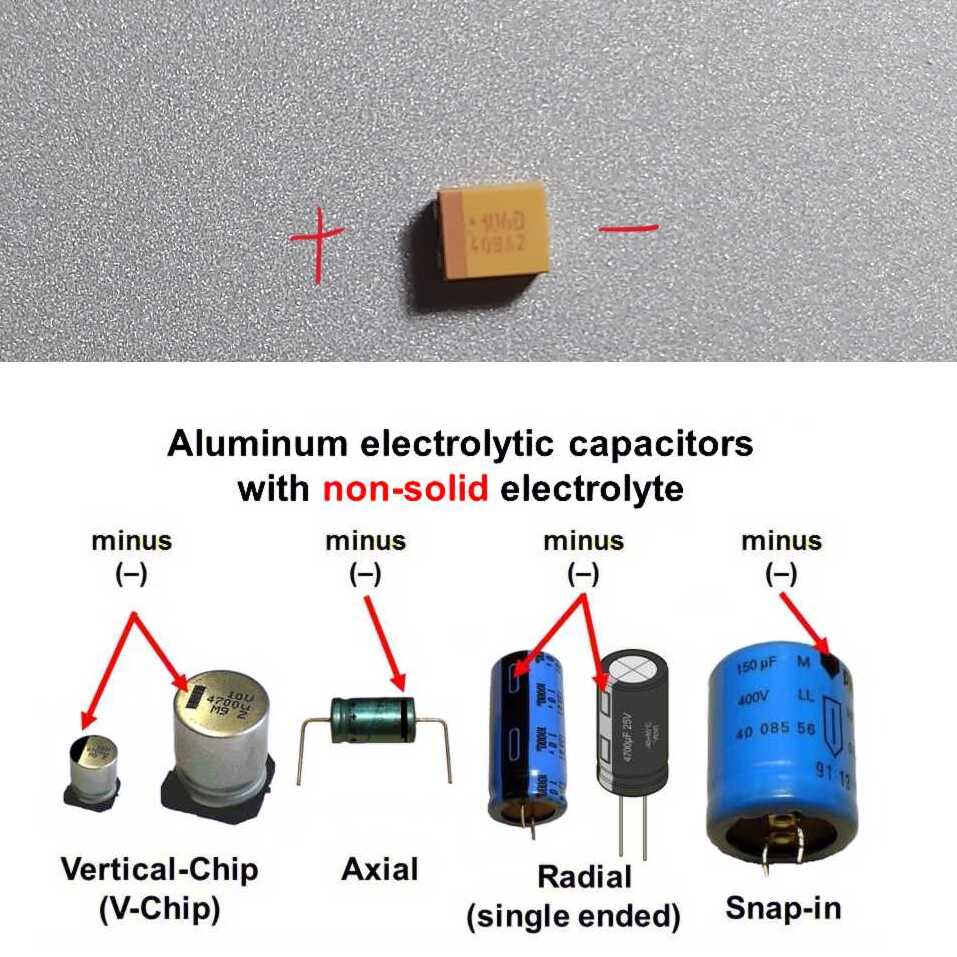
Testing with SAMD11C¶
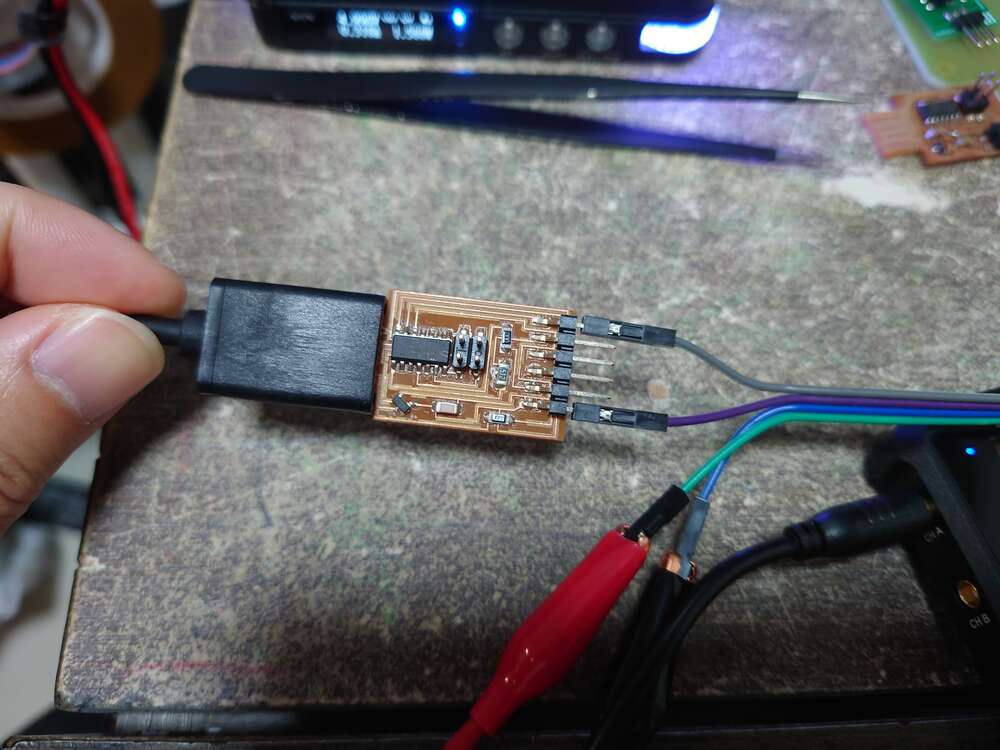
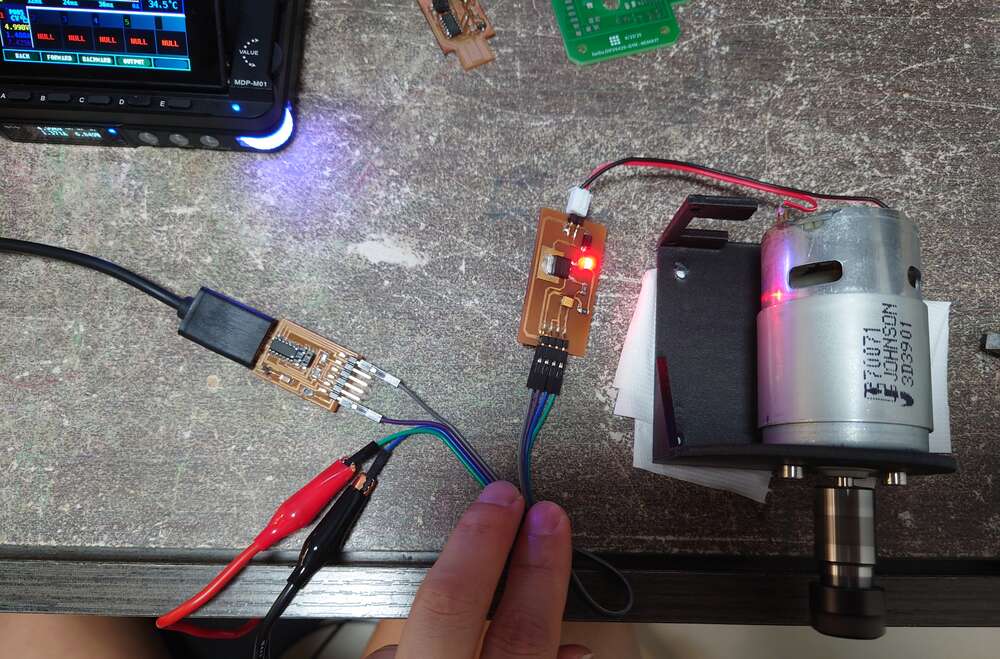
The program¶
To test how different PWM parameters affect the motor, the program first generate 10% duty cycle at different frequency(100Hz to 3.2kHz). Then the frequency fixes at 3.2kHz, the duty cycle increase from 10% to ~100%.
//Timer settings
unsigned long previousMillis = 0; // will store last time PWM was updated
const long interval = 2000; // interval at which to change PWM value (milliseconds)
//PWM settings
int motorPWM_Pin = 2; // the PWM pin the motor is attached to
int duty = 10; //pwm duty cycle in %
int freq = 100; //freq in Hz
void setup() {
pinMode(motorPWM_Pin, OUTPUT);
}
void loop() {
unsigned long currentMillis = millis();
if (currentMillis - previousMillis >= interval) {
if (freq < 3200)
freq *= 2; //double up the frequency
else if (duty < 100)
duty += 10;
else { //reset the freq and duty
duty = 10;
freq = 100;
}
previousMillis = currentMillis;
}
digitalWrite(motorPWM_Pin, HIGH);
delayMicroseconds(1000 * 1000 / freq / 100 * duty);
digitalWrite(motorPWM_Pin, LOW);
delayMicroseconds(1000 * 1000 / freq / 2 / 100 * (100 - duty));
}