Useful desktop applications¶
In this section I’ll list some of the tools that I use in my everyday activities, especially for documenting weekly assignments. This may be particularly useful for linux users, since usually most of these functionalities are not available out of the box.
Feel free to contact me for sugesting more applications for this list
Simplenote¶
It is a multiplatform tool for taking notes and keep them synchronized across all your devices in real time. It is available in iOS, Android, Mac, Windows, Linux, and even in your browser. It is free, you only have to create an account to start using it.
Of course, there are other alternatives such as Google Keep. But I consider Simplenote a more complete app because it offers markdown, history tracking and publishing functionalities.
More info at: https://simplenote.com/
KDE connect¶
KDE connect is a multiplatform application for sharing files, links, notifications and other information between devices. Again, it is available for Linux, Windows, macOS, Android and iOS. I use it for sharing files and clipboard content between my Android smartphone and my laptop.
The video above shows how I transfer photos from my smartphone to my laptop. Basically, my laptop appears as an option in my smartphone’s native sharing modal. If I select my laptop, the photo is transferred to the Downloads folder.
Here’s a demo of the Shared clipboard functionality:
KDE Connect offers more functionalities such as:
- Multimedia control
- Sending terminal commands from your smartphone
- Sending SMSs from your laptop
- “Find my device” feature
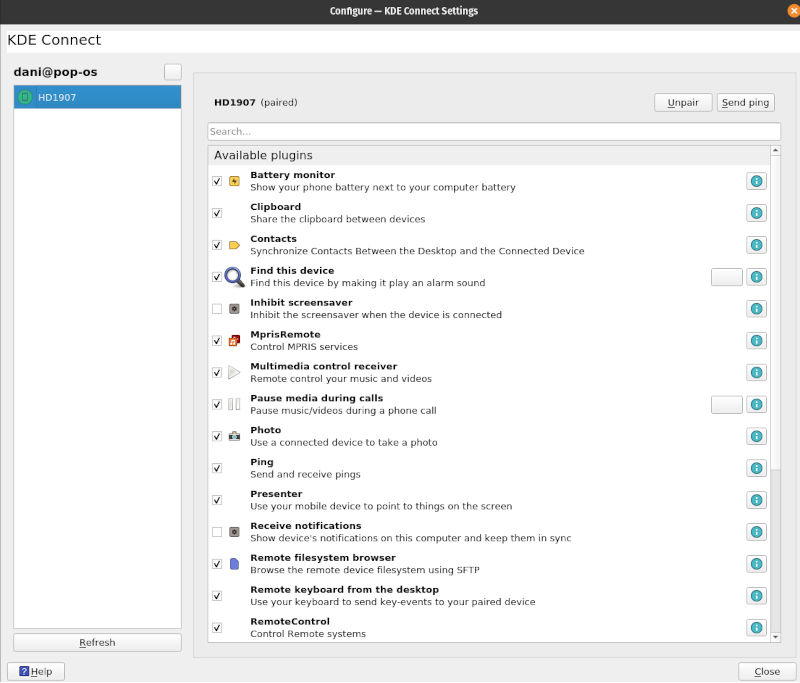
More info at: https://kdeconnect.kde.org/
Flameshot¶
There are many options for creating screenshots. Most Operating systems already offer this functionality out of the box, however I found this tool pretty handy because it allows you to quickly edit and share the screenshots you take. Here is a demo of some of the main features of Flameshot:
It is available on Linux, Windows and macOS systems.
More info at: https://flameshot.org/
PEEK¶
Here’s an application for creating recordings of your screen and export them to mp4/gif/APNG/WebM files. It basically renders a transparent window, whose area determines the dimentions of the resultant video.
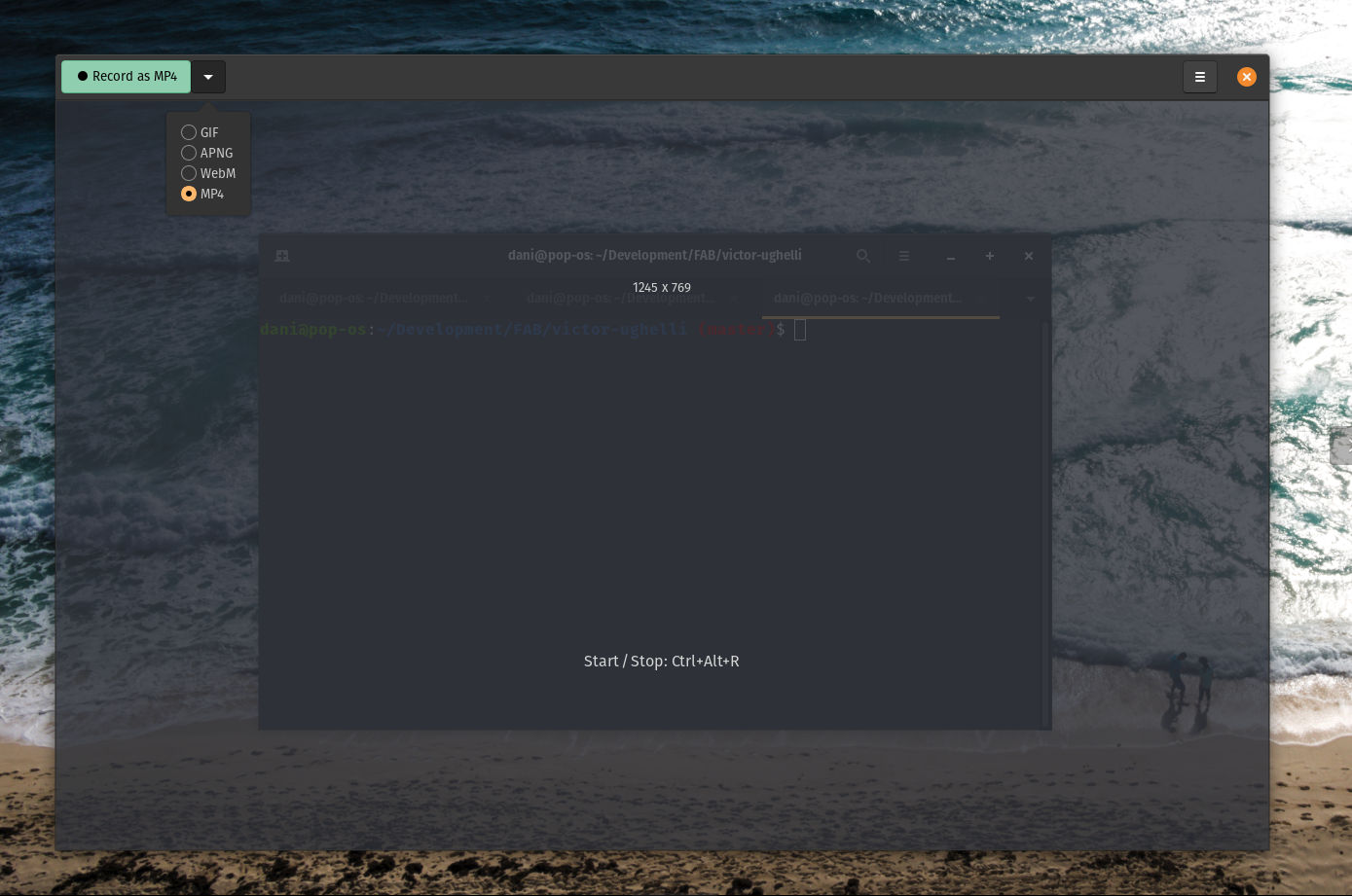
For this example, I recorded a video of my terminal and saved it as a gif file.
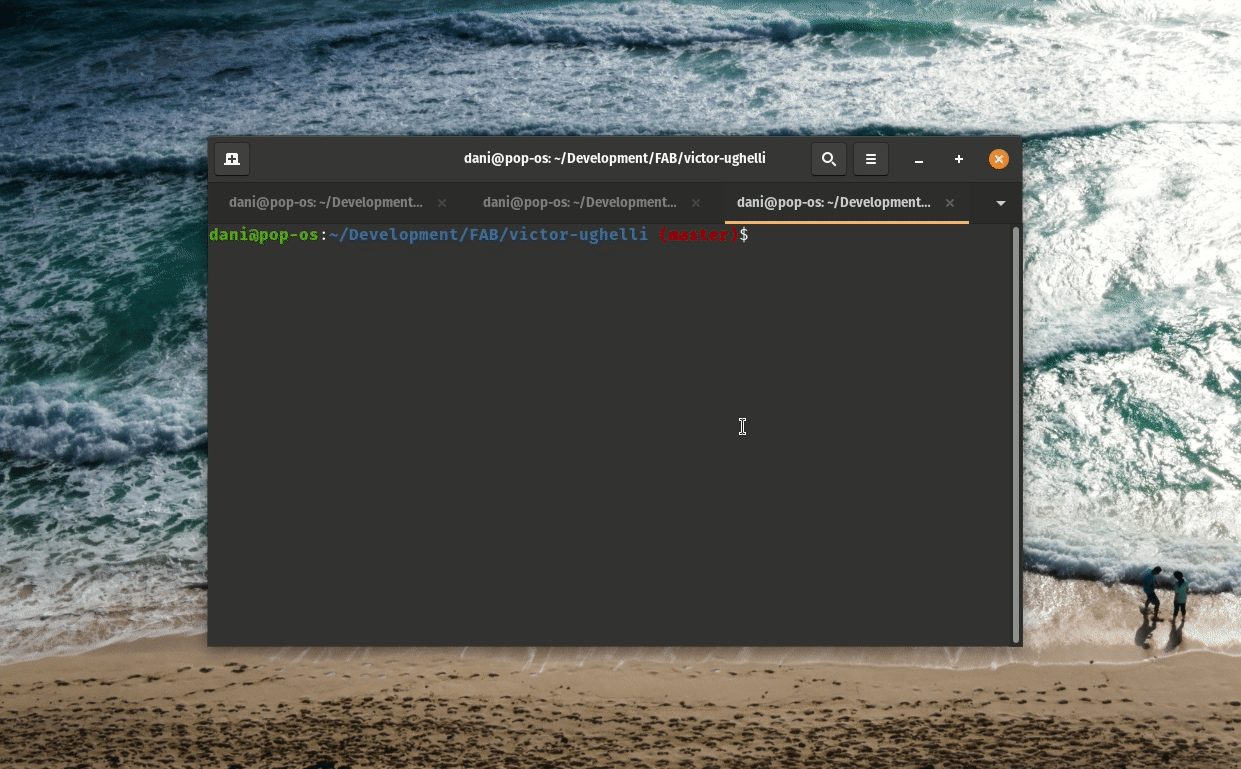
More info at: https://github.com/phw/peek
Screen mirroring¶
Sometimes it is necessary to cast your smartphone screen to your laptop, especially if you work building apps and you want to show functionalities during a video call. Here are two options to do that, one for Android devices and other for iOS.
a) scrcpy¶
This console command allows you to share your Android device screen, and even control it from you laptop. It can be executed in Linux, Windows and macOS devices. Once installed, just run the scrcpy command.
More info at: https://github.com/Genymobile/scrcpy
b) uxplay¶
Here is an alternative for iOS devices which is an AirPlay/AirPlay-Mirror server for Linux, macOS, and Unix.
More info at: https://github.com/FDH2/UxPlay
Droidcam¶
Droidcam is an useful program for using your Android device as a usb/wireless webcam. To use it, first install the Droidcam application in your Android device and open it, it will show the ip address/ port of the webcam. Then install the program in your linux/windows laptop, open it and connect to the same ip/port of the android device.
The video below shows how I switch from my laptop’s webcam to my Android device during a google meet call:
More info at: https://www.dev47apps.com/