Itan Fuentes Santamaria
Email: itan.fs@hotmail.com
Phone: 2227535416
as i being using the attiny44 in previous assignments, this will not be different and i again use the Arduino Mega as programmer for the attiny.
so let's remember something, in order to use the Mega as ISP he have to set it as that, so, we choose it first
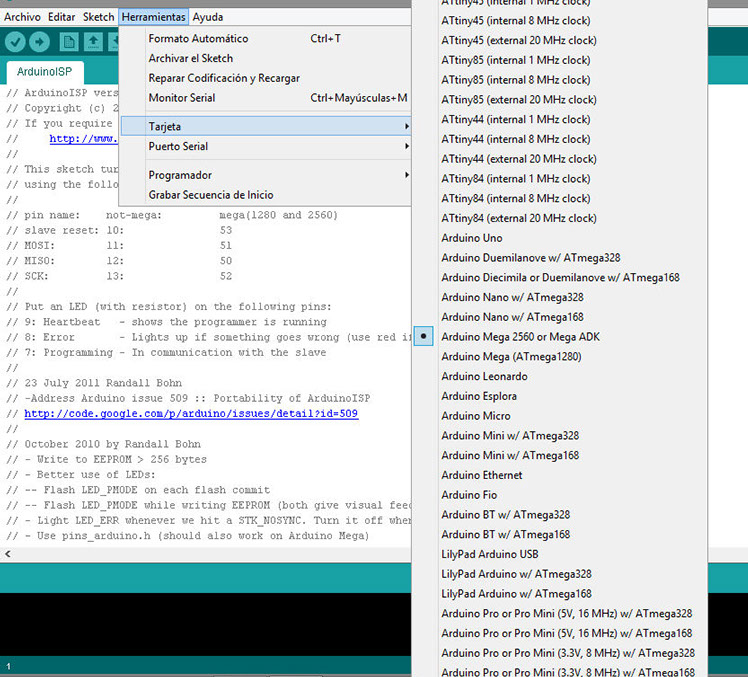
and then we load the program for ISP, which can be find in the examples list
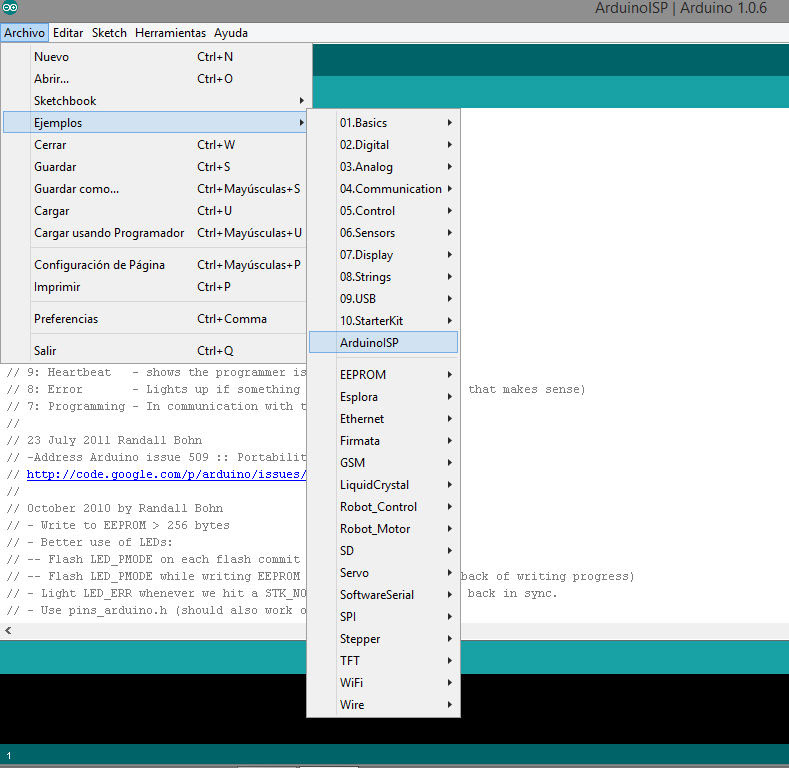
and then load the program in the arduino and it will be ready to be use as a ISP to program the Attiny
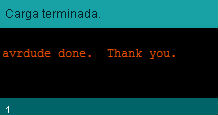
after we do that, now we have to chance the setting for the Attiny
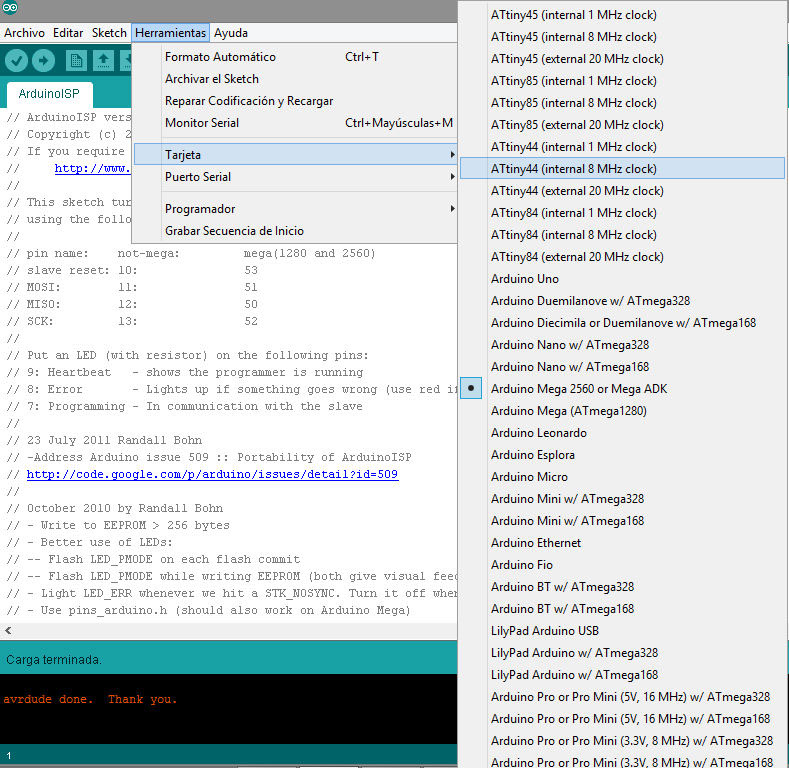
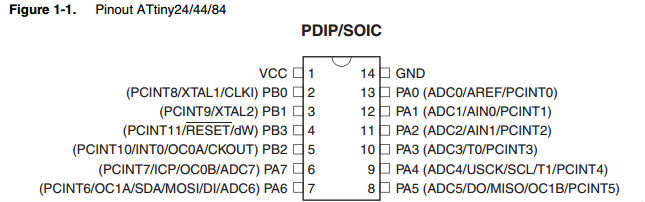
and we can see that the pin7 can recive digital inputs and most the important is that in my circuit board the pin7 have pin connection between voltage and ground, which is somethig useful because of the design of the touch button needs Voltage, ground and somewhere to send the signal
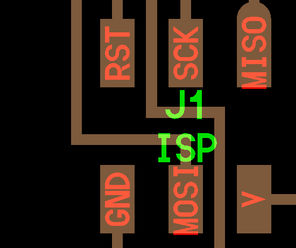

but the pin 7 is conected to the MOSI, is there a problem with that? of course not, it's true we use the MOSI pin for programming the Attiny, but once we load the program, we can use the pin for other things, like i do, to get the signal from the button....easy :)
now we are ready to use the Attiny, so, now, something about the code.
As I'm going to use a touch button, this means it's a digital input, why? because it's going to detect when i touch or not the button, which means, a 0 when i dont touch and 1 when i touch. so, what i have to do first it's to choose one of the digital entrances of the Attiny, so i need to see the datasheet.