Itan Fuentes Santamaria
Email: itan.fs@hotmail.com
Phone: 2227535416
first we need the drawing, i did it in smartcarve (the software included in our laser cutter machine).
it's really simple to draw something in this software, of course it's just for 2D things.
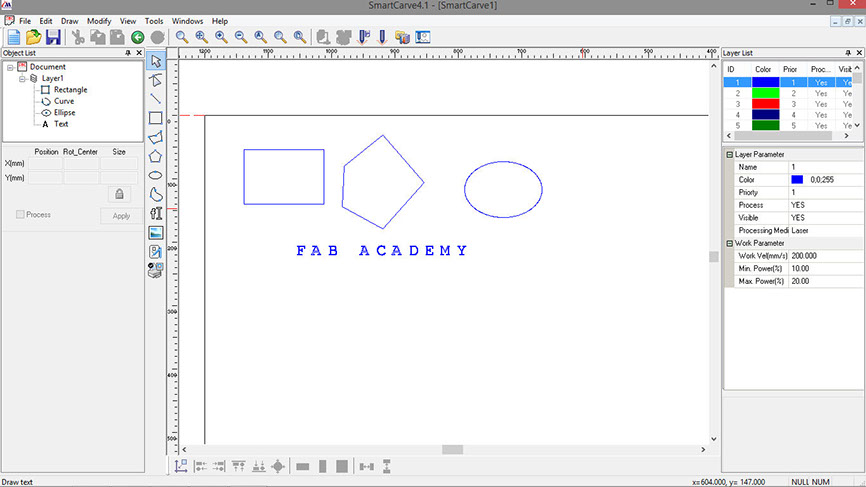
But what if we don't have the software to design???
no problem, we can import any document in DXFformat from any design software in most of the cutting machines, either if is a laser cutter or a router
For example, i will show you how to import a DXF from Catia. Fisrt we Draw the object we want
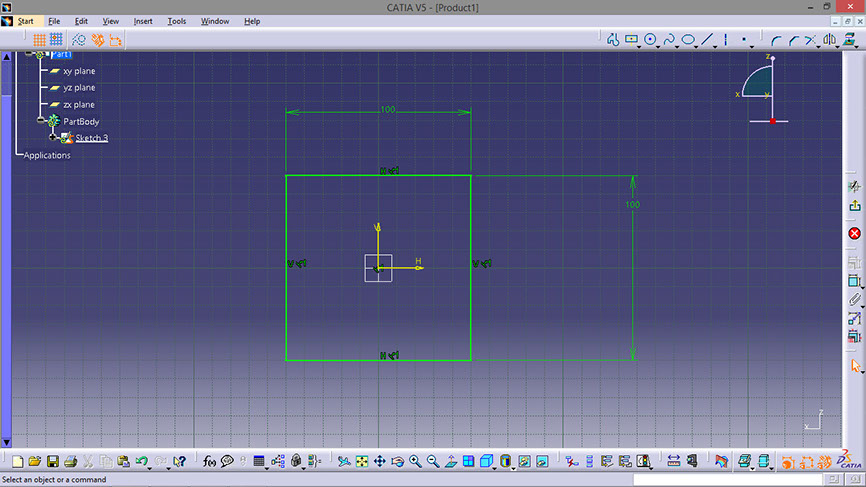
Then we need to extrude it at least 1mm, because, if we don't do it the software will not recognize the figure
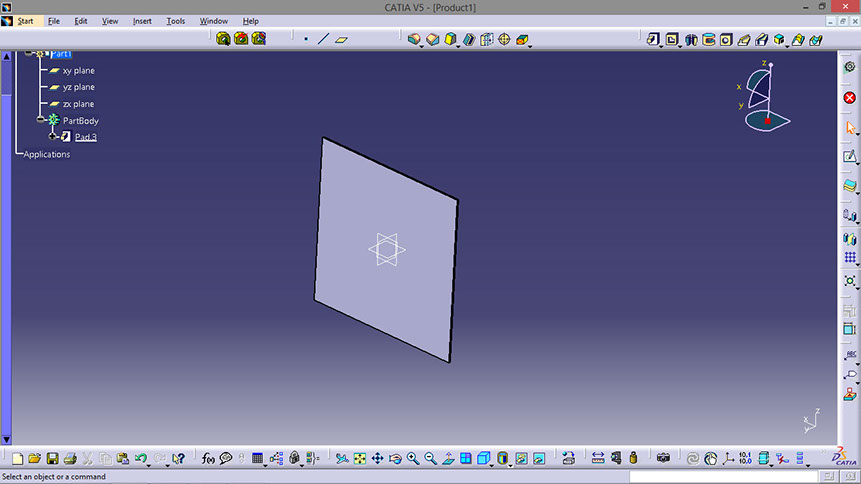
After that we need to chance to the Drafting module
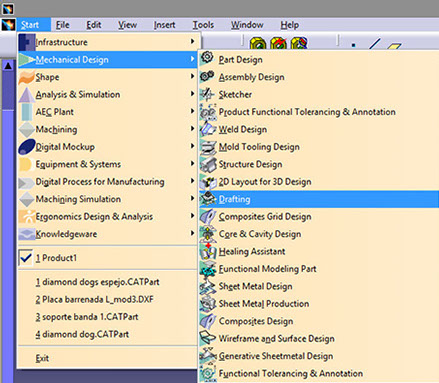
and we choose one of the optional views, in my case i choose the second option
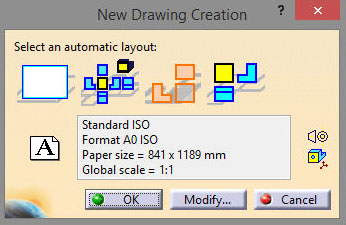
after we chance of modul, in this, it's really easy to put some text in the drawing we want, just like i did
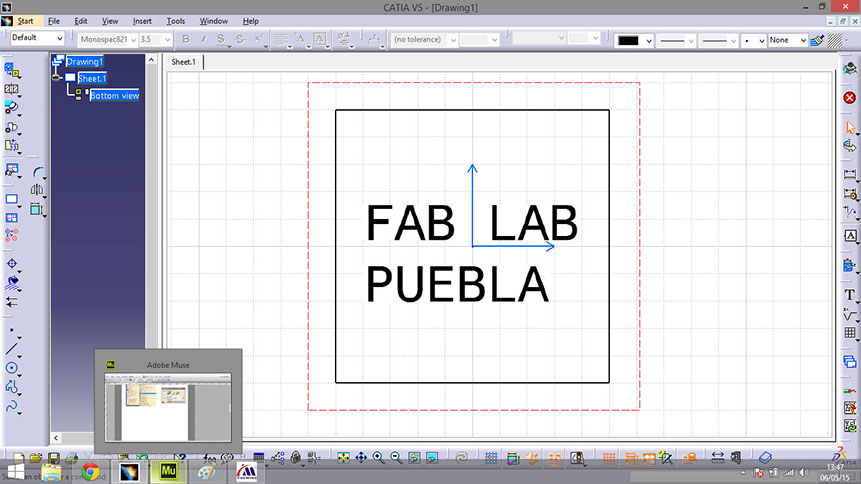
once we have the final design we need to save it like DXF format and now we can open the document in smartcarve
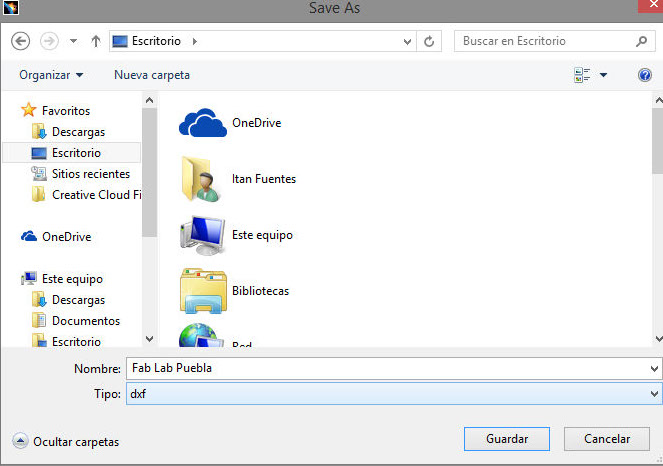
now we open the DXF document in Smartcarve
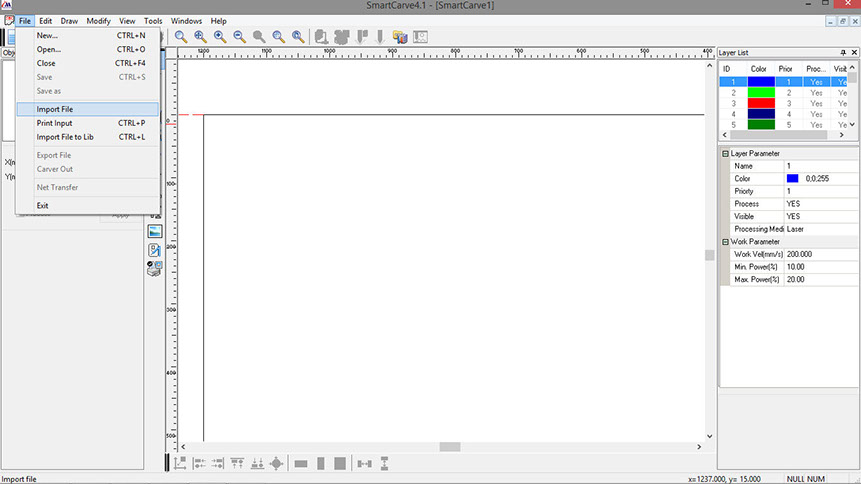
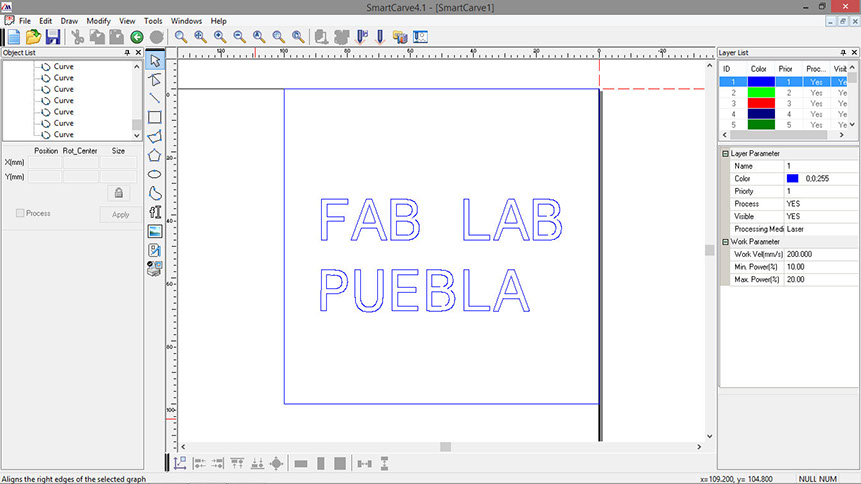
and this is how we import a document. back to our flagpole....once we have the design we need to set the cutting parameters
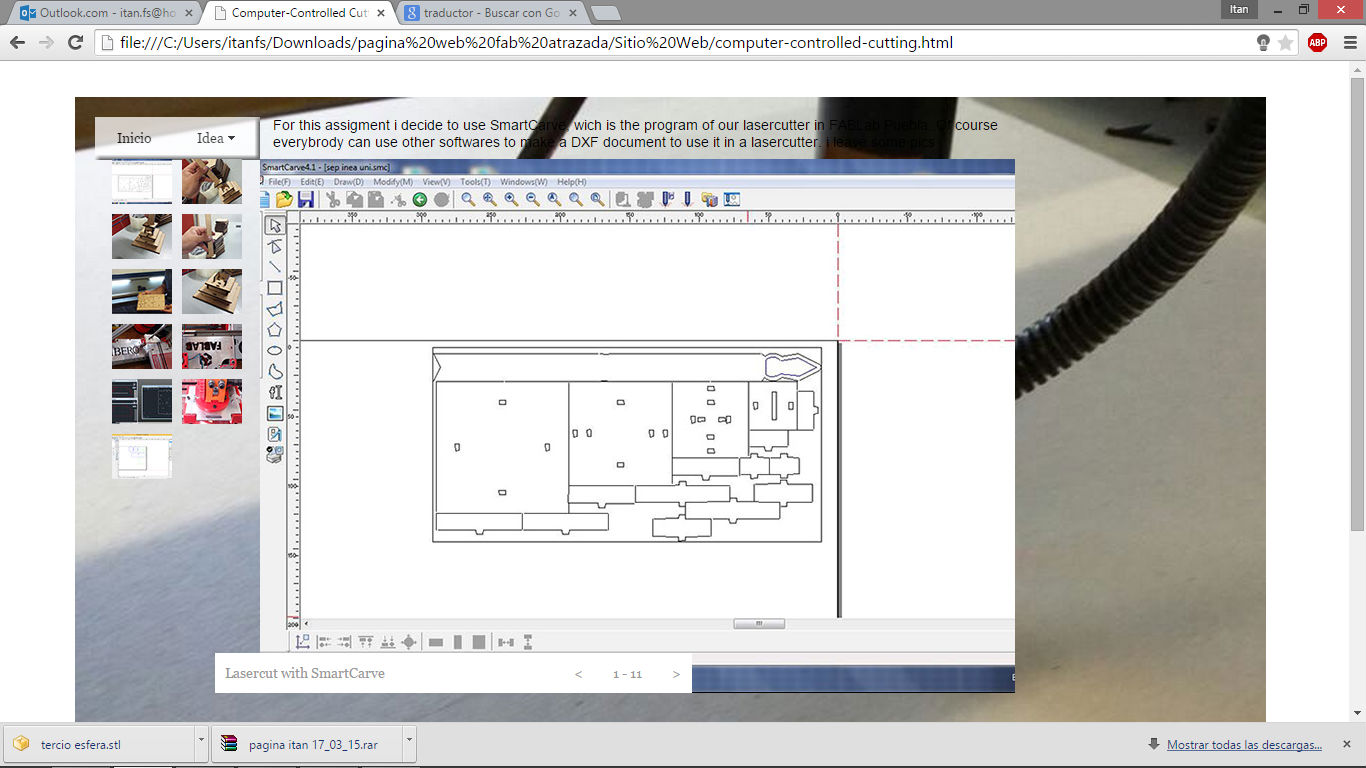

The settings will depend on each machine, mainly because of the laser power and the material we need to cut. it will not be the same to perform a carton box cutting than a MDF cutting, for example, for the machine we have we need 70% of the main power and a feed speed of 15mm/s
We can set many parameters in the same draw, this means we can carve or cut, just changing the color of the lines, each color will have diferent power setting and that settings we put it by selecting the color of the table
once we set the parameter we are ready to cut.....here are the result
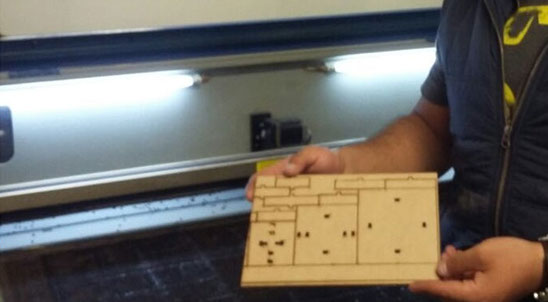


For the vinyl cutter, here in the university we are making a machine for V.A.G. (Volkswagen Auto Group), and we need to put some label in the cabinet. so i first i made the designs
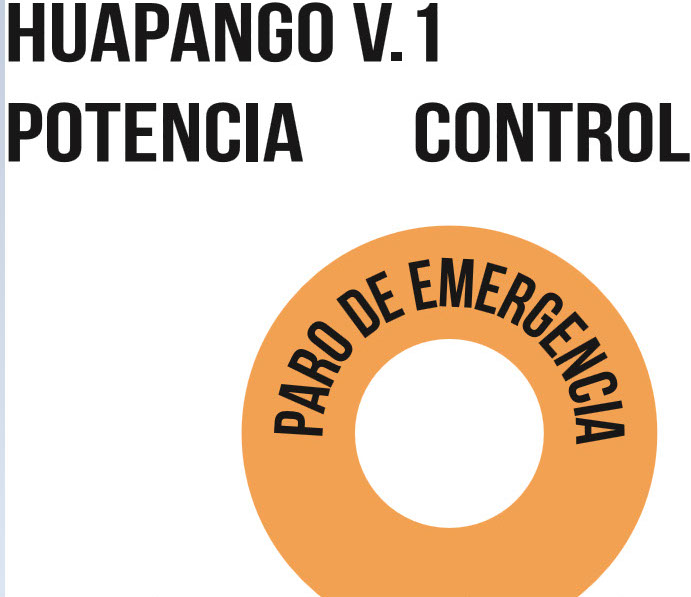
then i use Inkscape to get the vectors of the image.
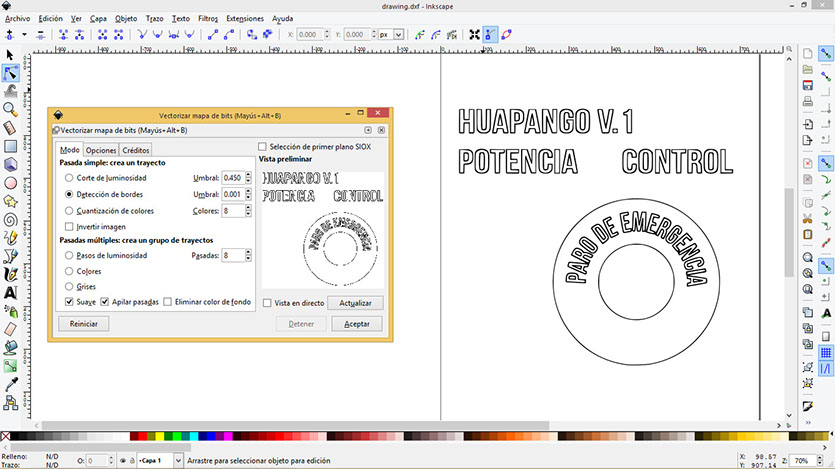
and then i save it as a DXF document in order to use the vinyl cutter machine and stick it to the cabinet



you can find the files here:
https://drive.google.com/folderview?id=0By7JS_fzrQJgfkFOSV9VVUdlM1BkN2ZHektqdERPNy0tb3kycjY5VlVxT2M3N2stU2lKTUE&usp=sharing