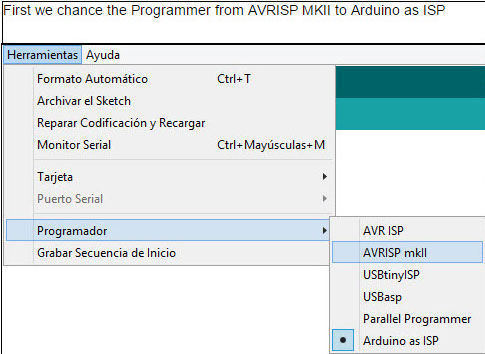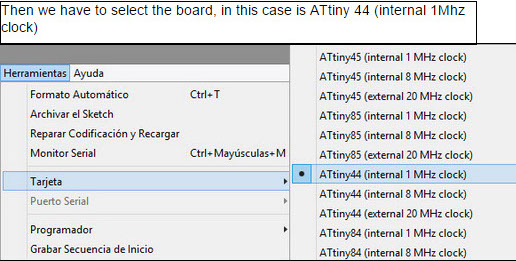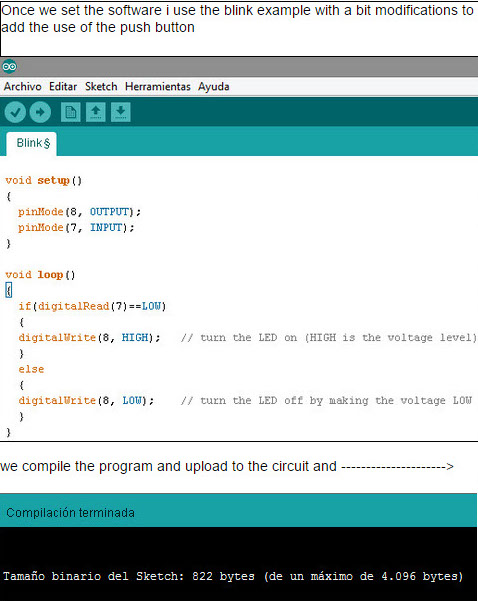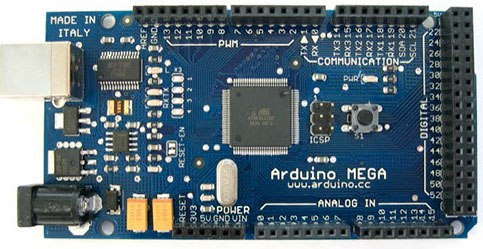Itan Fuentes Santamaria
Email: itan.fs@hotmail.com
Phone: 2227535416
For this assignment we use Arduino Mega to program the Atmel chip. Arduino is an open source software platform that allows us to manipulate programmable micro-controllers in C or C ++ language with a friendly interface and also a less technical way , ideal for people who have no experience or knowledge of a technical C language.

if recapitulate last task, we had to make a plate that had the micro ATtiny in this assignment said controller was programmed , this time just a LED will turn on by the signal of a push button.
i have to mention that we had big issues with the Modela because the cutting tool were broken, perhaps because of the material or for the cutting depth we use was excessive. we still thinking what could do that. After trying and trying we decide to make the circuit plate with UV technique and this is the result (left image). At the end we achieved to make the circuit board in the Modela
For the soldering process i use Aristarco Cortes technique for the ATtiny. i use a mold in order to put the solder paste in the Attiny area. This technique result really friendly specially for those who don't have experience soldering SMD components. It's easy and quick.
Once we have the circuit ready we have to program it, and to do that we cas do it in many ways, but i decide to use and Arduino as ISP. why? because arduino it's really fast to use it and not to hard. Besides there are a lot of tutorial and info to achieve any kind of work, and for those which are beginners in the area this is piece of cake
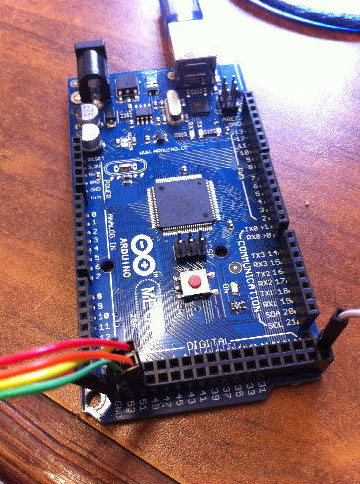
In order to use the Arduino Mega as an ISP we have to program the board as a programmer but to do that first we have to download extra libraries for the attiny and put them in the source folder of the arduino and so it will recognize the Attiny and the user can start to program it. after doing this, the next step (programming) is not to hard, at least for the moment. to do that we have to upload the program ARDUINO ISP to make the Arduino a programmer
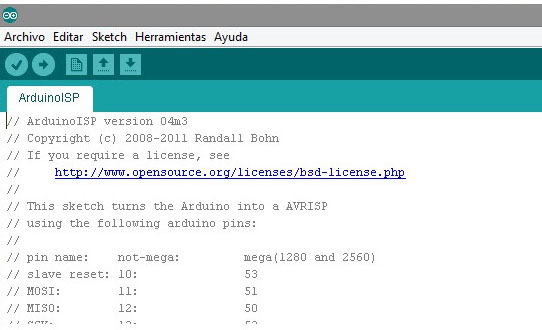
The ISP code we can find it in Archive->Examples->ArduinoISP
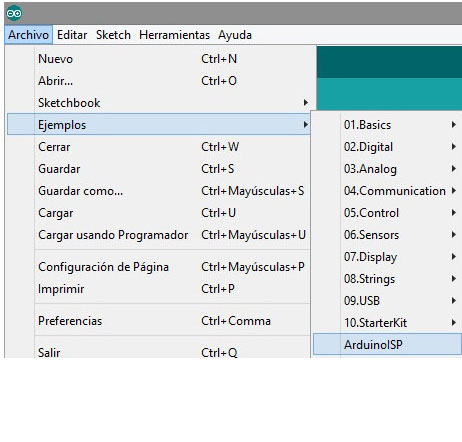
we can see there are a lot more of examples. These are usefull when you don't have an idea of how to start to use something like buttons, sensor, etc. for the moment we are going to use the ISP program.
Once we program the arduino now we have to connect the arduino board with our ATtiny circuit, to do that we have to be careful when connect the pins.
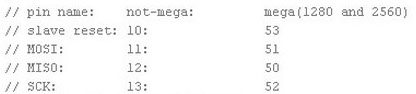
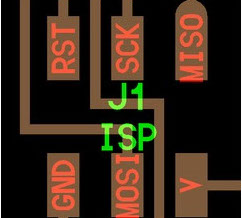
we have to connect the pins following the pin number which the code says and with our circuit design:
RST-Slave reset (pin 53)
MOSI- Pin51
MISO-Pin 50
SCK- PIN 52