Itan Fuentes Santamaria
Email: itan.fs@hotmail.com
Phone: 2227535416
For this assignment we are going to program an AVR micro-controller using Arduino IDE, since, Arduino use an AVR micro-controller itself
First we need to load the program "Arduino as ISP" to the self arduino board, where we find this code? i'll show with the next images
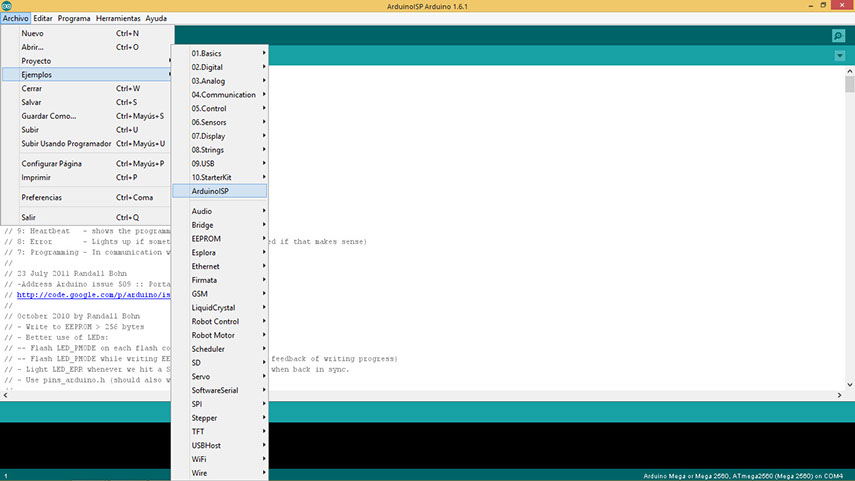
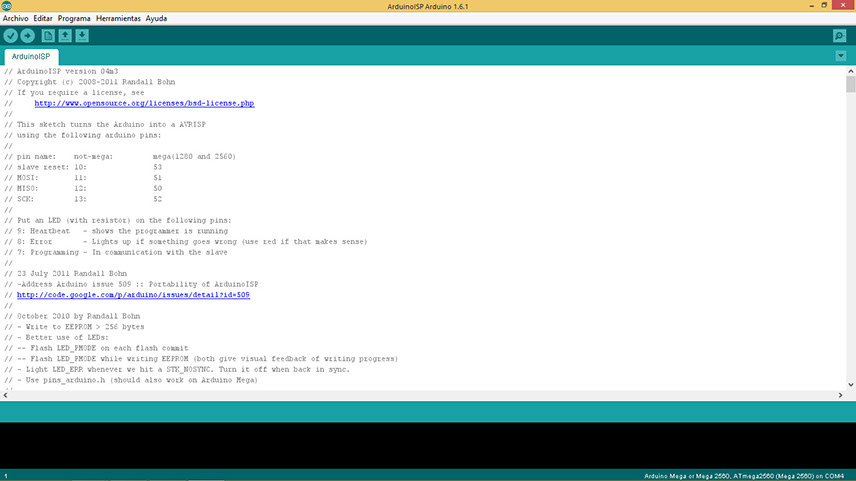
This is the code you have to load into the arduino Mega in order to use it as programmer. you can do it just like if you load a normal code. Select tools ->board-> Arduino mega (in my case, but you can do it with any arduino) and then load the code.
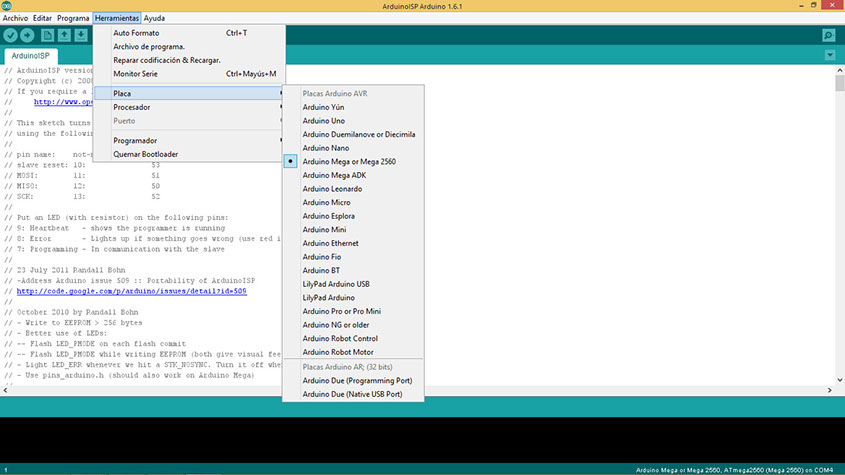
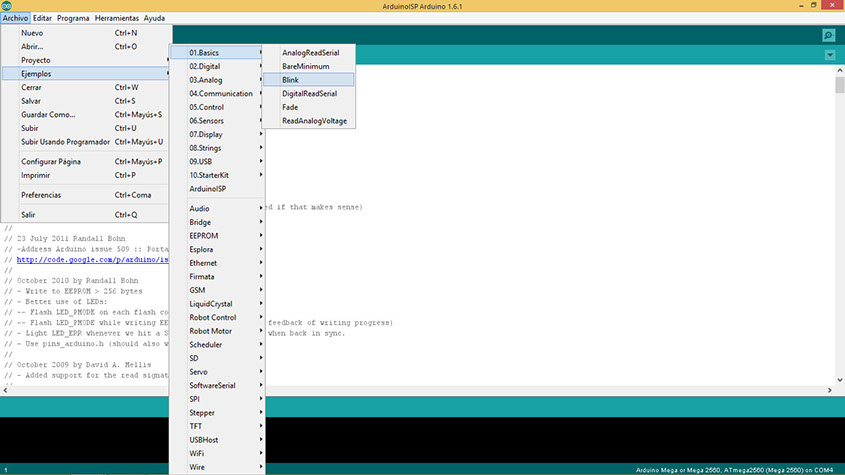
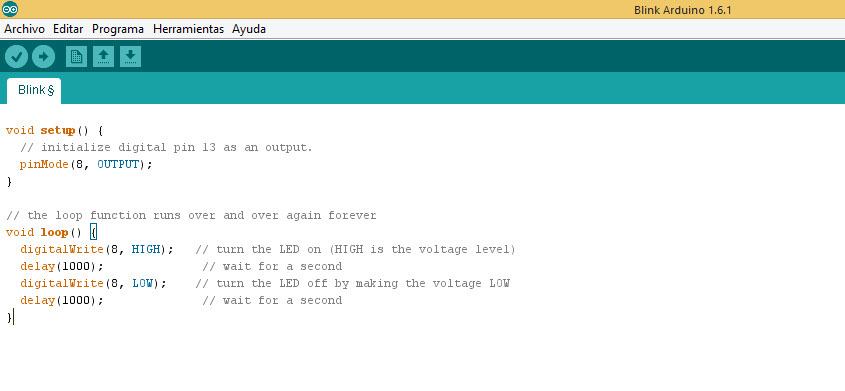
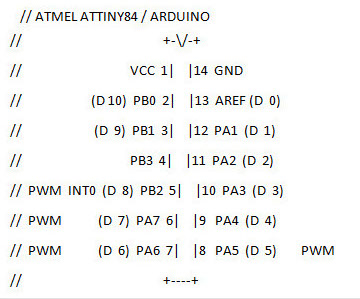
An then, we just set up the programmer as Arduino as ISP and select the board (in my case) as an Attiny 44 and load the program as usually. and it's done! find the program HERE
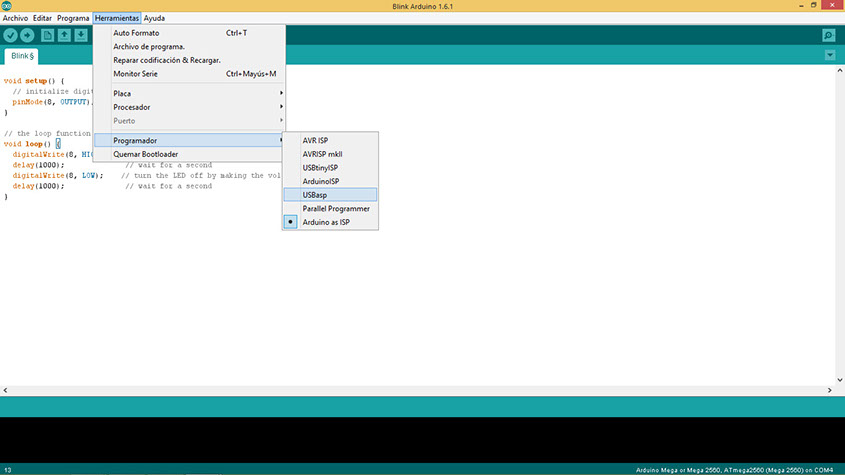
once the arduino it's load up with the code, the next thing we have to do is to have the code we want to load to the AVR, for this first attemp i use the blink example
we have be carefull in this step, because the attiny library rename the Attiny44 pins, so we have to configurate correctly the pins in the code. I connected a LED to PB2 port.

