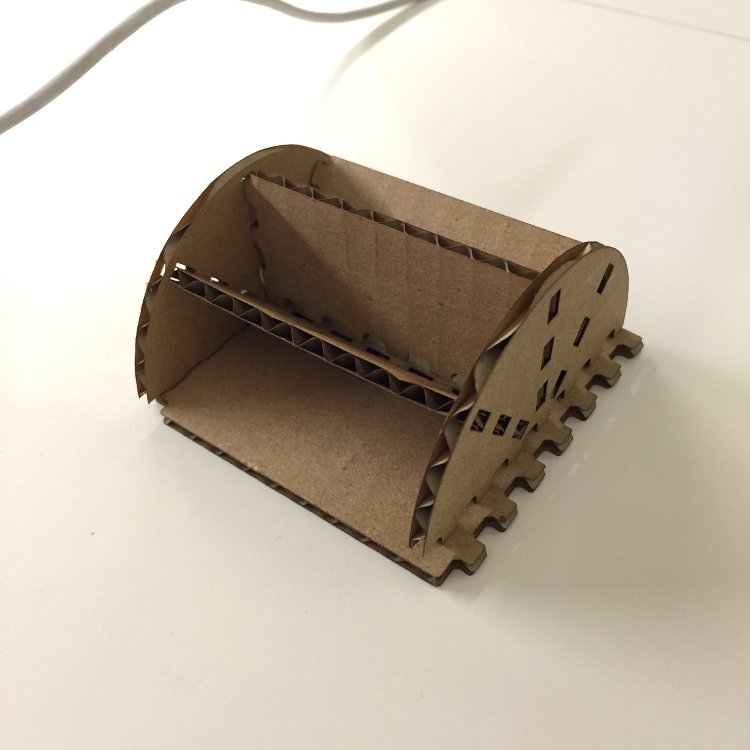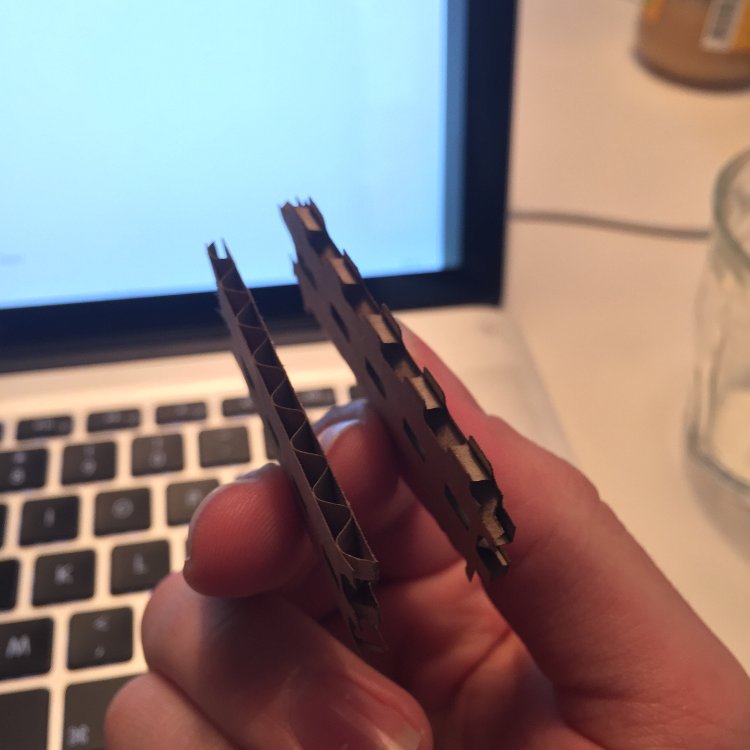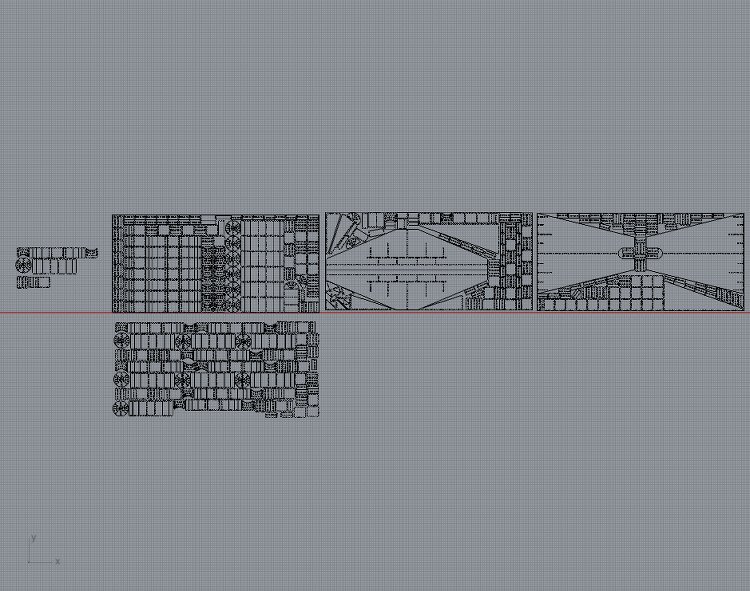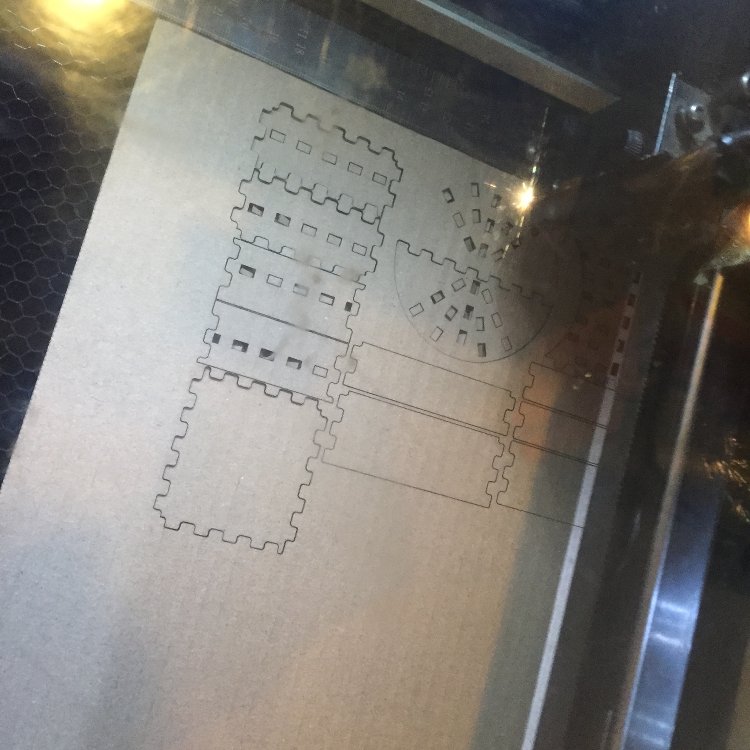- Home
- My Assignments
- Project Management - Complete
- Computer Aided Design - Complete
- Computer Controlled Cutting - Complete
- Electronics Production - Complete
- 3D Scanning and Printing - Complete
- Electronics Design - Complete
- Embedded Programming - Complete
- Computer-controlled Machining - Complete
- Molding and Casting - Complete
- Input Devices - Complete
- Output Devices - Complete
- Composites - Complete
- Networking and Communications - Complete
- Interface and Application Programming - Complete
- Applications and Implications - Complete
- Mechanical and Machine Design - Complete
- Invention, Intellectual Property, and Income - Complete
- Final Project
This week of the Academy covered the laser cutter and vynil cutter. We learned about the principles on which they work, what their uses are, the limits of their usage and, most important of all, safety precautions. In this weeks entries, I will up the size of my pictures slightly for easier viewing. My changes last week have beefitted me well so I will keep the same format for documenting my work and how I (attempt to) manage my time.
This weeks assignment:
Design and cut a press fit construction kit out of industrial cardboard.
12th February 2015 - First Laser Cut!!
Ah, press fit construction kits, one of the many beautifil things that a Fab Lab can produce. It is also a very tricky process to design. You continuously need to picture how the joints will fit together in your head to help ensure success. But once cut, it makes it all the headahes produced worth while!
Last week while practising with CAD, I had a mini apiphany and thought that it would be great to make an object that could help me model a way of generating electricity from a bike. So I got to work on modeling such an object and look at how it can be made using press fit contruction (which would give me a good start on next weeks assignment). Below is the work I did in SketchUp to help visualise my idea.
My idea is that I can make a frame to support a bike wheel and allow it to spin freely. Then modular parts will allow me to position metal coils near the perimeter of the wheel. With magnets correctly positioned on the wheel, I will be able to research how much kinetic energy \i can convert to electrical energy from the wheel.
In wednesday's lecture, Neil mentioned that we should make our press-fit construction kit from industrual cardboard. Hopefully this will be strong enough to support the wheel and a few magnets. If not I will need to reconstruct using a different material. It will be worth the effort of sucessfully making this as this will contribute nicely to my final project.
The nest thing I did was draw out the parts using Inkscape (I also used Rhinoceros for practise). While a tedious process I got the job done. However, today I realised I should be more efficient with my material usage and so started from scratch (almost). Take a look below.
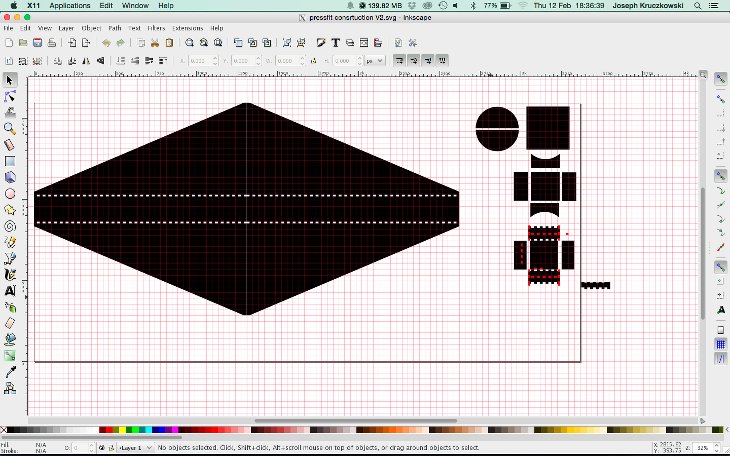
It is only half of the parts I need but the rest wil follow shortly. An opportunity came up to use the laser cutter today, so I made the most of it and added some finger joints to one of my modular pieces. I took a small risk with making a whole modular piece without checking if the joints would work. But, I carefully scrutinised my drawing for any flaws eventually giving it the go ahead. We then found some 3mm MDF (same thickness as the industral cardboard but denser) and cut out the pieces. Once cut the pieces all fit together nice and snug! In fact, very snug. I was curious as to why because I was afraid the complete opposite would occour. Before I explain why, heres a few pictures of the modualar piece.
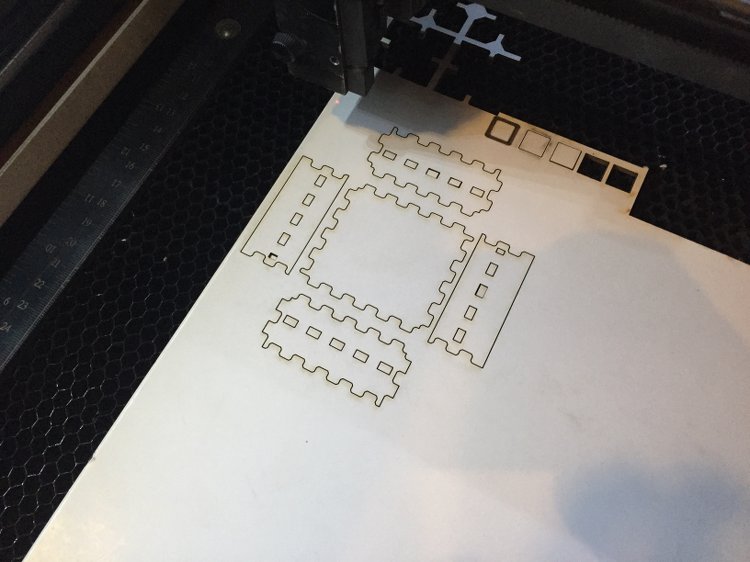
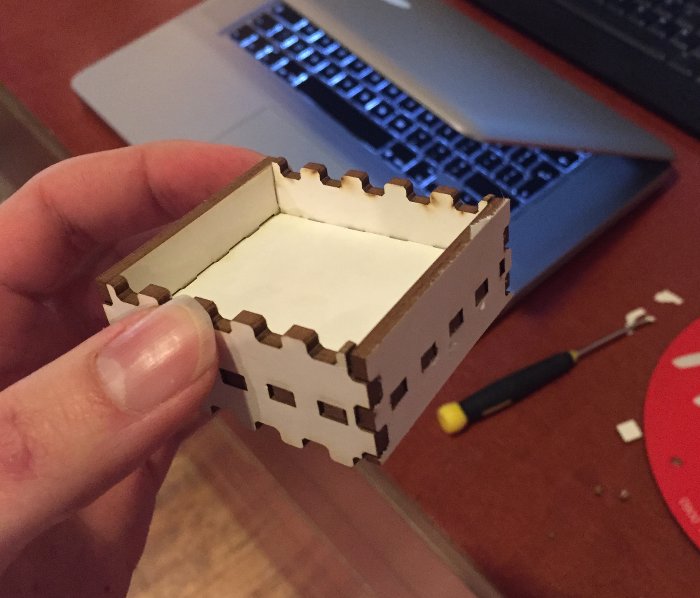
So yes, as I was saying, the reason it was so snug was due to a design flaw that I had failed to notice. The holes cut to fit the centre piece didn't quite line up relative to each face, but varied only by less than a millimetre. For me, I have found this as a great little discovery as that small defect is what really holds all the pieces together so well! So it is a design flaw that I will keep for the real thing and make good use of in future designs.
So to conclude today's antics.... I am very satisfied woth the work I have comlpleted so far as it had put me a step or two ahead, which is never a bad thing. Now I know that my design of press fir joint works in MDF, I just need to test it on cardboard then go onto cut out the rest of my design.