2. Project management¶
This week I worked on GITLAB to getting used to the documentation process.
Research¶
“It seems a little complicated at the beginning but after understanding the way of programming the practice helped me a lot to go in deep in this repository manager.”
“The first thing was to be sure to have an account which was sent by Fabacademy and follow the tutorial and collaborative development platform and everything whith the help of our advisors.”

“I can use the Gitlab web platform to modify my page and all the information in it.”
Step 1: INSTALLING and setting up GIT¶

GIT is a very popular version control system. I installed it for my macbook pro -
1. Establish user name
git config --global user.name testuser
2. I replaced “testuser” with my name.
Establish user email
git config --global user.email testuser@example.com
3. I replaced “testuser@example.com” with my email.” with my name.
Check information
git config --list
Step 2: CREATING the local repository¶
-
Create a new file in my laptop.
-
Copy the path.
-
For Mac i have to use the Mac Terminal
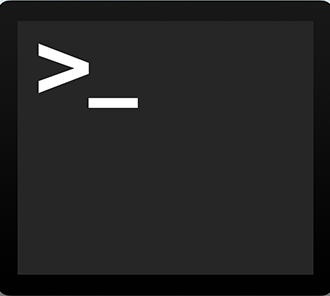
-
Set the repository location.
cd path.
I replaced the word “path” with the location of my file: documents/fabacademy/manuel-corrales
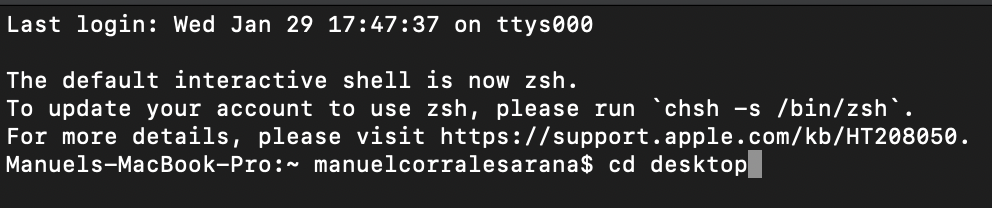
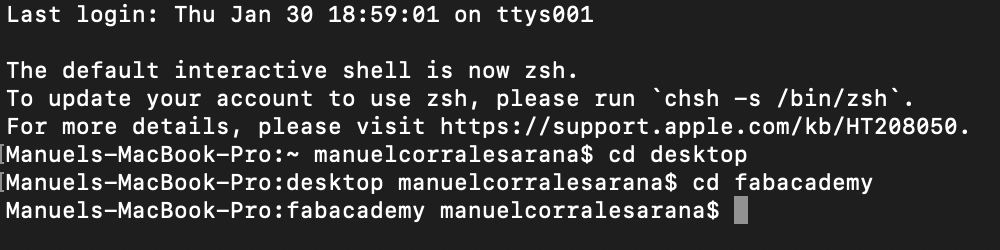
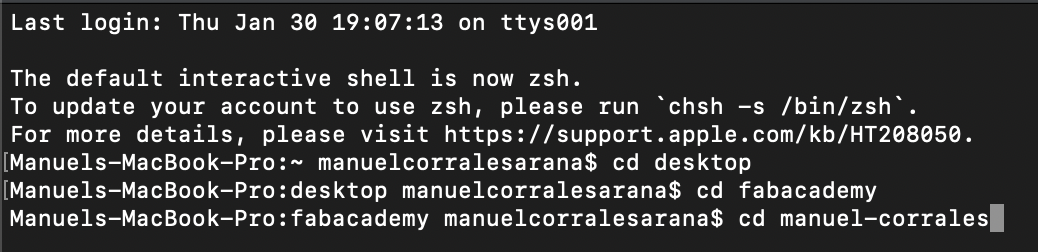
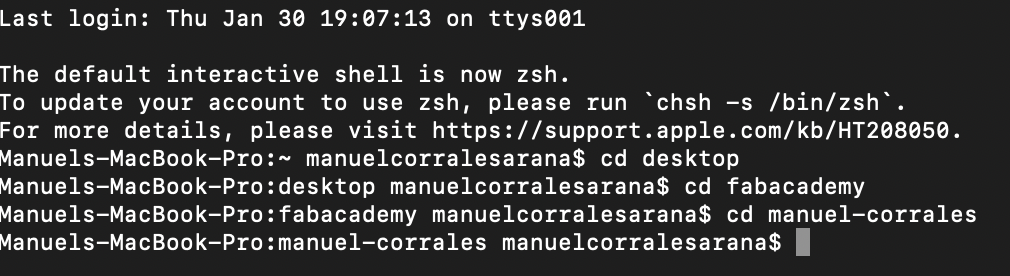
Step 3: COPYING from Gitlab to my macbook¶
-
COPY Gitlab’s url previously sent
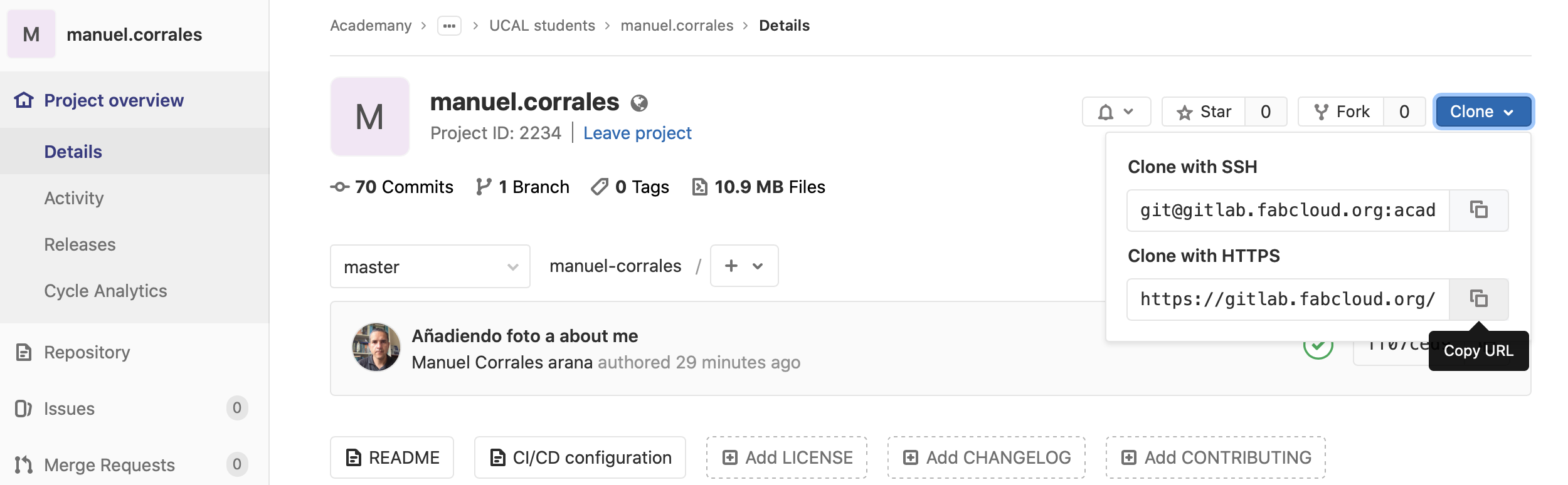
-
CLONE the archives
git clone path. I replaced the word “path” with the url shown in the image above. https://gitlab.fabcloud.org/academany/fabacademy/2020/labs/ucal/students/manuel-corrales.git
-
TEST it
This sequence was done once, so here you will find the git commands.
a. Check status
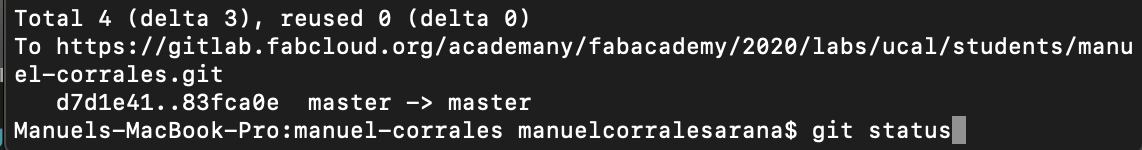
b. Stage the changes
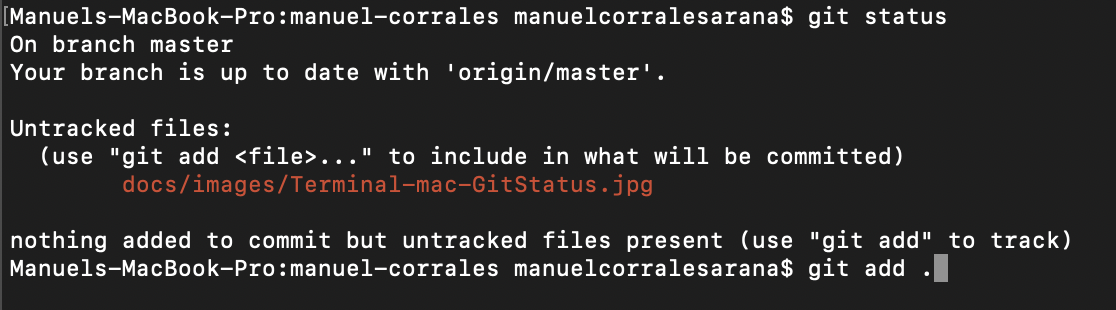
c. Commit the file
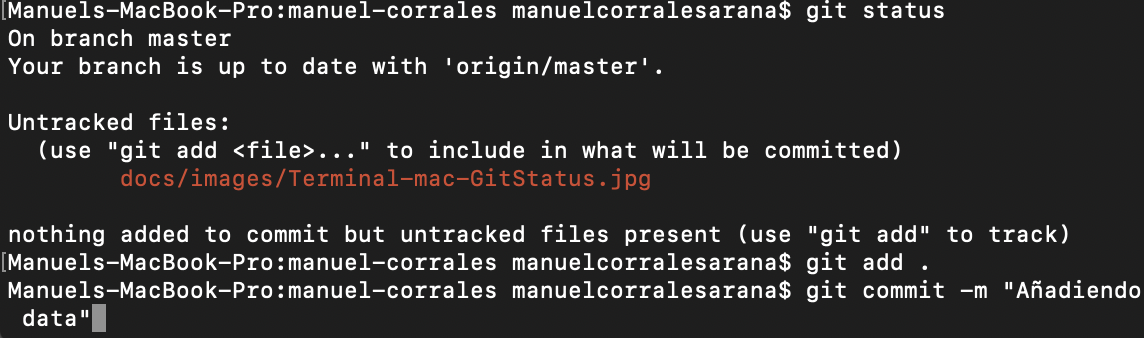
d. Send changes to the remote repository


EDITING CODE USING SUBLIME
I was suggested to use sublime, which is a text editor, in order to see clearly with color the different structure of coding.
After installing i started using it to add my picture in my profile and adding the information requested.

And each time i edit the informatin in sublime i have to repeat the following steps previously described.
a. Check status
git status
b. Stage the changes
git add .
c. Commit the file that you've staged in local repository
git commit -m message
replaced "message" with a label for the change made (ex:personal-info)
d. Send changes to the remote repository
git push origin master
Git credential appears the first time you push. Enter user name and password for gitlab
