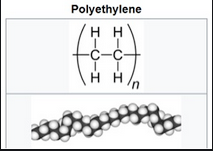17. Machine design¶
During this week I work in week assignment
Over the process I contributed to different components, first I review information about physical and chemical features of the raw materials used in our partnert Fab labs to prepare the machining wax.

I learned about the properties of parafin and all its uses related to fabrication, I was especially interested on its fussion and combustion temperatures because this is one of the risks in the preparation of the wax. Then I research about polyethylene its solubility and how it interacts with hydrocarbons and their performance in hot mixes, at this point I learned that density and molecular structures of this polymers could affect its solubility in the wax
Useful links¶
I focused on contributing to the software component of the machine, so I test two diffferent types of modules which could be used to monitoring the temperature of the wax.
First, I review Documentation and tested the DS1820, I built the circuit and charge the code but I have some problems related to the accuracy of the measurements, we have had this kind of inconvenients with this specific Sensor before, I found information about its calibration methods. I was interested on this sensor because it will be advanced to include the lines of code which helps to trigger alerts once the temperature exceed secure limits.

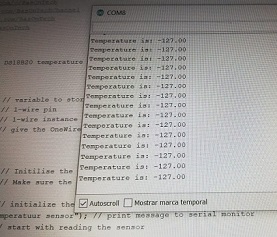
I also test a KY-028 Digital temperature sensor module as this is other option I have acces in my apartment. Finally I finished using a DTH11 to measure temperature and send the message of monitoring to the 16x02 LCD here is a seen of the code:
/* YourDuino.com Example Software Sketch
16 character 2 line I2C Display
Backpack Interface labelled "A0 A1 A2" at lower right.
..and
Backpack Interface labelled "YwRobot Arduino LCM1602 IIC V1"
MOST use address 0x27, a FEW use 0x3F
terry@yourduino.com */
/*-----( Import needed libraries )-----*/
#include <Wire.h> // Comes with Arduino IDE
// Get the LCD I2C Library here:
// https://bitbucket.org/fmalpartida/new-liquidcrystal/downloads
// Move any other LCD libraries to another folder or delete them
// See Library "Docs" folder for possible commands etc.
#include <LiquidCrystal_I2C.h>
//temp************************************
#include "DHT.h"
#define DHTPIN 2 // what pin we're connected to
// Uncomment whatever type you're using!
#define DHTTYPE DHT11 // DHT 11
//#define DHTTYPE DHT22 // DHT 22 (AM2302)
//#define DHTTYPE DHT21 // DHT 21 (AM2301)
// Initialize DHT sensor for normal 16mhz Arduino
DHT dht(DHTPIN, DHTTYPE);
//temp************************************
/*-----( Declare Constants )-----*/
/*-----( Declare objects )-----*/
// set the LCD address to 0x27 for a 16 chars 2 line display
// A FEW use address 0x3F
// Set the pins on the I2C chip used for LCD connections:
// addr, en,rw,rs,d4,d5,d6,d7,bl,blpol
LiquidCrystal_I2C lcd(0x3F, 2, 1, 0, 4, 5, 6, 7, 3, POSITIVE); // Set the LCD I2C address
/*-----( Declare Variables )-----*/
//NONE
void setup() /*----( SETUP: RUNS ONCE )----*/
{
Serial.begin(9600); // Used to type in characters
Serial.println("DHTxx test!");
dht.begin();
lcd.begin(16,2); // initialize the lcd for 16 chars 2 lines, turn on backlight
// ------- Quick 3 blinks of backlight -------------
for(int i = 0; i< 3; i++)
{
lcd.backlight();
delay(250);
lcd.noBacklight();
delay(250);
}
lcd.backlight(); // finish with backlight on
//temp************************************
// Reading temperature or humidity takes about 250 milliseconds!
// Sensor readings may also be up to 2 seconds 'old' (its a very slow sensor)
float h = dht.readHumidity();
// Read temperature as Celsius
float t = dht.readTemperature();
// Read temperature as Fahrenheit
float f = dht.readTemperature(true);
// Check if any reads failed and exit early (to try again).
if (isnan(h) || isnan(t) || isnan(f)) {
Serial.println("Failed to read from DHT sensor!");
return;
}
// Compute heat index
// Must send in temp in Fahrenheit!
float hi = dht.computeHeatIndex(f, h);
//temp************************************
//-------- Write characters on the display ------------------
// NOTE: Cursor Position: (CHAR, LINE) start at 0
lcd.setCursor(0,0); //Start at character 4 on line 0
lcd.print("Temp:");
delay(1000);
//lcd.setCursor(0,2);
lcd.print(t);
lcd.print(" C");
//lcd.setCursor(0,2);
//lcd.print("end of reading");
delay(8000);
if (t <= 26)
{
lcd.setCursor(0,1);
lcd.print("Safe temperature");
}
else
{
lcd.setCursor(0,1);
lcd.print("Warning High Temp");
}
}/*--(end setup )---*/
void loop() /*----( LOOP: RUNS CONSTANTLY )----*/
{
{
// when characters arrive over the serial port...
if (Serial.available()) {
// wait a bit for the entire message to arrive
delay(100);
// clear the screen
lcd.clear();
// read all the available characters
while (Serial.available() > 0) {
// display each character to the LCD
lcd.write(Serial.read());
}
}
}
}/* --(end main loop )-- */
/* ( THE END ) */