03. computer-controlled cutting¶
Class Week 03¶
Lesson03 computer-controlled cutting
Review02 computer-aided design
Recitation02: projects
Laser Cutting¶
Assignment¶
GROUP ASSIGNMENT - Characterize your lasercutter, making lasercutter test part(s), making test part(s) that vary cutting settings and dimensions(group project)
INDIVIDUAL ASSIGNMENT - Cut something on the vinylcutter - Design, make, and document a parametric press-fit construction kit, accounting for the lasercutter kerf, which can be assembled in multiple ways
Learning outcomes¶
- Demonstrate and describe parametric 2D modelling processes.
- Identify and explain processes involved in using the laser cutter.
- Develop, evaluate and construct the final prototype.
Student should have¶
- Explained how you parametrically designed your files.
- Shown how you made your press-fit kit.
- Included your design files and photos of your finished project.
Vinyl Cutting
There is no specific project that is focussed on this very useful tool. There are a range of ways you might utilise it throughout the programme, or your local instructor may set a specific project. You might make:
- stickers
- flexible circuit boards
- a textured surface/relief pattern
- screenprint resists/stencils
Ensure that you have used it in some way during this time and met the objectives below.
Learning outcomes¶
- Identify and explain processes involved in using this machine.
- Design and create the final object.
Student should have¶
- Explained how you drew your files.
- Shown how you made your vinyl project
- Included your design files and photos of your finished project
FAQ¶
What does ‘characterise’ mean?
- describe/understand the nature and features (of your particular laser cutter)
Can I use the Inkscape clone tool for my pressfit kit?
- No. The clone tool is not a real parametric software.
Is it compulsory to design my own file in Vinyl cutting?
- Yes. Or modify existing one, and acknowledge where you found it.
FAB LAB BCN classes¶
Computer-control Laser Overview¶
Materials¶
NEVER CUT THESE MATERIALS
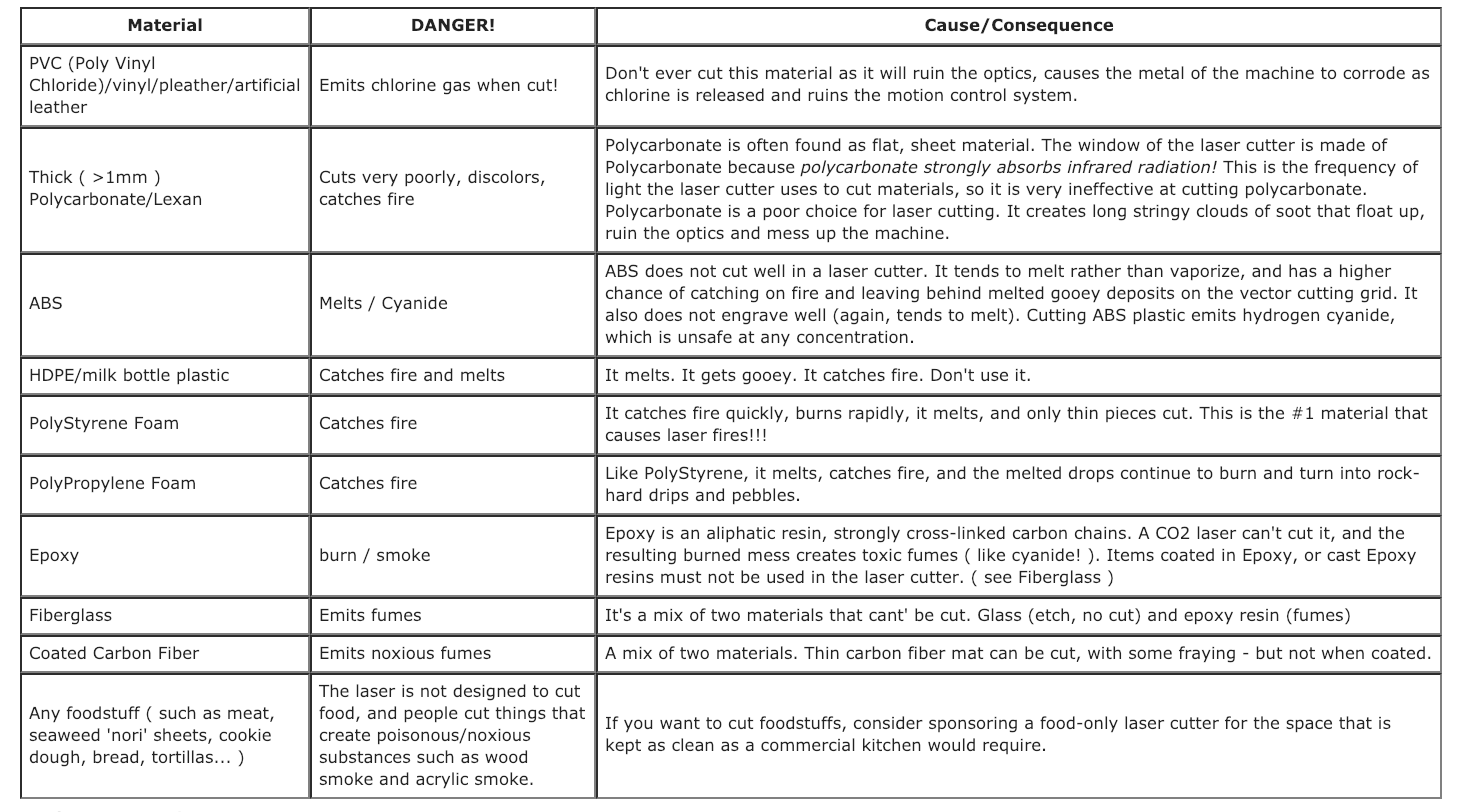
Safe Materials
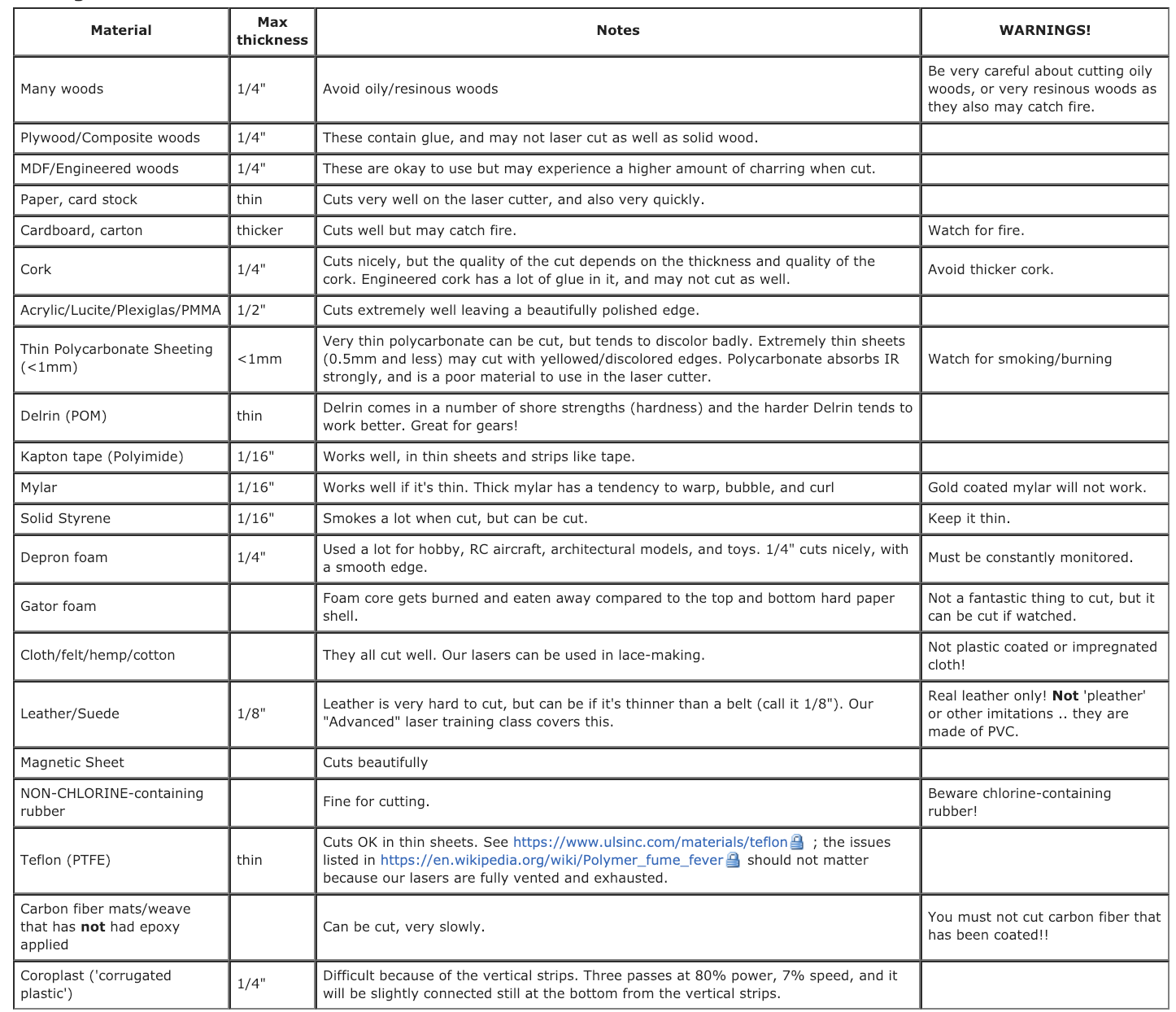
Laser types¶
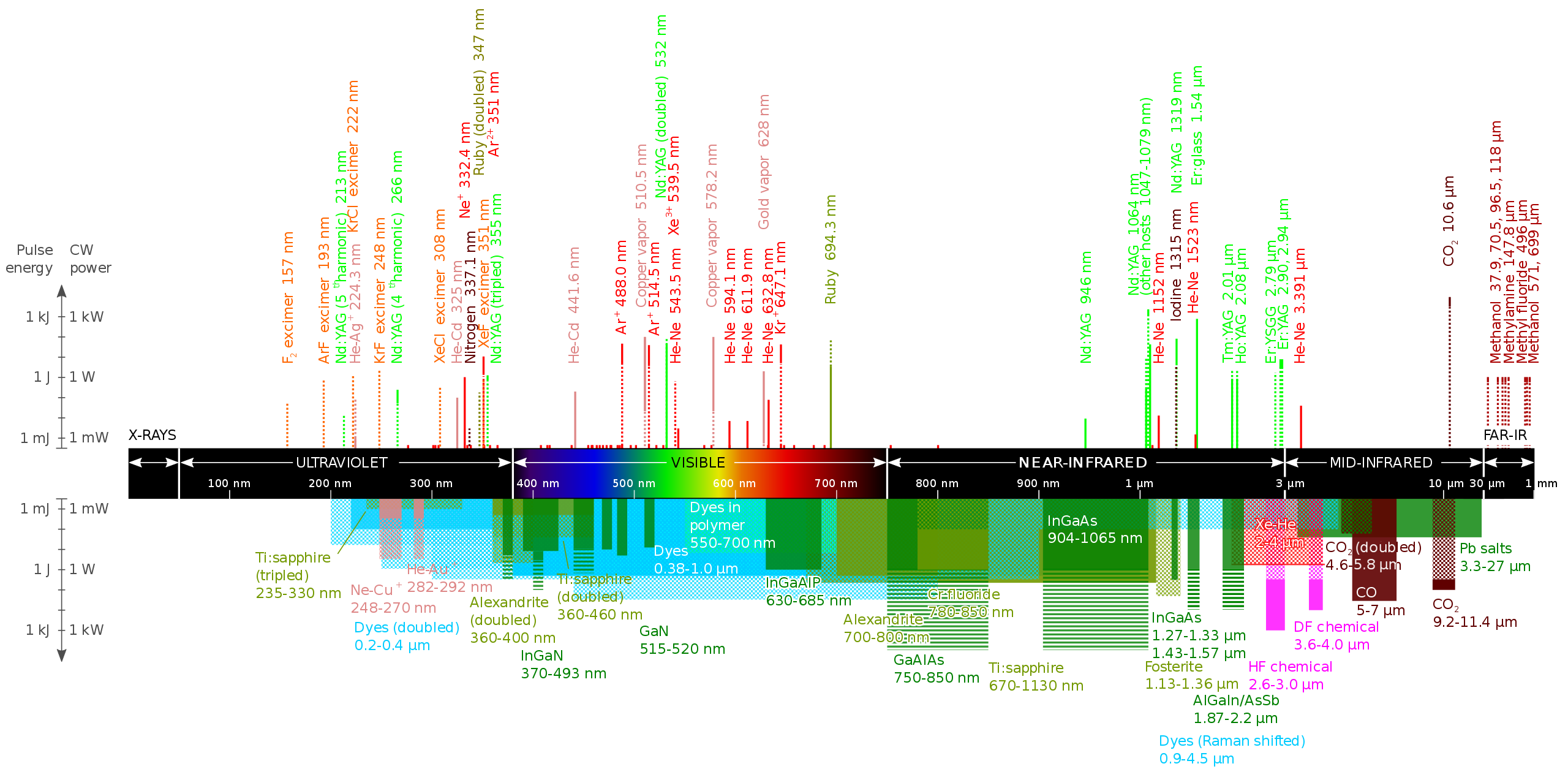
Tutorials¶
Vinyl Cutter¶
- How to use a vinyl cutter
- How to use vinyl cutter for PCB - how to use SILHOUETTE CAMEO
- How to use Roland GX-24 vinyl cutter - short guide
- How to use Roland GX-24 vinyl cutter - extended guide
MULTICAM 2000 Laser Cutter (2D CAM)¶
Please, visit - FAB LAB BCN Wiki : - LASERCUT STEP BY STEP -PROTOCOL GUIDE
-
technical specifications
-
materials and configuration ( wood, playwood, cardboard… )
-
how to prepare and send files
-
how to turn on the machine
-
how to cut
-
what not to do
EnRoute Software
- Learn EnRoute: Youtube EnRoute Channel
Downloads
-
Multicam Material Settings only suggestions!!!!
Trotec Speedy 400 (2D CAM)¶
Please, visit FAB LAB BCN Wiki for:
-
technical specifications
-
materials and configuration ( wood, playwood, cardboard… )
-
CAM
-
machine workflow (how to cut)
-
commands
Spirit GE Laser Cutter¶
Spirit GE Laser Cutter - Menual
Please, visit FAB LAB BCN Wiki for:
-
technical specifications
-
materials and configuration ( wood, playwood, cardboard… )
-
CAM
-
machine workflow (how to cut)
-
commands
Resources¶
Example Documentation¶
Studnet’s documentation:
Other Resources:
- Massimo Menichinelli - Laser Cutting lecture
- HOW TO LASERCUT LIKE A BOSS
- Paper Models
- How to use a caliper
Softwares:¶
- Sketchair is a free, open-source software tool that allows anyone to easily design and build their own digitally fabricated furniture.
- Pepakura
Origami:
Multiple Tools -Machine Software
- Fabmodules
- Visicut
- inkcut
- INKCUT
- flatfab
- BoxMaker: A free tool for creating boxes using tabbed construction
- Inkscape living hinge plugin
- Inkscape SILHOUETTE CAMEO plugin
- svgnest
- deepnest
Inspirational Ideas¶
- Lasersaur, an open source laser cutter
- Monsters
- Straw Bees
- Open Source straw bees
- Rubik’s Snake
- cardboard-surfboard
- Karton
- 20-creative-cardboard-lamp-ideas
- FAB MIT
- Thingiverse
- Laser origami
- Press-fit construction
- Flat Fab
- Obrary
- Paper Sculptures