What is Fab Academy¶

- Distributed education
-
Personal Research
-
No roads
- Free your mind (forget what you already know)
- Be brave, Take risks (not physical risks)
- The nine principles. MIT Media Lab
- Stress control. Can you handle it?
What it is not - Is not a traditional education - Tutors vs teachers
How it works¶
- 1 week cycle. Why is it important. Time x effort = constant
- 19-20weeks, 1 week break
- Wednesdays 9am in Boston. Global Assignment reviews and Lecture (small bits of info)
- Assignment
- Documentation
- Learn + make + share. Every week different topic.
- Graduation: Diploma vs Learning
Mindset preparation¶
- Onus is on the student, not the instructor.
- Use this as an opportunity to practice on the machines.
- Manage your resources and time appropriately.
- Iterate as many times as possible.
- Progress gradually in the resources you use. Prototype smartly.
- Questions are always ok!
- Not knowing how to do something doesn’t mean you can’t do it. The key is to know how to find out.
- Something personal is always a better starting point you already know a lot about yourself. Market of one.
Gitlab Issue tracker. Do’s and don’ts¶
- The lists: class, alumni, instruct
- Create you local lab communication service
- Workflow: Research yourself Local
- Issue on your lab or globally.
- How to ask properly. Going beyond “It does not work. It gives me error”
- Read and look for others documentation The key to success!
Alway Links to previous years archives and important docs (manual, grading sheets etc.)¶
People and entities you should know in the Fab Academy. Their tasks¶
- Neil
- Sherry
- Coordination
- Evaluation
- Regional Reviewer
- Remote guru
The final project¶
- Remember: it is a 1 week project (production time).
- Your research may take the whole semester.
- The Zen of Python https://www.python.org/doc/humor/#thezenofpython
- Remember: Fab academy will not convert you into a (you name it)
- Think about you. Your hobbies and interests
- Propose what you want to do. Forget how to do it
- Must be sellable
- Make meaning. Guy Kawasaki video
- Increase the quality of life
- Right a wrong
- To prevent the end of something good
The three types of final projects

- The good. Simple, well crafted
- The bad. Overcomplicated, does not solve any problem
- The ugly. Bad documented, horrible aspect
One last thing
- Design for long lasting http://www.core77.com/posts/24649/WhenWeBuiltThingsSolidly
- Use digital fabrication to fix things and give trash a new life
- Find the treasures in electronic waste: Bearings, motors, shafts, encoders. Use the heatgun to recover those.
- Please, stop 3D printing, there is world way beyond that technique.
General preparations for the academy!¶
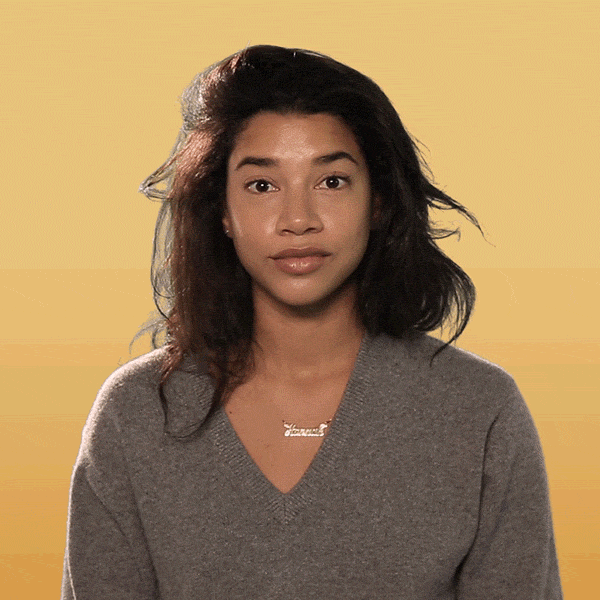
Recommended that each student uses a A4 paper notebook with no detachable sheets. Do not use sheets. Reason is that you WILL loose the sheets.¶
What to write down - Date - Machine used - Material (thickness, type, color…) - Settings (speeds, feed rates…) - Results (what worked, what didn’t) - Debugging
Assignment: Document what you do every day. - Don´t expect to remember everything after 1 or 2 days. - If you document as long as you move on it will not be that annoying/time consuming.
Install list of software¶
- fab modules html5 version (current version)
- Nodejs https://nodejs.org/en/download/packagemanager/
- inkscape
- openscad
- gimp
- cura
- arduino IDE (not the ubuntu software center version)
- attiny addon for arduino IDE (Instructions in tutorial section of Hi Lo Tech MIT Media Lab )
- processing
- qcad
- git
- eagle
- kicad
- wine
- partworks in wine
- Text editor of your choice(atom/brackets/note++,etc)
- Rhino+grasshopper
- Fusion360
Creating accounts¶
It is recommended that students create the following online accounts
- Fablabs.io account
- git.fabcloud.io account for fab academy archive
- Google account
- Youtube and/or Vimeo account for storing large videos
- Github/gitlab account for your personal code projects
- Dropbox account for sharing files
- Sketchfab.com account for embedding and storing STL files