Group Assisnment Week 9
In this week, I am going to test different types of output devices and document their specifications and behaviors. For doing this, we are going to:
- Measure the power consumption of an output device.
- Document the work on the group work page and reflect on the individual page what I learned.
Using Multimeter to Measure Power Consumption
Learning from week8, I need to select the correct mode then connect the probes finally measure. For most measurements, connect the black probe to the common terminal and the red probe to the appropriate terminal (voltage, ohm, or mA).
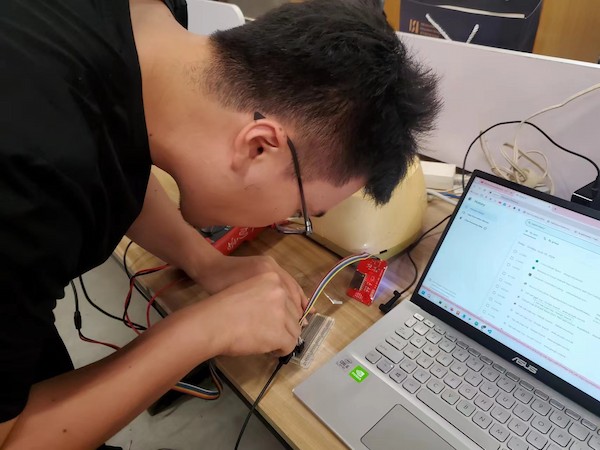
1. Select the Correct Mode:
For measuring power consumption, I will measure current and voltage. Set the multimeter to the current measurement ("A" for amperes) mode to begin with. Then, for measuring voltage simultaneously, I will then switch Voltage after measuring the current.
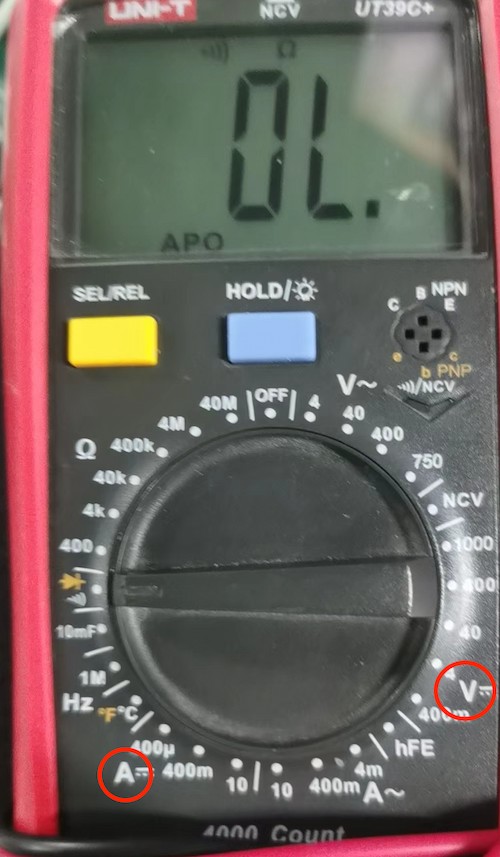
2. **Connecting the Probes and Measuring **
- For Current Measurement: Connect the black probe to the common terminal of the multimeter. The red probe should be connected to the current terminal, often marked as "A".
Ensure the multimeter is capable of handling the expected range of current (check the maximum current rating on the multimeter).
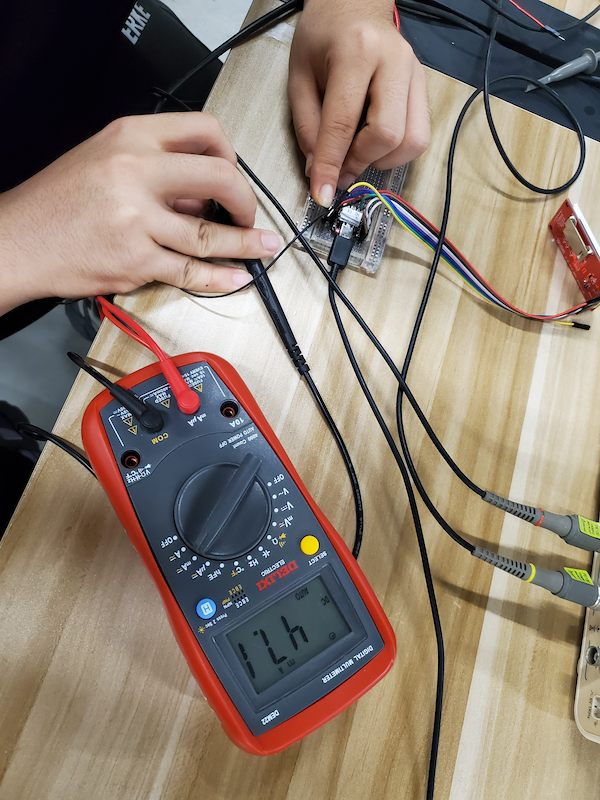
Here I have 47.1 mA.
- For Voltage Measurement: After I measure the current, switch the multimeter to the voltage setting.
Connect the red probe to the voltage terminal (often marked as "V").
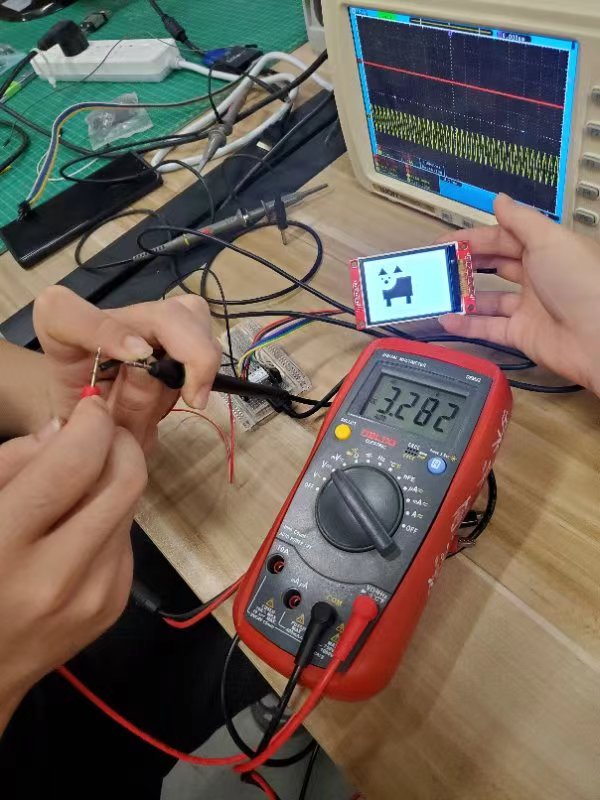
Here I have 3.282 V.
3. Calculating Power Consumption:
Once I have the current (in amperes) and the voltage (in volts), I can calculate the power consumption using the formula:
Power (Watts) = Voltage (Volts) x Current (Amperes)
Then my LCD screen power consumption is: 0.1545 watts.