Git - the useful tool
What is Git?
Git is a distributed version control system that allows multiple developers to work on the same project without interfering with each other. It tracks changes to a set of files in what is called a "repository" or "repo". In this way, I can revert to previous versions of my work and see the history of changes.

How to Install Git
Before I can use Git, I need to install it:
- On Windows: Download the installer from git-scm.com, and follow the installation instructions.
- On Mac: I can install Git using Homebrew (a package manager for macOS) by running
brew install gitin the terminal.- I can download the Homebrew here.
- On Linux: I can usually install Git via Ir distro's package manager, e.g.,
sudo apt-get install gitfor Ubuntu orsudo yum install gitfor Fedora.
I am using Mac OS, thus I need to choose the second one.
Configure the Git:
1. Basic Git Configuration
After installing Git, I should configure my username and email because Git attaches this information to the commits:
git config --global user.name "my name"
git config --global user.email "my email"
I can find the name in the GitLab account:
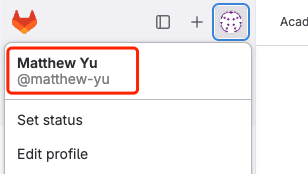
2.a. Generating SSH Keys
SSH keys are used to establish a secure connection between my computer and the Git server. Here’s how to set them up:
- Open a terminal or command prompt.
- Enter
ssh-keygenand press Enter to create a new SSH key. - When prompted, provide a file path to save the key, or just press Enter to accept the default location.
- Enter a secure passphrase when prompted or press Enter to continue without a passphrase (which is not recommended).
After generating the SSH keys, I will have a private key (usually id_rsa) and a public key (usually id_rsa.pub).
2.b. Adding Ir SSH Key to the Git Server
- Locate Ir public SSH key file and open it with a text editor to copy its contents.
- Go to Ir Git server (e.g., GitHub, Bitbucket) and find the section where I can add SSH keys (usually in the account settings).
- Paste Ir public key into the appropriate area and save it.
Cloning a Repository
To start working on an existing project, I need to clone its repository:
git clone https://gitlab.fabcloud.org/academany/fabacademy/2024/labs/chaihuo/students/matthew-yu.git
Basic Git Commands
Here are some basic Git commands I'll use:
git status: Check the status of Ir files (modified, added, etc.).git add .: Add all changes to the staging area.git commit -m "Ir commit message": Commit Ir changes with a message.git push: Push Ir changes to the remote repository.git pull: Pull the latest changes from the remote repository.
Summary
As a beginner, using Git involves:
- Installing Git and configuring it with Ir username and email.
- Generating SSH keys and adding them to Ir Git server.
- Cloning repositories to work with existing projects.
- Using basic Git commands to track and push Ir changes.
Remember, this is just a start! Git has many more features and commands that I will learn as I become more experienced with version control.